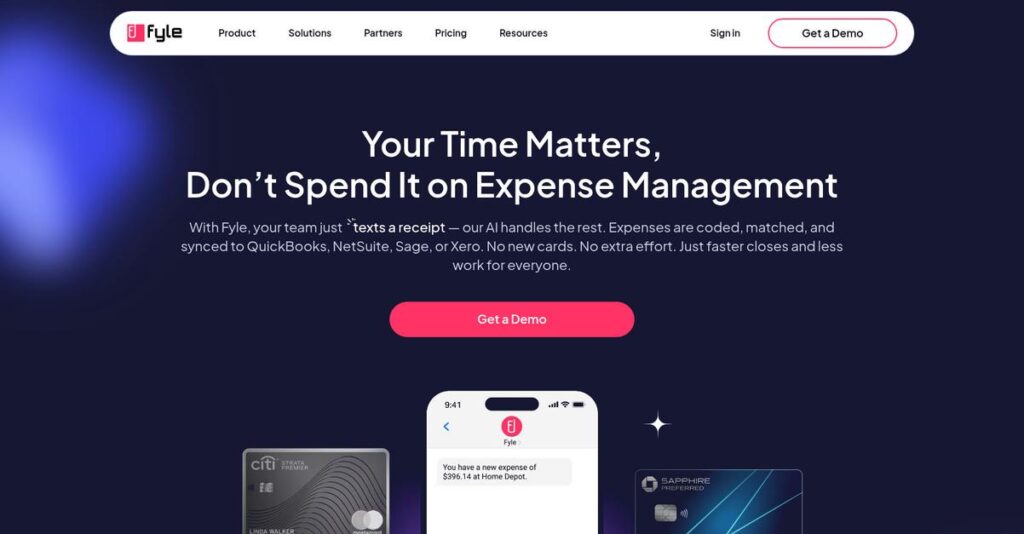Lost receipts ruining your expense reporting?
If you’re dealing with spreadsheets, shoe boxes, or multiple tools for tracking expenses, it’s no wonder you’re considering a change — and researching Fyle.
Let’s be honest, chasing after missing receipts every month is exhausting, especially when you’re stuck manually matching them to credit card transactions.
Fyle stands out by bringing real-time expense tracking, AI-powered receipt capture, and automated card reconciliation right into your daily workflow, without forcing you to switch credit cards. I’ve dug into their features, integrations, and policy controls to see how it all fits together for real finance needs.
In this review, you’ll see how Fyle helps you take back control over spend with automation, compliance, and smarter workflows.
You’ll discover, in this Fyle review, exactly how it automates expense reporting, manages credit card reconciliation, supports policy compliance, offers analytics, and compares to alternatives for your team’s needs.
My goal is to help you confidently choose the features you need to simplify expense management — without hidden hassles.
Let’s dive into the details.
Quick Summary
- Fyle is a modern expense management platform that automates receipt capture, real-time credit card reconciliation, and policy compliance.
- Best for small to mid-sized businesses needing streamlined, efficient expense workflows without changing existing card programs.
- You’ll appreciate its AI-powered automation that reduces manual data entry and provides real-time spend visibility on existing cards.
- Fyle offers usage-based pricing starting at $11.99 per active user monthly with no public free trial available.
Fyle Overview
Fyle impressed me with its practical mission to simplify business expense management for modern companies. They have been around since 2016, building their solution out of Bangalore but with a strong US presence.
I find their primary focus is squarely on mid-sized companies that want powerful, real-time automation without the major headache of disrupting established banking. Their unique ability to integrate with your existing credit cards sets the tone for their entire product philosophy.
I also noted their recent SOC 2 Type II compliance. This move signals a serious commitment to enterprise-grade data security, a critical factor I will assess through this Fyle review.
- 🎯 Bonus Resource: If you’re also looking into optimizing sales operations, my article on [predictive dialer software](https://nerdisa.com/best-predictive-dialer-software/) can help boost your team’s efficiency.
Unlike competitors like Ramp that often require you to adopt their card, Fyle’s value is that it works with the cards you already use. This practical, user-centric approach feels designed by people who actually understand day-to-day finance frustrations.
They work with many growing tech firms, typically those in the 50-to-500 employee range who have simply outgrown tedious manual spreadsheets and chaotic email approval chains.
From my perspective, Fyle’s strategy is hyper-focused on the employee experience. Their investment in AI-driven automation directly addresses the market’s need for frictionless tools your whole team will adopt.
Now let’s examine their capabilities.
Fyle Features
Lost in a sea of expense reports and forgotten receipts?
Fyle features are designed to automate and simplify your entire expense management workflow, from receipt capture to reconciliation. Here are the five main Fyle features that streamline financial operations.
1. Real-time Expense Tracking and Receipt Capture
Are lost receipts a constant headache for your team?
Employees often struggle to keep track of receipts, leading to missing data and slow expense submissions. This wastes time for everyone involved.
Fyle makes it incredibly easy to capture receipts on the go; employees can just text a photo, email, or even drag-and-drop. From my testing, the AI-powered OCR instantly extracts all the key data, eliminating manual entry and ensuring accuracy from the start.
This means your team can submit expenses immediately, improving accuracy and freeing up valuable time.
2. Automated Credit Card Reconciliation
Tired of manually matching transactions to receipts?
Reconciling corporate credit card statements with individual receipts is a massive, time-consuming task. It often delays month-end closing.
Fyle directly integrates with your existing business credit cards, prompting employees to submit receipts via text as soon as they swipe. What I love about this feature is how it automatically matches receipts to transactions, slashing reconciliation time and increasing data accuracy for your finance team.
The result is your books close faster, with less manual effort and fewer errors.
3. Policy Compliance and Fraud Detection
Are you constantly chasing down policy violations?
Manually checking every expense against company policy is prone to error and can miss fraudulent activity. This puts your budget at risk.
Fyle’s robust policy engine automatically checks every expense in real-time, even before it’s submitted for approval. This is where Fyle shines: it flags non-compliant expenses and potential fraud instantly, reducing manual verification and ensuring adherence to your rules.
This means you gain better control over spending, preventing issues proactively instead of reacting to them later.
4. Multi-level Approval Workflows
Are your expense approvals stuck in an email black hole?
Complex approval processes can slow down reimbursements and lead to frustrated employees. This can disrupt cash flow management.
Fyle supports custom multi-stage approval workflows based on projects, departments, or cost centers. What you get instead is approvers can review and approve reports from Slack, Teams, or Gmail, making the process incredibly efficient and convenient.
So, as a manager, you can ensure timely approvals, keeping your financial operations smooth and responsive.
- 🎯 Bonus Resource: If you’re also managing financial records for specific industries, my article on retail accounting software covers specialized needs.
5. Seamless Accounting Integrations
Still manually entering expense data into your accounting software?
Transferring expense data from one system to another is a common source of errors and significant delays. This impacts your financial reporting accuracy.
Fyle integrates directly and bidirectionally with popular accounting software like QuickBooks Online, NetSuite, and Xero. From my testing, the real-time synchronization of all expense data (receipts, GL codes, taxes) eliminates manual data entry, ensuring consistency across systems.
This means your finance team can close books faster with accurate, up-to-date information, without the drudgery of manual exports and imports.
Pros & Cons
- ✅ Exceptionally easy-to-use mobile app for quick receipt capture.
- ✅ Real-time integration with existing credit cards for instant matching.
- ✅ Robust policy engine flags non-compliant expenses before submission.
- ⚠️ Occasional technical glitches reported during receipt uploads.
- ⚠️ Some users desire improvements in backward processing navigation.
- ⚠️ Limited scenarios still require manual data entry or re-entry.
You’ll appreciate how these Fyle features work together to create a comprehensive expense management ecosystem, simplifying the entire process from start to finish.
Fyle Pricing
Worried about hidden software costs?
Fyle pricing offers a transparent, usage-led model where you only pay for active users, allowing flexible budgeting for your expense management needs.
| Plan | Price & Features |
|---|---|
| Growth Plan | $11.99 per active user per month (billed annually) • Unlimited receipt scanning & data extraction • Unlimited expense tracking & reporting • Real-time card notifications & reconciliations • Single-stage approvals & custom fields • QuickBooks Online self-serve integration |
| Business Plan | $14.99 per active user per month (billed annually) • All Growth features + • Multi-stage & policy-driven approvals • Advanced policy engine • Project expense tracking (Cost Codes/Types) • ACH reimbursements & custom exports • Two-way integrations (NetSuite, Sage Intacct) |
| Enterprise Plan | Custom pricing (250+ employees) • All Business features + • Enterprise-grade security & compliance • Support for up to 250,000 users • IP whitelisting & SSO (AD, Okta) • Dedicated Enterprise Account Manager • Customer Advisory Group access |
1. Value Assessment
Excellent value proposition.
- 🎯 Bonus Resource: Speaking of cutting costs, my guide on best call screening software can help streamline support and boost CX.
From my cost analysis, what truly impresses me is Fyle’s active user pricing, which means you avoid paying for employees who aren’t submitting expenses. This usage-led pricing directly aligns costs with actual value received, ensuring your budget isn’t wasted on inactive accounts.
This means your finance team can onboard everyone without inflating costs, leading to better user adoption.
2. Trial/Demo Options
Evaluate before you commit.
While Fyle doesn’t publicly advertise a free trial, their clear pricing tiers allow for straightforward cost comparisons based on your feature needs. What I found important is that they offer implementation support for a one-time fee, guiding you through setup for optimal value.
This helps you understand the total cost of ownership upfront, reducing surprises before full commitment.
3. Plan Comparison
Choosing the right plan is key.
For most small to mid-sized businesses, the Growth or Business plans offer substantial features for a predictable per-user cost. What stands out is how the Business plan adds robust multi-stage approvals and deeper integrations crucial for larger or growing companies.
This tiered Fyle pricing helps you match features to your organizational complexity without overspending on unnecessary functionality.
My Take: Fyle’s active-user pricing is highly competitive, especially for businesses with fluctuating user activity, ensuring you pay only for what you truly use and extract maximum value.
The overall Fyle pricing reflects excellent value by aligning costs with active usage.
Fyle Reviews
What do real Fyle customers think?
This customer reviews section dives into real user feedback for Fyle reviews, analyzing common themes to give you balanced insights into actual user experiences.
1. Overall User Satisfaction
Users seem generally satisfied.
From my review analysis, Fyle consistently earns high marks, such as a 4.6 out of 5 stars on G2. What I found in user feedback is how many users consider it highly helpful and user-friendly, especially for managing multi-currency expenses, showing strong overall sentiment.
This indicates you can expect a very positive initial impression and ongoing usability.
2. Common Praise Points
The ease of use stands out.
Users frequently praise Fyle’s intuitive interface and its mobile app for convenient expense tracking on the go. From the reviews I analyzed, the AI-powered receipt capture significantly reduces manual entry, saving considerable time for individuals and finance teams alike.
- 🎯 Bonus Resource: Before diving deeper, you might find my analysis of yard management systems helpful for other operational efficiencies.
This means you’ll spend less time on tedious data entry and more on productive work.
3. Frequent Complaints
Some technical glitches emerge.
While largely positive, some Fyle reviews mention occasional technical issues like glitches and delays, particularly with receipt uploads. What stands out in customer feedback is how specific scenarios still require manual data entry, such as difficulties deleting incomplete entries, leading to frustration.
These issues seem to be minor annoyances rather than significant deal-breakers for most users.
What Customers Say
- Positive: “Fyle has been a complete gamechanger with our corporate expenses. The ability to take a photo of a receipt and respond to a Fyle text has made staying organized and timely with reports a breeze.”
- Constructive: “A few technical glitches when uploading receipts and syncing data.”
- Bottom Line: “Fyle was the best expense software we found that connected with NetSuite seamlessly and efficiently, allowed control of our expenses within NetSuite, and had an easy-to-use end user interface.”
Overall, Fyle reviews demonstrate a high degree of user satisfaction, with minor technical issues being the main areas for improvement.
Best Fyle Alternatives
Considering other expense management options?
The best Fyle alternatives include several strong options, each better suited for different business situations and priorities regarding spend management.
1. SAP Concur
Managing a truly massive global enterprise?
SAP Concur is a market leader, often chosen for its comprehensive suite that extends beyond expense management to include travel and invoicing. What I found comparing options is that Concur handles complex global operations with extensive functionality, a broader scope than Fyle’s primary focus.
Choose SAP Concur if your business requires deeply integrated travel and expense for a very large organization.
2. Expensify
Need a broader “payments superapp” experience?
Expensify provides not just expense tracking but also corporate cards, next-day reimbursement, invoicing, and travel booking within one app. Alternative-wise, Expensify offers a broader financial management platform if you prefer consolidating more tools into one system.
Consider Expensify when you need corporate cards and integrated travel alongside expense management.
3. Zoho Expense
Already deep in the Zoho ecosystem?
Zoho Expense is a strong contender if you’re already using other Zoho products, offering competitive pricing especially for SMBs focusing on budget monitoring. From my competitive analysis, Zoho Expense is part of a broader, cost-effective ecosystem, appealing if you’re building out your Zoho stack.
Choose Zoho Expense if you’re already a Zoho user or a small business needing reliable, affordable tracking.
- 🎯 Bonus Resource: While we’re discussing financial management solutions, understanding alumni management software is equally important for long-term organizational success.
4. Ramp
Seeking a free platform with corporate cards and AP automation?
Ramp is an all-in-one finance platform combining corporate cards, expense management, and AP automation, with a strong emphasis on cost savings. From my analysis, Ramp provides a comprehensive, often free, spend management platform that includes corporate cards and AP automation.
Choose Ramp if your primary need is a comprehensive spend platform including corporate cards and AP automation.
Quick Decision Guide
- Choose Fyle: Real-time expense tracking with existing credit cards and AI automation
- Choose SAP Concur: Large enterprise global travel and expense with broad integration
- Choose Expensify: All-in-one “payments superapp” with corporate cards and travel
- Choose Zoho Expense: Budget-friendly option for SMBs, strong with existing Zoho users
- Choose Ramp: Free, comprehensive spend management with corporate cards and AP automation
The best Fyle alternatives depend on your specific budget and existing financial ecosystem rather than features alone.
Fyle Setup
Is Fyle implementation a headache?
- 🎯 Bonus Resource: Before diving deeper, you might find my analysis of intellectual property management software helpful for broader business strategy.
From my Fyle review, the deployment approach is generally straightforward, focusing on user-friendliness and rapid adoption. You can set realistic expectations for a smooth transition with minimal disruption.
1. Setup Complexity & Timeline
Expect a surprisingly easy setup.
Fyle’s setup is largely self-serve for common integrations, with users consistently reporting high satisfaction with the ease of getting started. What I found about deployment is that most businesses find the setup uncomplicated, often completing the core configuration quickly, especially for basic use cases.
You’ll want to plan for a rapid initial setup, allowing your team to start using the system efficiently without extensive delays.
2. Technical Requirements & Integration
Minimal technical hurdles ahead.
Fyle is cloud-native, accessible via web or mobile apps, and integrates with accounting software using standard API connections. From my implementation analysis, your existing infrastructure is likely already compatible, requiring no new hardware or complex server deployments, simplifying the rollout process.
Prepare for basic API key setup for integrations, but don’t anticipate significant IT overhaul or specialized technical resources.
3. Training & Change Management
User adoption is remarkably intuitive.
Fyle’s design, which leverages familiar tools like text messages and email for expense submission, significantly reduces the user learning curve. What I found about deployment is that this approach minimizes the need for formal training, allowing employees to adapt quickly with little resistance.
Focus on communicating the benefits and simple new workflows, as extensive training programs will likely be unnecessary for most users.
4. Support & Success Factors
Expect strong vendor support throughout.
Fyle receives high marks for its customer support quality, offering timely responses and proactive assistance during your deployment and ongoing use. From my analysis, their dedicated support greatly enhances your implementation experience, addressing questions quickly and providing guidance as needed.
Plan to leverage Fyle’s responsive support team for any questions, as their assistance is a critical factor for a successful and smooth rollout.
Implementation Checklist
- Timeline: Days to weeks for core setup; longer for complex integrations.
- Team Size: Finance manager, plus IT for specific integrations.
- Budget: Primarily software costs; potential one-time integration fees.
- Technical: Standard web access; API keys for accounting software.
- Success Factor: Leveraging Fyle’s strong customer support and intuitive interface.
The overall Fyle setup is designed for ease of use and rapid adoption, ensuring your business can quickly benefit from its expense management capabilities.
Bottom Line
Fyle: Is it your next expense management solution?
My Fyle review shows a powerful, user-friendly expense management platform designed to automate and streamline processes for businesses leveraging existing corporate cards.
1. Who This Works Best For
Businesses seeking automated expense management with existing cards.
- 🎯 Bonus Resource: While we’re discussing supporting teams, understanding service desk management software is equally important for seamless operations.
Fyle is ideal for small to mid-sized businesses (50-500 employees), particularly those in professional services, tech, or non-profits, tired of manual expense reports. What I found about target users is that you’ll find success if you want real-time spend visibility and efficient reconciliation without switching card programs.
Your team will highly benefit if they incur frequent business expenses and finance needs automated compliance and seamless accounting integration.
2. Overall Strengths
Unmatched ease of use and real-time reconciliation.
The software excels by offering intuitive receipt capture via text/email, real-time integration with existing corporate cards for auto-reconciliation, and a powerful policy engine. From my comprehensive analysis, its ability to auto-match receipts to existing card transactions significantly reduces manual effort and improves accuracy for your finance team.
These strengths directly translate into substantial time savings, improved compliance, and a much smoother experience for all your employees.
3. Key Limitations
Occasional technical glitches and specific manual entry scenarios.
While generally robust, some users report minor technical glitches and occasional requirements for manual data entry in specific scenarios. Based on this review, you might experience slight delays during receipt uploads or find instances where an entry can’t be saved if incomplete, requiring you to restart.
I’d say these limitations are minor inconveniences rather than fundamental flaws, generally manageable for most businesses with proper training.
4. Final Recommendation
Fyle earns a strong recommendation for its target audience.
You should choose this software if your business prioritizes leveraging existing credit cards, real-time spend visibility, and streamlining expense reconciliation. From my analysis, this solution is best for automating expense reporting headaches and gaining compliance without the need for a new corporate card program.
My confidence level is high for businesses seeking an efficient, user-friendly expense management solution that integrates with their current setup.
Bottom Line
- Verdict: Recommended for automated expense management with existing cards
- Best For: Businesses prioritizing real-time spend visibility and reconciliation
- Business Size: Small to mid-sized businesses (50-500 employees) leveraging existing credit cards
- Biggest Strength: Real-time receipt matching to existing corporate card transactions
- Main Concern: Occasional technical glitches and specific manual data entry needs
- Next Step: Request a demo to see if Fyle fits your current card program
This Fyle review demonstrates how it offers significant value for streamlined expense management, making it a compelling choice for businesses ready to automate.