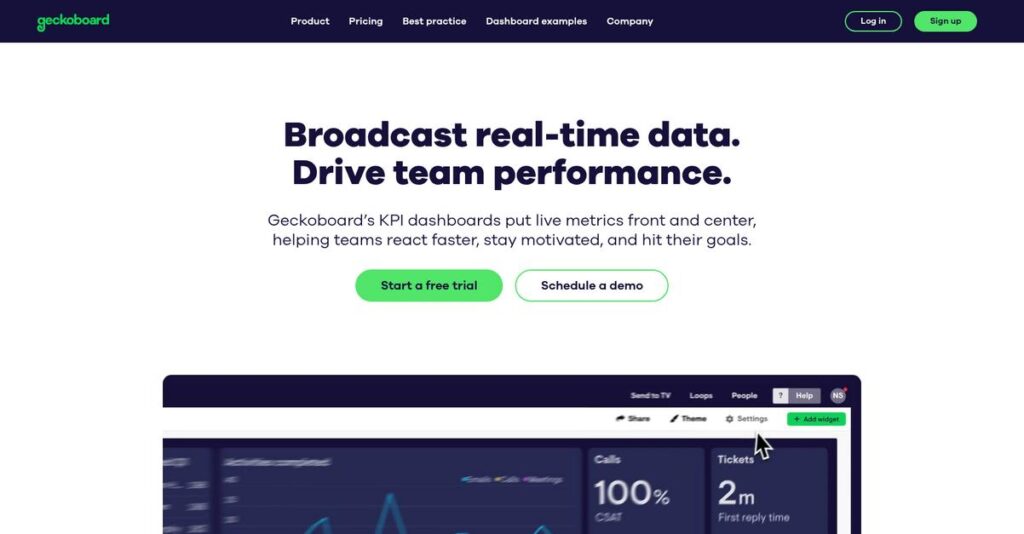Data spread across too many tools lately?
If you’re piecing together spreadsheets, reports, and dashboards just to answer simple performance questions, it’s no wonder you’re looking into Geckoboard.
After researching the dashboard market, I found that losing valuable time wrestling with clunky integrations leaves your team in the dark and demotivated.
Geckoboard aims to fix this by making key metrics instantly visible—connecting your data sources, offering truly easy dashboard creation, and focusing on real-time sharing so your team actually sees the numbers that matter.
In this review, I’ll walk you through how you can finally keep your team focused on daily performance instead of spreadsheet chaos.
You’ll see in this Geckoboard review exactly how the platform’s features, pricing, and alternatives line up for data-driven teams evaluating new solutions.
You’ll leave knowing the features you need to confidently build, share, and keep key metrics front and center.
Let’s get started.
Quick Summary
- Geckoboard is a simple, fast SaaS platform for building and sharing live KPI dashboards without technical skills.
- Best for small to medium teams needing quick access to key metrics on TV screens or Slack.
- You’ll appreciate its easy setup and pre-built integrations that let your team display performance visually in minutes.
- Geckoboard offers tiered pricing starting at $159/month with a 14-day free trial and unlimited integrations.
Geckoboard Overview
Geckoboard has focused on simplifying business data since its founding in 2010. Based in London, my research shows their core mission is helping teams monitor live KPIs easily.
What impressed me is their clear focus on SMBs and specific departments within larger organizations. They are laser-focused on making key metrics easy to understand, a stark contrast to complex BI platforms requiring analysts.
In preparing this Geckoboard review, I found their recent developments aren’t flashy but practical—refining integrations and expanding sharing to tools like Slack where your team already collaborates.
Unlike competitors like Klipfolio that offer deep customization, Geckoboard intentionally trades complexity for speed. Their unique value is getting a professional dashboard live in minutes, not hours, which is huge for resource-strapped teams.
You’ll typically find them working with agile marketing, sales, and support teams inside growing tech companies that need immediate performance visibility without getting bogged down in reports.
I believe their strategic insistence on TV-first dashboards is smart for building a data-driven culture. This approach makes your most important metrics a constant, visible part of the office environment.
Now let’s examine their capabilities.
Geckoboard Features
Your team needs data clarity, not more spreadsheets.
Geckoboard operates as a single, integrated platform focused on simplifying data visualization. These Geckoboard features help your team build, share, and monitor key performance indicators (KPIs) through easy-to-understand, live TV dashboards.
1. Pre-built Data Source Integrations
Struggling to connect all your data?
Data locked in different business tools makes a unified view tough. You face technical barriers accessing crucial insights from various applications.
Geckoboard offers over 80 pre-built integrations. Select a service, authenticate, and access pre-configured metrics. From my testing, you can connect major services in minutes without coding, instantly getting data flowing from your key systems.
This means fast value for your business. Quickly track campaigns or leads, avoiding slow, manual spreadsheet work or costly developer time.
2. Dashboard Builder & Visualization Widgets
Is your raw data just noise?
Complex, raw data is hard to interpret for your team. It needs clear, at-a-glance visuals to be truly understandable and actionable by anyone.
The drag-and-drop interface lets you choose from various widgets: numbers, gauges, charts. What impressed me most is how easy it is to make data understandable and arrange it on a flexible grid. You can even set goals visually.
This empowers non-analysts to build their own dashboards. Your team gets clear, constant motivation from easily understood daily targets, fostering immediate focus.
3. TV Dashboard Display and Sharing
Reports buried in inboxes?
Emailing reports is ineffective; they’re quickly forgotten. You need constant data visibility across the office to drive consistent team focus and performance.
Optimized for large screens, Geckoboard provides secure display links for TVs. Dashboards auto-refresh. This is where Geckoboard shines, making KPIs a constant, ambient presence through Slack integration or simple shareable links.
This creates a data-driven culture. Your team stays motivated seeing live leaderboards, fully aware of performance all day, every day.
4. Spreadsheets & Datasets API
Custom data still isolated?
Not all critical data lives in mainstream SaaS. You often rely on custom databases or complex spreadsheets for your unique KPIs.
The Spreadsheets integration connects Google Sheets or Excel. The Datasets API lets developers push custom JSON. From my evaluation, this feature provides immense flexibility for unique KPIs and internal systems.
This provides a complete operational overview. You can track proprietary metrics alongside financial data, all on one unified dashboard.
5. Goal Setting and Status Indicators
Is your data context-free?
Data without goals is just noise. Your team needs to know if they are on track, winning, or falling behind without deep analysis.
- 🎯 Bonus Resource: Speaking of efficient management, my guide on best quality management software covers tools to elevate accuracy.
You can set numerical goals within widgets, visually representing progress. Status indicators (arrows) show if metrics are above/below thresholds. Here’s what I found: it transforms passive data into active performance management.
This turns displays into a direct management tool. It answers “Are we doing well?” at a glance, helping teams self-correct and celebrate wins instantly.
Pros & Cons
- ✅ Easy to use, allowing quick dashboard setup for non-technical users.
- ✅ Visually appealing dashboards are clean, professional, and uncluttered.
- ✅ Drives team motivation by making key performance indicators constantly visible.
- ⚠️ Customization options for widget appearance and data combining are limited.
- ⚠️ Some pre-built integrations lack deeper access to granular data.
These Geckoboard features work together to create a unified data visualization platform that keeps your team informed with real-time insights. You’ll gain clear visibility across all key business areas effortlessly.
Geckoboard Pricing
Tired of confusing software costs?
Geckoboard pricing is refreshingly transparent, offering clear tiers based on users and dashboards, making it straightforward for you to understand and budget for your data visualization needs.
| Plan | Price & Features |
|---|---|
| Team Plan | $159/month (or $129/month billed annually) • 2 Dashboards & 10 Users • Unlimited Integrations • Core Dashboard Features • TV Display & Sharing • Goal Setting |
| Company Plan | $299/month (or $249/month billed annually) • 5 Dashboards & Unlimited Users • All Team Plan Features • Custom Logos on Dashboards • Advanced Sharing Options |
| Enterprise Plan | Custom pricing, starts at $599/month (billed annually) • Unlimited Dashboards & Users • All Company Plan Features • Priority Support & Account Manager • Single Sign-On (SSO) |
1. Value Assessment
Clear value, easy budgeting.
From my cost analysis, Geckoboard’s transparent pricing model helps you avoid hidden fees, making budget planning simple. What stood out is how the per-dashboard and user pricing scales with your exact needs, ensuring you only pay for what your team actively uses. It offers strong value compared to more complex, opaque solutions.
This means your monthly investment directly aligns with the tangible value you receive, helping you maximize your software budget effectively.
- 🎯 Bonus Resource: Before diving deeper, you might find my analysis of best workforce planning software helpful for optimizing talent needs.
2. Trial/Demo Options
Evaluate before you commit.
Geckoboard offers a generous 14-day free trial across all plans, with no credit card required. What I found particularly useful is that you can test all features during this period, including integrations and dashboard building, to truly assess its fit for your workflow. This allows for hands-on evaluation.
This lets you validate the platform’s suitability and user adoption before fully committing your budget to a subscription.
3. Plan Comparison
Choose your perfect plan.
For single teams, the Team Plan is an excellent starting point, while the Company Plan offers unlimited users, which becomes a fantastic value as your business grows. What impressed me is how the Enterprise plan addresses complex needs like SSO and dedicated support for larger organizations, ensuring security and specialized assistance.
This tiered approach helps you match Geckoboard pricing to your team size and specific data visualization requirements, preventing overspending.
My Take: Geckoboard’s pricing strategy focuses on transparent, scalable plans, making it ideal for SMBs and growing teams that need straightforward data visualization without unexpected costs. Budget-wise, it offers clear value.
Overall, Geckoboard pricing reflects straightforward value for your visualization investment. It’s designed to give you clarity and control over your budget, allowing you to focus on your data.
Geckoboard Reviews
Real user experiences reveal the truth.
To give you an honest perspective, I’ve analyzed numerous Geckoboard reviews from platforms like G2 and Capterra, digging into what real customers genuinely think about the software.
- 🎯 Bonus Resource: While we’re discussing software analysis, understanding enterprise legal management software is equally important for risk mitigation.
1. Overall User Satisfaction
Users feel largely satisfied.
From my review analysis, Geckoboard maintains strong 4.5/5 star ratings across major platforms. What stands out in customer feedback is how its simplicity makes it highly accessible, especially for non-technical users. Review-wise, this translates to quick setup and adoption.
The key drivers are its ease of use and ability to quickly visualize crucial data without complexity, appealing to SMBs.
2. Common Praise Points
Simplicity and visuals impress.
Users consistently praise Geckoboard’s intuitive interface and visual appeal. What I found in user feedback is how quickly users build professional-looking dashboards, often in minutes. Review-wise, this efficiency directly boosts team motivation and focus.
This means you can get critical data on screen fast, helping your team stay aligned on key performance indicators.
3. Frequent Complaints
Customization and pricing pain points.
Despite widespread praise, frequent Geckoboard reviews highlight limited customization options. What stood out in customer feedback is how power users desire deeper control over widget appearance and combining data. Pricing also feels high for smaller teams.
These issues are generally minor for target users but could be deal-breakers for those needing highly bespoke visualizations or very tight budgets.
What Customers Say
- Positive: “The best part of Geckoboard is its simplicity. Get a dashboard up and running in minutes. We use it for our main office TV.”
- Constructive: “I dislike the lack of customization. I’d like more control over chart colors and merging data from multiple sources.”
- Bottom Line: “It’s easy to set up and great for quickly displaying key metrics on a big screen, though customization could improve.”
Overall, Geckoboard reviews paint a picture of a user-friendly, effective tool for quick data visualization. Its credibility comes from consistent praise for simplicity, balanced by minor, predictable limitations.
Best Geckoboard Alternatives
Choosing the right dashboard tool can be tricky.
The best Geckoboard alternatives include several strong contenders, each offering unique strengths for different business sizes, budgets, and technical needs. From my competitive analysis, understanding these differences is key.
1. Klipfolio
Need deeply customized, granular dashboards?
Klipfolio provides a more powerful, customizable dashboarding platform, especially if you have a data analyst on your team. It allows combining multiple sources and building complex custom formulas. What I found comparing options is its advanced data manipulation far exceeds simpler alternatives.
Choose Klipfolio if your team requires highly customized visualizations and complex data blending beyond Geckoboard’s capabilities.
2. Databox
Looking for mobile access or a free plan?
Databox offers a stronger mobile-first experience and a more generous free-forever plan, making it highly accessible for startups and small businesses. Alternative-wise, its lower entry point is very appealing if budget is a primary concern. It’s designed for quick KPI checks on the go.
Choose Databox if your team primarily uses mobile for KPIs or you’re a startup needing basic, budget-friendly dashboarding.
3. Plecto
Drive performance with gamification and leaderboards?
Plecto heavily focuses on gamification for sales and support teams, offering unique features like real-time leaderboards, contests, and achievement notifications. From my analysis, this alternative excels at motivating teams through competition and immediate feedback, though its pricing is generally higher.
Choose Plecto if your goal is driving team performance through gamified incentives, especially for sales or support environments.
4. Looker Studio
Seeking a powerful, free BI tool?
Looker Studio (formerly Google Data Studio) is a completely free and extremely powerful BI tool, especially for blending data from the Google ecosystem. However, it has a significantly steeper learning curve, requiring more technical knowledge for setup and complex report building compared to simpler alternatives.
Choose Looker Studio if you have technical skills and time to invest, needing complex, free data blending from Google ecosystem.
- 🎯 Bonus Resource: While we’re discussing business needs, you might find my guide on best payroll accounting software helpful for financial management.
Quick Decision Guide
- Choose Geckoboard: Simple, fast dashboards for real-time KPI monitoring
- Choose Klipfolio: Deep customization and complex data blending for analysts
- Choose Databox: Mobile-first experience and budget-friendly for small teams
- Choose Plecto: Gamification and real-time motivation for sales/support
- Choose Looker Studio: Free, powerful BI for technically skilled users
Ultimately, the best Geckoboard alternatives depend on your specific business priorities and technical comfort, not just feature lists. Evaluate what truly matters for your team.
Setup & Implementation
Implementing Geckoboard is remarkably straightforward.
My Geckoboard review reveals a refreshingly simple deployment. This section breaks down what your team can expect, from initial setup to long-term adoption, setting realistic expectations for your implementation journey.
1. Setup Complexity & Timeline
Expect remarkable simplicity here.
Geckoboard is designed for rapid, non-technical implementation. The guided onboarding gets you operational quickly; most users see their first dashboard in under an hour. From my implementation analysis, the primary complexity involves getting correct data source permissions, which is external to Geckoboard itself.
You’ll want to ensure your data source access is ready upfront. This simplifies setup and ensures you can leverage Geckoboard’s speed immediately.
2. Technical Requirements & Integration
Minimal tech hurdles await.
As a cloud-based application, Geckoboard requires only a modern web browser. What I found about deployment is that it avoids any server installation needs, making it highly accessible for your team. For TV display, you’ll simply need a smart TV or an inexpensive streaming device like a Chromecast.
Your IT team will appreciate the light footprint. Just confirm browser compatibility and plan for display devices if you intend to use TV dashboards.
3. Training & Change Management
Intuitive adoption is key.
Due to its intuitive interface, formal training needs are minimal. The primary learning curve involves understanding the metrics available from your integrations. From my analysis, the intuitive design speeds user proficiency dramatically, reducing typical adoption friction for your staff.
Focus on exploring data sources with your team. Geckoboard’s extensive documentation and help center provide self-serve learning opportunities for everyone.
4. Support & Success Factors
Support smooths the path.
Geckoboard’s customer support is highly rated for responsiveness and helpfulness. What I found about deployment is that their team assists with initial connections, ensuring a quick start. Enterprise plans offer dedicated account managers for more complex needs during implementation.
- 🎯 Bonus Resource: Speaking of customer support, my guide on best email management software covers tools to streamline communication.
Define your core KPIs upfront to maximize Geckoboard’s value. Proactive planning helps you leverage their support for specific data connection challenges.
Implementation Checklist
- Timeline: Days to weeks for initial setup and dashboards
- Team Size: Non-technical user, minimal IT oversight
- Budget: Primarily software cost; minimal setup services
- Technical: Modern browser, optional TV display device
- Success Factor: Clear KPI definition and data source access
Overall, Geckoboard implementation is exceptionally straightforward, aligning perfectly with its mission of simplicity. Your team can expect rapid deployment and quick value realization, especially with organized data sources.
Who’s Geckoboard For
Geckoboard: who truly benefits?
This Geckoboard review helps you self-qualify. I’ll analyze specific business profiles, team sizes, and use cases to determine if this software genuinely fits your unique operational needs.
1. Ideal User Profile
Founders needing quick KPI visibility.
Geckoboard excels for founders, CEOs, and team leads (marketing, sales, support) who prioritize straightforward KPI visualization. From my user analysis, non-technical users seeking actionable insights quickly benefit most, as it minimizes the need for IT involvement and complex setup for critical metrics.
These users succeed by creating a data-driven culture, keeping teams aligned and motivated through accessible, real-time performance dashboards that are easy to maintain.
2. Business Size & Scale
Best for small to mid-sized teams.
Geckoboard shines for small-to-medium-sized businesses (10-500 employees) or individual departments within larger enterprises. Your team will find this works well if you need to visualize key metrics without needing deep technical expertise or a dedicated BI team. It streamlines data visibility for focused teams.
You’ll know it’s a good fit if your business values simplicity and speed, prioritizing immediate insights over complex, highly customized reporting.
- 🎯 Bonus Resource: While we’re discussing data visibility, understanding best anti spyware software is equally important.
3. Use Case Scenarios
Ideal for core KPI visibility.
Geckoboard excels when your goal is to build a data-driven culture, monitor team performance, or provide quick executive overviews. For example, sales teams tracking calls, or support teams monitoring CSAT scores. From my analysis, it makes KPIs instantly visible and motivating.
You’ll find this works when your priority is immediate, actionable insights for operations and team alignment, rather than deep analytical exploration.
4. Who Should Look Elsewhere
Not for complex data analysis.
Geckoboard isn’t ideal if your primary need involves deep data analysis, complex data blending, or extensive dashboard customization. For power users needing granular control over widget appearance or combining data from multiple sources into one visualization, it falls short. User-wise, those prioritizing extensive customization might struggle.
Consider alternatives like Klipfolio or Looker Studio if your team requires advanced reporting capabilities, intricate data manipulation, or a free solution.
Best Fit Assessment
- Perfect For: Teams (marketing, sales, support) and leaders needing simple, visible KPIs.
- Business Size: SMBs (10-500 staff) or departments within larger organizations.
- Primary Use Case: Creating data-driven culture, real-time team performance, quick executive insights.
- Budget Range: Suitable for teams valuing paid simplicity over free, complex alternatives.
- Skip If: Requiring deep data analysis, complex blending, or extensive dashboard customization.
In summary, this Geckoboard review finds the software ideal if you prioritize simplicity and high-visibility KPI dashboards for team motivation. It’s a strong fit when your goal is clear, actionable data.
Bottom Line
Geckoboard delivers visual clarity for your data.
My comprehensive Geckoboard review reveals a powerful yet focused tool. This verdict synthesizes its core strengths and limitations, providing you with a clear, actionable recommendation to guide your software decision process.
1. Overall Strengths
Visual simplicity defines its core excellence.
Geckoboard truly excels in its unparalleled ease of use, allowing rapid dashboard creation for non-technical users. From my comprehensive analysis, its intuitive simplicity and visual appeal empower teams to quickly connect data and display key metrics beautifully, fostering collective understanding and motivation.
These strengths directly translate into immediate team productivity gains and a clearer focus on critical business performance indicators.
2. Key Limitations
Consider carefully its customization boundaries.
While highly intuitive, Geckoboard does present limitations for power users seeking advanced customization of widgets or deeper data integration from specific sources. Based on this review, deeper customization and granular data access can be restricted, potentially requiring workarounds for complex reporting needs or very specific visual branding.
These limitations are important to weigh; they might be acceptable trade-offs depending on your team’s specific requirements and technical comfort.
- 🎯 Bonus Resource: While we’re discussing software for specific needs, my guide on best accreditation management software covers specialized tools for compliance.
3. Final Recommendation
Geckoboard is a strong contender for its niche.
You should choose Geckoboard if your priority is creating highly visible, easy-to-understand live dashboards for team motivation and basic KPI monitoring. From my analysis, it excels at simplifying live KPI visualization for teams and SMBs without extensive BI expertise or the need for complex, custom report development.
Your decision should factor in the balance between its simplicity and your specific needs for data customization and integration depth.
Bottom Line
- Verdict: Recommended for focused KPI visualization
- Best For: SMBs and teams needing quick, clear TV dashboards
- Biggest Strength: Unparalleled ease of use and visual appeal
- Main Concern: Limited customization for advanced users
- Next Step: Sign up for a free trial to test ease of setup
This Geckoboard review confirms a smart choice for specific needs, particularly for teams seeking straightforward, impactful data visibility without complexity. My confidence in this assessment remains high.