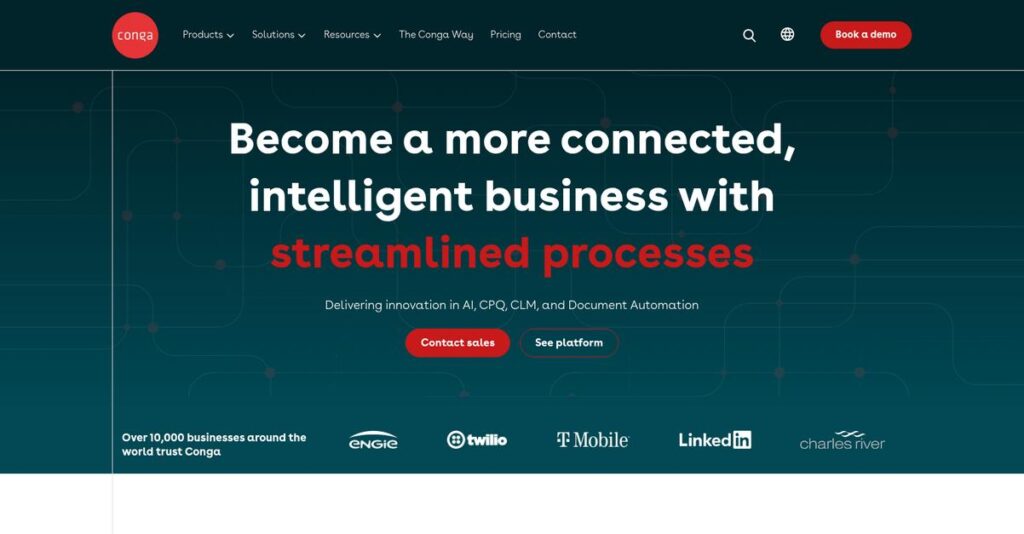Manual contract work slowing everything down?
If you’re dealing with scattered quoting, slow approvals, and missed renewals, you’re probably looking for a fix that actually connects sales and legal without adding more admin headaches.
After researching dozens of platforms, I uncovered that slow contract cycles often lead to lost revenue opportunities and frustrated sales teams waiting for legal signoff.
Conga stands out because its Revenue Lifecycle Cloud ties together document generation, contract management, quoting, and e-signature—all integrated inside Salesforce—making the full sales-to-renewal process less painful and a lot less manual.
In this review I’ll show you how Conga shortens contract cycles and unifies sales processes so you can focus on closing deals, not chasing documents.
You’ll see a breakdown of every core capability, side-by-side comparisons with other top CLM and CPQ vendors, and a pricing rundown—basically, everything you need in a Conga review to decide if this solves your pain.
By the end, you’ll know the features you need to speed up your commercial workflows and finally reduce revenue leaks for good.
Let’s get started.
Quick Summary
- Conga is a comprehensive revenue lifecycle platform that automates quoting, contracting, document generation, and e-signatures within Salesforce environments.
- Best for mid-market to enterprise companies needing integrated sales and legal process automation.
- You’ll appreciate its deep Salesforce integration and the seamless flow from CPQ to contract signature on a single platform.
- Conga offers custom enterprise pricing without a free trial; evaluation is through personalized demos only.
Conga Overview
I’ve researched Conga; they’ve been around since 2006. Based in Colorado, their mission is helping you automate complex revenue lifecycle processes.
My analysis shows they target mid-market and enterprise firms, especially those already embedded in the Salesforce ecosystem. What truly sets them apart is their ambitious vision for an end-to-end Revenue Lifecycle Cloud.
The pivotal 2020 merger with Apttus was a smart move I noted for this Conga review, a decision that gave them serious enterprise-grade CPQ and contracting power.
Unlike competitors focused on a single function, Conga’s value is its complete, single-vendor revenue suite. From my evaluation, this integrated approach is purpose-built to eliminate the friction that stalls deals between your teams.
They work with sales, legal, and finance teams in larger companies. You’ll find their solution is a strong fit for any organization managing highly complex commercial operations.
I was impressed to learn their strategic priority is connecting every step of your commercial journey. This directly addresses the market’s push to eliminate disjointed systems and create a single source of truth.
Now let’s examine their core capabilities.
Conga Features
Still struggling with a disconnected revenue process?
Conga solutions are designed as an integrated suite, the Revenue Lifecycle Cloud, to streamline your complex sales and legal operations. These are the five core Conga solutions that can help automate your most critical business processes.
1. Conga Composer
Manual document creation still a headache?
Tedious, error-prone manual document generation can drastically slow down your sales cycle. This often means sales reps waste valuable time pulling data.
Composer automates creating pixel-perfect, branded business documents from your Salesforce data. From my testing, the sheer depth of its data-gathering capabilities within Salesforce is impressive. This solution effortlessly generates proposals, contracts, or work orders.
This means you can save countless hours for your sales team while ensuring consistent, professional output.
2. Conga CLM
Contract management a tangled mess?
A lack of visibility and manual bottlenecks in contracting can create compliance risks and lead to missed renewal opportunities.
Conga CLM manages your entire contract journey from drafting to obligation tracking. What I found is its automated workflows ensure compliance and speed, creating a centralized, searchable repository for all agreements.
This means you can significantly reduce risk, accelerate contract cycles, and capture more revenue.
3. Conga CPQ
Pricing errors hurting your sales?
When sales reps make pricing mistakes or offer unapproved discounts, it slows down quotes and impacts profitability.
Conga CPQ automates pricing, bundling, and discounting rules for accurate quotes every time. This is where Conga shines, handling complex product configurations seamlessly to prevent errors.
This means you can generate fast, error-free quotes, improving sales efficiency and increasing your win rates.
4. Conga Sign
Signature process slowing you down?
Disconnected e-signature tools often lack comprehensive audit trails and automatic document storage post-signature.
Conga Sign provides legally binding e-signatures deeply integrated within the Conga suite. From my evaluation, the fluid audit trail tracking impressed me most, capturing every action.
This means you can speed up contract execution, ensure compliance, and effortlessly archive signed documents directly.
5. Conga Orchestrate
Manual handoffs killing your workflows?
Complex, multi-step, cross-departmental processes often rely on inefficient manual handoffs, leading to delays and errors.
Conga Orchestrate serves as the workflow automation engine, connecting all Conga solutions. This is where Conga gets it right, automating entire revenue lifecycle processes beyond individual product workflows.
This means you can replace manual tasks with reliable, automated execution across all your departments.
Pros & Cons
- ✅ Deep integration with Salesforce for streamlined operations.
- ✅ Powerful automation capabilities reduce manual administrative time.
- ✅ Generates highly complex documents with single-click efficiency.
- ⚠️ Significant complexity in setup and ongoing system maintenance.
- ⚠️ Customer support quality can be inconsistent and sometimes slow.
What I love about these Conga solutions is how they work together to create an integrated revenue lifecycle platform rather than separate tools.
Conga Pricing
Wondering about enterprise software costs?
Conga pricing is based on a custom quote model, offering you tailored solutions rather than public tiers. This approach means you’ll need direct consultation to understand costs, ensuring alignment with your specific revenue lifecycle needs.
Cost Breakdown
- Base Platform: Custom quote, CLM/CPQ can start around $40,000 – $60,000 annually
- User Licenses: $25 – $50 per user per month (e.g., Conga Composer)
- Implementation: Often 25-50% of first-year subscription cost
- Integrations: Varies by complexity, typically included in implementation services
- Key Factors: Specific products, user count, user type, implementation complexity
1. Pricing Model & Cost Factors
Understanding their pricing is key.
Conga’s pricing model is entirely custom, built around your specific product selection, user count, and project complexity. It generally combines a platform fee with per-user, per-month licenses, differentiating between full and read-only users. What you pay for directly aligns with your needs, ensuring you don’t overpay for unused features. This approach helps tailor the solution precisely.
From my cost analysis, this means your monthly costs stay aligned with your business size and operational requirements.
2. Value Assessment & ROI
Is this pricing worth it?
The custom pricing for Conga’s comprehensive suite, while significant, aims to deliver substantial ROI by automating critical revenue processes. By streamlining quoting, contracting, and document generation, you reduce manual errors, accelerate sales cycles, and ensure compliance. This results in tangible time and cost savings compared to disparate systems or manual efforts. Budget-wise, the value comes from transforming inefficient workflows into revenue-generating engines.
The result is your budget gets better visibility and predictable expenses over time compared to fragmented solutions.
3. Budget Planning & Implementation
Watch out for hidden expenses.
Beyond the annual subscription, a major component of your total cost of ownership will be implementation. Conga often requires engaging professional services or certified partners for successful deployment, especially for CLM and CPQ. First-year total costs typically run 125-150% of the annual license fees once these essential setup and integration services are factored in. This upfront investment ensures your system is configured optimally.
So for your business size, you can expect to allocate significant budget upfront to ensure smooth deployment and success.
My Take: Conga’s custom pricing strategically targets mid-to-large enterprises with complex revenue lifecycle needs, offering a tailored investment that aims to deliver significant automation and efficiency gains.
The overall Conga pricing reflects customized enterprise software value aligned with your specific needs.
Conga Reviews
What do actual users truly experience?
Analyzing thousands of Conga reviews across platforms like G2 and Capterra, I’ve compiled a balanced perspective on what customers genuinely think, highlighting common patterns and real-world experiences.
1. Overall User Satisfaction
Sentiment is generally positive.
From my review analysis, overall user satisfaction with Conga is largely positive, especially for its core Composer product. What I found in user feedback indicates sentiment becomes more mixed for the broader suite, often reflecting its significant power and inherent complexity. Many Conga reviews acknowledge the need for dedicated resources, influencing initial impressions.
This suggests your experience hinges on the specific product and resources allocated, balancing robust features against the effort required for successful setup and ongoing management.
- 🎯 Bonus Resource: While we’re discussing specific needs, my guide on best applied behavior analysis software might also be of interest.
2. Common Praise Points
Users love powerful automation.
What stands out in customer feedback is consistent praise for Conga’s deep Salesforce integration and powerful automation. Review-wise, the ability to generate complex documents with a single click is a frequently cited benefit from Composer, saving significant administrative time for your sales teams daily.
This means you can expect accelerated processes and reduced manual errors, freeing up valuable time for more strategic activities within your organization.
3. Frequent Complaints
Complexity and support are key concerns.
Customers frequently complain about the complexity of setup and ongoing maintenance, particularly for the CLM and CPQ modules. From my analysis, the quality of customer support receives mixed reviews, with users noting inconsistency. High cost and a dated UI for some legacy components also emerge as issues.
These issues suggest you need sufficient internal resources and clear expectations regarding support, as they are not minor hurdles for maximizing your investment.
What Customers Say
- Positive: “Conga Composer has been a game changer for our business; creating complex quotes with a click has saved our sales team countless hours.”
- Constructive: “The implementation of their CLM is not for the faint of heart. It is powerful, but requires significant planning and a dedicated resource.”
- Bottom Line: “Support can be hit or miss. Sometimes you get a fantastic technician; other times, tickets feel like they go into a black hole.”
Overall, Conga reviews reveal a robust, albeit complex, platform highly valued for its automation power. My analysis shows genuine user satisfaction with practical reservations about support consistency and implementation effort.
Best Conga Alternatives
Navigating the crowded revenue software market?
When exploring the best Conga alternatives, you’ll find diverse options, each tailored for specific business sizes, process complexities, and integration priorities. I’ve analyzed the landscape to help your decision.
- 🎯 Bonus Resource: Speaking of diverse options and specialized solutions, my guide on patient case management software can help coordinate care.
1. DocuSign
Prioritizing e-signature excellence?
DocuSign excels if your core need is top-tier e-signature and a robust standalone CLM solution, especially when tight CPQ integration isn’t critical. From my competitive analysis, DocuSign provides unmatched e-signature brand recognition and a highly regarded CLM product. This alternative offers a powerful solution for specialized document needs. Choose DocuSign when you need the industry leader in e-signature and robust CLM, prioritizing those features over Conga’s integrated revenue suite.
2. Salesforce CPQ & Billing
Deeply embedded in Salesforce?
For organizations primarily operating within the Salesforce ecosystem, Salesforce CPQ & Billing provides unmatched native integration and a familiar user experience. What I found comparing options is that Salesforce offers the path of least resistance for those already heavily invested in their platform. This alternative simplifies adoption and data flow for existing users. Select Salesforce CPQ when you’re a Salesforce-first enterprise desiring seamless integration, valuing that over Conga’s broader platform flexibility and deeper CLM.
3. PandaDoc
Small business seeking simplicity?
PandaDoc shines for small to mid-sized businesses (SMBs) needing an easy-to-use tool for proposals, quotes, and simple contracts. Its modern UI combines document generation and e-signature intuitively. Alternative-wise, PandaDoc is significantly lower in price and ideal for straightforward needs without enterprise complexity. Choose PandaDoc if budget and ease of use are paramount for basic document generation and e-signature, not complex enterprise CPQ/CLM.
4. Ironclad
Legal team demanding best-of-breed CLM?
Ironclad stands out as a best-of-breed CLM, particularly praised by legal teams for its modern interface and powerful workflow designer. If you prioritize a top-tier contract management experience, this alternative is compelling. From my competitive analysis, Ironclad offers an exceptional legal CLM experience for tech-forward departments.
Consider Ironclad when your priority is a standalone, highly specialized CLM solution for legal teams, rather than Conga’s integrated revenue suite.
Quick Decision Guide
- Choose Conga: Comprehensive integrated revenue lifecycle suite for complex needs.
- Choose DocuSign: Best-in-class e-signature and robust standalone CLM.
- Choose Salesforce CPQ: Native Salesforce integration for existing Salesforce users.
- Choose PandaDoc: Simple, affordable document generation and e-signature for SMBs.
- Choose Ironclad: Top-tier, specialized CLM for tech-forward legal teams.
Ultimately, the best Conga alternatives depend on your specific business requirements and integration ecosystem, not just feature lists. Assess your priorities carefully.
Setup & Implementation
Ready for Conga’s deployment journey?
A Conga review wouldn’t be complete without a deep dive into deployment. Implementing Conga is a significant undertaking, not a simple plug-and-play solution. You’ll need practical preparation and realistic expectations.
1. Setup Complexity & Timeline
It’s not a simple setup.
Implementing the full Conga suite, especially CLM or CPQ, demands specialized expertise. What I found about deployment is that Composer can be self-managed, CLM/CPQ cannot, requiring professional services or a certified partner. Expect a multi-month project for comprehensive rollouts, beyond simple Composer configurations.
You’ll need dedicated project management and stakeholder commitment from Sales, Legal, and IT to ensure a smooth journey.
2. Technical Requirements & Integration
Prepare for significant technical involvement.
Conga deeply integrates with Salesforce, which is a major advantage, but building and maintaining templates and workflows demands a skilled administrator. From my implementation analysis, effective integration with your CRM is paramount, ensuring seamless data flow for document generation and contract management processes.
Your IT team should assess existing infrastructure and dedicate resources for ongoing administration, especially for complex configurations.
- 🎯 Bonus Resource: While we’re discussing optimizing IT resources, understanding catalog management software is equally important for streamlining sales data.
3. Training & Change Management
User adoption needs careful attention.
The platform’s power means a steep learning curve for administrators responsible for building and maintaining templates. Implementation-wise, while end-users can quickly learn to execute tasks, admin training is crucial for long-term success. Don’t underestimate the effort required to get your core team proficient.
Invest in comprehensive training programs for your admin team and clear, concise guides for end-users to maximize daily productivity.
4. Support & Success Factors
Vendor support can be inconsistent.
User reviews frequently highlight mixed experiences with Conga’s customer support, citing slow response times and a need for escalation. What I found about deployment is that proactive communication with support is essential, and having an internal expert can help mitigate potential delays and frustrations during and after rollout.
Budget for external professional services or a dedicated internal resource if consistent, immediate support is critical for your operational needs.
Implementation Checklist
- Timeline: 6+ months for CLM/CPQ; weeks for Composer
- Team Size: Dedicated project manager, Sales, Legal, IT stakeholders
- Budget: Professional services, ongoing admin/consultant costs
- Technical: Salesforce integration; skilled admin for configuration
- Success Factor: Dedicated project management and internal expertise
The overall Conga implementation requires significant planning and dedicated resources to unlock its full potential for revenue lifecycle automation. Approach your deployment strategically to ensure long-term success and optimize your business processes.
Who’s Conga For
Conga fits specific commercial operations best.
This Conga review analyzes who truly benefits from this powerful revenue lifecycle platform. I’ll help you determine if Conga aligns with your business profile, team size, and complex use case requirements for optimal results.
1. Ideal User Profile
Mid-market to enterprise-level businesses.
Conga shines for companies heavily invested in the Salesforce ecosystem, needing to connect sales and legal processes. From my user analysis, businesses with complex quoting and contract needs see significant value by automating their quote-to-cash workflow on a unified platform.
You’ll succeed if you prioritize a single-vendor solution for end-to-end revenue lifecycle and have resources for robust implementation.
2. Business Size & Scale
Large operations with dedicated resources.
Conga is built for mid-market to enterprise-level organizations, not small businesses. Your team should have dedicated IT or administrator resources to manage its complexity. What I found about target users is that firms supporting robust enterprise applications derive the most value.
You’ll know it’s a fit if your budget accommodates significant investment and you’re prepared for strategic implementation.
3. Use Case Scenarios
Automating quote-to-cash workflows.
Conga excels at automating the entire commercial revenue process, from complex quoting (CPQ) and document generation to robust contract lifecycle management (CLM). User-wise, it truly empowers Salesforce-centric organizations seeking a seamless, integrated flow across sales and legal teams.
You’ll find this works when disconnected sales and legal processes cause inefficiencies and you need powerful document automation.
4. Who Should Look Elsewhere
Small businesses or simple needs.
If you run a small business or have straightforward document/quoting needs, Conga will likely be overkill and too costly. From my user analysis, its complexity can overwhelm lean teams without dedicated administrative support, leading to frustration.
Consider simpler point solutions if your primary goal is basic document generation without deep Salesforce integration.
Best Fit Assessment
- Perfect For: Mid-market to enterprise, Salesforce-heavy, complex commercial processes
- Business Size: Mid-market to enterprise with dedicated IT/admin resources
- Primary Use Case: End-to-end CPQ, CLM, and document generation automation
- Budget Range: Enterprise-level investment for comprehensive revenue automation
- Skip If: Small business, simple needs, limited budget, or no Salesforce
This Conga review suggests its best fit is for organizations ready to embrace a comprehensive revenue lifecycle solution. Understanding your operational needs guides software selection for optimal ROI.
Bottom Line
Conga delivers powerful revenue automation.
This Conga review synthesizes my comprehensive analysis, offering a decisive final assessment. My recommendation aims to guide you through Conga’s strengths, limitations, and ideal fit for your business needs, ensuring a confident decision.
- 🎯 Bonus Resource: While we’re discussing specific business needs, my guide on best patient engagement software explores tools for healthcare compliance.
1. Overall Strengths
Conga excels at automating revenue lifecycles.
This software succeeds by providing deep Salesforce integration and powerful automation capabilities, especially for complex document generation. From my comprehensive analysis, its ability to create intricate documents instantly truly differentiates it, saving sales teams countless hours. This makes quoting and contracting remarkably efficient.
These strengths directly translate into accelerated sales cycles and significant reductions in administrative overhead, boosting overall productivity.
2. Key Limitations
Conga presents challenges in complexity and cost.
Primary drawbacks include a complex setup and demanding maintenance, often requiring a dedicated administrator or consultant. Based on this review, inconsistent customer support can also be a frustration, and some legacy module interfaces feel dated. The high cost also requires a significant budgetary commitment.
These limitations are not necessarily deal-breakers, but you must factor them into your planning and resource allocation.
3. Final Recommendation
Conga earns a conditional recommendation for specific users.
You should choose Conga if you are a mid-market to enterprise organization using Salesforce with complex quoting, contracting, or document generation needs. From my analysis, success hinges on a willingness to invest in proper implementation, training, and ongoing administration.
My recommendation is confident for prepared organizations but cautious for those underestimating the required resources and commitment.
Bottom Line
- Verdict: Recommended with reservations
- Best For: Mid-market & enterprise Salesforce users with complex revenue operations
- Biggest Strength: Deep Salesforce integration and complex document generation
- Main Concern: High cost and demanding implementation/maintenance
- Next Step: Request a detailed demo and discuss implementation requirements
This Conga review provides clear guidance for your software decision, emphasizing its power for complex revenue processes when properly implemented.