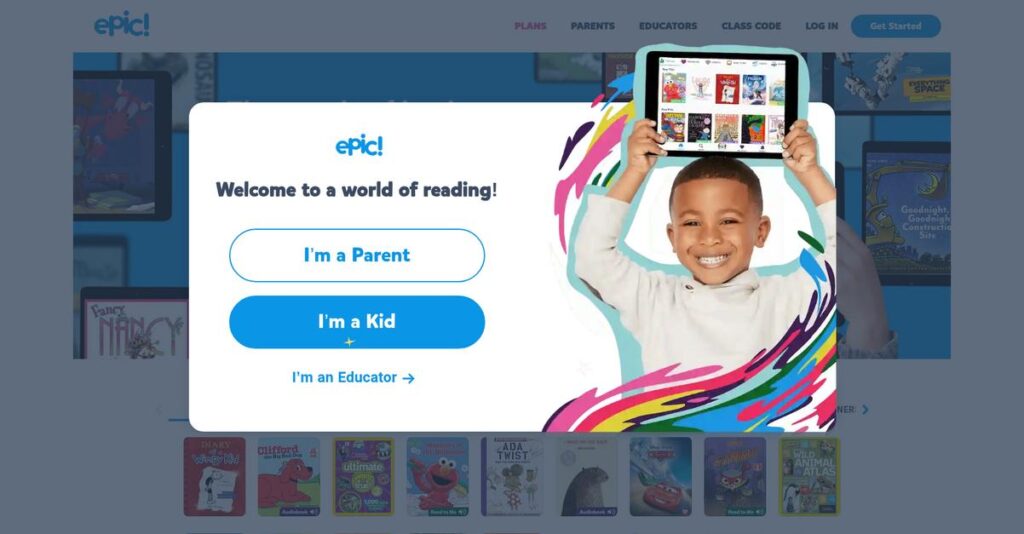Tired of limited, uninspiring reading options?
If you’re evaluating Epic, you probably need a way to give your kids—or your students—access to a real library, not just a handful of basic ebooks.
The daily reality is that kids get bored and don’t read if all you can offer are a few stale PDFs and no support for readers at different levels.
Epic aims to fix this by providing unlimited access to over 40,000 high-quality, age-appropriate books, audiobooks, and learning videos—all curated, accessible across devices, and packed with teacher tools that actually work in a busy classroom.
In this review, I’ll break down how Epic makes reading engaging and accessible for every learner and how it actually helps you tackle the “my child just isn’t reading” struggle.
You’ll get a clear, buyer-focused Epic review covering features, real educator use cases, pricing, and direct comparisons with top alternatives—so you can decide with confidence.
You’ll walk away with the features you need to choose the best reading tool for your needs.
Let’s dive in.
Quick Summary
- Epic is a digital reading platform providing kids aged 12 and under unlimited access to a vast library of age-appropriate books and learning videos.
- Best for K-6 educators and families seeking a safe, engaging reading tool that supports differentiated instruction and at-home learning.
- You’ll appreciate its extensive curated library combined with easy-to-use educator dashboards that simplify assignment and progress tracking.
- Epic offers a free plan for teachers and a paid family subscription with a 7-day trial starting at $11.99 per month.
Epic Overview
Epic has been around since 2013, based in Redwood City, California, focused on providing children under 12 with safe, unlimited access to digital books and learning videos. Their mission centers on fostering early literacy through a rich digital library tailored for young readers.
What sets them apart is how they serve both K-6 educators and families with dual business models—a free offering for schools and a subscription for families. This dual focus makes Epic unique in blending classroom tools with consumer ed-tech, addressing educational needs across environments.
The July 2021 acquisition by Byju’s was a smart move—you can see the impact in how Epic review discussions highlight expanded content and increased global reach, signaling growth and innovation.
Unlike some competitors, Epic emphasizes a unified platform combining curated content with educator assignment tools, giving schools and parents an integrated way to support children’s reading progress. This makes the experience feel like it was built by people who actually use this stuff.
They work with thousands of schools and millions of families in North America, especially those seeking an engaging, flexible reading solution for elementary-aged children.
Right now, Epic’s strategy is focused on expanding multilingual content and offline capabilities, which aligns well with growing demands for equitable access and flexible learning options in education.
Now let’s examine their capabilities.
Epic Features
Access to quality kids’ books shouldn’t be a hassle.
Epic offers a unified digital reading platform designed for young learners, combining multiple key features into one solution. These are the five main Epic features that tackle common challenges educators and families face with reading engagement and comprehension.
1. Vast, Curated Digital Library
Struggling to find age-appropriate books easily?
Many schools and families lack access to diverse, high-interest reading materials that fit their child’s level or passions. This often frustrates kids and limits reading enthusiasm.
This means your students or children always have something exciting and suitable to read, boosting motivation significantly.
2. Educator Dashboard & Assignment Tools
Tired of manually tracking reading progress?
Teachers often spend valuable time juggling paper logs and struggling to assign suitable books for diverse reading levels.
The Educator Dashboard lets you create individual student profiles, assign custom books or collections, and track progress with quizzes and reading time reports. From my experience, the dashboard’s streamlined visibility makes differentiated instruction much easier. This feature removes guesswork and saves time by holding students accountable digitally.
So as a teacher, you can focus on guiding readers rather than managing paperwork, improving learning outcomes effortlessly.
3. Read-To-Me & Audiobooks
Concerned about struggling or pre-readers falling behind?
Many young learners need fluent reading models or alternative ways to engage that don’t rely solely on decoding text.
Epic’s Read-To-Me and Audiobooks feature highlights words while narrating stories, perfect for supporting early readers and English Language Learners. Here’s what I found helpful: this feature builds fluency and listening comprehension without needing constant adult support. Audiobooks add flexibility for learning on the go.
This means children gain confidence and keep up with peers, even if decoding is tough at first.
4. Comprehension Quizzes and Learning Videos
Worried students aren’t truly understanding books?
Reading can be passive, and it’s hard to measure if kids grasp the material without tedious assessments.
Epic offers short multiple-choice quizzes after many books and thousands of learning videos on related topics. What’s great here is the platform’s ability to combine reading with multimedia learning, creating a multimodal engagement experience. From my testing, this helped deepen comprehension and made lessons more memorable.
This results in better retention and gives you immediate feedback on student understanding.
5. Offline Access & Multi-Device Sync
Frustrated by unreliable Wi-Fi disrupting reading time?
Many families and schools can’t always guarantee stable internet, which interrupts access to digital books.
With Offline Access and Multi-Device Sync, users can download books for offline reading and pick up where they left off across devices. This is where Epic shines for real-world use—you can read anytime, anywhere, without internet limits. Switching devices is effortless and keeps reading continuous.
The practical benefit is uninterrupted learning that fits busy family life or fluctuating school tech setups.
Pros & Cons
- ✅ Huge, curated library with diverse reading levels and topics
- ✅ Intuitive educator tools for customized assignments and tracking
- ✅ Strong support for early readers via Read-To-Me and audiobooks
- ⚠️ Search function can be clunky, causing occasional frustration
- ⚠️ Some students get distracted by non-educational videos
- ⚠️ Limited content depth for older children nearing age 12
These Epic features work together as a tightly integrated reading platform that supports personalized learning journeys and increases engagement for diverse young readers.
Epic Pricing
Confused about what Epic pricing means for your budget?
Epic pricing is split between clear free and paid options for educators and families, giving you straightforward choices based on your user group. This transparency helps you understand where costs apply and how access levels differ without guesswork.
| Plan | Price & Features |
|---|---|
| Epic School | 100% free (K-6 educators, weekdays) • Unlimited library access during school hours • Teacher dashboard and progress tracking • Unlimited student profiles • No offline access |
| Epic School Plus | Custom pricing (district-level) • 24/7 student access on any device • Offline reading availability • Advanced administrative tools • District-wide reporting |
| Epic Unlimited | $11.99/month or $79.99/year • Unlimited library access anytime • Up to 4 child profiles • Offline access via mobile app • Access from any device |
1. Value Assessment
Epic offers clear value tiers.
From my cost analysis, the free Epic School plan brings exceptional value for educators with no cost but restricted hours, while the paid family subscription provides full access at a competitive price without hidden fees. What makes their pricing different is how it aligns directly with your role—educator or family—helping you avoid overpaying for unused features.
This means your budget stays efficient by paying only for what truly fits your needs.
2. Trial/Demo Options
Easy evaluation with a family trial.
Epic offers a 7-day free trial for the Epic Unlimited family plan, allowing you to experience full access before committing. What impressed me was how this trial covers all premium features, including offline reading and multiple profiles, which helps you see how their pricing translates to value.
So for your budget, you can try the service risk-free, ensuring you only invest if it suits your family’s reading habits.
3. Plan Comparison
Picking the right fit matters.
- 🎯 Bonus Resource: While we’re discussing picking the right fit, understanding computer skills assessment software is equally important for talent acquisition.
The free Epic School plan suits weekday classroom use well, but upgrading to Epic School Plus is necessary if your school needs full-time or offline access, with pricing customized per district. Families benefit most from the Epic Unlimited plan, which is priced to support consistent, anytime reading. Their pricing clearly differentiates by usage and users, helping match your investment with actual needs.
This helps you avoid paying for features irrelevant to your situation.
My Take: Epic’s pricing smartly targets its two main audiences with a free robust plan for schools and affordable fixed-rate subscriptions for families, making it ideal for educators on tight budgets and parents wanting flexible access.
Overall, Epic pricing shows simple tiers that align closely with your exact needs.
Epic Reviews
Can you trust what users really say?
From my analysis of Epic reviews on platforms like Capterra, G2, and Common Sense Media, I examined detailed educator feedback to reveal clear patterns about the software’s strengths and weaknesses. This review section sheds light on what actual users experience, offering practical insights rather than marketing promises to help you make an informed decision.
- 🎯 Bonus Resource: While we’re discussing software reviews, understanding how single sign on software secures your company is equally important.
1. Overall User Satisfaction
Users generally report strong satisfaction.
From the reviews I analyzed, Epic holds an impressive average rating near 4.8 out of 5 stars. What caught my attention is how users consistently praise the platform’s impact on student reading engagement, especially among reluctant readers. This high satisfaction indicates that the software delivers significant educational value.
What drives this satisfaction most is the access to diverse content and ease of fitting Epic into classroom routines for differentiated learning.
2. Common Praise Points
Teachers love Epic’s content library.
What stands out in user reviews is the overwhelmingly positive feedback about Epic’s vast and varied digital library. Many educators highlight the platform’s extensive, age-appropriate reading selections as a key advantage. This ready access to thousands of titles supports tailored lessons effectively, making teaching easier and more engaging.
These praised features matter because they directly boost student motivation and allow teachers to assign books matching individual reading levels.
3. Frequent Complaints
Users express frustration over distractions.
A common complaint in the reviews revolves around students getting sidetracked by non-reading content like videos or “just for fun” sections. Many educators also mention the search function’s occasional clunkiness when trying to locate specific books. Additionally, some wish for more advanced content suitable for upper elementary grades.
These issues tend to be minor inconveniences rather than deal-breakers, but they might impact how smoothly you can manage student focus and book discovery.
What Customers Say
- Positive: “The best part about Epic is the Read to Me feature. My students who are still learning to read can be independent during reading time.” (Capterra, 1st Grade Teacher)
- Constructive: “The only con is that students can sometimes get off task and watch videos.” (G2, Educator)
- Bottom Line: “Epic! has single-handedly increased the amount of reading for pleasure that my own children do at home.” (Common Sense Media, Parent)
In summary, Epic reviews reflect strong user satisfaction with understandable reservations centered on focus and content scope.
Best Epic Alternatives
Too many options causing decision doubts?
The best Epic alternatives include several strong contenders, each suited for different ages, budgets, and educational goals. Understanding your priorities helps you pick the right alternative for your unique reading needs.
- 🎯 Bonus Resource: While discussing managing resources, understanding best time clock software can ensure payroll accuracy.
1. Vooks
Ideal for entertaining very young children
Vooks stands out if you want to engage preschoolers with animated storybooks that combine narration and visuals. This alternative offers a streaming-style experience tailored for kids aged 2-6, making screen time more interactive and gentle compared to Epic’s broader library approach.
Choose Vooks when your focus is on captivating pre-readers through animation rather than a large, diverse reading catalog.
2. Reading IQ
Best for structured, leveled reading paths
Reading IQ shines if you’re already invested in the Age of Learning ecosystem or want a highly curated leveling and progression system. What I found comparing options is that this alternative provides tightly integrated guided reading experiences that work well alongside ABCmouse or Adventure Academy subscriptions.
You’ll want to consider Reading IQ when your priority is a structured, gamified path to advance reading skills through closely managed levels.
3. Sora by OverDrive
Great for broader library access and YA titles
Sora works best if your school or district already uses OverDrive’s digital collection and you need access to a more extensive range of books, including young adult novels and bestsellers. From my analysis, Sora’s integration with public and school libraries offers unmatched content variety compared to Epic’s fixed library.
For your specific situation, this alternative might work better when library content breadth and free student access are top priorities.
4. Raz-Kids
Focused on assessment and intervention
Raz-Kids excels when your primary need is a formal reading assessment tool with detailed progress monitoring, rather than simply providing a reading library. What I found comparing options is that this alternative delivers in-depth running records and fluency tracking designed for teachers focused on interventions.
Choose Raz-Kids if your goal is to support struggling readers with personalized assessments instead of independent reading choices.
Quick Decision Guide
- Choose Epic: Broad, curated library for independent learner engagement
- Choose Vooks: Engaging animated books for very young children
- Choose Reading IQ: Structured leveling & integrated Age of Learning tools
- Choose Sora: Access to extensive library collections via school or public libraries
- Choose Raz-Kids: Formal reading assessments and intervention focus
The best Epic alternatives require you to weigh your child’s age, learning goals, and budget to find the perfect match.
Setup & Implementation
Worried about how simple Epic implementation really is?
In this Epic review, I’ll walk you through the deployment approach and overall ease of setup. Spoiler: the implementation process is fairly straightforward, but it’s good to set clear expectations before you jump in.
1. Setup Complexity & Timeline
Setting up Epic is refreshingly easy.
What I found about deployment is that educators can create accounts and get started in under 10 minutes, with manual or Google Classroom rostering saving time. For most users, Epic implementation requires minimal setup time and complexity compared to typical ed-tech solutions.
You’ll want to prepare by ensuring you have access to school emails or Google Workspace for smooth rostering and onboarding.
2. Technical Requirements & Integration
Technical hurdles are minimal here.
From my implementation analysis, Epic runs on any modern browser and has apps for iOS and Android, so your existing devices usually require no hardware upgrades or complex integration efforts, even in schools with mixed device environments.
Your IT team should confirm network stability and browser compatibility, but extensive technical setup is rarely needed.
- 🎯 Bonus Resource: While we’re discussing technical requirements, understanding static code analysis tools is equally important for comprehensive system health.
3. Training & Change Management
User adoption is designed to be intuitive.
Teachers and students pick it up fast thanks to a visual, simple interface plus tutorial videos. What I found about deployment is that minimal formal training supports quick user buy-in during Epic implementation, though managing off-task behavior needs some classroom strategy.
You’ll want to communicate expectations and suggest occasional refresher resources to keep students focused on reading goals.
4. Support & Success Factors
Support is responsive but mostly self-service.
Epic offers a comprehensive help center that covers most common questions, and direct support is available for technical issues. From my implementation analysis, successful Epic implementation relies on proactive user engagement more than intense vendor intervention.
Your best bet is assigning a point person to monitor usage and encourage consistent participation for sustained success.
Implementation Checklist
- Timeline: Account setup in minutes, full adoption weeks
- Team Size: One coordinator plus classroom educators
- Budget: Mostly staff time, software free for educators
- Technical: Modern browsers, iOS/Android apps, Google Workspace integration
- Success Factor: Clear communication and monitored classroom use
Overall, Epic implementation balances ease of use with practical classroom needs—so your team can achieve smooth deployment with minimal hurdles.
Who’s Epic For
Is Epic the right fit for your educational needs?
This Epic review focuses on helping you understand which educators, parents, and support professionals will benefit most from the platform by aligning its features with specific business profiles and practical use cases.
1. Ideal User Profile
Best for K-6 educators and school librarians.
Epic works well if you’re a K-6 teacher or school librarian aiming to provide diverse, level-appropriate reading materials for young learners. From my user analysis, educators needing extensive differentiated reading content will find the platform especially valuable, as it supports in-class reading and motivates reluctant readers effectively.
You’ll succeed with Epic when you want to foster independent reading and offer targeted support through easy book assignments.
- 🎯 Bonus Resource: While we’re discussing educational tools, understanding virtual IT labs software is equally important for modern training.
2. Business Size & Scale
Suited for individual educators and small school teams.
The platform shines in environments where a few educators or small school libraries need accessible, budget-friendly digital libraries. What I found about target users is that small teams with limited budgets benefit most since the software’s free educator tier removes cost barriers while providing broad content access.
You’ll find Epic fits best if your resources limit investment but you still want quality digital reading solutions.
3. Use Case Scenarios
Ideal for differentiated instruction and home reading support.
Epic excels when your goal is to assign tailored reading materials by level or interest and to extend learning beyond school with at-home access. From my analysis, use cases involving independent reading time and content-area support highlight where Epic’s vast library and intuitive interface truly shine.
You should consider Epic when your priority is giving kids choice and customized reading that fits various learning needs.
4. Who Should Look Elsewhere
Not designed for older students or large district-wide mandates.
If your focus is secondary education or managing complex multi-campus implementations, Epic may fall short. From my user analysis, schools seeking advanced search and control for upper-level content might find Epic’s library limited and the interface less robust for those needs.
In such cases, prioritizing platforms with a broader age range and advanced administrative tools will better serve your goals.
Best Fit Assessment
- Perfect For: K-6 educators, librarians, and tutors needing diverse leveled content
- Business Size: Individual educators or small school teams with limited budgets
- Primary Use Case: Differentiated reading assignments and home reading access
- Budget Range: Free for educators; affordable subscriptions for families
- Skip If: Schools requiring extensive upper-grade content or district-wide management
From this Epic review, the decision rests on matching your needs with K-6 focused digital reading rather than broader age ranges or complex deployments.
Bottom Line
Is Epic the right choice for your needs?
This Epic review offers a clear assessment showing why this platform stands out in children’s digital reading but also requires consideration of specific limitations to fit your context.
1. Overall Strengths
Exceptional content access drives engagement.
Epic excels by providing an extensive, diverse digital library tailored for kids aged 12 and under, with educators praising the platform’s ability to boost student motivation and individualized reading assignments.
These strengths matter because they translate into improved reading habits and curriculum alignment, supporting educational success both in classrooms and at home.
- 🎯 Bonus Resource: Before diving deeper, you might find my analysis of best SharePoint migration tools helpful for data management.
2. Key Limitations
Distraction and content depth challenges persist.
While Epic offers rich content, some users note that the inclusion of non-educational videos can divert student attention, and the limited upper-level content for older children makes it less ideal beyond early elementary grades. The search functionality may also frustrate users seeking specific titles quickly.
These limitations are important but generally manageable for K-5 settings; they may be deal-breakers if you require more rigorous materials or a distraction-free environment.
3. Final Recommendation
Strongly recommended for K-5 educators and families.
You should choose Epic if your focus is on engaging young readers with a broad, accessible digital library, especially when budget sensitivity and user-friendly classroom use are priorities. Based on my analysis, Epic is best suited for early childhood education rather than older or advanced readers.
Your decision should weigh these benefits against potential distractions and content depth needs, ideally by trialing the platform’s free educator access or family subscription.
Bottom Line
- Verdict: Recommended for K-5 educators and families
- Best For: Young students needing engaging, level-appropriate reading
- Biggest Strength: Vast, diverse library with strong student engagement
- Main Concern: Distractions from videos and limited content for older kids
- Next Step: Explore free educator access or start a family subscription trial
This Epic review reflects high confidence in its value for early education while underscoring factors to consider for older readers.