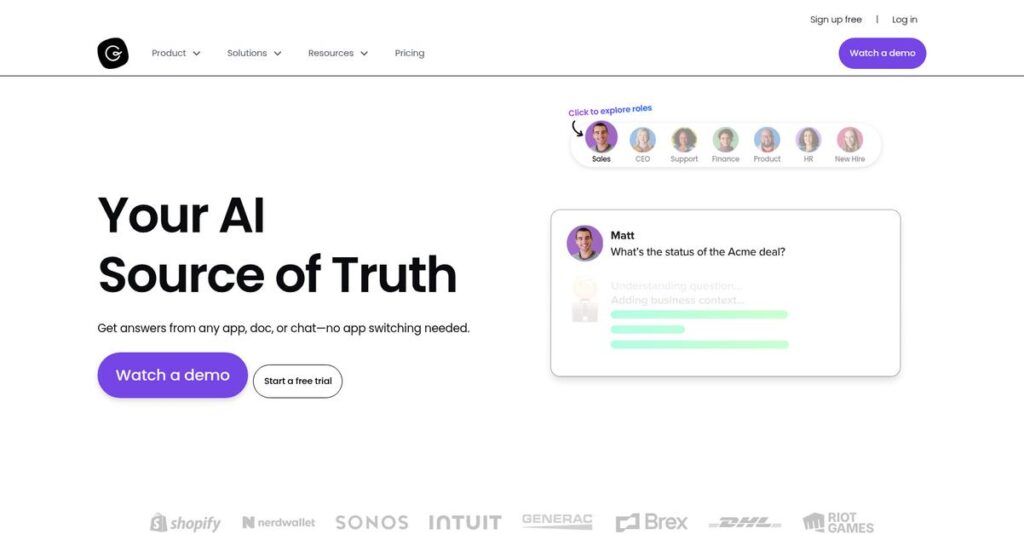Drowning in scattered information every single day?
If you’re struggling to keep everyone on the same page and constantly wasting time searching for reliable answers, it makes perfect sense you’d be sizing up Guru for your knowledge management needs.
What really stings is that valuable hours slip through the cracks every time you or your team sifts through endless docs, chats, or spreadsheets just to answer basic questions.
Guru approaches this problem with an AI-driven platform that transforms scattered information into concise, easily verified knowledge cards—right inside your everyday workflow. What sets Guru apart is their strong focus on real-time verification, browser extensions, and proactive AI suggestions that actually surface knowledge where you need it.
In this review, I’ll show you how Guru can cut down wasted time and drive more accurate decision-making throughout your company.
In this Guru review, you’ll get a hands-on breakdown of features, pricing, setup experience, and alternatives—so you can make a confident, well-informed decision.
By the end, you’ll know exactly the features you need to finally fix your knowledge chaos for good.
Let’s dive into the analysis.
Quick Summary
- Guru is an AI-powered knowledge management platform that delivers verified information directly within your team’s workflow.
- Best for customer support, sales, and knowledge workers needing quick, contextual access to accurate company info.
- You’ll appreciate its intuitive knowledge cards, AI-driven search, browser extension, and content verification system.
- Guru offers a free tier with limitations and paid plans starting around $15 per user annually; enterprise pricing is custom.
Guru Overview
Guru has been tackling corporate knowledge management since 2013, based out of Philadelphia. Their core mission is simple: stop institutional knowledge from getting lost by centralizing it with AI.
- 🎯 Bonus Resource: Speaking of knowledge management, my guide on best online course software explores how to scale your knowledge business.
What I really appreciate is their specialized focus on customer-facing and support teams that are often drowning in scattered information. They aren’t a generic wiki; they’re purpose-built for speed and relevance directly inside your daily workflow.
Their significant funding has clearly fueled product enhancements for remote and hybrid work. Through this Guru review, you’ll see how that investment sharpened their proactive AI features.
Unlike sprawling tools like Confluence, Guru isn’t for building massive documentation libraries. It feels designed by people who understand the need for delivering verified, bite-sized answers right inside the apps your team already lives in.
You’ll find them used heavily by customer support, sales, and revenue operations teams. They are particularly strong in organizations that cannot afford to waste valuable employee time hunting for information.
From my analysis, their entire strategy revolves around AI that brings knowledge to you where you work, rather than making you go find it. This focus on contextual suggestions directly addresses the demand for less context switching.
Let’s break down their core features.
Guru Features
Lost in a sea of unorganized company knowledge?
Guru features are designed to centralize your information and make it easily accessible, tackling the pain points of fragmented data. Here are the five main Guru features that transform how teams access and share knowledge.
1. Knowledge Cards
Information scattered across countless documents?
Hunting for details in different files and systems wastes valuable time. This often leads to inconsistent answers and frustrated employees.
Guru’s knowledge cards offer bite-sized, multimedia-rich information that centralizes everything. From my testing, creating and editing these cards is incredibly intuitive, making it easy to capture crucial details quickly. This feature ensures consistent and accurate information is always at your team’s fingertips.
This means you can get instant access to precise answers without digging through multiple sources, saving your team significant time.
2. AI-Powered Search and Suggestions
Struggling to find the right info, even when it exists?
Ineffective search tools mean critical knowledge stays hidden. This hinders productivity and can impact customer response times.
Guru leverages AI for intelligent search, proactively suggesting relevant cards based on your context. What I love about this approach is how it surfaces answers right inside your workflow, like in Slack or your CRM. This feature helps you get information before you even know you need it.
So you might boost your team’s efficiency by drastically cutting down on search time, letting them focus on actual work.
3. Seamless Tool Integrations & Browser Extension
Constantly switching between apps for information?
Context switching disrupts focus and slows down workflows. This can cause significant friction and reduce overall output.
Guru integrates seamlessly with popular workplace tools, and its browser extension brings knowledge directly to you. Here’s what I found: accessing knowledge without leaving your current application is a game-changer for speed and convenience. This feature ensures your team has information at hand, no matter where they are working.
This means you can work more fluidly, keeping your concentration on the task at hand rather than jumping between tabs.
4. Content Verification and Real-Time Updates
Worried about outdated information being used?
Relying on old data leads to costly mistakes and customer dissatisfaction. This erodes trust in your company’s internal knowledge base.
Guru combats this with automated review cycles and expiration dates, ensuring content stays current. This is where Guru shines: its verification system helps keep content accurate and up to date automatically, which is crucial for dynamic organizations. This feature ensures your team always trusts the information they find.
The result is your team gets reliable, validated information, improving consistency and reducing errors across all operations.
5. Permissions and Access Management
Concerned about sensitive data falling into the wrong hands?
Without granular access controls, confidential information is at risk. This can lead to compliance issues and security breaches.
Guru provides robust permissions, allowing you to set user access based on roles and groups. From my evaluation, the granular control over who sees what is incredibly effective for maintaining data security. This feature ensures that only approved personnel can access specific pieces of information, like HR policies.
This means you can confidently protect sensitive data while making general knowledge accessible to everyone who needs it.
Pros & Cons
- ✅ Intuitive knowledge card creation and editing for easy information capture.
- ✅ AI-powered search and proactive suggestions enhance information discovery.
- ✅ Browser extension provides in-workflow knowledge access, reducing context switching.
- ⚠️ Initial setup and platform configuration can have a steeper learning curve.
- ⚠️ User interface might offer less customization compared to some competitors.
- ⚠️ Advanced management features may require dedicated effort for optimization.
You’ll actually appreciate how these Guru features work together as an integrated knowledge platform that dramatically improves information access and consistency for your entire team.
Guru Pricing
What’s the real cost of knowledge management?
Guru pricing primarily operates on a custom quote model, meaning you’ll need to contact sales for exact figures, especially for larger teams, offering tailored solutions.
Cost Breakdown
- Base Platform: Starting at $15 per year (general indication)
- User Licenses: Varies by number of users and features
- Implementation: Custom quote (no public percentage available)
- Integrations: Varies by complexity and specific tools
- Key Factors: Number of users, features (AI, integrations), usage limits
1. Pricing Model & Cost Factors
Understanding Guru’s cost structure.
Guru’s pricing model isn’t based on publicly listed tiers with fixed prices, but rather customized quotes tailored to your organization’s specific needs. Key drivers for your cost include the number of users, the specific features required (like advanced AI or integrations), and potential usage limits.
What I found regarding pricing is that this means your budget will be based on a personalized assessment, not a one-size-fits-all plan.
- 🎯 Bonus Resource: Before diving deeper, you might find my analysis of best PACS software helpful.
2. Value Assessment & ROI
Does Guru deliver value for your money?
While detailed ROI requires a custom quote, Guru’s focus on contextual knowledge delivery aims to significantly reduce time spent searching for information. From my cost analysis, this efficiency translates directly into saved labor costs and improved productivity, offering a strong return on your investment.
Budget-wise, you can expect improved operational efficiency and better customer experiences, justifying the personalized pricing.
3. Budget Planning & Implementation
Planning for the total cost of ownership.
When considering Guru pricing, remember to factor in not just the core subscription, but also any potential costs for custom integrations, training, and ongoing administration. Your total cost of ownership will depend on adoption and how extensively your team leverages its features for knowledge management.
This helps you budget accurately and ensures your finance team understands the complete investment required for effective deployment.
My Take: Guru’s pricing approach is designed for scalability and customization, making it suitable for growing teams that need a knowledge solution precisely aligned with their unique operational demands.
The overall Guru pricing offers flexible solutions tailored to your organization’s specific requirements.
Guru Reviews
What do real customers actually think?
To help you understand Guru’s real-world impact, I’ve analyzed numerous Guru reviews, focusing on patterns and recurring themes in user feedback across various platforms.
- 🎯 Bonus Resource: Speaking of managing information, my guide on securely share and collaborate with your team might be helpful.
1. Overall User Satisfaction
Users seem genuinely happy here.
From my review analysis, Guru consistently garners strong user satisfaction, particularly for its ease of use, often scoring high (e.g., 9.3 for ease of use on G2). What I found in user feedback is how its intuitive interface simplifies knowledge sharing, leading to easier team adoption. Reviews often highlight its effectiveness.
This indicates you can expect a smooth onboarding experience for your team.
2. Common Praise Points
The user-friendly design stands out consistently.
Users frequently praise Guru’s intuitive interface and the simplicity of creating knowledge cards, making documentation fast and efficient. What stands out in customer feedback is how the browser extension provides in-workflow knowledge access, saving significant time for customer support and sales teams.
This means you can expect seamless access to information without disrupting your workflow.
3. Frequent Complaints
Initial setup can be challenging.
While daily use is often praised, some Guru reviews note a steeper learning curve during initial setup and platform management. What’s clear from user feedback is how the initial configuration requires dedicated effort, especially for those unfamiliar with advanced knowledge management systems.
These challenges are typically one-time hurdles, not ongoing daily frustrations.
What Customers Say
- Positive: “Guru is an extremely helpful tool for me, primarily due to its user-friendly design.”
- Constructive: “The learning curve can be steep, particularly when it comes to setting up and managing.”
- Bottom Line: “Guru makes it super easy to access trusted information without breaking your workflow.”
Overall, Guru reviews reflect high user satisfaction, especially for daily use, with some initial setup considerations.
Best Guru Alternatives
Too many knowledge tools creating confusion?
The best Guru alternatives include several strong options, each better suited for different business situations and priorities, from collaborative documentation to structured training.
1. Confluence (Atlassian)
Already embedded in the Atlassian ecosystem?
Confluence makes more sense if your team heavily relies on other Atlassian products like Jira and needs a highly customizable platform for extensive project documentation. From my competitive analysis, Confluence offers more flexible content organization, allowing for broad collaborative note-taking beyond Guru’s bite-sized cards.
Choose Confluence if you prioritize a versatile, wiki-style environment for widespread team documentation.
- 🎯 Bonus Resource: While we’re discussing tools for your team, understanding best 3D modeling software is equally important for creative workflows.
2. Notion
Need an all-in-one workspace beyond knowledge?
Notion shines when you require a flexible tool that can serve as an entire workspace, combining knowledge, project management, and databases. What I found comparing options is that Notion offers unparalleled customization and versatility as an alternative, replacing multiple tools.
Consider Notion if you need a highly adaptable platform and your team is ready for a steeper learning curve.
3. Lessonly (now Seismic Learning)
Focusing primarily on formal training and onboarding?
Lessonly (Seismic Learning) is the better choice if your core need is a dedicated platform for structured employee training, onboarding, and performance tracking. From my analysis, Lessonly excels in creating guided learning paths, quizzes, and progress tracking, differing from Guru’s instant knowledge retrieval focus.
Choose Lessonly when your primary goal is delivering formal training modules with trackable progress and assessments.
Quick Decision Guide
- Choose Guru: Instant, verified knowledge in workflow for customer-facing teams
- Choose Confluence: Extensive collaborative documentation within Atlassian ecosystem
- Choose Notion: Highly customizable, all-in-one workspace solution
- Choose Lessonly: Dedicated platform for formal training and employee learning
The best Guru alternatives depend on your specific team’s core function and existing tools rather than just features.
Guru Setup
How complicated is a Guru implementation?
A Guru review reveals it’s designed for straightforward setup, though the initial configuration and knowledge management aspects might require a dedicated effort from your team.
1. Setup Complexity & Timeline
This isn’t just a simple click-and-go setup.
While daily use is easy, the initial configuration, especially for complex knowledge structures, requires dedicated effort. What I found about deployment is that Guru aims for a 50% faster go-live, averaging just one month for core implementation.
You’ll need to plan for content migration and initial knowledge card creation to optimize your setup.
2. Technical Requirements & Integration
Expect smooth integration with your existing tech stack.
Guru is cloud-based and offers robust integrations with Slack, Salesforce, Microsoft Teams, and Google Workspace. From my implementation analysis, its API allows for custom integrations, fitting well into diverse existing environments.
Prepare your IT team to leverage SSO/SCIM for user management and assess any custom integration needs upfront.
- 🎯 Bonus Resource: While we’re discussing optimizing your operations, understanding visual search software is equally important for sales growth.
3. Training & Change Management
User adoption relies on strategic content creation.
End-users will find Guru intuitive for accessing information due to its user-friendly interface. However, from my analysis, knowledge managers benefit from best practice training on card creation, verification, and AI features.
Invest in training for your content creators to ensure high-quality knowledge cards and effective platform utilization.
4. Support & Success Factors
Vendor support is a clear advantage for deployment.
Guru is consistently praised for its responsive customer service and extensive knowledge base. What I found about deployment is that this quality support assists during implementation and ongoing use, streamlining any issues.
Factor in proactive engagement with Guru’s support to troubleshoot any configuration challenges and maximize platform value.
Implementation Checklist
- Timeline: Approximately one month for core go-live
- Team Size: Knowledge managers, content creators, IT for integrations
- Budget: Staff time for content creation and initial configuration
- Technical: Existing integrations with popular business tools, SSO/SCIM setup
- Success Factor: Dedicated effort for initial content setup and knowledge structure
Overall, Guru setup is generally straightforward, but successful adoption hinges on meticulous content creation and leveraging their strong support.
Bottom Line
Is Guru the right knowledge management solution for you?
This Guru review synthesizes my comprehensive analysis to help you understand if this AI-powered knowledge platform is the ideal choice for your team’s specific needs.
1. Who This Works Best For
Teams needing instant, in-workflow knowledge access.
Guru excels for customer support, sales, and knowledge workers in organizations of any size requiring fast, accurate information directly within their daily tools. From my user analysis, customer-facing teams will find immense value in Guru’s ability to reduce repetitive questions and empower more confident responses.
You’ll particularly succeed if your team struggles with information silos and needs to centralize scattered knowledge efficiently.
2. Overall Strengths
Contextual knowledge delivery truly sets Guru apart.
The software succeeds by proactively surfacing verified knowledge cards directly in your workflow via its browser extension and integrations. From my comprehensive analysis, its AI-powered search and content verification system ensure your team always has access to accurate, up-to-date information, enhancing consistency across operations.
These strengths mean your team saves significant time, improves response accuracy, and gains confidence in daily tasks.
3. Key Limitations
Initial setup requires dedicated time and effort.
While daily use is intuitive, new users might face a learning curve during the initial configuration and knowledge base population phase. Based on this review, the less customizable interface compared to alternatives might not suit teams needing extensive project management or highly flexible document creation beyond knowledge cards.
I find these limitations are manageable if you prioritize in-workflow knowledge access over broad workspace flexibility.
4. Final Recommendation
Guru receives a strong recommendation from me.
You should choose this software if your priority is empowering customer-facing and internal teams with rapid, verified knowledge access directly in their existing workflows. From my analysis, Guru shines brightest for knowledge-intensive roles where quick, reliable answers are critical for daily operations and decision-making.
My confidence in recommending Guru is very high for businesses aiming to optimize knowledge sharing and improve team efficiency.
Bottom Line
- Verdict: Recommended
- Best For: Customer support, sales, and knowledge workers needing in-workflow access
- Business Size: Teams of all sizes seeking efficient knowledge organization
- Biggest Strength: Contextual, verified knowledge delivery via browser extension
- Main Concern: Potential initial setup learning curve and interface customization
- Next Step: Explore the platform to assess fit for your workflow
Through this Guru review, I’ve outlined strong value for teams prioritizing immediate knowledge access and empowering their customer-facing roles.