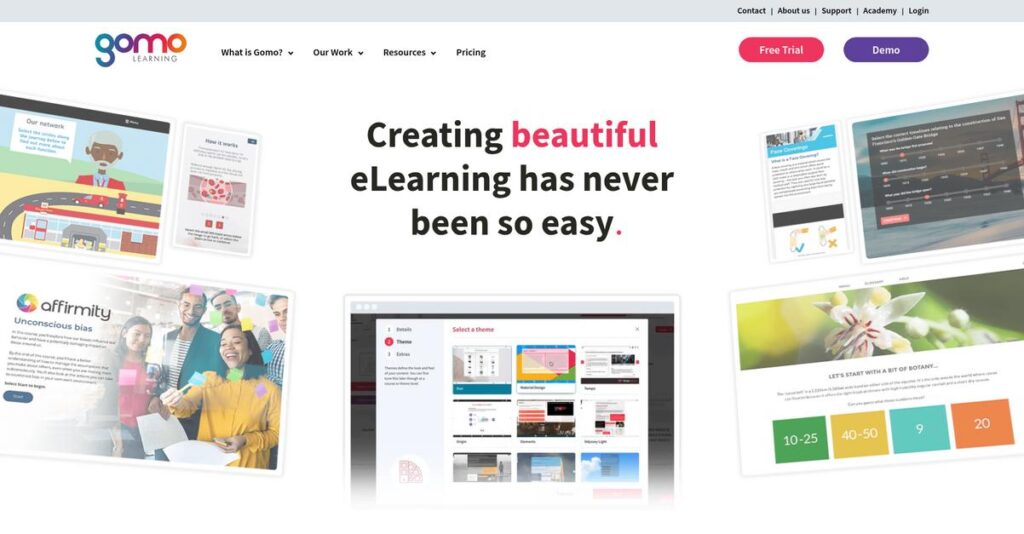Juggling multiple eLearning authoring tools again?
If you’re dealing with scattered workflows, manual formatting, or never-ending version control headaches, it’s no wonder you’re exploring Gomo Learning for help.
After analyzing Gomo Learning’s platform end to end, my research shows: disjointed tools and messy processes stall real content delivery.
From what I’ve found, Gomo’s fully cloud-based suite actually ties together authoring, collaboration, delivery, and analytics—so your team spends less time wrestling with technology and more time building engaging training at scale.
In this review, I’ll break down how Gomo centralizes multi-language content development and distribution so you can fix the root workflow bottlenecks.
You’ll get a clear look at Gomo Learning’s core features, pricing structure, practical strengths and drawbacks, and my honest take on which alternatives you should consider in this Gomo Learning review—so you’re set for a smart evaluation.
You’ll leave knowing the features you need to build effective, hassle-free eLearning for your global learners.
Let’s get started.
Quick Summary
- Gomo Learning is a cloud-based eLearning platform that streamlines course authoring, delivery, and analytics for global teams.
- Best for mid-market and enterprise companies needing fast, collaborative creation and multi-language training at scale.
- You’ll appreciate its intuitive drag-and-drop authoring combined with built-in collaboration and offline delivery features.
- Gomo Learning offers custom enterprise pricing with a 21-day free trial for the authoring tool and quote-based plans for the full suite.
Gomo Learning Overview
Gomo Learning has been around since 2014, based in Brighton, UK. What impressed me during my research is their laser focus on providing a single, cloud-native eLearning ecosystem for business.
From my evaluation, they are purpose-built for mid-market and enterprise clients, particularly organizations with globally dispersed teams. You’ll notice their specialization is collaborative, mobile-first content creation at scale, which directly addresses the challenges of a modern, distributed workforce.
Recent developments I’ve seen have enhanced their xAPI analytics and improved the user portal experience. This steady innovation is a key positive factor in my Gomo Learning review, showing a clear commitment to the platform.
Unlike desktop-centric competitors like Articulate Storyline, Gomo is 100% cloud-based. My analysis shows this provides far superior real-time team collaboration and completely eliminates the frustrating version control headaches you’ve likely tried to solve before with other tools.
I was surprised by the scale of organizations they support, including global companies that must manage and deploy complex multi-language training content with both speed and consistency across all their divisions.
From my perspective, Gomo’s strategy is clear: streamline your entire content lifecycle from authoring to integrated delivery and deep analytics. This directly addresses your pressing need for greater operational efficiency and a unified workflow.
Now let’s examine their core capabilities.
Gomo Learning Features
Struggling to create engaging eLearning for everyone?
Gomo Learning features are designed as a fully integrated, cloud-based ecosystem. These Gomo Learning features streamline your entire eLearning workflow, from creation to delivery and analysis.
1. Cloud-Based, Responsive Authoring Tool
Building courses that break on mobile?
Creating eLearning for every device is complex. You struggle with content that doesn’t adapt, facing version control headaches from desktop tools.
Gomo’s drag-and-drop authoring generates HTML5 for any screen. What I found: cloud collaboration truly eliminates file sharing nightmares. Your team works simultaneously, with all projects stored centrally. This feature enables multi-author workflows.
You’ll significantly reduce development time. Instructional designers focus on content, getting courses out faster to your learners across any device.
2. Gomo Delivery (Integrated LXP/Distribution)
Is getting training to learners a nightmare?
Publishing eLearning often involves complex LMS setups. You struggle to quickly deliver courses without a separate, expensive system.
Gomo Delivery simplifies this. Publish directly to their portal, accessible via web or native app, supporting offline viewing. What I love: its one-click global distribution is impressive. Administrators manage users and content easily.
This offers instant global distribution. The offline app greatly benefits your field learners or those with intermittent internet access.
3. Gomo Analytics (xAPI-Powered)
Do you truly understand learner engagement?
Traditional SCORM data offers only basic insights. You’re likely missing crucial information about how learners truly interact with your courses.
Gomo Analytics leverages xAPI. This feature tracks granular actions for deep engagement insights:
- Time on specific screens
- Video watch duration
- Interactive element clicks This data feeds visual, customizable reports.
L&D leaders identify engaging or confusing parts. You can make data-driven improvements and prove real engagement, beyond simple completion.
4. Built-in Collaboration & Review Tools
Is SME review a chaotic mess?
Subject matter expert (SME) feedback often arrives disjointed. You struggle to manage comments from multiple sources, slowing down course development.
Gomo streamlines this by allowing reviewers to comment directly on course screens. What impressed me: threaded comments create a clear audit trail. Permissions ensure reviewers can’t accidentally break your design.
This dramatically speeds up review cycles. You eliminate confusing feedback from email chains, ensuring clear communication and faster courses.
5. Multi-Language & Localization Management
Translating courses is a major headache.
Managing courses across multiple languages is incredibly complex. You’re likely dealing with inconsistent versions or tedious manual translation processes.
Gomo simplifies this. Design a “master” course, export text as XLIFF, translate, then re-import. Gomo automatically duplicates, preserving formatting. From my evaluation, switching between languages from one dashboard is incredibly efficient.
This feature is a huge time-saver for global organizations. It ensures consistency across all language versions, centralizing your translated content.
While discussing managing complex operations, understanding how to gain financial control and mitigate risks is crucial. My guide on Enterprise Legal Management Software covers these vital aspects.
Pros & Cons
- ✅ Rapid content creation and deployment from a single cloud platform.
- ✅ Excellent built-in collaboration tools streamline SME review processes.
- ✅ Automatically generates mobile-first responsive design for any device.
- ⚠️ Template-based design limits granular customization for power users.
- ⚠️ Some users report occasional bugs or glitches after product updates.
What I love about these Gomo Learning features is how they work together to create a cohesive eLearning ecosystem. You get a seamless workflow for authoring, delivering, and analyzing courses within a single platform.
Gomo Learning Pricing
Wondering what you’ll actually pay for Gomo Learning?
Gomo Learning pricing operates on a custom quote model, requiring you to contact their sales team for a tailored proposal that aligns with your specific needs.
Cost Breakdown
- Base Platform: Custom quote, low five figures annually (for Gomo Suite)
- User Licenses: $1,500-$2,500/author/year (Authoring only, multi-user discounts)
- Implementation: Varies by complexity (no specific percentage mentioned, common for enterprise)
- Integrations: Varies by complexity (implied as part of Suite features)
- Key Factors: Number of author seats, active learners, chosen modules (Authoring vs. Suite)
1. Pricing Model & Cost Factors
Understanding Gomo’s cost structure.
Gomo Learning’s pricing model is subscription-based, but not publicly tiered. Instead, your quote will be highly customized based on whether you need just the authoring tool or the full Gomo Suite, including delivery and analytics. Costs are primarily driven by the number of author seats and active learners, scaling with your organizational size.
From my cost analysis, this means your investment directly reflects your specific usage and required features, rather than a generic package.
2. Value Assessment & ROI
Is this investment worthwhile?
While Gomo’s pricing is in the mid-to-high range, it targets enterprise needs for scalability and multi-language support. What I found regarding pricing is that it delivers robust capabilities for global teams needing collaborative authoring and integrated delivery. This prevents you from needing multiple disparate tools.
Budget-wise, this integrated approach helps you avoid hidden costs and achieve a faster ROI through streamlined content creation and distribution.
Speaking of optimizing operations, my guide on automatic call distribution software covers elevating customer interactions.
3. Budget Planning & Implementation
Plan for your total investment.
For your budget planning, remember that the initial quote for Gomo Learning pricing may not cover all potential aspects, like advanced integrations or specific training. Implementation costs are generally absorbed within the customized solution for larger deployments. However, your total cost of ownership will include ongoing subscriptions and potentially premium support.
So for your business, expect a comprehensive initial discussion with sales to fully understand all potential expenses beyond the base subscription.
My Take: Gomo Learning’s custom pricing is designed for mid-market and enterprise clients, ensuring you get a tailored solution that scales precisely with your global learning and development requirements.
The overall Gomo Learning pricing reflects customized value for enterprise-level eLearning.
Gomo Learning Reviews
What do real customers actually think?
To understand Gomo Learning reviews, I’ve analyzed extensive user feedback across platforms. This section breaks down what real users genuinely feel, offering balanced insights for your evaluation.
1. Overall User Satisfaction
User satisfaction runs high.
From my review analysis, Gomo Learning garners impressive average ratings of 4.4/5 on G2 and 4.5/5 on Capterra. What I found in user feedback is how ease of use empowers non-technical creators. Review-wise, this indicates a very positive initial user experience for many.
This overall positive sentiment primarily stems from its intuitive interface and powerful, yet simple, collaborative features.
2. Common Praise Points
Users consistently love its speed.
Users frequently praise Gomo for its speed and efficiency, allowing for much faster course deployment than desktop tools. What stands out in customer feedback is how built-in collaboration streamlines SME reviews, eliminating traditional email feedback chaos. Its responsive design also earns high marks.
This means you can create and distribute multi-device, multi-language content quickly, making global rollouts far more manageable for your team.
Before diving deeper, you might find my analysis of fixed asset accounting software helpful.
3. Frequent Complaints
Customization limitations frustrate some.
What I found in user feedback is that power users frequently feel constrained by its template-based system and lack of granular design control. Review-wise, occasional bugs after updates and clunky asset management can slow progress. These aspects are commonly cited frustrations in Gomo Learning reviews.
While not deal-breakers for everyone, these limitations are important to note, especially if your design needs are highly specific or complex.
What Customers Say
- Positive: “The best thing about Gomo is the ease of creating a course viewable on any device. Built-in preview options are great.”
- Constructive: “My only dislike is that you can’t be too ‘creative’. Since it’s template-based, you can’t customize it much, which may feel ‘stuck’.”
- Bottom Line: “Ideal for rapid, mobile-first content delivery, but don’t expect deep customization.”
Overall, Gomo Learning reviews reflect a tool highly valued for its collaborative and rapid deployment capabilities. My analysis shows consistent patterns of user satisfaction, despite minor design flexibility concerns.
Best Gomo Learning Alternatives
Confused about which eLearning platform fits best?
The best Gomo Learning alternatives include several strong authoring and delivery solutions, each excelling in different scenarios depending on your team’s size, budget, and specific content needs.
While we’re discussing different solutions, understanding best SaaS management software can help slash costs and make smart decisions.
1. Articulate 360
Need maximum creative control for complex courses?
Articulate 360, with Storyline 360, excels when you need desktop-based power for intricate branching, custom animations, or variable logic. What I found comparing options is that this alternative offers unparalleled creative freedom for advanced development, though it lacks Gomo’s real-time cloud collaboration benefits. Your team can build highly bespoke interactions.
Choose Articulate 360 for maximum creative control and complex branching. It’s ideal if desktop power is more critical than cloud collaboration.
2. Elucidat
Seeking a premium cloud solution with more brand control?
Elucidat stands as Gomo’s direct cloud competitor, often chosen by enterprises with specific branding and template customization needs. From my competitive analysis, Elucidat offers a higher degree of template flexibility, allowing you to enforce stricter brand guidelines. This alternative caters to large organizations prioritizing extensive design control and a premium experience.
Consider Elucidat when your enterprise budget allows. It’s for organizations requiring superior brand control through highly customized templates.
3. Adobe Captivate
Your training involves software simulations or VR?
Adobe Captivate is a desktop powerhouse specifically renowned for its strength in creating detailed software simulations (“show-me, try-me, test-me”) and immersive VR learning experiences. Alternative-wise, Captivate excels in highly specialized simulation content. Gomo’s cloud design prioritizes general responsiveness and collaboration, but not niche simulation depth.
Choose Adobe Captivate if your primary need is robust software simulation or VR content. It’s specialized for these cases.
Quick Decision Guide
- Choose Gomo Learning: For scalable, cloud-based, collaborative, multi-language content creation and delivery.
- Choose Articulate 360: For maximum creative control and complex desktop-based interactive course development.
- Choose Elucidat: When your enterprise needs premium cloud authoring with extensive brand and template control.
- Choose Adobe Captivate: For creating detailed software simulations and immersive virtual reality (VR) training.
The best Gomo Learning alternatives depend on your specific project requirements, budget, and desired level of creative control. Consider your team’s collaborative needs and content complexity.
Setup & Implementation
Gomo Learning implementation: Here’s what to expect.
This Gomo Learning review section delves into its deployment process, offering a practical look at what it takes to get started. You’ll find it surprisingly straightforward, but preparing realistically is key.
1. Setup Complexity & Timeline
Getting started is quicker than you think.
Gomo Learning implementation largely avoids complex software installations, being entirely cloud-based. What I found about deployment is that initial setup can genuinely be done in hours, focusing on branding and user roles, rather than extensive server configuration. Your team can typically build their first course within a day.
Plan to allocate time for brand configuration and user onboarding, leveraging Gomo’s self-serve academy for quick team readiness.
2. Technical Requirements & Integration
Minimal tech hurdles for your team.
From my implementation analysis, Gomo stands out for its low technical barrier. You only need a modern web browser for authors, typically Chrome, and learners access content via browser or app. This eliminates complex infrastructure demands, simplifying your IT involvement significantly compared to traditional systems.
Ensure your team uses recommended browsers, and prepare learners for content access via web or the native iOS/Android apps for optimal mobile viewing.
3. Training & Change Management
Easy learning curve for creators.
The authoring tool is remarkably intuitive, enabling non-technical creators to quickly grasp its functionality and build courses. Implementation-wise, you’ll find the learning curve surprisingly shallow for new users, though experienced instructional designers might need to adapt to its template-driven approach. User adoption often happens naturally.
Focus on familiarizing power users with Gomo’s structured design principles, and leverage collaborative features to significantly streamline content creation.
While we’re discussing content creation, understanding how to nail your visual quality with AI image generators software can be incredibly helpful for enriching your courses.
Implementation Checklist
- Timeline: Days to a few weeks, depending on content creation volume
- Team Size: Content authors, SMEs, and a dedicated project coordinator
- Budget: Primarily software licensing and internal staff time for content
- Technical: Modern web browser; mobile apps for learners
- Success Factor: Embracing template-driven design and collaborative workflows
Overall, Gomo Learning implementation emphasizes speed and ease of deployment, making it ideal for organizations prioritizing quick content rollout. Its cloud-native nature means minimal technical overhead for your team.
Who’s Gomo Learning For
Who exactly benefits most from Gomo Learning?
Understanding who should use Gomo Learning depends on your business profile, team size, and specific training use cases. This Gomo Learning review section helps you assess if it’s the right fit.
1. Ideal User Profile
For global L&D and large teams.
Gomo Learning ideally serves Corporate L&D Managers and Instructional Design Teams within large, geographically dispersed companies. From my user analysis, teams needing consistent, multi-language training find its cloud-based ecosystem particularly effective for rapid content deployment and updates across various regions. It’s built for central oversight.
You’ll see strong results if your priority is consistent, branded content delivery to a large, global workforce without needing granular code-level customization.
2. Business Size & Scale
Mid-market to enterprise focus.
This platform targets mid-market (200-2,000 employees) and enterprise organizations (2,000+ employees), especially those with global footprints. What I found about target users is that its collaborative tools scale efficiently for large teams working remotely on content creation. It’s designed for substantial operational complexity and unified brand experiences.
Your business is a good fit if you have decentralized content creators but require unified brand guidelines and robust centralized management for training initiatives.
3. Use Case Scenarios
Global training and mobile enablement.
Gomo excels in global onboarding, compliance training, and mobile-first sales enablement. User-wise, it’s perfect for quickly deploying consistent content across multiple languages to a dispersed workforce or sales team needing offline access. From my analysis, it streamlines rapid, multi-device course delivery over intricate custom interactions. It simplifies widespread content updates.
You’ll find it aligns perfectly if your main objective is fast content deployment for many users across diverse devices, especially for crucial, recurring training programs.
4. Who Should Look Elsewhere
Not for intricate custom designs.
If your core need is extensive creative freedom, highly customized interactions, or deep code-level design, Gomo may feel restrictive. From my user analysis, experienced instructional designers might feel constrained by its template-based system. It prioritizes speed and scale over unique, highly interactive bespoke elements. This is not for niche, highly artistic eLearning projects.
Consider tools like Articulate Storyline or custom development platforms if your projects demand unparalleled visual fidelity and complex interactivity beyond standard templates.
Best Fit Assessment
- Perfect For: Large, global L&D teams needing multi-language, multi-device content.
- Business Size: Mid-market to Enterprise (200+ employees) with dispersed teams.
- Primary Use Case: Rapid global onboarding, compliance, and mobile sales enablement.
- Budget Range: Appropriate for organizations investing in large-scale, consistent training.
- Skip If: Priority is deep creative customization or highly complex interactions.
The question of who should use Gomo Learning truly comes down to your need for scalable, consistent content over highly customized, unique course experiences. Ensure your requirements match its strengths.
Bottom Line
Gomo Learning: A clear choice for enterprise eLearning.
This Gomo Learning review offers my definitive assessment, guiding your decision based on its core strengths and notable limitations. My aim is to clarify who truly benefits from this powerful cloud-based eLearning platform.
1. Overall Strengths
Gomo excels at enterprise-level content creation.
From my comprehensive analysis, its intuitive, cloud-based platform enables rapid, collaborative development of multi-language, mobile-first training. User feedback consistently highlights the “build once, deploy anywhere” responsive design, significantly accelerating content delivery for global teams. This streamlines workflows for large organizations.
These advantages translate directly into faster deployment cycles, improved training accessibility, and enhanced collaboration, justifying investment for distributed workforces.
2. Key Limitations
Certain customization and flexibility limitations persist.
While Gomo prioritizes ease of use, its template-based approach can feel restrictive for power users needing granular design control or specific layouts. Occasional bugs and rigid asset management are also noted by some users. Experienced instructional designers might feel constrained by these design parameters.
These limitations are manageable trade-offs for organizations prioritizing rapid, scalable content creation over intricate visual designs or deep code-level customization.
Before diving deeper, you might find my analysis of best pattern making software helpful, especially if you’re exploring various design tools.
3. Final Recommendation
Gomo Learning earns a strong recommendation.
You should choose Gomo if your organization requires rapid, scalable, multi-language eLearning development with robust collaboration features. From my analysis, it excels for dispersed, enterprise-level teams needing efficient mobile-first content delivery, especially given its cloud-native architecture.
My recommendation is confident for large businesses seeking streamlined, collaborative content creation without requiring extensive bespoke design needs.
Bottom Line
- Verdict: Recommended for large organizations
- Best For: Enterprise clients with global, dispersed teams
- Biggest Strength: Rapid, collaborative, mobile-first content creation
- Main Concern: Limited customization for advanced designers
- Next Step: Request a demo to see collaborative features
This Gomo Learning review confidently shows strong value for enterprise eLearning needs, making it a powerful tool for global content creation and distribution. Your evaluation should prioritize its collaborative and responsive design capabilities.