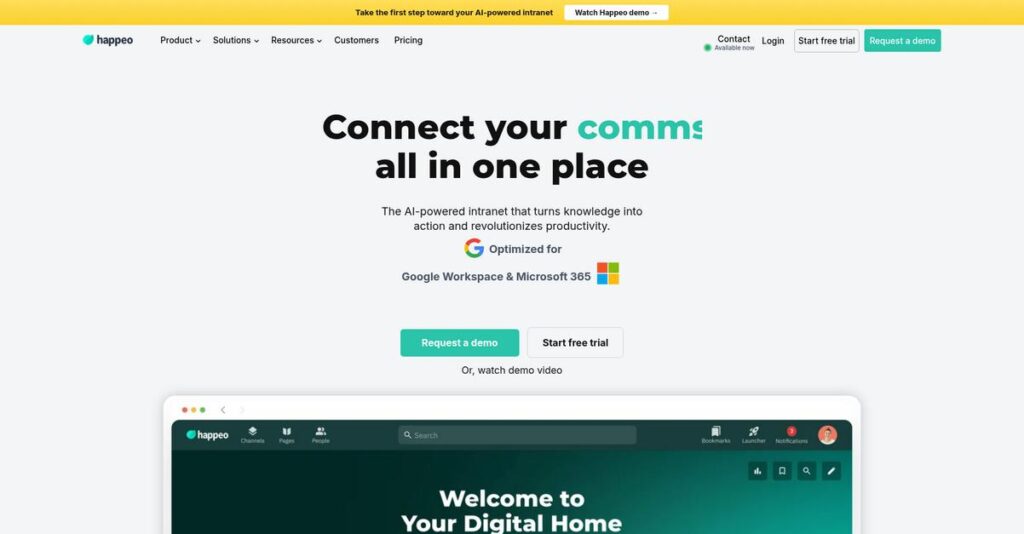Drowning in scattered internal communications again?
If you’re looking up Happeo, chances are your company is stuck toggling between multiple tools just to keep people informed and find essential documents.
The reality? You’re probably losing hours every week hunting for up-to-date info, leading to frustration, project delays, and duplicated work that piles onto your day.
Happeo claims to fix that by pulling your company’s communications, files, and people directory into one digital headquarters—letting you search, share, and connect without jumping between platforms. Their universal search and Google Workspace integrations make a bold promise to save you serious time.
In this review, I’ll break down how Happeo delivers on centralizing knowledge and communication for your team—with practical detail from my research and hands-on analysis.
You’ll find out in this Happeo review exactly how their main features, pricing, pros, and limitations stack up as you decide if it fits your company.
You’ll walk away knowing the features you need to boost productivity and make your platform decision with real confidence.
Let’s get started.
Quick Summary
- Happeo is a digital workplace platform that centralizes internal communications, knowledge, and collaboration for organizations.
- Best for mid-sized to large companies especially those using Google Workspace who need a single hub for information and communication.
- You’ll appreciate its intuitive interface combined with robust search and strong integration with Google Workspace tools.
- Happeo offers subscription plans with a 14-day free trial and pricing that requires contacting sales for customized quotes.
Happeo Overview
Happeo is a digital workplace platform from Helsinki, founded back in 2017. I find their core mission is to connect your growing teams with the crucial knowledge and tools they actually need to perform.
They primarily serve mid-market and enterprise companies seeking a modern social intranet. What truly sets them apart is their deep native integration with Google Workspace, making it a natural choice if your organization lives inside that ecosystem.
The recent addition of Microsoft 365 integrations was a smart move, broadening their market appeal. You can see the impact of this strategic evolution through this Happeo review.
Unlike traditional tools like SharePoint which can feel rigid and complex, Happeo focuses on a user-friendly social collaboration experience. It feels built for genuine two-way dialogue, not just top-down corporate announcements.
They work with many fast-moving companies, particularly in technology and professional services. These are the organizations that need to centralize communication and manage culture while scaling their teams.
From my analysis, Happeo’s strategy centers on being the central hub sitting on top of your productivity suite. This directly addresses the constant business pain of information silos and wasted time searching for things.
Let’s dive into their feature set.
Happeo Features
Struggling with disconnected internal comms and knowledge silos?
Happeo features deliver an integrated digital workplace that centralizes communication, knowledge, and people. Here are the five main Happeo features that solve common workplace challenges.
- 🎯 Bonus Resource: Before diving deeper, you might find my analysis of best employee recognition software helpful for fostering engagement and culture.
1. Pages (Knowledge Base)
Can’t find essential company information easily?
Information silos and outdated documents waste your team’s time. This frustration can prevent employees from accessing crucial, up-to-date resources.
Happeo’s Pages feature acts as a centralized knowledge base, letting you create visually rich pages with templates and a drag-and-drop editor. What I found impressive is how easily you can organize content into logical structures with custom permissions. This feature ensures everyone accesses the right information instantly.
This means you can say goodbye to endless searching and ensure your team always works from the most current data.
2. Channels (Internal Communications & Collaboration)
Is top-down communication failing to engage your team?
One-way announcements often miss the mark, leaving employees feeling disconnected. This lack of interaction can stifle a truly collaborative culture.
Channels are Happeo’s hub for dynamic internal communication, allowing posts, articles, and real-time engagement through threads and reactions. From my testing, this feature fosters vibrant two-way communication, bridging the gap between leadership announcements and bottom-up discussions. It truly feels like a social intranet.
So your organization can build a stronger, more connected employee community, boosting morale and engagement across the board.
3. Universal Search & AI-Powered Search
Are employees wasting hours searching for information across multiple apps?
Scattered information across various platforms leads to immense frustration and lost productivity. Finding specific documents or conversations becomes a nightmare.
Happeo’s Universal Search, supercharged by AI, lets you find anything across Happeo, integrated apps, and even Google Drive. Here’s what I found: the AI-powered search delivers precise answers in any language, cutting down search time dramatically. This feature even identifies knowledge gaps with “no answer percentage” analytics.
This means your team spends less time hunting for information and more time focused on actual work.
4. People Directory & Org Chart
Having trouble connecting with remote or new team members?
In large or distributed teams, understanding who’s who and their role can be a significant hurdle. This often leads to communication bottlenecks and a sense of isolation.
Happeo’s dynamic People Directory and in-app Organizational Chart make it easy to put names to faces and understand company structure. What I love about this feature is how it helps foster connections in hybrid work environments, making colleagues feel closer regardless of location. It’s a lifesaver for onboarding too.
This means your employees can quickly find and connect with colleagues, improving collaboration and fostering a more cohesive team.
5. Integrations
Are your productivity tools disconnected and creating context-switching headaches?
Switching between countless applications throughout the day saps productivity and causes frustration. You need your digital tools to simply work together.
Happeo emphasizes seamless integration with existing suites like Google Workspace and Microsoft 365, plus popular tools like Slack and Salesforce. This is where Happeo shines, as it lets you access all integrated apps directly within the platform, minimizing context switching.
This means your team can work more efficiently within a unified environment, saving time and reducing digital fatigue.
Pros & Cons
- ✅ User-friendly interface makes it intuitive and easy for employees to adopt.
- ✅ Robust universal and AI-powered search for finding information across all platforms.
- ✅ Strong integration with Google Workspace and Microsoft 365 for unified experience.
- ⚠️ Mobile app experience could be enhanced for smoother on-the-go access.
- ⚠️ Deeper analytics features might be desired by some users for more insights.
- ⚠️ Advanced features may require a bit more training for full mastery.
These Happeo features work together to create a holistic digital headquarters, making it easier for your team to communicate, collaborate, and find knowledge.
Happeo Pricing
What’s the real cost of a digital workplace?
Happeo pricing is subscription-based, offering custom quotes rather than published tiers, which means you’ll need to contact their sales team for specific figures tailored to your needs.
Cost Breakdown
- Base Platform: Custom quote (starting around $2.60 per user per year or $9.23 per user per month observed)
- User Licenses: Per-user basis, scaling with volume
- Implementation: Additional service, cost varies
- Integrations: Included with base plans for core apps, varies by complexity for custom solutions
- Key Factors: User count, plan tier (Starter, Growth, Enterprise), add-ons, annual vs. monthly payment
1. Pricing Model & Cost Factors
Their custom pricing approach.
Happeo’s pricing is subscription-based, tailored to your organization’s size and specific needs. What I found regarding pricing is that costs scale primarily with user count and the feature set chosen across their Starter, Growth, or Enterprise plans. Add-ons like advanced control or provisioning will also influence your total budget.
From my cost analysis, this means your monthly costs stay predictable as you grow, with clear upgrade paths when you need more functionality.
- 🎯 Bonus Resource: While we’re discussing overall costs, understanding how a financial wellness platform impacts employee well-being is vital.
2. Value Assessment & ROI
Is Happeo a good investment?
What makes their pricing different is how it emphasizes value through centralized internal communications and knowledge. The platform’s ability to streamline information access and collaboration delivers strong ROI by boosting employee productivity and reducing time wasted searching for answers compared to fragmented tools.
Budget-wise, you can expect to see returns through improved efficiency and a more connected workforce.
3. Budget Planning & Implementation
Consider your total cost.
Beyond the per-user subscription, remember to factor in potential costs for implementation services, especially for larger deployments. From my cost analysis, while core features are bundled, advanced control and provisioning may add to your expenses if your organization requires them for complex setups.
This helps you ensure your finance team accounts for all potential outlays to achieve a smooth rollout.
My Take: Happeo’s custom pricing allows for tailored solutions, making it well-suited for mid-market to enterprise companies that need a scalable digital workplace platform without rigid, one-size-fits-all packages.
The overall Happeo pricing reflects customized value aligned with your organizational scale.
Happeo Reviews
What do real Happeo users actually think?
I’ve analyzed numerous Happeo reviews to give you an unbiased look at what actual customers experience. This section dives deep into user satisfaction, common praise points, and frequent complaints about the software.
- 🎯 Bonus Resource: Before diving deeper, you might find my analysis of best physical therapy software helpful.
1. Overall User Satisfaction
Most users are highly satisfied.
From my review analysis, Happeo consistently receives strong ratings, averaging above 4.5 stars on platforms like G2. What I found in user feedback is how Happeo simplifies internal communications and knowledge sharing, leading to widespread positive sentiment across organizations.
This indicates you can expect a generally positive reception from your team.
2. Common Praise Points
Its intuitive design wins users over.
Users consistently praise Happeo’s user-friendly interface and effective search functionality. From the Happeo reviews I analyzed, its deep Google Workspace integration is a huge plus, making it a natural fit for companies already using Google’s ecosystem and enhancing collaboration.
This means you’ll likely find it intuitive, especially if using Google Workspace.
3. Frequent Complaints
Mobile experience needs improvement.
While generally positive, frequent complaints center on mobile accessibility and integration limitations beyond major platforms. What stands out in user feedback is how some advanced features have a steeper learning curve, potentially impacting initial productivity for certain users.
These issues seem more like minor inconveniences rather than deal-breakers for most.
What Customers Say
- Positive: “As soon as employees started to use the tool, they loved it. Using the search functionality, they could easily find what they were looking for.” (G2 Review)
- Constructive: “While Happeo offers a mobile app, some users suggest there’s room for improvement in its mobile experience compared to competitors.” (G2 Mobile Score)
- Bottom Line: “Happeo enables our senior leadership team to communicate across the entire group simply and quickly.” (G2 Review)
The overall Happeo reviews reveal a strong product with minor areas for refinement, indicating a positive user experience.
Best Happeo Alternatives
Which Happeo alternative is right for you?
The best Happeo alternatives offer unique strengths for different business scenarios, sizes, and priorities, helping you find the perfect fit for your internal communications and collaboration needs.
1. Simpplr
Do you need AI-powered employee engagement?
Simpplr makes more sense when your organization is large, has a substantial budget, and prioritizes AI-driven insights for content suggestions and engagement. From my competitive analysis, Simpplr offers robust AI for deeper employee insights, while Happeo provides cost-effective Google Workspace integration.
Choose Simpplr if your top priority is AI-enhanced employee experience for a large enterprise.
2. Workvivo
Seeking a highly engaging, social-media-like experience?
Workvivo excels when your primary need is a vibrant, social platform for employee experience and company culture, especially if robust instant messaging is crucial. What I found comparing options is that Workvivo prioritizes an engaging, social-first employee experience, acting beside your productivity suite, unlike Happeo’s synergy with Google Workspace.
Consider this alternative when a highly social internal communication platform is your main goal.
3. Staffbase
Is multichannel internal communication critical for your organization?
Staffbase is a better choice for large organizations with complex communication needs, especially those with significant non-desk workforces or requiring strong email capabilities. Alternative-wise, Staffbase provides comprehensive multichannel communication across devices, integrating broader ecosystems than Happeo’s Google-centric approach.
Choose Staffbase if you require a robust, multichannel platform for diverse communication needs.
4. Microsoft SharePoint
Are you deeply invested in the Microsoft 365 ecosystem?
SharePoint is a strong alternative if your organization is heavily invested in Microsoft and primarily needs robust document management and content storage. What I found comparing options is that SharePoint offers deep integration with Microsoft 365, focusing on top-down communication, whereas Happeo emphasizes social collaboration.
Choose SharePoint when document management within the Microsoft ecosystem is your main priority.
- 🎯 Bonus Resource: While we’re discussing business operations, understanding environmental software for compliance is equally important.
Quick Decision Guide
- Choose Happeo: Google Workspace integration, user-friendly social intranet
- Choose Simpplr: AI-powered insights, engagement for large enterprises
- Choose Workvivo: Highly engaging, social-media-like employee experience
- Choose Staffbase: Multichannel communications, large/complex organizations
- Choose Microsoft SharePoint: Deep Microsoft 365 integration, document management
The best Happeo alternatives depend on your existing tech stack and core communication priorities more than feature lists.
Happeo Setup
Considering Happeo’s setup and adoption?
A Happeo review of its implementation reveals a generally straightforward deployment, prioritizing speed and user-friendliness to get your team connected efficiently.
1. Setup Complexity & Timeline
Expect a quick and intuitive start.
Happeo’s setup is designed for fast rollout, letting you quickly create your portal by signing up with Google or Microsoft. What I found about deployment is that branding automatically adopts from your URL, streamlining the initial look and feel.
You’ll appreciate how easily your company portal comes together, allowing a rapid transition from sign-up to a functional internal communication hub.
- 🎯 Bonus Resource: Speaking of connecting your team efficiently, understanding the role of Best Org Chart Software is also crucial for organizational structure.
2. Technical Requirements & Integration
Technical needs are primarily integration-focused.
Happeo is cloud-based, requiring strong integration planning with your Google Workspace or Microsoft 365 ecosystem. From my implementation analysis, deep integrations with key platforms are a major strength but require upfront consideration for seamless workflows.
Your IT team will focus on ensuring smooth data flow and connectivity with essential third-party apps like Slack or Salesforce.
3. Training & Change Management
User adoption is high, but advanced features need attention.
The user-friendly interface means a low learning curve for basic functions, promoting quick initial adoption. From my analysis, mastering advanced features may require additional training to maximize your investment and unlock full productivity.
Plan for accessible resources like Happeo’s Help Center to guide users through more complex functionalities and ensure sustained engagement.
4. Support & Success Factors
Vendor support is a clear advantage.
Happeo’s support team is highly rated for responsiveness and helpfulness, which is crucial for a smooth implementation and ongoing usage. What I found about deployment is that quality vendor support significantly reduces friction during both initial setup and everyday operations, ensuring issues are resolved swiftly.
Prioritize leveraging their support resources and internal champions to drive ongoing adoption and ensure long-term platform success within your organization.
Implementation Checklist
- Timeline: Days to weeks for basic setup; 1-2 months for full integration
- Team Size: Project lead, IT contact, and internal communications manager
- Budget: Primarily staff time; consider professional services for complex integrations
- Technical: Google Workspace/Microsoft 365 integration, third-party app connections
- Success Factor: Proactive user training and strong internal communication strategy
Overall, the Happeo setup is remarkably user-friendly and supported by a responsive team, making for a relatively smooth implementation process for most organizations.
Bottom Line
Is Happeo the right fit for your team?
My Happeo review shows a platform that excels at centralizing communications and knowledge for businesses within the Google Workspace ecosystem, offering substantial value.
1. Who This Works Best For
Organizations prioritizing unified internal communications.
Happeo is ideal for mid-market to large enterprises, especially those heavily invested in Google Workspace, seeking to consolidate fragmented communication and knowledge. From my user analysis, rapidly growing companies needing a scalable solution to connect expanding teams and manage increasing information will thrive here.
You’ll find success if your goal is to foster two-way communication and significantly boost employee engagement beyond static intranets.
2. Overall Strengths
Unifies communication and knowledge effortlessly.
The software succeeds by providing an intuitive interface, deep Google Workspace integration, and robust features for internal communications and knowledge management. From my comprehensive analysis, its powerful universal search cuts through information clutter, helping employees quickly find what they need.
These strengths mean your team gains a central source of truth, improving alignment and productivity by reducing information chaos.
- 🎯 Bonus Resource: While we’re discussing business solutions, understanding HVAC estimating software is equally important for specific industries.
3. Key Limitations
Mobile experience and third-party integrations could improve.
While Happeo offers a mobile app, some users report room for improvement in its mobile experience, and integrations with non-Google/Microsoft apps could be deeper. Based on this review, the mobile app’s functionality might not fully support the needs of highly mobile frontline workers.
I’d say these limitations are manageable trade-offs for its core strengths, unless your primary need is extensive third-party connectivity or a mobile-first approach.
4. Final Recommendation
Happeo earns a strong recommendation for specific users.
You should choose Happeo if your organization needs a user-friendly, deeply integrated digital workplace, particularly within the Google Workspace environment. From my analysis, it offers a compelling solution for enhanced internal communication and streamlined knowledge sharing, boosting employee productivity.
My confidence level is high for businesses prioritizing a seamless, engaging digital home that empowers efficient information access and connection.
Bottom Line
- Verdict: Recommended for organizations using Google Workspace
- Best For: Internal communicators, HR, and IT teams in growing companies
- Business Size: Small businesses to large enterprises (especially mid-market)
- Biggest Strength: Deep Google Workspace integration and intuitive interface
- Main Concern: Mobile app experience and depth of non-Google/Microsoft integrations
- Next Step: Explore the 14-day free trial or request a demo
This Happeo review shows significant value for the right business, emphasizing the importance of aligning your ecosystem and communication priorities with its capabilities.