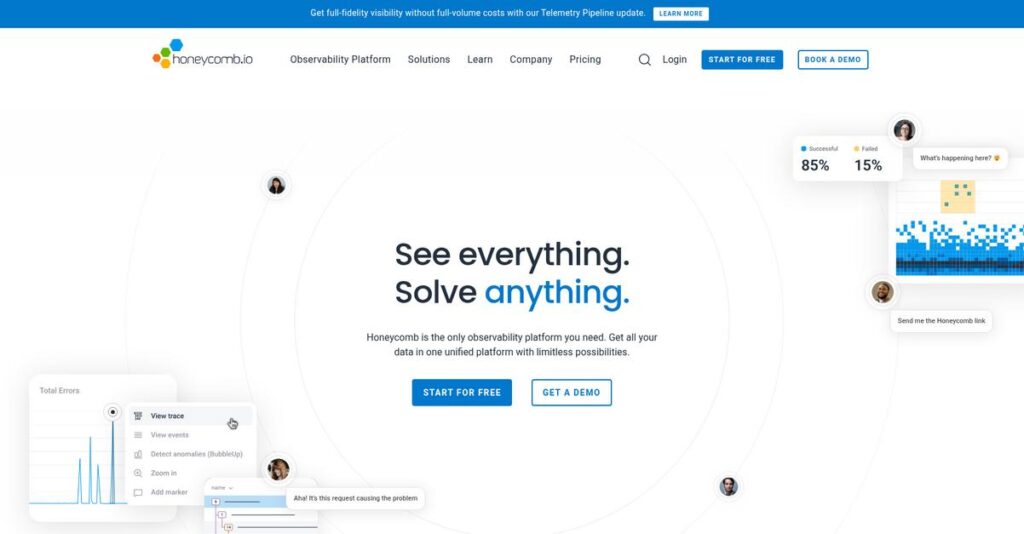Debugging microservices shouldn’t feel like chasing ghosts.
If you’re digging through endless logs and dashboards, it’s no wonder you’re questioning if there’s a better way to find what’s actually breaking in production.
Here’s what I see most often: Engineers waste hours isolating problems because most tools hide context behind layers of metrics and pre-aggregated data.
Honeycomb flips the script with observability built around traces, raw event data, and a query model that lets you actually ask, “Why did this fail for User 54372?” Not only does it provide distributed tracing and high-cardinality search, but features like BubbleUp zero in on the exact dimensions causing trouble—usually in seconds, not hours.
In this review, I’ll show you how Honeycomb helps you solve production issues faster with deep, real insights instead of guesswork.
In this Honeycomb review, you’ll discover how it handles troubleshooting, what makes its query engine different, the real impact of SLOs, and how its OTel-native approach affects your vendor flexibility.
You’ll get practical advice and the features you need to decide if Honeycomb can finally make debugging something your team dreads a thing of the past.
Let’s get started.
Quick Summary
- Honeycomb is an observability platform that helps engineers debug and understand complex distributed systems through high-cardinality event data.
- Best for software engineers and SREs managing microservices and serverless architectures in mid-market to enterprise companies.
- You’ll appreciate its fast query engine and unique BubbleUp feature that quickly isolates root causes in production issues.
- Honeycomb offers a free tier with limited events and paid plans starting at $130/month, with usage-based pricing and no free trial for paid tiers.
Honeycomb Overview
Honeycomb has been helping engineering teams truly understand their complex production systems since its 2016 founding. Based in San Francisco, their entire mission is built around delivering powerful, developer-centric observability.
They primarily target engineering teams at mid-market and enterprise companies running complex, distributed software architectures. What truly sets them apart is their focus on debugging for software engineers, not just providing high-level monitoring for traditional operations teams.
Their deep investment in the OpenTelemetry standard and the launch of an AI-powered Query Assistant show their clear innovation trajectory, a key factor for this Honeycomb review.
- 🎯 Bonus Resource: Speaking of refining production processes, my guide on [best SPC software](https://nerdisa.com/best-spc-software/) offers valuable insights.
Unlike all-in-one platforms like Datadog, which I find can be overwhelming, Honeycomb provides unparalleled depth for debugging complex code. You get the feeling it was built by engineers who have actually lived your specific pain points.
You’ll find them working with modern tech organizations across e-commerce, finance, and SaaS—companies whose revenue and customer satisfaction depend directly on the flawless performance of their complex, microservice-based applications.
From my analysis, their entire strategy centers on empowering your developers to find and fix issues themselves. This directly supports the market’s shift from reactive alerting to proactive engineering tied to real business impact and user experience.
Now, let’s dive into their features.
Honeycomb Features
Stuck in a never-ending debugging loop?
Honeycomb offers an integrated observability platform designed to cut through the noise of complex systems. These Honeycomb features fundamentally transform how you troubleshoot your production environment.
- 🎯 Bonus Resource: While we’re discussing operational efficiency, my article on strategies to trim operating costs covers additional insights.
1. Distributed Tracing as a Core Primitive
Can’t follow requests across services?
Tracking a single request through dozens of microservices is nearly impossible with traditional logs. You’re left guessing where issues truly originate, wasting precious time.
Honeycomb makes distributed tracing the primary unit, attaching all data to a specific trace. This means you get a complete story of any request’s journey, from my testing. This feature truly reveals dependencies and errors along the way, giving you full context.
You can instantly pinpoint bottlenecks or errors in complex service chains, drastically reducing investigation time from hours to mere seconds.
2. High-Cardinality Query Engine
Need answers to unique system questions?
Traditional monitoring tools pre-aggregate data, making specific queries impossible. You can’t ask about one specific user’s experience or a unique build ID.
Honeycomb’s engine queries raw event data on any field, regardless of unique values. I found the query UI incredibly fast and intuitive, allowing you to dissect billions of events in real-time. This feature enables true system exploration.
This empowers you to pinpoint issues affecting a single customer or specific deployment, solving problems traditional tools can’t even address.
3. BubbleUp
Unsure why some requests fail?
You’ve identified a group of problematic requests, but lack understanding of why they differ from successful ones. Guesswork often prolongs incident resolution.
BubbleUp automatically compares your filtered events against a baseline, revealing the exact differing attributes. What I love is how it presents a heatmap of outlier dimensions like region or app version. This powerful feature eliminates guesswork entirely.
This means you can skip endless manual comparisons, going straight to the root cause and accelerating your debugging process dramatically.
4. Service Level Objectives (SLOs)
Tired of noisy, irrelevant alerts?
Monitoring alerts often lack context, leading to alert fatigue and misprioritized efforts. They don’t always align with what truly impacts your users.
Honeycomb lets you define user-centric SLOs (e.g., page load times) based on business needs, tracking performance against targets. From my experience, visualizing the remaining “error budget” is invaluable. This feature shifts focus to user experience.
You can move beyond reactive alerting to making informed, data-driven decisions about reliability, prioritizing work based on actual user impact.
5. OpenTelemetry (OTel) Native Integration
Worried about vendor lock-in?
Instrumenting your code often creates tight dependencies on a specific vendor, making future migrations costly and complex for your team.
Honeycomb strongly champions OpenTelemetry, allowing you to instrument applications once with vendor-neutral code. This is where Honeycomb shines, as you won’t need to re-instrument your codebase if you ever switch vendors.
This provides immense long-term flexibility, protecting your investment in instrumentation and giving you freedom to choose the best tools for your team.
Pros & Cons
- ✅ Blazingly fast high-cardinality query engine for deep insights.
- ✅ BubbleUp feature dramatically accelerates root cause analysis.
- ✅ Native OpenTelemetry support ensures instrumentation flexibility.
- ⚠️ Steep learning curve requires a significant mindset shift.
- ⚠️ Initial instrumentation effort can be substantial for new users.
- ⚠️ Requires commitment to an observability-first approach.
These Honeycomb features don’t just stand alone; they create a powerful, integrated observability ecosystem that helps engineering teams understand and debug complex systems faster. Next, let’s explore how much this powerhouse costs.
Honeycomb Pricing
Wondering about the real cost of observability?
Honeycomb pricing is refreshingly transparent and largely usage-based, offering clear tiers that make it easier to predict your observability spend.
| Plan | Price & Features |
|---|---|
| Free | Free forever • 20 million events/month • 30-day data retention • Single user access • Core features (BubbleUp, Triggers) |
| Pro | Starts at $130 per month • 100 million events/month included • 5 Full-Access user seats • 60-day data retention • Overage $1.30 per million events |
| Enterprise | Custom pricing – contact sales • Higher event volumes & retention (up to 15 months) • SSO & audit logs • Dedicated support & TAM |
1. Value Assessment
Value for your observability budget.
What impressed me about Honeycomb’s approach is its focus on value through usage-based pricing, which means you only pay for the events you truly need to analyze. Their observability model offers superior debugging capabilities compared to traditional monitoring. This allows you to optimize your spend.
This means your investment directly translates into faster issue resolution and improved system reliability, ensuring your budget delivers tangible operational benefits.
- 🎯 Bonus Resource: Speaking of improving your operations, ensuring customer satisfaction is key to business growth. My guide on NPS software for lasting retention can assist.
2. Trial/Demo Options
Evaluate before you commit.
Honeycomb offers a highly functional Free tier, providing 20 million events per month to deeply explore nearly all core features without any time limit. What I found invaluable is how this free tier lets you truly learn the platform and its unique high-cardinality analysis before considering a paid pricing plan.
This extensive free access helps you thoroughly validate its fit for your engineering team and budget, ensuring you make a well-informed decision.
3. Plan Comparison
Choosing your ideal plan.
For individuals or small projects, the Free tier is incredibly robust for getting started. However, as your event volume and team size grow, the Pro plan offers a balanced step up, with clear Honeycomb pricing per event and user. What stands out is how Pro scales efficiently for mid-sized teams while keeping costs predictable.
This structured progression helps you match your observability needs to the right plan, preventing overpayment while ensuring ample capacity for debugging complex systems.
My Take: Honeycomb’s pricing strategy emphasizes transparent, usage-based scalability, making it an excellent fit for modern engineering teams prioritizing deep observability and cost efficiency without hidden surprises. It truly caters to the debugging workflow.
Overall, Honeycomb’s pricing model offers clear value, allowing you to scale your observability as your engineering needs evolve. Your budget gets clear, usage-based predictability.
Honeycomb Reviews
Honeycomb users offer candid insights.
From my analysis of various Honeycomb reviews, I’ve dived deep into user feedback to bring you balanced insights on actual customer experiences and what users truly think.
- 🎯 Bonus Resource: Speaking of powerful tools, my guide on best yoga studio software offers more insights for your business success.
1. Overall User Satisfaction
Users praise its transformative power.
Honeycomb consistently earns high marks, averaging 4.6/5 on G2 and 9.0/10 on TrustRadius. From my review analysis, users frequently describe “aha!” moments solving intractable bugs, indicating deep satisfaction when the tool clicks for them. It’s a tool that fundamentally changes workflows.
This high satisfaction stems from its ability to fundamentally change how teams debug and understand complex systems effectively.
2. Common Praise Points
Blazing speed is a recurring theme.
What I found in user feedback is consistent praise for Honeycomb’s lightning-fast query engine and its unique BubbleUp feature. Users repeatedly highlight the ability to ask arbitrary data questions and receive instant answers, which is transformative for debugging complex systems.
This means you can instantly pinpoint issues and accelerate root cause analysis dramatically, saving valuable time during incidents.
3. Frequent Complaints
Steep learning curve is noted.
Review-wise, the most frequent complaint centers on the significant learning curve and the upfront effort required for instrumentation. What stands out is how engineers accustomed to traditional tools struggle initially, requiring a mindset shift for optimal use and understanding.
While an investment, this effort isn’t a deal-breaker; it represents a necessary adoption for true observability benefits.
What Customers Say
- Positive: “The speed at which you can query… is mind-boggling. It completely changed our approach to debugging.” (Source: G2 Review)
- Constructive: “There is a learning curve… You don’t just install an agent and get magic. You have to think about what data you want to send.” (Source: TrustRadius Review)
- Bottom Line: “Honeycomb forces you to adopt an observability mindset. It’s not just a tool; it’s a new way of thinking.” (Source: G2 Review)
Overall, Honeycomb reviews reveal a powerful tool that delivers significant ROI for those embracing its unique approach. You can expect genuine user satisfaction when properly adopted.
Best Honeycomb Alternatives
Feeling overwhelmed by observability choices?
The best Honeycomb alternatives include several powerful observability platforms, each better suited for different organizational sizes, existing tech stacks, and specific debugging priorities.
- 🎯 Bonus Resource: While we’re discussing operational challenges, understanding how gamification software can elevate team outcomes is equally important.
1. Datadog
Need an all-in-one monitoring solution?
Datadog provides immense breadth, offering a comprehensive suite for infrastructure, APM, logging, and security from a single vendor. From my competitive analysis, Datadog offers unparalleled platform breadth for consolidating diverse monitoring needs. This alternative excels when your primary need is broad visibility across an entire IT estate, not just deep debugging.
Choose Datadog if you need a unified, broad observability platform across your entire IT estate despite its complex pricing.
2. New Relic
Prefer traditional APM workflows?
New Relic is a long-standing leader in traditional APM, offering a mature, feature-rich platform. What I found comparing options is that New Relic suits established APM workflows well. This alternative is strong if your team is accustomed to classic application performance monitoring, providing a more familiar experience for specific use cases.
Select New Relic if your team prefers traditional APM concepts and wants a robust, modern platform aligning with existing practices.
3. Dynatrace
Seeking AI-driven automated root cause analysis?
Dynatrace is an enterprise-focused platform with a heavy emphasis on AI-driven automation via its Davis AI. Alternative-wise, Dynatrace provides automated root cause analysis, aiming to give you answers directly. This suits organizations that prefer less hands-on querying, instead relying on the platform to identify and explain issues automatically.
Choose Dynatrace if you’re a large enterprise desiring automated root cause analysis and proactive insights with minimal manual investigation.
4. Grafana Cloud
Invested in open-source observability?
Grafana Cloud offers a commercial stack built around popular open-source tools like Loki, Tempo, and Mimir. Alternative-wise, Grafana Cloud is a modular, cost-effective option for teams comfortable integrating distinct components. This approach provides flexibility and leverages community strength, though it lacks Honeycomb’s unified query experience.
Opt for Grafana Cloud if your team is heavily invested in the Grafana open-source ecosystem and prefers a customizable, modular observability stack.
Quick Decision Guide
- Choose Honeycomb: Debugging complex distributed systems with deep insights.
- Choose Datadog: Consolidating all infrastructure and application monitoring tools.
- Choose New Relic: Traditional APM workflows and comprehensive application performance.
- Choose Dynatrace: Automated root cause analysis for large enterprises.
- Choose Grafana Cloud: Leveraging open-source tools for a custom observability stack.
The best Honeycomb alternatives depend on your specific business requirements, budget, and desired level of hands-on debugging versus automated insights. Ultimately, your team’s workflow and system complexity will guide your choice.
Setup & Implementation
Honeycomb implementation: Know what you’re signing up for.
This Honeycomb review section cuts through the marketing to detail the true deployment process. I’ll guide you through what to expect, helping set realistic expectations for your team’s journey with observability.
1. Setup Complexity & Timeline
It’s not just an agent install.
The initial effort is substantial; you’ll need to instrument applications with OpenTelemetry SDKs, which involves developers adding code. From my implementation analysis, this is the biggest hurdle to adoption, scaling with your service complexity, so plan for several weeks to months to see initial data flowing.
Your team must dedicate developer resources to instrumentation, viewing it as a core project, not an afterthought, for a successful rollout.
2. Technical Requirements & Integration
Infrastructure readiness is key.
Your services must send telemetry data via OTel collectors or directly to the Honeycomb API. What I found about deployment is that you’ll need robust data pipelines, ensuring your infrastructure can handle the volume and consistency of event data without issues. Honeycomb is cloud-native, so on-premise solutions aren’t an option.
Prepare your IT environment for efficient data ingestion and ensure your services are compatible with OpenTelemetry standards and cloud-based solutions.
- 🎯 Bonus Resource: If you’re also looking into software solutions, my article on furniture design software covers this.
3. Training & Change Management
A new mindset is required.
The primary challenge is cultural; your teams need to shift from traditional monitoring to thinking in traces and high-cardinality events. From my analysis, this mindset shift is critical for ROI, requiring active engagement rather than passive learning, impacting how your engineers debug and understand systems.
Invest in workshops and designate internal champions to drive this cultural change, ensuring continuous learning and practical application within your team.
4. Support & Success Factors
Don’t overlook vendor support.
Honeycomb’s support quality is consistently rated as excellent; their responsive, knowledgeable staff, often engineers, are active in community channels. Implementation-wise, leveraging their expertise accelerates your progress, helping troubleshoot instrumentation or complex query issues effectively.
Actively engage with Honeycomb’s support and community resources. Prioritize a dedicated internal champion to collaborate with them for optimal results.
Implementation Checklist
- Timeline: Weeks to months for initial data, ongoing for full adoption
- Team Size: Dedicated developers for instrumentation, SREs/engineers
- Budget: Beyond software, budget for developer time & OTel consultancy
- Technical: OpenTelemetry SDK implementation, robust data pipelines
- Success Factor: Engineering buy-in and cultural shift to observability
Overall, the Honeycomb implementation demands a strategic shift in engineering practices. It’s a transformative journey where successful adoption hinges on cultural commitment, yielding significant benefits in debugging and system understanding.
Who’s Honeycomb For
Is Honeycomb the right fit for your engineering team?
This Honeycomb review section analyzes who benefits most from its advanced observability platform, offering clear guidance on business profiles, team sizes, and specific use cases where this software truly excels.
1. Ideal User Profile
Engineers debugging complex, distributed systems.
Honeycomb is purpose-built for Software Engineers, SREs, and Platform Engineering teams. If you’re building and maintaining modern, distributed applications, particularly microservices or serverless architectures, this is for you. From my user analysis, developers and SREs who write and maintain code find it indispensable for deeply understanding complex production behavior.
You’ll see significant value if your primary pain point involves reducing the time it takes to debug and resolve elusive production incidents, not just knowing they happened.
2. Business Size & Scale
Mid-market to enterprise tech companies.
Honeycomb excels in organizations running complex, distributed systems, making it best suited for mid-market and enterprise tech-forward companies. Your business needs to be handling substantial operational complexity. What I found about target users is that it’s designed for companies with deep engineering needs, not smaller teams with simpler setups.
You’ll know it’s a good fit if you have dedicated engineering resources dealing with high-cardinality data and production system intricacies.
- 🎯 Bonus Resource: While we’re discussing software, if you’re also managing a business, my article on retail billing software might be helpful.
3. Use Case Scenarios
Debugging production systems; optimizing performance.
This software shines for debugging elusive, intermittent bugs in production, especially those impossible to reproduce locally. It also excels at optimizing performance by pinpointing unexpected latency in complex request paths. User-wise, you’ll find Honeycomb ideal for proactive system understanding and managing user-centric SLOs.
If your goal is to move beyond mere monitoring to truly understand ‘why’ incidents occur and optimize system behavior, this aligns well.
4. Who Should Look Elsewhere
Not for simple monitoring or easy setup.
If you’re seeking a ‘plug-and-play’ monitoring solution or are unwilling to invest in proper instrumentation and a mindset shift, Honeycomb isn’t for you. It’s not a one-size-fits-all tool. From my user analysis, teams expecting immediate magic without upfront effort often struggle with adoption.
Consider traditional metrics, logs, and traces tools if your focus is basic alerting and system health, or your team isn’t ready for deep observability.
Best Fit Assessment
- Perfect For: Software Engineers, SREs, Platform Engineering teams
- Business Size: Mid-market to enterprise with complex distributed systems
- Primary Use Case: Debugging production incidents, performance optimization
- Budget Range: High-end investment for advanced observability
- Skip If: Basic monitoring needs, small teams, aversion to instrumentation effort
Ultimately, your success with Honeycomb hinges on your engineering team’s readiness for an observability mindset. This Honeycomb review confirms it’s best for specific, complex technical needs. Assess your operational complexity honestly to see if it truly fits.
Bottom Line
Honeycomb delivers powerful observability capabilities.
My comprehensive Honeycomb review reveals a platform that genuinely transforms how engineering teams approach debugging. I’ll summarize my assessment to guide your decision-making with confidence and clarity.
1. Overall Strengths
It excels in real-time system understanding.
Honeycomb shines with its blazingly fast query engine and the unique BubbleUp feature, empowering engineers to ask arbitrary questions of their high-cardinality data. From my comprehensive analysis, its query speed dramatically reduces debugging time for complex distributed systems.
These core strengths directly translate into significantly reduced Mean Time to Resolution (MTTR), transforming incident response and greatly enhancing your team’s productivity.
2. Key Limitations
However, prepare for a learning curve.
The most common criticism revolves around its steep learning curve, particularly for teams used to traditional monitoring. Based on this review, initial instrumentation requires significant upfront effort, as you must design structured events rather than just install agents.
This isn’t a deal-breaker, but requires dedicated training time and a mindset shift. Prepare for this investment to fully leverage its power.
- 🎯 Bonus Resource: Speaking of specialized software solutions, my article on best residential construction estimating software covers how to boost profitability.
3. Final Recommendation
Honeycomb is a powerful, specialized solution.
You should choose Honeycomb if your engineering team grapples with complex, distributed software architectures and prioritizes debugging over simple monitoring. From my analysis, it excels for mid-market and enterprise companies aiming to reduce MTTR via true observability.
Your decision should factor in your team’s readiness for an observability mindset. I confidently recommend it for organizations committed to this transformative approach.
Bottom Line
- Verdict: Recommended for engineering teams with complex, distributed systems
- Best For: Mid-market/enterprise teams with distributed architectures seeking deep debugging
- Biggest Strength: Blazingly fast query engine with powerful BubbleUp feature
- Main Concern: Steep learning curve and significant initial instrumentation effort
- Next Step: Request a demo to explore its unique observability capabilities
This Honeycomb review confirms it’s a game-changer for serious engineering teams, provided they embrace its unique approach. My assessment conveys high confidence in its value proposition.