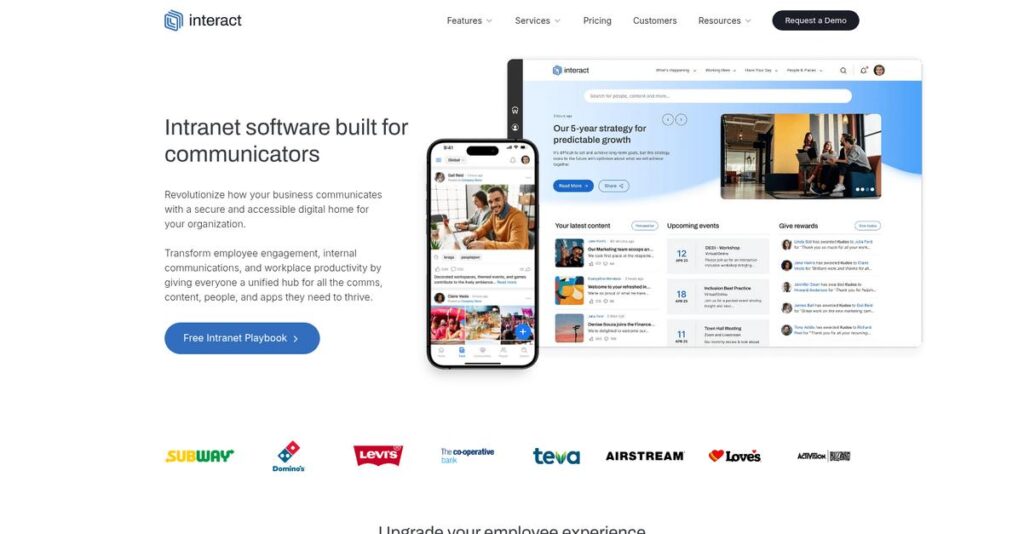Internal communication breakdown wastes hours every week.
If you’re evaluating intranet software, it’s likely because your company’s news, resources, or updates keep getting missed in overflowing inboxes or lost on shared drives.
After researching Interact, my analysis shows: missed updates and hidden resources slow down your entire team every single day.
Interact’s platform takes a focused approach—building a central hub that actually surfaces critical announcements, makes documents easy to find, and gets everyone engaged, especially in growing or remote workplaces. Their use of AI-powered search, profile-rich directories, and analytics stands out if you’re struggling with a cluttered or outdated intranet.
In this review, I’ll walk you through how Interact helps you keep everyone informed—from leadership to frontline workers.
In this Interact review, I’ll break down their top features, current pricing, integrations, strengths, limitations, and top alternatives so you can pick the right solution for your needs.
Expect the insights and honest feedback you need to pick the features you need to finally fix internal comms problems.
Let’s dive into the analysis.
Quick Summary
- Interact is an intranet platform that centralizes company news, resources, and employee engagement for mid-market to enterprise organizations.
- Best for internal communications managers and HR leaders in companies needing an easy-to-manage, modern intranet.
- You’ll appreciate its intuitive content management combined with strong, personalized customer success support.
- Interact offers transparent per-user pricing starting at $6.30 per month and provides public pricing tiers for easier budgeting.
Interact Overview
Interact has been around since 2005, based in Manchester, UK. My research shows their core mission is simply to solve internal communication challenges for dispersed workforces.
What really sets them apart is their dedicated focus on being a true intranet hub for mid-market to enterprise companies. You’ll find they aren’t trying to be an all-in-one digital workplace, which I think is a smart move.
The recent launch of Interact AI really stood out during my Interact review. This investment shows a clear commitment to improving search and helping your team create content.
Unlike competitors who can feel overly complex, Interact emphasizes providing a balanced and comprehensive intranet. From my evaluation, this feels purpose-built for communicators and less overwhelming for your IT team to manage.
They typically work with organizations from 250 to 10,000+ employees, especially those looking to replace an outdated intranet or escape the chaos of scattered shared drives.
What I found is that Interact’s strategy centers on creating a single source of truth for your people and key resources. This priority directly addresses the engagement and alignment challenges of modern hybrid work.
If you’re also looking into business solutions, my article on insurance rating software covers options to simplify your search.
Let’s examine their core capabilities now.
Interact Features
Internal communication chaos impacts productivity.
Interact is a powerful, integrated intranet platform designed to bring all your internal communications into one central hub. These Interact features aim to simplify information sharing and boost employee engagement.
Speaking of data, for situations where you might lose essential information, my guide on best Android data recovery software can be incredibly helpful.
1. Homepage & Content Management
Information scattered across endless platforms?
Fragmented internal communication leaves employees out of the loop. You waste time digging for critical company updates that should be easily accessible.
Interact’s drag-and-drop system lets you build personalized homepages, effectively eliminating information silos. From my testing, content lifecycle management truly ensures your intranet content stays fresh and relevant. This feature prevents content staleness.
This means you get a single source of truth for company news, boosting clarity and employee engagement across your entire workforce.
2. People Directory & Profiles
Finding internal expertise is a guessing game?
In growing or remote companies, knowing who does what is hard. This often slows down collaboration and problem-solving efforts significantly.
The People Directory pulls HRIS data to create rich profiles, complete with skills, interests, and org charts. What I love about this feature is how it makes employees easily discoverable for project staffing needs.
You can quickly find specialists, understand team structures, and accelerate project formation, boosting internal efficiency.
3. Interact AI & Universal Search
Can’t find anything on your current intranet?
Poor search functionality is often an intranet’s downfall. It wastes valuable employee time and frustrates users, leading to low adoption.
Interact’s universal search indexes all content, extending to integrated systems like SharePoint. The new Interact AI greatly enhances this feature, helping with:
- Natural language queries
- Text summarization
- Headline suggestions
You get a more intelligent search, streamlining information retrieval. However, user reviews note it sometimes struggles with complex queries.
4. Analytics & Engagement Tracking
Is anyone actually reading your internal news?
Without data, internal communications is a shot in the dark. You can’t prove ROI or effectively improve your messaging strategy.
Interact offers dashboards showing content views, likes, comments, and platform-wide trends. This is where Interact shines; it provides actionable insights into employee engagement, identifying what resonates.
This means you can measure the impact of your communications, understand what content performs, and refine your strategy for better reach.
5. Forms & Simple Workflows
Stuck in email chains for simple requests?
Repetitive tasks like IT requests or vacation bookings often get bogged down in manual, email-driven processes. This creates unnecessary administrative overhead and delays.
This feature lets you build custom forms and trigger simple workflows, like manager approvals upon submission. From my evaluation, it streamlines routine administrative tasks, though it’s not a full BPA tool.
So you can automate common requests, freeing up your team from email clutter and accelerating internal process completion efficiently.
Pros & Cons
- ✅ Exceptional customer support ensures smooth implementation and ongoing success.
- ✅ Intuitive drag-and-drop interface empowers non-technical content creators.
- ✅ Modern, engaging user interface drives higher employee adoption rates.
- ⚠️ Universal search can be clunky, sometimes failing to surface relevant results.
- ⚠️ Backend administrative settings for deeper configuration are less intuitive.
These Interact features don’t just exist in isolation; they create a cohesive digital workplace. Their combined power offers a centralized hub for all internal comms, preparing your organization for the future.
Interact Pricing
Confused about intranet software costs?
Interact pricing is refreshingly transparent, offering clear per-user, per-month rates billed annually, making it straightforward to understand your potential investment. This direct approach simplifies your budget planning for an intranet.
| Plan | Price & Features |
|---|---|
| Essential Plan | $6.30 per user/month (min. 250 users) • Homepage builder & content management • People directory & profiles • Basic analytics & reporting • Mobile app access • Core intranet features |
| Professional Plan | $8.10 per user/month (min. 250 users) • Everything in Essential • Advanced analytics & insights • Forms & simple workflows • Mandatory read tracking • Multi-language support & integrations |
| Enterprise Plan | Custom Pricing (typically 5,000+ users) • Everything in Professional • Full API access & integrations • Dedicated customer success hubs • Rewards and recognition features • Bespoke support & advanced features |
1. Value Assessment
Predictable value for your budget.
From my cost analysis, Interact’s per-user pricing offers predictable scalability for your organization. The fixed rates help you budget precisely, and what impressed me is how the minimum 250 users makes it ideal for mid-market and enterprise companies. You get robust features without unexpected price hikes.
This means your monthly costs stay aligned with your team’s size, helping your finance team forecast expenses accurately.
2. Trial/Demo Options
Evaluate before you commit.
Interact offers a valuable opportunity to experience their platform before finalizing your decision. While the details of a free trial aren’t explicit on their pricing page, the “Try Interact Free” call to action suggests you can explore key features firsthand to ensure it aligns with your specific needs.
This lets you validate the solution’s fit and user experience, reducing the risk of committing to full pricing without proper evaluation.
3. Plan Comparison
Choosing the right fit.
The Essential plan provides a strong foundation for internal communication, but for businesses needing more, the Professional tier offers significant value with advanced features like forms and integrations. What stands out is how the Enterprise plan serves large organizations with extensive custom needs and high user volumes.
This tiered approach helps you match pricing to actual usage requirements, ensuring you only pay for the functionality your team truly needs.
If you’re also considering how internal communication impacts your external brand, my article on online reputation management software can provide valuable insights.
My Take: Interact’s pricing strategy focuses on transparent, scalable solutions, making it a strong contender for mid-market to enterprise companies seeking a modern, feature-rich intranet.
The overall Interact pricing reflects transparent value for scaling intranet needs.
Interact Reviews
Real user feedback reveals true insights.
Looking at Interact reviews, I analyzed real user feedback from platforms like G2 and Capterra. This section dives into what customers actually think, highlighting common praise, frequent complaints, and overall sentiment to guide your decision.
1. Overall User Satisfaction
Users generally express high satisfaction.
From my review analysis, Interact consistently maintains a strong 4.5/5 star rating across over 250 reviews. What impressed me is how users often highlight a positive return on investment, frequently mentioning improved internal communications and employee engagement. These Interact reviews point to a high degree of user confidence.
This indicates that responsive support and an intuitive platform are key drivers, ensuring smooth adoption and tangible benefits for your organization. While optimizing internal processes for your team, understanding tools for managing customer relationships is equally important. My article on 5+ Best Mac CRM Software can help boost sales.
2. Common Praise Points
Usability and support earn consistent praise.
From my analysis of Interact reviews, users consistently highlight exceptional customer support and intuitive ease of use. What stands out is how non-technical users find it highly intuitive, praising the drag-and-drop interface and clean UI. This positive feedback shows quick content creation.
This means your team can easily create engaging content, ensuring higher adoption and a professional intranet without extensive technical skills needed.
3. Frequent Complaints
Search functionality draws common user complaints.
Frequent complaints, from my review analysis, often target the universal search functionality. Users report it can be slow or fail to surface the most relevant results, requiring very specific keywords. What stands out is how expectations for search are consistently higher, which Interact doesn’t always meet, according to customer feedback.
While not deal-breakers, these issues suggest you may need to guide users on search best practices or rely on intuitive navigation more.
What Customers Say
- Positive: “Our Customer Success Manager has been an absolute godsend. She’s been there for us every step of the way, always available and has really helped us maximise our investment.”
- Constructive: “The search tool is a little clunky. We were hoping for a more ‘Google-like’ experience, and sometimes it’s hard to find documents unless you know the exact title.”
- Bottom Line: “Overall, Interact has transformed our internal comms, though improving the search would make it truly perfect for daily use.”
Overall, Interact reviews reveal a highly positive user experience, driven by excellent support and usability. The feedback patterns are highly credible, showcasing genuine satisfaction with minor, manageable pain points for most users.
Best Interact Alternatives
Choosing the right intranet can be tough.
Evaluating the best Interact alternatives means considering specific business sizes, budgets, and unique use cases. My competitive analysis reveals several strong platforms, each excelling in different scenarios.
While we’re discussing intranet solutions, understanding internal communication software is equally important for team success.
1. Simpplr
Prioritize AI-driven intranet automation?
Simpplr excels with its heavy reliance on AI, offering auto-governance and intelligent content suggestions that reduce manual oversight. From my competitive analysis, Simpplr provides a highly prescriptive approach to employee experience, automating much of the content lifecycle. This alternative is ideal for teams seeking advanced analytical insights.
You should choose Simpplr if your primary need is intelligent automation and top-tier analytics for content governance.
2. Staffbase
Need to reach your frontline workforce?
Staffbase specializes in mobile-first communication, making it a leader for organizations with a large non-desk workforce. What I found comparing options is that Staffbase offers superior mobile app capabilities and more robust tools for employee email and mobile notifications. This alternative ensures broader reach.
Consider Staffbase when your main challenge is connecting non-desk employees with a best-in-class mobile experience.
3. LumApps
Heavily invested in Microsoft 365 or Google?
LumApps shines with its deep, seamless integration capabilities for organizations heavily invested in Google Workspace or Microsoft 365. From my analysis, LumApps embeds tightly into your existing ecosystem, offering a unified experience within those platforms. This alternative is designed for maximum consistency.
You’ll want to choose LumApps if your enterprise operates entirely within Google Workspace or Microsoft 365.
4. Unily
Requires highly customizable enterprise DXP?
Unily positions itself as a premium, enterprise-grade digital experience platform, offering unparalleled customization for large organizations. Alternative-wise, Unily provides a bespoke digital workplace solution for those with dedicated IT and development teams. This platform is more complex and resource-intensive to manage.
For your specific situation, choose Unily if you’re a large enterprise requiring a fully custom, branded digital workplace.
Quick Decision Guide
- Choose Interact: Central hub for mid-market to enterprise internal communications
- Choose Simpplr: AI-driven content automation and advanced governance
- Choose Staffbase: Reaching non-desk workers with a leading mobile app
- Choose LumApps: Deep, native integration with Microsoft 365 or Google Workspace
- Choose Unily: Highly customized digital workplace for large enterprises
The best Interact alternatives truly depend on your organization’s specific needs and priorities rather than just feature lists.
Setup & Implementation
Navigating new software deployment hurdles?
In this Interact review, I’ll dive into what it really takes to get Interact up and running. Forget abstract specs; this section focuses on practical preparation and realistic expectations for your deployment journey.
1. Setup Complexity & Timeline
Is Interact easy to deploy?
Interact promotes a quick technical setup, often claiming a launch-ready intranet within 30 days. However, from my implementation analysis, a full launch realistically takes 60-90 days for mid-sized companies. This crucial timeframe factors in content migration, comprehensive training, and essential change management.
You’ll want to plan for dedicated internal resources for content gathering and internal communication strategy, ensuring a smooth transition beyond just technical deployment.
2. Technical Requirements & Integration
What about technical headaches and integrations?
As a cloud-based SaaS, Interact removes on-premise server burdens. What I found about deployment is that technical work primarily involves SSO and HRIS integrations, which Interact’s team actively supports. This expert assistance significantly minimizes your internal IT strain and speeds up connectivity.
Ensure your IT team is ready to collaborate on identity management and data syncing, but expect Interact’s experts to competently guide this entire technical process.
3. Training & Change Management
How easy is user adoption?
Interact’s platform is quite intuitive for most end-users, requiring minimal formal training. However, your core team of administrators and content publishers will need more in-depth training. Successful adoption hinges on proactive change management and clear internal communication for all employees to embrace the new platform.
Invest in champion programs and clear internal communication campaigns to ensure smooth user transitions and maximize long-term engagement.
4. Support & Success Factors
What support can you expect?
Interact provides a dedicated Customer Success Manager (CSM) who guides you through the entire implementation journey. Implementation-wise, this hands-on support is a huge differentiator, ensuring your team receives personalized guidance throughout the process. Their post-launch support also consistently receives high praise.
Leverage your CSM fully and define clear content strategy and governance upfront; these are critical for long-term intranet success.
Implementation Checklist
- Timeline: 60-90 days for full content-rich deployment
- Team Size: Core admin/comms team, IT for integrations, dedicated CSM
- Budget: Internal team time for content, training, change management
- Technical: SSO and HRIS integration; no on-premise servers
- Success Factor: Proactive change management and strong CSM partnership
Overall, Interact implementation is well-supported and manageable, especially for mid-market to enterprise companies. Strategic content planning ensures long-term intranet success beyond initial setup.
Who’s Interact For
Is Interact the right fit for your team?
This Interact review helps you determine if the software aligns with your specific business profile, team size, and core use cases. I’ll provide practical guidance to quickly assess your ideal fit.
1. Ideal User Profile
Who benefits most from Interact?
Interact is ideal for mid-market to smaller enterprise companies, typically 250-5,000 employees, prioritizing internal communications without a large IT team. From my user analysis, organizations focused on clear, centralized communication thrive. Internal Comms Managers and HR Directors find it particularly intuitive.
These users excel by leveraging intuitive tools for company-wide news, resources, and fostering better employee engagement and culture.
2. Business Size & Scale
Is your business the right size?
Interact best serves mid-market to smaller enterprise companies, typically those with 250-5,000 employees. What I found about target users is that it’s perfect for replacing legacy or homegrown intranets with a modern SaaS solution. IT Leaders value its secure, manageable platform.
You’ll fit if your business needs a scalable communication hub without a large, dedicated IT team for custom solutions.
3. Use Case Scenarios
Primary use cases for Interact?
Interact excels as a central hub for company news, resources, and employee engagement. It’s perfect for improving onboarding, sharing critical information, and fostering a better company culture. From my analysis, the software serves as a powerful single source of truth for your organization’s internal communications.
You’ll align perfectly if your main goal is enhancing company-wide communication and making essential information easily accessible to employees.
4. Who Should Look Elsewhere
Not the right fit for everyone.
If your primary need is an extremely advanced, “Google-like” universal search across all enterprise systems, Interact may fall short. From my user analysis, businesses needing extensive mobile app administrative features might find limitations compared to desktop functionality for complex tasks or deeper backend configuration.
Consider platforms with more robust, cross-system search capabilities or those designed for deeper administrative controls if these are your critical needs.
Best Fit Assessment
- Perfect For: Mid-market to smaller enterprise focused on internal communications
- Business Size: 250 – 5,000 employees
- Primary Use Case: Central hub for company news, resources, and employee engagement
- Budget Range: Transparent, predictable SaaS pricing for mid-market
- Skip If: Demanding advanced universal search or full mobile admin functionality
Overall, your success with Interact centers on prioritizing clear internal communications and embracing an intuitive platform. This Interact review helps you self-qualify if it aligns with your company’s strategic goals.
Bottom Line
Interact offers significant intranet value.
My comprehensive Interact review shows it’s a powerful intranet solution excelling in connectivity, ideal for organizations prioritizing internal communications and employee engagement with a dedicated platform.
If your organization is also concerned with compliance and audits, my article on Accreditation Management Software offers valuable insights.
1. Overall Strengths
Interact truly shines in user experience.
The software excels by making content creation intuitive with its drag-and-drop interface, leading to high adoption. Users consistently praise Interact’s exceptional customer support and proactive guidance through dedicated success managers, which significantly enhances the user journey and boosts long-term value for your investment.
These core strengths directly contribute to a more engaged workforce, streamlining internal communications, and maximizing your software investment.
2. Key Limitations
However, a few areas need improvement.
While the platform is largely user-friendly, some administrators find deeper backend settings for permissions less intuitive. A recurring complaint concerns the universal search functionality, which users report can be slow or fail to surface the most relevant results, often requiring very specific keywords for effective navigation.
These limitations are important to consider, but for most target users, they represent manageable trade-offs rather than deal-breakers.
3. Final Recommendation
So, is Interact right for you?
Interact is an excellent choice for mid-market to enterprise organizations (250-10,000+ employees) seeking a dedicated intranet to centralize communications. If your priority is a highly engaging platform with top-tier support for non-technical users, this software delivers significant value for improving employee engagement and knowledge sharing across your dispersed workforce.
My recommendation is strong for companies ready to invest in a purpose-built intranet solution to connect their employees effectively.
Bottom Line
- Verdict: Recommended for dedicated intranet needs
- Best For: Mid-market to enterprise prioritizing internal communications
- Biggest Strength: Exceptional customer support and intuitive content creation
- Main Concern: Search functionality and deeper admin backend
- Next Step: Request a personalized demo to see it in action
This Interact review validates its standing as a premier intranet solution, offering strong value for the right organizations. Take the next step today.