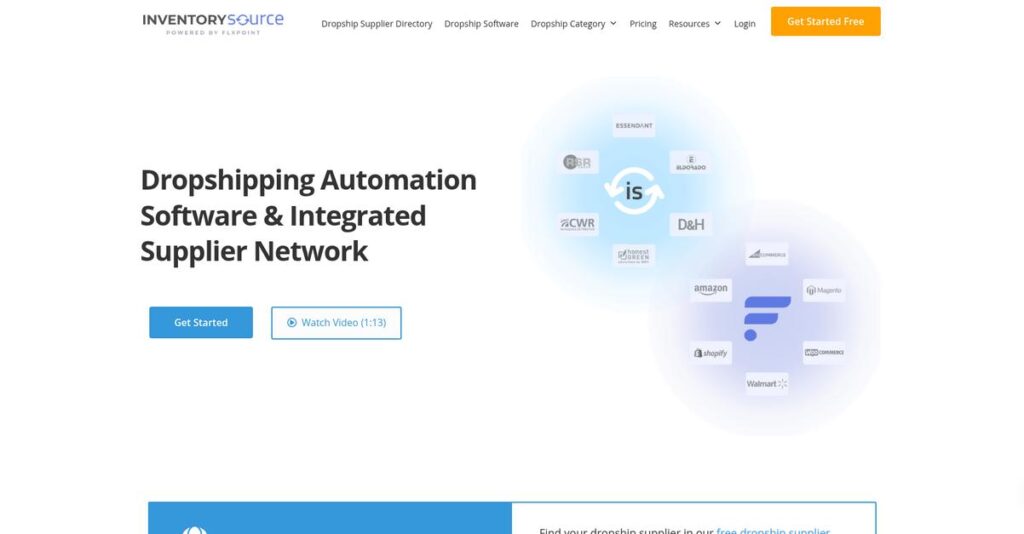Managing dropship inventory shouldn’t be this exhausting.
If you’re struggling to keep your store’s products accurate or connect reliable suppliers, you’re not alone—those technical headaches often lead you straight to Inventory Source.
But here’s the real pain: countless hours lost fixing oversells just because your software can’t sync stock quickly or route orders right.
That’s exactly where Inventory Source stands apart, offering automated supplier integration, real-time inventory syncs, and multi-channel management—all designed to keep your product data clean and your orders flowing without manual work.
In this review, I’ll share whether you can finally automate those daily stock and order nightmares with Inventory Source’s features and pricing.
You’ll see, in this Inventory Source review, how everything works across supplier networks, bulk product management, automation tiers, and how it actually compares versus Spocket and Syncee.
Stick around to uncover the features you need to decide confidently on your next dropship integration tool.
Let’s dive right in.
Quick Summary
- Inventory Source is a dropship automation platform that connects your store to a broad network of suppliers for inventory and order syncing.
- Best for e-commerce sellers looking to automate inventory updates and order routing with multiple supplier integrations.
- You’ll appreciate its extensive supplier directory and reliable sync automation that saves hours of manual work each day.
- Inventory Source offers tiered monthly pricing based on the number of suppliers, with no free trial but a free directory browsing account.
Inventory Source Overview
Inventory Source has been around since 2002, based in Jacksonville, Florida, focusing on automating dropship operations for e-commerce businesses. Their core mission revolves around simplifying inventory syncing and order routing by connecting retailers directly with suppliers.
What sets them apart is how they serve small to mid-sized e-commerce businesses at scale needing reliable automation rather than curated marketplaces. You’ll notice their platform acts like a technical hub to manage multiple supplier integrations efficiently, not just a product storefront.
A recent push in their Inventory Source review is the expansion of their “US Direct” network—a group of US-based suppliers aimed at improving delivery speed and product reliability. That move was smart—you can see the impact in how customers experience faster shipping without sacrificing supplier choice.
Unlike competitors such as Spocket or Modalyst, they position themselves with an emphasis on extensive supplier network and deep automation capabilities, making them feel like a tool built by users who understand dropship challenges. This focus helps reduce manual errors and improve operational efficiency.
They work with thousands of small and medium retailers relying on dropship automation to scale product offerings and streamline operations without growing headcount.
Today, their strategy centers on expanding supplier integrations and increasing automation sophistication to meet buyers’ needs for speed, accuracy, and broad product options.
Now let’s examine their capabilities.
Inventory Source Features
Dropshipping supplier chaos kills efficiency.
Inventory Source solutions provide an integrated platform to automate dropship inventory, orders, and product data. These are the five core Inventory Source solutions that tackle common e-commerce headaches and simplify your supply chain management.
1. Supplier Directory & Integration
Struggling to find reliable dropship suppliers?
Many retailers waste days hunting down quality suppliers or dealing with unreliable product feeds—this drains time and stalls your business growth.
Inventory Source offers a vast directory with over 240 pre-integrated suppliers, connecting you directly via API or FTP. From my testing, the breadth of their supplier network stands out for finding niche, hard-to-get products easily. This solution forms the backbone for everything else by ensuring you have real-time access to supplier data.
This means you can quickly expand your product range without the usual supplier vetting hassles.
2. Inventory Automation
Overselling products wrecks customer trust.
Manually updating stock levels is nearly impossible, leading to canceled orders and negative reviews that hurt your reputation.
Their inventory automation solution syncs supplier stock levels with your store as often as every 15 minutes. What I love about this feature is the ability to customize rules like hiding low-stock items or setting minimum stock thresholds. This feature eliminates overselling and keeps your listings accurate.
As a result, you maintain customer confidence and avoid costly order cancellations.
3. Full Automation (Order Routing)
Manual order forwarding is time-consuming and error-prone.
Having to send orders individually to suppliers slows down fulfillment and creates data entry mistakes that frustrate customers.
Inventory Source’s Full Automation solution automatically routes orders from your store to the supplier in the required format, then updates tracking info back to you. From my testing, this bi-directional order sync saves hours daily by removing manual steps. This feature enables smoother order processing with fewer errors.
You end up delivering orders faster and improving customer satisfaction reliably.
- 🎯 Bonus Resource: Speaking of streamlining operations, my article on voice broadcasting software explores specific automation for service businesses.
4. Bulk Product Data Management
Uploading and organizing thousands of products can be overwhelming.
Manually editing titles, descriptions, and images drains resources and delays store launches.
This solution lets you import entire supplier catalogs, then customize product info in bulk using pricing rules and category mapping. What I found powerful is the bulk editing tools that speed up SEO optimization while maintaining brand consistency. It makes it easy to tailor supplier data exactly to your store’s needs.
So your product listings look professional and are search-friendly from day one.
5. Multi-Channel E-commerce Integrations
Selling on multiple platforms without proper sync causes overselling issues.
Stock discrepancies between marketplaces like Amazon, Shopify, and eBay lead to lost sales and unhappy customers.
Inventory Source integrates with over 25 platforms, syncing inventory and orders across all channels automatically. Here’s the thing – this cross-channel synchronization feature really shines when managing complex multi-platform stores without hassle. It centralizes your dropship management in one place.
This means you can confidently sell everywhere without worrying about stock conflicts or manual updates.
Pros & Cons
- ✅ Extensive supplier directory with broad niche options
- ✅ Reliable automation for inventory and order syncing
- ✅ Powerful bulk product data customization tools
- ⚠️ Customer support can be slow and unresponsive
- ⚠️ User interface feels outdated and less intuitive
- ⚠️ Costs rise quickly with multiple supplier integrations
These Inventory Source solutions work together as a tightly integrated automation platform that reduces manual tasks and scales your dropship business efficiently. Next, we’ll explore how pricing compares with competitors.
Inventory Source Pricing
Looking for clear, straightforward pricing options?
Inventory Source pricing offers transparent monthly plans based on supplier integrations, making it easier to forecast costs for your dropshipping automation needs.
| Plan | Price & Features |
|---|---|
| Free Account | $0/month • Browse 240+ suppliers • View product feeds & policies • No automation or syncing |
| Inventory Automation Plan | $99/month or $50/month billed annually • One supplier integration • Inventory sync automation • Access 25+ e-commerce platforms |
| Full Automation Plan | $199/month or $125/month billed annually • All Inventory Automation features • Automatic order routing • Shipment tracking sync |
1. Value Assessment
Fair pricing for precise automation.
From my cost analysis, Inventory Source pricing stands out because you only pay for the number of suppliers you integrate with, which makes their pricing approach very modular and aligned with your dropshipping scale. The per-supplier monthly fee keeps your costs directly tied to your actual usage, so you avoid paying for unused integrations or features. This means your budget gets optimized without surprises when adding or dropping suppliers.
2. Trial/Demo Options
Free browsing, no full trial.
Inventory Source doesn’t offer a traditional free trial of the automation features, but their free account lets you explore the full supplier directory without cost. This helps you evaluate potential dropship partners and product catalogs before investing in their paid plans. Budget-wise, this approach minimizes upfront risk by allowing research without activating automated inventory syncing or order routing features.
This way, you can vet suppliers before committing your budget to automation pricing.
3. Plan Comparison
Match pricing to automation needs.
Choosing between Inventory Automation and Full Automation plans depends on how much you want to automate. The Inventory Automation plan gives you syncing tools but requires manual order processing, while the Full Automation plan adds automatic order routing and tracking. What stands out is their flexible incremental pricing by supplier, which lets you scale automation costs precisely. Your pricing fits your operational workflow rather than forcing a single package.
So for your business, pick the plan that best suits your automation goals and supplier count.
My Take: Inventory Source’s pricing is well-tailored for small to mid-sized e-commerce businesses seeking scalable automation. Their modular supplier pricing helps your budget grow only as you add new relationships.
Overall, Inventory Source pricing balances modular monthly fees with supplier-specific automation value.
Inventory Source Reviews
How reliable are user opinions here?
From my review analysis, Inventory Source reviews from platforms like G2 and Capterra offer a helpful mix of praise and critique, giving you useful insights into real customer experiences with this dropshipping automation tool.
1. Overall User Satisfaction
Most users report generally positive experiences.
From the reviews I analyzed, Inventory Source maintains solid ratings around 4.1 out of 5 stars. What stands out is how users consistently highlight dependable automation features as a major plus, though occasional frustrations with support appear regularly throughout reviews.
So for your situation, this pattern suggests you can expect mostly smooth operation if your setup aligns well with your chosen suppliers.
Key drivers of satisfaction include automation reliability and supplier breadth, while dissatisfaction often links to customer support delays and UI quirks.
2. Common Praise Points
Automation wins glowing feedback frequently.
What you will find repeatedly in Inventory Source reviews is high regard for the platform’s ability to automate inventory updates and order routing. Users praise the immense time savings from automatic syncing, calling it a game-changer compared to manual processes.
These features matter because they directly reduce workload and error risks, making daily management far less time-consuming and more scalable.
- 🎯 Bonus Resource: While we’re discussing general management tools, understanding scholarship management software is equally important for educational programs.
3. Frequent Complaints
Customer support garners most complaints.
Across many user reviews, delayed or insufficient customer service responses are the most cited frustration. Additionally, reviewers often mention a dated and clunky user interface that feels less intuitive than rival platforms.
While these issues can slow problem resolution, they generally don’t prevent users from benefiting overall, especially if you are comfortable troubleshooting independently or have reliable suppliers.
What Customers Say
- Positive: “The automatic inventory updates saved us hours every day. Zero manual effort now.” (Capterra Review)
- Constructive: “The UI is clunky and customer service is very slow to respond to tickets.” (Capterra Review)
- Bottom Line: “Good automation but be ready for some support delays and interface quirks.” (G2 Review)
From my review analysis, Inventory Source reviews show a balanced user base praising automation but noting support and UI limits, reflecting credible insights into real user experience.
Best Inventory Source Alternatives
Too many dropshipping options to choose from?
The best Inventory Source alternatives include several strong platforms, each catering to different business sizes, priorities, and product sourcing needs, helping you find the fit that matches your unique e-commerce goals.
- 🎯 Bonus Resource: If you’re also looking into business strategies, my article on urban planning software covers long-term investment.
1. Spocket
Faster shipping for US and EU customers?
Spocket stands out if your priority is fast shipping through a curated marketplace mainly featuring US and European suppliers. From my competitive analysis, Spocket provides a focused product selection that simplifies sourcing for those targeting these regions, making this alternative appealing if quick delivery matters more than a vast supplier network.
Choose Spocket when you want easy access to faster shipping suppliers and a streamlined product marketplace over Inventory Source’s broader integration model.
2. Modalyst
Focused on fashion and branded products?
Modalyst excels if your store specializes in fashion, lifestyle, or print-on-demand products and you want trendy brands. What I found comparing options is that Modalyst connects you with well-known and emerging brands, making this alternative better suited for businesses prioritizing brand recognition and niche apparel categories.
You’ll want to consider Modalyst when your dropshipping strategy hinges on fashion-forward items and branded inventory rather than broad supplier variety.
3. SaleHoo
New to dropshipping and need supplier guidance?
SaleHoo works well if you’re just starting and prefer a vetted supplier directory with educational resources. Alternative-wise, your situation calls for SaleHoo because it offers strong supplier vetting and learning tools, though it lacks the advanced automation Inventory Source provides.
Pick SaleHoo when manual supplier research and business learning take precedence over full inventory and order automation.
4. Doba
Prefer simplicity with a single supplier contact?
Doba makes sense if you want to source, pay, and manage orders all through one company, reducing supplier coordination. From my analysis, Doba offers centralized product management and payments, making it a solid alternative for sellers who prioritize convenience over direct supplier relationships and potentially better pricing.
Choose Doba if your focus is streamlining operations by consolidating sourcing and payment through one platform.
Quick Decision Guide
- Choose Inventory Source: You need broad supplier variety and deep automation
- Choose Spocket: Fast shipping with US/EU-based curated suppliers
- Choose Modalyst: Fashion-focused stores wanting branded product access
- Choose SaleHoo: Beginners wanting vetted suppliers and educational support
- Choose Doba: Simplified sourcing with consolidated supplier and billing
The best Inventory Source alternatives depend on your particular business size, product focus, and operation preferences for the smartest sourcing and automation fit.
Setup & Implementation
Worried about the complexity of dropship integration?
Inventory Source review shows that implementation involves moderate complexity with technical and process considerations. Here’s what you’re looking at to set realistic expectations before starting — I’ll cover setup, integration, adoption, and support aspects to help you prepare.
1. Setup Complexity & Timeline
Setup isn’t a simple, quick task.
Inventory Source implementation typically takes several weeks to a few months depending on how many suppliers you integrate and how complex your product and pricing rules are. From my implementation analysis, mapping supplier feeds to your store’s categories is the trickiest step and often extends timelines for businesses new to dropshipping.
You’ll want to prepare by vetting suppliers carefully and allocating time for iterative setup and testing to avoid surprises.
- 🎯 Bonus Resource: If you’re also managing your team’s administrative tasks, my article on biometric attendance software covers compliance and payroll efficiency.
2. Technical Requirements & Integration
Expect technical setup hurdles upfront.
Your team will need to connect your ecommerce platform to Inventory Source, integrate one or multiple supplier feeds, and configure automated inventory and order syncing. What I found about deployment is that handling multiple suppliers increases integration challenges and may require support from IT or external consultants during implementation.
Make sure your IT resources are ready to manage API connections and troubleshoot data mapping errors early to keep the project moving.
3. Training & Change Management
User adoption requires patience and effort.
Employees managing your product catalog and orders must learn new workflows, supplier management, and monitoring dashboard usage. From my analysis, success hinges on consistent training and proactive supplier communication; otherwise, teams may struggle with Inventory Source’s more technical setup and delays in issue resolution during implementation.
To ease adoption, you should provide hands-on training sessions and assign internal champions to support ongoing user questions and supplier coordination.
4. Support & Success Factors
Support responsiveness can be limited.
Inventory Source offers ticket-based support and a knowledge base without dedicated account managers for standard users. From my implementation analysis, slow support response times are a key challenge and can impact your timeline if issues arise during integration or supplier feed troubleshooting.
Plan to supplement vendor support with in-house or third-party technical assistance and focus on selecting reliable suppliers upfront to increase your chances of a smooth implementation.
Implementation Checklist
- Timeline: 4-12 weeks depending on supplier count and complexity
- Team Size: Ecommerce manager plus IT support for integrations
- Budget: Costs scale with number of suppliers and external help
- Technical: Ecommerce platform API access and supplier feed mappings
- Success Factor: Careful supplier vetting and dedicated project ownership
Inventory Source implementation requires dedicated effort and informed supplier choice to realize automation benefits without stalls or costly rework.
Who’s Inventory Source For
Is Inventory Source the right tool for you?
In this Inventory Source review, I’ll help you figure out if this dropshipping automation software fits your business profile by examining key user scenarios, team setups, and workflows that match its strengths and weaknesses.
1. Ideal User Profile
Established e-commerce sellers growing dropshipping operations.
Inventory Source works best for entrepreneurs who already understand dropshipping basics and want to automate product and order syncing with suppliers. Your business should be focused on reducing manual inventory updates and order errors while managing multiple suppliers or product lines. From my user analysis, Inventory Source review shows those who have identified reliable suppliers and seek automation tools get the most value here.
Users who automate these tasks typically reclaim hours of work and avoid costly mistakes.
2. Business Size & Scale
Small to mid-size businesses ready to scale.
Your business ideally generates consistent revenue that justifies monthly automation costs and has a team comfortable managing technical setup. What I found about target users is that businesses with moderate order volumes and 2-10 staff members see optimal ROI by offloading tedious syncing tasks while keeping a lean operational model. Larger enterprises or single-person shops may find the balance less favorable due to cost or complexity.
If your team handles enough daily orders to warrant automation but isn’t overwhelmed by complexity, this software fits well.
- 🎯 Bonus Resource: While we’re discussing managing business operations, my guide on best GST software can help simplify compliance.
3. Use Case Scenarios
Efficient dropship automation and multi-channel inventory syncing.
Inventory Source shines when your primary goal is automating inventory updates, order routing, and product data feeds across channels like Shopify, BigCommerce, or Amazon. From my user analysis, businesses syncing multiple suppliers and testing new product categories benefit most, especially if you want a “set it and forget it” approach to supplier integration.
If your use case revolves around repetitive manual syncing or expanding product lines quickly, this is a good match.
4. Who Should Look Elsewhere
Businesses needing hands-on support or simple tools.
If your priority is fast, responsive customer service or a super intuitive interface, Inventory Source may frustrate you due to its slower support and somewhat clunky UI. From my review, startups or businesses seeking inexpensive, all-in-one marketplace solutions might prefer alternatives with more integrated supplier curation or easier onboarding.
Consider other dropshipping platforms or order management tools if ease of use and support speed are crucial.
Best Fit Assessment
- Perfect For: Experienced e-commerce sellers automating supplier connections
- Business Size: Small to mid-size teams with moderate daily order volumes
- Primary Use Case: Dropship inventory and order automation across multiple channels
- Budget Range: Monthly fees justified by multiple supplier integrations
- Skip If: You need strong onboarding support or simple, all-in-one marketplaces
From my Inventory Source review, the best fit is moderate-sized e-commerce businesses focused on automating dropship workflows without constant hand-holding.
Bottom Line
Ready to automate your dropshipping operations effectively?
My Inventory Source review synthesizes extensive analysis to deliver a balanced recommendation based on real-world features, pricing, and user feedback. This verdict aims to guide your decision with clear insights into Inventory Source’s value for various e-commerce businesses.
1. Overall Strengths
Automation that saves substantial time.
Inventory Source excels at automating inventory synchronization and order routing, connecting retailers to a vast supplier network with minimal hands-on effort. From my comprehensive analysis, the “set it and forget it” automation capability stands out as a major efficiency booster for scaling businesses.
These strengths let you focus on sales and growth instead of manual updates, which is crucial for busy e-commerce operations.
- 🎯 Bonus Resource: While we’re discussing business operations, understanding civil engineering software is equally important for various industries.
2. Key Limitations
User experience and support need improvement.
While the core automation performs reliably, Inventory Source’s interface feels outdated and sometimes clunky, complicating onboarding and daily use. Based on this review, slow customer support response times frustrate users and can hinder urgent troubleshooting when issues arise.
For many users, these challenges are manageable trade-offs, but they could be frustrating if you rely on rapid support for smooth operations.
3. Final Recommendation
Recommended for dropship-focused sellers prioritizing automation.
You should choose Inventory Source if you want to streamline supplier integrations and save hours daily through automated syncing. From my analysis, this platform works best for small to mid-sized e-commerce businesses that value time-saving technology despite a steeper learning curve and variable support.
Your next step should be evaluating your supplier needs and testing their automation features with a trial to confirm fit confidently.
Bottom Line
- Verdict: Recommended for automation-focused e-commerce businesses
- Best For: Small to mid-sized retailers using multiple dropship suppliers
- Biggest Strength: Reliable, comprehensive automation of inventory and order processes
- Main Concern: Dated UI and slow customer support response times
- Next Step: Sign up for a demo or free trial to test automation capabilities
This Inventory Source review highlights strong automation value with trade-offs you should weigh before committing to this solution.