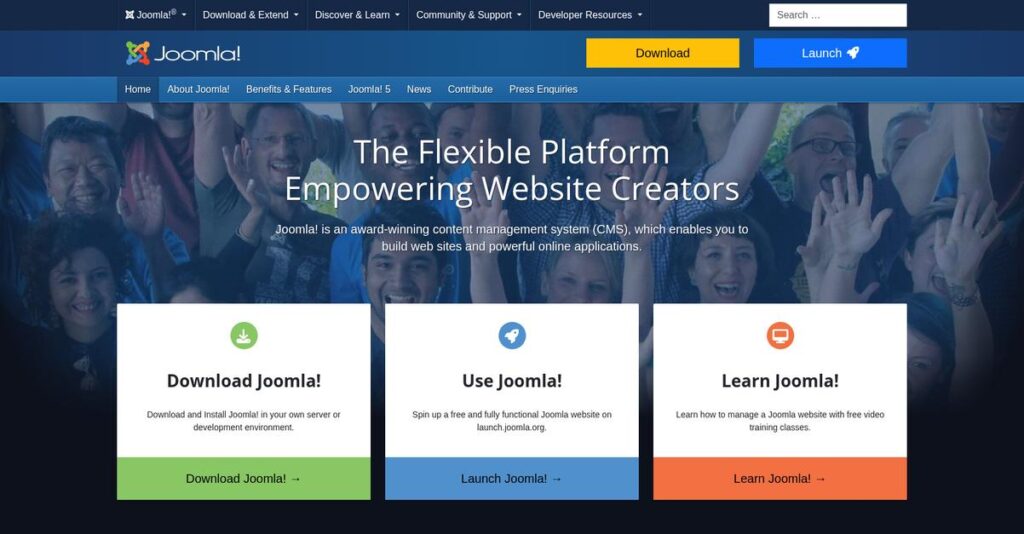Stuck with a rigid website you can’t control?
If you’re dealing with user access messes or want your site to handle multiple languages without a headache, finding the right CMS can be frustrating. Joomla might be on your radar because you need more than just a basic website builder, but not a clunky enterprise platform.
After researching Joomla’s platform from end to end, my evaluation reveals the biggest blocker is wasting time wrestling with clumsy user permissions instead of just running your site.
Here’s what works: Joomla’s advanced user management, built-in multilingual tools, and deep content flexibility mean you can craft complex sites without heavy technical baggage. In my analysis, this really sets it apart for anyone needing fine control, whether you’re setting up a member portal, school intranet, or directory.
In this review, I’ll walk you through how Joomla actually fixes your site headaches without overwhelming you with complexity.
You’ll see how Joomla stacks up on features, pricing, and real alternatives in this Joomla review—so you can make a confident, informed decision.
By the end, you’ll know the exact features you need to streamline your web management and feel sure about your next steps.
Let’s dig into the details.
Quick Summary
- Joomla is a free, open-source CMS that provides flexible, secure website management with advanced user permissions and multilingual support.
- Best for SMBs, developers, and organizations needing complex user roles or multilingual content without enterprise complexity.
- You’ll appreciate its granular Access Control List and native multilingual features that reduce reliance on costly plugins.
- Joomla offers a free core CMS with optional paid hosting, templates, extensions, and managed service plans available.
Joomla Overview
Joomla has operated since 2005, supported by a non-profit foundation. What I find impressive is its community-driven mission to deliver a truly free, flexible, and secure open-source platform.
My research shows Joomla focuses squarely on users who have outgrown simpler site builders like WordPress. It’s a great fit for SMBs and developers needing more control over content, but without the enterprise-level complexity of Drupal.
The recent Joomla 5 release was a major leap forward, boosting performance and modernizing its code. For this Joomla review, my analysis shows this signals a strong commitment to innovation.
Before diving deeper, you might find my analysis of online reputation management software helpful for ensuring your brand’s digital presence remains strong.
Unlike competitors that require plugins for key functions, Joomla has more built-in power, like native multilingual support. It provides a powerful but more approachable middle-ground, avoiding the steep developer-centric learning curve of other advanced systems.
They work with an impressive mix of organizations, from government agencies to major universities and global SMBs. You’ll find it’s trusted for building complex community portals and secure corporate intranets.
I found that Joomla’s core strategy centers on balancing robust, enterprise-like features with practical, real-world usability. This directly addresses your need for a system that provides ample room to grow without requiring a massive development team.
Now let’s examine their core capabilities.
Joomla Features
Struggling with disconnected or rigid website tools?
Joomla offers a powerful, integrated platform for diverse web content needs. Its core capabilities provide a robust framework for building sophisticated websites. Here are the five main Joomla features that transform your online presence.
1. Advanced User Management (ACL)
Is managing user permissions on your site overwhelming?
Basic CMS roles often fall short for complex needs. This creates security gaps or content visibility problems for your users and administrators.
Joomla’s ACL is incredibly granular, letting you create unlimited custom groups and define precise permissions. From my testing, this feature empowers complex content workflows, ensuring users only access what’s truly necessary.
This means you can easily build sophisticated membership portals or corporate intranets. You gain complete, granular control over access.
Beyond specific website features, ensuring operational quality is key. You might find my guide on quality management software helpful.
2. Native Multilingual Support
Is managing a global website a struggle?
Creating multilingual content often means relying on clunky, expensive third-party plugins. This leads to frustrating maintenance headaches and performance issues.
Joomla’s multilingual functionality is built directly into its core. You can install language packs and associate content, menus, and modules easily. What impressed me most is how it simplifies global content management, ensuring smooth performance.
This means your business can reach a global audience efficiently. You get a consistent, high-quality user experience across all languages.
3. Content & Display Flexibility (Templates & Overrides)
Tired of rigid website designs?
Customizing beyond basic theme options often forces hacking core files. This makes future updates impossible, potentially breaking your entire site.
Joomla separates content from presentation using a powerful template system. Developers create “template overrides” to modify layouts cleanly. What I found is your site is not locked into rigid structures, allowing custom features to be implemented maintainably.
This offers limitless design flexibility. For you, it means your site is unique, powerful, and easily updated without compromise.
4. Extensibility Framework (Components, Modules, Plugins)
Need to add new functionality easily?
Adding features like e-commerce or a forum can be complex, often resulting in unorganized additions that degrade performance.
Joomla’s framework categorizes extensions into distinct types: Components for main content, Modules for supplementary content, and Plugins for background event handling. This organized structure makes the system logical and powerful, helping you manage new functionalities effectively.
This means you can find thousands of extensions to add almost any feature imaginable. You can truly build any website type.
5. Custom Fields Integration
Does your website need more structured data?
Beyond simple titles and text, websites often require specific data fields (price, dates, locations) that traditional CMS setups lack natively.
Joomla allows you to add custom fields to articles, users, and other content types without coding. You choose from over 15 field types and group them. Here’s what I found: this feature transforms Joomla into a true content construction kit.
This means you can build structured, data-rich websites like directories or catalogs with native functionality. You reduce reliance on complex third-party extensions.
Pros & Cons
- ✅ Flexibility & Control: Granular user management and deep template customization.
- ✅ Built-in Features: Native multilingual support and custom fields are core advantages.
- ✅ Robust Security: Strong security architecture and two-factor authentication out-of-the-box.
- ⚠️ Steep Learning Curve: Not beginner-friendly; interface and setup can be complex.
- ⚠️ Extension Quality: Inconsistent quality and support for third-party extensions.
What I love about these Joomla features is how they operate as a cohesive, integrated platform, not disconnected tools. This unified approach provides deep control and flexibility for building powerful online applications.
Joomla Pricing
Struggling to pin down your CMS costs?
Navigating Joomla pricing requires understanding its unique cost structure: the core software is free, but professional managed services offer transparent tiers for hands-off hosting and support, simplifying your total cost of ownership.
| Plan (Managed Service) | Price & Features |
|---|---|
| Starter | €19.95/month (~$22/month) • Hosting included • Daily backups & security • Core/extension updates |
| Business | €39.95/month (~$44/month) • Performance optimization • Priority support • All Starter features |
| Enterprise | Custom pricing • Demanding requirements • Tailored hosting & support • Advanced security options |
1. Value Assessment
Real value for your investment.
From my cost analysis, these managed plans offer excellent value if you lack in-house technical staff. They bundle essential services like hosting and updates, turning Joomla’s ‘free’ nature into a hassle-free solution. What impressed me about their pricing offers a predictable monthly fee, avoiding unexpected IT expenses.
This means your budget gains stability, allowing you to focus on content creation instead of server maintenance and security patches. You gain peace of mind.
2. Trial/Demo Options
Test before you invest.
While specific managed services might not offer free trials, the core Joomla software is inherently free to download and use. This allows you to explore its robust capabilities at no software cost. What I found is this inherent zero pricing lets you evaluate its fit directly.
You can experiment with features and extensions extensively before committing to any managed hosting or premium add-ons for your business needs.
Speaking of your business needs, my guide on workforce planning software can help you forecast talent needs.
3. Plan Comparison
Choosing your perfect fit.
The Starter plan suits small sites needing basic hands-off management. The Business plan caters to growing sites with added performance and priority support. What stands out is how the Enterprise tier provides ultimate scalability for highly demanding web projects.
Budget-wise, you can scale your managed services as your Joomla site grows, ensuring optimal resource allocation for your specific needs.
My Take: Joomla’s core is free, democratizing powerful web publishing. Managed service pricing offers predictable, comprehensive solutions for businesses seeking convenience and expert support, making total cost of ownership clear.
Overall, Joomla pricing offers a unique blend of a free, powerful core CMS with optional, transparently priced managed services for convenience. This approach delivers exceptional flexibility and value for budget-conscious organizations.
Joomla Reviews
Understanding real Joomla user experiences.
To give you a clear picture, I’ve analyzed numerous Joomla reviews from platforms like G2 and Capterra, focusing on what actual users say. This section translates that formal feedback into practical insights for your decision-making.
While we’re discussing improving efficiency, understanding robotic process automation software is equally important for streamlining workflows.
1. Overall User Satisfaction
Users generally find Joomla powerful.
What I found in user feedback is a consistently positive but nuanced sentiment. Many appreciate its robustness, often describing it as a tool for those who know what they are doing. Review-wise, this indicates a strong, capable system for the right audience, though not always beginner-friendly.
User satisfaction stems from Joomla’s powerful, built-in features and deep customization. However, a notable learning curve often tempers enthusiasm for new users, leading to mixed early experiences.
2. Common Praise Points
Flexibility and built-in features shine.
From my review analysis, users consistently praise Joomla’s deep flexibility, especially its Access Control List (ACL) and template override system. Many love the native multilingual support and custom fields, which helps avoid the plugin sprawl often found in other CMS platforms.
This means you can build complex, specialized websites with robust user permissions, diverse content types, and global reach using native functionality, minimizing third-party add-ons.
3. Frequent Complaints
Learning curve is a common hurdle.
The most common complaint I noted in user feedback is Joomla’s steep learning curve. Users coming from simpler systems find the interface and terminology less intuitive, making initial setup and ongoing maintenance more challenging without prior experience.
While not a deal-breaker for experienced developers, this can be a significant barrier for beginners or those seeking rapid deployment without dedicated technical assistance.
What Customers Say
- Positive: “The Access Control Level system in Joomla is second to none for granular user permissions, a huge plus for our community website.”
- Constructive: “Joomla is great if you know what you’re doing. For a beginner, it’s quite daunting; site setup takes significant time and effort.”
- Bottom Line: “So much is built-in. I can run a multilingual site with custom content types without a dozen conflicting plugins.”
Overall, Joomla reviews reflect a powerful, flexible CMS best suited for users comfortable with a learning curve. Credibility in user feedback remains high, showing a consistent pattern of strengths and weaknesses across the board.
Best Joomla Alternatives
Navigating CMS options can feel overwhelming.
While we’re discussing managing diverse digital needs, understanding patient case management software is equally important for healthcare sectors.
Exploring the best Joomla alternatives reveals several robust Content Management Systems, each offering distinct advantages. Your choice hinges on specific project needs, technical expertise, and budget considerations.
1. WordPress
Need a simpler path to web publishing?
WordPress is often the go-to alternative for those valuing ease of use and a vast ecosystem. What I found comparing options is that its huge plugin and theme library gives you unparalleled flexibility for blogs or simple business sites, though Joomla offers more built-in structure.
You should choose WordPress for blogs, simple sites, or when you prioritize a large community and extensive ready-made extensions.
2. Drupal
Building an enterprise-scale, content-rich platform?
Drupal serves as a powerful alternative for large, complex websites requiring robust security and advanced content structuring. From my competitive analysis, Drupal excels in complex data relationships for high-traffic, secure environments, but its steep learning curve and higher development costs are factors.
Consider Drupal when you have a specialized development team and need a highly secure, scalable solution for massive content needs.
3. Craft CMS
Prefer building bespoke websites from scratch?
Craft CMS is a developer-centric alternative, ideal for highly customized projects where ultimate control over content structure is paramount. Alternative-wise, Craft offers a clean, blank slate approach, perfect if you prefer defining every content model yourself rather than using pre-built structures.
Choose Craft CMS if you’re a developer seeking complete content model freedom and a modern, minimalist backend interface.
Quick Decision Guide
- Choose Joomla: Powerful, flexible middle-ground for structured content and custom user access.
- Choose WordPress: Quick setup for blogs or simple sites with vast community support.
- Choose Drupal: Large-scale, secure enterprise sites with complex data and high budgets.
- Choose Craft CMS: Bespoke web development valuing custom content models and developer control.
Ultimately, the best Joomla alternatives cater to diverse requirements. Your decision depends on your project’s complexity, budget, and team’s technical comfort.
Setup & Implementation
Joomla implementation: what to truly expect.
Preparing for Joomla implementation? This Joomla review dives into the practical realities of deploying and adopting this powerful CMS, offering insights into the time, resources, and potential challenges you’ll encounter.
1. Setup Complexity & Timeline
It’s not truly ‘one-click.’
While one-click installers get you started, configuring Joomla for specific business needs demands significant effort. The initial setup and learning curve are hurdles, especially for non-technical users. From my implementation analysis, the admin interface presents more options than simpler CMS platforms, requiring dedicated learning time.
You’ll need to allocate significant time for internal training or budget for professional help to configure advanced features properly.
2. Technical Requirements & Integration
IT involvement is crucial.
Joomla requires consistent maintenance for security, including core software and extension updates. While generally straightforward, this consistent attention is non-negotiable. What I found about deployment is that ongoing security demands consistent attention to protect your site from evolving threats, requiring diligent technical oversight.
Plan for robust, managed hosting and a routine update schedule to ensure continuous security and optimal performance for your business site.
3. Training & Change Management
User adoption needs thoughtful planning.
Users often find Joomla’s interface and terminology (Components vs. Modules) less intuitive than other popular CMS platforms, leading to a notable learning curve. Implementation-wise, successful adoption requires focused user training to overcome initial resistance and leverage the system’s full potential effectively.
Prepare comprehensive training materials and assign internal champions to guide your team through the learning process and new workflows.
While discussing effective operational workflows, you might also find my guide on occupational therapy software helpful for specific care management needs.
4. Support & Success Factors
Community support has limits.
Joomla’s core support is community-based, relying on documentation and forums, which is valuable but not immediate. For business-critical sites, dedicated, immediate support is essential. From my implementation analysis, third-party services offer vital peace of mind, providing the responsive assistance you’d expect from a paid vendor.
Budget for professional third-party support or managed hosting to ensure you have expert help readily available for complex issues or emergencies.
Implementation Checklist
- Timeline: Days to weeks for basic; months for complex business sites
- Team Size: Marketing, IT, or external developers for advanced features
- Budget: Professional services, managed hosting, and staff training
- Technical: Consistent updates, advanced configuration, and extension management
- Success Factor: Dedicated learning time and professional configuration support
Overall, successful Joomla implementation balances community resources with strategic professional investment. Proper planning and dedicated learning ensure you unlock its full potential for your business.
Who’s Joomla For
Ready for your Joomla review?
This section helps you determine if Joomla aligns with your business profile, team size, and specific use case requirements before diving deeper.
If you’re also looking into broader security, my guide on best network access control software covers essential strategies.
1. Ideal User Profile
For growth-focused businesses with specific needs.
Joomla is ideal for organizations outgrowing simpler CMS options, requiring granular user permissions, native multilingual support, or complex structured content. From my user analysis, businesses needing robust content organization and user access control find it invaluable for managing diverse audiences and data types.
You’ll succeed if your project requires more than basic blogging, focusing instead on intricate user roles or multi-language publishing.
2. Business Size & Scale
Mid-size ambitions, not beginner simplicity.
Your business should be an SMB, a web development agency, non-profit, or educational institution with moderate to significant online presence needs. User-wise, your team benefits from some technical skill for setup and maintenance, rather than relying solely on intuitive drag-and-drop tools.
You’ll know you’re the right size if you have or can budget for developer assistance or possess strong technical comfort internally.
3. Use Case Scenarios
Complex content, community, and multilingual sites.
Joomla excels for membership portals, intranets, multi-language websites, and community platforms that demand precise user access levels and structured data. From my analysis, it thrives in scenarios requiring custom content types and advanced user management beyond simple pages or posts.
You’ll appreciate this solution if your core workflows involve intricate user permissions, diverse content presentations, or global audience reach.
4. Who Should Look Elsewhere
Beginners or those seeking extreme simplicity.
Individuals or small businesses prioritizing ease of use and quick setup for basic blogs or brochure sites might find Joomla’s learning curve steep. What I found about target users is that total beginners often struggle with its interface and the initial setup process, which demands more technical insight.
Consider simpler, more intuitive website builders or CMS platforms like WordPress if you lack technical expertise or developer support.
Best Fit Assessment
- Perfect For: SMBs needing advanced user permissions, multilingual content, custom structures
- Business Size: Small to medium businesses, web developers, non-profits, education, government
- Primary Use Case: Membership sites, intranets, community portals, multilingual web presence
- Budget Range: Free open-source, but budget for development/maintenance if not technical
- Skip If: Absolute beginner, basic blog needs, or seeking extreme simplicity and low-code setup
This Joomla review highlights that your ideal fit hinges on your technical comfort and project complexity, not just your business type.
Bottom Line
Joomla’s verdict: Powerful yet demanding.
My comprehensive Joomla review reveals a powerful, flexible CMS. It’s an excellent choice for specific users, balancing extensive features with a notable learning curve, demanding careful consideration before adoption.
Before diving deeper into Joomla’s functionalities, you might find my guide on patient registration software helpful if you’re in the healthcare sector.
1. Overall Strengths
Joomla excels where flexibility truly matters.
Joomla excels in offering unparalleled flexibility, especially with its advanced Access Control List (ACL) for user management and robust template override system. Users consistently praise its native multilingual support and custom fields, features often requiring costly plugins elsewhere, delivering extensive control.
These strengths translate directly into empowering complex site structures and granular content management, ensuring your business maintains deep control over its online presence.
2. Key Limitations
Understand Joomla’s key challenges.
The most significant hurdle is Joomla’s steep learning curve; it’s less intuitive for beginners, especially those new to advanced CMS concepts. While vast, the extension ecosystem can have inconsistent quality compared to market leaders. Historically, major version upgrades also prove complex and challenging.
These limitations are not insurmountable deal-breakers but demand a willingness to invest time in learning or allocating budget for professional development assistance.
3. Final Recommendation
Is Joomla right for you?
You should choose Joomla if your business demands deep customization, granular user permissions, or advanced multilingual capabilities. It suits SMBs, non-profits, and developers needing more structural flexibility. Success hinges on a willingness to learn or access development expertise for full utilization.
My recommendation is strong for technically adept users and organizations needing its unique power, but proceed with caution if ease-of-use is your absolute top priority.
Bottom Line
- Verdict: Recommended with reservations
- Best For: SMBs, non-profits, developers needing deep customization and control
- Biggest Strength: Unparalleled flexibility, ACL, and built-in advanced features
- Main Concern: Steep learning curve and inconsistent extension quality
- Next Step: Explore official documentation and community forums extensively
This Joomla review provides a balanced assessment, highlighting its unique power for those willing to invest in its capabilities, offering strong value for the right user.