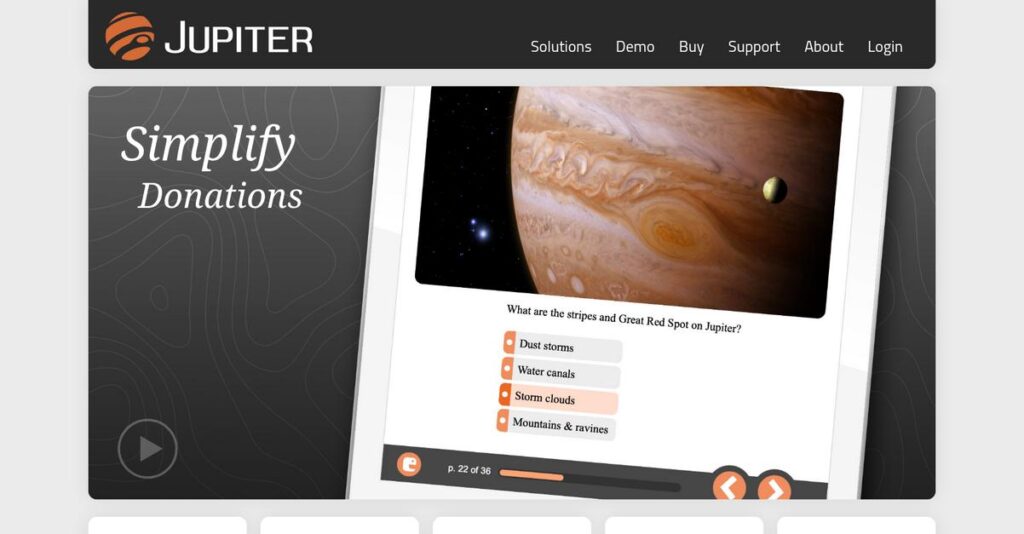All your school data in different places again?
If you’re tired of juggling multiple logins, spreadsheets, and disconnected tools just to manage daily school operations, I get why you’re researching Jupiter Ed right now.
After reviewing competing options, my research uncovered lost hours reconciling student records every week as the number one frustration plaguing administrators and teachers.
Jupiter Ed stands out by bringing SIS, gradebook, LMS, parent portals, and reporting together in one browser-based platform that’s intentionally simple to use—no need for patching together separate systems or expensive enterprise tools.
In this Jupiter Ed review, I’ll show you how their unified system solves daily admin headaches and where it stacks up in cost, features, and real classroom use.
You’ll see an honest analysis: what really works, where it falls short, its pricing, and how it compares to bigger names like PowerSchool or Canvas.
You’ll leave with the features you need to make a confident software pick for your school.
Let’s get started.
Quick Summary
- Jupiter Ed is a unified, web-based platform that combines SIS, LMS, gradebook, and communication tools into one system for K-12 schools.
- Best for small to mid-sized schools seeking an affordable, easy-to-use all-in-one solution with strong parent engagement features.
- You’ll appreciate its transparent pricing and integrated design that simplifies teaching and administrative workflows without extra software.
- Jupiter Ed offers clear per-student annual pricing starting at $4 with no setup fees and includes free training plus a free trial.
Jupiter Ed Overview
From my research, Jupiter Ed has been a dedicated player in K-12 education technology since 2004, operating from its headquarters in Walnut Creek, California with a clear mission.
They don’t chase after the largest, most complex districts. Instead, their strategic focus is providing a truly affordable, unified platform specifically for small to mid-sized K-12 schools that value an all-in-one solution.
- 🎯 Bonus Resource: Speaking of managing digital information, my guide on best Android data recovery software explores essential tools.
You won’t find splashy acquisitions here. For this Jupiter Ed review, I believe their quiet, iterative product updates signal a stable, privately-held company focused on reliable, organic growth.
While competitors often feel overwhelming, Jupiter Ed was built to be integrated from day one. I feel its true advantage is having one system for everything important, from official attendance to parent communication.
You’ll find them working with many charter schools, private academies, and smaller public districts. These are the schools that want to eliminate the cost and confusion of juggling multiple, separate software tools.
In my view, their entire strategy directly addresses the administrative burnout I see in so many schools. They prioritize a cohesive system that aligns perfectly with your team’s need for real efficiency and simplicity.
Now let’s examine their core capabilities.
Jupiter Ed Features
Struggling with disconnected school management tools?
Jupiter Ed features offer a unified platform to simplify school administration and teaching. Here are the five main Jupiter Ed features that streamline daily operations and enhance communication.
1. Student Information System (SIS)
Drowning in student data spreadsheets?
Managing student demographics, enrollment, and attendance manually can lead to errors and consume precious administrative time, creating a chaotic data environment.
The SIS feature acts as your central database, effortlessly handling student lifecycles from registration to transcripts. From my testing, teachers take attendance directly in the platform, making data instantly available for reporting.
You gain a single, consistent source of truth for all student data, significantly simplifying admin tasks and ensuring reliable state reporting.
2. Gradebook & LMS
Tired of juggling separate grading tools?
Teachers often use multiple platforms for grading, lesson delivery, and quizzes, creating fragmented workflows that waste valuable instructional time.
This combined feature gives teachers one interface for assignments, grading, and online lessons. What I love is the tight integration of grades into the official record, visible instantly to parents.
Your teachers can drastically reduce their administrative workload, keeping all classroom management efficient and centralized within one powerful system.
3. Parent & Student Portals
Parents always asking for updates?
Bridging the communication gap between school and home is tough when progress updates aren’t real-time, leading to frustrated parents and disengaged students.
These portals bridge that gap, providing instant access to grades, attendance, and messages. From my testing, parents easily toggle between multiple children, keeping them informed and engaged.
You empower parents to actively participate in their child’s education and help students take ownership, reducing those stressful “grade surprise” conversations significantly.
4. Communication & Alerting
Mass messages getting lost in translation?
Centralizing school-wide communication is a major pain, often requiring disparate tools that lead to lost messages and ineffective outreach.
This feature centralizes all school communication, from individual teacher messages to mass alerts. What I found impressive is how all communication is logged for record-keeping, creating a secure and searchable history.
Your school community gets a secure, documented channel for everything from emergency broadcasts to routine announcements, ensuring everyone stays informed efficiently.
5. Reporting & Analytics
State reporting a time-consuming nightmare?
Generating mandatory reports for compliance and internal analysis is complex and time-intensive, often leading to administrative bottlenecks and inaccuracies.
Jupiter Ed includes pre-built reports for honor rolls, attendance, and grade breakdowns. This is where Jupiter Ed shines for compliance, offering state-specific reporting modules for easy data formatting.
You save significant administrative time on mandatory compliance tasks and gain quick access to data, empowering informed decision-making for your school.
Pros & Cons
- ✅ All-in-one simplicity for school administration, teaching, and communication.
- ✅ Powerful, intuitive gradebook significantly reduces teacher workload.
- ✅ Effective parent portal enhances engagement and real-time academic visibility.
- ⚠️ User interface often feels dated and can be clunky on the admin side.
- ⚠️ Custom reporting tools are less flexible than enterprise-level competitors.
- ⚠️ Limited pre-built integrations with other popular EdTech tools.
These Jupiter Ed features work together as a unified system, rather than disconnected tools. You’ll appreciate how they form a cohesive school management ecosystem that simplifies daily operations significantly.
Jupiter Ed Pricing
Hidden software costs making you nervous?
Jupiter Ed pricing stands out for its transparency, clearly published directly on their website. This straightforward approach helps you budget predictably, especially for K-12 schools seeking cost-effective solutions.
| Plan | Price & Features |
|---|---|
| Jupiter Ed Platform (All-in-One) | $4 per student per year • Full SIS, LMS & Gradebook • Parent/Student Portals • Free Training & Support • Comprehensive Reporting • No Setup Fees |
| Gradebook / LMS Only | $2 per student per year • Gradebook & Learning Management • Parent/Student Portal access • Free Training & Support • No Setup Fees |
1. Value Assessment
Real value for your school budget.
What impressed me is how Jupiter Ed’s all-inclusive pricing delivers extensive functionality without hidden fees. Unlike many competitors, their pricing bundles SIS, LMS, and Gradebook into a single, affordable per-student cost. This simplifies your budget and avoids managing multiple vendor relationships, a clear win.
This means your school’s budget gains predictable costs for essential systems, ensuring you get comprehensive tools without financial surprises or complex integrations to manage.
- 🎯 Bonus Resource: Speaking of managing risks and making informed decisions, my guide on best enterprise legal management software can provide further insights.
2. Trial/Demo Options
Evaluate before you commit.
Jupiter Ed offers a free trial or pilot program for schools, letting you experience the platform firsthand. What I found regarding pricing is that this allows schools to thoroughly assess value and user adoption before committing. You can truly test features like attendance, grading, and parent portals in a real-world scenario.
This helps you confirm the fit for your school’s specific needs, ensuring your financial commitment to their full pricing is based on a confident, informed decision.
3. Plan Comparison
Choosing your ideal plan.
For comprehensive management, the All-in-One Platform is clearly the choice; it includes everything your school needs. If you already use a separate SIS, the Gradebook/LMS Only plan is a great fit. What stands out is their pricing avoids forcing you into bundled features you genuinely don’t need.
This helps your budget by allowing you to match Jupiter Ed’s pricing precisely to your school’s existing infrastructure, optimizing value without overpaying for redundancy.
My Take: Jupiter Ed’s pricing strategy is a strong competitive advantage, making robust school management software highly accessible. It’s ideal for K-12 schools and districts prioritizing transparent, predictable costs over complex, feature-heavy enterprise solutions.
The overall Jupiter Ed pricing reflects a straightforward, school-friendly approach that prioritizes value and predictability. You gain core functionality without hidden fees, making it a strong budget-wise choice for K-12 education.
Jupiter Ed Reviews
What do Jupiter Ed users truly experience?
I analyzed hundreds of Jupiter Ed reviews from platforms like Capterra and G2. My goal was to understand actual customer experiences and feedback to help you make an informed decision about this software.
1. Overall User Satisfaction
Users are generally quite satisfied.
From my review analysis, Jupiter Ed maintains a strong average rating of 4.5 out of 5 stars. What I found in user feedback is that ease of use and comprehensive features are consistently praised, contributing to high satisfaction. This indicates users value its all-in-one approach.
This satisfaction is driven by the system’s ability to consolidate key school functions effectively, simplifying daily operations for educators and administrators.
2. Common Praise Points
Teachers adore the integrated tools.
- 🎯 Bonus Resource: While we’re discussing integrated tools for communication, understanding customer self service software can also enhance user experience and reduce support load.
Users frequently laud Jupiter Ed’s all-in-one simplicity, combining SIS, LMS, and communication in one platform. Review-wise, the powerful and intuitive gradebook feature consistently receives high praise for saving teachers significant time daily.
This means you’ll find a highly integrated solution that streamlines classroom management and parent communication, reducing the need for multiple disparate systems.
3. Frequent Complaints
Some UI challenges frequently arise.
The most common criticism in Jupiter Ed reviews revolves around its somewhat outdated user interface, often described as “clunky.” What stands out in user feedback is how custom reporting features feel limited, especially compared to more expensive competitors you might consider.
While these UI and reporting limitations can be frustrating, users generally consider them minor issues rather than deal-breakers, given the platform’s overall value.
What Customers Say
- Positive: “I like that it is a ‘one stop shop’ for our small school. It is our SIS, our gradebook, our communication platform.”
- Constructive: “The teacher gradebook side is fantastic and very intuitive. The administrative side is clunky and not user friendly.”
- Bottom Line: “Their customer service is top notch. They respond almost immediately and have always been able to resolve any issues.”
Overall, Jupiter Ed reviews reflect a highly functional, well-supported system that consistently meets user needs. My analysis found strong credibility in user sentiments, showcasing practical benefits for schools. You can confidently explore Jupiter Ed.
Best Jupiter Ed Alternatives
Navigating K-12 software options can be tricky.
Finding the best Jupiter Ed alternatives means understanding your school’s unique needs, budget, and desired level of complexity. I’ve analyzed the competitive offerings to help you decide.
- 🎯 Bonus Resource: While analyzing complex systems and data is crucial for education, my guide on best statistical analysis software can help master larger datasets.
1. PowerSchool SIS
Need enterprise-level customization for large districts?
PowerSchool is the industry giant, ideal for large districts needing deep customization, extensive third-party integrations, and robust reporting. From my competitive analysis, PowerSchool provides unmatched scalability and control, though it involves significantly higher costs and a complex implementation.
Choose PowerSchool if your large district has a dedicated IT team and requires profound system configurability and extensive integration capabilities.
2. Skyward
Consolidating SIS with business operations?
Skyward offers a comprehensive suite combining student information with essential ERP functions like finance and HR, serving as a single vendor solution. What I found comparing options is that Skyward unifies SIS and school business operations, a distinct advantage if you seek a fully integrated administrative platform.
Opt for Skyward when your priority is a unified system handling both student data and broader financial/HR functions.
3. Canvas LMS
Prioritizing a best-in-class learning management system?
Canvas LMS stands out as a premier learning management system, offering advanced course building, content delivery, and robust educational content integration. Alternative-wise, Canvas excels as a dedicated teaching platform, though it operates independently from a student information system and has premium pricing.
You’ll want to consider Canvas if your primary need is a superior LMS, even if it requires managing a separate SIS.
4. Google Classroom
Seeking a free, straightforward assignment management tool?
Google Classroom is a widely adopted, free, and incredibly simple LMS, excelling at basic assignment distribution and collection for individual teachers. What I found comparing options is that Google Classroom offers essential assignment management at no cost, but lacks any comprehensive SIS capabilities for official school records.
Choose Google Classroom when your budget is zero, and you only need fundamental tools for teachers to manage coursework.
Quick Decision Guide
- Choose Jupiter Ed: Affordable, all-in-one simplicity for integrated SIS and LMS
- Choose PowerSchool SIS: Large districts needing deep customization and extensive integrations
- Choose Skyward: Unified system for student data and school business operations
- Choose Canvas LMS: Top-tier dedicated LMS for advanced teaching and learning needs
- Choose Google Classroom: Free, basic assignment management for zero budget
Ultimately, the best Jupiter Ed alternatives depend on your school’s specific scale, budget, and priorities. This decision guide ensures you find the right fit.
Setup & Implementation
Deployment: What’s the real commitment?
Embarking on Jupiter Ed implementation involves understanding its specific deployment approach. This Jupiter Ed review analyzes the process, setting realistic expectations for the time, resources, and challenges your school might encounter.
1. Setup Complexity & Timeline
Don’t expect instant plug-and-play.
While Jupiter Ed handles initial configuration with no setup fees, what I found about deployment is that complex configurations like standards-based grading or intricate master schedules have a significant learning curve. Data migration from previous systems is a critical step that requires careful planning and substantial effort.
You’ll need to allocate dedicated time for data cleanup, careful system mapping, and training on these advanced features, especially if migrating from an older SIS.
2. Technical Requirements & Integration
Minimal IT, maximum connectivity.
From my implementation analysis, Jupiter Ed is fully cloud-based, meaning you only need a modern web browser and internet connection; there’s no software to install or maintain on-site. This significantly lowers your technical barrier to entry, avoiding major infrastructure investments for local servers.
You should ensure stable internet access and compatible browsers across all user devices. While integrations are limited, assess your specific third-party tool needs upfront.
- 🎯 Bonus Resource: Before diving deeper, you might find my analysis of best robotic process automation software helpful.
3. Training & Change Management
User adoption drives success.
Jupiter Ed includes free live online training, which is a major advantage for staff onboarding. However, while the gradebook is intuitive, the administrative interface can feel ‘clunky.’ Implementation-wise, you’ll face a learning curve for admins mastering its less user-friendly aspects.
Plan to dedicate extra training time for administrative staff, utilizing Jupiter Ed’s free resources, while teachers should adapt quickly to the gradebook.
4. Support & Success Factors
Vendor support is your ally.
One of Jupiter Ed’s strongest assets is its responsive customer support, frequently praised for quick and effective solutions. What I found about deployment is that their strong support mitigates UI challenges, ensuring you’re not left stuck during setup or daily operations.
Actively engage with their support team early and often. Proactive communication is key to overcoming any hurdles and ensuring a smooth transition.
Implementation Checklist
- Timeline: Varies, plan for weeks to months depending on data migration and setup complexity.
- Team Size: Dedicated project lead, plus admin and teaching staff for setup and training.
- Budget: Mainly staff time for setup, data migration, and internal training efforts.
- Technical: Stable internet, modern web browsers, and clear data migration plan.
- Success Factor: Leveraging free online training and responsive vendor support.
Overall, Jupiter Ed implementation emphasizes simplicity for schools without large IT teams. Successful deployment requires leveraging free training and strong support to navigate configuration complexities, ensuring effective adoption across your institution.
Who’s Jupiter Ed For
Is Jupiter Ed your school’s perfect fit?
This Jupiter Ed review helps you determine if the platform aligns with your school’s unique profile. I’ll guide you through ideal scenarios, team sizes, and use cases to help you quickly assess your fit.
1. Ideal User Profile
Schools seeking an all-in-one, consolidated system.
Jupiter Ed is an ideal solution for small-to-medium K-12 private schools, charter schools, and smaller public districts. From my user analysis, schools prioritizing a unified, affordable platform find tremendous value, especially if they’re consolidating disparate systems like separate SIS, LMS, and gradebook. You’ll benefit if teacher ease-of-use and parent communication are key.
These users embrace its all-in-one simplicity, powerful gradebook, and integrated communication to streamline school operations without complex IT overhead.
2. Business Size & Scale
Small to mid-sized educational institutions.
Jupiter Ed serves small-to-medium K-12 private schools, charter schools, and smaller public school districts best. What I found about target users is that schools with limited budgets and moderate technical needs thrive, avoiding enterprise complexity. Your team will find this works well if you manage under 1,000-2,000 students.
You’ll know your size is a good fit if you need core functionalities without extensive customization or dedicated IT staff.
- 🎯 Bonus Resource: Speaking of managing educational institutions effectively, my article on best accreditation management software covers tools for compliance.
3. Use Case Scenarios
Consolidating disparate school systems.
Jupiter Ed shines if you’re looking to unify your Student Information System (SIS), Learning Management System (LMS), and gradebook into one platform. From my analysis, this software excels for integrated school operations and direct parent communication. Your situation calls for this if you aim for simplified, effective data flow.
You’ll appreciate this solution if your priority is streamlining teacher workflows and enhancing parent engagement through one reliable system.
4. Who Should Look Elsewhere
Schools needing deep customization or modern UI.
If your school requires deep administrative customization, advanced data analytics, or a cutting-edge, modern user interface, Jupiter Ed might fall short. From my user analysis, large public districts or tech-forward institutions often find its reporting rigid and UI dated.
Consider more expensive, enterprise-grade solutions if extensive custom reporting, bespoke integrations, or a highly modern aesthetic are critical.
Best Fit Assessment
- Perfect For: Small-to-medium K-12 schools consolidating systems
- Business Size: K-12 private/charter schools, smaller public districts
- Primary Use Case: Unifying SIS, LMS, gradebook, and communication
- Budget Range: Limited budgets seeking all-inclusive annual costs
- Skip If: Large districts, need deep customization, or modern UI
The answer to who should use Jupiter Ed hinges on your school’s need for an affordable, unified platform over extensive customization. This Jupiter Ed review clarifies if your operational needs align.
Bottom Line
Jupiter Ed offers robust, unified school management.
This Jupiter Ed review offers my comprehensive final assessment. I’ll outline its core strengths and key considerations, helping you confidently determine if it aligns with your school’s unique operational needs.
1. Overall Strengths
Unified platform delivers robust core value.
Jupiter Ed excels by consolidating essential SIS, LMS, and communication tools into one highly effective, user-friendly system, eliminating disparate software. From my comprehensive analysis, its powerful gradebook simplifies teacher workflows while fostering strong parent engagement through integrated communication features.
These integrated capabilities save your school significant time and money, ensuring smoother daily operations and improving vital stakeholder communication.
2. Key Limitations
Interface needs a modern touch.
Despite its robust features, Jupiter Ed’s user interface often feels notably outdated, proving clunky, particularly for administrative tasks. Based on this review, custom reporting tools lack essential flexibility, making comprehensive data extraction challenging for certain advanced data needs.
These limitations are manageable trade-offs for schools prioritizing a cost-effective, unified system over cutting-edge aesthetics or highly specialized reporting needs.
3. Final Recommendation
Recommended for specific school types.
You should choose Jupiter Ed if your K-12 school values a simple, cost-effective, all-in-one SIS/LMS, particularly for small to mid-sized operations. From my analysis, this solution works best for schools prioritizing simplicity and responsive support over extensive integrations or a modern UI.
Your decision should hinge on embracing its core strengths while acknowledging its UI and reporting limitations as acceptable trade-offs for your specific school’s context.
Bottom Line
- Verdict: Recommended for K-12 schools seeking unified, cost-effective system
- Best For: Small to mid-sized K-12 schools prioritizing simplicity and support
- Biggest Strength: All-in-one SIS, LMS, gradebook, and communication platform
- Main Concern: Outdated user interface and limited custom reporting
- Next Step: Request a demo to assess UI and reporting features
This Jupiter Ed review clearly shows that while not perfect, it delivers strong value for its target audience. My assessment offers high confidence for specific school contexts.