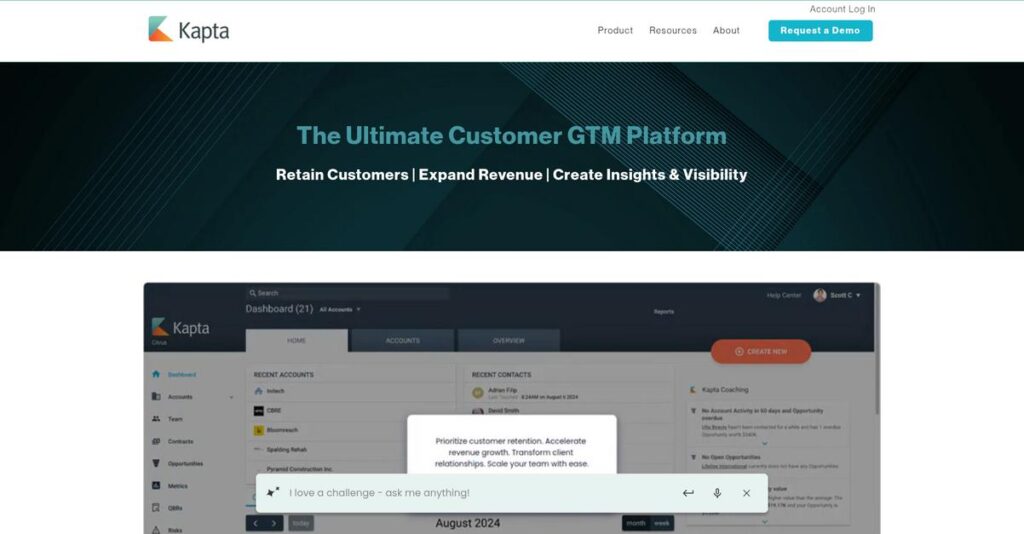Account plans lost in spreadsheets? That’s draining.
If you’re dealing with disconnected planning, missed opportunities, or scattered customer insights, it’s easy to see why you’d start researching Kapta—or any tool built for real Key Account Management.
In my analysis of Kapta, I found that static plans end up getting ignored, which leads to lost revenue and frustrated account teams.
What Kapta does differently is centralize every aspect of strategic account management—making plans actually actionable, giving your team up-to-date relationship maps, real health scoring, and tools to operationalize your best playbooks. After reviewing their platform, I discovered how their Salesforce-native integration and deep KAM focus set them apart from generic CRMs.
In this Kapta review, I’ll show you how you can finally move account planning into a living, results-driven system instead of letting it gather dust.
You’ll see a breakdown of Kapta’s features, pricing, strengths, and what alternatives actually compare so you can make the right decision.
Read on to get the features you need to take your account management from tactical to truly strategic—without second-guessing your investment.
Let’s dive in.
Quick Summary
- Kapta is a purpose-built Key Account Management platform that centralizes strategic planning, relationship mapping, and health scoring.
- Best for mid-market B2B companies with dedicated account managers needing structured long-term client strategies.
- You’ll appreciate its focused KAM workflows and Salesforce-native integration that align your team on account health and goals.
- Kapta offers custom user-based pricing with personalized demos instead of free trials, requiring contact for tailored quotes.
Kapta Overview
Kapta has been around since 2014, based in Boulder, Colorado. From my research, they’re laser-focused on helping your B2B company build truly strategic, long-term client relationships.
What I found is that Kapta specifically targets mid-market and smaller enterprise B2B companies with dedicated account teams. Their entire platform is purpose-built for Key Account Management, moving you beyond generic CRM functions or overly broad customer success tools.
What stood out during this Kapta review was their recent product update making them a Salesforce-native application. This move significantly improved the UI and integration for your team.
- 🎯 Bonus Resource: If you’re also looking into broader enterprise solutions, my article on enterprise legal management software covers gaining financial control.
Unlike broader platforms like Gainsight that can feel overwhelming, Kapta prioritizes intuitive workflows. Their approach provides a structured framework for strategic planning like SWOT and VoC, which my analysis shows is often clunky in a typical CRM.
You’ll find them working with established B2B organizations where dedicated account teams are responsible for protecting retention and driving expansion revenue—not just handling support tickets or logging calls.
From my evaluation, their strategy centers on operationalizing your account plans. This directly addresses the pain of using disconnected spreadsheets by centralizing client intelligence and driving concrete, collaborative action across your team, ensuring everyone is aligned.
Now let’s examine their core capabilities.
Kapta Features
Are your key accounts managed inconsistently?
Kapta features are actually purpose-built for Key Account Management, helping you centralize client intelligence and orchestrate strategic actions. Here are the five main Kapta features that solve critical account management challenges.
1. Strategic Account Planning
Is your account planning static?
Relying on disconnected spreadsheets and documents means your strategic goals can become quickly outdated. Your team struggles to maintain a current, unified vision.
Kapta centralizes plans with dynamic templates for Voice of Customer (VoC) and SWOT analyses. What I found is plans become living documents, not forgotten files. This core feature ensures your strategy evolves with your client relationship.
You get a unified view of client strategy across your team, ensuring everyone is aligned on key account objectives and working from the same playbook.
2. Relationship Mapping & Org Charts
Are you single-threaded with key clients?
Relying on one contact risks your entire account relationship if they leave. You might miss crucial influencers and potential blockers within the organization.
Kapta lets you build dynamic org charts, mapping contacts by role, influence, and relationship strength. This is where Kapta shines, helping you visually identify champions and relationship gaps. This feature proactively mitigates risk by expanding your network.
You can build broader, more resilient client relationships, safeguarding your most valuable accounts from unexpected departures or shifts in leadership.
3. Configurable Health Scores
Guessing account health?
Relying on gut feelings for account health is inconsistent and can lead to late reactions. You might miss critical warning signs, putting valuable client relationships at risk.
This feature allows you to define weighted health scores using objective and subjective data points. From my testing, color-coded dashboards provide instant visibility, enabling proactive risk management. Kapta standardizes how you evaluate every account.
Your team gets early warnings for at-risk accounts, allowing you to prioritize resources and prevent churn before it becomes a costly crisis.
4. Action Planning & KAM Playbooks
Goals but no clear actions?
Strategic plans often fail without concrete, trackable actions, leading to inconsistent execution. Your team might struggle with accountability and best practice adoption.
Kapta translates strategy into assignable tasks with due dates. What I love about this feature is how playbooks ensure consistent, repeatable processes for renewals or QBRs. It drives team accountability and execution.
You operationalize your account strategy, ensuring best practices are followed. This reduces manual effort and significantly improves quality and consistency across accounts.
5. QBR & Meeting Management
Dreading your next QBR prep?
Preparing for Quarterly Business Reviews (QBRs) can be an administrative burden, often lacking strategic focus. You might spend too much time gathering disjointed data.
Kapta provides tools to build agendas, pull in relevant data, and track follow-ups directly. From my evaluation, this feature makes QBRs more strategic and less administrative, focusing conversations on true value.
You elevate the impact of client meetings, demonstrating clear progress and reinforcing the partnership’s value, which can strengthen client loyalty and trust.
Pros & Cons
- ✅ Purpose-built for dedicated Key Account Management workflows.
- ✅ Centralizes all critical account intelligence in one hub.
- ✅ Drives more strategic, data-driven client conversations.
- ⚠️ Mobile application experience needs further enhancement.
- ⚠️ Limited out-of-the-box integrations beyond Salesforce.
What I love about these Kapta features is how they work together as a purpose-built KAM ecosystem. Each component enhances the next, ensuring a holistic view of your key accounts.
Kapta Pricing
Navigating custom software costs can be tricky.
Kapta pricing operates on a custom quote model, meaning you’ll need to contact their sales team directly for an exact figure that aligns with your specific needs. This approach ensures you get a solution perfectly tailored to your business.
Cost Breakdown
- Base Platform: Custom quote
- User Licenses: Per-user, per-month subscription (typically billed annually)
- Implementation: Varies by project scope and integrations
- Integrations: Varies by complexity of systems connected (e.g., Salesforce)
- Key Factors: Number of users, integration complexity, specific feature needs, potential tiers/add-ons
1. Pricing Model & Cost Factors
Customization is key to their pricing.
Kapta’s pricing model is subscription-based, primarily per-user, per-month, but always a custom quote. What I found is they tailor pricing to your exact requirements, considering your user count, integration complexity, and specific feature needs. This bespoke approach prevents you from overpaying for unused functionality, optimizing your investment.
- 🎯 Bonus Resource: Before diving deeper into software solutions, you might find my analysis of best art gallery software helpful.
Budget-wise, this means your monthly costs directly reflect the value you receive, ensuring efficient allocation for your dedicated KAM team.
2. Value Assessment & ROI
Budget for strategic account growth.
Kapta is a premium investment compared to generic CRMs, but it’s purpose-built for KAM, which boosts ROI significantly. What stood out about their pricing approach is how it enables you to dedicate resources to your most important clients, driving retention and expansion revenue more effectively. This focus generates measurable business outcomes.
From my cost analysis, this specialized software helps you avoid the hidden costs of inefficient manual processes or repurposing inadequate general-purpose tools.
3. Budget Planning & Implementation
Plan for your total investment.
Beyond the core subscription, consider additional costs for implementation, training, and potential integration consulting. While specific pricing isn’t public, anticipate these professional services to ensure a smooth rollout. You’ll want a clear Total Cost of Ownership. This ensures your team quickly adopts the platform.
Budget-wise, engaging with Kapta’s sales team early ensures all cost factors are considered for your precise deployment and long-term success.
My Take: Kapta pricing caters to mid-market and enterprise B2B clients needing a dedicated KAM platform. It’s a strategic investment delivering specialized functionality, ideal for those committed to maximizing their most valuable client relationships and driving expansion revenue.
Overall, Kapta’s pricing reflects its specialized focus, offering a tailored solution that, while a premium, provides deep value for strategic account management. Your budget gets dedicated KAM capabilities that generic CRMs simply cannot match.
Kapta Reviews
What do real customers actually think?
To give you an honest perspective, I’ve analyzed numerous Kapta reviews from actual users on platforms like G2 and Capterra. This section unpacks what customers really experience.
- 🎯 Bonus Resource: While we’re discussing customer experience, understanding how best business continuity management software integrates systems is equally important.
1. Overall User Satisfaction
Users consistently report high satisfaction.
From my review analysis, overall user satisfaction for Kapta is high on major platforms, consistently averaging strong ratings. What I found in user feedback is how its purpose-built nature truly resonates, distinguishing it from generic CRM tools. These reviews often highlight its focused approach as a significant strength.
This focus on Key Account Management specifically drives user satisfaction, meaning you can expect a highly specialized tool tailored to your team’s unique needs.
2. Common Praise Points
Users praise its dedicated KAM approach.
What stands out in customer feedback is Kapta’s purpose-built design for Key Account Managers, which users find incredibly valuable. Review-wise, the centralization of key account information is frequently celebrated, from account plans to relationship maps. Many users note it elevates strategic client discussions.
This means you can expect more organized client data and better-informed, strategic conversations with your most important accounts.
3. Frequent Complaints
Some limitations do emerge consistently.
While overwhelmingly positive, Kapta reviews aren’t without common critiques. Users occasionally mention the mobile experience is less robust than desktop. What stood out is how reporting flexibility is sometimes desired, alongside calls for more out-of-the-box integrations beyond Salesforce for other tools.
These issues generally appear to be minor inconveniences rather than fundamental deal-breakers, meaning your core Key Account Management workflows should remain robust.
What Customers Say
- Positive: “Kapta helped us get all our account plans in one place, easily accessible. It makes us more strategic with top accounts, centralizing customer information.”
- Constructive: “While great, the mobile experience could be more robust, and more integrations with tools like project management software would be fantastic.”
- Bottom Line: “Kapta forces our team to be more structured and strategic. We’re not just ‘checking in’ anymore; we’re executing a plan for key accounts.”
Overall, Kapta reviews reflect a platform highly valued for its specialized Key Account Management capabilities. My analysis shows consistent, credible user satisfaction, positioning it strongly for strategic account teams.
Best Kapta Alternatives
Exploring Key Account Management software options?
Finding the right Key Account Management software is crucial. The best Kapta alternatives offer distinct advantages, each tailored for different business sizes, strategic priorities, and budgetary considerations, making your choice critical.
- 🎯 Bonus Resource: While we’re discussing strategic needs, my guide on academic advising software can help streamline operations.
1. Salesforce (Sales Cloud/Service Cloud)
Already using Salesforce and on a tight budget?
From my competitive analysis, if your KAM needs are basic and your budget is zero for a new tool, Salesforce can be made to work. You’re trying to replicate dedicated KAM functionality within a broader CRM. What I found comparing options is that Salesforce feels clunky for strategic planning compared to a purpose-built solution.
Choose Salesforce when your KAM requirements are minimal, and you simply cannot justify acquiring another specialized tool.
2. Gainsight
Are you a large enterprise with comprehensive CS needs?
Gainsight excels as a powerful, enterprise-grade Customer Success platform, focused on broad customer lifecycle management with extensive analytics. This alternative is significantly higher in price, built for organizations needing to manage their entire customer base. What I found comparing options is that Gainsight requires a dedicated team to manage.
Consider Gainsight when you’re a large enterprise needing a comprehensive CS solution beyond just key accounts.
3. ClientSuccess
Your focus is on standardized, broader customer success?
ClientSuccess is a leading Customer Success platform praised for its usability and focus on core CS metrics and workflows, like health scores. This alternative operates in a similar pricing tier to Kapta, offering a strong emphasis on managing the entire post-sales lifecycle. From my analysis, ClientSuccess is strong for standardized CS processes across your customer base.
Choose ClientSuccess when your priority is managing a wider customer lifecycle with emphasis on consistent CS processes.
Quick Decision Guide
- Choose Kapta: Dedicated, structured platform for strategic Key Account Management
- Choose Salesforce: Existing CRM integration for basic, budget-constrained KAM needs
- Choose Gainsight: Large enterprise seeking comprehensive, data-heavy Customer Success solution
- Choose ClientSuccess: Broader post-sales lifecycle management with standardized CS workflows
Ultimately, the best Kapta alternatives decision depends on your specific business scenario and strategic needs, not just features.
Setup & Implementation
Navigating new software deployment?
Successfully implementing Kapta requires practical preparation and realistic expectations, rather than just technical specifications. This Kapta review dives into the deployment process, helping you understand what your business is signing up for.
1. Setup Complexity & Timeline
Expect a supportive, structured setup.
Kapta implementation is generally straightforward, largely due to their customer success team actively guiding your configuration and initial user training. From my implementation analysis, setup time is typically measured in weeks, not months, especially compared to larger enterprise platforms you might consider.
You’ll want to plan for a collaborative onboarding, leveraging Kapta’s team to ensure your initial setup and data mapping are precise.
2. Technical Requirements & Integration
Technical setup centers on data flow.
For most customers, Kapta’s Salesforce integration is a critical technical step, involving bi-directional data sync with your Salesforce objects. What I found about deployment is that this deep integration prevents data silos, but does require your internal IT or admin support for proper configuration.
Prepare your IT team to assist with data mapping and integration validation to ensure seamless information exchange.
- 🎯 Bonus Resource: While we’re discussing technical requirements for internal systems, my guide on best payroll accounting software covers tools for managing team compensation.
3. Training & Change Management
Adoption requires a shift in mindset.
While Kapta’s intuitive interface results in a relatively low learning curve, the main challenge isn’t technical proficiency. Implementation-wise, you’ll need to guide account managers to adopt new, structured planning methodologies over old spreadsheet habits.
Focus on process-oriented training and championing the new workflow to ensure successful user adoption across your team.
4. Support & Success Factors
Vendor partnership is key.
Kapta’s customer support is consistently praised, acting as a true partner during and after your implementation. From my analysis, their knowledgeable team directly contributes to success by providing responsive guidance on configuration and adoption challenges.
Leverage their expertise throughout your deployment journey; proactive engagement with their support is a critical success factor.
Implementation Checklist
- Timeline: 2-6 weeks for initial setup and core configuration
- Team Size: Internal project lead, account managers, IT/Salesforce admin
- Budget: Primarily internal team time; minimal beyond software cost
- Technical: Salesforce integration setup and data mapping
- Success Factor: Account manager adoption of structured KAM processes
Overall, Kapta implementation is a manageable project that, with dedicated internal planning and vendor collaboration, sets your team up for strategic account management success.
Who’s Kapta For
Who truly benefits from Kapta?
To determine if Kapta aligns with your business, this Kapta review analyzes its ideal users. I’ll break down who benefits most based on their profile, team size, and specific use case needs.
1. Ideal User Profile
For B2B companies focused on key accounts.
Kapta is perfect for mid-market B2B organizations, especially in enterprise SaaS or professional services, where significant revenue comes from a few strategic clients. From my user analysis, Key Account Managers thrive with this focus, moving beyond basic CRM to truly cultivate top-tier customer relationships.
You’ll see success if your strategy hinges on deep client engagement, standardized account planning, and robust relationship mapping for critical accounts.
2. Business Size & Scale
Mid-market focus, not all-size fits.
Kapta shines in mid-market B2B companies, typically generating $20M-$500M in revenue, where retaining and expanding existing customer revenue is paramount. What I found about target users is that smaller enterprises find its depth invaluable, while very large corporations might seek broader platform integrations.
You’ll fit if you have dedicated account management or customer success teams focusing on a concentrated group of high-value accounts.
3. Use Case Scenarios
Transforming strategic account management processes.
Kapta excels when you need to standardize QBRs, move beyond single-threaded accounts, or get out of spreadsheet-based account planning. From my analysis, this software unifies strategic client views, helping you develop qualitative insights and stronger relationships with top clients.
Your use case aligns perfectly if you aim to build deeper, long-term partnerships, moving beyond transactional sales within your CRM.
- 🎯 Bonus Resource: Speaking of diverse technological needs, my guide on Android Data Recovery Software covers crucial tools for digital preservation.
4. Who Should Look Elsewhere
Not for every customer management need.
If your primary need is managing your entire customer base, not just key accounts, Kapta isn’t your fit. From my user analysis, Kapta’s specialized focus means broader limitations, like less robust mobile features or extensive integrations beyond Salesforce.
Consider broader customer success platforms like Gainsight or Catalyst if you require a comprehensive solution for your full customer lifecycle.
Best Fit Assessment
- Perfect For: Mid-market B2B, revenue from concentrated key accounts.
- Business Size: $20M-$500M revenue; dedicated account management teams.
- Primary Use Case: Strategic account planning, QBRs, relationship mapping.
- Budget Range: Requires budget for specialized KAM software.
- Skip If: Need full customer base management or no budget for specialization.
Ultimately, your Kapta review assessment depends on your specific needs. This software empowers you to build strategic, long-term client relationships with your most valuable accounts. Consider if deep account management is your priority.
Bottom Line
Kapta delivers specialized key account management.
My Kapta review offers a final assessment, highlighting where it truly excels and specific areas to consider. This comprehensive analysis will guide your confident software decision-making process.
1. Overall Strengths
Built for strategic account management.
Kapta genuinely shines by centralizing account plans, relationship maps, and health scores, truly moving beyond generic CRM. From my comprehensive analysis, its purpose-built design streamlines KAM workflows, enabling more strategic, data-driven client conversations. This specialized focus ensures every feature directly supports account growth.
These strengths translate directly into improved team strategy and foster stronger, more valuable long-term relationships with your most critical clients.
2. Key Limitations
Areas for further refinement exist.
While strong, Kapta’s mobile experience receives less praise, and some users desire broader integrations beyond Salesforce. Based on this review, advanced reporting customization could also improve for specific analytical needs, offering greater flexibility for unique dashboards.
These limitations are often manageable trade-offs, depending on your team’s workflow and specific existing tech stack integration needs.
- 🎯 Bonus Resource: While discussing team workflow, you might also be interested in my guide on best workforce planning software to forecast talent needs.
3. Final Recommendation
Highly recommended for specific needs.
You should choose Kapta if you’re a mid-market or smaller enterprise B2B company with dedicated account management teams. From my analysis, it excels for strategic account retention and growth, providing the focused tools generic CRMs often lack.
Your decision should align with its specialized focus, and I encourage exploring a direct demo to fully assess its fit.
Bottom Line
- Verdict: Recommended
- Best For: Mid-market/smaller enterprise B2B with dedicated KAM/CS teams
- Biggest Strength: Purpose-built centralization for strategic account management
- Main Concern: Limited mobile experience and deeper integrations
- Next Step: Request a personalized demo
This Kapta review demonstrates strong value for strategic key account management, offering a confident recommendation for targeted businesses seeking specialized tools.