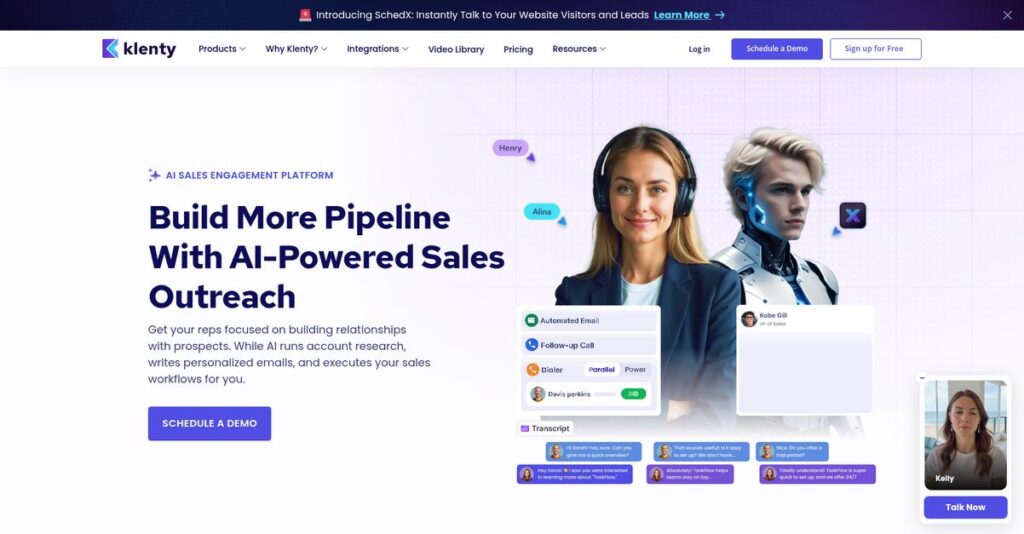Tired of follow-ups slipping through the cracks?
If you’re like most sales leaders, you’re probably chasing scattered outreach and missed chances instead of booking real meetings. Klenty often comes up if your reps struggle with tracking every email, call or LinkedIn action—and you want better pipeline results.
In my analysis of Klenty, I found that disjointed workflows cause dropped prospects and wasted time more often than you might realize.
After researching their platform, I found Klenty stands out by combining cadence automation, AI-powered Playbooks, and deep CRM sync into one sales-friendly suite. It’s designed around practical workflow fixes, not flashy bells and whistles.
In this review, I’ll break down how Klenty actually boosts consistent outreach, from unified task lists to rep-level performance tips.
You’ll see in this Klenty review how it stacks up on features, pricing, playbooks, and alternatives—so you can judge if it fits your sales process.
You’ll come away with the features you need to evaluate, plus clear next steps for testing Klenty.
Let’s get started with the details.
Quick Summary
- Klenty is a sales engagement platform that automates multi-channel outreach sequences to improve pipeline generation and booking rates.
- Best for small to mid-market B2B sales teams needing structured, consistent outreach across email, calls, and LinkedIn.
- You’ll appreciate its easy-to-use interface combined with AI-powered cadence optimization and reliable bi-directional CRM syncing.
- Klenty offers transparent user-based pricing with a 14-day free trial across plans ranging from email-only to full multi-channel sales engagement.
Klenty Overview
Founded in 2015 and headquartered in Chennai, India, Klenty’s core mission is helping your sales team execute structured, multi-channel outreach to consistently book more meetings.
From my research, Klenty has carved out a strong, specific niche with small to mid-market B2B companies. They provide a feature-rich platform that I found to be far more accessible and user-friendly than the complex, enterprise-grade tools you’ve likely evaluated.
For this Klenty review, I found their recent launch of AI-powered “Cadence Playbooks” particularly insightful. This move shows a clear commitment to helping your team optimize its sales plays using actual performance data.
- 🎯 Bonus Resource: While we’re discussing optimizing sales plays with performance data, my guide on best data extraction software can help you automate analysis.
Unlike enterprise competitors like Outreach, Klenty doesn’t try to overwhelm your reps with feature bloat. My analysis shows they compete on a much more accessible price point, putting powerful, team-based engagement tools firmly within your budget.
I found they work with hundreds of growing B2B sales teams, especially in SaaS and technology, who need to scale their structured outreach efforts without a massive budget or dedicated IT team.
What really stood out during my evaluation is Klenty’s sharp focus on unifying sales execution into a single, practical workflow. This directly addresses the core productivity challenges your SDRs and AEs face every day.
Now, let’s examine their core capabilities.
Klenty Features
Is your sales outreach scattered and inconsistent?
Klenty features are built to unify your entire sales outreach process, from initial contact to booked meetings. Here are the five main Klenty features that help you boost your pipeline.
1. Multi-Channel Sales Cadences
Manually tracking follow-ups across channels?
Juggling emails, calls, and social media manually leads to inconsistent outreach. This often results in missed opportunities.
Klenty’s cadences let you build automated sequences combining emails, calls, and LinkedIn tasks. The system automatically executes email steps, prioritizing your manual actions for consistent follow-up.
You maintain consistent outreach, saving time and ensuring no lead slips through the cracks.
- 🎯 Bonus Resource: While we’re discussing optimizing processes, my article on GST rate finder software can ensure accurate financial operations.
2. Cadence Playbooks (AI-Powered Optimization)
Guessing which outreach strategies work?
Most teams lack data to know what email copy or timing gets results, leading to inefficient outreach efforts.
Klenty shines with Cadence Playbooks. It analyzes your historical performance, providing concrete recommendations for optimal outreach. Its AI-powered Email Copy Assistant refines templates, helping overcome writer’s block.
You get data-backed insights to optimize campaigns, improving reply rates and booked meetings.
3. Integrated Sales Dialer & Call Management
Separate dialer creating friction?
Using a separate dialer requires manual data entry. You struggle to track call outcomes directly within your outreach sequence.
Klenty includes a multi-line sales dialer right within the platform. Reps click-to-call, and the system automatically logs calls and notes. This unifies calling with other outreach channels.
You save time on manual logging, ensuring every call outcome is tied directly to the prospect’s record.
4. Deep CRM Integration (Bi-directional Sync)
CRM data not syncing reliably?
Poorly connected CRM and sales engagement tools cause data to silo. You face integrity issues and manual updates, wasting time.
Klenty offers deep, bi-directional sync with popular CRMs. It syncs all activities—emails, calls, meetings—back to your CRM. This ensures your CRM remains the single source of truth.
You get an always up-to-date CRM, eliminating manual data entry and ensuring teams work with accurate information.
5. Email Deliverability & Warm-up Tools
Emails landing in spam folders?
High-volume email outreach can damage your domain reputation. This causes emails to land in spam folders, rendering your campaigns ineffective.
Klenty has a built-in email warm-up feature. It automatically sends and receives emails, gradually increasing volume. This activity signals to providers that you are a legitimate sender, improving your email inbox placement rate.
You maintain a healthy sender reputation, ensuring outreach emails consistently reach prospects’ inboxes.
Pros & Cons
- ✅ Intuitive, user-friendly interface makes adoption easy for sales teams.
- ✅ Exceptional customer support offers quick, responsive help via chat.
- ✅ Reliable bi-directional CRM sync keeps all prospect data updated.
- ⚠️ Reporting dashboards offer less customization compared to top-tier competitors.
- ⚠️ Occasional minor bugs or slow loading times can disrupt workflow.
What I love about these Klenty features is how they work together to create a complete sales engagement system. This cohesion allows your team to manage the entire sales process efficiently, maximizing productivity.
Klenty Pricing
Struggling with unclear software costs?
Klenty pricing is refreshingly transparent, offering a user-based model with clear tiers, making it straightforward to understand your potential investment and scale with your team’s needs.
| Plan | Price & Features |
|---|---|
| Startup Plan | $50 per user/month (annual) or $60 per user/month (monthly) • Email cadences • Gmail/Outlook/SMTP integration • API access • Basic CRM integrations (Pipedrive, Zoho, HubSpot) |
| Growth Plan | $70 per user/month (annual) or $85 per user/month (monthly) • Everything in Startup • Multi-channel cadences (Calls & LinkedIn) • Salesforce integration • Meeting scheduler |
| Pro Plan | $100 per user/month (annual) or $125 per user/month (monthly) • Everything in Growth • Sales Dialer • Call recording • Cadence Playbooks (AI reports) • Advanced deliverability (email warm-up) |
| Enterprise Plan | Custom pricing – contact sales • Everything in Pro • IP-based login restrictions • Custom modules • Dedicated account manager • Advanced security/compliance features |
1. Value Assessment
Real value for your budget.
Klenty’s user-based pricing aligns directly with your team’s size, meaning you only pay for what you use. What I found regarding pricing is that the Growth plan offers excellent value for sales teams, including multi-channel capabilities often found in higher tiers. Their pricing approach avoids forcing you into oversized plans too early.
This means your investment scales predictably, providing a robust solution that delivers strong ROI as your sales efforts expand, precisely what your finance team needs.
- 🎯 Bonus Resource: While we’re discussing predictable solutions, you might find my analysis of best laboratory information management system helpful for other complex operational needs.
2. Trial/Demo Options
Test before you invest.
Klenty provides a valuable 14-day free trial across all plans, letting you explore features like multi-channel cadences or the sales dialer firsthand. What I found regarding pricing is that this free trial allows you to validate fit without any financial commitment upfront. You can effectively evaluate how Klenty integrates into your current workflow.
This crucial evaluation period helps you assess the platform’s impact on your team’s productivity before committing to any long-term Klenty pricing.
3. Plan Comparison
Pick your perfect plan.
For basic email outreach, the Startup plan is a good start. However, if your team utilizes calls or LinkedIn, the Growth plan is Klenty’s most popular, offering critical multi-channel features. What stood out about their pricing is how the Pro plan becomes essential for heavy cold calling, providing the integrated dialer.
Budget-wise, assessing your actual sales engagement needs helps you select the Klenty pricing tier that precisely aligns with your operational requirements.
My Take: Klenty’s transparent pricing and tiered structure position it well for SMBs and mid-market teams seeking a comprehensive sales engagement platform. It balances powerful features with predictable costs, making it a strong budget-friendly choice.
Klenty pricing offers a clear, user-based model that scales with your team, providing excellent value across its tiers. From my cost analysis, it’s a solid investment for growing sales teams aiming to optimize their outreach. This offers predictable budgeting without hidden fees.
Klenty Reviews
Klenty reviews tell a compelling story.
I’ve analyzed numerous Klenty reviews from platforms like G2 and Capterra to bring you a clear picture of what actual customers think. This section delves into the nuances of their real-world experiences.
1. Overall User Satisfaction
Users genuinely love Klenty.
From my review analysis, Klenty consistently earns high satisfaction, boasting 4.6/5 stars on G2 and 4.7/5 on Capterra. What I found in user feedback is how most customers highly recommend Klenty, particularly for its reliable performance and ease of use for sales engagement. These positive reviews span hundreds of users, indicating strong overall contentment and value.
This consistent satisfaction comes from its intuitive design, excellent support, and how well it solves core sales engagement challenges for teams.
- 🎯 Bonus Resource: While we’re discussing software performance, my guide on best robotic process automation software explores ways to automate without APIs.
2. Common Praise Points
Intuitive UI and support shine.
Users consistently praise Klenty’s intuitive user interface, describing it as ‘clean’ and ‘easy to navigate,’ particularly compared to more complex enterprise competitors. Review-wise, exceptional customer support is a recurring highlight, with users reporting fast, helpful, and technically proficient responses via chat and email, often resolving issues quickly within minutes.
This means you’ll spend less time learning the tool and more time engaging prospects, knowing reliable help is always available when needed.
3. Frequent Complaints
Some minor frustrations exist.
While largely positive, Klenty reviews sometimes mention reporting limitations, wishing for more customizable dashboards and deeper analytics. What stands out in user feedback is how occasional minor bugs are quickly addressed by support, suggesting Klenty is proactive. Also, LinkedIn integration constraints cause confusion, as it’s task-based, not fully automated.
These issues are generally viewed as minor inconveniences, not deal-breakers, especially given the prompt support and robust core sales engagement functionality.
What Customers Say
- Positive: “The best part about Klenty is its simplicity and ease of use. Customer support is phenomenal – quick, responsive, and genuinely helpful.”
- Constructive: “I wish the reporting was more granular; I can’t always build the exact custom report needed without exporting data.”
- Bottom Line: “Klenty delivers on its promises with excellent support, making it a reliable choice for sales engagement.”
Overall, Klenty reviews demonstrate a highly positive user experience, driven by its intuitive design and exceptional support. This analysis provides a credible look at what users experience daily.
Best Klenty Alternatives
Confused by sales engagement platform options?
The competitive landscape for sales engagement is vast, but the best Klenty alternatives include powerful tools. Choosing depends on your budget, team size, and specific sales workflow needs.
1. Outreach
Need enterprise-grade power and analytics?
Outreach serves as the enterprise market leader, offering immense power and extensive customization for larger sales organizations. From my competitive analysis, Outreach provides superior advanced analytics and AI insights, though it’s significantly more complex and expensive than Klenty’s focused solution for mid-market teams.
Choose Outreach if your large enterprise team requires the absolute highest level of customization, deep analytics, and can justify the premium investment.
2. Apollo.io
Prioritize integrated prospecting and outreach?
Apollo.io stands out with its massive, built-in B2B lead database, making it an all-in-one prospecting and engagement platform. What I found comparing options is that Apollo simplifies lead sourcing with integrated data, but a Klenty alternative offers deeper cadence customization and more robust CRM sync for execution.
Consider Apollo when your team needs a combined lead database and engagement tool, trading some cadence depth for integrated prospecting capabilities.
3. Reply.io
Seeking AI-assisted email and LinkedIn automation?
Reply.io is a strong alternative, excelling in multi-channel automation, particularly with its AI email assistant and robust LinkedIn capabilities. From my analysis, Reply offers excellent AI-driven content and social automation, but you might find Klenty provides a cleaner UI, more reliable CRM syncing, and better customer support for core engagement.
Choose Reply.io if AI-assisted writing, LinkedIn Sales Navigator integration, and automated contact sourcing are central to your outreach strategy.
- 🎯 Bonus Resource: While we’re discussing different sales tools, understanding accreditation management software is equally important for overall business compliance.
Quick Decision Guide
- Choose Klenty: Focused sales engagement for SMB/mid-market with AI optimization.
- Choose Outreach: Large enterprise needing advanced analytics and extensive customization.
- Choose Apollo.io: Integrated lead database and outreach for combined prospecting.
- Choose Reply.io: Teams prioritizing AI-assisted writing and LinkedIn automation.
Ultimately, the best Klenty alternatives depend on your unique business priorities. Consider your team’s specific needs and growth stage to find the platform that best empowers your sales outreach.
Setup & Implementation
Klenty implementation doesn’t have to be complicated.
My Klenty review dives into deployment, offering practical insights. It’s generally straightforward, but understanding the nuances ensures success, setting realistic expectations for your team.
1. Setup Complexity & Timeline
Expect quick operational readiness.
Klenty’s setup is remarkably easy for most, involving email account and CRM connections. From my implementation analysis, most teams become operational within a day or two for core tasks. CRM integration, especially with Salesforce, requires careful field mapping to ensure accurate data flow; this is where you’ll find the primary complexity.
- 🎯 Bonus Resource: Speaking of efficient support, my guide on best customer self-service software helps resolve issues quickly.
You’ll want to pre-map CRM fields and gather all necessary email credentials upfront to streamline your initial setup process efficiently.
2. Technical Requirements & Integration
Minimal IT hurdles expected.
Klenty primarily requires web browser access, integrating with common CRMs like Salesforce and HubSpot. What I found about deployment is its reliable bi-directional CRM sync is a major time-saver. Your main technical focus during implementation will be ensuring proper API access and user permissions for seamless data flow.
Prepare your CRM admin for field mapping and API key generation. Your IT team will mainly focus on ensuring secure external access and data sync permissions for Klenty.
3. Training & Change Management
User adoption is straightforward.
The learning curve for Klenty is moderate, with an intuitive UI for core tasks. New users grasp basics in hours, but mastering advanced features takes dedicated training. From my analysis, the intuitive interface aids quick user adoption, preventing major productivity dips. Their knowledge base offers good self-service options.
Plan for initial training sessions focusing on core tasks. Encourage exploration of advanced features with available resources to maximize your team’s proficiency.
4. Support & Success Factors
Exceptional support during rollout.
Klenty’s support is a major strength, providing fast, responsive in-app chat and email assistance. From my implementation analysis, knowledgeable support resolves issues effectively, which is a significant advantage during your initial setup. This responsiveness minimizes downtime and frustration, crucial for a smooth deployment.
Lean on their excellent support for any questions. Assign a dedicated internal champion to troubleshoot minor issues and serve as a primary contact for the Klenty team.
Implementation Checklist
- Timeline: Days to weeks for core setup, longer for deep CRM integration.
- Team Size: Sales manager, CRM admin, and IT for initial setup.
- Budget: Software subscription plus internal team’s time and training.
- Technical: CRM API access, field mapping, and user permissions.
- Success Factor: Reliable CRM data sync and strong user adoption.
Overall, Klenty implementation is relatively simple, especially for SMBs. This Klenty review suggests your success hinges on effective CRM mapping and leveraging their stellar support. Plan for a smooth and efficient deployment.
Who’s Klenty For
Is Klenty the right sales engagement fit for you?
To truly understand if Klenty fits your sales workflow, I’ve analyzed its core strengths against various business profiles. This Klenty review helps you quickly determine if it aligns with your team’s size and outreach goals.
1. Ideal User Profile
Small to mid-market B2B sales teams.
Klenty excels for B2B companies systematizing multi-channel sales outreach without enterprise complexity. From my user analysis, SDRs and AEs managing their own prospecting will find the tools directly applicable. It’s built for teams prioritizing consistent activity and efficiency.
You’ll benefit if your primary goal is to improve team activity, consistency, and efficiency in a user-friendly, supported environment.
2. Business Size & Scale
Growing sales teams, agile small businesses.
This platform is best suited for sales teams ranging from 5 to 100 reps. What I found about target users is that it provides the necessary structure for growth while remaining agile. Your situation calls for a scalable yet intuitive tool to manage increasing lead volume.
You’ll know you’re the right size if your team needs to formalize outreach without the overhead of massive enterprise solutions.
3. Use Case Scenarios
Multi-channel sales outreach automation.
Klenty shines in outbound prospecting, inbound lead follow-up, and pipeline acceleration across email, calls, and LinkedIn. User-wise, your team will find this works for structured cadences to generate new leads consistently. The new AI-powered Cadence Playbooks enhance performance optimization.
This makes sense if your priority is consistent, automated multi-channel engagement to increase pipeline generation and booking rates.
4. Who Should Look Elsewhere
Seeking advanced, customizable analytics.
If your business demands highly customizable reporting or robust, enterprise-level analytics, Klenty might fall short. From my analysis, users needing deep, granular custom reports will find limitations. Also, full LinkedIn automation isn’t the focus here, which some users might expect.
Consider other solutions if complex data visualization, advanced customizability, or full LinkedIn automation are critical needs.
Best Fit Assessment
- Perfect For: Small to mid-market B2B companies needing structured outreach
- Business Size: Sales teams with 5-100 reps; growing organizations
- Primary Use Case: Multi-channel outbound prospecting, lead follow-up, pipeline acceleration
- Budget Range: Businesses avoiding enterprise-level platform costs and complexity
- Skip If: Requiring highly customizable reports or full LinkedIn automation
This Klenty review shows Klenty is ideal for specific sales teams. The answer to who should use Klenty comes down to your need for streamlined sales engagement without overcomplication.
Bottom Line
Klenty delivers robust sales engagement for modern teams.
My comprehensive Klenty review reveals a platform excelling in user-friendliness and core outreach. This verdict synthesizes my findings, providing a clear recommendation to guide your software decision with confidence.
1. Overall Strengths
Ease of use and stellar support truly stand out.
Klenty’s intuitive UI makes adoption simple, supported by exceptionally responsive customer service. My comprehensive analysis shows seamless CRM sync dramatically boosts sales team efficiency, eliminating manual data entry. This combination enables teams to quickly master the platform and maximize outreach efforts.
These strengths translate into quicker time-to-value and higher productivity, enabling sales teams to focus on engaging prospects, rather than struggling with software.
- 🎯 Bonus Resource: While we’re discussing increasing productivity, understanding best enterprise performance management software is equally important for overall business agility.
2. Key Limitations
Consider a few areas for improvement.
While powerful, Klenty’s reporting dashboards can feel less customizable compared to enterprise-tier competitors, requiring data export for deep analysis. Based on this review, LinkedIn automation remains task-based due to platform policies, limiting full workflow automation for users expecting more.
These limitations are generally minor bugs or industry constraints, not deal-breakers, but are important for your specific reporting needs.
3. Final Recommendation
Klenty earns a strong recommendation for you.
You should choose Klenty if you are an SMB or mid-market B2B company prioritizing streamlined sales outreach and exceptional support. My analysis shows its user-friendliness accelerates team adoption significantly, making it ideal for teams seeking immediate productivity gains without extensive training.
Your decision should factor in its balance of robust features and pricing. I recommend a free trial to experience its intuitive cadences firsthand.
Bottom Line
- Verdict: Recommended for SMBs and mid-market B2B sales teams
- Best For: Small to mid-market B2B sales teams needing multi-channel outreach
- Biggest Strength: Intuitive UI, excellent customer support, and reliable CRM sync
- Main Concern: Limited customization in reporting and task-based LinkedIn automation
- Next Step: Try the free trial or request a demo to see cadences in action
My Klenty review shows a compelling sales engagement platform, particularly for SMBs seeking an intuitive yet powerful solution. I have high confidence in this recommendation for organizations prioritizing user adoption and efficient outreach.