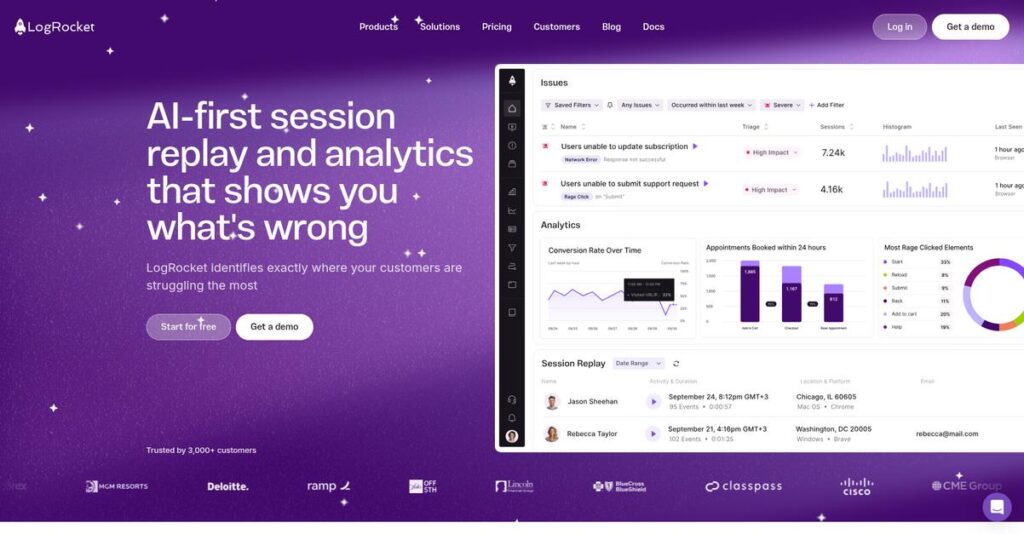Can’t figure out why that bug happened?
If you’re tired of back-and-forth with developers, or wasting hours chasing down hard-to-reproduce frontend issues, LogRocket might already be on your radar.
In my analysis of LogRocket, I actually uncovered that losing context behind frontend bugs wastes days of developer and support time tracking down problems that users complain about.
Here’s where LogRocket stands out—it doesn’t just replay user sessions, it syncs them with live technical data like console logs and network traces. This bridges the gap between what users report and what’s actually breaking in your product, making root cause analysis fast and actionable.
In this LogRocket review, I’ll walk you through how LogRocket helps you fix bugs faster and understand user behavior—without the headache of disconnected tools or guesswork.
We’ll look at session replay, integrated developer tools, Galileo AI, analytics features, pricing, and how LogRocket measures up against alternatives.
You’ll see exactly the features you need to confidently choose the right platform for better debugging, monitoring, and product insight.
Let’s get started.
Quick Summary
- LogRocket is a frontend monitoring and product analytics platform that combines session replay with technical data for faster bug resolution.
- Best for software teams needing to diagnose user issues and understand behavior in complex web or mobile applications.
- You’ll appreciate its integration of replay, error tracking, and AI-powered issue detection that cuts debugging time significantly.
- LogRocket offers a free plan plus tiered pricing starting at $99/month with options for advanced features and enterprise customization.
LogRocket Overview
LogRocket has been around since 2016 and is based in Boston. From what I’ve researched, their primary mission is helping your teams build better software.
My analysis shows they are built for modern software teams across many industries. I believe their focus on combining frontend monitoring with product analytics provides a complete picture for your developers, product managers, and customer support staff.
- 🎯 Bonus Resource: While we’re discussing solutions for different industries, my guide on best auto dealer accounting software could be relevant for specialized business needs.
A key development was the launch of their Galileo AI, which proactively detects user frustration. This innovation stood out during my LogRocket review as very valuable.
Unlike tools that focus only on errors or just analytics, LogRocket connects both of these worlds for you. Their unique advantage is providing full developer tools inside session replay, which dramatically accelerates bug resolution for your technical team.
I found they work with a wide range of organizations, from fast-growing SaaS companies to large enterprises who are serious about improving their digital product experience.
What impressed me is their strategic focus on moving your team beyond reactive fixes. They help you proactively identify and solve issues before users even report them, which is a significant competitive advantage in my opinion.
Let’s dive into their core capabilities.
LogRocket Features
Vague bug reports kill developer productivity.
LogRocket solutions provide a holistic view into user experience, tackling common frontend and product issues with powerful context. These are the five core LogRocket solutions that help engineering and product teams.
1. Session Replay with Developer Tools
Bug reports leaving you in the dark?
The “it works on my machine” issue kills productivity. You’re constantly asking users for details, slowing down crucial fixes.
LogRocket records user sessions as high-fidelity DOM reconstructions. This solution syncs with a full developer console; seeing console logs and network requests in replay is invaluable. You gain immediate, visual context.
Your developers skip guesswork, instantly pinpointing root causes. This accelerates bug resolution, boosting team efficiency.
2. Frontend Performance Monitoring
Unsure why users experience slow performance?
Generic performance scores are abstract. You need to link them to specific user sessions to truly understand their impact.
LogRocket captures Core Web Vitals for every user. If a user has a slow experience, you can jump directly into their session replay. This solution diagnoses the exact cause, like a slow API or CPU-intensive script.
Your team prioritizes optimizations based on actual user impact. This ensures you fix issues that genuinely enhance overall user satisfaction.
- 🎯 Bonus Resource: For comprehensive business operations, my guide on accurate tax rates today offers insights into compliance.
3. Error Tracking & Triage
Error logs lack crucial context?
An error message alone isn’t enough. You need to understand the user journey and actions that led to the problem.
LogRocket automatically captures and groups frontend errors. You get the full stack trace and a one-click link to the exact moment in session replay where the error occurred. This solution provides immediate visual context.
Your developers instantly see user actions triggering the bug. This makes reproduction and fixing dramatically faster, ensuring quicker resolutions.
4. Product Analytics (Heatmaps, Funnels & Path Analysis)
Struggling to understand user behavior?
Quantitative data tells “what” but not “why.” You need to understand friction points and user drop-offs.
LogRocket generates click, scroll, and heatmaps to visualize user interaction. You can define funnels, then watch session replays of users who dropped off at specific points. This solution bridges the “what” and “why.”
This helps product managers identify UX issues. You can optimize user flows from behavioral insights, directly improving conversion rates.
5. Galileo AI: Proactive Issue Detection
Want to fix problems before users report them?
Important user issues go unreported because they aren’t traditional errors, like user frustration or subtle workflow breakage.
This AI analyzes sessions to identify “frustration signals” like rage clicks, dead clicks, or high-impact errors. It proactively creates and prioritizes issues, allowing teams to find and fix problems fast.
This shifts LogRocket to proactive product health. You can address hidden issues, significantly improving user satisfaction and retention.
Pros & Cons
- ✅ Unparalleled context via synced session replay and developer tools.
- ✅ Drastically reduces bug reproduction and resolution time for developers.
- ✅ Proactive AI (Galileo) identifies user frustrations before reports.
- ⚠️ Session-based pricing can become expensive for high-traffic applications.
- ⚠️ Advanced features and custom tracking may involve a learning curve.
What I love about these LogRocket solutions is their integrated approach. Instead of siloed tools, you get a complete, contextualized user experience for faster diagnosis and proactive improvement. This holistic perspective drives better product outcomes.
LogRocket Pricing
Is LogRocket pricing straightforward?
LogRocket pricing offers transparent tiers, letting you easily understand costs based on session volume. What I found regarding pricing is that it scales effectively from small projects to large enterprises, ensuring you only pay for what you need.
- 🎯 Bonus Resource: Before diving deeper, you might find my analysis of best Android data recovery software helpful for managing essential information.
| Plan | Price & Features |
|---|---|
| Free Plan | $0 • 1,000 sessions/month • 3 team seats • 1-month data retention • Basic session replay & error tracking |
| Team Plan | Starts at $99/month (billed annually) for 10,000 sessions/month • Unlimited seats • 3-month data retention • Performance monitoring • Conversion funnels • Basic integrations |
| Professional Plan | Starts at $500/month (billed annually) for 25,000 sessions/month • 1-year data retention • Heatmaps & click maps • Advanced filtering • Premium integrations (Jira, Datadog) • Galileo AI features |
| Enterprise Plan | Custom pricing – contact sales • Custom session volume • Extended data retention • SSO & RBAC • Premium support with SLA |
1. Value Assessment
Clear value for your investment.
LogRocket’s session-based pricing means you only pay for actual usage, which is key for budgeting predictability. From my cost analysis, what impressed me is how the platform combines multiple tools like replay, performance, and analytics into one, giving you comprehensive insights from a single cost. This integrated approach significantly enhances your overall value.
This means your teams save money by avoiding multiple subscriptions, streamlining workflows, and boosting efficiency for your product.
2. Trial/Demo Options
Evaluate before you commit.
LogRocket offers a robust Free Plan, which is an excellent way to evaluate their core functionality without any financial commitment. You get 1,000 sessions monthly to explore basic session replay and error tracking. What I found regarding pricing is that this free tier removes initial budget concerns, letting you experience the benefits firsthand before considering paid upgrades.
This helps you validate LogRocket’s fit for your development and product teams before full investment.
3. Plan Comparison
Match pricing to your needs.
Choosing the right LogRocket plan largely depends on your session volume and feature requirements. The Team plan is great for startups, offering unlimited seats. For growing businesses, the Professional tier adds critical AI-powered features and extended data retention. Budget-wise, what makes their pricing work is how you scale features directly with your growth, avoiding unnecessary costs.
So for your business size, you can easily match LogRocket pricing to actual usage requirements and feature demands.
My Take: LogRocket’s pricing expertly balances transparent tiers with custom options for enterprises. This makes it accessible for various business sizes, allowing you to scale features and costs predictably as your needs evolve.
Overall, LogRocket pricing offers a competitive, scalable model ensuring you pay for true value. I recommend leveraging their free plan, then choosing a paid tier for your needs. The overall LogRocket pricing reflects transparent value without hidden surprises.
LogRocket Reviews
Real user experiences are genuinely insightful.
To give you a clear picture, I dove deep into LogRocket reviews across major platforms like G2 and Capterra. This analysis reveals consistent patterns in user sentiment and satisfaction with the software.
1. Overall User Satisfaction
Users largely love LogRocket.
From my review analysis, LogRocket maintains an overwhelmingly positive sentiment, averaging 4.7-4.8 stars. What I found in user feedback is how its efficiency consistently saves development time, making it indispensable for many teams across their debugging efforts. These reviews highlight its immediate value.
This high satisfaction stems from its ability to provide clear, actionable insights quickly, directly impacting team productivity and problem resolution.
- 🎯 Bonus Resource: While we’re discussing productivity and problem resolution, understanding patient case management software is equally important for specialized teams.
2. Common Praise Points
Debugging becomes a breeze.
Users consistently praise LogRocket for its unique session replay, perfectly synchronized with developer tools. What stands out in customer feedback is how seeing technical logs alongside visual replays drastically reduces bug reproduction and resolution time, often halving the effort involved. It’s truly a game-changer.
For you, this means faster issue diagnosis and resolution, allowing your development and support teams to be far more efficient and productive.
3. Frequent Complaints
Cost and complexity surface.
From the reviews I analyzed, common complaints revolve around pricing and a learning curve for advanced features. Several users note that session-based pricing can get steep quickly with high volume, requiring strategic usage to manage costs effectively. This pattern is consistent across user feedback.
What you should know is mastering advanced tracking and funnels requires time. Minor performance impact is noted, but configurable.
What Customers Say
- Positive: “The ability to see not just the screen recording, but also the console logs and network requests at the same time, has reduced our average bug resolution time by at least 50%. It’s an indispensable tool for our dev team.”
- Constructive: “The only downside is the pricing model. As a B2C company with high traffic, the session-based pricing can get steep quickly. You have to be strategic about what you choose to record.”
- Bottom Line: “LogRocket has been a lifesaver when customers report vague issues. Instead of a 30-minute call trying to reproduce the problem, we can watch the session in 2 minutes and see exactly what went wrong.”
Overall, LogRocket reviews reflect overwhelming user satisfaction with practical considerations regarding cost and advanced feature adoption. You can expect a powerful debugging and analytics tool.
Best LogRocket Alternatives
Navigating LogRocket competitors can be tricky.
When choosing among the best LogRocket alternatives, consider your team’s specific needs for technical debugging, user insights, or full-stack observability. I’ve found each excels in different scenarios.
1. FullStory
Deeper product analytics insights needed?
FullStory leans more into product analytics and advanced user segmentation, making it a strong alternative for product managers. From my competitive analysis, it offers extensive user journey analysis, especially for understanding aggregate behavior, with session replay as supporting context.
Choose FullStory if your primary goal is deep product analytics and aggregate user behavior understanding, beyond just debugging.
2. Sentry
Is error tracking your top priority?
Sentry’s core strength is best-in-class error aggregation and alerting, having added performance and replay later. What I found comparing options is that Sentry provides robust error contextualization, making it a great alternative if debugging code errors is your primary concern.
Select Sentry when comprehensive error tracking is your main requirement, and session replay is secondary for additional context.
- 🎯 Bonus Resource: While discussing specific software needs for different types of analysis and care, my guide on applied behavior analysis software can provide further insights into specialized tools.
3. Hotjar
Seeking qualitative user feedback tools?
Hotjar focuses on qualitative user insights through heatmaps, surveys, and session recordings, appealing to marketers and UX designers. Alternative-wise, Hotjar is a more budget-friendly option, though its session replay lacks LogRocket’s integrated technical console data.
Choose Hotjar if you prioritize understanding user behavior visually and gathering direct feedback, without needing deep technical debugging.
4. Datadog
Already in a vast observability ecosystem?
Datadog is a massive enterprise observability platform, with RUM as one component of its full-stack monitoring suite. For your specific needs, Datadog offers unified enterprise-level observability across infrastructure, APM, and logs, making it a powerful alternative for large organizations.
Consider Datadog if your large enterprise is already using their ecosystem and needs integrated, comprehensive full-stack monitoring.
Quick Decision Guide
- Choose LogRocket: Integrated developer debugging and product analytics
- Choose FullStory: Deep product analytics and user journey mapping
- Choose Sentry: Primary need is robust error tracking and alerts
- Choose Hotjar: Qualitative user feedback and visual behavior insights
- Choose Datadog: Enterprise-level full-stack observability integration
Ultimately, the best LogRocket alternatives hinge on your specific technical debugging or user insight requirements. Consider your budget and team’s primary focus.
Setup & Implementation
LogRocket implementation: Simpler than you think.
Getting LogRocket up and running in your business might seem daunting, but this LogRocket review section breaks down the actual deployment process. I’ll help you set realistic expectations for your team.
1. Setup Complexity & Timeline
How complex is LogRocket setup?
What I found about deployment is that while basic setup takes under 15 minutes, implementing advanced features like custom attributes requires dedicated developer time and API understanding. This scales with your team’s technical expertise and feature depth, so plan accordingly for a successful implementation.
You’ll want to plan for developer availability to customize tracking and integrate deeper features beyond the initial JavaScript snippet.
2. Technical Requirements & Integration
What technical resources are needed?
LogRocket offers SDKs for most major JavaScript frameworks and mobile platforms, making it highly adaptable across your tech stack. Implementation-wise, configuring robust privacy controls is a non-negotiable step to ensure compliance with regulations like GDPR. This requires understanding your data sensitivity.
Your team should prioritize privacy configuration upfront, carefully reviewing what data needs automatic redaction or manual blocking.
- 🎯 Bonus Resource: If you’re also looking into ways to help customers resolve issues, my article on best customer self service software covers essential tools.
3. Training & Change Management
Will your team actually use it?
While the visual replay is intuitive for immediate debugging, mastering advanced features like custom event tracking and funnel definitions has a learning curve. From my implementation analysis, training developers to leverage full capabilities is key for maximizing its value across product and QA teams.
Focus training on how LogRocket significantly reduces debugging time, showing specific examples to drive adoption among your development and support staff.
Implementation Checklist
- Timeline: Under 15 minutes for basic, days/weeks for advanced features
- Team Size: Development team for initial setup and advanced configuration
- Budget: Primarily developer time for custom event tracking and API integration
- Technical: JavaScript snippet deployment; SDKs for framework/mobile support
- Success Factor: Thorough privacy configuration and developer adoption
Overall, LogRocket implementation is relatively straightforward for basic use, scaling in complexity with your specific feature needs. Success hinges on strategic configuration and user training to unlock its full debugging power.
Who’s LogRocket For
Who benefits most from LogRocket?
This LogRocket review section helps you understand if the platform is the right fit for your business, team, and specific use cases. Let’s explore its ideal users.
1. Ideal User Profile
For tech-driven product teams.
LogRocket is perfect for software companies with web or mobile applications critical to their business. It serves frontend developers, QA engineers, product managers, UX designers, and customer support. From my user analysis, teams needing deep user experience insights will find it invaluable for debugging and understanding user behavior quickly.
You’ll see significant time savings in bug reproduction and issue resolution, leading to smoother development and happier users.
2. Business Size & Scale
Best for growing tech companies.
The platform particularly suits technology-driven SMBs and mid-market companies, even scaling to enterprise teams. It’s designed for operations with complex user workflows, such as SaaS, e-commerce, or fintech platforms. What I found about target users is that mid-market tech companies gain exceptional ROI by bridging team communication gaps.
You’ll know it’s a fit if your business relies heavily on its application’s performance and user experience for revenue.
3. Use Case Scenarios
Debugging and user behavior analysis.
LogRocket excels in rapid bug reproduction, diagnosing performance issues, and reducing customer support time. It combines session replay with technical logs. User-wise, you’ll find this essential for bridging technical and product teams, accelerating issue resolution and improving user satisfaction.
If your priority is quickly identifying and fixing user-facing issues by seeing exactly what happened, this software is ideal.
4. Who Should Look Elsewhere
Not for simple content sites.
LogRocket is not ideal for simple, content-only websites where basic analytics suffice. Cost can be a factor for high-traffic B2C sites due to session-based pricing. From my user analysis, companies needing only basic traffic insights will find it overkill and potentially expensive.
Consider simpler analytics tools like Google Analytics or Hotjar if your need is general traffic monitoring, not deep debugging or UX research.
Best Fit Assessment
- Perfect For: Modern software companies with critical web/mobile applications
- Business Size: Tech-driven SMBs, mid-market, and enterprise teams
- Primary Use Case: Debugging, product analytics, user behavior, customer support
- Budget Range: Mid-to-high budget for advanced frontend monitoring
- Skip If: Simple content site, basic analytics needs, very limited budget
This LogRocket review confirms its value for businesses aiming to optimize their web/mobile application experience. Evaluate if your application’s complexity aligns with its powerful debugging and analytics capabilities for the best fit.
Bottom Line
LogRocket: A debugging game-changer.
My LogRocket review dives deep, revealing a powerful tool that transforms how engineering, product, and support teams approach frontend issues and user experience insights with unprecedented clarity.
1. Overall Strengths
This software truly excels in contextual problem-solving.
The ability to see a visual replay perfectly synchronized with technical logs and network requests is profoundly impactful. From my comprehensive analysis, this synchronized view reduces bug resolution time significantly, making it an indispensable tool for development and QA teams, and a lifesaver for support.
These strengths translate directly into massive time savings and improved efficiency for troubleshooting, significantly enhancing your team’s productivity.
2. Key Limitations
However, be mindful of scaling costs and initial complexity.
The primary drawbacks center on cost and complexity. While basic setup is easy, mastering advanced features like custom event tracking has a learning curve, and session-based pricing can get steep quickly for high-traffic applications, demanding strategic recording. A minor performance impact is also noted.
These limitations are manageable trade-offs if you plan strategically, but they require careful consideration to avoid unexpected expenses or learning roadblocks.
3. Final Recommendation
LogRocket earns my strong recommendation for the right fit.
You should choose LogRocket if your team prioritizes rapid bug resolution and deep user behavior insights, particularly in tech-forward mid-market companies. From my analysis, it excels for engineering-driven product teams seeking to optimize frontend experiences and reduce support overhead effectively.
My recommendation comes with high confidence for businesses that understand its value proposition and are prepared for its pricing structure.
Bottom Line
- Verdict: Recommended
- Best For: Tech-forward dev, product, and support teams
- Biggest Strength: Visual session replay with synced logs for debugging
- Main Concern: Cost scales quickly with high session volume
- Next Step: Request a demo to assess your volume needs
This LogRocket review comprehensively assesses its unique value, and I recommend it with high confidence for the right user profile, despite its costs.