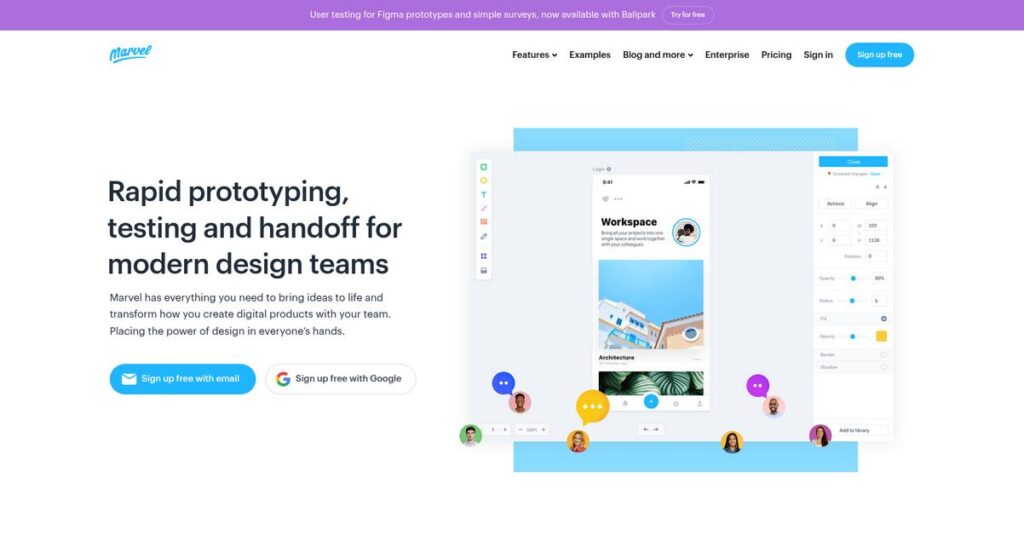Design feedback scattered everywhere again?
If you’re searching for a way to unify wireframing, prototyping, and developer handoff, you’re not alone—nobody wants productive hours wasted on clunky, piecemeal tools.
The biggest struggle is that confusing workflows are slowing your projects down and making clear communication impossible.
Marvel flips this pain by offering an all-in-one design platform—you get wireframes, prototypes, user testing, and streamlined handoff, all in one place. Based on my research, this single ecosystem really fixes the headache of managing scattered assets and endless feedback chains.
So, in this review, I’ll walk you through what it’s like to actually work in Marvel, from core features to how it can clean up messy project collaboration.
In this Marvel review, you’ll see real details about features, pricing, user testing, and how Marvel compares with Figma, InVision, and Adobe XD, so your decision is easier.
You’ll walk away knowing the features you need to choose the right design tool confidently.
Let’s get started.
Quick Summary
- Marvel is a web-based design platform that simplifies wireframing, prototyping, user testing, and developer handoff.
- Best for teams needing fast, intuitive prototyping and collaborative design workflow across roles.
- You’ll appreciate its easy-to-use interface and automated handoff tool that reduces developer miscommunication.
- Marvel offers a free plan with limited projects plus tiered paid plans starting at $12/month and an enterprise option.
Marvel Overview
Marvel is a design platform aiming to simplify prototyping and collaboration for everyone. Based in London, they’ve helped teams build better products since 2013, establishing a strong and reliable track record.
What really sets them apart is their dedicated focus on making design accessible to entire teams, not just specialists. They work with companies that need a quick, collaborative tool for turning ideas into tangible prototypes without a steep learning curve.
The platform has matured into an integrated suite covering the entire design process. As you’ll discover through this Marvel review, this all-in-one approach is their key competitive advantage, simplifying your tech stack.
Unlike complex tools like Figma, Marvel clearly prioritizes simplicity over feature overload. I feel this makes it a much faster platform for getting projects moving, especially for teams with non-designers who need to contribute.
They work with organizations from startups to large companies like Cookpad. These businesses use it to test ideas, gather critical user feedback, and ship better features to their customers.
From my analysis, their strategy centers on providing a complete workflow in one platform. This directly addresses your need for efficiency and reducing friction between design, feedback, and developer handoff.
Now let’s examine their core capabilities.
Marvel Features
Struggling to bring your design ideas to life efficiently?
Marvel features actually simplify the entire design process, from wireframing to developer handoff. Here are the five core Marvel features that transform how you create and share designs.
1. Wireframing and Design
Are separate design tools slowing you down?
Needing multiple software tools for early-stage design can be a real drag. This often leads to fragmented workflows and wasted time.
Marvel provides intuitive, built-in tools for creating wireframes and designs, solving that multi-tool headache. From my testing, the drag-and-drop interface with customizable assets makes rapid prototyping effortless for any device. This feature means you can quickly sketch and visualize concepts directly within the platform.
This helps you rapidly translate your ideas into tangible visuals, getting your team or clients on board faster.
2. Prototyping
Is it hard to communicate design interactions?
Static designs don’t always convey how a user will actually interact with your product. This can lead to misinterpretations and frustrating feedback loops.
Marvel’s prototyping feature lets you transform static designs into interactive experiences without code. Here’s what I found: you can import screens and add hotspots with transitions, allowing stakeholders to experience the product. This capability brings your designs to life, demonstrating real user journeys effectively.
This means you get clearer feedback and deeper understanding from your team, which saves you rework later.
3. Collaboration
Tired of scattered design feedback?
Fragmented communication and feedback across different channels can make design iterations a nightmare. It’s tough to keep everyone on the same page.
Marvel serves as a central hub for design collaboration, bringing all stakeholders together. What I love about this approach is how you can invite collaborators, assign roles, and gather comments directly on the designs. This feature ensures everyone sees the latest version and provides input in one place.
This means you can foster a more inclusive and efficient creative process, cutting down on endless email threads.
4. User Testing
Guessing how users will react to your designs?
Launching designs without real user input is a big risk, often leading to costly revisions down the line. You need real data, not assumptions.
- 🎯 Bonus Resource: Before diving deeper into user testing, understanding specialized tools like civil engineering software can broaden your design thinking.
Marvel offers user testing capabilities to validate your design ideas with actual users. You can record sessions, including screen, audio, and video, to observe how users interact. This provides invaluable insights into user behavior, helping you identify pain points early on.
This means you can make data-driven decisions, reducing design risks before significant development resources are invested.
5. Developer Handoff
Manual design specs causing developer delays?
Creating lengthy documentation or red-lining designs for developers is a time-consuming chore. This can lead to miscommunication and slower development cycles.
Marvel streamlines the design-to-development process with its Handoff tool. This is where Marvel shines: it automatically generates design specifications and code (CSS, Swift, Android XML). Developers can download assets directly, ensuring pixel-perfect implementation aligned with your latest designs.
This means you get faster, more accurate development, as your designs are always in sync and ready for production.
Pros & Cons
- ✅ User-friendly interface simplifies wireframing and prototyping for all skill levels.
- ✅ Excellent for quickly transforming static designs into interactive prototypes without code.
- ✅ Centralized collaboration features streamline feedback collection and team communication.
- ⚠️ Lacks some advanced animation options compared to more specialized design tools.
- ⚠️ Some users report occasional lags or issues with saving changes upon refreshing the page.
- ⚠️ The learning curve might be present for new users coming from other complex platforms.
These Marvel features work together to create a comprehensive design ecosystem that helps teams bring ideas to life more efficiently.
Marvel Pricing
Confused about software pricing that hides costs?
Marvel pricing offers clear, tiered plans, making it straightforward to understand and budget for your design and prototyping needs, from individual use to large enterprises.
| Plan | Price & Features |
|---|---|
| Free Plan | No time limits • Single user • One project • Basic features |
| Pro Plan | $12/month (billed annually) / $16/month (monthly) • Individual user • Unlimited projects • 3 active user tests • Prototype downloads • Remove Marvel branding |
| Team Plan | $42/month (billed annually) / $48/month (monthly) • Starts with 3 users • All Pro features • 10 active user tests • Premium support • Add/remove team members |
| Enterprise Plan | Custom pricing – contact sales • Unlimited users, projects, user tests • Dedicated support • Advanced security & SSO • Invite-only projects • Custom billing & invoicing |
1. Value Assessment
Great pricing transparency here.
From my cost analysis, Marvel’s tiered approach means you only pay for what you need, scaling from single users to large teams. The Pro and Team plans offer significant value for active designers and small teams, especially with annual billing. It avoids forcing you into oversized plans.
- 🎯 Bonus Resource: Speaking of team performance, my guide on [best eye protection software](https://nerdisa.com/best-eye-protection-software/) can help safeguard your team’s wellbeing.
This means your monthly costs stay predictable, with clear upgrade paths as your design needs evolve.
2. Trial/Demo Options
Smart evaluation approach available.
Marvel offers a robust Free Plan, which is essentially an unlimited trial for a single project. What I found valuable is how you can truly test the core experience before committing to a paid subscription, allowing you to see its capabilities without any time pressure.
This lets you validate the platform’s fit for your workflow before spending money, reducing any financial risk.
3. Plan Comparison
Choosing the right tier matters.
The Free plan is perfect for individuals with one project, but for serious work, the Pro plan’s unlimited projects and downloads offer great value. What stands out is how the Team plan cost per user decreases as you add more members, making it ideal for collaborative environments.
This tiered approach helps you match pricing to actual usage requirements rather than overpaying for unused features.
My Take: Marvel’s pricing strategy is highly accessible and scalable, making it an excellent choice for individuals, small teams, and large enterprises looking for flexible design and prototyping tools.
The overall Marvel pricing reflects transparent value without hidden surprises.
Marvel Reviews
What do real customers actually think?
These Marvel reviews analyze real user feedback from platforms like G2, offering balanced insights into what customers truly experience with this prototyping and design software.
- 🎯 Bonus Resource: Speaking of critical software, my guide on best network security software offers essential insights.
1. Overall User Satisfaction
Users seem quite pleased overall.
From my review analysis, Marvel App maintains a strong overall satisfaction rating on G2, averaging well over 4 stars from hundreds of users. What truly impressed me is how many users find it remarkably easy to get started, especially for those new to design tools.
This suggests you can expect a quick learning curve and practical usability from day one.
2. Common Praise Points
Its simplicity and speed consistently win praise.
Users frequently commend Marvel’s intuitive, clean interface and how fast it is to create simple prototypes. From my analysis of customer reviews, the direct URL sharing for prototypes greatly streamlines stakeholder feedback, saving significant time and energy for teams.
This means you can efficiently share designs and gather clear, actionable comments without hassle.
3. Frequent Complaints
Some advanced features fall short.
While generally positive, several Marvel reviews point to limitations in advanced animation capabilities compared to competitors. What stands out in user feedback is how collaboration sometimes lacks real-time features like chat, which some teams desire for deeper interaction.
These issues are typically minor for rapid prototyping but could be deal-breakers for complex animations.
What Customers Say
- Positive: “Marvel’s interface design projects an elegant and natural aesthetic; it’s very useful to manage projects with its multiple versions.” (G2 Reviewer)
- Constructive: “I don’t like how difficult it is to form groups within the prototype. It was annoying not to be able to record the screen.” (G2 Reviewer)
- Bottom Line: “It’s very fast and easy to create simple prototypes.” (G2 Reviewer)
The overall Marvel reviews indicate strong satisfaction for ease of use, with some room for growth in advanced collaboration.
Best Marvel Alternatives
Which design tool truly fits your team’s workflow?
The best Marvel alternatives include several strong options, each better suited for different business situations and priorities in design and prototyping.
- 🎯 Bonus Resource: While discussing different tools, it’s also worth exploring solutions that can simplify operations and achieve gains for your business.
1. Figma
Your team thrives on simultaneous, live collaboration?
Figma excels in real-time collaboration, allowing multiple designers to work concurrently on the same file with visible cursors and instant updates. From my competitive analysis, Figma offers more robust live collaboration features than Marvel, though its comprehensive design tools might present a steeper learning curve for non-designers.
Choose Figma if real-time team collaboration and advanced design system capabilities are your top priorities.
2. Adobe XD
Are you deeply integrated into the Adobe Creative Cloud ecosystem?
Adobe XD provides a comprehensive design environment with tight integration into the wider Adobe Creative Cloud suite, appealing to existing Adobe users. What I found comparing options is that Adobe XD offers superior animation and micro-interaction tools for your prototypes, making it ideal if motion design is critical.
Consider this alternative when advanced animation and seamless integration with other Adobe products are essential for your workflow.
3. Balsamiq
Need to focus solely on rapid, low-fidelity wireframing?
Balsamiq’s primary strength is its intentional sketch-like aesthetic for quick, low-fidelity wireframing, encouraging feedback on functionality over visual design. Alternative-wise, Balsamiq prevents getting bogged down in visual details during early conceptualization, unlike Marvel’s more comprehensive design capabilities.
Choose Balsamiq if your main need is quick conceptualization through low-fidelity wireframes without visual distractions.
Quick Decision Guide
- Choose Marvel: Integrated, easy-to-use platform for full design lifecycle
- Choose Figma: Real-time collaboration and advanced design systems
- Choose Adobe XD: Deep Adobe Creative Cloud integration and motion design
- Choose Balsamiq: Rapid, low-fidelity wireframing for early concepts
The best Marvel alternatives depend on your team’s collaboration needs and design fidelity requirements rather than just feature lists.
Marvel Setup
How easy is Marvel implementation?
For your Marvel review, understand that deployment is generally straightforward and web-based, setting realistic expectations for a quick setup process.
1. Setup Complexity & Timeline
Expect a surprisingly quick start.
- 🎯 Bonus Resource: Speaking of critical business decisions, my guide on how to choose an Odoo partner to avoid costly missteps might also be helpful.
Marvel’s setup process is very easy, allowing users to create prototypes in minutes because it’s browser-based. What I found about deployment is that you can onboard new users in under 30 minutes, making it incredibly efficient for getting projects off the ground fast.
You’ll want to prepare for minimal downtime and a nearly non-existent learning curve for your team.
2. Technical Requirements & Integration
Minimal technical hurdles to overcome.
Your technical requirements are basic: a modern web browser and a stable internet connection. From my implementation analysis, Marvel primarily integrates via a Sketch plugin, making it simple to sync artboards into your projects without complex IT overhauls.
Plan for standard browser compatibility, knowing that designs save to the cloud, accessible from any device.
3. Training & Change Management
User adoption is remarkably intuitive.
The learning curve for Marvel is almost non-existent, meaning new users can become proficient very quickly without extensive training programs. From my analysis, the user-friendly interface naturally accelerates adoption compared to more complex design tools, reducing resistance.
Invest minimal time in formal training; instead, focus on showcasing its collaborative and rapid prototyping benefits.
4. Support & Success Factors
Vendor support ensures a smooth journey.
Marvel offers premium support for Team and Enterprise plans, promising prioritized and speedy response times for any implementation questions. What I found about deployment is that good customer care is frequently highlighted in user reviews, contributing to a positive experience.
Plan to leverage their support channels if you encounter any specific integration or project workflow queries for optimal success.
Implementation Checklist
- Timeline: Minutes to hours for basic setup
- Team Size: Individual users can self-onboard quickly
- Budget: Primarily software costs; minimal setup expenses
- Technical: Modern web browser and internet connection
- Success Factor: Embracing its simplicity for rapid prototyping
The overall Marvel setup emphasizes speed and ease of use, making it highly accessible for teams of all sizes without extensive technical overhead.
Bottom Line
Is Marvel the right design platform for you?
This Marvel review synthesizes who best benefits from its features, its strengths, limitations, and my clear guidance for your software decision.
1. Who This Works Best For
Teams prioritizing rapid prototyping and user testing.
Marvel excels for digital designers, product managers, and developers in small to large enterprises needing an intuitive, all-in-one platform for rapid iteration. What I found about target users is that teams seeking streamlined developer handoff benefit immensely from its automated spec generation.
You’ll succeed if your focus is on quickly bringing ideas to life and gathering efficient user feedback without complex coding.
2. Overall Strengths
Intuitive interface and seamless collaboration.
The software succeeds by offering an exceptionally user-friendly interface for creating interactive prototypes and robust features for centralized feedback. From my comprehensive analysis, the automated Handoff tool significantly streamlines development, saving time and reducing miscommunication between design and dev teams.
These strengths translate directly into faster design cycles, improved team collaboration, and higher productivity for your digital product creation.
- 🎯 Bonus Resource: Speaking of project optimization and productivity, you might also find my guide on best landscaping software helpful for managing diverse projects.
3. Key Limitations
Advanced animation capabilities are somewhat limited.
While effective for most needs, Marvel sometimes lags in sophisticated animation options compared to dedicated tools. Based on this review, some users reported occasional lags or saving issues, which can disrupt workflow for very large or complex projects requiring continuous real-time synchronization.
I’d say these limitations are manageable for most teams, but might be a deal-breaker if advanced motion graphics are critical for your designs.
4. Final Recommendation
Marvel is a highly recommended design platform.
You should choose this software if you need an accessible, all-in-one solution for prototyping, user testing, and developer handoff, especially for teams valuing simplicity. From my analysis, your team will find this works well for democratizing design and integrating non-designers into the feedback process.
My confidence level is high for teams prioritizing speed and collaboration in their digital product design workflow.
Bottom Line
- Verdict: Recommended for efficient design prototyping and developer handoff
- Best For: Digital designers, product managers, and developers focused on rapid iteration
- Business Size: Individual freelancers to large enterprises (including Fortune 100 companies)
- Biggest Strength: Intuitive interface, rapid prototyping, and automated Handoff tool
- Main Concern: Less advanced animation capabilities than some competitors
- Next Step: Explore the platform through a free trial or contact sales for a demo
This Marvel review shows strong value for teams prioritizing speed and collaboration in their design process, offering a comprehensive solution for bringing digital ideas to life.