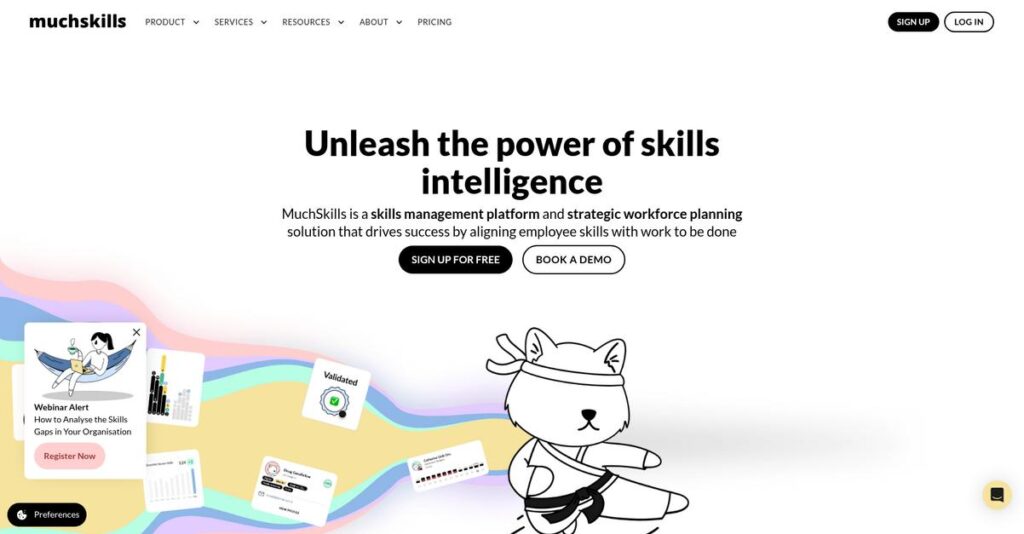Finding project skills shouldn’t be a guessing game.
If you’re dealing with scattered spreadsheets and struggle to see what skills your people actually have, you’re probably searching for a smarter way to map talent and build better teams.
From what I’ve discovered, the top reason prospects look at skills management tools is not knowing the true skill gaps hurts growth and slows down your hiring or project planning.
MuchSkills tackles this by making skills visible and actionable—using intuitive visual dashboards, team skill maps, and a fast-search project staffing tool to remove bottlenecks around visibility, team building, and development planning.
In this MuchSkills review, I’ll explain how it lets you finally see and grow your team’s real capabilities so you can make smarter staffing and training decisions.
You’ll discover how its skill profiles, gap analytics, project search, and career pathing work hands-on, plus key differences from other platforms so you pick what actually works.
You’ll walk away knowing the features you need to finally make skills management easy, not a chore.
Let’s dive right in.
Quick Summary
- MuchSkills is a visual skills management platform that helps your team map, search, and utilize employee capabilities effectively.
- Best for small to mid-sized project-driven companies needing clear visibility into diverse workforce skills.
- You’ll appreciate its intuitive skill doughnut charts and smart Team Builder that speed up project staffing decisions.
- MuchSkills offers tiered pricing with a free plan for small teams and a 14-day free trial on paid plans.
MuchSkills Overview
MuchSkills has been around since 2018, based in Stockholm, Sweden. I find their mission refreshingly straightforward: they exist to make your team’s hidden skills visible and truly useful.
What sets them apart is their dedicated focus on project-based teams in creative and tech. You can tell the platform is built for managers who need to assemble talent for specific jobs, not just HR professionals logging certifications.
For this MuchSkills review, I noted their product-led strategy. They consistently refine core visual mapping and team builder tools instead of pursuing acquisitions, which I think is a smart move for focus.
Unlike huge enterprise systems, MuchSkills champions simplicity and an intuitive user experience. It feels designed by people who actually use this stuff, making skills data approachable for managers and team members alike.
They work with growing tech companies, agencies, and consultancies—organizations where knowing who can do what is critical for daily project success and agility, which builds a lot of confidence.
Their strategy smartly connects employee career growth with your practical business needs. By helping you visualize skill gaps and find internal experts, they directly address key challenges in talent retention and resource management.
Now, let’s dig into the features.
MuchSkills Features
Struggling to visualize your team’s skills?
MuchSkills features are big on dynamic skill visualization and management, which can eliminate the headaches of traditional talent tracking. Here are the five main MuchSkills features that can transform how you understand your team’s capabilities.
- 🎯 Bonus Resource: If you’re also looking into talent management, my article on Applied Behavior Analysis Software covers specialized care solutions.
1. Visual Skill Profiles & Self-Assessment
Static skill lists just don’t cut it.
Managing team skills in spreadsheets can be incredibly tedious, making it nearly impossible to get a clear picture. This often leaves you guessing about employee capabilities.
MuchSkills replaces this with dynamic, visual profiles featuring a “skill doughnut” chart. What I found particularly engaging is how employees self-assess proficiency and interest levels, making data current and accurate. This feature encourages adoption through its intuitive, game-like interface.
This means you can finally see a clear, instant representation of an employee’s strengths and passions.
2. Team & Organization Skill Maps
Can’t see your team’s collective expertise?
Getting a consolidated view of your department’s skills is often a manual, time-consuming effort. This can lead to inefficient resource allocation.
The platform automatically aggregates individual profiles into dynamic team-level and company-wide skill maps. This is where MuchSkills shines, allowing managers to instantly see skill distribution across departments. You can identify areas of deep expertise or potential single points of failure at a glance.
The result is your team gets immediate insights into collective capabilities, helping you make better strategic decisions.
3. Smart Team Builder & Project Staffing
Finding the right person feels like a guessing game?
Scrambling to staff projects with the right talent can lead to delays and suboptimal team compositions. This wastes valuable project time.
MuchSkills’ Smart Team Builder lets you search the entire organization with powerful filters. From my testing, you can quickly find a “UI/UX Designer” with “Advanced Figma” skills who’s available and interested in a specific project. This feature dramatically speeds up resource allocation for any new task.
So you can efficiently staff projects, ensuring the best talent is always on the right assignments.
4. Skills Gap Analysis
Unsure which critical skills your company lacks?
Not knowing your organizational skill gaps can hinder strategic growth and make hiring difficult. This leaves your company vulnerable to future market changes.
This feature allows you to compare existing skills with those needed for strategic projects, exposing critical deficiencies. For instance, if you’re exploring AI services, you can quickly visualize your team’s machine learning proficiency. This data provides a clear business case for training or new hires.
This means you get actionable insights to proactively address skill shortages and support your company’s future.
5. Career Pathing & Growth
Employees need a clearer path for growth.
Without clear development paths, employees may feel disengaged and uncertain about their future within your company. This impacts retention.
MuchSkills helps managers define roles and required skills, allowing employees to compare their current set against desired future positions. What I love about this is how it transforms skill data into a tool for proactive career discussions. This feature provides a clear development roadmap.
The outcome is a more engaged workforce that understands how to grow and contribute to your organization’s long-term success.
Pros & Cons
- ✅ Intuitive visual design and engaging skill “doughnuts” for users.
- ✅ Very quick setup and straightforward employee onboarding process.
- ✅ Excellent for efficiently finding the right project team members.
- ⚠️ Desires more robust integrations with HRIS and PM tools.
- ⚠️ Reporting and analytics capabilities could be more advanced.
- ⚠️ Relies heavily on employee self-assessment for data quality.
You’ll appreciate how these MuchSkills features work together to create a comprehensive talent visibility system that actually empowers both employees and managers.
MuchSkills Pricing
Confused by complex software costs?
MuchSkills pricing features a clear, tier-based model, offering transparent subscription options that scale predictably with your team‘s size and feature requirements.
| Plan | Price & Features |
|---|---|
| Free Plan | $0, forever • Up to 10 users • Individual skill profiles • Team skill maps • Skill search functionality |
| Pro Plan | $5 per user per month (billed annually) or $6 per user per month (billed monthly) • Team Builder for project staffing • Skills gap analysis • Custom user roles & permissions • Slack integration |
| Enterprise Plan | Custom pricing – contact sales • Single Sign-On (SSO) • Dedicated account manager • API access for integrations • Advanced security & compliance |
1. Value Assessment
Excellent value, clear benefits.
From my cost analysis, what impressed me about MuchSkills pricing is its focus on delivering core value for growing teams without overcomplicating things. The Pro plan offers significant ROI by empowering project managers and HR with critical talent insights for better resource allocation.
This means your budget gets a powerful tool that grows with your needs, ensuring predictable monthly expenses.
2. Trial/Demo Options
Smart evaluation process available.
MuchSkills offers a generous 14-day free trial for all paid plans, and you don’t even need a credit card to get started. What I found valuable is how the trial lets you test core features, including the Team Builder, to really understand its impact on your operations before committing to full pricing.
This lets you validate the solution’s fit and value, helping you evaluate before making a financial commitment.
3. Plan Comparison
Choosing the right plan is key.
The Free plan works for basic skill mapping with small teams, but most organizations will quickly find more value in the Pro tier. What stands out is how the Pro plan unlocks essential tools for staffing and gap analysis, while Enterprise serves larger organizations with specific integration and security needs.
- 🎯 Bonus Resource: Before diving deeper, you might find my analysis of best sales coaching software helpful to boost team performance.
This tiered structure helps you match MuchSkills pricing to actual usage requirements, avoiding unnecessary costs.
My Take: MuchSkills’s pricing model is highly transparent and scales well, making it an excellent choice for SMBs and mid-market companies seeking predictable costs and tangible talent management value.
The overall MuchSkills pricing reflects transparent value without hidden surprises.
MuchSkills Reviews
What do real customers actually think?
Analyzing numerous MuchSkills reviews from various platforms, I’ve compiled an objective overview of real user feedback and experiences. These insights help you understand what actual customers think about the software.
1. Overall User Satisfaction
Users seem highly satisfied here.
From my review analysis, MuchSkills consistently earns strong ratings, particularly from SMB and mid-market users. I found that its intuitive interface provides immediate value, a sentiment widely echoed in customer reviews. Users praise its clean design and the swift ability to visualize team capabilities effectively.
This positive sentiment is driven by quick setup and straightforward employee onboarding, ensuring you can quickly leverage the platform for your team’s needs.
2. Common Praise Points
The visual design consistently earns praise.
What stands out in MuchSkills reviews is consistent praise for its intuitive UI and visual appeal, especially the “skill doughnut.” From my review analysis, users consistently love its engaging skill representation, which simplifies complex information beautifully. This ease of use extends to its fast implementation.
This means your team will quickly grasp the system, and managers can efficiently find the right people for projects, saving significant time.
3. Frequent Complaints
Some limitations still frustrate users.
Despite the praise, MuchSkills reviews frequently mention a desire for deeper integrations with HRIS and project management tools. I noticed users often request more robust reporting capabilities, wishing for customizable dashboards and advanced trend analysis beyond current offerings. This could be a consideration for you.
While the reliance on self-assessment means some manual data entry, these complaints appear to be minor issues for most, not deal-breakers.
What Customers Say
- Positive: “The graphical representation of skills is amazing. It allows us to get a quick overview of our team’s skills and identify gaps.”
- Constructive: “I would like to see more integrations with other tools we use, like our HR system. Managing users in two places is a hassle.”
- Bottom Line: “Finding the right person for the right project has become much easier. What used to take days now takes a few minutes of searching.”
Overall, MuchSkills reviews show a strong, positive user sentiment, particularly for its core skill visualization. Credibility is high with consistent feedback patterns across platforms. You’ll find it delivers on its promises for specific use cases.
Best MuchSkills Alternatives
Choosing the right skills platform can be daunting.
The best MuchSkills alternatives offer distinct advantages depending on your team size, budget, and specific talent management goals. I’ll help you navigate these choices to find your ideal fit.
1. AG5 Skills Management
Prioritizing compliance and regulated industries?
AG5 is a direct alternative focused on skills matrices, particularly strong for industries with stringent compliance and certification needs. From my competitive analysis, AG5 offers robust certification tracking, making it ideal when regulatory adherence is paramount. It provides the granular control often required in manufacturing or industrial settings.
You should choose AG5 when your primary need involves tracking certifications and compliance-related skills in highly regulated environments.
- 🎯 Bonus Resource: Speaking of regulated environments, my guide on patient case management software explores solutions for coordinated care.
2. Pluralsight Skills
Need to develop technical skills, not just track?
Pluralsight functions primarily as a learning platform, with skills assessment integrated for technical development. What I found comparing options is that Pluralsight excels at assessing and improving tech skills through its vast content library. It’s a powerful alternative if your goal is comprehensive technical upskilling.
You’ll want to consider Pluralsight when your main objective is both assessing and actively developing technical capabilities through integrated learning.
3. TalentGuard
Seeking a full enterprise talent suite?
TalentGuard offers a comprehensive enterprise talent management suite where skills management is just one module among many, including performance and succession planning. Alternative-wise, TalentGuard provides deep HR process integration for large organizations. It’s far more complex and feature-rich than MuchSkills.
Choose TalentGuard if your large enterprise requires an all-in-one talent management platform with deep HR process integration.
4. Spreadsheets (e.g., Excel/Google Sheets)
Starting small with minimal budget?
Spreadsheets are the most common and free alternative for basic skill tracking, offering flexibility for very small teams. What I found comparing options is that spreadsheets are manual, free, and highly flexible. However, they become error-prone, hard to update, and lack dynamic search or visualization for growing needs.
Consider spreadsheets when you have a very small team (under 10) and no budget, willing to commit manual effort.
Quick Decision Guide
- Choose MuchSkills: Visual skills mapping for mid-market project teams
- Choose AG5: Regulated industries needing certification and compliance tracking
- Choose Pluralsight: Assessing and developing technical skills with integrated learning
- Choose TalentGuard: Large enterprise needing a comprehensive HR talent suite
- Choose Spreadsheets: Very small team with no budget for manual tracking
The best MuchSkills alternatives truly depend on your organization’s size and specific skill management priorities. Carefully evaluate what truly matters for your business before making a choice.
Setup & Implementation
Concerned about complicated software setup and training?
MuchSkills review highlights a refreshingly simple deployment process. This section provides a practical analysis of what you’ll encounter during implementation, helping you set realistic expectations for your team.
1. Setup Complexity & Timeline
How complex is getting started?
MuchSkills is designed for minimal initial setup, often under an hour for basic configuration and user invitations. The primary implementation task is user profile completion, which is engaging for employees. From my implementation analysis, its cloud-based nature ensures rapid deployment, making it one of the quickest tools to get operational.
- 🎯 Bonus Resource: While MuchSkills helps manage skills, for data organization and compliance across other systems, exploring tag management software can be highly beneficial.
You’ll want to communicate the “why” to employees to ensure high participation. Encourage prompt profile completion, as their data fuels the system’s value.
2. Technical Requirements & Integration
What about your existing tech stack?
MuchSkills is entirely cloud-based, meaning your technical requirements are minimal—just a web browser. There are no server installations or complex infrastructure changes needed. What I found about deployment is that you won’t face significant IT hurdles, making it highly accessible even for teams without dedicated IT support.
Plan for potential manual data entry if moving from spreadsheets. Direct skill matrix imports aren’t available, meaning employees populate profiles from scratch.
3. Training & Change Management
How quickly will your team adapt?
MuchSkills boasts an intuitive, visual design that significantly reduces the learning curve. Formal training is largely unnecessary; users can typically grasp profile creation and search functions quickly. From my analysis, user adoption hinges on clear communication, explaining the platform’s benefits for individual growth and team efficiency.
Focus on the “why” to drive participation. Promote internal champions, clearly explaining how the tool enhances team collaboration and skill visibility.
4. Support & Success Factors
What support can you expect?
MuchSkills offers responsive customer support, particularly for paid plans, with dedicated account managers for Enterprise users. This hands-on assistance is crucial during the initial stages. You’ll find vendor support highly helpful in navigating any questions regarding configuration or best practices for skill mapping.
To ensure successful implementation, prioritize active employee engagement. Regular communication and demonstrating the tool’s immediate value are critical.
Implementation Checklist
- Timeline: Days to a few weeks for initial setup and user onboarding
- Team Size: Administrator plus an internal champion for adoption
- Budget: Primarily software cost, minimal for implementation services
- Technical: Web browser access, no significant IT infrastructure changes
- Success Factor: High employee participation in populating their profiles
MuchSkills implementation is generally straightforward and user-friendly, allowing for quick time-to-value. Prioritizing employee engagement is key for successful adoption and maximizing your investment.
Who’s MuchSkills For
Wondering if MuchSkills aligns with your team’s needs?
This MuchSkills review delves into who benefits most from the platform. I’ll guide you through specific business profiles, team sizes, and use cases to help you quickly assess its fit for your organization.
1. Ideal User Profile
Perfect for project-driven teams needing skill clarity.
MuchSkills is ideal for technology, consulting, or creative agencies, especially if you’re a Project Manager or HR Business Partner. From my user analysis, organizations lacking clear visibility into employee skills will find immediate value in its intuitive, visual mapping. It simplifies assembling diverse project teams.
You’ll achieve success if your primary goal is efficient resource allocation and quickly identifying immediate skill gaps for projects.
- 🎯 Bonus Resource: While we’re discussing compliance needs, understanding best regulatory reporting software is equally important for specialized solutions.
2. Business Size & Scale
Optimal for small to mid-sized operations.
MuchSkills truly shines for companies with 20 to 500 employees. What I found about target users is that it offers an effective blend of simplicity and powerful insights without overwhelming smaller or mid-sized teams. Its fast implementation makes it suitable for lean operations.
Your business is a good fit if you need quick setup and adoption, focusing on practical skill management rather than complex enterprise features.
3. Use Case Scenarios
Excels in project staffing and skill gap analysis.
User-wise, if you’re constantly assembling project teams with diverse, specific skills, MuchSkills is built for you. The Team Builder functionality greatly simplifies finding the right talent for tasks, saving significant time. It clarifies your collective workforce capabilities.
You’ll find this works well if your primary need is visualizing team capabilities, supporting employee growth, and efficient project staffing.
4. Who Should Look Elsewhere
Not for deep HRIS or compliance needs.
If your organization is a large enterprise needing deep HRIS integration or comprehensive compliance tracking from day one, MuchSkills might fall short. From my user analysis, businesses focused on mandatory certification tracking or extensive learning management will need more specialized solutions.
Consider dedicated HRIS or LMS platforms if your priorities include complex data synchronization, regulatory compliance, or active upskilling initiatives.
Best Fit Assessment
- Perfect For: Project-based teams, tech/consulting/creative, needing skill visibility
- Business Size: Small to mid-sized businesses (20-500 employees)
- Primary Use Case: Efficient resource allocation, project staffing, identifying skill gaps
- Budget Range: Expect a value-focused SaaS subscription, typically per-user based
- Skip If: Large enterprise with complex HRIS/compliance or primary LMS needs
This MuchSkills review shows it’s a strong fit if your organization prioritizes agile project staffing and transparent skill management. You’ll find it ideal for streamlining team assembly and identifying gaps efficiently.
Bottom Line
Is MuchSkills the right fit for your team?
This MuchSkills review provides my final assessment, outlining who truly benefits from its unique visual approach to skill management and where its current limitations lie.
1. Overall Strengths
Visualizing skills has never been easier.
The software succeeds by making employee skills immediately visible and searchable with its intuitive, visually engaging interface. From my comprehensive analysis, its intuitive visual interface simplifies complex data and fosters quick team adoption. Users praise the swift setup and immediate value in mapping team capabilities, especially for project allocation.
These core strengths directly translate into improved talent utilization and faster project staffing for your organization.
2. Key Limitations
Some areas still need refinement.
The software could benefit from deeper integrations with HRIS and project management tools to automate data synchronization. Based on this review, manual data entry can impact data quality, relying on consistent employee self-assessment for accuracy. Users also desire more advanced, customizable reporting and analytics capabilities.
These are manageable trade-offs for its target market but crucial considerations for highly integrated enterprise environments.
3. Final Recommendation
MuchSkills is highly recommended for many.
You should choose MuchSkills if you’re an SMB or mid-market firm in technology, consulting, or creative agencies, valuing visual, intuitive skill mapping. My analysis shows it excels for project-based teams project-based teams seeking quick talent visibility and simplified staffing without extensive HRIS integration needs.
Your next step should be to explore the platform directly to see how its visual approach fits your team.
Bottom Line
- Verdict: Recommended for visual skill management
- Best For: SMBs & mid-market project-based teams
- Biggest Strength: Intuitive visual skill mapping & project staffing
- Main Concern: Limited advanced integrations & custom reporting
- Next Step: Try a demo to assess visual fit for your organization
This MuchSkills review confirms it delivers significant value for its niche, particularly for visual learners and project-centric teams seeking immediate insights.