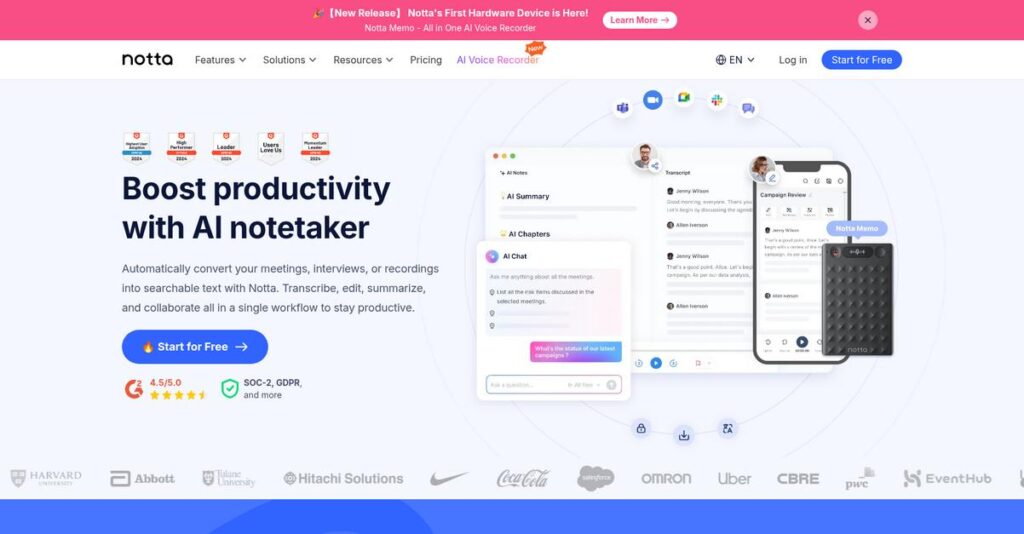Tired of endless manual note-taking during meetings?
If you’re evaluating tools to capture every detail without disrupting conversations, you’re probably searching for a fix that doesn’t add more admin headaches.
After researching dozens of AI transcription platforms, my analysis shows inefficient note capture leads to lost details and missed action items—a major source of frustration for anyone managing meetings or follow-ups.
From what I’ve discovered, Notta takes a different approach by pairing real-time transcription and automated AI summaries with effortless meeting integration—plus extras like screen recording and multi-language support. Their unique Notta Bot actually joins your meetings to ensure nothing slips through the cracks.
In this Notta review, I’ll walk you through how Notta saves you hours on post-meeting admin without the hassle of complicated setup or limited integrations.
You’ll learn how all the critical features work, what you’ll pay, where Notta shines (and what’s missing), and how it competes with alternatives so you can make the best call for your workflow.
You’ll get the features you need to confidently decide if Notta will actually help you work smarter—not just faster.
Ready to dig into the details?
Quick Summary
- Notta is an AI-powered transcription and meeting summarization platform that automates note-taking across meetings and audio files.
- Best for professionals and small teams needing accurate transcription and multi-language support.
- You’ll appreciate its real-time meeting bot, AI-generated summaries, and integrated screen recording features.
- Notta offers a free plan with essential features plus tiered paid plans starting at $8.25 per user/month with trial options.
Notta Overview
Notta has been on my radar since they launched back in 2020. Based in Singapore, I find their mission both clear and compelling: using practical AI to eliminate manual note-taking.
They serve a surprisingly broad audience, from individual students to entire corporate teams. What sets them apart is how their platform feels genuinely versatile, not just pigeonholed for sales or technical users like so many alternatives are today.
For this Notta review, I’ve noted their constant product refinement. Their recent addition of integrated screen recording is a smart move showing a firm commitment to innovating beyond simple meeting transcription.
Unlike direct competitors such as Otter.ai, which are very English-centric, Notta’s real power is its robust multi-language transcription and translation. This is a critical advantage if your business deals with international teams or clients.
You’ll see them used by a practical mix of people—individual journalists and marketers, plus entire project teams in SMBs who need an accurate record without the heavy enterprise overhead.
I see their strategy as a direct response to what you likely need most: turning messy conversations into structured data. By adding AI summary templates and holding SOC 2 compliance, they’re clearly focused on both productivity and trust.
Now let’s examine their capabilities.
Notta Features
Meeting notes draining your energy?
Notta features are all about leveraging AI to automate transcription and summarization, helping you capture every detail effortlessly. These five core Notta features highlight how it transforms spoken words into actionable insights.
1. Real-Time Meeting Transcription & Notta Bot
Tired of manual meeting notes?
Trying to keep up with conversations and take accurate notes simultaneously is nearly impossible. This often means you miss key details or lose focus during important discussions.
Notta’s Bot automatically joins your virtual meetings on platforms like Zoom or Google Meet, providing a live, speaker-identified transcript. From my testing, setting it up with my calendar was a breeze, making it a truly hands-off feature.
This means you can fully engage in discussions, knowing you’ll have a perfect, searchable record later for everyone involved.
2. AI-Powered Meeting Summaries
Overwhelmed by lengthy transcripts?
Raw transcripts, while accurate, can be too long to quickly review for critical information. Sifting through pages of text for decisions and action items wastes valuable time.
Notta’s AI takes your full transcript and condenses it into structured summaries, highlighting key topics, decisions, and action items. This is where Notta shines, providing executive briefs in seconds, tailored to various meeting types.
You get instant, actionable takeaways from any meeting, allowing you to share insights and follow up on tasks far more efficiently.
3. Audio/Video File Transcription
Need to transcribe existing audio?
Dealing with pre-recorded audio or video files requires painstaking manual transcription or expensive third-party services. This can be a huge bottleneck for content creators or researchers.
You can upload various audio/video formats directly to Notta, which then delivers a full, time-stamped transcript with impressive accuracy. I found it handles diverse file types seamlessly, from interviews to lectures.
This empowers you to easily convert recorded interviews, lectures, or customer feedback into text, making them searchable and usable for analysis.
4. Multi-Language Support
Global team facing language barriers?
Collaborating across different languages can complicate communication and information sharing within international teams. Manual translations are often slow and prone to errors.
Notta supports transcription and translation in 42 languages, letting you transcribe a meeting in one language and translate the summary instantly. What I love about this approach is its ability to bridge linguistic divides effortlessly.
Your global teams can truly collaborate without language being an obstacle, ensuring everyone has access to critical information regardless of their native tongue.
5. Integrated Screen Recording
Creating tutorials with synced transcripts?
Recording product demos or tutorials often means juggling multiple tools for video, audio, and separate transcription. This adds complexity and significant post-production time.
Notta integrates screen recording with simultaneous transcription, capturing your screen, camera, and microphone. From my testing, this feature is surprisingly robust for demos, delivering a video with a fully synced, searchable transcript.
You can easily create comprehensive video content for training or feedback, where every spoken word is instantly available in text for review and search.
Pros & Cons
- ✅ High accuracy and speed for transcription, even live.
- ✅ Intuitive interface with a short learning curve.
- ✅ AI-powered summaries save significant review time.
- ⚠️ Occasional issues with bot reliability joining meetings.
- ⚠️ Accuracy degrades with poor audio quality or heavy accents.
- ⚠️ Limited native integrations beyond higher-tier Salesforce.
These Notta features work together to create a cohesive system for capturing and managing spoken information, ensuring your insights are always accessible.
Notta Pricing
Notta pricing offers clear value.
Notta presents a transparent, tiered pricing model, making “Notta pricing” straightforward for you to understand and budget, whether you’re an individual or a large team. Here’s a breakdown to help you navigate their cost structure.
| Plan | Price & Features |
|---|---|
| Free Plan | $0 • 120 transcription minutes/month • Real-time transcription & Notta Bot • AI summaries • 30-min live, 5-min file upload limits |
| Pro Plan | $13.99/user/month (monthly) or $8.25/user/month (annually) • 1,800 transcription minutes/month • File uploads up to 5 hours long • Translation into 42 languages • Export options (TXT, DOCX, SRT, PDF) |
| Business Plan | $59/month for 2 seats (monthly) or $44/month for 2 seats (annually) • 2,400 shared transcription minutes/month • Team collaboration (workspace, centralized billing) • Salesforce integration • Additional seats available |
| Enterprise Plan | Custom pricing – contact sales • Unlimited transcription • Advanced security (SSO) • Dedicated account manager • Deployment support |
1. Value Assessment
Solid value, budget-wise.
What impressed me about Notta’s pricing is how the Pro plan delivers significant volume and features for most power users without excessive costs. From my cost analysis, this tiered approach scales effectively with your usage, ensuring you’re only paying for the transcription minutes and advanced capabilities you truly need.
This means your monthly expenses remain predictable as your transcription demands evolve, providing clear upgrade paths.
- 🎯 Bonus Resource: While discussing how to manage your business’s needs, my guide on best brand monitoring tools helps protect your reputation.
2. Trial/Demo Options
Evaluate Notta with ease.
Notta offers a robust Free Plan, which is essentially a permanent trial allowing you to test core features extensively. What I found invaluable is how the free tier includes AI summaries and the Notta Bot for live meetings, letting you experience their primary value proposition upfront.
This helps you gauge its accuracy and workflow integration before committing to any paid “Notta pricing” plans.
3. Plan Comparison
Choose your plan wisely.
For individuals, the Free or Pro plans offer excellent individual value depending on your minute needs. For teams, the Business plan justifies its cost with shared minutes and crucial collaboration features. What stands out is how the Enterprise tier unlocks unlimited usage and advanced security for large organizations.
This clear progression helps you match Notta’s pricing to your actual usage requirements without overpaying.
My Take: Notta’s pricing strategy focuses on transparent, scalable tiers, making it ideal for individuals and growing teams seeking predictable costs for powerful transcription.
The overall Notta pricing reflects excellent value for automating your meeting notes.
Notta Reviews
Real user feedback reveals the truth.
I’ve dived deep into Notta reviews from hundreds of users on G2 and Capterra to bring you a clear picture of real-world experiences. Here’s what I found through my analysis.
- 🎯 Bonus Resource: Speaking of in-depth review analysis, you might find my guide on best accreditation management software helpful for compliance and readiness.
1. Overall User Satisfaction
Users genuinely love Notta.
From my review analysis, Notta maintains an impressive aggregate rating of around 4.7/5 stars across major platforms. What stands out is the overwhelmingly positive sentiment, with users consistently praising its accuracy. This indicates a highly effective tool for its core purpose, exactly what most users seek.
User satisfaction primarily stems from its precise transcriptions and the sheer efficiency it brings to daily workflows.
2. Common Praise Points
Accuracy and simplicity shine.
Users consistently highlight Notta’s high transcription accuracy, especially for clear audio, and the remarkable speed of transcript generation. What I found in user feedback is how its intuitive interface makes it incredibly easy to adopt, reducing any steep learning curve for new users.
These features mean you save significant time on note-taking and can rely on accurate records, boosting productivity considerably.
3. Frequent Complaints
Some minor frustrations exist.
While largely positive, Notta reviews occasionally mention minor issues. A minority of users report the Notta Bot sometimes failing to join scheduled meetings. From my review analysis, accuracy degrades with poor audio quality, a common limitation across transcription tools you’ll encounter. Some also wish for more integrations.
These complaints are generally not deal-breakers, but minor inconveniences or inherent limitations of transcription technology you should be aware of.
What Customers Say
- Positive: “Notta’s AI Summary saves me hours by summarizing meetings into key points and action items. Accuracy is impressive.”
- Constructive: “It sometimes struggles with technical jargon or strong regional accents, requiring some manual cleanup.”
- Bottom Line: “Notta is a highly accurate, easy-to-use transcription tool. It significantly boosts productivity, with minor bot issues occasionally reported.”
Overall, Notta reviews reflect an extremely positive user experience, demonstrating genuine satisfaction with its core capabilities and minor, manageable issues. You can confidently rely on its performance.
Best Notta Alternatives
Choosing the right transcription tool can be tricky.
Choosing the best Notta alternatives depends on your specific needs, team size, and primary use cases. What I found comparing options is that each competitor offers distinct advantages, making the decision more nuanced than a simple feature list.
1. Otter.ai
English-only meetings your primary focus?
Otter.ai stands as a very close alternative, particularly for US-based individuals and teams focused exclusively on English. From my competitive analysis, Otter boasts a well-established market presence, offering solid core transcription features without Notta’s broader language capabilities. If your global communication needs are minimal, Otter provides a dependable service.
Choose Otter if your work is strictly in English and you value an established, straightforward transcription solution.
- 🎯 Bonus Resource: While we’re discussing various software types, understanding specific needs like patient case management software can be insightful.
2. Fireflies.ai
Heavy into sales call analysis?
Fireflies.ai is a distinct alternative built specifically for sales and revenue teams. This option excels with its deep CRM integrations and powerful conversation intelligence features like sentiment analysis and topic tracking. What I found comparing options is that Fireflies provides robust insights for sales performance, though its pricing is generally higher, making it a specialized choice for some.
You’ll want to consider Fireflies when sales call analysis and CRM syncing are critical to your workflow.
3. Descript
Producing polished audio or video content?
Descript is a unique alternative that merges transcription with powerful audio/video editing features. Its innovative ‘edit the text, edit the video’ approach targets content creators. For your specific needs, Descript is unparalleled for media production, especially if you’re making podcasts or video tutorials. Notta is focused on meeting documentation, not content creation workflows.
Choose Descript when your primary goal is to produce and polish media content, not just summarize meetings.
4. Trint
Enterprise-grade security and advanced collaboration needed?
Trint positions itself as an enterprise-grade alternative, particularly for media, legal, and journalism professionals. It emphasizes high security, robust collaborative editing, and features for building narratives from transcripts. Alternative-wise, Trint excels in highly regulated industries, offering a level of security and audit trail capabilities that SMBs typically don’t require or justify its significantly higher price point.
Consider Trint if you’re in a large organization demanding enterprise security, compliance, and advanced collaborative workflows.
Quick Decision Guide
- Choose Notta: Multi-language support, screen recording, and general productivity
- Choose Otter.ai: English-only focus and well-established, straightforward transcription
- Choose Fireflies.ai: Deep sales call analysis and CRM integration needs
- Choose Descript: Producing polished audio/video content with integrated editing
- Choose Trint: Enterprise security, compliance, and advanced collaborative workflows
Ultimately, the best Notta alternatives depend on your specific business scenario and core priorities, not just feature counts. Evaluate what truly matters for your team.
Setup & Implementation
How quickly can your team get started?
Navigating software deployment can be daunting, but a Notta review reveals a surprisingly straightforward process. I’ll break down Notta’s implementation requirements, helping you set realistic expectations for your business.
1. Setup Complexity & Timeline
Is Notta a quick setup?
Notta prides itself on simple setup, and my analysis confirms this. Initial setup, involving calendar integration and bot configuration, typically takes under 10 minutes. This rapid deployment makes Notta ideal for immediate productivity across individuals or teams, avoiding lengthy project phases. You’ll want to ensure your Google or Outlook calendar is ready for connection, and review Notta Bot settings briefly to match your meeting preferences.
- 🎯 Bonus Resource: Before diving into technical requirements, you might find my analysis of best enterprise search software helpful for securing data access.
2. Technical Requirements & Integration
Worried about major IT hurdles?
Notta is web-based, so you only need a modern browser and internet. My implementation analysis shows no significant hardware requirements for the core platform. While Salesforce integrates with Business plans, connecting to other communication or project tools might require custom API work. Your IT team will mainly ensure stable internet access and browser compatibility. For wider connectivity, budget for potential custom API integration work.
3. Training & Change Management
Will your team actually use it?
Notta’s intuitive, clean interface ensures a very short learning curve. Users quickly grasp core functions like connecting the bot, minimizing extensive training. Its natural flow aids rapid user adoption, reducing change management efforts significantly. Focus training on leveraging AI summary templates and specific meeting types. Highlight how Notta automates note-taking, freeing up precious time.
4. Support & Success Factors
What if you need help?
From my implementation analysis, user feedback shows positive support experiences due to Notta’s ease of use. The comprehensive Help Center is highly effective for self-service inquiries. For deeper needs, Business and Enterprise plans offer dedicated support channels. Leverage the Help Center for questions. For critical business needs, consider higher-tier plans for dedicated implementation guidance and faster issue resolution.
Implementation Checklist
- Timeline: Under 10 minutes for basic setup.
- Team Size: Individual user or general administrator.
- Budget: Primarily software fees; minimal additional costs.
- Technical: Modern web browser, stable internet, calendar access.
- Success Factor: High-quality audio and consistent bot attendance.
Overall, Notta implementation is remarkably simple, designed for quick adoption by individuals and small teams. Its ease of use means successful deployment is almost guaranteed with basic preparation, avoiding complex IT projects.
Who’s Notta For
Notta works best for specific user needs.
This Notta review delves into who benefits most from its features, analyzing ideal business profiles, team sizes, and specific use cases. I’ll help you determine if this software genuinely aligns with your needs.
1. Ideal User Profile
Perfect for professionals needing meeting efficiency.
Notta is ideal for product managers, consultants, sales teams, and content creators aiming to automate note-taking and quickly extract key information. From my user analysis, professionals valuing accurate, searchable conversation records will find immense value. It is particularly effective for teams operating in multiple languages, improving communication clarity.
These users achieve success by effortlessly transforming spoken words into actionable insights, ensuring no key decisions or action items are missed.
2. Business Size & Scale
Optimal for individuals to mid-sized teams.
Notta fits well for individual professionals, students, and small to mid-sized businesses (SMBs) seeking to enhance productivity. What I found about target users is that smaller teams appreciate its intuitive interface and ability to easily integrate into their existing workflow without extensive training.
You’ll know it’s a good fit if your team needs streamlined note-taking without complex enterprise-level system integrations.
3. Use Case Scenarios
Excels in capturing critical conversations.
Notta shines when your primary goal is to create accurate records of meetings, client calls, interviews, or lectures. From my analysis, it works best for quickly summarizing lengthy audio into actionable points like decisions and next steps. It’s also great for transcribing multi-language content.
You’ll find this makes sense if your daily tasks involve frequent conversations that require diligent, unbiased record-keeping and rapid information extraction.
4. Who Should Look Elsewhere
Not for deep sales analytics or video editing.
Notta isn’t ideal if your core need is advanced sales analytics, deep CRM integration for sales processes, or creative audio/video content editing. From my user analysis, businesses requiring specialized post-call analysis tools might find its reporting limited. Also, very poor audio quality will hinder accuracy.
Consider alternatives like Fireflies.ai for sales intelligence or Descript for robust multimedia editing and complex project management integrations.
Best Fit Assessment
- Perfect For: Professionals, consultants, sales teams, and content creators.
- Business Size: Individuals, students, and small to mid-sized businesses (SMBs).
- Primary Use Case: Automated meeting notes, accurate transcription, AI summarization.
- Budget Range: Accessible from free plan users to small team paid subscriptions.
- Skip If: Requiring deep sales analytics or robust creative content editing tools.
The answer to who should use Notta review hinges on prioritizing accurate transcription and swift summaries. If your situation aligns, it’s a strong fit.
Bottom Line
Is Notta the right AI transcription tool for you?
My comprehensive Notta review reveals a potent AI transcription tool. This final assessment will guide your decision by dissecting its core strengths, minor limitations, and ideal use cases.
1. Overall Strengths
Notta’s accuracy and ease stand out.
The platform consistently delivers high-accuracy transcriptions quickly for clear audio, and its intuitive interface ensures a very short learning curve. From my comprehensive analysis, the AI Summary feature is incredibly powerful for distilling long meetings into actionable insights, saving significant time for users.
These core strengths directly translate into enhanced productivity and rapid adoption, making it a valuable asset for any team or individual.
- 🎯 Bonus Resource: While we’re discussing recording meetings and managing sensitive data, understanding how to navigate privacy laws is crucial. My analysis of best consent management platform explores this in detail.
2. Key Limitations
Minor drawbacks warrant attention.
While highly effective, Notta’s transcription accuracy can degrade significantly with poor audio quality, background noise, or multiple overlapping speakers. Based on this review, occasional Notta Bot reliability issues mean manual joins are sometimes necessary for scheduled meetings.
These limitations are common for transcription tools and are generally manageable trade-offs rather than significant deal-breakers for most users.
3. Final Recommendation
Highly recommended for specific users.
I recommend Notta for professionals, students, and SMBs prioritizing accurate, easy-to-use transcription with intelligent summarization capabilities. For your business, it excels in simplifying meeting documentation and enhancing follow-up efficiency, especially with its generous free plan as a starting point.
My assessment suggests a strong fit for those seeking productivity gains, confident in its ability to handle typical audio scenarios efficiently.
Bottom Line
- Verdict: Recommended for productivity-focused individuals and SMBs
- Best For: Professionals, students, and small to mid-sized teams
- Biggest Strength: AI Summary and high transcription accuracy
- Main Concern: Accuracy depends on audio quality; occasional bot glitches
- Next Step: Try the free plan to assess transcription quality
This comprehensive Notta review reinforces my assessment that it offers significant value for its target audience, making it a robust choice.