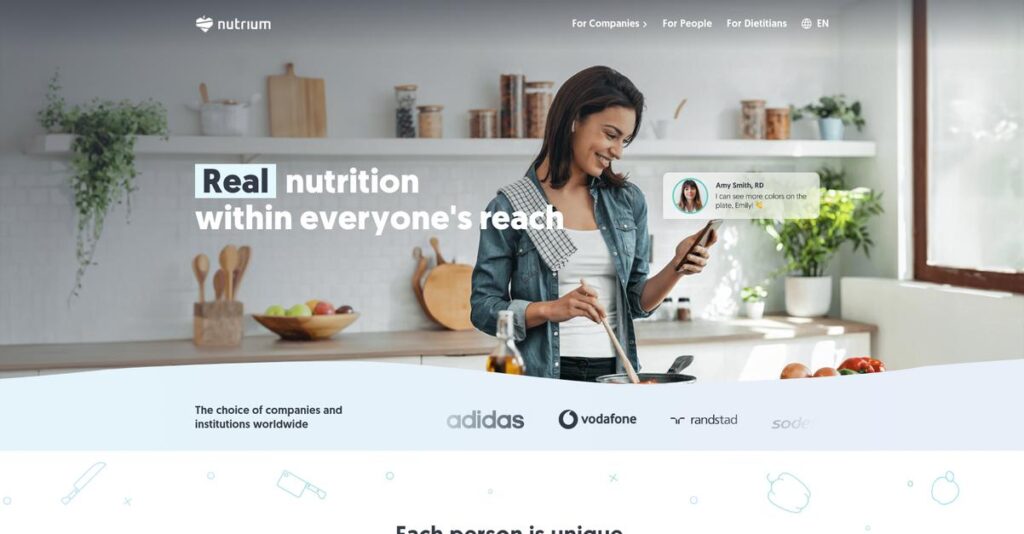Manually managing nutrition clients gets overwhelming fast.
If you’re juggling meal plans, appointment reminders, and billing in spreadsheets, it’s tough to keep everything streamlined—especially as your practice grows.
In my analysis of Nutrium, I found disorganized workflows drain your time and sap client engagement, keeping you from focusing on real nutrition coaching.
Nutrium takes aim here with an integrated platform, letting you handle nutritional analysis, scheduling, communication, and even billing—all in one dedicated place for nutrition professionals. What really stands out is their interactive client app, bridging the gap between office visits and daily client progress in a way generic tools just can’t.
In this review, I’ll show you how Nutrium helps you reclaim your time so you can deliver higher value to every client.
You’ll discover, in this Nutrium review, an unbiased breakdown of features, workflows, pricing details, and how it stacks up against alternatives—so your evaluation stays focused and practical.
Read on for the features you need to match your workflow and boost decision-making confidence.
Let’s dive into the analysis.
Quick Summary
- Nutrium is an all-in-one practice management platform designed to help nutritionists streamline meal planning, client tracking, and scheduling.
- Best for solo and small practice nutrition professionals focusing on personalized client engagement and accountability.
- You’ll appreciate its interactive client app that improves adherence by allowing real-time feedback and progress tracking.
- Nutrium offers clear tiered pricing with a 14-day free trial and plans starting at €25/month, no credit card needed.
Nutrium Overview
I’ve researched Nutrium, a company that’s been around since 2015 and is based in Braga, Portugal. Their mission is refreshingly clear: provide an all-in-one practice management tool built specifically for nutrition professionals.
- 🎯 Bonus Resource: Before diving deeper, you might find my analysis of best business continuity management software helpful for managing operational risks.
What really stood out during my evaluation is their dedicated market focus. They specifically target nutritionists and dietitians in private practice, helping you avoid the unnecessary complexity and high cost of generic wellness platforms that serve everyone.
For this Nutrium review, I found developments focus on practical enhancements like better teleconsultation and expanded food databases, showing a commitment to steady, user-focused growth instead of flashy acquisitions.
Unlike broader competitors like Healthie that handle insurance billing, Nutrium’s key advantage is its simplicity. I believe their main differentiator is a superior client engagement experience delivered through their interactive mobile app.
You’ll find they work with thousands of solo practitioners, small private clinics, and wellness coaches globally who need specialized features without the overhead and bloat of a full EHR system.
From my analysis, Nutrium’s entire strategy centers on strengthening the practitioner-client relationship with digital tools. This focus on communication and accountability directly aligns with the market’s shift toward high-touch, continuous support.
Let’s examine their capabilities.
Nutrium Features
Managing a nutrition practice can be a chaotic juggling act.
Nutrium provides an all-in-one solution designed to streamline the nutritionist’s workflow, helping you focus more on clients. These are the five core Nutrium features that can transform your daily operations.
1. Nutritional Analysis & Meal Planning
Struggling to build personalized meal plans quickly?
Manual meal plan creation is incredibly time-consuming and prone to errors. You need a fast, accurate way to craft nutritionally balanced diets.
This Nutrium feature gives you extensive food databases and real-time nutritional calculations as you build. What I found is how effortlessly you can set dietary targets and track progress. You can easily generate shopping lists too.
This means you can save hours on planning, deliver precise dietary guidance, and ensure your clients receive tailored, accurate plans instantly.
2. Client Management & Interactive Portal
Client engagement falling flat between sessions?
Disconnected communication and manual progress tracking lead to low client accountability. It’s tough to keep them engaged when you’re not together.
Nutrium’s dedicated client profiles centralize notes and biometrics, but the standout feature is the interactive mobile app. From my testing, the real-time photo food diary and chat dramatically boost adherence. Clients can easily log intake and activity.
This means your clients stay accountable, and you can provide immediate feedback, fostering stronger relationships and better, more consistent results.
- 🎯 Bonus Resource: While discussing client data and information, my guide on best Android data recovery software can help protect vital records.
3. Appointment Scheduling & Management
Tired of endless scheduling back-and-forth?
Manual appointment booking drains administrative time, leading to missed calls and frustrating double-bookings. No-shows are a constant concern.
This feature offers an integrated calendar that syncs with Google, allowing clients to self-book or reschedule effortlessly. From my evaluation, automated reminders significantly reduce no-shows, saving you valuable time. You can even launch video calls directly.
This means you automate a critical administrative task, centralize all appointments, and spend less time on logistics and more time on client care.
4. Recipe and Template Creation
Duplicating effort on similar meal plans?
Constantly recreating recipes or full meal plans for clients with similar needs is highly repetitive and inefficient. Your time is precious.
Nutrium lets you create and save your own nutritionally analyzed recipes and entire meal plan templates. Here’s where Nutrium shines: you can apply templates and quickly adjust for new clients. This feature seriously speeds up your workflow.
This means you can personalize plans in minutes, not hours, leveraging your existing work to serve more clients efficiently and consistently.
5. Billing & Invoicing
Is manual invoicing eating into your day?
Creating invoices and tracking client payments by hand is a common administrative headache for solo practitioners. It’s inefficient and prone to errors.
This Nutrium feature allows you to create and send professional invoices directly to clients, complete with online payment processing via Stripe. What impressed me most is how easy it is to manage client payments.
This means you streamline your financial operations, reduce payment delays, and keep your billing organized without needing a separate, complex accounting system.
Pros & Cons
- ✅ All-in-one simplicity for practice management
- ✅ Highly effective client engagement mobile app
- ✅ Intuitive interface with quick learning curve
- ⚠️ Occasional gaps in specific food databases
- ⚠️ Limited integrations with other major EHRs
These Nutrium features work together to create an all-in-one practice management ecosystem, providing a cohesive client care experience from scheduling to meal planning. It helps you manage your entire workflow efficiently.
Nutrium Pricing
Nutrium offers straightforward pricing.
Nutrium pricing provides a refreshing level of transparency with tiered plans, allowing you to easily understand your investment. This approach helps ensure you select the perfect fit for your nutritional practice.
| Plan | Price & Features |
|---|---|
| Follow-up Plan | €25/month (~$27/month) billed annually • Management for up to 10 active clients • Appointment scheduling & reminders • Client mobile app access • Basic nutritional analysis |
| Meal Plans Plan | €40/month (~$43/month) billed annually • Everything in Follow-up Plan • Core meal planning & recipe creation • Scalable client limits • Advanced food databases |
| Bundle Plan | €55/month (~$59/month) billed annually • Everything in Meal Plans Plan • Personal website & blog builder • Online course/group program sales • Expanded client acquisition tools |
1. Value Assessment
Great value for nutritionists.
From my cost analysis, what impressed me is how the Meal Plans plan delivers essential functionality without forcing you into an expensive enterprise tier. Nutrium’s per-professional pricing is clear, and their pricing approach directly reflects core practice needs.
Budget-wise, this means your investment scales naturally with your practice’s growth, avoiding unexpected, budget-busting costs.
- 🎯 Bonus Resource: Speaking of client management, if you’re looking for specialized tools, my guide on best social work case management software covers comprehensive client care solutions.
2. Trial/Demo Options
Test it before you pay.
What I found valuable is Nutrium’s 14-day free trial, offering full access to all features across plans, no credit card required. This allows you to fully explore its capabilities without any financial commitment. This approach helps remove the risk from your buying decision.
This lets you confidently evaluate how Nutrium fits your workflow and client needs before committing to the full pricing.
3. Plan Comparison
For solo practitioners, the “Follow-up Plan” handles basics, but most nutritionists will find the “Meal Plans Plan” offers essential features for daily work. What makes their pricing smart is how the “Bundle Plan” empowers business expansion with website and course features.
This tiered structure ensures you only pay for the capabilities you truly need, aligning your budget with your growth ambitions.
My Take: Nutrium’s transparent pricing and tiered structure are ideal for nutrition professionals, from solo practitioners to those expanding online, ensuring you only pay for relevant tools. It’s a budget-friendly solution that scales.
The overall Nutrium pricing delivers transparent value tailored for nutrition professionals. Their clear plans and free trial empower you to make informed decisions for your practice.
Nutrium Reviews
Real user feedback reveals the truth.
- 🎯 Bonus Resource: Speaking of diverse professional needs, my guide on best enterprise legal management software covers specialized solutions for financial control.
My analysis of Nutrium reviews dives into genuine experiences across Capterra and G2. I’ve distilled what actual customers think to give you a balanced view.
1. Overall User Satisfaction
Users are overwhelmingly happy.
From my review analysis, Nutrium enjoys exceptionally high user satisfaction, averaging 4.8 out of 5 stars across Capterra and G2. I found that users consistently praise its overall effectiveness in streamlining their practice, making it a reliable tool you can depend on.
This high satisfaction stems from its robust all-in-one capabilities, the highly effective client app, and its intuitive, easy-to-use interface for practice efficiency.
2. Common Praise Points
Clients love the interactive app.
What stands out in customer feedback is the client mobile app’s success, enhancing adherence and accountability. I also found consistent praise for its all-in-one simplicity, bringing scheduling, meal planning, and communication together efficiently for your benefit.
This unified approach streamlines your workflow, saving you hours weekly on admin and planning, directly boosting your clients’ engagement and adherence.
3. Frequent Complaints
Some minor frustrations persist.
From the Nutrium reviews I analyzed, a recurring complaint concerns the food database, specifically missing local or country-specific brands. I also noted requests for deeper integrations with EHRs and wearable devices, which some users currently find limited.
While present, these issues, including occasional minor app bugs, are generally described as manageable inconveniences, not significant deal-breakers for the overall user experience.
What Customers Say
- Positive: “The client app is a GAME CHANGER. It keeps my clients so much more engaged and accountable than when I was just emailing them PDF plans.”
- Constructive: “It’s nearly perfect, but I wish it integrated with my primary EMR. I have to do some double entry for new clients, which is a small hassle.”
- Bottom Line: “I save at least 5-10 hours a week on admin and meal plan creation. The ability to reuse templates and recipes is invaluable.”
Overall, Nutrium reviews confirm its strong value for nutrition professionals seeking an all-in-one solution. You’ll find genuine user satisfaction despite minor limitations, reflecting its well-regarded position.
Best Nutrium Alternatives
Choosing the right nutrition software can be tricky.
The best Nutrium alternatives include several strong options, each better suited for different business situations and priorities you might have as a nutrition professional.
- 🎯 Bonus Resource: If you’re navigating complex business situations, my article on regulatory change management software covers tools to ensure compliance and cut costs.
1. Healthie
Need robust EHR and insurance billing?
Healthie stands out as a full-fledged EHR and practice management platform for all wellness professionals. This alternative excels for larger practices needing direct insurance billing and certified EHR capabilities. From my competitive analysis, Healthie is ideal for comprehensive practice management, going beyond Nutrium’s nutrition-only focus.
Choose Healthie if your business heavily relies on insurance billing or requires certified EHR functionality for a multi-disciplinary practice.
2. Practice Better
Focusing on online courses or group programs?
Practice Better truly shines with its advanced tools designed for creating and selling online courses and group programs. This alternative helps you scale educational offerings, providing superior features for digital product sales. While it offers general practice management, its program features are significantly more robust for this specific business model.
Select Practice Better if selling online courses or running engaging group programs is a core, growing part of your business.
3. Eat This Much
Do you just need simple meal planning?
Eat This Much is an automated meal planner primarily for individuals and professionals, generating plans based on macro targets. It’s a highly affordable alternative if your sole focus is meal plan generation, offering significant cost savings for basic needs. What I found comparing options is it lacks comprehensive client management or scheduling features.
Choose Eat This Much if you only require automated meal planning and don’t need advanced client management or scheduling features.
Quick Decision Guide
- Choose Nutrium: Specialized, integrated platform for nutrition professionals.
- Choose Healthie: Large practice, insurance billing, certified EHR needs.
- Choose Practice Better: Selling online courses and scalable group programs.
- Choose Eat This Much: Automated meal planning on a very tight budget.
Ultimately, the best Nutrium alternatives depend on your specific business needs and growth trajectory more than just feature lists. Evaluate what truly drives your practice.
Setup & Implementation
Thinking about Nutrium’s actual setup?
My Nutrium review dives into what it truly takes to get this software up and running. Expect a straightforward, yet practical analysis of its deployment.
1. Setup Complexity & Timeline
Quick setup a reality?
Nutrium is designed for very low complexity, allowing solo practitioners to complete setup in a single afternoon. From my implementation analysis, the guided process ensures quick professional profile configuration, custom branding, and initial client import. This means you’ll experience less friction during your initial implementation, regardless of your technical background.
Prepare existing client lists in CSV format and gather your branding assets upfront. This proactive step helps streamline your go-live.
2. Technical Requirements & Integration
What are the tech demands?
As a cloud-based solution, Nutrium keeps technical requirements minimal, primarily needing a modern web browser and internet connection. What I found about deployment is that it avoids complex server installations, making it accessible without a dedicated IT team. However, remember there is no automated migration tool for complex records.
Ensure your team has stable internet access and uses up-to-date browsers. Plan for manual transfer of detailed historical client data if needed.
3. Training & Change Management
Will your team actually use it?
Nutrium’s intuitive interface and comprehensive knowledge base make user adoption surprisingly smooth. From my analysis, the platform’s ease of use reduces the learning curve significantly, often learned through exploration. Their knowledge base with step-by-step articles and video tutorials are excellent resources for training.
Encourage your team to utilize the 14-day trial for hands-on exploration. Familiarize yourselves with the comprehensive knowledge base.
- 🎯 Bonus Resource: Speaking of information and training resources, my guide on knowledge base software covers how to unify support documentation.
4. Support & Success Factors
What if things go wrong?
User reviews consistently praise Nutrium’s customer support as fast, responsive, and genuinely helpful via chat and email. Implementation-wise, quality support is critical for smooth problem-solving, ensuring any setup queries are resolved quickly, leading to higher confidence in the platform.
Don’t hesitate to leverage their in-app chat or email support for any questions. Proactive engagement ensures a smoother rollout.
Implementation Checklist
- Timeline: Single afternoon for solo setup
- Team Size: Solo practitioner or small team
- Budget: Minimal beyond software subscription
- Technical: Web browser, stable internet connection
- Success Factor: Proactive data import & support use
Overall, Nutrium implementation offers a refreshingly quick and easy path to digitizing your practice. Its design fosters smooth adoption for nutrition professionals, minimizing typical software rollout headaches.
Who’s Nutrium For
Nutrium targets specific health and wellness professionals.
This Nutrium review provides practical insights into who best benefits from this software. I’ll help you quickly determine if Nutrium aligns with your business profile, team size, and core use cases for optimal success.
1. Ideal User Profile
Solo nutritionists and small private practices.
Nutrium is tailor-made for independent nutritionists, dietitians, and health coaches managing one-on-one client consultations. From my user analysis, professionals prioritizing client engagement and meal planning will find its features indispensable. It simplifies creating personalized plans, tracking progress, and streamlining basic administrative tasks like scheduling and invoicing.
You’ll experience success if your practice revolves around personalized client care and you seek a modern, all-in-one tool for efficiency.
2. Business Size & Scale
Small to medium private practice scale.
This software excels for solo practitioners, small nutrition clinics, and wellness coaches, not large, multi-disciplinary medical groups. What I found about target users is that teams focused on client-centric nutrition coaching integrate Nutrium easily without needing a full EHR system. It’s ideal for managing individual client loads efficiently.
You’ll know it’s a fit if your business primarily offers one-on-one consultations and values a specialized, client-focused platform.
3. Use Case Scenarios
Client engagement and meal planning core.
Nutrium shines in use cases where client engagement and personalized meal planning are paramount. It streamlines the creation of custom nutrition plans, facilitates client progress tracking between sessions, and simplifies appointment booking. From my analysis, it excels in fostering client accountability through its intuitive mobile app, which is a significant advantage for users.
This aligns if your workflow involves ongoing client support, detailed dietary recommendations, and a need for improved client adherence.
- 🎯 Bonus Resource: While we’re discussing support for specific needs, my guide on best patient engagement software explores tools for healthcare compliance.
4. Who Should Look Elsewhere
Large clinics or complex medical billing.
If your practice requires complex insurance billing, operates as a large, multi-disciplinary clinic, or needs deep integrations with existing full-scale Electronic Health Record (EHR) systems, Nutrium may fall short. From my user analysis, it isn’t designed for extensive medical integration or enterprise-level administrative complexity, which can create workflow hurdles.
Consider a full-fledged EHR or a platform with robust integration if your operations demand advanced medical record management or intricate billing.
Best Fit Assessment
- Perfect For: Solo and small private practice nutritionists, dietitians, health coaches.
- Business Size: Solo practitioners to small nutrition clinics and wellness coaches.
- Primary Use Case: Personalized meal plans, client engagement, and basic practice admin.
- Budget Range: Cost-effective for individual practitioners and small teams.
- Skip If: Complex insurance billing, large clinics needing full EHR integrations.
Ultimately, who should use Nutrium centers on prioritizing client engagement and ease of use for your nutrition practice. This Nutrium review highlights its ideal fit for streamlined, personalized client care.
Bottom Line
Nutrium genuinely streamlines your nutrition practice efficiently and effectively.
This Nutrium review synthesizes my comprehensive analysis, offering a definitive assessment. I’ll guide you through its core strengths, key limitations, and ultimately, whether it’s the right fit for your nutrition business.
1. Overall Strengths
Nutrium genuinely streamlines your nutrition practice efficiently and effectively.
From my comprehensive analysis, Nutrium’s all-in-one platform genuinely simplifies daily operations, from scheduling to comprehensive meal planning. The intuitive client engagement app boosts adherence, fostering greater accountability. Its user-friendly design minimizes your learning curve significantly.
These core strengths translate directly into substantial administrative time savings for your business, enabling you to deliver exceptional client experiences and truly grow your practice.
- 🎯 Bonus Resource: While we’re discussing daily operations, exploring optimal timetable management software can further enhance efficiency.
2. Key Limitations
Nutrium presents a few minor drawbacks.
Based on this Nutrium review, I found the food database can sometimes lack country-specific foods, requiring manual entry. Additionally, integrations with other EHRs are limited, potentially causing some double entry. Minor app bugs are also occasionally reported.
While these are valid points, they often represent manageable trade-offs rather than deal-breakers for most solo practitioners or small clinics.
3. Final Recommendation
Nutrium earns my strong recommendation.
You should choose Nutrium if you’re a nutrition professional seeking an intuitive, all-in-one solution prioritizing client engagement. Based on my analysis, this software delivers exceptional value for solo practitioners and small clinics aiming to streamline operations and enhance accountability.
Your decision should factor in its strengths against minor integration needs. I confidently recommend exploring a demo to see its direct impact.
Bottom Line
- Verdict: Recommended for streamlined nutrition practice management.
- Best For: Solo practitioners, private nutrition clinics, and wellness coaches.
- Biggest Strength: Intuitive all-in-one platform with powerful client app.
- Main Concern: Some food database gaps and limited EHR integrations.
- Next Step: Schedule a demo or try the software firsthand.
This Nutrium review provides strong confidence in its value proposition for nutrition professionals. My assessment highlights a highly effective solution for enhancing both practice efficiency and client engagement.