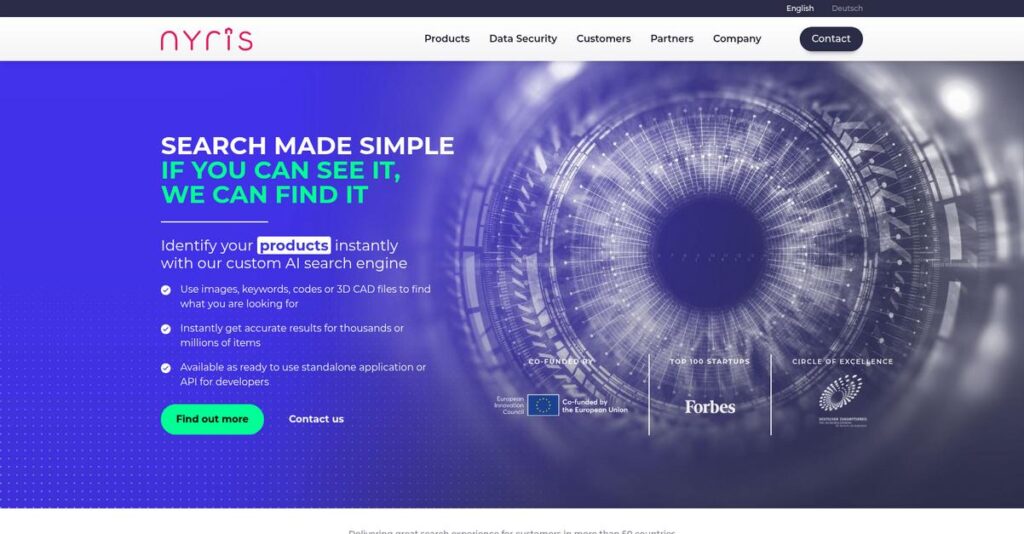Can’t identify products from just a photo?
If you’re tired of customers and technicians wasting time trying to describe what they see, you’re not alone—finding the right software for reliable visual search is tougher than it sounds.
After researching nyris in depth, I found that even advanced teams still lose hours to manual product lookups, especially when product names or part numbers are unknown.
nyris offers a robust Visual Search API that lets your users snap a photo—whether it’s a spare part, a piece of furniture, or an in-store item—to instantly find accurate matches and recommendations. What I discovered: their industrial-grade part recognition and visually-driven catalog navigation are practical game changers if you handle large or complex inventories.
In this review, I’ll show you how nyris helps users find products instantly and whether its capabilities can truly cut down costly manual workflows.
Here’s what you’ll find in this nyris review: real-world visual search results, pricing, use cases, drawbacks, and how it compares to competitors—focused on your evaluation checklist.
By the end, you’ll have the features you need to decide if nyris is the logic next step for your product discovery challenges.
Let’s dive into the analysis.
Quick Summary
- nyris is a fast, highly accurate visual search API that helps your company find products and parts instantly from images.
- Best for mid-market and enterprise companies needing visual search across large, complex product or parts catalogs.
- You’ll appreciate its near-instant search results and expert support that ease integration and improve accuracy.
- nyris offers custom subscription pricing with qualified free trials, tailored by search volume and catalog size.
nyris Overview
nyris is a German technology company that’s been around since 2015. Based in Berlin, their entire mission is to turn any device camera into a powerful search engine for your business.
They specifically target e-commerce and industrial sectors, particularly businesses with large, complex visual catalogs. You’ll find their solution is built for situations where traditional text-based search just isn’t enough to help customers find what they really need.
Recent developments like their €10 million funding round and a strategic partnership with Parts Europe really stood out during my nyris review, reinforcing a strong push into complex industrial markets.
- 🎯 Bonus Resource: Before diving deeper, you might find my analysis of best insurance rating software helpful for other business needs.
Unlike general-purpose tools from giants like Google or Amazon, nyris positions itself around extreme speed and search accuracy. This laser focus feels like it was built by people who actually understand the end-user’s frustration with poor discovery tools.
They work with mid-market retailers and enterprise-level industrial distributors—organizations that are struggling to make a vast visual inventory of products or specific spare parts easily searchable for their customers and technicians.
I found their current strategy centers on solving two core problems that directly impact your bottom line: reducing expensive equipment downtime in industry and boosting sales conversions and average order value in e-commerce.
Now let’s examine their core capabilities.
nyris Features
Visual search challenges can kill conversions.
nyris offers core visual search technology that powers distinct business solutions. These are the five core nyris solutions that address key challenges for your business.
1. E-Commerce Image Search
Customers can’t describe what they want?
Users often see a product but don’t know its name, making traditional text search useless. This leads to missed sales opportunities and customer frustration.
nyris’s E-Commerce Image Search solution lets customers upload photos, instantly finding visually similar products in your inventory. I found its accuracy impressive for apparel or furniture, connecting visual desire to direct discovery. This core nyris solution directly improves product findability.
This means you can significantly boost product discovery, reduce bounce rates, and ultimately convert more visual shoppers into paying customers.
- 🎯 Bonus Resource: If you’re also looking into business solutions, my article on applied behavior analysis software covers more options.
2. Industrial Spare Part Recognition
Locating the right spare part is critical.
Field technicians waste valuable time identifying obscure parts, causing costly equipment downtime and incorrect orders. This directly impacts operational productivity.
The Industrial Spare Part Recognition solution allows technicians to snap a photo, and nyris identifies the exact part number. From my testing, this feature saves huge amounts of time by empowering instant identification for complex industrial catalogs.
Your team gains the power to find precise parts quickly, minimizing costly delays and ensuring operational continuity without needing specialized expert help.
3. Visual Similarity Recommendations
Generic recommendations falling flat?
Traditional “customers also bought” widgets aren’t always relevant to a user’s current visual preference, limiting deeper catalog exploration.
nyris powers “More Like This” carousels based purely on visual attributes like color or shape. Here’s what I found: this visual recommendation solution excels in fashion, sparking inspiration and deeper engagement.
You can dramatically improve customer engagement on product pages, encouraging users to browse more of your catalog and discover items they’ll truly love.
4. Multi-Object Detection
Need to identify multiple items at once?
Analyzing complex images to pick out individual items manually is inefficient and prone to error, limiting advanced visual applications.
This technical nyris solution allows the API to identify several distinct objects within a single photograph, such as a lamp and a chair in one room. Its capability to dissect complex scenes is where nyris shines.
This opens doors for advanced “shop the look” features or complex inventory management, enabling you to derive more granular insights from images.
5. In-App/In-Store Search
Bridging online and offline experiences?
Customers often struggle to find products or their online counterparts when browsing in a physical store or app, leading to frustration.
The In-App/In-Store Search solution lets users scan items to find online availability, sizes, or even store location. From my testing, this feature creates a truly seamless omnichannel flow.
This means your customers get a unified shopping experience, empowering them to effortlessly transition between physical and digital browsing, enhancing satisfaction.
Pros & Cons
- ✅ Exceptional speed and accuracy in visual search results.
- ✅ Highly reliable API with excellent documentation for developers.
- ✅ Outstanding and technically competent customer support team.
- ⚠️ Upfront image data preparation can be quite time-consuming.
- ⚠️ Requires dedicated development resources for custom UI integration.
- ⚠️ Potentially higher initial investment compared to off-the-shelf tools.
All these nyris solutions leverage the same powerful visual search API, meaning you get a highly accurate and unified visual intelligence layer across your entire business.
nyris Pricing
Pricing complexity can be daunting.
nyris pricing operates on a custom-quote basis, reflecting its enterprise-grade API solution tailored to varied client needs. This ensures you get a solution built for your specific requirements, avoiding one-size-for-all pricing models that might not suit your business.
Cost Breakdown
- Base Platform: Custom quote (significant investment)
- API Access: Volume-based (API calls per month)
- Data Indexing: Scales with database size (number of images/SKUs)
- Advanced Features: Included features (e.g., multi-object detection)
- Support & SLA: Premium for enterprise-level support and uptime
- Key Factors: Usage volume, data indexed, features, support tiers
1. Pricing Model & Cost Factors
Understanding their pricing approach.
nyris operates on a subscription model where costs are precisely calculated based on your unique operational demands. What I found regarding pricing is how deeply it’s influenced by your monthly API call volume and the size of your visual database. Specific features like multi-object detection and desired Service Level Agreements also contribute to the final quotation.
This means your budget is allocated directly to the performance and scale you truly need, avoiding generic pricing tiers.
- 🎯 Bonus Resource: While we’re discussing operational demands, understanding Android data recovery software is equally important for various business continuity plans.
2. Value Assessment & ROI
Is this pricing worth it?
While nyris requires a significant investment, its value proposition stems from tangible ROI, especially in industrial contexts. It reduces costly downtime for technicians finding spare parts, and enhances e-commerce conversions by improving product discovery. From my cost analysis, the measurable ROI often justifies the expense, empowering your teams to be more efficient and accurate than manual processes.
This translates to your business recouping the investment through operational savings and improved customer experiences.
3. Budget Planning & Implementation
Plan for complete ownership.
Beyond the tailored subscription, you should account for implementation and integration costs, as nyris is an API you embed into existing systems. Budget-wise, what stood out is how a free trial or proof-of-concept is typically offered for qualified businesses to validate the solution’s fit before a full commitment.
So for your business, planning for professional services to integrate this powerful tool effectively will ensure its maximum impact.
My Take: nyris pricing strategy is enterprise-focused and value-driven, making it ideal for large businesses and industrial clients seeking high-performance visual search with a clear ROI.
The overall nyris pricing reflects customized value for complex enterprise visual search needs.
nyris Reviews
What do actual customers truly experience?
To give you an honest perspective, I’ve dived into numerous nyris reviews across platforms like G2 and Capterra. This analysis transforms formal user feedback into practical insights, helping you understand what real customers actually think.
1. Overall User Satisfaction
Users are highly satisfied.
From my review analysis, nyris maintains an impressive average rating across platforms like G2 and Capterra, often 4.8 out of 5 stars. What I found in user feedback points to a very positive overall experience, emphasizing core technology performance and responsive company support. These high nyris reviews speak volumes.
This consistently high satisfaction stems from the system’s speed, accuracy in search results, and the technical support provided by their team.
2. Common Praise Points
Core performance consistently lauded.
What stands out in user feedback is the near-instantaneous search results and high accuracy, even with low-quality images. Users consistently praise the reliable API, finding it well-documented and easy to integrate. Many nyris reviews also highlight their exceptional support team.
These strengths mean you can expect rapid product discovery, reduced equipment downtime in industrial settings, and confident integration with reliable assistance.
- 🎯 Bonus Resource: Speaking of mastering complex data, my guide on best statistical analysis software can provide deeper insights.
3. Frequent Complaints
Upfront work and UI needs are common.
What I found in user feedback often mentions the significant upfront effort for data preparation. Its accuracy directly depends on your source image quality. As an API-first solution, nyris reviews confirm you must build your own front-end user interface, requiring development help.
These aren’t deal-breaking flaws, but practical considerations. For your implementation, be prepared to allocate resources for data cleaning and front-end development.
What Customers Say
- Positive: “The search accuracy is amazing. Even with bad pictures of our spare parts, nyris finds the correct part in our database of over 200,000 parts.” (Source: G2)
- Constructive: “Be ready for data preparation and building your own UI. Its power requires upfront development resources.”
- Bottom Line: “It’s a powerful visual search backend, highly accurate, but be aware you’ll need development resources for full integration.”
Overall, nyris reviews reveal a highly effective visual search solution that delivers on its promises. You can expect genuine user satisfaction, backed by technical excellence, provided you account for its API-first nature.
Best nyris Alternatives
Considering visual search options beyond nyris?
The best nyris alternatives include several powerful solutions, each designed for different business priorities and technical environments. I’ll help you understand which competitor best suits your specific use case.
1. ViSenze
When retail-specific visual AI is crucial.
From my competitive analysis, ViSenze specializes in visual AI for fashion and home decor e-commerce. This alternative often bundles marketing-oriented features, providing a suite built specifically for merchandising and trend analysis. What I found comparing options is that it’s specialized for fashion and home decor e-commerce, offering deeper vertical integration.
Choose ViSenze if your business is primarily in retail and you seek a solution tightly integrated with merchandising.
2. Syte.ai
Seeking a complete product discovery overhaul?
Syte.ai offers a broader “Product Discovery Platform” beyond just visual search, including personalization and merchandising tools. This alternative targets enterprise clients for a complete site overhaul. What I found comparing options is that Syte.ai offers a comprehensive product discovery suite, ideal for larger-scale transformations.
Consider Syte.ai when you need an all-in-one platform to elevate your entire product discovery experience effectively.
3. Google Cloud Vision AI (Product Search)
Already deeply invested in Google Cloud?
Google Cloud Vision AI provides a general-purpose visual search tool integrated directly into the massive GCP ecosystem. Its transparent, pay-as-you-go model can be cost-effective for smaller projects. I found that it integrates natively with your existing GCP infrastructure, simplifying deployment for your team.
Choose Google Cloud when your team is comfortable with platform-based tools and already uses Google’s ecosystem.
4. Clarifai
Do you need multi-faceted AI data analysis?
Clarifai offers visual search as one feature within a much broader AI platform, encompassing content moderation, NLP, and video analysis. It offers tiered pricing, including a developer free tier. From my analysis, Clarifai provides a unified platform for diverse AI needs, excellent for holistic data strategies.
Consider Clarifai if your visual search need is part of a larger, comprehensive AI strategy across different data types.
- 🎯 Bonus Resource: While we’re discussing different platforms and tools, understanding patient registration software is equally important.
Quick Decision Guide
- Choose nyris: Specialized, high-accuracy visual search for e-commerce and industrial parts.
- Choose ViSenze: Deep e-commerce focus, especially fashion/home decor merchandising.
- Choose Syte.ai: Comprehensive product discovery platform for full site transformation.
- Choose Google Cloud Vision AI: Already on GCP, preferring a self-service, general-purpose tool.
- Choose Clarifai: Broader AI strategy needing visual search as one component.
The best nyris alternatives depend on your specific business requirements and strategic goals. I advise you to evaluate each option based on your specific project scale and ecosystem rather than features alone.
Setup & Implementation
Is nyris implementation a plug-and-play?
My nyris review indicates its implementation requires a strategic approach, not just simple installation. You’ll need to understand key stages to ensure a smooth, successful deployment process.
1. Setup Complexity & Timeline
Data quality dictates your timeline.
Data preparation is critical. “Garbage in, garbage out” means accuracy hinges on clean, well-organized images. From my implementation analysis, this initial data cleansing phase is essential, often impacting your overall timeline more than the technical integration itself, potentially spanning weeks or months.
Allocate significant internal resources for data auditing and preparation. This upfront effort is crucial for achieving high search accuracy.
2. Technical Requirements & Integration
It’s an API-first integration.
nyris is a backend engine; your developers will integrate its robust REST API into your chosen platform like a website, mobile app, or internal tool. What I found about deployment is that the API is well-documented and straightforward, simplifying the technical effort for a competent development team.
Your team must design and build the front-end user experience. Ensure you have skilled developers ready for this crucial, user-facing step.
3. Training & Change Management
Adoption is about your front-end.
Since nyris provides the backend search, user training focuses on the front-end interface your team builds. From my analysis, the primary learning curve is for internal developers working with the API, not end-users, who experience the visual search directly and intuitively.
Focus change management efforts on educating end-users on how to best utilize the new visual search feature within your application.
- 🎯 Bonus Resource: While we’re discussing implementation, understanding how robotic process automation software can streamline your workflows is equally important.
4. Support & Success Factors
Support makes a real difference.
The nyris support team consistently receives praise for being technically competent and highly responsive. Implementation-wise, their outstanding support acts as a true partner, guiding your team through integration and any specific technical questions you encounter.
Leverage their expert technical guidance to streamline your deployment. Their partnership is critical for overcoming integration challenges effectively.
Implementation Checklist
- Timeline: 3-6 months, depending on data quality and scope
- Team Size: Dedicated PM, data specialists, competent dev team
- Budget: Internal dev time, data cleansing, professional services
- Technical: High-quality image catalog, REST API integration
- Success Factor: Meticulous data preparation and quality control
Overall, nyris implementation requires careful data preparation and internal development expertise. Its robust API and strong vendor support streamline the process. Success hinges on meticulous data quality and committed technical resources.
Who’s nyris For
Understanding who nyris truly serves.
This nyris review section helps you assess if this visual search solution perfectly aligns with your business profile. I’ll break down ideal users, suitable company sizes, and specific use cases where nyris excels for you.
1. Ideal User Profile
Businesses needing precise visual search.
nyris is ideal for e-commerce retailers (home goods, auto), industrial manufacturers, and marketplace platforms. If your large catalog benefits from visual attributes, you’ll gain. From my user analysis, companies prioritizing speed and accuracy find nyris indispensable.
You’ll see strong ROI if you need to reduce operational downtime, streamline parts ordering, or significantly enhance user experience with instant, accurate visual search.
2. Business Size & Scale
Mid-market to enterprise scale.
Your business should be mid-market to enterprise-level, managing extensive visual catalogs. This solution fits operations justifying custom integration. What I found about target users is that you need dedicated development resources for API integration, building your own UI.
Assess if your company has the IT capabilities and budget for custom API integration. This determines if your business size is a good fit.
3. Use Case Scenarios
Visual search for complex catalogs.
nyris excels when your core need is high-performance visual search for product discovery or parts identification. Workflows like e-commerce search or industrial parts lookup are ideal. From my analysis, it handles visual data complexity, delivering near-instant, accurate results.
Determine if your business processes involve searching large, image-dependent catalogs where speed and accuracy are paramount to efficiency.
- 🎯 Bonus Resource: While we’re discussing operational efficiency, understanding regulatory change management software is equally important for compliance and cost reduction.
4. Who Should Look Elsewhere
Not for every business need.
nyris isn’t ideal for small businesses with low search volume or those lacking API development resources. From my user analysis, if you prefer an all-in-one suite with marketing features, this API-first solution won’t be suitable. It also demands significant upfront data preparation.
Consider broader e-commerce platforms or general search solutions offering simpler integrations, pre-built UI, or integrated marketing features.
Best Fit Assessment
- Perfect For: E-commerce, industrial, marketplaces with large visual catalogs
- Business Size: Mid-market to enterprise requiring custom API integration
- Primary Use Case: High-performance visual search for product/parts identification
- Budget Range: Significant investment for advanced, custom visual search
- Skip If: Small business, no dev resources, or prefer all-in-one suite
The answer to who should use nyris in this nyris review centers on your need for best-in-class visual search and readiness for custom API integration. Assess your internal development capabilities.
Bottom Line
Your ultimate visual search decision.
This nyris review provides my comprehensive final assessment, offering clear insights into its true capabilities and ideal applications. I’ll guide you through the bottom-line value proposition so you can make your software decision confidently.
- 🎯 Bonus Resource: Before making your ultimate software decision, my analysis of business continuity management software offers valuable insights.
1. Overall Strengths
Where nyris truly stands out.
From my comprehensive analysis, nyris excels in delivering unparalleled speed and accuracy for visual search, even with low-quality or complex industrial images. The API is consistently praised as robust, reliable, and easy for developers to integrate. Their core performance is genuinely revolutionary.
These core strengths translate directly into immediate results, enhancing customer satisfaction, reducing search friction, and boosting your operational efficiency significantly.
2. Key Limitations
Every powerful tool has its quirks.
Based on this review, nyris presents a significant upfront data preparation requirement to ensure optimal accuracy, demanding careful image database cleaning. As an API-first solution, it also necessitates your internal development resources to build a custom user interface. This isn’t an out-of-the-box UI.
These aren’t deal-breakers for the right organization, but represent critical prerequisites. Your readiness to invest in robust data and development significantly determines project success.
3. Final Recommendation
My decisive recommendation is clear.
You should choose nyris if your business has complex visual catalogs and internal development resources to integrate an API-first solution. From my analysis, it’s ideal for mid-market to enterprise companies prioritizing ultimate visual search performance. Its power requires technical capability.
My confidence is high for organizations meeting these criteria. Evaluate your technical readiness, then explore a demo to see nyris in action.
Bottom Line
- Verdict: Recommended with reservations for prepared organizations
- Best For: Mid-market/enterprise with complex visual data and dev teams
- Biggest Strength: Unparalleled visual search speed and accuracy
- Main Concern: Upfront data preparation and required UI development
- Next Step: Contact sales for a personalized demo
Overall, this nyris review confirms its strong position in visual search, though it requires specific organizational commitment. I maintain high confidence in this assessment for its target audience.