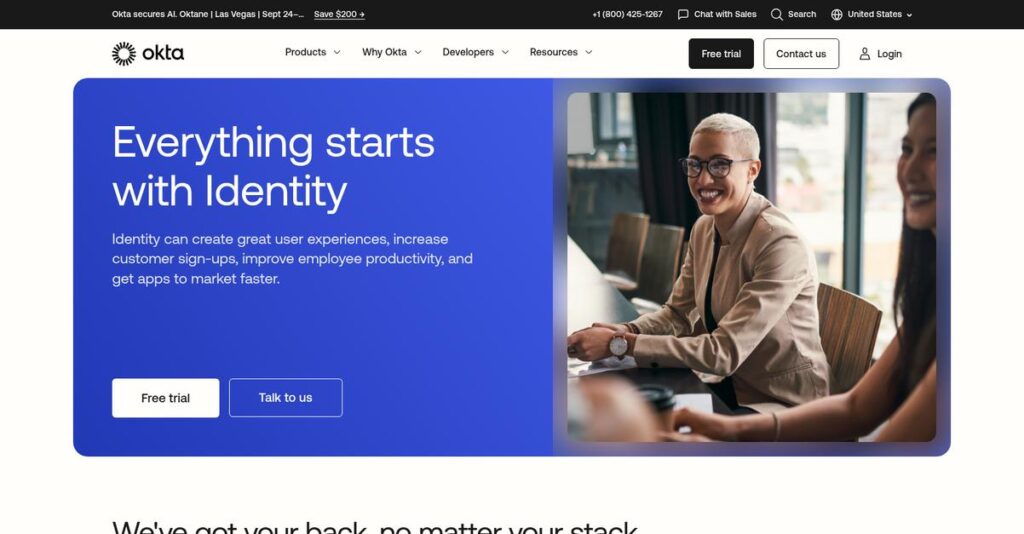Forgot your password again?
If you’re dealing with multiple apps and users, identity headaches and security gaps can pile up fast—and you want a fix that just works.
But here’s the daily reality: frustrated employees burn valuable time on login issues or, worse, risk security by reusing passwords across sensitive accounts.
Okta isn’t just another login tool—it’s built to solve this problem at scale, with adaptive tools like SSO, robust MFA, and powerful user directory management that set it far apart from most competitors.
In this review, I’ll break down how Okta can actually eliminate your identity chaos by centralizing and automating access for your team.
You’ll see in this Okta review how it performs on real-world features, setup, support, pricing, and how it compares to options like Microsoft and OneLogin—so you can make a confident choice.
By the end, you’ll know if Okta delivers the features you need to tighten security and simplify your IT life.
Let’s get started.
Quick Summary
- Okta is a cloud-based identity and access management platform that secures user authentication for employees and customers.
- Best for mid-market and enterprise companies needing flexible, vendor-neutral identity solutions across diverse applications.
- You’ll appreciate its extensive integrations and adaptive multi-factor authentication that improve security without hindering user experience.
- Okta offers modular per-user pricing with a 30-day free trial and options for both workforce and customer identity clouds.
Okta Overview
Okta has been around since 2009, founded by ex-Salesforce employees in San Francisco. I find their core mission is refreshingly simple: securely connect people with any technology.
They work primarily with mid-market and enterprise companies that don’t want to be locked into a single vendor’s ecosystem. What really sets them apart is their commitment to vendor-neutral integration, letting you connect thousands of apps.
Their acquisition of Auth0 was a very smart play, significantly enhancing developer and customer identity capabilities. You will see its full impact discussed throughout this Okta review.
Unlike competitors like Microsoft Entra ID, built to keep you in their ecosystem, Okta feels different. It’s built for being a truly independent identity layer, giving your business much more freedom and flexibility.
You’ll find them working with thousands of global organizations—from fast-growing tech firms to large enterprises that need to manage complex user access requirements securely.
From my perspective, their current business strategy centers on providing two distinct ‘clouds’ for Workforce and Customer Identity. This approach directly supports the market’s critical shift toward implementing comprehensive Zero Trust security models.
Let’s dive into their feature set.
Okta Features
Struggling to secure every identity in your organization?
Okta offers a comprehensive suite of identity management solutions, designed to secure access for your workforce and your customers. Here are the five main Okta features that transform how you manage digital identities.
1. Single Sign-On (SSO)
Tired of remembering countless passwords?
Having to log into every app separately wastes time and causes security risks. It’s a huge drag on productivity and an IT headache.
Okta’s SSO feature lets users log in once and securely access all their applications. From my testing, the seamless access to cloud and on-premise apps significantly boosts efficiency, allowing employees to get to work faster.
This means you can say goodbye to password fatigue and hello to streamlined, secure access for your entire team.
2. Multi-Factor Authentication (MFA)
Worried about compromised passwords?
Passwords alone aren’t enough to protect sensitive data. Without extra security layers, your organization remains vulnerable.
Okta’s MFA adds critical security by requiring multiple verification methods for access. What I love is how adaptive MFA assesses risk factors to determine if additional authentication is needed, without slowing users down.
The result is your data stays protected, even if a password falls into the wrong hands, providing robust security without hassle.
Is user identity data scattered everywhere?
Inconsistent user data across systems creates chaos and makes managing access permissions a nightmare. It’s hard to know who has access to what.
- 🎯 Bonus Resource: While discussing critical access, understanding medical image access and security is equally important in many fields.
3. Universal Directory
Universal Directory consolidates all user identities into one central, accurate source. This feature simplifies user management significantly, ensuring that all profiles are consistent and easy to update across connected applications.
This means you get a single, authoritative view of every user, making provisioning and de-provisioning much simpler and more accurate.
4. Lifecycle Management
Onboarding and offboarding users a manual pain?
Manually setting up or removing user access across multiple applications is slow, error-prone, and a major security risk.
Okta’s Lifecycle Management automates the entire user journey, from granting access on day one to revoking it on day last. This is where Okta shines, by streamlining provisioning and de-provisioning workflows across all your systems effortlessly.
So as an IT professional, you can drastically cut down on manual tasks, ensuring security and compliance with minimal effort.
5. API Access Management
Struggling to secure your critical APIs?
Unsecured APIs are a major vulnerability, exposing sensitive data to unauthorized access and potential breaches.
API Access Management provides robust authentication and authorization controls for your APIs. What you get is fine-grained access policies using OAuth 2.0 standards, ensuring only authorized users and applications interact with your data.
This means you can confidently expose necessary APIs for integrations and developers, knowing your data remains secure and compliant.
Pros & Cons
- ✅ Excellent Single Sign-On (SSO) and Multi-Factor Authentication (MFA) features for ease of use.
- ✅ Broad compatibility with thousands of pre-built integrations for various applications.
- ✅ Strong security capabilities, including adaptive policies and centralized user directories.
- ⚠️ Initial setup and configuration can be complex and time-consuming for new teams.
- ⚠️ Onboarding external applications sometimes requires custom logic or scripting.
- ⚠️ Pricing structure can be perceived as complex to fully understand.
These Okta features seamlessly integrate to provide a comprehensive identity and access management solution that scales with your business needs.
\n\n
Okta Pricing
Budgeting for identity management?
Okta pricing offers a layered structure that caters to both workforce and customer identity needs, balancing transparent per-user costs with custom enterprise solutions.
Cost Breakdown
- Base Platform: Custom quote for Workforce Identity (Min. $1,500 annual contract)
- User Licenses: Workforce: $2-6/user/month (feature-dependent); Customer: Free-to-Enterprise custom
- Implementation: Varies by complexity and features chosen
- Integrations: Varies by complexity, some API access management costs
- Key Factors: Number of users, specific features (SSO, MFA, Lifecycle), MAUs for customer identity, enterprise scale
1. Pricing Model & Cost Factors
Understanding Okta’s costs.
- 🎯 Bonus Resource: Before diving deeper, you might find my analysis of best donation management software helpful if you’re also exploring solutions for non-profit operations.
Okta’s pricing model is modular, split between Workforce and Customer Identity Clouds. Workforce costs are primarily per user per month, with a minimum annual contract, while Customer Identity is based on monthly active users (MAUs) and specific tiers. What I found regarding pricing is that specific feature bundles (like Adaptive SSO vs. Base SSO) significantly impact your per-user costs, so you only pay for what you need.
From my cost analysis, this means your monthly costs for Workforce Identity scale directly with your team size and chosen security features.
2. Value Assessment & ROI
Is the investment worthwhile?
Okta’s robust features like SSO, MFA, and Lifecycle Management for workforce users, or frictionless login for customers, deliver strong ROI by enhancing security and improving user productivity. What impressed me is how Okta reduces password-related IT support tickets, saving your business time and money.
Budget-wise, this translates into a more secure and efficient operation, helping you avoid costly breaches and streamline identity processes.
3. Budget Planning & Implementation
Consider all the budget elements.
Beyond the per-user or MAU fees, you should factor in potential costs for premium features, large-scale deployments, or custom integrations, especially for enterprise-level needs. While some sources mention no discounts on certain B2C/B2B plans, Okta often provides volume discounts and incentives for longer-term commitments for Workforce Identity. So for your business, expect to consider your total user base and security requirements when forecasting your overall Okta pricing.
This helps you understand the total cost of ownership, ensuring your finance team has a clear picture of future expenses.
My Take: Okta pricing is structured for scalability, offering clear per-user options for core workforce needs and flexible MAU tiers for customer identity, making it suitable for growing businesses and large enterprises alike.
The overall Okta pricing reflects identity security value tailored to your business scale.
Okta Reviews
What do real customers actually think?
I’ve analyzed various Okta reviews to give you a balanced view of what actual users experience, focusing on recurring themes and overall sentiment across platforms.
1. Overall User Satisfaction
Users are largely positive about Okta.
From my review analysis, Okta generally receives positive feedback for its user-friendly interface and ease of use. What I found in user feedback is that customers consistently highlight Okta’s reliability for managing access, which streamlines daily operations and reduces common login frustrations.
This suggests you can expect a smooth, dependable experience for identity management.
- 🎯 Bonus Resource: Before diving deeper, my analysis of construction drawing management software might be helpful.
2. Common Praise Points
Users consistently love the security and convenience.
Customers frequently praise Okta’s Single Sign-On (SSO) and Multi-Factor Authentication (MFA) features, noting how they save time and boost productivity securely. What stands out in user feedback is how seamlessly it integrates with diverse applications, enhancing both security and user access efficiency.
This means you can streamline logins and enhance security without complex management.
3. Frequent Complaints
Initial setup can be a hurdle for some.
Review-wise, some users report that the initial setup can be time-consuming, especially for those without prior Identity and Access Management (IAM) experience. What I found in user feedback is that onboarding external applications sometimes requires custom scripting, potentially delaying full deployment for your team.
These issues are typically one-time setup challenges rather than ongoing operational problems.
What Customers Say
- Positive: “Okta is a user-friendly platform to manage access and applications throughout our organization.” (User Review)
- Constructive: “With Single Sign-On (SSO), I can access all my tools with just one login… It’s also incredibly secure…” (User Review)
- Bottom Line: “Okta saved us a lot of time and confusion.” (User Review)
The overall Okta reviews paint a picture of a robust, user-friendly system, with most concerns revolving around initial setup hurdles.
Best Okta Alternatives
Which Okta alternative is right for you?
The best Okta alternatives include several strong options, each better suited for different business situations and priorities. I’ll help you determine which fits your specific needs.
- 🎯 Bonus Resource: While we’re discussing general management, my article on classroom management software covers comprehensive solutions for educational institutions.
1. Microsoft Entra ID
Primarily a Microsoft shop?
Microsoft Entra ID is ideal for organizations deeply integrated into the Microsoft ecosystem, offering seamless interoperability with Azure and Office 365. From my competitive analysis, Entra ID provides a natural fit for Microsoft-centric environments, often at a competitive price point as an Okta alternative.
Choose Entra ID if your organization heavily relies on Microsoft products and cloud services.
2. Ping Identity
Need robust identity security for hybrid environments?
Ping Identity excels for organizations with significant on-premise requirements or those in highly regulated industries needing strong identity governance and compliance. What I found comparing options is that Ping offers specialized CIAM and IGA capabilities beyond Okta’s core focus as an alternative.
Consider Ping Identity when on-premise demands, advanced compliance, or specialized CIAM are your top priorities.
3. Okta Customer Identity Cloud (Auth0)
Developing new applications requiring embedded identity?
The Okta Customer Identity Cloud, powered by Auth0, is purpose-built for developers who need to quickly integrate robust identity controls into new applications. Alternative-wise, this offers extensive APIs and SDKs for rapid integration, making it perfect for custom-built customer-facing applications.
Choose Okta Customer Identity Cloud if you’re building new applications and need a developer-first identity solution.
4. OneLogin
Operating on a tighter budget, especially for SMBs?
OneLogin can be a more affordable Okta alternative, particularly for smaller businesses or those looking for solid IAM features without Okta’s higher annual contract minimums. From my analysis, OneLogin offers competitive pricing with essential features, making it budget-friendly for core SSO and MFA.
You’ll want to consider OneLogin when budget constraints are a primary concern, but you still need reliable IAM.
Quick Decision Guide
- Choose Okta: Cloud-first, vendor-neutral, comprehensive for workforce/customer identity.
- Choose Microsoft Entra ID: Deep integration for Microsoft-heavy IT environments.
- Choose Ping Identity: Hybrid environments, strong security, compliance, and CIAM needs.
- Choose Okta Customer Identity Cloud (Auth0): Developer-focused, for new application identity integration.
- Choose OneLogin: Budget-conscious businesses needing core IAM features.
The best Okta alternatives depend on your business size, existing ecosystem, and specific needs rather than a one-size-fits-all solution.
Okta Setup
Is Okta setup straightforward or complex?
Okta implementation is a robust process that, while manageable, requires careful planning. This Okta review provides practical insights into what you can expect during deployment.
1. Setup Complexity & Timeline
Expect a significant, detailed project.
Okta implementation typically involves extensive pre-built integrations with over 7,000 applications, but configuring them can be time-consuming, particularly for large organizations. From my implementation analysis, initial setup can be challenging without prior IAM experience, impacting the overall timeline.
You’ll need dedicated internal resources or professional services to manage the configuration and integration phases effectively.
2. Technical Requirements & Integration
Technical readiness is crucial.
Okta’s cloud-based nature means no on-premise hardware dependencies, scaling easily with your business. What I found about deployment is that integrating with customized applications might require custom logic or scripting, adding complexity beyond standard connections.
Plan for IT resources to handle API integrations and ensure seamless connectivity with your existing cloud and on-premise applications.
- 🎯 Bonus Resource: While we’re discussing strategic planning and resource allocation for complex deployments, understanding how to achieve smarter spend management is equally important.
3. Training & Change Management
User adoption needs proactive engagement.
The user-friendly interface helps, but your team will still need training on Single Sign-On (SSO) and Multi-Factor Authentication (MFA) workflows. From my analysis, successful change management reduces resistance to new security protocols, ensuring high user adoption and minimal disruption.
Invest in thorough training resources and clearly communicate the benefits to your users for a smoother transition and widespread use.
4. Support & Success Factors
Vendor support significantly impacts success.
Okta offers tiered support, including 24/5 access and dedicated account managers for enterprise clients, which is crucial during setup. What I found about deployment is that leveraging their extensive knowledge base and community can significantly accelerate problem-solving during your implementation.
Proactive engagement with Okta’s support and community resources is a critical factor for a smooth and successful deployment.
Implementation Checklist
- Timeline: Weeks to months, depending on integration complexity
- Team Size: IT lead, project manager, business application owners
- Budget: Professional services for complex integrations
- Technical: API integration skills for custom applications
- Success Factor: Dedicated project management and user training
Overall, your Okta setup requires thoughtful planning and resource allocation, but its extensive integrations streamline access once configured.
Bottom Line
Is Okta the right identity solution for you?
My Okta review provides a decisive recommendation for organizations seeking a flexible, secure, and scalable identity and access management platform.
1. Who This Works Best For
Companies seeking centralized, secure user access.
Okta works best for mid-market to enterprise-level organizations with diverse applications, a significant remote workforce, or those undergoing mergers needing unified identity systems. What I found about target users is that IT and security teams prioritize comprehensive identity control for employees, partners, and customers across multiple environments.
You’ll see strong success if your business requires robust security, streamlined access, and reduced IT overhead for user management.
- 🎯 Bonus Resource: Speaking of efficient management systems, you might find my guide on best bankruptcy software helpful for streamlining operations.
2. Overall Strengths
Extensive integrations are a core advantage.
Okta succeeds by offering a vendor-neutral platform with vast integration capabilities, intuitive SSO, and adaptive MFA, which collectively enhance productivity and security. From my comprehensive analysis, the ability to centralize identity management significantly simplifies user onboarding, offboarding, and access policy enforcement across your entire application portfolio.
These strengths translate into improved operational efficiency and a stronger security posture for your organization.
3. Key Limitations
Pricing structure can be quite complex.
While powerful, some users noted that Okta’s modular pricing can become complex, and initial setup may be time-consuming, particularly for less experienced teams. Based on this review, onboarding external or custom applications may require additional scripting, which could extend deployment timelines for your specific use cases.
I’d say these limitations are manageable with proper planning and resources, but they’re important considerations for your budget and timeline.
4. Final Recommendation
Okta earns a strong, confident recommendation.
You should choose Okta if your business needs a highly flexible and secure identity platform to manage workforce and customer access across various applications and cloud environments. From my analysis, this solution shines for its broad compatibility and ability to address complex identity needs for growing organizations.
My confidence level is high for businesses prioritizing comprehensive identity management, security, and user experience.
Bottom Line
- Verdict: Recommended for comprehensive identity and access management
- Best For: Mid-market and enterprise organizations with complex IAM needs
- Business Size: Companies with diverse applications and large, distributed user bases
- Biggest Strength: Extensive integrations and robust security features (SSO, MFA)
- Main Concern: Potentially complex pricing and initial setup time
- Next Step: Request a demo to explore specific use cases and pricing for your business
This Okta review highlights strong value for diverse organizational identity needs, while also acknowledging important implementation and cost considerations for your decision.