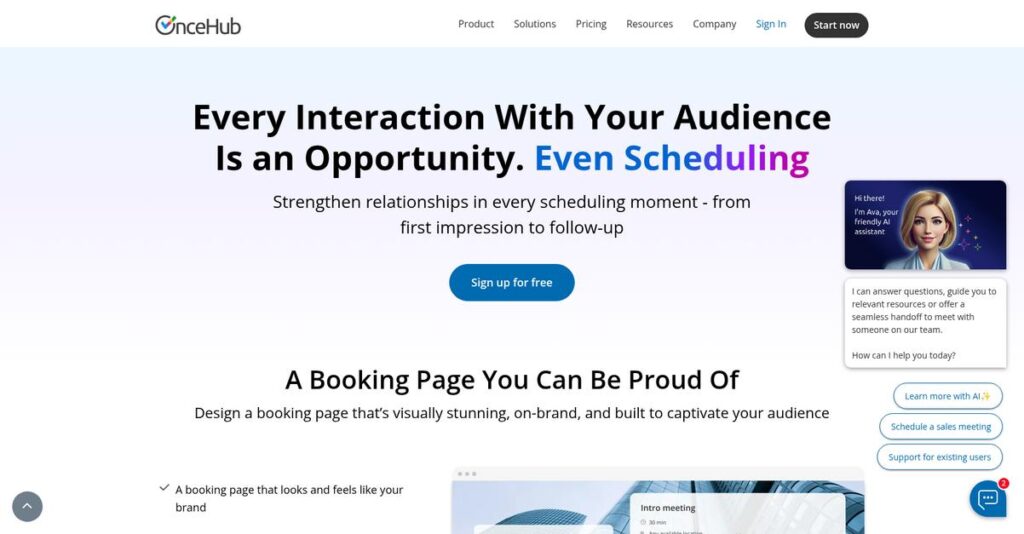Still waiting for leads to actually book?
If you’re stuck juggling web forms, emails, and endless scheduling, it’s easy to lose prospects before they ever meet your team.
After researching this category, I found that losing qualified leads to slow manual follow-up can cost you real revenue and pipeline momentum.
OnceHub approaches this differently, offering a platform that combines scheduling, dynamic forms, and automated chat—all built to instantly qualify, route, and connect leads with your sales or success reps. My analysis reveals that the integration between their products is what really stands out when you compare options.
Throughout this review, I’ll break down how OnceHub accelerates inbound lead engagement and helps your team spend more time with high-intent prospects.
In this OnceHub review, you’ll find a hands-on walkthrough of features, a real look at setup and usability, up-to-date pricing, and how they compare with major alternatives—so you can make the right call.
You’ll leave knowing the features you need to qualify and close more leads—without clogging your pipeline with busywork.
Let’s dive into the analysis.
Quick Summary
- OnceHub is a unified platform that automates lead capture, qualification, and scheduling for sales and customer success teams.
- Best for B2B companies needing advanced routing and integrated scheduling, chat, and forms.
- You’ll appreciate its powerful routing rules and tight CRM integrations that streamline booking and lead management.
- OnceHub offers a free plan and paid per-user plans starting at $10/month with a 14-day trial and no credit card required.
OnceHub Overview
OnceHub has been around since 2006, based in California. What impressed me during my research is their laser-focus on helping you convert inbound leads much faster.
They work with sales and success teams across all business sizes, from startups to enterprise. I found they specialize in complex team routing scenarios, a major pain point for larger organizations. You’ll see this in how they automate lead distribution.
Their evolution from just a scheduling tool is a key part of this OnceHub review. Recent updates have significantly strengthened their automated chatbot and interactive form tools.
- 🎯 Bonus Resource: While we’re discussing various organizations, you might find my guide on best insurance rating software helpful for specialized industry needs.
Unlike competitors that often handle just one piece of the puzzle, OnceHub connects everything. From my evaluation, their real strength is being an integrated inbound qualification engine that can replace several different applications you might be using.
I was surprised to learn they work with so many different organizations, from small consulting firms to large enterprise sales teams looking to improve their inbound process.
It’s clear that OnceHub’s strategy is to fully automate your funnel, from the first website click all the way to a booked meeting. This directly addresses your need to engage high-intent prospects immediately.
Let’s examine their core capabilities.
OnceHub Features
Booking meetings feels like a full-time job.
OnceHub offers a unified platform designed to streamline lead conversion and customer engagement. These are the four core OnceHub solutions that simplify your sales and customer success workflows.
1. ScheduleOnce: Intelligent & Secure Scheduling
Tired of the endless back-and-forth?
Manual scheduling drains valuable time and creates friction, especially for sales teams trying to book demos. This often delays critical conversations.
ScheduleOnce eliminates this by offering dynamic booking pages with powerful routing logic. From my testing, its intelligent routing rules are a game-changer for fair lead distribution or assigning specialists. This solution integrates seamlessly with your calendar, showing true real-time availability.
This means you can significantly cut down on scheduling time, ensuring high-intent leads connect with the right person instantly.
- 🎯 Bonus Resource: While we’re discussing streamlined workflows, my guide on Applied Behavior Analysis (ABA) Software explores tools to streamline your care.
2. FormOnce: Interactive Lead Qualification Forms
Are your static forms losing leads?
Traditional web forms often cause delays between submission and follow-up, leading to lost opportunities. This creates a slow, disjointed experience for prospects.
FormOnce builds dynamic forms with conditional logic, instantly qualifying prospects based on their answers. What I found is that it converts passive data collection into active engagement, linking directly to booking. This powerful solution automatically adapts questions, guiding leads efficiently through your funnel.
You get highly qualified leads delivered directly to your team, dramatically reducing response times and improving conversion rates.
3. ChatOnce: Automated Chat & Booking
Struggling with unresponsive chatbots?
Many chatbots are either too basic or require extensive development, failing to truly qualify and engage website visitors. This misses a huge opportunity.
ChatOnce provides a goal-oriented chatbot focused on qualification and direct booking. This is where OnceHub shines; it funnels visitors directly to a booking link or live agent. The visual builder makes designing conversational flows straightforward, ensuring 24/7 automated engagement.
Your website becomes a 24/7 lead qualification machine, allowing visitors to get answers and book meetings even outside of business hours.
4. The Integrated Platform: Seamless Conversion Funnel
Need a truly unified conversion process?
Juggling separate tools for chat, forms, and scheduling often leads to fragmented data and a disjointed user experience. This slows down your funnel.
The true power of OnceHub lies in its integrated platform, where ChatOnce, FormOnce, and ScheduleOnce work as one. From my evaluation, this cohesive system creates an automated funnel that qualifies and routes leads seamlessly. It eliminates manual intervention, linking every step from initial contact to a booked meeting.
This means you can create a completely self-service, automated lead funnel, ensuring high-intent prospects move from interest to engagement effortlessly.
Pros & Cons
- ✅ Robust routing logic for efficient lead distribution to specific teams.
- ✅ All-in-one platform for scheduling, forms, and chat simplifies tech stack.
- ✅ Reliable, real-time integrations with major calendars and CRMs.
- ⚠️ Initial setup and extensive customization options can be overwhelming.
- ⚠️ User interface for administrators sometimes feels a bit dated.
What I love about these OnceHub solutions is how they work together to create a completely automated lead conversion system. This cohesive approach lets your teams focus on high-value activities. These OnceHub solutions effectively bridge the gap from interest to engagement.
OnceHub Pricing
Transparency sets clear expectations.
OnceHub pricing is designed for straightforward budgeting, offering transparent per-user plans that scale with your team, making it easy to understand your investment.
| Plan | Price & Features |
|---|---|
| Free Plan | $0 • 1 user license • 3 booking pages • 1 chatbot • Basic scheduling features • Limited to 25 meetings/month |
| Growth Plan | $10/user/month (monthly) or $9/user/month (annually) • Unlimited booking pages • Unlimited chatbots • Unlimited meetings • Salesforce, HubSpot, Zoom integrations • Remove OnceHub branding & custom CSS |
| Enterprise Plan | Custom pricing – contact sales • Enterprise-grade security (SAML SSO) • Enhanced security policies • Audit trails • Dedicated success manager • Premium support |
- 🎯 Bonus Resource: While we’re discussing business strategy, understanding how to protect your brand’s reputation is equally important.
1. Value Assessment
Real value for your budget.
What impressed me most about their pricing is how the Growth plan bundles robust features like key CRM integrations and advanced routing for a clear per-user fee. This means your business gets comprehensive scheduling, forms, and chat in one predictable cost, avoiding the usual complexity of separate tools.
Budget-wise, this integrated approach helps you streamline lead conversion without hidden add-on costs or unexpected expenses.
2. Trial/Demo Options
Evaluate before you commit.
OnceHub offers a valuable 14-day free trial of their Growth plan, requiring no credit card to sign up. This allows you to fully explore unlimited meetings and premium integrations, letting you test its impact on your sales process directly. It’s a risk-free way to validate the platform’s fit.
This helps you thoroughly assess its functionality and user experience before making any financial commitment to their pricing.
3. Plan Comparison
Choosing your perfect plan.
For most growing businesses, the Growth plan offers the optimal balance of features and cost, unlocking crucial integrations and branding control. The Free plan is great for basic needs, while the Enterprise plan is for large, security-focused teams requiring dedicated support and advanced compliance features.
This tiered OnceHub pricing ensures you can select a plan that precisely matches your current operational size and future scaling ambitions.
My Take: OnceHub’s pricing strategy delivers integrated value via transparent, per-user costs. It’s ideal for teams needing a unified platform to automate lead engagement and scheduling without budget surprises.
Overall, OnceHub pricing offers excellent value by consolidating three essential tools into a predictable per-user model, helping you efficiently manage your budget while accelerating lead conversion.
OnceHub Reviews
What do real users genuinely experience?
From my analysis of various OnceHub reviews across G2 and Capterra, I’ve compiled insights into what real customers think. This section breaks down common sentiments, praise, and points of friction you might encounter.
1. Overall User Satisfaction
Users are largely satisfied.
From my review analysis, OnceHub consistently boasts high ratings, averaging 4.6-4.7 stars on major platforms. What impressed me about the user feedback is how customers value its reliability and comprehensive features, often highlighting its robust performance. You’ll find many positive OnceHub reviews.
This widespread satisfaction stems from the platform’s reliability and its effective ability to streamline complex scheduling and lead management.
2. Common Praise Points
Powerful routing wins big.
Users consistently praise OnceHub’s powerful routing capabilities, especially for sales teams, ensuring fair lead distribution. What I found in user feedback is how integrations with CRM like Salesforce just work, automating lead qualification and data syncing in real-time. Review-wise, this is a clear differentiator.
This means you can expect significant time savings and improved efficiency in your sales and customer engagement workflows.
3. Frequent Complaints
Some find it overwhelming.
Despite its strengths, common complaints in OnceHub reviews center on a steep initial learning curve due to extensive customization options. What stood out in customer feedback was how the user interface feels somewhat dated, particularly on the admin side, lacking modern polish found elsewhere. You might find navigation clunky.
While not deal-breakers for most, these issues suggest you should allocate time for initial setup and training for your team.
- 🎯 Bonus Resource: While we’re discussing business management, my guide on enterprise legal management software explores financial control and risk mitigation.
What Customers Say
- Positive: “The routing and round-robin features are a lifesaver for our sales team, ensuring fair lead distribution and automating meeting assignments.”
- Constructive: “The UI could use a refresh; it’s functional but feels dated and clunky to navigate, especially when finding specific settings.”
- Bottom Line: “Powerful for complex scheduling and lead qualification, but prepare for a learning curve and a less modern interface.”
Overall, OnceHub reviews reflect a highly capable platform, particularly for advanced scheduling and lead routing needs. The collected feedback offers genuine insights into user experience, highlighting both its power and areas for refinement.
Best OnceHub Alternatives
Considering your options in a crowded market?
Choosing the best OnceHub alternatives involves understanding your specific operational needs and budget. This section will guide you through the competitive landscape, helping you decide which platform truly aligns with your business goals.
1. Calendly
Just need simple, elegant scheduling?
Calendly is a pure scheduling alternative known for its simpler, modern UI, ideal for individuals or small teams focused solely on booking meetings. From my competitive analysis, Calendly offers unmatched simplicity for core scheduling if you don’t need OnceHub’s advanced routing, integrated forms, or chatbots.
Choose Calendly if your priority is straightforward meeting booking without OnceHub’s broader lead conversion tools.
2. Chili Piper
Large sales team with complex routing needs?
Chili Piper is an enterprise-focused alternative specializing in instant booking from web forms, specifically for revenue teams with Salesforce-centric workflows. What I found comparing options is that Chili Piper provides the most advanced form-to-meeting routing for high-volume sales. Its pricing is significantly higher.
Consider this alternative if your budget isn’t a concern and you require the most sophisticated enterprise-level routing capabilities.
3. HubSpot Meetings
Already committed to the HubSpot ecosystem?
HubSpot Meetings integrates scheduling, forms, and chat directly within its broader CRM, marketing, and sales platform. Alternative-wise, HubSpot offers a unified experience within its ecosystem, though its tools might be less powerful than OnceHub’s specialized features. This is ideal for vendor consolidation.
Choose HubSpot if you’re deep in their CRM and prefer a single vendor solution for your integrated sales tools.
- 🎯 Bonus Resource: While we’re discussing solutions for specific business operations, understanding how to wisely choose and coordinate care with patient case management software is equally important.
Quick Decision Guide
- Choose OnceHub: Integrated suite for automated lead qualification and booking.
- Choose Calendly: Simple, elegant scheduling for individuals or small teams.
- Choose Chili Piper: Enterprise-grade routing for large, high-volume sales teams.
- Choose HubSpot Meetings: Deeply integrated with HubSpot’s CRM for unified sales tools.
The best OnceHub alternatives truly depend on your specific business size and feature priorities. Carefully evaluate if you need OnceHub’s integrated conversion suite or a specialized tool.
Setup & Implementation
Deployment doesn’t have to be a nightmare.
When considering a platform like OnceHub, understanding the implementation process is crucial. This OnceHub review focuses on what it truly takes to deploy and adopt the software effectively in your business.
1. Setup Complexity & Timeline
Is OnceHub easy to set up?
For individual users, basic OnceHub implementation can be surprisingly quick, often under 30 minutes. However, for sales or success teams with routing rules and CRM needs, this is a multi-day project. The sheer volume of configuration options can feel overwhelming, requiring careful attention to detail for proper setup.
You’ll need to allocate dedicated time for administrators. Plan for a phased rollout if implementing complex routing and integrations across your team.
2. Technical Requirements & Integration
Technical hurdles for your IT team?
OnceHub integrates reliably with calendars and CRMs like Salesforce, often praised for “just working.” From my implementation analysis, while basic setup has minimal technical hurdles, advanced routing and data sync require meticulous configuration. CRM integration is a game-changer but demands clear data mapping for your team.
Your IT team must map data fields for CRM syncing. Ensure existing systems are ready for real-time integration to maximize benefits.
3. Training & Change Management
Will your team actually use it?
While customer-facing booking is intuitive, administrators face a steeper learning curve managing routing, event types, and integrations. What I found about deployment is that admin training is crucial for ROI, helping your team master complex features and ensure accurate lead distribution. The dated UI can also add to initial user friction.
You’ll want to invest in dedicated admin training sessions. Designate internal champions to support user adoption and navigate the initial learning curve effectively.
4. Support & Success Factors
What support can you expect?
OnceHub’s customer support is generally praised as responsive and helpful, particularly for paid plans. Enterprise clients benefit from a dedicated success manager, which is key for strategic implementation and ongoing optimization. This ensures your team receives expert guidance throughout the deployment and beyond.
Leverage their support channels and success managers early. Clear communication internally and with their team ensures smoother deployment.
Implementation Checklist
- Timeline: Basic: <30 mins. Advanced: Hours to days.
- Team Size: Individual user; Admin, IT, sales/success for teams.
- Budget: Beyond software: Admin training, potential professional services.
- Technical: CRM/calendar integration; meticulous data mapping required.
- Success Factor: Dedicated admin training and proactive change management.
Overall, OnceHub implementation ranges from trivial for individuals to moderately complex for teams, with success hinging on upfront planning. A well-planned OnceHub implementation delivers significant value, especially for sales and success teams.
Who’s OnceHub For
Is OnceHub the right fit for your team?
This OnceHub review dives into who truly benefits from this platform. I’ll guide you through specific business profiles, team sizes, and use cases where OnceHub excels, helping you quickly determine your perfect fit.
1. Ideal User Profile
B2B teams focused on inbound lead conversion.
OnceHub is ideal for sales, marketing, and customer success teams in B2B companies streamlining prospect and customer engagement. From my user analysis, businesses prioritizing robust lead routing benefit immensely. Your operation thrives when converting web visitors into qualified meetings is a core objective, especially if you use CRMs like Salesforce.
You’ll see strong ROI if your goal is to automate meeting scheduling, reduce lead response times, and improve overall customer lifecycle engagement.
2. Business Size & Scale
Perfect for mid-market to enterprise teams.
OnceHub scales well beyond basic scheduling, catering to growing businesses and larger teams requiring sophisticated lead distribution and integration. What I found about target users is that companies with dedicated sales or support departments thrive. Your business benefits when standardizing scheduling processes across multiple reps is key to efficiency and fair lead allocation.
You’re the right size if your scheduling needs involve team-wide coordination, lead routing, and seamless CRM data capture, not just individual appointments.
3. Use Case Scenarios
Excels in sales, marketing, and CS workflows.
OnceHub shines in automating demo bookings for sales, boosting website conversion for marketing, and streamlining onboarding for customer success. User-wise, your situation works best if inbound lead qualification and connecting prospects instantly to the right person is critical. It perfectly handles complex routing logic for diverse customer interactions.
You’ll find this solution invaluable if your workflows demand efficient, automated meeting coordination deeply integrated with your existing CRM.
- 🎯 Bonus Resource: While we’re discussing software solutions for specific business needs, my analysis of automobile industry software might be helpful for readers in other sectors.
4. Who Should Look Elsewhere
Not ideal for solo users or simple needs.
If you’re a service business primarily needing to collect payments at booking or an individual needing only a very basic, free scheduling link, OnceHub might be overkill. From my user analysis, its robust features become unnecessary complexity for simple, transactional scheduling. The learning curve for extensive customization might also deter small operations.
Consider simpler, free scheduling tools or solutions specializing in payment collection if those are your primary requirements.
Best Fit Assessment
- Perfect For: B2B sales, marketing, CS teams for lead conversion & engagement.
- Business Size: Mid-market to enterprise requiring robust team-based routing.
- Primary Use Case: Automating lead qualification, demo bookings, and customer success calls.
- Budget Range: Businesses investing in advanced B2B sales and marketing tech.
- Skip If: Solo users, service businesses needing payment, or very basic free links.
Ultimately, your ideal fit for OnceHub comes down to your need for sophisticated lead routing and CRM integration. This OnceHub review concludes it’s best for B2B companies seeking to streamline inbound sales and customer engagement through automation.
Bottom Line
OnceHub delivers strong value.
My OnceHub review provides a bottom-line assessment. I’ve synthesized features, pricing, and user feedback to give you a clear, confident recommendation tailored to your business needs.
1. Overall Strengths
Where OnceHub truly shines.
OnceHub excels in powerful lead routing, ensuring fair distribution and efficient follow-up for sales and service teams. Its all-in-one platform simplifies tech stacks by combining scheduling, forms and chat into one solution. Real-time CRM integrations, particularly with Salesforce, are robust and reliable.
These capabilities translate directly into reduced administrative tasks, accelerated sales cycles, and improved customer engagement, significantly benefiting your overall business efficiency.
2. Key Limitations
Honest look at its weaknesses.
While powerful, some users find the initial setup complex due to the sheer number of customization options and features available. Additionally, the user interface feels somewhat dated, particularly on the admin side, lacking the modern polish of newer competitors.
These challenges aren’t necessarily deal-breakers for every business, but they require a commitment to initial training and patience with the UI’s aesthetics.
3. Final Recommendation
My final recommendation for you.
I recommend OnceHub for businesses prioritizing robust lead routing, seamless CRM integration, and an all-in-one solution for lead conversion and qualification. From my analysis, it excels for sales and marketing teams needing automation to streamline their funnel.
If these align with your needs, OnceHub offers significant value. Your next step should be a detailed exploration of its advanced features via a trial or demo.
Bottom Line
- Verdict: Recommended
- Best For: Sales and marketing teams needing robust lead routing and CRM integration
- Biggest Strength: All-in-one platform with powerful lead routing automation
- Main Concern: Steep learning curve and dated user interface
- Next Step: Trial or demo to assess specific feature fit
This OnceHub review demonstrates its ability to significantly enhance lead management for the right organizations. I have high confidence in this assessment for your business.