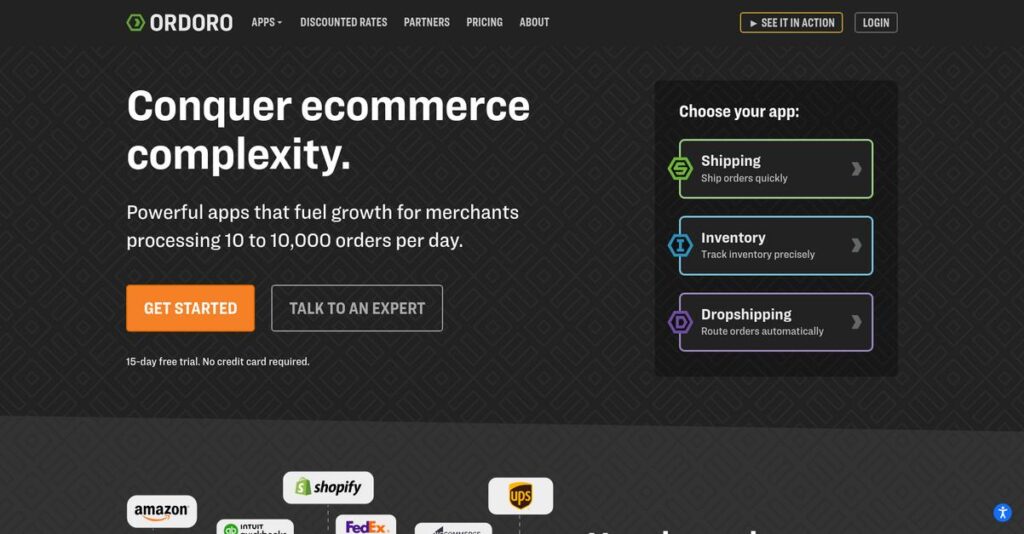Overselling inventory can crush your growth.
If you’re juggling inventory, shipments, and supplier headaches across multiple sales channels, you know how fast oversights lead to lost sales or upset customers.
In my analysis of Ordoro, I saw a clear trend: manual inventory updates almost always create revenue-draining mistakes that slow your team’s progress and hurt trust with customers.
Here’s what works: Ordoro puts all your inventory, shipping, and supplier management into one dashboard—eliminating fragmented workflows, reducing errors, and making automation finally feel possible.
In this review, I’ll break down how Ordoro helps you reclaim order accuracy while saving hours each week and positioning your business to scale.
You’ll discover in this Ordoro review how each module actually works, what sets their automation apart, real pricing transparency, and which alternatives to consider before making your move.
You’ll walk away with the features you need to prioritize, and honest insights to streamline your evaluation process.
Let’s dive into the analysis.
Quick Summary
- Ordoro is an all-in-one ecommerce operations platform that manages inventory, shipping, and dropshipping across multiple sales channels.
- Best for growing ecommerce brands needing unified inventory and fulfillment management beyond basic shipping tools.
- You’ll appreciate its automation engine and integrated dropshipping features that reduce manual work and prevent overselling.
- Ordoro offers tiered pricing from $59 to $999/month with a 15-day free trial and plans based on order volume and features.
Ordoro Overview
Founded in 2010 and headquartered in Austin, Texas, Ordoro has a clear mission. What impressed me is how they focus entirely on simplifying ecommerce operations.
They specifically target growing online merchants who find themselves outgrowing basic tools. What sets them apart is how they connect your entire back-office operation, acting as a central command center instead of just another siloed and disconnected shipping app.
For this comprehensive Ordoro review, I noted their continuous enhancements to the automation engine and product kitting, showing a clear trajectory toward serving more sophisticated business needs.
Unlike competitors like ShipStation that focus almost exclusively on shipping, Ordoro’s value is much broader. My evaluation shows their key strength is the unified inventory and dropshipping management that prevents the costly operational breakdowns your business cannot afford.
You’ll find their platform is used by thousands of thriving direct-to-consumer brands, especially those managing a complex, hybrid model of in-house fulfillment and various dropship suppliers.
I found that their business strategy centers on providing an accessible yet powerful operations platform. This directly aligns with your need for enterprise-grade capabilities without the typical complexity, high cost, or long implementation headaches.
Now let’s examine their capabilities in detail.
Ordoro Features
E-commerce operations often feel like juggling chainsaws.
Ordoro solutions offer an integrated suite to manage your entire post-purchase workflow. These are the five core Ordoro solutions that streamline your e-commerce operations.
While we’re discussing operational efficiency, my guide on 10+ Best GST Rate Finder Software can help assure accurate tax rates.
1. Multi-Channel Inventory Management
Overselling on different channels?
Selling across multiple platforms means inventory discrepancies are inevitable. This quickly leads to frustrating oversells and unhappy customers constantly.
Ordoro acts as your inventory truth, automatically updating stock across Shopify, Amazon, and eBay. From my testing, this feature flawlessly syncs inventory in near real-time, even across multiple warehouses, saving manual effort. It’s a core feature that truly prevents costly mistakes.
This means you eliminate overselling headaches, save countless hours on manual updates, and always have an accurate stock view.
2. Shipping & Order Fulfillment
Drowning in shipping labels?
Picking the right carrier and printing labels manually is incredibly time-consuming. This can lead to higher shipping costs and fulfillment errors.
This solution integrates with major carriers, offering discounted rates and powerful automation rules. What I love about this feature is how you can set “if-then” rules to automatically assign shipping presets, plus compare carrier costs side-by-side easily.
The result is significant time savings through batch processing and direct cost reductions from optimized carrier selection and discounted rates.
3. Dropshipping & Supplier Management
Dropshipping a logistical nightmare?
Managing multiple dropship suppliers manually creates endless bottlenecks. Sending orders and tracking fulfillment quickly becomes a full-time job.
This is where Ordoro really shines. It automates complex dropshipping by:
- Assigning products to specific suppliers.
- Automatically routing orders via email or feed.
- Splitting multi-supplier orders efficiently. This solution centralizes tracking regardless of who fulfills them.
You can scale your dropshipping model without the manual work, reducing communication errors and centralizing all your order tracking.
4. Kitting & Bundling
Selling bundles, but tracking individual items manually?
Creating product bundles without accurate component inventory tracking leads to chaos. You might sell a kit only to discover you’re missing a part.
Ordoro’s kitting feature lets you define bundle SKUs that automatically deduct individual components upon sale. From my evaluation, this ensures you never sell a bundle you can’t fulfill because of missing parts. It’s truly smart inventory management.
This means you can pursue creative merchandising strategies confidently, always knowing your true, available-to-sell inventory status.
5. Purchasing & Replenishment
Struggling with stockouts or excess inventory?
Guessing when and how much to reorder leads to lost sales or tied-up capital. Manual purchasing processes are simply inefficient and prone to error.
This Ordoro feature tracks sales velocity and current stock levels to suggest precise reordering quantities. You can create and send purchase orders directly, and easily check in new stock to update inventory across all channels.
So, you can move from reactive, gut-feel purchasing to a proactive, data-informed replenishment strategy that improves cash flow.
Pros & Cons
- ✅ Centralized platform for inventory, shipping, and supplier management.
- ✅ Exceptional, responsive, and highly knowledgeable customer support team.
- ✅ Powerful automation rules significantly reduce manual fulfillment tasks.
- ⚠️ User interface can appear dated compared to some modern alternatives.
- ⚠️ Substantial price jump between the Express and Pro plans for some features.
What I love about these Ordoro solutions is how they work together to create a cohesive e-commerce operational hub rather than separate, disconnected tools. Next, let’s explore Ordoro pricing plans to understand the investment.
Ordoro Pricing
Worried about unexpected software costs?
When it comes to Ordoro pricing, what I found is a clear, three-tiered structure designed for transparency. This approach helps you budget predictably, aligning costs with your specific order volume and feature needs.
| Plan | Price & Features |
|---|---|
| Express Plan | $59/month • Up to 600 orders per month • Core shipping features & discounted USPS rates • Basic inventory management • Dropshipping management |
| Pro Plan | $499/month • Up to 3,000 orders per month • Everything in Express + advanced kitting/bundling • Purchase order & multi-warehouse management • Barcode scanning workflows & advanced analytics • Dedicated onboarding specialist |
| Enterprise Plan | $999/month • Up to 5,000 orders per month (customizable) • Everything in Pro + vendor portals • Advanced user permissions & API access • Dedicated account manager |
Speaking of operations, my guide on best laboratory information management system covers tools for specialized environments.
1. Value Assessment
Real value for your money.
From my cost analysis, what impressed me is how Ordoro’s tiers offer escalating value, allowing you to choose features aligning with your business growth. The pricing scales naturally with your order volume, ensuring you only pay for the capacity you genuinely use, rather than overpaying for unused limits.
This means your monthly costs stay predictable as you grow, with clear upgrade paths when your operational demands increase.
2. Trial/Demo Options
Test it before you commit.
Ordoro offers a 15-day free trial, providing full access to test core features and workflows before financial commitment. What I found valuable is their offer for personalized demos, helping you evaluate the platform for your unique workflows and integration needs with expert guidance.
This lets you validate the ROI and user adoption for your team before spending money, reducing any upfront risk.
3. Plan Comparison
Choosing your perfect plan.
The Express plan works for startups focused on shipping efficiency, while the Pro tier provides substantial value for growing businesses with complex needs. What stands out is how the Enterprise plan unlocks sophisticated supplier management capabilities and high-volume support for larger operations.
This tiered approach helps you match pricing to actual usage requirements, aligning with your current and future operational scale.
My Take: Ordoro’s pricing strategy focuses on transparent tiers that scale effectively with order volume, making it ideal for growing ecommerce businesses needing an integrated operational hub.
The overall Ordoro pricing reflects transparent value for scaling ecommerce operations.
Ordoro Reviews
What do real Ordoro customers say?
To understand real-world experiences, I’ve analyzed numerous Ordoro reviews from platforms like Capterra and G2, giving you a balanced view of customer sentiment and actual usage.
1. Overall User Satisfaction
Users appear remarkably satisfied overall.
From my review analysis, Ordoro consistently earns high ratings, averaging 4.7-4.8 stars across major platforms. What I found in user feedback is how positive user experiences dominate most discussions, reflecting robust software performance and reliability. These strong Ordoro reviews genuinely highlight its practical value.
Exceptional customer support and its all-in-one operational capabilities significantly drive this satisfaction. They truly simplify complex daily tasks for growing ecommerce businesses.
2. Common Praise Points
Exceptional support and unified features stand out.
Users consistently praise Ordoro’s exceptional customer support, often describing the team as responsive and knowledgeable. What stands out is how its all-in-one solution combines inventory and shipping, eliminating the need for multiple apps. Review-wise, this unified approach saves significant operational headaches.
This means you gain efficiency and reduce complexity. You consolidate your post-purchase workflow into one reliable platform, saving significant time daily.
3. Frequent Complaints
Some users mention UI and pricing concerns.
From my review analysis, the most common complaints center on a dated user interface, which some find less modern. You’ll also find reports of occasional glitches or sync delays. Review-wise, the substantial price jump between plans also surfaces as a key frustration for growing businesses.
While these are valid, the UI remains functional, and glitches are typically resolvable. The price jump requires planning, but usually isn’t a total deal-breaker.
Before diving deeper, you might find my analysis of customer self service software helpful for streamlining customer interactions.
What Customers Say
- Positive: “It’s an all-in-one shipping, inventory, and PO management solution. We don’t have to piece together multiple apps to run our business.”
- Constructive: “The interface can feel a bit clunky and old-school compared to something like ShipStation, but the functionality is much deeper.”
- Bottom Line: “The automation rules and dropshipping features are a game changer. It automatically routes orders and has saved us countless hours.”
Overall, Ordoro reviews reflect credible customer satisfaction with minor caveats regarding UI modernity and pricing tiers. Your real-world experience will likely align with these consistent patterns.
Best Ordoro Alternatives
Finding the right inventory and shipping software can be daunting.
My research shows the best Ordoro alternatives include several strong contenders, each tailored for specific operational needs, business size, and budget considerations you might have.
While we’re discussing different types of operational software, my guide on best email management software can help streamline communications.
1. ShipStation
Just need a shipping powerhouse?
ShipStation stands out if your primary challenge is efficient, cost-effective shipping without needing deeply integrated inventory management. What I found comparing options is that ShipStation offers vast shipping carrier integrations, making it a pure-play alternative for label generation. It doesn’t, however, solve overselling issues like Ordoro does.
Choose ShipStation when your sole focus is shipping label creation and rate shopping, not comprehensive inventory or dropshipping.
2. Veeqo (by Amazon)
Seeking a free, Amazon-centric solution?
Veeqo, now completely free, is an excellent alternative if you’re heavily integrated into Amazon’s ecosystem, including FBA/MCF. From my competitive analysis, Veeqo minimizes software costs for Amazon sellers, but lacks Ordoro’s robust dropshipping automation and neutral platform for diverse channels.
Consider Veeqo when your budget is zero and Amazon is your dominant sales channel, prioritizing cost savings.
3. Linnworks
High-volume, complex operations require more?
Linnworks serves as an enterprise-grade alternative, designed for very large, high-volume sellers needing deep, complex automation and multi-warehouse logic. Alternative-wise, Linnworks provides granular control over workflows compared to Ordoro’s SMB focus. It represents a significantly higher investment.
You’ll want to consider Linnworks for highly complex, multi-warehouse, or enterprise-scale needs, accepting higher costs.
Quick Decision Guide
- Choose Ordoro: Integrated inventory, shipping, and dropshipping for growing SMBs
- Choose ShipStation: Pure-play shipping efficiency with vast integrations
- Choose Veeqo: Free inventory and shipping, ideal for Amazon-heavy businesses
- Choose Linnworks: Enterprise-grade automation for complex, high-volume operations
The best Ordoro alternatives depend on your specific business operational priorities rather than features alone. Consider your unique needs.
Setup & Implementation
Ready for a smooth software transition?
In this Ordoro review, I’ll walk you through what to expect during deployment. This section provides a practical analysis of its implementation process, helping you understand the time and effort required.
1. Setup Complexity & Timeline
Expect a moderate learning curve.
The initial setup for Ordoro is straightforward, especially with dedicated onboarding specialists on Pro/Enterprise plans. For Express users, the knowledge base guides you. From my implementation analysis, fine-tuning workflows takes time and effort to leverage full automation capabilities.
You’ll want to allocate time for detailed configuration, particularly for advanced automation rules and inventory features to optimize your operations.
2. Technical Requirements & Integration
Minimal tech demands, smart integrations.
As a web-based SaaS platform, Ordoro requires no special hardware beyond a reliable internet connection and computer. For warehouse use, it supports standard USB barcode scanners. What I found about deployment is that it integrates seamlessly with existing systems, avoiding complex IT overhead.
Your team will need to ensure stable internet and prepare for basic scanner setup, but major infrastructure investments are typically not required.
3. Training & Change Management
User adoption needs thoughtful planning.
Users report a moderate learning curve for Ordoro. While the interface is intuitive, mastering automation and advanced inventory features requires some experimentation and training. Implementation-wise, successful adoption hinges on understanding advanced features and integrating them into daily workflows.
You’ll want to provide comprehensive training for your team on optimizing rules and leveraging all features to ensure they fully adopt the new system.
4. Support & Success Factors
Exceptional support smooths your path.
Ordoro’s customer support is a major strength, providing responsive phone and email assistance, even for lower-tier customers. This dramatically smooths the implementation and ongoing use. From my analysis, quality support dramatically aids implementation success, reducing friction and resolving issues quickly.
Your success depends on actively utilizing their robust support for questions and issues, ensuring you maximize the platform’s powerful capabilities.
While we’re discussing customer success, understanding how enterprise feedback management software can elevate customer retention is equally important.
Implementation Checklist
- Timeline: Weeks to months, depending on configuration depth.
- Team Size: Dedicated onboarding specialist or self-guided team.
- Budget: Primarily software cost; minimal additional IT expenses.
- Technical: Reliable internet, USB barcode scanners for warehouse.
- Success Factor: Dedicated time for fine-tuning automation rules.
Overall, Ordoro implementation offers a well-supported path to streamlining operations. While it requires dedication to harness its full power, expect strong vendor support throughout your journey to operational efficiency.
Who’s Ordoro For
Ordoro serves specific, growing e-commerce operations best.
This Ordoro review helps you pinpoint if the software truly fits your business. I’ll analyze specific profiles, team sizes, and use cases, providing clear guidance on where it excels and where it falls short.
1. Ideal User Profile
Growing DTC brands hitting operational walls.
Ordoro shines for direct-to-consumer ecommerce brands ready to move beyond basic tools. Your operations managers and business owners will find it ideal if manual inventory sync and separate shipping apps are becoming bottlenecks. What I found about target users is that businesses with expanding online sales channels truly gain significant efficiency and control.
You’ll benefit most if your current pains include complex inventory management, preventing overselling across platforms, and streamlining supplier interactions.
2. Business Size & Scale
Optimal for SMB to mid-market growth.
Ordoro is best suited for small to mid-market companies that handle hundreds to several thousand orders monthly. Your team will find its capabilities scale well as you grow, especially if you’re outgrowing basic Shopify features. User-wise, companies transitioning from manual order management see immediate returns on their investment in automation.
You’ll know it’s a good fit if your current tools are strained by increasing order volumes and multi-channel requirements.
While we’re discussing operational efficiency, my article on best workshop management software explores other ways to reduce manual tasks.
3. Use Case Scenarios
Managing complex inventory and fulfillment.
This software excels in specific scenarios like managing hybrid inventory models with both stocked and dropshipped products. Your business will significantly benefit if you’re selling across multiple channels, needing to prevent overselling, or simplifying product bundling. From my user analysis, Ordoro shines with intricate inventory syncing and order routing automation.
You’ll find this works well when your core challenges involve reconciling stock, automating label printing, and streamlining supplier communication.
4. Who Should Look Elsewhere
Not for every business profile.
Ordoro may not be your best fit if you’re a very small startup with minimal order volume or if your primary need is only basic shipping label creation. Your team might also find the UI less modern than some newer competitors, which can be a factor for certain preferences. From my user analysis, businesses prioritizing sleek, minimalist interfaces might prefer alternatives.
Consider simpler, standalone shipping solutions or platforms with a more contemporary aesthetic if these limitations are critical to your operation.
Best Fit Assessment
- Perfect For: Growing DTC ecommerce brands hitting operational bottlenecks.
- Business Size: SMB to mid-market, hundreds to thousands of monthly orders.
- Primary Use Case: Managing hybrid inventory, multi-channel selling, order automation.
- Budget Range: Appropriate for those outgrowing basic tools; substantial jump to Pro plan.
- Skip If: Very small order volume, only need basic shipping, or prefer modern UI.
The answer to who should use Ordoro depends on your current operational pains and growth trajectory. This Ordoro review suggests it’s ideal for ecommerce businesses needing a unified solution. Consider if your operational challenges align with its strengths.
Bottom Line
Is Ordoro the right fit for your business?
This comprehensive Ordoro review synthesizes my detailed findings into a clear, actionable final assessment. I will guide you through its core value proposition, key strengths, and specific areas for your careful consideration.
1. Overall Strengths
Ordoro truly shines in boosting operational efficiency.
The platform delivers an exceptional all-in-one solution for integrated inventory, shipping, and dropshipping, eliminating the crucial need for disparate applications. From my comprehensive analysis, its exceptional customer support sets it apart, consistently praised by users for their responsiveness and deep knowledge.
These combined strengths translate into significant time savings and streamlined workflows, empowering your business to scale operations with complete confidence.
Speaking of streamlined workflows, my guide on best digital signature software can help secure and automate your approvals.
2. Key Limitations
However, some areas warrant your careful consideration.
While highly functional, the user interface occasionally feels somewhat dated compared to more modern competitors, potentially impacting initial user experience. Based on this review, the significant price jump between plans can be a concern for businesses needing specific advanced features without the full Pro tier.
These limitations aren’t deal-breakers, but assess if the UI matters and if pricing tiers align with your budget and exact feature needs.
3. Final Recommendation
So, who is Ordoro best suited for?
I recommend Ordoro for growing ecommerce businesses outgrowing basic tools and needing an all-in-one operational hub. It excels for those prioritizing exceptional support and powerful automation. From my analysis, it handles complex multi-channel operations efficiently for serious online sellers.
Your decision should factor in your specific growth trajectory and willingness to leverage its automation capabilities fully for maximum long-term value.
Bottom Line
- Verdict: Recommended with reservations
- Best For: Growing ecommerce businesses needing an all-in-one operational hub.
- Biggest Strength: All-in-one solution with exceptional customer support.
- Main Concern: Dated UI and substantial price jump for advanced features.
- Next Step: Request a demo to evaluate specific feature needs.
This comprehensive Ordoro review provides a balanced view, and I am highly confident in this assessment for your business. It stands as a powerful solution for the right operational challenges.