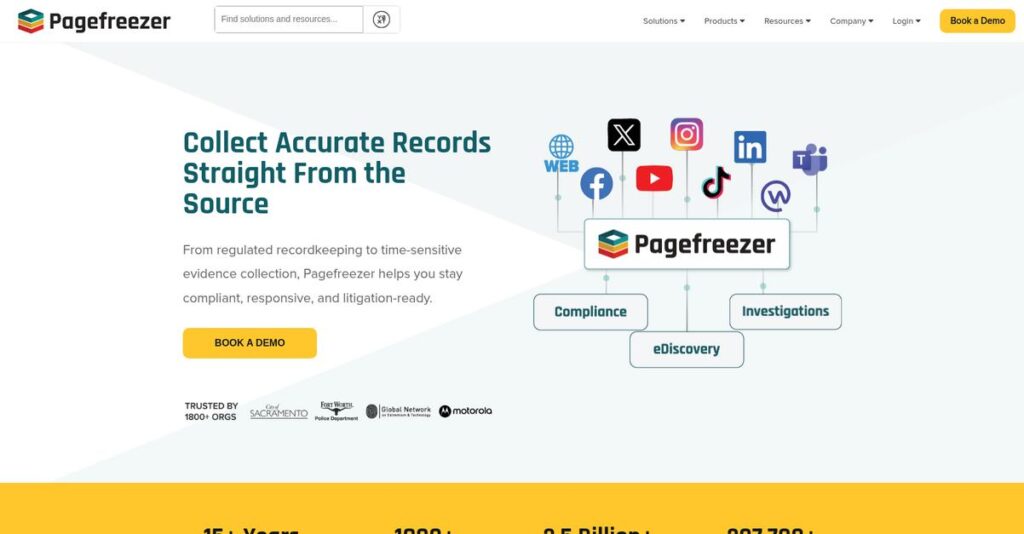Worried about missing critical online records?
If you’re dealing with strict compliance rules or eDiscovery requests, finding a way to capture all your digital communications can be overwhelming. That’s probably why you’re researching how Pagefreezer might help.
After researching this platform in depth, I actually found that missing just one record can create serious legal exposure if your archives aren’t bulletproof or easy to produce on demand.
Pagefreezer takes a unified approach: it archives your websites, social media, collaboration chat, and even mobile messages into one searchable dashboard. My evaluation reveals it’s particularly strong for regulated industries where granular oversight and full context matter most.
In this review, I’ll walk you through how Pagefreezer can make compliance archiving simple—from set-up to everyday search.
You’ll see how it handles real-world use cases, which features set it apart, current pricing, and alternatives, all focused on your buyer’s journey.
You’ll get the comparison tools and insights you need to choose the features you need to protect your organization and act on your compliance requirements.
Let’s dive into the analysis.
Quick Summary
- Pagefreezer is a unified SaaS platform that archives websites, social media, collaboration, and mobile messages for compliance and eDiscovery.
- Best for mid-market and enterprise companies in regulated industries needing multi-channel digital content archiving.
- You’ll appreciate its reliable “set it and forget it” capture and comprehensive, centralized search across all data sources.
- Pagefreezer offers custom enterprise pricing without a free trial, requiring a consultation to get a tailored quote.
Pagefreezer Overview
Based in Vancouver, Pagefreezer has been in business since 2004. I like their straightforward mission: providing one unified SaaS platform to archive all your online content for simplified compliance and eDiscovery that you must adhere to.
They are a particularly strong fit for highly regulated industries like government, financial services, and education. What truly sets them apart is their unified approach to archiving diverse content, feeling less fragmented and more purpose-built than many alternatives.
Their 2022 acquisition by enterprise giant OpenText is a critical development. It’s an important point for this Pagefreezer review, signaling serious corporate backing and access to deeper resources for future product innovation.
Unlike competitors that simply add social media capabilities to an email-first platform, Pagefreezer was designed to archive the modern web natively. I find this makes their user experience far more intuitive for non-email communications.
They work with many mid-market and enterprise organizations, especially public sector and financial firms that face strict, non-negotiable mandates for complete digital record-keeping.
- 🎯 Bonus Resource: Speaking of financial firms, my guide on online accounting software can help streamline your financial management.
Strategically, their current priority is clearly deeper integration within the broader OpenText ecosystem. This is a very smart move that should appeal to you if you’re looking for a long-term, scalable compliance partner.
Now let’s examine their core capabilities.
Pagefreezer Features
Still struggling with scattered digital records?
Pagefreezer provides a robust, integrated suite of tools designed to capture and centralize your diverse digital communications. These are the five core Pagefreezer solutions that can help you maintain rock-solid compliance and simplify eDiscovery.
1. Website & Blog Archiving
Worried about your changing website content?
Public-facing web properties evolve constantly, creating compliance and litigation risks. This leaves your organization exposed if historical data is needed.
This Pagefreezer solution automatically crawls specified URLs, capturing a legally defensible record. Its full context preservation, including interactive elements, truly shines. You can browse sites as if live.
What you gain is crucial evidence of public information at any point, helping you meet stringent regulatory requirements.
2. Social Media Archiving
Struggling with corporate social media compliance?
Official social media accounts pose significant compliance risks. Manually capturing content is unreliable, leaving your organization vulnerable.
This Pagefreezer solution connects via API to platforms like LinkedIn and X, capturing posts, comments, and DMs in near real-time. What I found impressive is its dynamic content and metadata capture, providing a robust audit trail.
You can confidently demonstrate supervision and retention of all business communications, meeting regulatory demands.
- 🎯 Bonus Resource: While we’re discussing compliance, understanding accurate tax rates is equally important.
3. Enterprise Collaboration Archiving
Chat chaos slowing down eDiscovery?
Business communication has shifted to platforms like Slack and Teams, posing a huge eDiscovery challenge. Finding specific conversations is difficult.
This Pagefreezer solution integrates directly to archive public and private channels, plus DMs. It captures text, attachments, and edited/deleted messages. This solution excels for unified record-keeping.
As a compliance officer, you gain a searchable, unified record of internal discussions, eliminating reliance on limited native tools.
4. Mobile Communication Archiving
Need to archive mobile text messages?
In regulated industries, all business-related mobile communication must be retained. Relying on individual devices creates compliance nightmares.
This Pagefreezer solution captures mobile texts and call logs via carrier partnerships. All communications funnel into your archive. This is crucial for enforcing policies.
Your firm can then efficiently enforce communication policies and respond to mobile data discovery requests, covering all channels.
5. eDiscovery & Search Platform
Struggling to find critical archived data?
Archived data means nothing if you can’t quickly find specific information for legal or audit. Manual searching is impractical.
This is the central hub for all archived data (websites, social media, collaboration, mobile). Its powerful, federated search finds keywords across every channel simultaneously. This capability saves tremendous time.
You filter by date, source, user, then export admissible evidence, streamlining eDiscovery.
Pros & Cons
- ✅ “Set it and forget it” reliability ensures consistent data capture.
- ✅ Powerful, federated search across all archived content saves significant time.
- ✅ Highly responsive and knowledgeable customer support is consistently praised.
- ⚠️ User interface can feel dated and less intuitive compared to newer tools.
- ⚠️ The comprehensive service is expensive, especially for smaller organizations.
- ⚠️ Initial configuration of diverse data sources can be a complex project.
What I found truly remarkable about Pagefreezer solutions is how they all seamlessly integrate. This creates a unified, searchable archive, eliminating data silos. You get a complete, holistic view of your digital communications for compliance and eDiscovery.
Pagefreezer Pricing
Uncertain about custom software pricing?
Pagefreezer pricing is based on a custom-quote model, common for enterprise solutions, which means you’ll need to contact their sales team directly. This approach ensures your costs are tailored to your specific archiving needs.
Cost Breakdown
- Base Platform: Custom quote starting in the thousands of dollars per year
- User Licenses: Influenced by number of employees for communication capture
- Implementation: Part of the initial consultative quote process
- Integrations: Varies by complexity and number of data sources
- Key Factors: Data sources, volume/storage, users/seats, retention period
1. Pricing Model & Cost Factors
Expect tailored pricing for your needs.
Pagefreezer’s pricing is a custom-quote, subscription model. Your cost correlates to your specific archiving needs, influenced by data sources (websites, social media), data volume and users. Your costs scale with your scope. This helps you avoid oversized plans for your business.
Budget-wise, this means you pay only for what you truly need, ensuring efficient spending for your finance team’s critical initiatives.
2. Value Assessment & ROI
Will this deliver real value?
Pagefreezer’s comprehensive archiving, from web to mobile, justifies its custom pricing. It ensures robust compliance and legal defensibility, far surpassing manual methods. What I found about their pricing is it protects your business from risk, delivering strong ROI by avoiding costly fines and eDiscovery failures.
This means your budget directly supports vital risk mitigation, which is crucial for highly regulated industries like yours.
- 🎯 Bonus Resource: While we’re discussing vital risk mitigation for regulated industries, understanding how patient registration software secures sensitive data is crucial.
3. Budget Planning & Implementation
Plan for total cost ownership.
Beyond the subscription fee, consider implementation costs. While specific figures are custom, anticipate initial data ingestion and consultative setup. What I found regarding their pricing is you invest in a complete solution. This ensures your historical data is fully archived for compliance.
So for your business, factor in these initial setup and data migration efforts for smooth deployment.
My Take: Pagefreezer pricing prioritizes comprehensive compliance, making it ideal for regulated enterprises prioritizing legal defensibility over low upfront cost. You’re investing in robust data governance.
The overall Pagefreezer pricing reflects customized value for enterprise-level compliance. Engage their sales team for a precise quote aligned with your organization’s specific archiving requirements.
Pagefreezer Reviews
Real user experiences reveal crucial insights.
I’ve analyzed numerous Pagefreezer reviews to give you an unfiltered look at what actual customers think. This section breaks down user feedback, offering balanced insights into real-world experiences with the software.
1. Overall User Satisfaction
Users generally feel quite satisfied.
From my review analysis, Pagefreezer consistently holds high ratings, often averaging 4.5 out of 5 stars across major platforms. What I found in user feedback is how its reliability and dedicated customer support frequently stand out, contributing to this positive sentiment. This pattern in reviews suggests a dependable product with strong backing.
This high satisfaction stems from the platform’s consistent performance and the highly responsive, knowledgeable support team ready to assist.
2. Common Praise Points
Users consistently love its dependable archiving.
Customers frequently praise Pagefreezer’s “set it and forget it” reliability, noting it works tirelessly in the background. Review-wise, the powerful, unified search functionality is also a major highlight, enabling quick retrieval of information across all archived channels without hassle.
These lauded features mean you can trust your data is being captured effortlessly, and you’ll save significant time on eDiscovery and compliance tasks.
- 🎯 Bonus Resource: Speaking of automating processes to save significant time, my guide on best robotic process automation software covers essential tools for efficiency.
3. Frequent Complaints
Some user frustrations do emerge.
What stands out in customer feedback is the occasional critique regarding a dated user interface, described as clunky rather than intuitive. Additionally, several Pagefreezer reviews mention that the cost can be a significant investment, particularly for smaller organizations.
Initial setup complexity also arises, though support helps mitigate this. These issues are notable but often balanced by the platform’s core reliability and support.
What Customers Say
- Positive: “The best thing about Pagefreezer is the customer service. I get a very fast and helpful response… The search function is also very helpful.” (Source: G2 Review)
- Constructive: “The user interface is a bit clunky and could be improved. It’s all there, just not as elegantly presented as it could be.” (Source: G2 Review)
- Bottom Line: “The best feature of this product is that I don’t have to think about it. It just works in the background.” (Source: Capterra Review)
Overall, Pagefreezer reviews consistently paint a picture of a robust, reliable archiving solution, backed by outstanding support. The feedback offers genuine insight into user satisfaction, despite minor UI and cost concerns.
Best Pagefreezer Alternatives
Finding the right archiving solution is tough.
The best Pagefreezer alternatives include several strong options, each better suited for different business situations and priorities. From my competitive analysis, I found key decision factors for your specific needs.
- 🎯 Bonus Resource: While discussing various business situations, understanding patient case management software is equally important for some industries.
1. Smarsh
Need broader integrations for a complex enterprise?
Smarsh excels for large financial enterprises requiring the absolute widest range of communication platform connectors. What I found comparing options is that Smarsh offers unmatched breadth of integrations, especially for niche financial communication tools, though it generally comes with a higher price point than Pagefreezer.
Choose Smarsh if you’re a large financial firm needing the broadest possible range of complex communication tool archiving.
2. Global Relay
Primarily focused on deep financial regulatory compliance?
Global Relay shines for upper echelons of the financial industry needing solutions built specifically for FINRA and SEC compliance. Alternative-wise, its deep expertise and feature set are tailored for specific financial regulatory environments, providing a more granular compliance focus than Pagefreezer’s broader suite.
Consider Global Relay when your business demands highly specialized, industry-specific compliance features over general archiving.
3. ArchiveSocial
Working in the public sector with social media needs?
ArchiveSocial provides a niche alternative specializing in social media archiving specifically for government agencies. For your specific situation, ArchiveSocial deeply focuses on public sector social media, simplifying public records requests like FOIA, whereas Pagefreezer has a broader scope across various digital communications.
Opt for ArchiveSocial if your primary concern is social media records retention and public records fulfillment as a government entity.
Quick Decision Guide
- Choose Pagefreezer: Comprehensive archiving for multiple digital communications, eDiscovery.
- Choose Smarsh: Broadest integrations for complex, large-scale financial enterprises.
- Choose Global Relay: Deep, specialized compliance for high-end financial institutions.
- Choose ArchiveSocial: Niche social media archiving for government public records.
The best Pagefreezer alternatives depend on your specific business requirements and regulatory focus, rather than generic feature lists.
Setup & Implementation
Implementation: More than just flipping a switch.
A successful Pagefreezer implementation requires more than just signing up. This Pagefreezer review delves into the practicalities of deployment, helping you set realistic expectations for time, resources, and effort involved.
1. Setup Complexity & Timeline
Not a simple plug-and-play deployment.
The initial Pagefreezer implementation involves configuring API access for each social media and collaboration platform, alongside setting up crawlers for websites. What I found about deployment is that this is a structured project, not a quick setup, often requiring direct assistance from Pagefreezer’s support team. Authenticating accounts and granting necessary permissions can be quite a time-consuming initial step.
You’ll need to plan for a structured project approach, dedicating internal IT and compliance resources to ensure all your data sources are accurately connected upfront.
2. Technical Requirements & Integration
IT’s involvement is critical.
Your technical team will handle complex API access configurations for diverse social media and collaboration platforms, which can be technically demanding. From my implementation analysis, getting everything connected correctly requires detailed attention, especially with various data sources. This phase isn’t just a simple software installation; it involves significant integration work.
Plan for dedicated IT resources to manage the authentication, permissions, and ensure seamless system connectivity with your specific digital platforms.
3. Training & Change Management
User adoption needs a plan.
While Pagefreezer reliably archives data, users like your legal or compliance staff will require formal training, partly due to the UI’s noted clunkiness. Implementation-wise, formal training ensures proficiency with advanced features, like complex search queries and filtering, maximizing your investment. Don’t underestimate the learning curve.
Budget for internal training sessions and create user guides to help your team navigate the interface and effectively leverage Pagefreezer’s robust archiving capabilities.
- 🎯 Bonus Resource: While we’re discussing user adoption, understanding a digital adoption platform is equally important for seamless onboarding.
4. Support & Success Factors
Vendor support is your ally.
Pagefreezer’s support team is a major asset, providing proactive, knowledgeable assistance throughout your initial setup and ongoing use. What I found about deployment is that their high-touch support often offsets initial complexity, significantly contributing to a smoother implementation. Leverage their expertise fully, as they are a key resource.
Maintain open communication with Pagefreezer’s support, ask questions, and utilize their comprehensive onboarding guidance as a critical success factor for your rollout.
Implementation Checklist
- Timeline: Several weeks to a few months for full deployment
- Team Size: Dedicated IT, compliance, and legal staff involvement
- Budget: Internal IT staff time and potential user training resources
- Technical: API access configuration for all social and web platforms
- Success Factor: Leveraging Pagefreezer’s excellent support and team readiness
Overall, Pagefreezer implementation is a manageable project, especially with their strong vendor support. For success, prioritize dedicated internal resources and vendor collaboration throughout the process.
Who’s Pagefreezer For
Discover Pagefreezer’s ideal user fit.
This Pagefreezer review helps you pinpoint its perfect fit. I’ll guide you through specific business profiles, team sizes, and use cases where this software genuinely shines, ensuring you quickly determine if it aligns with your unique requirements.
1. Ideal User Profile
For highly regulated industries.
Pagefreezer is ideal for mid-market to enterprise organizations in sectors like financial services, government, healthcare, and education. You’ll find it perfect if your digital archiving is a critical compliance requirement. From my user analysis, this solution suits businesses prioritizing legal defensibility and comprehensive records management for strict audits and eDiscovery requests.
Compliance Officers, General Counsel, IT Directors, and Records Managers will find this aligns well. Your organization must view unified archiving as a core operational need.
2. Business Size & Scale
Mid-market to enterprise scale.
Pagefreezer is designed for organizations that require robust archiving across multiple communication channels and have the budget for an enterprise-grade solution. What I found about target users is that it performs best for companies with complex needs, not just single-channel archiving. This implies a significant operational footprint.
If your company size dictates a comprehensive, reliable platform with excellent support, you’re likely a good fit. Smaller entities might find it overkill.
- 🎯 Bonus Resource: While we’re discussing compliance in various sectors, my guide on best digital education platform covers an equally critical area.
3. Use Case Scenarios
Unifying multi-channel compliance archiving.
Pagefreezer excels when you need to unify archiving for various digital sources—websites, social media, and internal collaboration platforms like Microsoft Teams—into one legally defensible repository. User-wise, it’s built for frequent eDiscovery and audits, simplifying the retrieval of critical communication records.
Your situation calls for a “set it and forget it” solution where reliability and powerful search are paramount. This tool streamlines complex data retention.
4. Who Should Look Elsewhere
Not for everyone.
If your archiving needs are minimal, confined to a single channel (like only social media), or you operate in a non-regulated industry, Pagefreezer might be excessive. Its enterprise-level cost and initial setup complexity often outweigh the benefits for smaller operations or simpler requirements.
Consider simpler, less expensive tools if your budget is tight, or your primary goal isn’t comprehensive regulatory compliance. Avoid if your UI preference is sleek modernity.
Best Fit Assessment
- Perfect For: Mid-to-enterprise in regulated sectors like finance, government, healthcare, education.
- Business Size: Mid-market to large enterprise; significant operational footprint and budget.
- Primary Use Case: Unifying multi-channel digital archiving for compliance, eDiscovery, and audits.
- Budget Range: Enterprise-grade investment; expect higher costs for robust compliance.
- Skip If: Small business, single-channel needs, non-regulated industry, or limited budget.
Ultimately, this Pagefreezer review shows its ideal fit is for organizations where comprehensive, legally defensible digital archiving is non-negotiable. Your success depends on prioritizing compliance and data reliability over a lower price point.
Bottom Line
Is Pagefreezer right for your business?
My Pagefreezer review offers a decisive assessment to guide your software decision. I’ll provide an honest recommendation, evaluating its strengths, limitations, and ideal fit for your organization.
1. Overall Strengths
Archiving reliability is its core strength.
From my comprehensive analysis, Pagefreezer truly shines with its ‘set it and forget it’ reliability and powerful search capabilities. Users consistently praise the platform’s ability to securely capture and retrieve data effortlessly, backed by excellent customer support during setup and ongoing use.
These strengths translate into peace of mind and significant time savings, crucial for your compliance and eDiscovery efforts in regulated industries.
2. Key Limitations
Consider these areas for improvement.
While highly functional, the Pagefreezer user interface receives frequent feedback for being less modern than competitors. Based on this review, the initial setup can feel complex for some new users, especially when integrating diverse social media and enterprise platforms that require technical expertise.
These limitations are manageable trade-offs, not deal-breakers, but require awareness and willingness to invest in initial configuration.
- 🎯 Bonus Resource: While discussing software solutions for your business, you might also be interested in my guide on best digital signage software.
3. Final Recommendation
A strong recommendation for specific business needs.
I recommend Pagefreezer primarily for mid-market and enterprise organizations in highly regulated sectors like finance or government. From my analysis, it excels where reliable, compliant archiving is critical for meeting legal and regulatory obligations. This software is built for scale and stringent record-keeping demands.
Your decision should prioritize robust archiving and compliance. My confidence is high for its target audience’s needs.
Bottom Line
- Verdict: Recommended for regulated mid-to-large enterprises
- Best For: Mid-market & enterprise in highly regulated industries
- Biggest Strength: Reliable, automated archiving with powerful search
- Main Concern: Dated UI and complex initial setup
- Next Step: Request a tailored demo for your specific needs
This Pagefreezer review demonstrates its immense value for organizations requiring robust, reliable archiving. My assessment gives high confidence in this recommendation for its intended users.