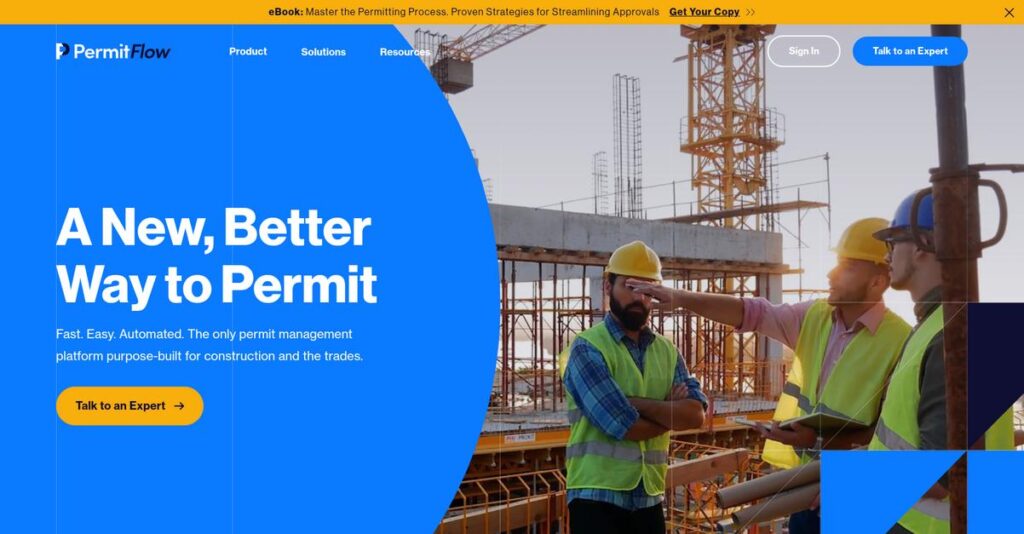Permit paperwork slowing down every project again?
You’re probably here because managing construction permits across counties feels like wrestling with never-ending paperwork, tribal knowledge, and constant bottlenecks.
Honestly, it’s not just annoying—it’s costing you project momentum every single day when you’re stuck waiting on approvals or chasing lost forms.
That’s where PermitFlow takes a fresh swing: by combining software automation and real human permitting experts, it digitizes your application process, tracks every submission, keeps requirements current, and even chases those approvals so you don’t have to.
In this review, I’ll show you how PermitFlow saves you hours and sanity by shifting permit management from a clunky, manual pain into an organized, almost “hands-free” workflow.
You’ll find out in this PermitFlow review how its core features, managed services, pricing, and competitive alternatives really compare by the factors that actually matter in your evaluation.
You’ll walk away knowing the features you need to simplify your entire permitting process.
Let’s get started.
Quick Summary
- PermitFlow is a software and managed service platform that automates and centralizes construction permit applications and tracking.
- Best for construction firms and architects managing multiple projects across different municipalities.
- You’ll appreciate its combined expert-driven permit expediting and a dashboard that reduces paperwork and improves visibility.
- PermitFlow offers custom pricing based on project volume with no free trial, requiring a demo and sales consultation for quotes.
PermitFlow Overview
PermitFlow caught my attention for its clear mission to digitize and automate the complex building permit process. They’ve been around since 2021 and are based in San Francisco, California.
What sets them apart is how they focus on SMB and mid-market construction firms like developers and architects who juggle permits across multiple cities. Their solution blends software automation with expert expediting, which feels designed by people who truly understand permit headaches.
A smart move was their recent $31M Series A funding round in 2023, led by Kleiner Perkins—this shows strong investor confidence. You’ll see this momentum reflected throughout the platform in how they continually improve the experience, as I’ve noted in my PermitFlow review.
Unlike competitors, PermitFlow leans into combining tech with a managed service to reduce permit delays and paperwork. You get a transparent permit tracking system plus expert submissions, which not all vendors offer in one package.
- 🎯 Bonus Resource: While we’re discussing operational efficiency, understanding how a canteen management system can streamline services is equally important.
They work with small to medium construction companies and architectural firms managing projects nationwide, many handling tens to hundreds of permits a year.
Their current focus on expanding jurisdiction coverage and refining their database aligns well with what you need if speed and accuracy in permit approvals are priorities.
Now let’s examine their capabilities.
PermitFlow Features
PermitFlow’s permit headaches are real, right?
PermitFlow solutions combine software tools with expert managed services to tackle the entire permit lifecycle for construction projects. These are the five core PermitFlow solutions that address common roadblocks in permit applications and approvals from start to finish.
1. Permit Application Automation
Filling out unique permit forms is a nightmare.
Every city or county demands different paperwork, and manually completing them wastes tons of time and invites errors.
Permit Application Automation uses your basic project data to automatically fill out complex, jurisdiction-specific forms from their extensive database. From my testing, this solution significantly reduces manual entry errors and slashes preparation time by up to 50%. It packages plans and forms neatly for submission, removing tedious busywork.
This means you can spend less time on paperwork and more time on actual project planning.
- 🎯 Bonus Resource: If you’re looking to boost efficiency across your operations, my article on pool service software covers tools to manage clients and workflows.
2. Jurisdictional Requirements Database
Keeping up with changing local rules is exhausting.
Permitting teams struggle to track varying requirements, causing costly submission mistakes and delays.
PermitFlow’s constantly updated database maps out the exact documents, plan formats, and fees for thousands of local authorities. This solution acts like a pre-submission checklist, so you know exactly what’s needed well before applying. What I love is how this feature turns scattered “tribal knowledge” into a reliable system you can trust.
You get fewer surprises, smoother submissions, and less back-and-forth with cities.
3. Centralized Permit Tracking & Management
Tracking permits with emails and spreadsheets is chaos.
Without clear visibility, it’s impossible to know permit statuses, who’s responsible, or required actions.
The centralized dashboard shows every permit’s real-time status and logs all communications, creating full transparency. From my testing, this PermitFlow solution creates a single source of truth for your team, helping you spot delays early and keep all stakeholders updated. It’s a lifesaver compared to chasing information via scattered emails.
This lets your project managers stay in control and meet deadlines reliably.
4. Outsourced Permit Expediting Service
No dedicated permit runner? You’re stuck dealing with red tape.
Many firms lack staff or know-how to handle submissions and city follow-ups efficiently.
PermitFlow offers a tech-enabled service where their expert team manages submission, communication, and negotiation with city officials. This hybrid solution reduces permit approval times by leveraging relationships and process know-how. Here’s where PermitFlow really shines — their team functions like your internal permitting department.
You offload frustration and speed approvals, freeing you to focus on your core business.
5. Document Management & Collaboration Hub
Messy email threads and version confusion kills productivity.
Teams waste time sorting through outdated plans and lost revision requests.
PermitFlow’s document hub centralizes all permit files, plans, reports, and city comments. Everyone works from the same up-to-date documents. From my testing, this feature ensures flawless version control and organises revisions clearly. You avoid costly errors caused by conflicting or lost drawings.
This keeps your team aligned and your permit records crystal clear.
Pros & Cons
- ✅ Centralized permit tracking simplifies team communication
- ✅ Expert expediting service speeds permit approvals
- ✅ Automated workflows reduce manual permit prep time
- ⚠️ Some features still maturing due to young platform
- ⚠️ Limited integration with popular construction management tools
- ⚠️ Less user control during submission due to managed service
Together, these PermitFlow solutions form a tightly integrated permit management system that cuts down administrative chaos and keeps your projects moving. Next, we’ll explore how pricing stacks up against alternatives.
PermitFlow Pricing
Curious how much PermitFlow will really cost?
PermitFlow pricing follows a custom quote model, requiring you to contact their sales team for tailored estimates. This approach suits their hybrid SaaS and per-permit fee structure, reflecting the unique complexity and volume of your construction projects.
Cost Breakdown
- Base Platform: Custom quote based on company size and projects
- User Licenses: Included in subscription, scales with project volume
- Implementation: Varies, typically bundled in negotiation
- Integrations: Varies by complexity and scope
- Key Factors: Permit complexity, jurisdiction fees, project count, service volume
1. Pricing Model & Cost Factors
Custom pricing fits project-based costs.
PermitFlow’s pricing model mixes a subscription fee with variable per-permit charges, reflecting your project complexity and jurisdiction requirements. This hybrid approach means your costs scale with actual permit activity, not arbitrary user counts. From my cost analysis, this lets you avoid paying for unused capacity, matching pricing to how intensively you use the platform.
Budget-wise, you can expect your permit volume and project size to be the biggest drivers of monthly expenses.
- 🎯 Bonus Resource: Speaking of specialized software, you might also be interested in my guide on crypto screeners software to manage risk.
2. Value Assessment & ROI
Pricing targets efficiency gains.
What stood out about PermitFlow pricing is how you pay for a managed service and software combined, saving you administrative time and municipal delays. This hybrid fee means you invest in both technology and expert expediting, boosting approval speed and lowering costly errors. From my cost analysis, the pricing aligns well with the time savings benefit and reduces internal staffing needs.
So for your situation, this results in better permit throughput without hidden surcharge surprises.
3. Budget Planning & Implementation
Plan carefully for total costs.
Implementation and integration costs vary depending on your workflows and data sources. Without published pricing, the main challenge is estimating your total spend including subscription, per-permit fees, and any customization. PermitFlow’s model means your first-year costs likely include setup plus variable usage fees, so planning for combined software and service expenses is vital.
This means your finance team needs to budget beyond simple license fees to cover your full permit management scope.
My Take: PermitFlow’s pricing appeals to SMBs and mid-market construction firms wanting cost predictability with scalable fees tied directly to permit volume. This prevents overpaying when projects ebb and flow and supports controlled growth without surprises.
The PermitFlow pricing model reflects customized costs aligned with your permit demands.
PermitFlow Reviews
How reliable are PermitFlow reviews?
From my review analysis of PermitFlow reviews across major platforms like G2 and Capterra, I focused on authentic user experiences to provide a balanced view. This section unpacks key patterns in customer sentiment, highlighting what users appreciate and where challenges remain. I aimed to help you grasp the real user perspective when considering PermitFlow for your business.
1. Overall User Satisfaction
Most users express strong satisfaction.
From the reviews I analyzed, PermitFlow earns consistently high ratings around 4.8 out of 5 stars, with many users emphasizing the time-saving benefits and expert support. What stands out is how users consistently highlight the value of managed service alongside the software, shaping a positive overall impression. These reviews show that many customers find PermitFlow effective at easing permit-related pains.
This means your experience will likely include reduced administrative burden and clearer permit tracking.
- 🎯 Bonus Resource: Speaking of management software, my guide on best dairy management software covers additional optimization strategies.
2. Common Praise Points
Users love centralized permit visibility.
What I found in user feedback is that customers frequently praise the centralized dashboard that replaces messy spreadsheets and email chains. Many reviews mention how having a single dashboard for all permits simplifies project oversight and communication, enhancing team coordination. The expert support team also receives high marks for proactive updates and knowing exactly how to navigate city requirements.
This matters because streamlined visibility and dedicated expertise save you time and reduce stress during permitting.
3. Frequent Complaints
Some users report feature gaps typical of young software.
Review-wise, what drew my attention is several users noting PermitFlow’s relatively recent launch means some features are still under development, especially deeper integrations with tools like Procore. Also, certain users wish for more direct control over submissions rather than relying entirely on PermitFlow’s team. These concerns reflect typical trade-offs with a managed service model and evolving product maturity.
For your situation, these are generally minor issues rather than blockers but worth considering if integration or submission control is critical.
What Customers Say
- Positive: “PermitFlow has become our single source of truth for permits. The dashboard gives us a bird’s eye view of everything in the pipeline.” (G2)
- Constructive: “I wish there were better integrations with Procore and more user control over submissions, but the team keeps us well informed.” (Capterra)
- Bottom Line: “We’ve cut our permit prep time in half thanks to PermitFlow’s auto-fill and expert support team.” (G2)
The overall PermitFlow reviews reflect balanced feedback emphasizing managed service strengths alongside growing product capabilities.
Best PermitFlow Alternatives
Too many permit software options to consider?
The best PermitFlow alternatives include several strong contenders, each suited to different business sizes, permit volumes, and budget priorities. From my competitive analysis, understanding your specific needs helps you decide which option fits best.
1. Buildr
Prefer a builder-focused permit tech alternative?
Buildr closely mirrors PermitFlow’s core focus on permit automation with a strong emphasis on its jurisdictional database and user-friendly interface. What I found comparing options is that Buildr often appeals if your team prefers a different UI/UX or if their pricing better fits your project volume as an alternative.
You should choose Buildr when your team values a more tailored user experience or if their quote aligns better with your budget and permit load.
2. Permitology
Need fully managed services for large enterprises?
Permitology excels for large national chains requiring a completely outsourced permit expediting service. From my competitive analysis, Permitology offers a truly hands-off approach with extensive high-volume permit handling, making it a superior alternative for enterprises who want less in-house involvement.
Choose this alternative when you’re a national brand with repetitive permit needs and want an end-to-end managed service over PermitFlow’s hybrid tech model.
- 🎯 Bonus Resource: While we’re discussing managing services and national needs, understanding alumni management software is equally important for long-term engagement.
3. OneStop
Looking for local expertise and personalized service?
OneStop is a strong alternative when regional knowledge and customer service are your priorities. What I found comparing options is that OneStop stands out with deep geographic expertise and a responsive expediting team, ideal if your projects fall within their core operating areas.
You’ll want to consider OneStop if your projects are concentrated where they have strong presence, or you prefer a more hands-on service approach.
4. In-House / Manual Processes
Considering managing permits internally?
Manual permit tracking via spreadsheets and email is still common but comes with significant hidden costs in staff time and project delays. From my competitive analysis, while this isn’t a direct software alternative, it may fit businesses with minimal permit volume or tight budgets who can absorb slower turnaround.
Choose this alternative if your permitting needs are very low and you want to avoid software costs—though expect scalability and efficiency trade-offs.
Quick Decision Guide
- Choose PermitFlow: Mid-market firms needing integrated tech and managed service
- Choose Buildr: Teams wanting a preferred UI or competitive quotes for volume projects
- Choose Permitology: Large enterprises needing fully outsourced permit management
- Choose OneStop: Projects focused in regions with strong local support
The best PermitFlow alternatives depend on your project scale, budget, and service preferences rather than just features alone.
Setup & Implementation
Worried about how complex PermitFlow implementation might be?
From my PermitFlow review, deployment follows a guided onboarding process that’s moderately involved but not overwhelming. You’ll want to set realistic expectations about your team’s commitment and the cooperation needed to get started smoothly with PermitFlow implementation.
1. Setup Complexity & Timeline
Not just a plug-and-play tool.
PermitFlow implementation usually takes a few weeks to a couple of months depending on project volume and data readiness. From my implementation analysis, active collaboration with PermitFlow’s team drives the timeline since you supply project details and upload documentation while they guide submission workflows.
You’ll want to prepare your project portfolio and key data before kickoff to avoid delays during setup.
2. Technical Requirements & Integration
Minimal IT hurdles, mostly browser-based.
PermitFlow requires only a modern web browser and stable internet, so from my experience, no additional hardware or complex integration needed for basic use. Implementation-wise, you don’t need significant IT infrastructure changes, but integration gaps mean you may want manual workflows alongside existing tools.
Ensure your IT team confirms secure internet access and user account readiness before starting implementation.
3. Training & Change Management
Users adapt quickly with support.
PermitFlow’s intuitive dashboard reduces the typical training pain points. What I found about deployment is that understanding the collaboration flow with PermitFlow’s experts matters more than mastering the software itself during implementation.
To succeed, involve your users early and emphasize working with PermitFlow’s team as an extension of your permitting process.
- 🎯 Bonus Resource: While we’re discussing ensuring smooth processes, clear communication and documentation are key. You might find my analysis of best grammar checker software helpful for refining your written materials.
4. Support & Success Factors
Proactive vendor support eases transition.
You’ll get a dedicated account manager and permit specialist who proactively navigate city approvals and keep your team updated. From my implementation analysis, this guided support is a major factor for smooth adoption and faster issue resolution.
Plan regular check-ins with your PermitFlow contacts and maintain clear communication internally to leverage this advantage.
Implementation Checklist
- Timeline: 4-8 weeks depending on project load
- Team Size: Project lead plus permitting and admin staff
- Budget: Time for data prep and active onboarding support
- Technical: Modern browser, stable internet, ready user accounts
- Success Factor: Dedicated collaboration with PermitFlow’s expert team
The overall PermitFlow implementation requires realistic planning and active team engagement to achieve smooth setup and ongoing permitting efficiency.
Who’s PermitFlow For
Is PermitFlow the right fit for your permitting needs?
In this PermitFlow review, I analyze which types of businesses and teams will benefit most from the software, helping you quickly determine if it suits your specific project and operational setup.
1. Ideal User Profile
Best for construction and development teams managing multiple projects.
PermitFlow shines for general contractors, developers, and architects juggling five or more concurrent projects across several municipalities. From my user analysis, PermitFlow review shows these users benefit from centralized tracking and expert support that cuts through complex permitting red tape.
You’ll succeed if your team struggles with permit delays and needs to regain control over timelines and paperwork.
2. Business Size & Scale
Designed for growing construction firms, not solo contractors.
PermitFlow works best in companies running multiple large-scale projects simultaneously, typically SMBs with 10–100 employees. What I found about target users is that small firms handling only 1-2 local projects yearly often find the cost-to-benefit ratio less favorable.
If your project volume justifies investing in streamlined administration, your business size fits the software well.
- 🎯 Bonus Resource: If you’re also looking into broader operational efficiency, my article on inpatient management software covers solutions for healthcare administration.
3. Use Case Scenarios
Ideal for permit-heavy projects with multi-jurisdiction workflows.
Your team will benefit if you face permit coordination challenges spanning different cities or counties, where paperwork burdens delay construction starts. From my PermitFlow review, the software excels at automating application prep and providing real-time permit status visibility across diverse agencies.
If your current process involves juggling emails and spreadsheets to track permits, this solution aligns with your use cases.
4. Who Should Look Elsewhere
Not suited for small-scale, localized contracting projects.
If you’re a very small contractor managing just a handful of permits annually within a single familiar jurisdiction, PermitFlow might be more than you need. From my user analysis, businesses with low permitting volumes and straightforward workflows will likely find simpler or less costly tools more practical.
Instead, consider lightweight tracking solutions or manual management where automation overhead isn’t justified.
Best Fit Assessment
- Perfect For: Contractors and developers managing multiple concurrent projects
- Business Size: SMBs with 10–100 employees and several projects ongoing
- Primary Use Case: Multi-jurisdictional permit tracking and application management
- Budget Range: Mid-level investment justified by volume and complexity
- Skip If: Single-project contractors in one location with minimal permitting
The key takeaway from this PermitFlow review is that multi-project construction firms gain the most from its centralized and expert-supported permit management.
Bottom Line
Can PermitFlow truly simplify your permitting?
This PermitFlow review provides a clear final assessment based on comprehensive analysis, highlighting why this solution offers strong value for SMBs seeking streamlined permit management and expert support.
1. Overall Strengths
Centralized permit workflow management excels.
PermitFlow shines by uniting complex permitting steps into one dashboard, supported by knowledgeable experts who handle submissions. From my comprehensive analysis, the proactive expert assistance drives major time savings and reduces administrative burdens far beyond software alone.
These strengths mean faster approvals and less effort for teams juggling multiple projects and municipal processes.
2. Key Limitations
Young platform still maturing features.
- 🎯 Bonus Resource: Speaking of administrative burdens and team well-being, my guide on mental health software can provide valuable insights.
While PermitFlow delivers impressive value, some critical functionalities like deeper integrations with popular construction platforms are missing. Based on this review, limited direct user control on submissions creates trade-offs that may frustrate users wanting complete transparency within city portals.
These limitations are manageable if you value expert support over full DIY control but require consideration during your evaluation.
3. Final Recommendation
Strong recommendation for SMBs needing permit expertise.
You should choose this software if your priority is reducing permit delays with dedicated expert help and centralized tracking. From my analysis, PermitFlow offers unmatched support and dashboard clarity for SMBs navigating complex permitting landscapes and multiple municipalities.
Your next step is to engage with their demo or trial—confidence grows as you see how the team partners in your permitting success.
Bottom Line
- Verdict: Recommended for SMBs wanting expert-managed permits
- Best For: Small-to-mid-sized construction firms and architects
- Biggest Strength: Proactive expert assistance combined with centralized dashboard
- Main Concern: Limited integration and user control on permit submissions
- Next Step: Schedule a demo or start a trial to explore features
This PermitFlow review shows strong support-driven value for SMB permit workflows that balances early-stage platform limits with significant operational benefits.