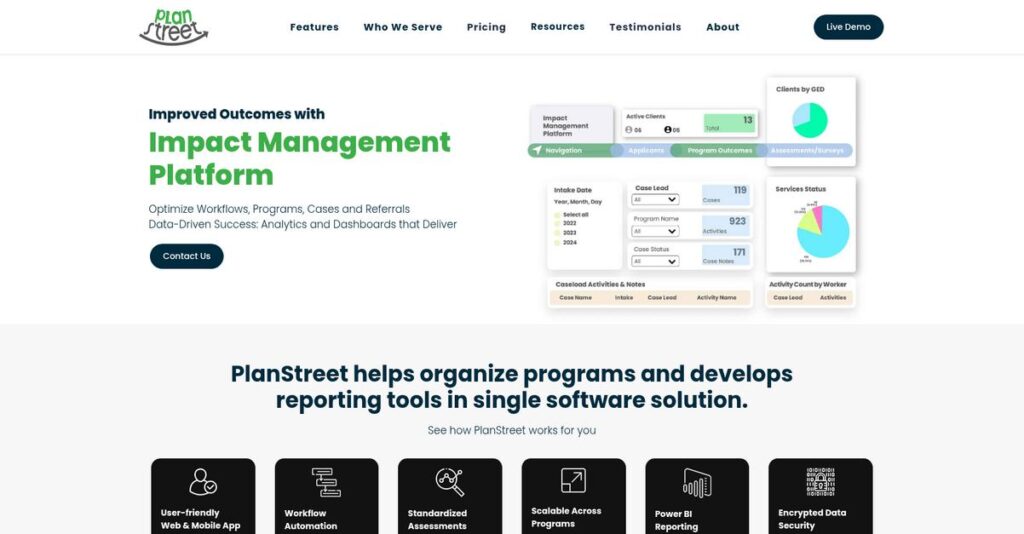Still juggling spreadsheets just to track your clients?
If you’re like most social service organizations, disconnected tools mean double data entry, missed deadlines, and constant compliance headaches. That’s often what leads people to research PlanStreet in the first place.
My analysis of PlanStreet revealed a key pain point: disconnected tools waste your staff’s limited time and make it much harder to keep client records accurate.
After researching their platform, I found PlanStreet is actually built to centralize case management, billing, grant tracking, and fundraising into one easier-to-use system. Unlike other platforms, its modules are tightly integrated and focused on human services work, with robust compliance for healthcare and non-profits.
In this review, I’ll show you how PlanStreet can simplify your daily operations and actually relieve the problems that keep piling up.
This PlanStreet review explores their features, real-life workflows, pricing details, and genuine alternatives, with your evaluation journey in mind.
You’ll see the features you need to make a confident, informed decision.
Let’s dive into the analysis.
Quick Summary
- PlanStreet is an all-in-one platform that centralizes case, practice, fundraising, and project management for social services organizations.
- Best for small to mid-sized non-profits and behavioral health clinics needing integrated client and billing workflows.
- You’ll appreciate its customizable modules that replace multiple disconnected tools and improve data consistency.
- PlanStreet offers tiered pricing from $30/user/month with a 14-day free trial on the Standard plan.
PlanStreet Overview
PlanStreet has been around since 2014, based in San Jose, California. I find their mission is to provide a single, unified platform for human services organizations.
They specifically target non-profits and behavioral health providers that want to replace the patchwork of disconnected tools like spreadsheets and separate CRMs. You’ll notice their entire approach is built around this central idea.
For this PlanStreet review, I noted recent developments focus on enhancing HIPAA compliance and refining their core case and practice management modules, showing active product improvement.
- 🎯 Bonus Resource: Before diving deeper, you might find my analysis of 8+ Best Tag Management Software helpful for automating tags and ensuring compliance.
Unlike hyper-focused tools like SimplePractice or costly enterprise systems, PlanStreet acts as an all-in-one operational tool. It feels built for organizations needing case, practice, and donor management without juggling multiple subscriptions.
They work with small to mid-sized behavioral health providers, non-profits, and social service agencies needing to consolidate their client, fundraising, and operational data into one place.
I believe their strategy is to provide a highly configurable solution for complex workflows without the enterprise price tag. This directly addresses a huge gap in the market for your organization.
Now let’s examine their capabilities.
PlanStreet Features
Disconnected systems bottleneck your service delivery?
PlanStreet offers an integrated platform designed to centralize operations for human services. These PlanStreet solutions aim to replace disparate tools, giving you a unified ecosystem. Here are five core solutions that streamline operations.
1. Case Management
Client tracking still a chaotic mess?
Disconnected notes or spreadsheets make client journeys confusing. This disorganization can jeopardize continuity of care and compliance.
This solution centralizes client interactions and service plans into secure, time-stamped records. From my testing, customizable forms and HIPAA compliance truly shine here. It streamlines managing profiles, notes, and progress.
You get a single source of truth for each client, ensuring better care, simplifying reporting, and improving compliance.
2. Practice Management
Tired of separate clinic software?
Juggling separate tools for scheduling, billing, and notes creates headaches. This disjointed approach wastes time.
This solution manages the entire client-to-billing lifecycle for therapy practices. Here’s what I found: it integrates scheduling, telehealth, and clinical documentation. The customizable templates speed up note-taking significantly.
You’ll streamline admin tasks, reduce no-shows with automated reminders, and link documentation directly to billing for faster revenue.
- 🎯 Bonus Resource: While managing data, understanding robust Android data recovery software can safeguard information.
3. Grants Management
Grant tracking doesn’t have to be overwhelming.
Manually tracking grant applications, deadlines, and reporting creates a major burden. This leads to missed funding opportunities.
This solution centralizes all grant activities. You track opportunities, store documents, and set automated reminders. Critically, you can link program activities to specific grants for simplified reporting.
You get a real-time view of your grant pipeline, preventing missed deadlines and simplifying funder reporting.
4. Donor Management & Fundraising
Struggling to build donor relationships?
Managing donor info across spreadsheets makes personalized outreach difficult. This can limit your fundraising potential.
This solution acts as a CRM specifically for fundraising. You build donor databases, track communication, and manage campaigns. What I love: integrated online donation forms simplify contributions.
You centralize donor info, helping your team build stronger relationships and run more effective fundraising campaigns.
5. Intake & Referrals
Streamline your client onboarding process.
Manual intake forms and uncoordinated referrals create bottlenecks. This often leads to data errors and clients falling through the cracks.
You can create custom online intake forms that automatically populate client records. This kicks off internal workflows. The referral feature allows tracking client info with partner agencies, ensuring seamless collaboration.
You’ll speed up onboarding, reduce manual errors, and create a trackable system for inter-agency collaboration.
Pros & Cons
- ✅ Centralized platform eliminates data silos across departments.
- ✅ Highly customizable to fit unique organizational workflows and reporting.
- ✅ Responsive and knowledgeable customer support, especially during setup.
- ⚠️ Requires significant time commitment for initial training and setup.
- ⚠️ User interface can feel complex and navigation sometimes requires many clicks.
- ⚠️ Mobile application offers limited functionality compared to the desktop version.
You’ll actually appreciate how these PlanStreet solutions work together as an integrated platform for holistic management. This cohesion eliminates data silos and provides a complete view across your organization’s operations.
PlanStreet Pricing
Navigating software costs can be tricky.
PlanStreet pricing is refreshingly transparent, offering publicly available tiers that make budgeting straightforward for your organization. Their per-user model simplifies understanding your monthly investment, providing a clear path to managing costs effectively.
| Plan | Price & Features |
|---|---|
| Basic Plan | $30 per user/month (billed annually) • Case Management • Client Portal • Basic Reporting • Task Management |
| Standard Plan | $50 per user/month (billed annually) • Everything in Basic • Project Management (Gantt & Kanban) • Donor Management (CRM) • HIPAA Compliance |
| Professional Plan | $70 per user/month (billed annually) • Everything in Standard • Full Practice Management (Billing, Claims) • Grants Management • Telehealth |
| Enterprise Plan | Custom Pricing – contact sales • Everything in Professional • Dedicated account manager • API access for custom integrations • Single Sign-On (SSO) |
1. Value Assessment
Understand what you’re paying for.
From my cost analysis, PlanStreet’s per-user pricing allows for predictable budgeting, scaling naturally as your team grows. Their tiered approach ensures you only pay for the features you need, providing a clear line of sight into your software expenses. This structured pricing helps you avoid unexpected costs, fitting well within most social and human services organization budgets.
This means your monthly costs stay predictable as you grow, with clear upgrade paths when you need more functionality.
2. Trial/Demo Options
Evaluate before you commit.
PlanStreet offers a 14-day free trial for the Standard plan, allowing you to thoroughly test core features like case management and donor tracking. What I found valuable is their readily available demos for all plans, ensuring you can see the full value proposition tailored to your specific workflows before making a financial commitment.
This lets you validate ROI and user adoption before spending money, reducing the risk of expensive software mistakes.
- 🎯 Bonus Resource: While we’re discussing current topics, understanding [regulatory change management software](https://nerdisa.com/best-regulatory-change-management-software/) is equally important for compliance.
3. Plan Comparison
Choosing the right fit matters.
The Basic plan suits very small teams needing core client tracking, while the Standard is ideal for non-profits needing project and donor management. For behavioral health, the Professional plan offers the full suite, including billing. What stands out is how each tier builds value sequentially, catering to specific organizational needs, with enterprise solutions for larger entities.
This tiered approach helps you match pricing to actual usage requirements rather than overpaying for unused capabilities.
My Take: PlanStreet’s pricing strategy focuses on transparent, scalable solutions, making it a strong contender for small to mid-market human and social services organizations seeking predictable costs.
The overall PlanStreet pricing reflects transparent value without hidden surprises.
PlanStreet Reviews
User experience holds the truth.
My analysis of PlanStreet reviews reveals consistent feedback from users across platforms like G2 and Capterra. This section dives into what real customers think, offering balanced insights into their actual experiences.
1. Overall User Satisfaction
User sentiment for PlanStreet is largely positive.
From my review analysis, PlanStreet consistently earns strong ratings, typically between 4.2 and 4.4 out of 5 stars across review platforms. What I found in user feedback is how the comprehensive nature drives high satisfaction, particularly for organizations consolidating multiple disparate tools into one system.
This indicates you can expect a unified system that streamlines operations and reduces the complexity of managing disconnected software, improving efficiency.
2. Common Praise Points
Users consistently love the unification.
The most frequent praise revolves around PlanStreet’s all-in-one capability. From customer feedback, users love eliminating multiple disconnected applications, particularly for case management, billing, and reporting. This consolidation centralizes data, removing the need for syncing and drastically improving accuracy.
This means your team can achieve greater efficiency and data consistency, avoiding manual transfers and ensuring all client information resides securely.
3. Frequent Complaints
Common frustrations require your attention.
- 🎯 Bonus Resource: Before diving deeper, you might find my analysis of automatic call distribution software helpful.
Review-wise, the most frequent complaints center on a steep learning curve and the user interface. What stands out in user feedback is how the UI is often described as clunky or dated, requiring significant time for training and adaptation. Mobile app functionality also draws criticism.
While these issues exist, they are not universal deal-breakers. Your team should factor in dedicated training time to mitigate initial frustrations effectively.
What Customers Say
- Positive: “The best part of Planstreet is that everything is in one place. We manage clients, schedules, billing, notes, and telehealth all from one software.” (Administrator in Mental Health Care, G2)
- Constructive: “It takes a long time to learn. It’s not user-friendly for non-tech-savvy people. You really commit to training to get the most out of it.” (Case Manager, Social Services, G2)
- Bottom Line: “A powerful all-in-one system for our specific needs, but be prepared for a learning curve during initial setup.” (Internal Summary)
Overall, PlanStreet reviews reflect a robust solution for specific organizational needs, with strong user satisfaction despite a noticeable learning curve. My analysis indicates these patterns offer credible insights for your decision-making.
Best PlanStreet Alternatives
Feeling lost among software options?
Navigating the numerous software options can be challenging. The best PlanStreet alternatives include several strong contenders, each tailored for specific business sizes, budgets, and operational priorities you might have.
1. CaseWorthy
Scaling up to enterprise-level complexity?
CaseWorthy stands out when your organization demands unparalleled customization for highly complex, multi-program data models. From my competitive analysis, CaseWorthy offers deeply configurable enterprise solutions, making it a powerful alternative for large government or non-profit entities with substantial IT resources and budgets for advanced systems.
You should choose CaseWorthy if you are a large organization needing immense customization for intricate, multi-program data models.
2. Penelope by Bonterra
Prioritizing deep clinical case management?
Penelope by Bonterra shines for organizations focused on sophisticated clinical case management and robust outcomes tracking. What I found comparing options is that Penelope provides specialized clinical depth with a polished user interface, serving as a premium alternative for practices where detailed clinical workflows and advanced reporting are paramount.
Consider Penelope when your primary need is specialized clinical case management and outcomes reporting, with a budget for a premium tool.
3. SimplePractice
Running a small private therapy practice?
SimplePractice is an excellent alternative if you run a solo or small-group private therapy practice, prioritizing streamlined daily operations. Alternative-wise, I found that SimplePractice excels in core practice workflows like scheduling, notes, and billing, though it lacks PlanStreet’s broader non-profit or grant management features.
You’ll want to consider SimplePractice when your sole focus is practice management essentials for a private therapy setting, without the non-profit overhead.
4. Apricot by Bonterra
Is demonstrating program impact your priority?
Apricot by Bonterra excels where flexible data collection and outcomes reporting are absolutely critical for proving impact to funders. From my analysis, Apricot offers best-in-class data collection capabilities, providing a robust alternative if your main requirement is sophisticated reporting, even if it means using other tools for billing.
Choose Apricot when sophisticated data collection, proving program impact, and robust reporting are your absolute top priorities.
Quick Decision Guide
- Choose PlanStreet: Integrated platform for mid-market non-profits and human services.
- Choose CaseWorthy: Large organizations needing unparalleled customization and extensive IT support.
- Choose Penelope: Premium solution for sophisticated clinical case management and outcomes tracking.
- Choose SimplePractice: Streamlined practice management for solo or small private therapy groups.
- Choose Apricot: Flexible data collection and proving program impact to funders.
Ultimately, choosing among the best PlanStreet alternatives depends on your organization’s specific needs and scale. The ideal solution hinges on your unique operational priorities and budget.
Setup & Implementation
Worried about a complex software setup?
In this PlanStreet review, I’ll guide you through its deployment, outlining the practical steps and realistic expectations for a successful implementation.
1. Setup Complexity & Timeline
This isn’t a simple plug-and-play deployment.
Due to its high degree of customization, PlanStreet’s initial setup requires careful planning for your workflows, client data, and reporting. From my implementation analysis, most organizations will need vendor support to navigate this complex configuration process. Expect significant time defining your specific needs upfront.
You’ll want to invest time in thorough planning and requirements gathering, as rushing this stage can lead to costly rework later.
- 🎯 Bonus Resource: Speaking of defining your specific needs, my guide on workforce planning software offers deeper insights.
2. Technical Requirements & Integration
No major IT overhaul needed.
PlanStreet operates as a cloud-based SaaS, so you won’t face major on-premise hardware requirements. Your team will only need a stable internet connection and a modern web browser for desktop access. What I found about deployment is that data migration is the primary technical hurdle for many organizations.
If migrating data, prepare to clean and format your existing information, potentially budgeting for PlanStreet’s data migration services.
3. Training & Change Management
Prepare for a steep learning curve.
The learning curve for PlanStreet can be steep, so plan for comprehensive, role-specific training for all users—from caseworkers to administrators. From my analysis, successful adoption requires a multi-week commitment for staff to become fully comfortable with the system’s powerful features. You must manage this expectation.
You’ll want to allocate sufficient time and resources for ongoing training programs and internal champions to drive user proficiency.
4. Support & Success Factors
Don’t underestimate vendor support.
PlanStreet’s implementation and ongoing support teams are frequently praised, which I found is a critical asset for your project. Implementation-wise, you’ll lean on them heavily initially to navigate the complexities of customization and data migration, ensuring a smoother transition. Their responsiveness significantly impacts success.
Leverage their expertise fully, especially during the first few months, to resolve issues quickly and optimize your system configuration effectively.
Implementation Checklist
- Timeline: Several weeks to a few months, depending on customization
- Team Size: Dedicated internal project lead, IT, and key department users
- Budget: Beyond software, budget for data migration and professional services
- Technical: Stable internet, modern browser, and data migration planning
- Success Factor: Leveraging comprehensive training and vendor support
Overall, PlanStreet implementation requires dedicated effort and strategic planning, but the comprehensive platform delivers significant value when deployed thoughtfully. Choosing this solution means committing to a structured rollout for long-term success.
Who’s PlanStreet For
Find out who PlanStreet serves best.
This PlanStreet review helps you discover if this software truly fits your organization. I’ll analyze specific business profiles, team sizes, and use cases to guide your decision-making process effectively.
1. Ideal User Profile
Ideal for overcoming disconnected systems.
PlanStreet perfectly serves small to mid-sized non-profits, behavioral health clinics, and human services agencies with 5 to 100 employees. If your leadership is frustrated by data silos, manual data entry, and reconciliation across various tools, this platform brings client, donor, project, and billing management into one system. From my user analysis, it unifies diverse operations.
You’ll see significant success if your organization has the internal capacity for a structured implementation process and intends to utilize multiple modules for comprehensive integration.
2. Business Size & Scale
Fits small to mid-sized service organizations.
Your business is an excellent fit if you have 5 to 100 employees, particularly within non-profit, behavioral health, or human services sectors. What I found about target users is that it replaces disconnected tools for growing teams, providing a centralized, configurable system for operations that often involve compliance-heavy workflows, like HIPAA.
You’ll know you’re the right size if your primary pain point stems from a lack of integration across your existing tools and you’re ready for a unified solution.
3. Use Case Scenarios
Unifying case, practice, and fundraising management.
PlanStreet excels when you need integrated client case management, practice management, and fundraising capabilities within a single platform. Your specific workflows, especially those requiring HIPAA compliance or custom forms, find a strong, configurable home here. User-wise, the software shines when consolidating core functions to improve data flow.
- 🎯 Bonus Resource: While discussing specific operational needs, understanding contractor management software is equally important for compliance and payments.
You’ll find this particularly effective if your current struggle involves manually syncing data between disparate systems for client records, billing, or program management.
4. Who Should Look Elsewhere
Not for tiny teams or single-focus needs.
PlanStreet is likely not your best fit if you’re a very small (1-3 person) organization with simple needs or only require a single-function tool, like just billing or simple project management. From my analysis, simpler, intuitive point solutions are better for you in these scenarios, avoiding the extensive setup time.
Consider alternative, more specialized software if your requirements are minimal, or if you prefer a system with a shallower learning curve and less comprehensive features.
Best Fit Assessment
- Perfect For: Small to mid-sized non-profits, behavioral health clinics, human services agencies
- Business Size: 5-100 employees, frustrated by disconnected tools
- Primary Use Case: Integrated case management, practice management, fundraising, and billing
- Budget Range: Value-oriented for comprehensive operational integration
- Skip If: Very small (1-3 person) or only need a single-function tool
Ultimately, this PlanStreet review helps you understand if your organization’s specific operational complexity and integration requirements align. You need to assess your integration and complexity needs carefully for the best fit.
Bottom Line
PlanStreet offers a targeted solution for your organization.
My comprehensive PlanStreet review uncovers a powerful, specialized platform designed for human services. I’ll guide you through its strengths, limitations, and help you determine if it’s the right fit for your unique needs.
1. Overall Strengths
Its unified approach simplifies complex operations.
PlanStreet truly excels as an all-in-one platform, consolidating case management, billing, and reporting. Users consistently praise its ability to customize forms and workflows to specific needs, eliminating disconnected tools like spreadsheets. From my comprehensive analysis, this singular system fosters data consistency and operational efficiency across departments.
These capabilities mean your team spends less time on manual data entry and more on serving clients, directly impacting productivity and compliance.
2. Key Limitations
However, challenges in usability emerge.
The primary hurdle for new users is PlanStreet’s steep learning curve, making initial setup and training time-consuming. Its user interface, while powerful, feels clunky and less intuitive to navigate than modern SaaS tools. Based on this review, this can lead to frustration and slower adoption for less tech-savvy staff.
These limitations are not necessarily deal-breakers but require a firm commitment to comprehensive training to fully leverage the platform’s power.
- 🎯 Bonus Resource: Before diving deeper, you might find my analysis of laboratory information management systems helpful for understanding specialized operational tools.
3. Final Recommendation
So, should you choose PlanStreet?
I recommend PlanStreet for small to mid-sized social and human services organizations seeking a comprehensive, customizable system to replace disjointed tools. It’s ideal for those prioritizing compliance and unified data management, provided your team commits to the initial learning investment and comprehensive training.
Your decision should weigh the significant benefits of unification against the upfront effort required for successful team adoption and setup.
Bottom Line
- Verdict: Recommended for social/human services with training commitment
- Best For: Small to mid-sized non-profits, government, behavioral health providers
- Biggest Strength: All-in-one platform for case, practice, and fundraising management
- Main Concern: Steep learning curve and dated user interface
- Next Step: Request a demo to assess customization and training needs
This PlanStreet review confidently affirms its value for specific organizations, provided they invest in implementation. My assessment of its capabilities and limitations gives you high confidence in your software choice.