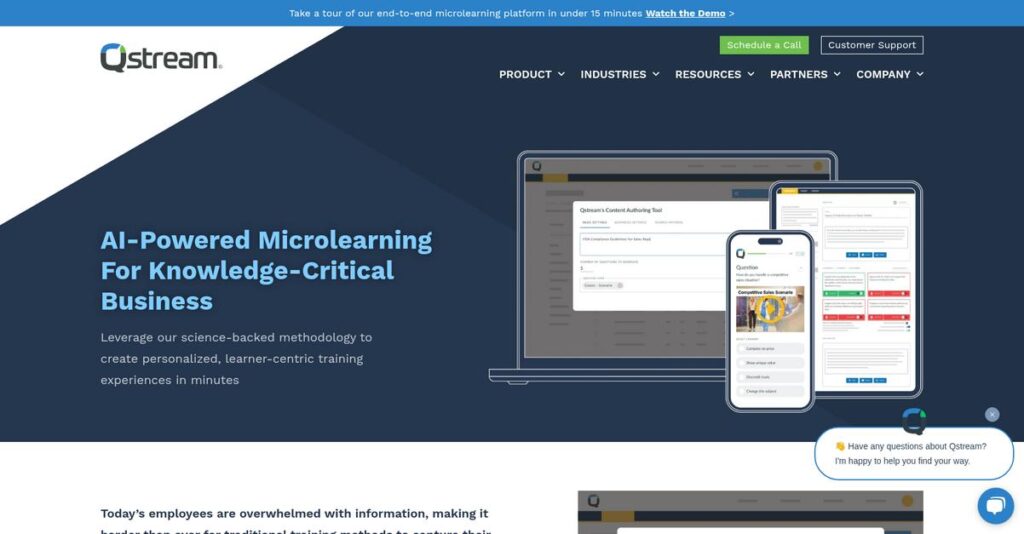Is your training forgotten almost as soon as it’s delivered?
If you’re dealing with knowledge gaps or inconsistent team recall, it’s tough to know whether your compliance or frontline enablement efforts are really sticking.
After researching dozens of learning platforms, I found that uncertainty about true employee proficiency wastes your coaching time and leaves your business exposed.
Qstream takes a targeted approach to these problems—using short, spaced microlearning challenges, real-time analytics, and actionable coaching tools to boost retention and close critical knowledge gaps faster than traditional eLearning.
In this review, I’ll show you how Qstream turns performance data into measurable knowledge gains, so you can actually see what’s working.
You’ll find the essential features, how pricing works, major pros and cons, and in this Qstream review, some honest comparisons to other leading microlearning tools at the enterprise scale.
You’ll walk away fully prepped with the features you need to drive real results and the clarity to make a confident software decision.
Let’s get started.
Quick Summary
- Qstream is a microlearning platform that improves frontline team knowledge retention through scenario-based questions and spaced repetition.
- Best for mid-market to enterprise companies needing ongoing reinforcement in regulated or high-stakes industries.
- You’ll appreciate its detailed proficiency analytics and automated coaching tools that help target learning where it matters most.
- Qstream offers custom subscription pricing with no free trial; demos must be requested through sales for a tailored walkthrough.
Qstream Overview
Qstream’s story began with research from Harvard Medical School. Based near Boston since 2008, I found their entire mission is fighting the “Forgetting Curve” using proven science.
- 🎯 Bonus Resource: While we’re discussing managing critical knowledge gaps and risks in regulated industries, my guide on best enterprise legal management software explores tools for financial control.
What stood out during my research is their deep focus on complex, regulated industries. They primarily serve mid-market and enterprise life sciences and financial services, where you simply cannot afford to have critical knowledge gaps in your teams.
Their 2021 Nuxalk acquisition was smart, enhancing their analytics. For this Qstream review, it shows their commitment to providing managers with genuinely actionable proficiency data.
Unlike rivals focused on just creating lessons, Qstream’s strength is its scientific approach to knowledge retention. This emphasis on measurable proficiency feels less like a training platform and more like a true performance improvement tool for your business.
You’ll find them working with global sales teams and frontline staff in healthcare and technology—organizations where retaining critical compliance information is truly non-negotiable for success.
From my evaluation, their whole strategy now connects learning data directly into a manager’s coaching workflow. This directly addresses the market’s demand to prove that your training investments actually impact real business performance, not just track course completions.
Let’s dive into their feature set.
Qstream Features
Knowledge decay erodes team performance.
Qstream features are designed to combat the forgetting curve by making continuous learning effortless for your teams. Here are the five main Qstream features that will help you boost knowledge retention and performance.
1. Scenario-Based Microlearning Engine
Traditional training is quickly forgotten?
Long, tedious courses often lead to poor knowledge retention. This means your team forgets critical information just when they need it most.
Qstream’s microlearning engine delivers short, scenario-based questions directly to users, which makes learning stick in minutes, not hours. From my testing, this feature ensures immediate feedback and uses spaced repetition to reinforce tricky concepts. It’s a game-changer for busy professionals.
This means you can drive long-term knowledge retention with minimal disruption, leading to higher engagement and better recall.
2. Proficiency Analytics & Heatmaps
Can’t see your team’s real knowledge gaps?
Without clear insights, you’re left guessing who knows what. This creates significant business risk and makes targeted coaching impossible.
Proficiency Analytics transform engagement data into visual heatmaps, highlighting exactly where knowledge gaps exist. Here’s what I found: managers can instantly pinpoint weak areas by topic or team, allowing for precise intervention. This feature cuts through the guesswork.
This means you get actionable, data-driven insights to target coaching efforts precisely, ensuring your team is always informed.
- 🎯 Bonus Resource: While we’re discussing addressing specific needs, my guide on best applied behavior analysis software explores tools for specialized care.
3. Coaching Hub
Struggling to act on identified knowledge gaps?
Identifying skill deficiencies is one thing, but knowing how to address them effectively is another. This can leave managers feeling overwhelmed.
The Coaching Hub directly integrates with analytics, generating automated coaching recommendations for managers. What I love about this feature is how it provides talking points and resources tailored to specific individual weaknesses. It turns data into a clear workflow.
This means managers can initiate timely and targeted coaching interventions, directly linked to identified weaknesses, without the manual effort.
4. Video Practice & Coaching
Need to refine critical client-facing skills?
Knowledge isn’t enough; customer-facing teams must articulate it well. Scaling practice sessions for pitches or objection handling is incredibly difficult.
This feature allows employees to record video responses to prompts, offering a safe space to refine their delivery. From my evaluation, this is where Qstream shines, as it provides feedback from managers, peers, or even AI, ensuring consistent messaging. It’s an invaluable practice tool.
This means your reps can practice and perfect their communication skills, building confidence before engaging with actual clients.
5. Expert-Sourced Explanations (Expert Ticker)
Valuable tribal knowledge is hard to share?
In fast-paced environments, capturing and disseminating best practices from top performers is a constant challenge. Critical insights often stay siloed.
Qstream’s Expert Ticker fosters social learning, letting users submit and validate explanations or best practices. This feature allows you to crowdsource and share valuable insights across your organization, enriching the learning experience. It captures the best of your team’s wisdom.
This means you can capture and scale valuable institutional knowledge, fostering a culture of continuous peer learning and improvement.
Pros & Cons
- ✅ Drives high user engagement with bite-sized, gamified learning.
- ✅ Learners find it incredibly easy to use on mobile devices.
- ✅ Provides managers with actionable insights into team knowledge gaps.
- ⚠️ Content creation and program setup can have a steep learning curve.
- ⚠️ Some users desire more flexibility in custom reporting options.
What impresses me most about these Qstream features is how they work together to create a comprehensive learning ecosystem. This holistic approach ensures knowledge retention and real performance improvement for your teams.
Qstream Pricing
Worried about opaque software pricing?
Qstream pricing operates on a custom quote model, meaning you won’t find public tiers online. This approach ensures your solution is precisely tailored to your business needs, offering flexibility but requiring direct engagement to understand your specific investment.
Cost Breakdown
- Base Platform: Contact sales for tailored quote
- User Licenses: Per user, per year subscription
- Implementation: Varies; premium implementation support often needed
- Integrations: Varies by complexity; premium support available
- Key Factors: Number of users, specific features (advanced analytics, video coaching), implementation support, content creation services, AI-driven analytics.
1. Pricing Model & Cost Factors
Navigating custom pricing requires insight.
Qstream’s pricing is a per-user, per-year subscription, common for enterprise SaaS. Your total cost hinges on your user count, specific features like video coaching, advanced analytics, and required implementation support. This model provides flexibility for your organization. Budget-wise, I found this ensures you only pay for what your team genuinely needs.
This means your investment scales predictably with your adoption, avoiding unnecessary expenditure on oversized, rigid plans from other vendors.
- 🎯 Bonus Resource: While we’re discussing optimizing your team’s performance, understanding how demo automation software can streamline your sales process is also vital.
2. Value Assessment & ROI
Considering value over mere cost.
Qstream positions itself as a premium solution, and from my cost analysis, its value comes from tackling the ‘Forgetting Curve’ directly. Their scientifically proven microlearning drives tangible performance improvements and knowledge retention, reducing risks in complex, regulated industries. You’ll see ROI through enhanced compliance and better-equipped frontline teams, making the pricing justifiable for key business outcomes.
This approach allows your business to avoid the hidden costs of poor training and low retention, proving more effective than traditional, forgettable eLearning.
3. Budget Planning & Implementation
Planning your Qstream budget.
Since Qstream doesn’t offer a self-service free trial, your budget planning starts with a personalized demo. What I found regarding pricing, is that you should account for potential add-ons like content creation services or premium integration support in your total cost of ownership. Expect implementation costs beyond just licensing. These elements contribute to the overall investment.
This helps you secure the necessary resources upfront, ensuring a smooth deployment and maximizing your return on investment from the outset.
My Take: Qstream pricing aligns with its enterprise focus, offering customized solutions. It’s a premium investment, ideal for organizations prioritizing proven knowledge retention and compliance to fill critical performance gaps.
Overall, Qstream pricing reflects a commitment to tailored enterprise value. Your investment directly supports specific business challenges; your budget gets a strategic partner for performance, not just another software expense.
Qstream Reviews
User feedback tells a clear story.
From my analysis across platforms like G2 and Capterra, Qstream reviews reveal a strong pattern of user satisfaction and effective learning. I’ll help you understand real-world experiences.
1. Overall User Satisfaction
Users report high satisfaction.
From my review analysis, Qstream maintains an impressive average rating of approximately 4.7 out of 5 stars. What I found in user feedback is how end-users consistently praise its impact on knowledge retention, indicating a very positive sentiment. This shows you can expect a highly effective learning experience.
This high satisfaction stems from Qstream’s unique microlearning approach, making knowledge stick without overwhelming your team.
2. Common Praise Points
Learners love the engagement.
Users consistently praise Qstream’s ability to boost engagement through its bite-sized, gamified format. Review-wise, customers find the learning quick and challenging, transforming mundane training into an enjoyable daily activity. What stands out is its ease of use for learners.
This means your team will likely adopt Qstream eagerly, completing essential training in minutes without disrupting their workflow.
3. Frequent Complaints
Some administrative hurdles exist.
While learners love it, some administrators report a learning curve for content creation and program setup. What stands out in user feedback is how the back-end can feel a bit clunky, requiring patience to master. I also found reviews desiring more robust authoring tools.
These issues are often manageable, but you should anticipate an initial investment of time for administrators to become proficient.
- 🎯 Bonus Resource: If you’re also managing specific administrative tasks for organizations, my article on best child care software covers niche solutions.
What Customers Say
- Positive: “The best part about Qstream is that it is ‘in the moment’ learning. The learner doesn’t have to schedule an hour out of their day for training. It is 5 minutes a day, and the knowledge really sticks.”
- Constructive: “As an administrator, there are some aspects of programming that are a bit clunky and it takes a little while to get the hang of it.”
- Bottom Line: “The manager dashboards are fantastic! I’m able to see at a glance where my team has knowledge gaps and can pull reports to see who specifically needs coaching on a certain topic.”
The overall Qstream reviews reflect genuine user satisfaction with practical reservations for administrators. You’ll find it an effective tool for knowledge reinforcement.
Best Qstream Alternatives
Many choices exist; which one is right?
Deciding on the best Qstream alternatives can feel overwhelming, as each platform serves unique business priorities. From my competitive analysis, understanding your specific needs simplifies this critical choice.
- 🎯 Bonus Resource: Speaking of managing critical business needs, you might find my guide on best accreditation management software helpful for compliance and readiness.
1. Seismic Learning
Prioritize simple, user-friendly lesson creation?
Seismic Learning, formerly Lessonly, truly excels in administrative ease, making it simple for anyone to build and assign lessons. If your primary need is creating and tracking completion for more traditional online lessons, this alternative is a strong contender. I found that Seismic provides intuitive lesson building without Qstream’s deep proficiency analytics focus.
Choose Seismic Learning if administrative simplicity and straightforward lesson tracking outweigh advanced proficiency metrics for your team.
2. Allego
Need extensive video-based practice and coaching?
Allego shines when your training relies heavily on video practice, virtual role-playing, and centralized content management. What I found comparing options is that this alternative is often more expensive due to its broader sales enablement scope. Allego masters video-driven learning and content.
Consider Allego when video-centric training, peer-to-peer coaching, and a central sales content repository are your top requirements.
3. Mindtickle
Seeking a complete sales readiness platform?
Mindtickle offers a comprehensive, all-in-one sales readiness solution, integrating microlearning, conversation intelligence, and readiness scoring. This alternative comes at a higher price point, reflecting its much broader feature set. From my analysis, Mindtickle covers the entire sales lifecycle from onboarding to ongoing coaching.
Choose Mindtickle if you require a single, robust platform to manage your entire sales readiness and performance continuum.
4. Axonify
Training a large, dispersed frontline workforce?
Axonify excels with thousands of frontline employees in operational roles, like retail or logistics, leveraging heavy gamification. This alternative’s pricing model is built for very large user counts. I found that Axonify drives engagement for frontline teams in non-sales contexts more effectively.
For large-scale operational training where engagement and consistent execution on tasks are paramount, Axonify is your best fit.
Quick Decision Guide
- Choose Qstream: Deep proficiency analytics and scientific knowledge retention.
- Choose Seismic Learning: Simple lesson creation and tracking for traditional eLearning.
- Choose Allego: Extensive video-based practice, coaching, and content management.
- Choose Mindtickle: Comprehensive all-in-one sales readiness and coaching platform.
- Choose Axonify: Engaging training for large, dispersed frontline operational teams.
The best Qstream alternatives truly depend on your specific business goals and the nuances of your learning needs. This analysis helps you pinpoint which solution aligns with your strategy.
Setup & Implementation
Navigating Qstream implementation requires understanding its two-sided nature. This Qstream review section breaks down the deployment process, helping you set realistic expectations for your business.
1. Setup Complexity & Timeline
It’s not just plug and play.
Qstream is intuitive for learners, but administrators face a learning curve in the back-end. Successful Qstream implementation demands strategic planning for content, especially crafting effective, scenario-based questions. What I found about deployment is that program success hinges on content quality, often requiring time for writing or professional services.
You’ll need to budget dedicated time for content strategy and crafting effective questions, planning upfront for a stronger program launch.
2. Technical Requirements & Integration
Minimal technical headaches await.
Qstream operates as a cloud-based platform, so it avoids heavy on-premise hardware or complex software installations. From my implementation analysis, you won’t need major infrastructure changes; the focus is more on secure user data integration and ensuring accessible delivery for your teams.
Prepare for straightforward user data import and consider how Qstream integrates with your current communication channels to maximize consistent learner engagement.
3. Training & Change Management
User adoption is surprisingly smooth.
For learners, Qstream offers intuitive “in-the-flow-of-work” engagement with minimal training, leading to high adoption. However, administrators face a learning curve for back-end content creation. Successful Qstream implementation requires strategic change management for managers, ensuring consistent team engagement.
You’ll need to communicate the “why” to all stakeholders, especially managers, providing support to ensure consistent buy-in and effective program sustainment.
4. Support & Success Factors
Don’t overlook critical vendor support.
Qstream’s customer support and Customer Success team consistently receive high praise. They’re actively involved during onboarding and offer ongoing strategic guidance, which is essential for a nuanced platform. This hands-on support is vital for maximizing your program’s impact and achieving your desired business outcomes.
Plan to engage closely with their success team from day one; their strategic insights and ongoing partnership are critical for long-term implementation success.
Implementation Checklist
- Timeline: Weeks to months for content, rapid user rollout
- Team Size: Program manager, content lead, IT liaison, manager champions
- Budget: Internal staff time, optional professional content services
- Technical: User data integration, standard web/mobile access
- Success Factor: Quality content, strong change management, manager buy-in
Overall, successful Qstream implementation leans heavily on strategic content creation and strong internal communication. While user adoption is simple, effective program management is critical for achieving your learning objectives and ROI.
Who’s Qstream For
Is Qstream the right fit for your team?
This Qstream review breaks down exactly who benefits most from this platform, helping you quickly self-qualify based on your business profile, team size, and specific learning objectives.
1. Ideal User Profile
Enterprises prioritizing continuous knowledge reinforcement.
Qstream is engineered for mid-market to large enterprise companies, especially within Life Sciences, Financial Services, or Technology, where success hinges on customer-facing team knowledge. From my user analysis, you’ll find it perfect if your business relies on employees in high-stakes roles like sales reps or clinical specialists who need deep, retained proficiency.
You’ll get the best results when your core need is long-term knowledge retention directly impacting performance.
2. Business Size & Scale
Best for established mid-market to large operations.
Your business should have customer-facing teams large enough to justify a dedicated knowledge reinforcement solution, typically hundreds or thousands of employees. What I found about target users is that Qstream is firmly positioned in mid-market and enterprise segments, not suitable for very small teams or individual use.
You’ll know you’re the right size if you seek to measurably improve large-scale team proficiency rather than just basic course completion.
3. Use Case Scenarios
Perfect for ongoing skill development and knowledge retention.
Qstream excels in use cases like product launch training, sales methodology reinforcement, and improving message consistency among frontline teams. From my analysis, the software helps close skills gaps identified by performance data by combatting the “Forgetting Curve” through microlearning and scenario-based challenges delivered regularly.
You’ll appreciate this solution if your primary goal is to link knowledge proficiency directly to coaching and tangible performance outcomes.
4. Who Should Look Elsewhere
Businesses needing basic LMS or simple content authoring.
If your primary need is tracking one-time compliance training, managing a very small team, or if you prefer extensive built-in content authoring tools, Qstream might not be your ideal fit. From my user analysis, users seeking simplistic tracking or one-time training may find Qstream’s back-end administration more complex than necessary for their needs.
Consider a simpler Learning Management System (LMS) or dedicated eLearning authoring software if your requirements are less focused on continuous reinforcement.
Best Fit Assessment
- Perfect For: Mid-market/enterprise with knowledge-critical customer-facing teams
- Business Size: Mid-market to large enterprise (hundreds to thousands of employees)
- Primary Use Case: Continuous knowledge reinforcement and performance improvement
- Budget Range: Suitable for enterprise-level training budgets
- Skip If: Small teams, one-time compliance, or basic LMS tracking needs
Overall, your success with this Qstream review depends on aligning with its continuous knowledge reinforcement focus and operating at a mid-to-large enterprise scale.
Bottom Line
Qstream delivers impactful knowledge reinforcement.
My comprehensive Qstream review reveals a powerful microlearning platform. Here’s my take on its overall value proposition, helping you confidently determine if it aligns with your team’s unique training needs.
1. Overall Strengths
Qstream truly excels where it matters most.
Qstream excels in driving learner engagement through its bite-sized, gamified challenges, combating the forgetting curve effectively. From my comprehensive analysis, its ‘in the moment’ learning approach significantly improves knowledge retention and user adoption, feeling like a quick, competitive challenge.
These strengths directly translate into improved team proficiency and confidence, ultimately boosting performance in critical, regulated industries.
- 🎯 Bonus Resource: Speaking of compliance, my guide on GST Rate Finder Software can help with precise tax calculations.
2. Key Limitations
However, Qstream isn’t without its challenges.
While excellent for learners, administrators might find the back-end content creation and program setup somewhat complex. Based on this review, the limited built-in content authoring tools require external solutions for robust course creation, adding an extra step to your workflow.
These limitations are manageable for dedicated teams but require a learning curve and potential workarounds for optimal content management.
3. Final Recommendation
My recommendation: Qstream is a solid investment.
You should choose Qstream if your priority is highly effective knowledge reinforcement and measurable proficiency gains, especially for frontline teams in regulated environments. From my analysis, it excels at closing critical knowledge gaps quickly, making it ideal for compliance training.
Your decision should weigh the administrative learning curve against the powerful impact on learner performance and long-term retention.
Bottom Line
- Verdict: Recommended
- Best For: Mid-market and enterprise teams needing knowledge reinforcement
- Biggest Strength: High learner engagement and effective knowledge retention
- Main Concern: Back-end administrative complexity for content creation
- Next Step: Request a demo to see admin features firsthand
This Qstream review confirms its strong value proposition for specific organizational needs. I have high confidence in this assessment for teams prioritizing measurable knowledge retention and engagement over extensive content authoring flexibility.