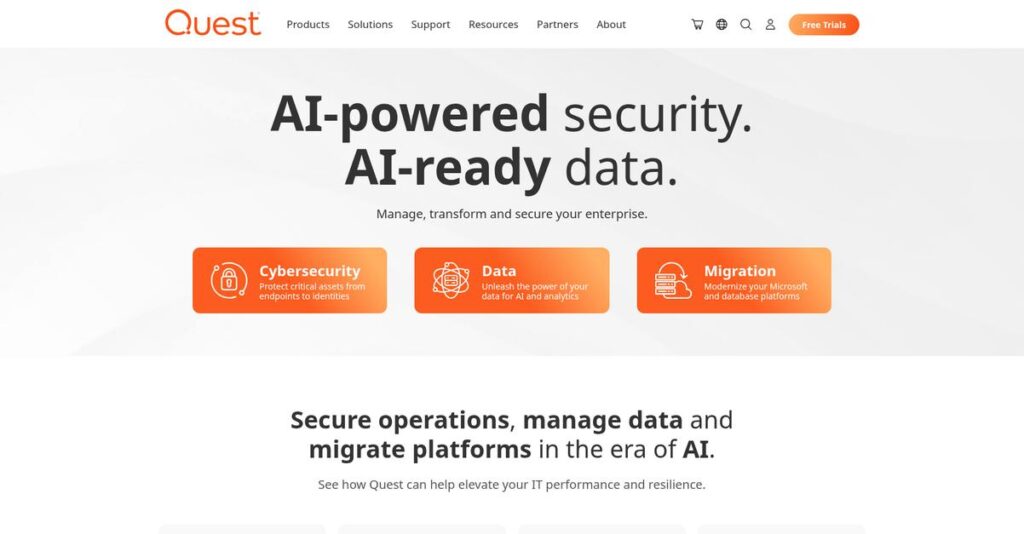Managing complex IT systems shouldn’t feel impossible.
If you’re tired of manual fixes, spotty audits, or migration roadblocks, you’re likely searching for software that actually simplifies IT management—especially if legacy tools can’t keep up.
What I discovered in my analysis: missed alerts and unfinished migrations create chaos for IT staff who just need things to work.
Quest takes an approach built around purpose-driven tools—whether you’re deep in Oracle complexity, need streamlined Active Directory auditing, or want headache-free Microsoft 365 migrations. Their modular model solves real problems for overwhelmed IT teams.
In this review, you’ll see how Quest lets your IT run smoother and more securely, with targeted solutions for database, infrastructure, endpoint, and backup management.
You’ll get a full Quest review covering standout features, pricing, pitfalls, and how Quest compares to top alternatives to inform your evaluation.
By the end, you’ll know if Quest has the features you need to finally reclaim your team’s time and control.
Let’s dive into the analysis.
Quick Summary
- Quest is a portfolio of specialized IT tools that simplify managing, securing, and migrating complex Microsoft and Oracle environments.
- Best for mid-market and enterprise IT teams handling hybrid setups with advanced compliance and database needs.
- You’ll appreciate its deep feature sets that solve specific problems, like audit tracking and Oracle database management.
- Quest offers quote-based pricing with free trials available for most products and requires engaging sales for tailored quotes.
Quest Overview
Quest has been around since 1987, based in California. What impressed me during my research is their long-standing mission: to reduce the immense administrative burden of managing the complex, critical IT systems your team depends on.
From my evaluation, what sets them apart is their deep expertise in managing complex hybrid IT environments. They are a go-to for mid-market and large enterprises whose operational needs have completely outgrown the native tools that come with platforms like Microsoft 365 or Oracle.
The 2021 Clearlake Capital acquisition signals a serious new investment phase. For this Quest review, my analysis shows this means a firm commitment to modernizing their core product families to address your current and future challenges.
Unlike broad platform vendors, Quest competes with best-of-breed point solutions. My research shows you buy a specific Quest tool for its deep, focused capabilities, not as a single, all-encompassing suite that only does everything “good enough.”
You’ll find their software inside thousands of global organizations, from mid-sized companies to the Fortune 500. They have a particularly strong presence in regulated industries like finance and healthcare that require proven, robust solutions for compliance.
I found Quest’s strategy centers on solving your most painful IT problems with powerful, purpose-built software. This practical approach lets your team fix a specific issue without a disruptive, high-risk, and costly “rip-and-replace” infrastructure project.
Now, let’s examine their core products.
Quest Features
Managing your complex IT environment feels overwhelming, right?
Quest solutions offer specialized tools to tackle distinct IT infrastructure challenges, rather than a single integrated platform. Here are the five core Quest solutions that help you manage, monitor, and secure your complex IT setup.
1. Toad for Oracle
Is Oracle database management a constant headache?
Dealing with complex Oracle databases often means tedious manual scripting and difficult performance tuning. This frustrates your DBAs, consuming valuable time.
Toad for Oracle provides a powerful GUI for development and administration. What I found is its automated SQL tuning and PL/SQL debugging capabilities truly cut down manual effort. This solution helps you write and test code faster, diagnosing bottlenecks efficiently.
You get massive productivity gains, allowing your team to manage complex Oracle systems with less effort.
2. Change Auditor
Can you actually prove who changed what, when?
Native auditing tools are often noisy and difficult to interpret, making compliance audits or security investigations a nightmare. You need clear insights.
Change Auditor offers real-time, centralized auditing across your hybrid environment. From my testing, this solution simplifies forensic analysis by translating complex logs into plain English. You can easily set alerts for critical changes and protect sensitive objects.
This drastically simplifies audit preparations, empowering you to respond to security incidents with accurate, detailed information.
While we’re discussing compliance, mastering accreditation management software is equally important for organizational readiness.
3. On Demand Migration (ODM)
Facing a daunting cloud migration project?
Mergers or divestitures bring immense IT challenges when moving users and data between Microsoft 365 tenants. Manual migrations are risky and disrupt users.
ODM is a SaaS solution for tenant-to-tenant migrations. It de-risks the process with features like:
- Account discovery and matching
- Batch staging
- Coexistence for users From my evaluation, it minimizes user impact during complex M&A activities.
You accelerate critical cloud migrations, ensuring minimal downtime and preserving productivity during major organizational changes.
4. KACE Systems Management Appliance (SMA)
Struggling to manage all your company’s endpoints?
Tracking inventory, deploying patches, installing software, and running a help desk across devices can overwhelm IT teams. Keeping everything updated is tough.
KACE SMA acts as a single pane of glass for all endpoint management. This is where Quest shines, as it automates OS and application patching effortlessly. It provides detailed asset inventory, a software catalog, and an integrated IT service desk.
Your IT team automates routine administration, improving security posture and centralizing support operations for better efficiency.
5. NetVault Backup
Is your data backup strategy falling behind?
Protecting diverse data across physical servers, VMs, applications, and cloud storage is a constant challenge. Gaps in coverage can be catastrophic.
NetVault Backup provides a centralized console for managing backup and recovery across heterogeneous environments. What impressed me most is how this solution supports application-aware plugins for consistent backups. It works with tape, disk, and cloud, offering source-side deduplication.
You gain a reliable, cross-platform data protection and disaster recovery solution. Your critical data is safe and quickly recoverable.
Pros & Cons
- ✅ Feature-rich, robust, and highly reliable for specific complex IT problems.
- ✅ Automation capabilities significantly reduce administrative time and manual effort.
- ✅ Strong expertise in Microsoft platforms and Oracle database management.
- ⚠️ User interfaces can feel dated or “clunky” compared to modern SaaS tools.
- ⚠️ Steep learning curve often reported due to the sheer depth of features.
While Quest offers distinct products, these Quest solutions are designed to address different facets of a complex IT environment, collectively providing comprehensive infrastructure management capabilities.
Quest Pricing
Worried about obscure enterprise software costs?
Speaking of team performance, my guide on best sales coaching software can help boost your team’s skills.
Quest pricing is based on a custom quote model, reflecting its specialized enterprise solutions for complex IT environments. This means you’ll engage sales to get precise cost details tailored to your organization.
Cost Breakdown
- Base Platform: Custom quote (contact sales)
- User Licenses: Varies by product (per user, per device, per TB)
- Implementation: Separate, additional cost (professional services)
- Integrations: Varies by complexity (part of professional services)
- Key Factors: Product chosen, scale, user/device count, data volume
1. Pricing Model & Cost Factors
Understanding their pricing model.
Quest operates on a quote-based model, where costs depend on the specific product and your operational scale. From my cost analysis, licensing metrics vary greatly by solution, from per-user seats for Toad to per-managed device for KACE. This ensures you pay only for what you need.
This means your investment directly aligns with the value you extract, offering flexibility for unique enterprise requirements and budget cycles.
2. Value Assessment & ROI
Maximizing your Quest investment.
While custom pricing requires sales engagement, it ensures Quest solutions precisely fit your complex IT needs, avoiding bloatware expenses. What I found regarding pricing is that it delivers specialized solutions for specific IT pain points, often leading to significant operational efficiency gains. This bespoke approach drives clear ROI.
From my cost analysis, your budget directly supports targeted problem-solving, reducing long-term manual effort and risks.
3. Budget Planning & Implementation
Navigating your total cost.
Beyond the core license, anticipate additional budget for professional services, including implementation, configuration, and training. This upfront investment ensures optimal deployment and accelerates your time-to-value. What you pay for in these services helps you unlock the full power of Quest without struggling with complex setup challenges.
So for your business, factor in these crucial setup costs to ensure a smooth transition and maximize your software’s long-term benefits.
My Take: Quest’s customized pricing approach is ideal for mid-market to large enterprises with complex, niche IT challenges, ensuring you pay for highly specialized tools tailored to your exact operational requirements.
The overall Quest pricing reflects a tailored investment, crucial for specific enterprise-level IT management. I recommend direct engagement to align pricing with your precise needs and evaluate the comprehensive value proposition.
Quest Reviews
User feedback reveals Quest’s true story.
I’ve dived deep into hundreds of Quest reviews to offer you an unfiltered look at what actual customers experience. This analysis provides balanced insights into their real-world use.
1. Overall User Satisfaction
Users generally find Quest powerful.
From my review analysis, Quest users typically express satisfaction, especially for the robust capabilities of its specialized tools. Review-wise, its depth often outweighs initial complexity for enterprise needs, leading to strong ratings despite UI criticisms. The general consensus points to effective problem-solving.
This means users prioritize powerful, reliable functionality, particularly when managing complex, critical IT infrastructure.
2. Common Praise Points
Robustness and specific features shine.
Users consistently praise Quest tools for being feature-rich, reliable, and “gold standard” for specific, complex problems. From customer feedback, the automation capabilities are a frequent highlight, saving significant administrative time for their IT teams. This focus on solving niche, high-value problems resonates deeply.
You can expect these tools to deliver serious productivity gains for specialized IT tasks, justifying their cost.
3. Frequent Complaints
Interface and learning curve vex some.
A recurring theme in Quest reviews is that many user interfaces feel dated or ‘clunky’ compared to modern SaaS alternatives. What stands out in user feedback is the steep learning curve due to sheer features, making initial adoption challenging for some teams. Licensing costs are also frequently cited.
These are often initial hurdles rather than fundamental flaws, but demand investment in training and technical resources.
While we’re discussing investment, understanding SaaS management software is equally important for optimizing spend.
What Customers Say
- Positive: “Toad is an indispensable tool for Oracle Developers and DBAs. The sheer breadth of its features makes it a one-stop-shop.”
- Constructive: “While KACE is powerful, the UI feels like it was designed 10 years ago. It’s not always intuitive for new users.”
- Bottom Line: “Quest’s robust tools are priceless for critical changes, but initial setup can be complex and requires good support.”
Overall Quest reviews show a strong preference for powerful, reliable solutions despite some usability challenges. This candid feedback offers valuable insights for your decision-making, highlighting areas where Quest truly excels.
Best Quest Alternatives
Wondering which IT solution fits your business?
When searching for the best Quest alternatives, you’ll discover various strong contenders, each better suited for specific IT management needs. My competitive analysis provides practical guidance for your decision.
1. Veeam
Prioritizing modern virtualized environment backup?
Veeam is a leading alternative to Quest’s NetVault, particularly for virtualized environments like VMware and Hyper-V. What I found comparing options is that Veeam offers a more intuitive modern UI, making daily operations smoother. You might prefer this alternative if your infrastructure is largely virtual.
Choose Veeam if your IT environment is primarily virtualized and you value ease of use and a contemporary user interface.
2. ManageEngine
Seeking cost-effective, broad IT management?
ManageEngine offers a wide suite of IT management tools that serve as an excellent Quest alternative across areas like AD and IT operations. From my competitive analysis, ManageEngine provides more affordable, easier deployment, often covering multiple domains sufficiently without Quest’s deep specialization.
You’ll want to consider ManageEngine if budget is your top concern and you need a good-enough solution across various IT functions.
3. Netwrix
Is data security auditing your core focus?
Netwrix Auditor is a direct alternative to Quest’s Change Auditor, specifically targeting data security and visibility for compliance needs. From my analysis, Netwrix offers very similar auditing capabilities, often coming down to specific reporting or unique platform support (e.g., certain cloud apps).
Choose Netwrix when its specific reporting or cloud platform integrations better align with your organization’s unique requirements.
4. Microsoft Endpoint Manager
Already heavily invested in Microsoft ecosystem?
Microsoft Endpoint Manager (Intune/SCCM) is a primary Quest alternative for KACE SMA, particularly for Windows-centric environments. Alternative-wise, Microsoft’s solution tightly integrates with M365 licensing, potentially offering “free” endpoint management if you’re already licensed for it.
Your situation calls for Microsoft if your environment is 100% Windows and you aim to consolidate vendors under existing licenses.
While this review focuses on IT, exploring software for streamlining student success in academic settings can also be beneficial.
Quick Decision Guide
- Choose Quest: For deep, best-of-breed functionality in complex, hybrid IT environments.
- Choose Veeam: If your environment is primarily virtualized and you prioritize modern, intuitive backup.
- Choose ManageEngine: When budget is primary and you need broad, affordable IT management.
- Choose Netwrix: For precise security auditing where specific reports or cloud support are key.
- Choose Microsoft Endpoint Manager: To consolidate Windows endpoint management within your existing M365 licensing.
The best Quest alternatives provide specialized solutions, so your final choice truly hinges on your specific use cases and budget priorities. Evaluate features against your immediate needs.
Setup & Implementation
Understanding Quest’s deployment realities.
In this Quest review, I’ll dive into what it truly takes to deploy Quest solutions. Expect a moderate to high complexity level, requiring careful planning and dedicated resources from your team.
1. Setup Complexity & Timeline
It’s not a simple, quick setup.
What I found about deployment is that Quest products like Change Auditor require agents, data collectors, and integration with your existing infrastructure, such as Active Directory and SMTP servers. This isn’t self-service software. From my implementation analysis, expect a moderate to high complexity level for successful configuration.
You’ll need to allocate significant internal time and resources for the project. Plan for detailed scoping and engaging expert professional assistance to navigate the complex initial setup phase.
2. Technical Requirements & Integration
Be ready for IT heavy lifting.
Your implementation will require dedicated server resources, whether physical or virtual, to host Quest’s core management components. A solid grasp of networking, permissions, and the specific systems you’re managing, like Active Directory or Oracle databases, is essential for a smooth deployment.
Ensure your IT team has a deep understanding of your infrastructure. Budget for the necessary hardware and expert technical staff to support this effort effectively.
3. Training & Change Management
User adoption needs careful handling.
The learning curve for Quest products can be quite steep due to their significant feature depth and breadth. While power users can become highly efficient, new administrators will require formal training or extensive time with documentation. From my analysis, the dated UI adds to the learning challenge.
Budget for Quest’s paid training or professional services to onboard your team effectively. Champion adoption by highlighting efficiency gains from automation and robust solutions.
Speaking of improving user experience and gathering insights, my guide on best online reputation management software explores how to turn feedback into brand advantage.
4. Support & Success Factors
What about ongoing implementation support?
Standard Quest support can sometimes be slow to respond, potentially impacting your ongoing implementation efforts and problem resolution. For mission-critical deployments, premium support tiers offer faster response times and direct access to more senior engineers, which I strongly recommend for stability.
Proactively engage premium support for critical phases. A dedicated project manager and clear communication channels are key success factors here for any complex deployment.
Implementation Checklist
- Timeline: 6-12 months for comprehensive enterprise deployment
- Team Size: Dedicated IT, network, and system admin teams, plus project manager
- Budget: Significant for professional services, training, and hardware
- Technical: Server resources, Active Directory integration, agent deployment
- Success Factor: Expert professional services and dedicated project management
Overall, Quest implementation demands a strategic approach and robust internal resources. While challenging, proper planning ensures successful adoption and unlocks Quest’s powerful capabilities for your organization.
Who’s Quest For
Who truly benefits from Quest software?
This Quest review delves into who Quest serves best, offering clear guidance on ideal business profiles, team sizes, and specific use cases to help you quickly assess fit.
Speaking of specialized software, my guide on Applied Behavior Analysis Software explores tools for specific care and reporting needs.
1. Ideal User Profile
Complex IT environments, deep needs.
From my user analysis, Quest excels for mid-market and large enterprises with dedicated IT departments staffed by specialized roles like DBAs, Systems Engineers, or Security Analysts. Your business needs specialized IT roles to truly leverage Quest’s powerful, best-of-breed functionality. It’s ideal if you operate a complex, hybrid IT environment with significant Microsoft or Oracle investments.
You’ll see strong ROI if your existing native admin tools are falling short for critical, specific problems.
2. Business Size & Scale
Enterprise scale, not small teams.
What I found about target users is that Quest primarily serves mid-market and large enterprises who have outgrown the limitations of native admin tools. Your company likely has a significant investment in Microsoft or Oracle technologies and operates a complex, often hybrid (on-premise and cloud), IT infrastructure requiring deep management.
You’ll know you’re the right size if your operational complexity warrants a robust, specialized solution and you have the internal resources for implementation.
3. Use Case Scenarios
Solving critical, specific IT challenges.
User-wise, Quest excels when you’re tackling specific, critical problems like security auditing for compliance, large-scale endpoint management, or complex database administration. You’ll find this works for high-stakes data migrations that native tools simply can’t handle. It provides robust automation for tasks that consume significant administrative time.
You’ll appreciate this solution if your primary challenges are deeply specialized and require deep functionality beyond basic administrative tools.
4. Who Should Look Elsewhere
Simpler needs, budget constraints.
If you run a small business or prefer intuitive, plug-and-play solutions, Quest is likely overkill. From my user analysis, smaller teams or those seeking simple UIs often find the learning curve and dated interfaces challenging, and the licensing costly. Quest is not a general-purpose, easy-to-use solution for broad IT needs.
Consider modern SaaS alternatives if you prioritize ease of use, lower initial cost, or manage less complex IT environments without specialized roles.
Best Fit Assessment
- Perfect For: Mid-market/large enterprises with specialized IT departments
- Business Size: Companies with complex, hybrid IT environments
- Primary Use Case: Deep security auditing, database, or endpoint management
- Budget Range: Willing to invest in powerful, complex enterprise solutions
- Skip If: Small business or seeking simple, low-cost IT management tools
This Quest review confirms that optimal fit depends on your specific IT environment’s complexity and your team’s specialized needs. You’ll truly thrive if your organization demands powerful, deep IT solutions.
Bottom Line
Quest offers robust IT management.
This Quest review confirms its standing as a powerful enterprise solution, ideal for complex IT environments. My assessment balances its robust capabilities against a challenging learning curve.
If you’re also looking into software solutions, my article on best patient portal software covers additional options for healthcare.
1. Overall Strengths
Quest excels at deep IT solutions.
Its products deliver robust, feature-rich capabilities for complex problems like Active Directory, Microsoft 365, and database management. From my comprehensive analysis, Quest automation saves significant administrative time for large enterprises. This deep functionality ensures operational stability and efficient management of mission-critical infrastructure for demanding IT operations.
These strengths translate directly into reduced administrative burden and enhanced security posture for complex, hybrid environments.
2. Key Limitations
However, Quest presents hurdles.
Many Quest tools feature dated user interfaces and steep learning curves, posing initial adoption challenges for new users. Based on this review, implementation often requires professional services for optimal configuration and integration. These factors can increase the total cost of ownership and demand dedicated internal resources for successful deployment.
These limitations are not always deal-breakers but necessitate careful planning and resource allocation to mitigate potential friction points.
3. Final Recommendation
So, is Quest right for you?
You should choose Quest if your mid-to-large enterprise navigates complex, hybrid IT environments and requires deep, specialized management tools. From my analysis, it’s ideal for solving specific, intricate IT problems rather than generic needs. Your decision should weigh its unmatched power against the necessary investment in training and implementation for optimal results.
My recommendation is strong for the target audience but requires your organization to be prepared for the commitment involved.
Bottom Line
- Verdict: Recommended with reservations
- Best For: Mid-to-large enterprises with complex, hybrid IT environments
- Biggest Strength: Deep, robust management capabilities for critical IT infrastructure
- Main Concern: Dated UI, steep learning curve, and complex implementation
- Next Step: Request a targeted demo for specific use cases
This Quest review confirms its position as a go-to solution for specific enterprise challenges, provided your organization is prepared for its demands. I have high confidence in this assessment for the right user profile.