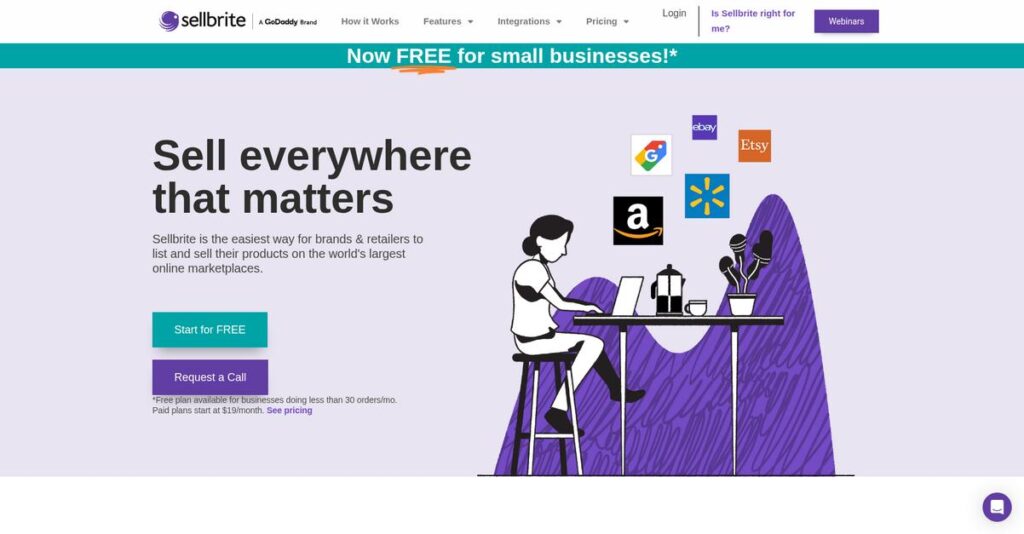Managing multiple sales channels is just a headache.
If you’re researching Sellbrite, you’re probably sick of dealing with scattered inventory, repetitive product updates, and orders getting lost between platforms.
Let’s be honest—manual updates and overselling are just draining your time and causing that daily sense of chaos you can’t shake.
Sellbrite directly targets these pain points by centralizing your listings, syncing inventory in real time, and pulling orders from every marketplace into a single, easy-to-use dashboard. I dug deep into their specific features, integrations, and upcoming 2025 updates to see how it really helps your online retail routine.
In this review, I’ll show you how Sellbrite actually reduces the headaches of juggling products and orders across Amazon, eBay, Shopify, and more.
You’ll find an in-depth Sellbrite review covering core features, pricing plans, where it stands out, and which alternatives you should actually consider for your business.
You’ll walk away knowing the features you need to simplify multi-channel sales—plus the real-world pros and cons before you commit.
Let’s get started.
Quick Summary
- Sellbrite is a cloud-based platform that centralizes multi-channel product listing, inventory, and order management to prevent overselling.
- Best for small to medium-sized online retailers looking to expand sales across multiple marketplaces.
- You’ll appreciate its intuitive interface combined with automated inventory syncing and strong customer support.
- Sellbrite offers tiered pricing based on monthly orders and a 14-day free trial for testing its core features.
Sellbrite Overview
Sellbrite started in 2013 out of Pasadena, California, with a clear mission: to make multi-channel selling simple for growing online brands.
They target small to medium-sized businesses often overwhelmed by marketplace expansion. I find their unique strength is a focus on accessible, powerful growth tools, making advanced features feel far less intimidating for your team to use.
A pivotal moment was their 2019 acquisition by GoDaddy. Through this Sellbrite review, it’s clear this provides crucial stability and resources that independent tools often lack.
Unlike competitors like Brightpearl that act as complex ERPs, Sellbrite is refreshingly different. Their advantage is a laser focus on core selling tasks, so the platform feels built by actual merchants.
You’ll find they work with thousands of direct-to-consumer brands and retailers needing to manage inventory across channels like Amazon, Walmart, and Shopify with smaller teams.
From my perspective, their strategy prioritizes an exceptionally intuitive user experience over a bloated feature list. This smart approach supports your need to execute growth strategies quickly without hiring a dedicated technical team.
Now let’s examine their core capabilities.
Sellbrite Features
Multi-channel selling got you feeling scattered?
Sellbrite features offer an integrated solution suite designed to streamline e-commerce operations. These are the five core Sellbrite features that solve critical multi-channel selling problems.
1. Multi-Channel Listing Management
Tired of listing products one marketplace at a time?
Manually updating product details across Amazon, eBay, and your Shopify store can eat up hours. This leads to inconsistent data and endless re-keying.
Sellbrite’s intuitive listing management, complete with bulk uploading and customizable templates, solves this headache. From my testing, the ability to manage pricing and descriptions across platforms from one dashboard truly shines. This feature ensures consistency and frees up your valuable time.
This means you can efficiently expand your reach across numerous channels without the usual administrative burden.
2. Centralized Inventory Management
Overselling causing customer frustration and canceled orders?
Inaccurate inventory counts across multiple channels lead to costly stockouts or selling items you no longer have. This directly impacts customer satisfaction.
Sellbrite centralizes inventory, providing real-time updates across all sales channels, usually every 15 minutes. What I love is how it seamlessly integrates with Amazon FBA quantities, preventing oversells. This feature helps you maintain accurate stock levels whether you have one warehouse or many.
So you can finally prevent those embarrassing overselling situations and keep your inventory perfectly aligned.
- 🎯 Bonus Resource: Before diving deeper, understanding how to manage critical information is essential. You might find my analysis of the best docket system helpful for other complex workflows.
3. Streamlined Order Management
Is processing orders from different platforms a chaotic mess?
Juggling orders from various marketplaces means constant switching between dashboards. This slows down fulfillment and creates shipping errors.
Sellbrite consolidates all your orders into a single interface, making processing incredibly efficient. Here’s what I found: automatic syncing of orders in real-time is especially beneficial during peak seasons. This feature simplifies printing labels and managing customer communication from one central spot.
This means you can drastically cut down on order processing time and ship products out faster than ever.
4. Integrated Shipping and Fulfillment
Paying too much for shipping labels?
Finding the best shipping rates and manually entering tracking numbers takes time and cuts into your margins. This can add unnecessary cost to every sale.
Sellbrite offers integrated shipping, allowing you to print discounted labels directly for USPS, UPS, and FedEx. From my evaluation, the ability to send non-Amazon orders to FBA for fulfillment is incredibly valuable. This feature automatically alerts the sales channel with tracking information once shipped.
This means you can streamline your shipping workflow, save money on postage, and ensure customers get tracking updates promptly.
5. Comprehensive Reporting and Analytics
Struggling to get a unified view of your sales performance?
Scattered sales data across different channels makes it impossible to understand what’s truly driving your business. This limits your ability to make informed decisions.
Sellbrite provides comprehensive reporting, unifying sales data from all your channels into a single report. What I appreciate is how it lets you dig into performance by channel or SKU. This feature also allows you to track low-stock items and customize thresholds easily.
This means you can gain valuable insights into your sales, identify top-performing products, and optimize your overall strategy.
Pros & Cons
- ✅ Excellent centralized inventory management prevents overselling across channels.
- ✅ Intuitive interface makes multi-channel listing and order processing easy.
- ✅ Robust integrations with major marketplaces and e-commerce platforms.
- ⚠️ Lacks direct accounting software integration, requiring workarounds.
- ⚠️ Some users report occasional inventory sync delays and issues.
- ⚠️ Missing essential features like a mobile app or direct POS integration.
You’ll find these Sellbrite features work together to create a powerful e-commerce management hub that can eliminate selling chaos and help you grow.
Sellbrite Pricing
Worried about surprise software costs?
Sellbrite pricing is surprisingly transparent, offering tiered plans based on your monthly order volume, making it simple to find a budget-friendly option for your multi-channel selling needs.
| Plan | Price & Features |
|---|---|
| Free (Shopify Only) | Free • Up to 30 orders/month • 2-hour inventory/price sync • Unlimited channels, SKUs, users |
| Pro 100 | $49/month (General Platform) OR $19/month (Shopify App) • Up to 100 orders/month • 15-minute inventory/price sync (Shopify) • Unlimited channels, SKUs, users |
| Pro 500 | $149/month (General Platform) OR $59/month (Shopify App) • Up to 500 orders/month • 15-minute inventory/price sync (Shopify) • Unlimited channels, SKUs, users |
| Pro 2K | $249/month (General Platform) OR $99/month (Shopify App) • Up to 2,000 orders/month • 15-minute inventory/price sync (Shopify) • Unlimited channels, SKUs, users |
| Pro 10K | $399/month (General Platform) • Up to 10,000 orders/month • Unlimited channels, SKUs, users |
| Enterprise | Custom pricing – contact sales • High-volume order capacity • Tailored features & support • Advanced integrations |
1. Value Assessment
Value for your budget.
From my cost analysis, Sellbrite’s tiered pricing model, especially for the Shopify app, provides excellent value for growing e-commerce businesses. The order-based pricing helps you scale predictably, ensuring you only pay for what you use as your sales volume increases, which avoids overspending.
This means your monthly costs stay aligned with your sales activity, optimizing your operational budget efficiently.
2. Trial/Demo Options
Try before you buy.
Sellbrite offers a 14-day free trial, and some sources even mention a 30-day trial with full platform access. What I found invaluable is how this trial lets you test all features like multi-channel listing and inventory sync, ensuring it fits your workflow before you commit to their pricing.
This lets you thoroughly evaluate the platform and its impact on your sales operations risk-free.
3. Plan Comparison
Choose your best fit.
The significant price difference between the general platform and Shopify app tiers is key; Shopify users get a great deal. What stands out is how FBA add-ons provide crucial flexibility for Amazon sellers, letting you expand fulfillment options without impacting your core order limits.
This helps you match Sellbrite pricing to your actual sales channels and fulfillment requirements for optimal value.
- 🎯 Bonus Resource: Before diving deeper, you might find my analysis of database backup software helpful for your overall system security.
My Take: Sellbrite’s pricing structure is competitive and scalable, offering clear value for SMBs, especially those primarily on Shopify, allowing them to manage growth without unexpected budget hikes.
The overall Sellbrite pricing reflects excellent value for growing multi-channel sellers.
Sellbrite Reviews
What do real customers actually think?
This section dives into Sellbrite reviews, analyzing real user feedback to provide a balanced view of customer experiences and overall sentiment, helping you understand actual perceptions.
1. Overall User Satisfaction
Users seem overwhelmingly satisfied.
From my review analysis, Sellbrite consistently achieves high satisfaction, with 88% of Affgadgets.com reviews at 5/5 stars and 68% on the Shopify App Store earning 5 stars. What stood out is how users often recommend Sellbrite to colleagues, signaling strong positive experiences and a reliable product.
This suggests you can expect a generally positive experience from the get-go.
- 🎯 Bonus Resource: While ensuring positive user experiences, exploring application sharing software for your team can further enhance collaboration.
2. Common Praise Points
The ease of use wins users over.
Users consistently highlight Sellbrite’s intuitive interface and user-friendliness, making it easy to get started. What I found in user feedback is that robust inventory management is a significant strength, effortlessly preventing overselling across multiple marketplaces, which is a major pain point for many.
This means you can streamline your multi-channel operations and save valuable time.
3. Frequent Complaints
Some critical gaps still exist.
Review-wise, common frustrations include a lack of bulk printing capabilities and no direct accounting software integration. What’s noted in feedback is that scalability concerns arise for larger enterprises, and occasional inventory sync delays or issues have been reported, impacting real-time accuracy.
These issues might be minor annoyances for some, but deal-breakers for others with specific needs.
What Customers Say
- Positive: “I found Sellbrite to be the most intuitive and easy to use. I really like the interface.” (Affgadgets.com)
- Constructive: “Experiencing serious issues with Sellbrite allowing Amazon to oversell inventory.” (Shopify App Store)
- Bottom Line: “Amazing App! Even better support! … They get right back to me with an answer or solution.” (Shopify App Store)
The overall Sellbrite reviews reveal a largely positive user base with some key areas for improvement that could impact specific businesses.
Best Sellbrite Alternatives
Struggling to find the right multi-channel solution?
- 🎯 Bonus Resource: While we’re discussing operational efficiencies, understanding online proofing software is equally important for creative workflows.
The best Sellbrite alternatives offer distinct advantages, each better suited for different business sizes, budgets, and operational complexities in the e-commerce space.
1. Brightpearl
Seeking a comprehensive retail operating system?
Brightpearl is a more extensive ERP-like solution, ideal for medium to large retailers with complex omnichannel needs. From my competitive analysis, Brightpearl provides advanced retail accounting and back-office efficiency beyond Sellbrite’s multi-channel focus, though it comes with a higher price tag.
Choose this alternative if your business requires an integrated back-office system including accounting and warehouse management.
2. Skubana
Managing high-volume inventory and orders?
Skubana is positioned as an enterprise-level platform with advanced functionality for high-volume businesses, offering deep analytics and automation. What I found comparing options is that Skubana offers more in-depth analytics and automation for complex workflows than Sellbrite’s core features.
Consider this alternative when you’re a larger business needing extensive integrations and comprehensive operational automation.
3. Zoho Inventory
Already leveraging the Zoho business suite?
Zoho Inventory benefits from its integration within the broader Zoho ecosystem, offering seamless connections with other business functions like CRM and accounting. From my analysis, Zoho Inventory provides robust accounting integration and a potentially lower entry cost compared to standalone solutions.
Choose Zoho Inventory if you’re already using Zoho products or need an integrated solution with broader business management tools.
Quick Decision Guide
- Choose Sellbrite: Growing SMBs needing user-friendly multi-channel listing and inventory
- Choose Brightpearl: Medium to large retailers with complex omnichannel and accounting needs
- Choose Skubana: High-volume businesses requiring advanced automation and deep analytics
- Choose Zoho Inventory: Businesses invested in the Zoho ecosystem seeking integrated accounting
The best Sellbrite alternatives depend on your business size, specific operational demands, and existing tech stack.
Sellbrite Setup
Is Sellbrite setup easy?
Implementing Sellbrite is generally straightforward for businesses seeking a unified multi-channel selling platform. This Sellbrite review section helps you understand the practical aspects of its deployment and what to expect during the adoption process.
1. Setup Complexity & Timeline
Getting started is quite user-friendly.
Sellbrite implementation involves integrating marketplaces, linking product listings by ID, and turning on product sync. What I found about deployment is that the process is designed for quick setup with helpful guidance, allowing businesses to get up and running efficiently.
You’ll need to allocate time for data migration and initial configuration rather than expecting instant results.
2. Technical Requirements & Integration
Expect minimal technical hurdles here.
Sellbrite operates as a cloud-based web application, so your technical requirements are limited to internet access and a web browser. From my implementation analysis, it integrates with many popular marketplaces but lacks direct accounting software integration, requiring alternative solutions.
Plan for manual data transfers or third-party tools if accounting integration is critical for your financial workflows.
3. Training & Change Management
User adoption should be relatively smooth.
Sellbrite provides comprehensive training resources like video tutorials and webinars, making the learning curve relatively brief and manageable for your team. From my analysis, the intuitive interface promotes quick user proficiency without extensive, prolonged training sessions or major workflow disruptions.
Invest in familiarizing your team with the provided tutorials to maximize efficiency and ensure rapid adoption.
- 🎯 Bonus Resource: While discussing team efficiency, understanding org chart software is equally important for streamlining your HR and team structures.
4. Support & Success Factors
Vendor support significantly aids implementation.
Sellbrite’s customer support is consistently praised for being responsive, helpful, and dedicated to issue resolution, including free one-on-one setup consultations. What I found about deployment is that their personalized support is a key success factor for efficient setup and ongoing operational excellence.
Leverage their excellent support and utilize automated features to ensure a successful and sustained implementation outcome.
Implementation Checklist
- Timeline: Days to weeks for core setup and integrations
- Team Size: Marketing or operations lead, minimal IT involvement
- Budget: Primarily software cost, minimal for implementation services
- Technical: Web browser access, no direct accounting integration
- Success Factor: Leveraging customer support and training resources
Overall, the Sellbrite setup process is designed for ease and speed, with strong vendor support facilitating successful deployment for most businesses.
Bottom Line
Should you choose Sellbrite for your business?
This Sellbrite review details a robust platform ideal for small to medium-sized online retailers managing sales across multiple marketplaces, offering clear value for specific business needs.
1. Who This Works Best For
Multi-channel online retailers seeking streamlined operations.
Sellbrite is perfect for small to medium-sized businesses, e-commerce managers, and inventory managers needing to centralize listings, inventory, and orders across various platforms. What I found about target users is that businesses with extensive inventories across multiple channels will particularly benefit from its unified approach to preventing overselling.
Your team will find this works well if you’re struggling with manual multi-channel management and aim for efficiency.
2. Overall Strengths
Effortless multi-channel inventory and order synchronization.
The software succeeds by providing an intuitive interface, real-time inventory synchronization to prevent overselling, and comprehensive shipping tools with discounted rates. From my comprehensive analysis, its automated features significantly streamline multi-channel operations from a single dashboard, saving you time and reducing manual errors.
These strengths translate directly into improved efficiency, reduced stockouts, and more accurate order fulfillment for your online business.
- 🎯 Bonus Resource: While we’re discussing business efficiency, you might find my analysis of best food costing software helpful for broader operational insights.
3. Key Limitations
Certain advanced features and integrations are missing.
While powerful, Sellbrite lacks bulk printing for invoices and direct accounting software integration, which can complicate financial management. Based on this review, larger enterprises might find its scalability limits restrictive, particularly if requiring highly complex, unique workflows or full ERP system integration.
I’d say these limitations are manageable trade-offs for SMBs, but they might be deal-breakers for very large operations or specific niche needs.
4. Final Recommendation
Sellbrite earns a strong recommendation for its target audience.
You should choose this software if your priority is to efficiently manage and grow your presence across multiple online sales channels without the complexity of a full ERP system. From my analysis, this solution offers powerful multi-channel capabilities that directly address common pain points like overselling and manual listing management.
My confidence level is high for SMBs, but consider alternatives if your business has very complex accounting or large-scale enterprise requirements.
Bottom Line
- Verdict: Recommended for multi-channel online retailers
- Best For: Small to medium-sized online retailers expanding across marketplaces
- Business Size: Small startups to growing brands with extensive inventories
- Biggest Strength: Real-time inventory synchronization across all channels
- Main Concern: Lack of direct accounting integration and limited bulk printing
- Next Step: See if Sellbrite fits your needs
This Sellbrite review shows strong value for the right business profile, offering powerful solutions for multi-channel management, and I am confident in this assessment.