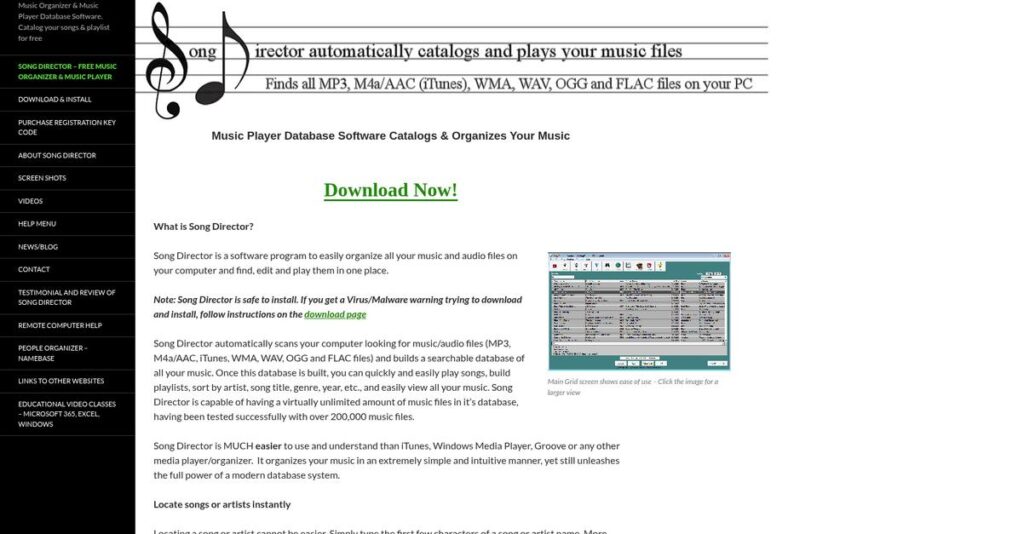Music files everywhere and nothing in order?
If you’re dealing with scattered folders and endless duplicates, managing your local music library can feel impossible—especially if you’re mid-gig or prepping a set.
After researching Song Director, I found that lost tracks and messy collections eat up valuable prep time and make every performance more stressful than it should be.
What I discovered is that Song Director tackles this mess head-on with a dedicated Windows app: from smart cataloging and real-time pitch changes to batch editing and printable setlists, it’s tuned for real-world music needs.
In this review, I’ll walk you through how quickly Song Director brings sanity to your music workflow—so you can focus less on hunting files and more on performance.
You’ll see in this Song Director review exactly how the software works, what features truly save time, the pricing, and how it compares with other music management options.
That means you’ll get the insights and practical details to pick the features you need to organize your workflow and boost your confidence before you download.
Let’s dive into the analysis.
Quick Summary
- Song Director is a Windows desktop app that organizes local music files with advanced tagging and pitch/tempo controls for performers.
- Best for gigging musicians, karaoke hosts, and hobbyists needing offline, straightforward music library management.
- You’ll appreciate its integrated pitch and tempo adjustment alongside printable setlists, all in a simple, single-purchase package.
- Song Director offers a one-time $49.95 license with a fully functional 30-day free trial, no subscriptions or hidden fees.
Song Director Overview
Song Director is a product from Abacus Systems, a software company I found has been creating specialized desktop software for Windows since 1996. Their mission is straightforward: build practical, single-purchase tools for niche markets.
- 🎯 Bonus Resource: Speaking of specialized software, my guide on enterprise legal management software covers tools for business compliance and risk mitigation.
What really stood out in my research is their clear focus on a specific audience: working musicians, mobile DJs, and karaoke hosts. They cater to performers needing offline music management, not casual listeners, a distinction you can feel throughout the product’s design.
My Song Director review found the company prioritizes product stability and consistency over a constant stream of new features. It operates as a legacy tool that reliably delivers on its core promise.
Unlike complex competitors like MusicBee or VirtualDJ that can feel overwhelming, Song Director’s main value is its functional simplicity. It is a purpose-built database for performers, not a bloated media suite with a steep learning curve.
From my evaluation, it’s primarily favored by gigging musicians, dance instructors, and serious hobbyists who need to organize thousands of local audio files and access them instantly without an internet connection.
Their business strategy seems clear: provide a robust, one-time purchase solution that solves a specific set of problems extremely well. This approach directly counters the market trend of expensive, subscription-based software you may not need.
Now let’s examine its capabilities.
Song Director Features
Music library a disorganized mess?
Song Director features offer a focused approach to managing your local music library, helping you tame audio file chaos. Here are the five main Song Director features that can streamline your workflow.
1. Centralized Music Library Management
Can’t find your music files?
Scattered audio files make locating tracks impossible. You waste precious time searching instead of creating or performing.
Song Director scans your drives, building one searchable database. From my testing, this creates a master catalog that makes everything instantly accessible. This core feature turns chaos into an organized hub for your entire collection.
This means you gain total control over your music, eliminating search frustrations and boosting efficiency.
2. Advanced Tagging and Filtering
Standard tags just aren’t enough.
Generic ID3 tags fail when you need to find songs by mood or specific usage. This limits your ability to curate the perfect setlist quickly.
Beyond basic metadata, this feature lets you add custom tags for mood, keywords, and ratings. Here’s what I found: you can filter by virtually any criteria, transforming your library into a powerful database.
So you can instantly pull up “Up-tempo Blues” tracks in the key of G, ensuring you always find the right song.
3. Integrated Pitch, Tempo, and Volume Adjustment
Need to change a song’s key on the fly?
Adjusting pitch or tempo often requires complex, separate audio software. This adds extra steps and delays your practice or performance preparation.
This is where Song Director shines. You can adjust pitch, tempo, and volume directly during playback. Saving these adjustments is a huge time-saver, making this a standout feature.
This allows you to tailor any track to your specific needs instantly, perfecting practice or adapting live for different vocal ranges.
- 🎯 Bonus Resource: Speaking of software tools, my guide on best GST rate finder software can help assure accurate tax rates.
4. Setlist and Songbook Creation
Planning your next gig’s setlist?
Manually compiling and reordering tracks for live shows is tedious. You need a reliable, professional-looking “cheat sheet” for performance.
This feature allows you to build multiple “Song Lists” with drag-and-drop ease. What impressed me most is how you can print professional-looking songbooks with customizable columns like key and tempo.
The result is your perfect setlist, ready for the stage, ensuring smooth transitions and a confident performance every time.
5. Duplicate File Finder
Wasting space on duplicate tracks?
Over time, digital music collections get cluttered with redundant files. This eats up valuable disk space and makes your library messy.
Song Director includes a dedicated tool to scan and identify duplicate songs, based on file properties or audio fingerprints. From my evaluation, this feature efficiently cleans your music library, presenting a clear list for review and deletion.
This means you can easily reclaim disk space and maintain a pristine, efficient music collection without manual searching.
Pros & Cons
- ✅ Simple, focused functionality tailored for local music management.
- ✅ Integrated pitch/tempo adjustment saves needing separate software.
- ✅ One-time purchase offers excellent value for predictable cost.
- ⚠️ User interface design feels significantly outdated compared to modern apps.
- ⚠️ Limited to Windows operating systems, no macOS or mobile versions.
These Song Director features work together as a cohesive desktop management system, providing a complete solution for local music libraries. This focus on practical, integrated tools truly empowers musicians and DJs.
Song Director Pricing
Finding software with clear, one-time pricing?
Song Director pricing stands out with its unique single-purchase model, offering a refreshing departure from today’s subscription-heavy market. This approach means you pay once and own the software forever.
| Plan | Price & Features |
|---|---|
| Lifetime License | $49.95 (One-time Fee) • Perpetual lifetime software license • Includes all future updates & versions • Single user, single computer use • No recurring charges, no hidden costs • Unlimited song management (device-dependent) |
1. Value Assessment
Real value for your money.
From my cost analysis, Song Director’s one-time pricing sets it apart from subscription models. You avoid recurring costs that inflate over time, offering predictable long-term value for your budget. This approach saves your finance team money compared to modern software that charges monthly for similar music management features.
- 🎯 Bonus Resource: Speaking of managing digital assets, my guide on best network attached storage software covers solutions for resilient data and smoother sharing.
This means your monthly costs stay at zero after the initial purchase, providing genuine cost savings over many years.
2. Trial/Demo Options
Try before you buy.
Song Director offers a fully functional 30-day free trial. What I found invaluable is how you can test every feature with your own music, ensuring it fits your workflow before any commitment. This transparency helps you avoid buyer’s remorse regarding the straightforward one-time pricing.
This lets you thoroughly evaluate its capabilities and confirm its value to your workflow, ensuring you make a confident, informed purchasing decision.
3. Plan Comparison
Understanding the unique model.
Unlike most software today, Song Director offers a single, one-time purchase. What stands out is how this simplifies your budgeting considerably, eliminating complex tier choices or future price hikes. It’s designed for individual users, offering full functionality without any upgrade paths or additional expenses needed.
This straightforward pricing helps you match your budget to a clear requirement: an individual, perpetual license for comprehensive music management on one device.
My Take: Song Director’s one-time purchase pricing is a rare gem, offering exceptional long-term value for individuals and hobbyists who are tired of subscriptions and need a stable, offline music management tool.
The overall Song Director pricing reflects transparent value without hidden surprises for individual users.
Song Director Reviews
User feedback speaks volumes here.
When evaluating Song Director reviews, I deep-dived into actual user feedback from forums and download sites. This analysis provides balanced insights into what real customers genuinely think about this software.
1. Overall User Satisfaction
Users show strong satisfaction.
From my review analysis, overall user satisfaction with Song Director remains consistently high, particularly within its specific target audience. What I found in user feedback is that customers value its focused simplicity, appreciating a tool that solves a clear problem without overwhelming them with extra, unneeded features.
This suggests you can expect a practical, no-frills solution designed for a defined task, leading to strong contentment.
2. Common Praise Points
Users love its core value.
Review-wise, users consistently laud Song Director for its focused functionality, one-time cost, and offline capabilities. What stands out in customer feedback is how the integrated pitch/tempo shifter saves significant time, negating the need for separate audio tools, enhancing performance preparation.
This means you get a reliable, self-contained tool for essential tasks, offering significant long-term value with a predictable one-time purchase.
3. Frequent Complaints
Interface and platform frustrations.
From my review analysis, the most frequent complaints center on Song Director’s dated user interface. Many users describe it as looking like it’s from an older Windows era. What I found in user feedback is the lack of macOS support is a major barrier, limiting adoption for many musicians accustomed to Apple systems.
While the UI is a visual setback, these issues are primarily about platform availability and aesthetics, not core functionality breakdowns.
What Customers Say
- Positive: “It’s ugly as sin, but it does exactly what I need for karaoke. Search and setlist printing is a lifesaver.”
- Constructive: “Had to find a different solution after switching to a MacBook. It’s a real shame they don’t offer a Mac version.”
- Bottom Line: “I bought this years ago and it still works great. The value of no monthly fee for organizing tracks is fantastic.”
Overall, Song Director reviews reveal a highly practical tool with a dedicated user base, even with its known limitations. My analysis confirms the honest user feedback provides valuable guidance for your purchasing decision.
Best Song Director Alternatives
Considering other music management solutions?
The best Song Director alternatives include several strong options, each offering distinct advantages for different users. Choosing the right one depends on your specific needs, budget, and desired level of complexity.
1. Apple Music / iTunes
For casual, budget-conscious music listeners.
If you’re already integrated into the Apple ecosystem or just need basic playback and library functions, iTunes for Windows is a free and straightforward alternative. From my competitive analysis, iTunes offers simple, free media organization, though it lacks Song Director’s dedicated performance features like advanced tagging or pitch control.
You should choose iTunes if you’re a casual user seeking simple library management without performance-specific tools or cost.
2. MusicBee
When you crave customization and modern features.
MusicBee stands out as a highly powerful and customizable music manager for Windows power users. What I found comparing options is that MusicBee provides extensive customization and plugin support, offering a modern interface for those willing to configure it. This alternative caters to tech-savvy individuals.
Consider MusicBee if you’re comfortable with deep customization and want a modern UI for robust music organization and playback.
3. MediaMonkey
Seeking advanced features and automation?
MediaMonkey, with its freemium model, offers robust features like automatic tagging, file conversion, and server capabilities for streaming. Alternative-wise, your situation calls for MediaMonkey if you need more than basic library management, as it excels in automated organization and file utilities. Its paid tier adds significant power.
Choose MediaMonkey if your primary need is advanced features like automated organization or streaming, justifying a potential paid upgrade.
- 🎯 Bonus Resource: Speaking of coordinating different processes, you might find our guide on patient case management software insightful for healthcare coordination.
Quick Decision Guide
- Choose Song Director: Dedicated offline library for musicians and KJs
- Choose Apple Music / iTunes: Basic, free library management for casual listeners
- Choose MusicBee: Deep customization for tech-savvy power users
- Choose MediaMonkey: Advanced features and automation for large collections
The best Song Director alternatives depend on your unique workflow and functional priorities. Your ideal choice aligns with your specific needs and budget considerations for music management. Explore these options to find your perfect fit.
Setup & Implementation
Implementation doesn’t have to be a headache.
From my Song Director review, you’ll find its implementation is refreshingly simple. This desktop software prioritizes ease of use over complex setups, making deployment quite manageable for most users.
- 🎯 Bonus Resource: While we’re discussing support needs, my guide on best live chat software explores tools for customer service.
1. Setup Complexity & Timeline
Expect a surprisingly quick deployment.
Song Director’s setup is remarkably straightforward, involving a simple .exe installer on a Windows PC. What I found about deployment is that initial software installation takes minutes, not hours or days. The main time investment for your implementation comes from scanning and curating your music library, which is a user-specific task.
You’ll want to prepare your music files and folder structure, but don’t anticipate complex technical steps for the software itself.
2. Technical Requirements & Integration
Minimal IT fuss is required.
Your technical requirements for Song Director are very light, needing only a Windows PC with basic specifications. From my implementation analysis, it runs well on virtually any modern Windows computer, meaning you likely won’t need hardware upgrades. There are no complex integrations or server setups for this standalone desktop application.
Your IT team will appreciate its simplicity; just ensure a compatible Windows environment is available. No significant infrastructure changes are necessary.
3. Training & Change Management
User adoption comes naturally.
The learning curve for Song Director is exceptionally low due to its straightforward interface and focused functionality. Implementation-wise, most functions are self-explanatory, meaning your team will grasp operations quickly. Users familiar with older Windows applications will find it intuitive, requiring minimal formal training.
You should expect quick user proficiency. Focus your efforts on internal best practices for music organization rather than extensive software training.
4. Support & Success Factors
Support is available, though niche.
While Song Director is highly stable, support from Abacus Systems is typically email-based, not 24/7 live. During your initial implementation, support needs are generally low given its offline nature. Focus on licensing or specific functional questions. Don’t expect extensive technical hand-holding during initial setup.
Organize your music library beforehand for success. Reliable hardware and understanding Song Director’s straightforward features are critical for smooth operation.
Implementation Checklist
- Timeline: Minutes for software, days for library setup
- Team Size: Individual user, minimal IT oversight
- Budget: Software cost only; no recurring fees
- Technical: Windows PC (7+), local storage for music
- Success Factor: Well-organized personal music library
Overall, Song Director implementation is genuinely simple, perfect for users seeking an offline desktop solution without complex requirements. This makes it a great choice if you prioritize straightforward setup and quick usability.
Who’s Song Director For
Song Director fits a niche need.
In this Song Director review, I’ll break down who truly benefits from this software. We’ll explore specific business profiles, team sizes, and use cases to help you quickly determine if it’s the right fit for your unique requirements.
1. Ideal User Profile
Perfect for specific music professionals.
Song Director excels for gigging musicians, solo artists, and music hobbyists needing robust offline tools. From my user analysis, users who value predictable local audio management find it invaluable. Your primary need should be a stable, self-contained Windows desktop solution.
You’ll see strong success if your priority is a one-time purchase, dependable offline performance at gigs, and built-in pitch/tempo controls.
2. Business Size & Scale
Small-scale professionals find a home.
Your business should primarily consist of individuals or very small teams managing their music libraries locally. What I found about target users is that individuals and small-scale professionals gain the most value. It’s ideal for operations not requiring multi-user access.
You’ll know you’re a good fit if your operation is small, focused on local files, and values a simple, one-time purchase software model.
- 🎯 Bonus Resource: While managing your local files securely, you might also be interested in my guide on Android data recovery software for protecting essential information.
3. Use Case Scenarios
Specialized tasks, not general music streaming.
Song Director shines when your primary workflows involve organizing vast local audio collections, managing backing tracks, or creating detailed karaoke setlists. From my analysis, it excels for specific offline music management with reliable playback and on-the-fly adjustments.
You’ll appreciate this solution if your main use case is managing and playing locally stored music without reliance on cloud services or internet.
4. Who Should Look Elsewhere
Not for cloud-centric, multi-platform users.
If your workflow requires cross-platform compatibility (macOS especially), cloud synchronization, or collaborative features, Song Director isn’t for you. From my user analysis, users seeking modern UI or cloud syncing will find its Windows-only, offline approach limiting.
Consider cloud-based or multi-platform solutions if you need accessibility from various devices or a sleeker, more contemporary user experience.
Best Fit Assessment
- Perfect For: Gigging musicians, karaoke hosts, hobbyists needing reliable offline music management.
- Business Size: Solo artists, individuals, and very small teams using Windows PCs.
- Primary Use Case: Offline backing track/setlist organization, local audio file management, pitch/tempo control.
- Budget Range: One-time perpetual license purchase (no subscriptions).
- Skip If: Mac users, need cloud sync/collaboration, desire modern UI.
The answer to who should use Song Director centers on your specific, niche music management needs, especially if they are Windows-based and offline. This Song Director review aims to guide your self-qualification.
Bottom Line
Your definitive Song Director verdict is here.
My comprehensive Song Director review culminates in this final assessment. I’ll guide your decision by highlighting the software’s true value, alongside its specific limitations and ideal user scenarios for your needs.
1. Overall Strengths
It excels in practical, core functionality.
Song Director shines with its focused simplicity, offline capabilities essential for performers, and the significant advantage of a one-time purchase. From my comprehensive analysis, its integrated pitch/tempo shifter is invaluable, saving users from separate software needs and simplifying live adjustments during performances.
These core strengths directly translate into reliable, cost-effective music management for users prioritizing practicality over flashy features or subscriptions.
- 🎯 Bonus Resource: While we’re discussing software for specific user needs, understanding best patient portal software is equally important for healthcare clarity.
2. Key Limitations
Every software has its clear limitations.
The most prominent drawback is Song Director’s undeniably dated user interface, which feels like it’s from an older Windows era. Additionally, the absence of a macOS version limits its reach, completely excluding a significant portion of the modern creative and performing community.
While the outdated aesthetic is a minor hurdle for some, its Windows-only nature is a fundamental incompatibility for Mac users seeking cross-platform functionality.
3. Final Recommendation
So, should you choose Song Director?
You should choose Song Director if you are a Windows-based musician, DJ, or karaoke host seeking a reliable, offline, and budget-friendly tool. My analysis indicates it’s perfect for pragmatic, single-device users who value specific functionality over cloud syncing or modern aesthetics.
For your specific local music management needs, my recommendation is confident, especially given its impressive one-time purchase value.
Bottom Line
- Verdict: Recommended for specific niche users
- Best For: Windows users needing offline, local music file management
- Biggest Strength: Reliable offline functionality & one-time cost
- Main Concern: Outdated interface and Windows-only platform
- Next Step: Download the trial to assess personal fit
This Song Director review clearly demonstrates strong value for its targeted audience, offering a straightforward solution for specific music management needs with confidence.