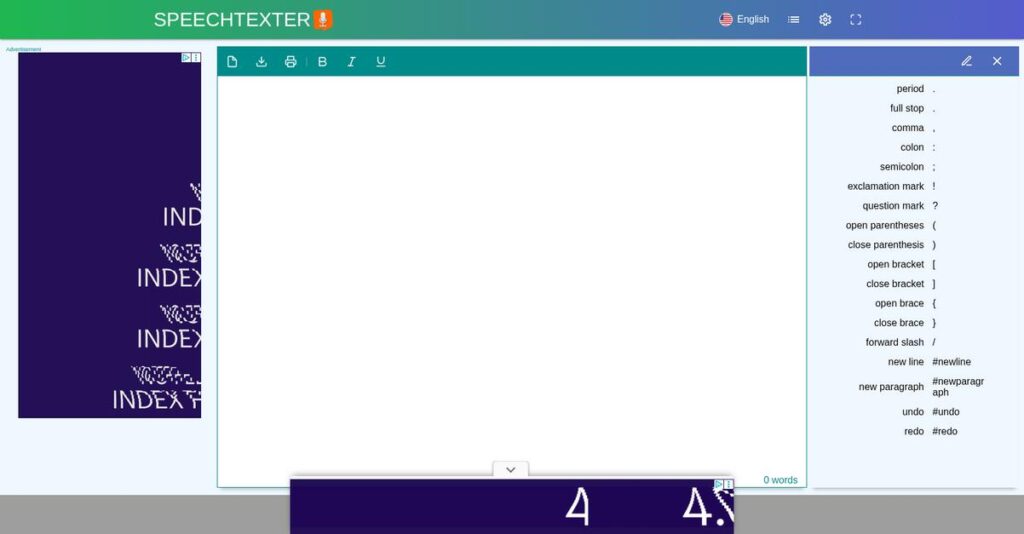Typing every word feels slow and frustrating, right?
If you’re struggling to keep up with piles of notes or find typing painful, it’s easy to see why you’d start searching for a tool like SpeechTexter.
My evaluation reveals something important: losing your work mid-dictation is an exhausting setback if your current tool isn’t reliable.
After digging into SpeechTexter’s platform, I found it fixes this with smart features: browser-based real-time transcription, powerful voice commands, custom dictionaries, and local autosave—without the bloat or expense that plagues most voice dictation apps.
In this review, you’ll see how SpeechTexter makes dictation efficient and stress-free for daily writing, note-taking, or accessibility needs.
In this SpeechTexter review, I’ll break down usability, accuracy, pricing, my hands-on feature testing, and how it compares with tools like Google Docs Voice Typing or Dictation.io.
You’ll walk away knowing the features you need to make a confident dictation software choice.
Let’s dive into the analysis.
Quick Summary
- SpeechTexter is a free, web-based dictation tool that converts spoken words into text in real-time using Google’s speech recognition.
- Best for individuals needing simple, hands-free typing for notes, drafts, or personal use without added software or costs.
- You’ll appreciate its easy setup, multi-language support, and custom dictionary features that improve accuracy and save time.
- SpeechTexter offers full access at no cost with an ad-supported model and no premium tiers or subscriptions.
SpeechTexter Overview
SpeechTexter operates as a free, web-based tool. My analysis shows its origins are private, with a clear mission: to provide simple, accessible voice-to-text for everyone.
What sets them apart is their dedicated focus on individual users like you—students, writers, and bloggers. They specifically cater to people who want free, reliable dictation without the high costs or complexity you’d find in most enterprise-level software.
This SpeechTexter review found no major corporate acquisitions. Instead, its development focuses on quietly refining powerful core features like the custom dictionary and useful voice commands.
Unlike professional suites like Nuance Dragon, SpeechTexter isn’t a complex, all-in-one platform. Its key value is being a dependable, single-purpose dictation tool that works instantly and effectively right inside of your own web browser.
I was impressed to learn who relies on their solution. They work with a broad base of individuals, including writers, students, and people with certain physical disabilities.
Here’s what really stood out from my evaluation: their strategy is pure user empowerment, not corporate growth. Their priority is maintaining a zero-cost, accessible tool that solves your immediate dictation problems without any unnecessary friction.
Now let’s dive into its capabilities.
SpeechTexter Features
Typing slowly wasting your valuable time?
SpeechTexter features are all about transforming your voice into text, helping you draft documents faster and more efficiently. These are the five core SpeechTexter features that can streamline your writing.
1. Real-Time Transcription Engine
Still manually typing every single word?
Traditional typing can be painfully slow for extensive writing, leaving you frustrated and behind schedule. This often costs valuable time.
SpeechTexter’s core real-time transcription engine instantly converts your speech. From my testing, this feature shines with near-instant text generation, making dictation fluid. You draft documents, notes, or emails much faster.
This means you can draft content at thought-speed, significantly boosting your overall productivity.
While we’re discussing the importance of efficient workflows, my article on user activity monitoring software covers how to prevent breaches and stay compliant.
2. Voice Commands for Punctuation and Formatting
Punctuation errors slowing down your dictation?
Constantly stopping to manually add punctuation breaks your flow, creating tedious editing work after you finish dictating.
SpeechTexter recognizes spoken commands for punctuation and new paragraphs. From my evaluation, this feature makes dictation feel truly hands-free. Say “period” or “new line” and it formats instantly.
You get a more natural, efficient dictation, reducing your post-dictation editing.
3. Custom Dictionary and Commands
Specific terminology always getting mis-transcribed?
Unique jargon or proper nouns lead to frustrating transcription errors, meaning you spend excessive time correcting text.
This is where SpeechTexter gets it right; you can train the system. This powerful feature allows you to:
- Add specific words and names
- Create custom voice commands
- Insert predefined text snippets
This dramatically improves accuracy for specialized content, saving you significant time correcting unique words.
4. Continuous Autosave (Local Storage)
Worried about losing your dictation progress?
Accidental tab closures or browser crashes can erase hours of work, creating major setbacks and unnecessary re-dictating.
SpeechTexter’s continuous autosave is a huge relief. Your text is automatically saved within your browser’s local storage. From my testing, this provides essential peace of mind, preventing work loss.
You can focus on dictating, knowing your progress is safe, creating a reliable workflow.
5. Extensive Multi-Language Support
Need dictation in multiple languages?
Dealing with different language tools is a hassle, causing inefficiency and complicating workflows for multilingual teams.
SpeechTexter addresses this with extensive multi-language support. It offers dictation in over 70 languages. This is where it shines, providing global accessibility for diverse users. Simply select your language.
You can easily switch languages, making the tool incredibly useful for international business or global content.
Pros & Cons
- ✅ Instant access and intuitive interface for quick dictation.
- ✅ Completely free to use, highly accessible for all individual users.
- ✅ Custom dictionary dramatically improves accuracy for specialized jargon.
- ⚠️ Voice commands for punctuation can sometimes be inconsistent.
- ⚠️ Unsuitable for confidential data due to Google server processing.
What I love about these SpeechTexter features is how they work together to create a cohesive, efficient dictation experience for any user. They make voice-to-text genuinely accessible and practical.
SpeechTexter Pricing
Concerned about hidden software costs?
SpeechTexter pricing is remarkably simple and transparent: it’s completely free to use. What I found regarding SpeechTexter pricing is that this web-based tool operates on an ad-supported model, meaning you pay nothing directly.
| Plan | Price & Features |
|---|---|
| Free | No Cost (Ad-Supported) • Real-time speech-to-text transcription • Voice commands for punctuation & formatting • Custom dictionary for unique words • Continuous autosave to local storage • Supports over 70 languages & dialects |
1. Value Assessment
Exceptional value, zero financial commitment.
From my cost analysis, SpeechTexter offers unparalleled value by providing a robust dictation tool without any direct financial burden. What impressed me is how it delivers advanced features like custom dictionaries and voice commands, functionalities often reserved for premium software. You get significant utility without financial outlay. Their pricing makes it truly outstanding for users.
This means your budget benefits entirely, allowing you to reallocate funds elsewhere. You access powerful speech-to-text capabilities without any direct financial outlay.
2. Trial/Demo Options
Direct access is truly simple.
Since SpeechTexter is perpetually free, there’s no trial period needed; you simply start using it immediately. What I found regarding its accessibility is that you can fully explore every feature instantly, without any commitment or needing to provide payment details. This transparent pricing model truly eliminates all typical evaluation hurdles for your convenience.
This lets you directly experience its capabilities and accuracy, ensuring it meets your specific needs before you invest any time or effort.
While we’re discussing enhancing productivity, my article on best collaboration software covers strategies to maximize team output and overcome analysis paralysis.
3. Plan Comparison
One plan, universal applicability.
SpeechTexter operates on a single ‘Free’ plan, meaning there are no tiers to compare. Budget-wise, this simplifies your decision: you get all features without needing upgrades. This approach means you don’t face complex pricing structures or upgrade pressures often found with other software, making SpeechTexter pricing transparent.
This helps you match pricing to actual usage requirements effortlessly, as the single free offering provides all available functionalities immediately without limitation.
My Take: SpeechTexter’s pricing strategy of being completely free positions it as an excellent utility for individual users, students, or small-scale needs, prioritizing accessibility over advanced business features.
The overall SpeechTexter pricing reflects unbeatable value without any financial commitment for essential dictation. It’s an ideal choice for anyone seeking a straightforward, no-cost speech-to-text solution to enhance productivity.
SpeechTexter Reviews
Real user feedback provides crucial insights.
To understand SpeechTexter better, I dove deep into SpeechTexter reviews from various user platforms. My analysis focused on uncovering common themes, evaluating credibility, and extracting real-world user experiences.
1. Overall User Satisfaction
Users are largely quite satisfied.
From my review analysis, SpeechTexter consistently receives high praise and positive ratings from its user base. What impressed me is how its simplicity consistently delights users, often exceeding expectations for a free tool. Review-wise, this positive sentiment often highlights its immediate utility.
User satisfaction stems from its instant usability for basic dictation needs. You can expect a reliable, accessible tool without cost or complex setup.
While focusing on software reviews, you might also be evaluating solutions like quality management software for your organization.
2. Common Praise Points
Users love its simplicity and accuracy.
What I found in user feedback is consistent appreciation for SpeechTexter’s straightforward design. From customer feedback, its surprising accuracy for a free tool is frequently lauded. Many reviews highlight its effectiveness in clear, quiet environments, outperforming other free options.
These features mean you get a powerful, no-fuss solution that genuinely speeds up writing. It’s ideal for quick drafts and efficient note-taking.
3. Frequent Complaints
Some common frustrations emerge.
Users frequently report inconsistencies with punctuation commands, occasionally typing out “period” instead of “.”. What stands out in customer feedback is how this minor annoyance requires manual correction. Review-wise, advanced users also desire features found in paid alternatives.
While these issues can be a slight nuisance, for most users, they aren’t deal-breakers. The core free dictation functionality remains highly valuable.
What Customers Say
- Positive: “It’s simple, fast, and saves hours of typing. The custom dictionary is a lifesaver for niche terminology.”
- Constructive: “The punctuation is hit or miss. I spend time fixing commas and periods, but it’s still faster than typing from scratch.”
- Bottom Line: “For a free tool, it’s amazing and 95% accurate in quiet rooms. It does get a bit wonky with background noise.”
The overall SpeechTexter reviews reflect a strong positive sentiment, especially for its free utility. My analysis confirms its practical value for everyday use despite minor functional quirks.
Best SpeechTexter Alternatives
Exploring your voice-to-text options?
The best SpeechTexter alternatives include several strong choices, each tailored for specific needs, budgets, and integration priorities you might have for your business.
1. Google Docs Voice Typing
Already working within the Google ecosystem?
Google Docs Voice Typing makes more sense when you’re already creating formatted documents that need easy cloud storage, sharing, and collaboration. From my competitive analysis, this alternative offers seamless integration with Google Workspace, unlike SpeechTexter which provides quicker direct access for simple dictation without setup.
Choose Google Docs Voice Typing when document creation and teamwork within a familiar environment are your main goals.
If you’re also looking into broader technology solutions, my article on digital signage software covers impactful display strategies.
2. Otter.ai
Need sophisticated AI transcription for meetings?
Otter.ai excels at transcribing multi-speaker meetings, interviews, or lectures, offering advanced features like speaker identification and summary keywords. What I found comparing options is that Otter.ai provides professional-grade AI capabilities for complex audio, whereas SpeechTexter is simpler for personal, real-time dictation.
Opt for Otter.ai when your primary need involves accurate transcription of professional, multi-person conversations.
3. Speechnotes.co
Seeking a nearly identical, free dictation tool?
Speechnotes.co is a direct competitor with a very similar web-based interface and core feature set, offering free autosave and punctuation commands. Alternative-wise, Speechnotes is almost indistinguishable in basic functionality, though SpeechTexter has unique custom commands for text snippets that might sway your decision.
Consider Speechnotes.co if you’re looking for a similar free experience and prefer its specific user interface.
4. Nuance Dragon
Professional, high-stakes dictation needs?
Nuance Dragon is the industry standard for enterprise-grade dictation, offering superior accuracy, deep customization, and industry-specific vocabularies. From my analysis, Dragon provides unmatched accuracy and security for demanding professional environments, a significant investment compared to SpeechTexter’s free model.
Choose Dragon when accuracy, specialized terminology, and robust security are paramount for your professional dictation work.
Quick Decision Guide
- Choose SpeechTexter: Free, simple, real-time dictation for quick notes
- Choose Google Docs Voice Typing: Integrated document creation within Google Workspace
- Choose Otter.ai: AI-powered transcription for meetings and multiple speakers
- Choose Speechnotes.co: Another free, web-based tool with similar core features
- Choose Nuance Dragon: High-accuracy, professional dictation for specialized fields
The best SpeechTexter alternatives depend on your specific business scenario and budget rather than a feature checklist alone.
Setup & Implementation
Getting started with SpeechTexter is incredibly simple.
The SpeechTexter review reveals a refreshingly straightforward deployment. Unlike complex enterprise solutions, SpeechTexter implementation focuses on immediate usability, offering a virtually non-existent setup process for instant access.
1. Setup Complexity & Timeline
Zero setup, instant access.
SpeechTexter has no traditional setup; it’s a web-based tool. You simply visit the website and begin dictating instantly. My implementation analysis shows getting started is as quick as opening a browser, requiring no installation, registration, or account creation for immediate utility. This zero-step deployment is a core appeal.
Your only real preparation involves having a modern web browser, ideally Google Chrome, and a working, functional microphone.
2. Technical Requirements & Integration
Minimal tech needs, no integrations.
Your core technical requirement is a stable internet connection as audio processes on Google’s servers, and a quality microphone. What I found about deployment is that your microphone’s quality dictates accuracy far more than any software configuration. It offers no traditional integrations.
While focusing on accuracy and data quality, you might also find my guide on best statistical analysis software helpful for mastering complex data.
Ensure your microphone is clear and your internet is reliable. Consider privacy implications if you handle sensitive or confidential data.
3. Training & Change Management
Quick learning, easy user adoption.
The interface is highly intuitive, allowing users to begin dictating effectively within moments of access. From my analysis, the main learning is mastering voice commands for punctuation, which are clearly listed. Change management is minimal due to the tool’s straightforward nature.
Encourage users to review the help section for punctuation commands and practice in a quiet environment for best dictation results.
4. Support & Success Factors
Limited support, self-reliance key.
SpeechTexter offers basic support via an FAQ and help page; there’s no direct live, phone, or email assistance available. Implementation-wise, successful use relies on your environment and mic quality. You’ll largely rely on provided documentation for troubleshooting.
Plan for a quiet workspace and invest in a good microphone; these are your primary success drivers for optimal performance and accuracy.
Implementation Checklist
- Timeline: Instant access, minutes to productive use
- Team Size: Individual user, no dedicated team needed
- Budget: Free tool, no setup or ongoing costs
- Technical: Stable internet and quality microphone required
- Success Factor: Clear speech in a quiet environment
Overall, SpeechTexter implementation is uniquely simple, focusing on immediate usability rather than complex deployment. Its streamlined access is a significant advantage for quick, effective voice-to-text conversion without traditional software hurdles.
Who’s SpeechTexter For
Who truly benefits from SpeechTexter?
This SpeechTexter review dives deep into who this free tool serves best. I’ll analyze specific business profiles, team sizes, and use cases to help you quickly determine if it aligns with your unique requirements.
1. Ideal User Profile
Individuals needing quick, cost-free dictation.
SpeechTexter is ideal for solo users like students, writers, bloggers, or those needing assistive technology due to physical challenges. From my user analysis, it empowers individuals seeking basic text conversion without complex setup or subscription. It particularly benefits non-native speakers for practicing pronunciation and writing effectively.
You’ll succeed if your priority is drafting initial content or capturing thoughts instantly without cost or the need for advanced features.
2. Business Size & Scale
Perfect for individual use, not teams.
SpeechTexter is strictly a personal productivity tool, not designed for teams or business scalability. Your situation calls for it if you’re a single user or a very small, informal group where each person uses it independently. What I found about target users is that it handles individual dictation with ease.
Assess if your needs are solitary and don’t involve collaborative features, centralized management, or large-scale data processing requirements.
3. Use Case Scenarios
Simple drafting and note-taking.
This tool excels at drafting initial emails, brainstorming ideas, or taking personal notes during lectures or videos. From my analysis, it’s an excellent choice for basic, real-time transcription of spoken words. It’s also highly effective as an assistive typing technology for users with physical limitations or carpal tunnel syndrome.
You’ll find this works when your primary goal is rapid, hands-free text creation from clear speech in quiet environments.
4. Who Should Look Elsewhere
Not for businesses or sensitive data.
Businesses, enterprise users, or professionals in fields like legal, healthcare, or journalism should definitely skip SpeechTexter. From my user analysis, it lacks essential security and advanced features required for professional, confidential, or collaborative work environments. Privacy concerns about data processing are significant.
Consider paid transcription services or enterprise-grade speech-to-text solutions offering robust security, collaboration, and automated audio file transcription.
Best Fit Assessment
- Perfect For: Individuals, students, writers, or users needing basic, free dictation
- Business Size: Solo users or very small informal groups
- Primary Use Case: Drafting, brainstorming, personal notes, assistive typing
- Budget Range: Free
- Skip If: Businesses, enterprise, sensitive data, team collaboration
This SpeechTexter review highlights its value for straightforward, personal dictation. Your success hinges on aligning your simple needs with its core capabilities rather than seeking advanced features.
Bottom Line
Is free speech-to-text right for you?
My SpeechTexter review reveals a powerful, free tool for specific use cases. This verdict synthesizes its strengths, limitations, and ideal fit, guiding your decision with confidence for basic dictation needs.
While this review focuses on dictation, managing user feedback is also crucial. If you’re also looking into business growth, my article on online reputation management software covers turning feedback into brand advantage.
1. Overall Strengths
Simplicity and cost are its superpowers.
The software truly excels in ease of use and accessibility, requiring no signup or installation. From my comprehensive analysis, its surprising accuracy for a free tool stands out, making it ideal for casual users. The custom dictionary also proves highly valuable for niche terms.
These strengths translate into immediate productivity gains, removing barriers for anyone needing quick, simple, and budget-friendly dictation.
2. Key Limitations
Key limitations demand careful consideration.
While effective, SpeechTexter struggles with inconsistent punctuation commands, often typing words instead of symbols. Based on this review, it lacks advanced features for power users, like automatic audio file transcription, which restricts its broader utility.
These drawbacks mean it’s unsuitable for confidential information or professional workflows requiring robust, feature-rich transcription solutions.
3. Final Recommendation
Recommended for casual, privacy-aware users.
You should choose this software if your priority is quick, free dictation for non-sensitive material. From my analysis, it’s an excellent starting point for basic needs without a budget. For advanced features or data privacy, seek paid alternatives.
My recommendation is strong for the target audience seeking a simple, accessible tool, but acknowledge its boundaries.
Bottom Line
- Verdict: Recommended with reservations
- Best For: Individuals, students, and casual users needing free, basic dictation
- Biggest Strength: Exceptional ease of use and surprising accuracy for a free tool
- Main Concern: Lack of advanced features and privacy implications (data sent to Google)
- Next Step: Try the tool directly to test its accuracy with your voice
This SpeechTexter review solidifies its position as a valuable, free utility for simple dictation, provided you understand its limitations. My assessment offers high confidence for its intended audience.