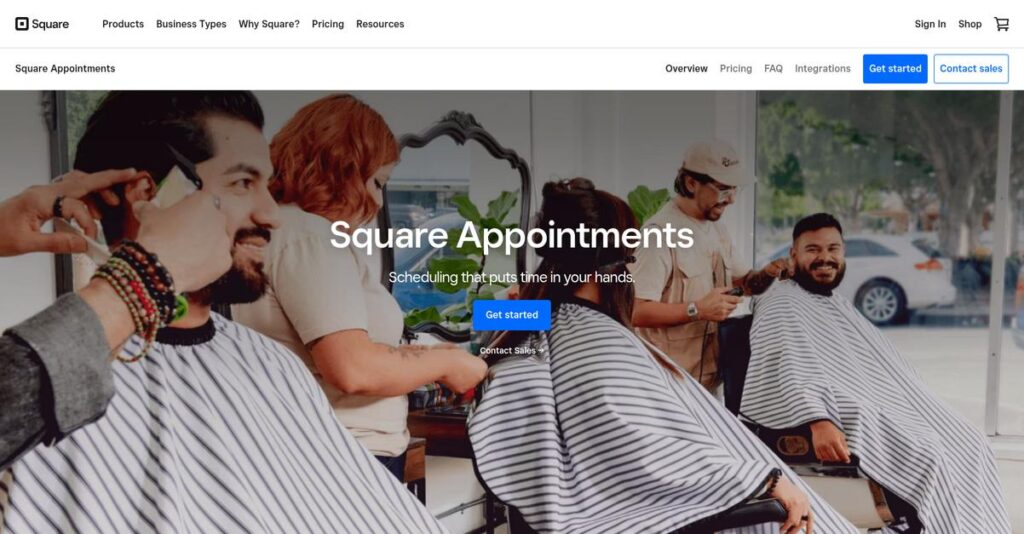Appointment chaos hurting your business growth?
If you’re handling service appointments, you know how messy double bookings, phone tag, and lost payments make daily work way too stressful.
And let’s be real—clients not showing up leaves you scrambling and revenue slipping away every single week.
Square offers a different fix with Square Appointments, building on its reputation for payment tools by letting you manage online bookings, payments, and reminders from a single dashboard—no tech headaches, no switching between apps.
In this review, I’ll walk you through how you can reclaim lost time and stop revenue leaks using everything I’ve discovered in my hands-on testing.
I’ll cover the Square Appointments platform’s core features, pricing structure, what it’s actually like to use, plus compare Square against top alternatives—all so you can make a confident decision in this Square review.
You’ll get the real insights and features you need to finally streamline booking, cut out payment stress, and impress clients.
Let’s dig into the details.
Quick Summary
- Square is an appointment scheduling platform that integrates bookings, payments, and POS for service-based businesses.
- Best for small to medium service businesses needing combined scheduling and payment processing.
- You’ll appreciate its seamless integration with Square’s payment system that streamlines operations from booking to checkout.
- Square offers a free plan for solo users plus paid tiers with a 30-day trial and tiered monthly pricing.
Square Overview
I’ve followed Square since they launched in San Francisco back in 2009. Their mission was refreshingly simple: give your small business the same tools to accept payments as the big guys.
Today, their core strength is offering a complete ecosystem for service businesses. They’re not just for retailers anymore; I find they are exceptionally well-suited for appointment-based operations like salons, consultants, and even home repair contractors.
For this Square review, what I find most impressive is their recent push into a full suite of software tools like marketing and payroll. It shows their clear commitment to becoming a true business partner.
- 🎯 Bonus Resource: While we’re discussing business management tools, understanding pharmacy software solutions is equally important.
Unlike competitors that are often just standalone schedulers or payment apps, Square’s main advantage is its truly integrated hardware and software. This powerful synergy is something you can actually feel in your day-to-day operations.
They now work with millions of small and medium-sized businesses around the world. You’ll find them powering everything from your local coffee shop to the independent professional services firms that drive your community.
I see their entire strategy as becoming the central operating system for your business. This directly solves the very real headache of trying to make multiple, disconnected software tools talk to each other properly.
Let’s dive into their core capabilities.
Square Features
Getting clients to book appointments can be tough.
Square Appointments is built to simplify bookings and operations for service businesses. These Square features help you manage everything from a single dashboard. Here are five core capabilities that transform how you run your business.
1. Online Booking & Customizable Booking Site
Tired of endless scheduling calls?
Wasting time on phone bookings means less focus on clients. Your administrative load increases, taking away from revenue.
Square Appointments gives you a customizable online booking page for 24/7 client self-scheduling. Clients pick their time, you save yours. Setting up your branded site is straightforward, reducing back-and-forth. This feature empowers clients to book when it suits them.
What you get is less admin work and consistent bookings. This frees up your time, boosting business efficiency.
2. Integrated Payment Processing & POS System
Juggling separate systems for bookings and payments?
Using separate tools for scheduling and payments creates reconciliation headaches. This leads to errors and wasted time matching transactions.
Square shines here. Its native integration with Square POS means you accept all payment types directly. Sales are automatically tracked within the POS, providing a unified view. This eliminates manual entry, making collection seamless for you.
You get an all-in-one for bookings and money. This streamlines financial operations for an accurate business picture.
- 🎯 Bonus Resource: Speaking of streamlining operations, my guide on best nursing home software covers specific solutions for care management.
3. Calendar & Staff Management
Managing multiple staff calendars feels like a puzzle.
Coordinating staff availability and individual schedules is complex. This often leads to overbookings, missed appointments, and frustrated staff.
Square Appointments offers robust calendar tools for individual and multi-staff. Customize availability and color-code schedules. The real-time scheduling updates make coordinating your team effortless, even for unlimited staff calendars.
This means your entire team’s schedule is centralized and transparent. You can maximize staff utilization, minimizing conflicts.
4. Automated Client Communication & No-Show Protection
No-shows hurting your bottom line?
Clients forgetting appointments is a common issue, costing businesses revenue. Chasing confirmations manually is also a time drain.
Square Appointments tackles this with automated SMS and email reminders. Customize cancellation policies, requiring card details or prepayments. The ability to charge fees for late cancellations protects your income. An AI assistant can even handle basic communication.
You’ll see dramatic reduction in no-shows and wasted time. This means more reliable revenue and improved client satisfaction.
5. Client Management (Customer Directory)
Can’t remember client preferences or past services?
Lacking centralized client information means personalized service is tough. You might miss opportunities to re-engage clients.
The comprehensive customer directory is a standout. Save detailed client information, including personal details, past appointments, and purchase history. The ability to import existing lists via CSV is incredibly helpful. Add personalized notes to profiles.
You gain a 360-degree view of your clientele. This helps you provide exceptional, personalized service, building loyalty and repeat business.
Pros & Cons
- ✅ Incredibly easy setup and intuitive interface for quick adoption.
- ✅ Seamless integration with Square POS and payment processing.
- ✅ Automated reminders significantly reduce no-shows and improve client communication.
- ⚠️ Some users report challenges reaching responsive and helpful customer support.
- ⚠️ Online booking page offers limited aesthetic customization options for branding.
- ⚠️ Restricted to Square’s payment processing, limiting alternative provider choices.
These Square features work together to create a unified system that genuinely simplifies managing your entire service business. You’ll appreciate how everything connects, from bookings to payments, streamlining your daily operations.
Square Pricing
Confused about what your monthly software bill will be?
Square pricing for Appointments is refreshingly transparent, offering clear tiered plans that scale with your business size and staff, making it straightforward to understand your costs upfront.
| Plan | Price & Features |
|---|---|
| Free | $0 per month per location (single user) • Square POS system • Customizable online booking page • Unlimited appointments & SMS • Basic reports • 2.6% + $0.15 in-person transactions |
| Plus | $29 per month per location • Supports 2-5 staff • Google Calendar syncing • No-show protection & class bookings • Advanced staff management • 2.5% + $0.10 in-person transactions |
| Premium | $69 per month per location • Designed for 6-10 staff • Most comprehensive booking features • Advanced staff & resource management • Includes all Plus features • Access to premium support |
1. Value Assessment
Solid value for your budget.
From my cost analysis, Square Appointments provides robust functionality even in its free tier, making it accessible for solopreneurs. What impressed me is how the paid plans offer better transaction rates, effectively offsetting subscription costs as your volume grows. This means your budget gets a clear return on investment.
This helps you manage your overall expenses, ensuring you pay for features that directly support business growth.
- 🎯 Bonus Resource: While ensuring business growth, securing your network is equally important. Before diving deeper, you might find my analysis of best network access control software helpful.
2. Trial/Demo Options
Evaluate before you commit.
Square Appointments offers a generous 30-day free trial for both the Plus and Premium plans. This gives you ample time to test out advanced features like no-show protection and staff management. What I found valuable is how you can fully explore the platform to see its real-world benefits for your operations before making a decision about pricing.
This lets you experience the value firsthand, ensuring the features match your specific business needs.
3. Plan Comparison
Choose your perfect fit.
The Free plan is fantastic for single users, but if you have a growing team or need advanced scheduling, Plus is the clear upgrade. Budget-wise, what stands out is how the Premium tier offers unlimited staff calendars and the most advanced features for larger operations with complex requirements.
This helps you match Square pricing to actual usage requirements, rather than overpaying for unused capabilities.
My Take: Square Appointments’ pricing strategy is highly scalable, offering a strong free entry point and clear upgrades, making it ideal for solopreneurs to growing small and medium-sized service businesses.
The overall Square pricing reflects excellent value for diverse business sizes.
Square Reviews
Real user feedback tells the true story.
My analysis of various Square reviews delves into what real customers truly think, drawing insights from multiple credible platforms to give you a balanced perspective on their experiences.
1. Overall User Satisfaction
Most users report high satisfaction.
From my review analysis, Square Appointments consistently garners high ratings, frequently scoring 4.3 to 4.9 stars across major review sites like Capterra, G2, and app stores. What I found in user feedback is that its intuitive nature often surprises users, making setup and daily use remarkably simple, especially for solopreneurs and small businesses.
This indicates you can generally expect a positive and straightforward experience with the platform.
2. Common Praise Points
Users consistently love the ease of use.
Customers frequently praise Square’s simple setup and user-friendly interface, which allows them to quickly begin booking and processing payments. Review-wise, the seamless integration with Square POS and payment processing is a standout, providing an all-in-one solution that eliminates the need for separate systems.
This means you can streamline your operations significantly and reduce administrative headaches.
3. Frequent Complaints
Customer support causes frustration for some.
While positive reviews exist for support, some users express frustration with difficulties reaching the team or receiving unhelpful responses. What stands out in customer feedback is how limited customization options for booking pages disappoints those seeking more extensive branding control, finding it somewhat basic compared to competitors.
These issues are generally not deal-breakers but are worth noting for your specific needs.
What Customers Say
- Positive: “This whole entire Square Appointments is hands down the easiest most user friendly program EVER. This has every option for scheduling.”
- Constructive: “Lack of customer service response… Unable to figure out how to do so and haven’t heard back from customer service [for] 10 days.” – Annie K., physical therapist, December 2018.
- Bottom Line: “Moving from a paper diary to Square Appointments allowed us to double the number of appointments… That has significantly increased our revenue.”
Overall, Square reviews reflect genuine satisfaction, especially for ease of use, despite a few recurring pain points.
Best Square Alternatives
Struggling to pick your perfect scheduling solution?
The best Square alternatives offer unique strengths for different business models. From my competitive analysis, I found evaluating these options against your specific needs is crucial for the right fit.
- 🎯 Bonus Resource: Speaking of diverse business operations, my guide on best B2B ecommerce platforms might be helpful.
1. Vagaro
Specialized for beauty, wellness, and fitness?
Vagaro excels if you operate in the beauty or wellness industry, offering highly specialized, industry-specific features like SOAP forms or booth rental management. This alternative provides deeper customization for salon/spa operations, which is often crucial for niche businesses seeking tailored tools for their unique processes.
Choose Vagaro when your business demands highly specific features and reporting tailored exclusively for the salon/spa environment.
2. Acuity Scheduling
Need extensive booking page customization?
Acuity Scheduling shines when you require intricate control over your booking experience, offering extensive customization options for client forms and packages. What I found comparing options is that this alternative allows for complex intake forms, client package sales, and deeper integration with a wider range of third-party apps beyond just payments, catering to unique workflows.
Opt for Acuity if detailed booking customization and advanced client interaction features like custom forms are your top priority.
3. Calendly
Just need simple meeting scheduling?
Calendly excels in straightforward, efficient scheduling for one-on-one or team meetings, like client discovery calls or internal appointments. Alternative-wise, it focuses purely on booking automation without the full business management suite. It integrates seamlessly with various calendar systems for simple, quick coordination.
Choose Calendly if you primarily need a robust, simple scheduling tool for appointments, not a full POS system.
Quick Decision Guide
- Choose Square: For all-in-one business management with integrated payments.
- Choose Vagaro: If you run a beauty, wellness, or fitness business.
- Choose Acuity Scheduling: For extensive booking page and intake form customization.
- Choose Calendly: If you primarily need simple, effective meeting scheduling.
Ultimately, the best Square alternatives hinge on your specific business needs and operational priorities. Evaluating these options carefully ensures you select a scheduling and payment solution that perfectly aligns with your growth.
Setup & Implementation
Navigating software deployment can be tricky.
However, this Square review finds its implementation generally straightforward for most businesses. Here’s what you’re looking at to get Square up and running, from setup to adoption challenges.
1. Setup Complexity & Timeline
Don’t overthink getting started with Square.
Square Appointments boasts a remarkably simple setup process. From signing up to adding services and staff, you’re guided intuitively. What I found about deployment is that most small businesses are live within days rather than weeks, particularly if your needs aren’t overly complex.
You’ll want to gather all your service details, pricing, and staff availability upfront to streamline this quick implementation.
2. Technical Requirements & Integration
Minimal tech hurdles stand in your way.
Square Appointments is cloud-based, accessible via web and mobile apps. This means you won’t need specific hardware beyond your existing devices. Implementation-wise, it integrates well with Square’s own POS, creating a unified system without complex IT overhead.
Ensure you have stable internet access and compatible devices. No major IT infrastructure changes are typically required for this setup.
3. Training & Change Management
User adoption is surprisingly easy here.
Due to its highly intuitive interface, your team will find Square Appointments has a low learning curve. From my implementation analysis, users quickly grasp its functions, minimizing extensive training needs. Change management is often more about embracing new habits.
Encourage staff to use the self-help articles. Focus on communicating the benefits of automated reminders to boost enthusiasm.
4. Support & Success Factors
Support during implementation can be mixed.
While Square offers various support channels, user experiences vary, with some reporting difficulties reaching them. For a smooth implementation, proactive use of self-help resources and the seller forum is key. This complements direct support.
Be prepared to utilize help articles and the community forum first. This empowers your team to find solutions quickly.
Implementation Checklist
- Timeline: Days to a few weeks, depending on customization
- Team Size: Small business owner plus one or two staff for setup
- Budget: Beyond subscription, mainly staff time for initial data entry
- Technical: Stable internet, compatible device (web/app), existing POS if desired
- Success Factor: Leveraging automated reminders and integrated payment features
Overall, Square implementation is refreshingly simple for most service-based businesses, especially smaller ones. Your success hinges on leveraging its core automated features and intuitive design for rapid adoption.
Who’s Square For
Discover if Square fits your service-based needs.
This Square review analyzes who benefits most from its integrated features. I’ll help you quickly determine if this all-in-one solution aligns with your specific business profile, team size, and daily operational needs.
1. Ideal User Profile
Perfect for service-based solopreneurs and small teams.
Square Appointments truly shines for individual professionals like stylists, trainers, and therapists, or small salons and spas. From my user analysis, service-based businesses needing integrated booking and payments find it invaluable. You’ll benefit if your core operation relies on managing client appointments efficiently.
You’ll find success if your business values a straightforward, all-in-one platform for scheduling, client management, and transactions without complex setups.
2. Business Size & Scale
Optimizing operations for small to medium-sized teams.
Square is designed primarily for small to medium-sized service businesses, ranging from solopreneurs to teams with multiple staff managing schedules. What I found about target users is that it scales effectively for businesses expanding their services, accommodating growth without overwhelming complexity.
You’ll find this fits if your business has manageable client volumes, optimizing operations for your current team or modest growth.
3. Use Case Scenarios
Streamlining client scheduling and payment processes.
This software excels at automating bookings, reducing no-shows via reminders, and integrating payment processing seamlessly. Your team will find this works well if you need 24/7 online booking and unified sales records, eliminating manual administrative tasks. It’s built for appointment-centric workflows.
If your priority is easy client booking, reliable reminders, and simplified payment collection within a single system, this is a strong match.
4. Who Should Look Elsewhere
Not ideal for highly specialized or high-volume needs.
If your business requires highly specialized industry features like advanced medical forms, deep booking interface customization, or native video conferencing, Square might fall short. User-wise, businesses with extremely high transaction volumes might find alternative processors more cost-effective.
Consider alternatives if you prioritize custom integrations, niche functionalities, or prefer choosing your payment processor for very high volumes.
Best Fit Assessment
- Perfect For: Small to medium-sized service businesses, solopreneurs (stylists, trainers, therapists).
- Business Size: Individual professionals to small teams, suitable for modest growth.
- Primary Use Case: Integrated online booking, automated reminders, and streamlined payment processing.
- Budget Range: Excellent value for free tier (solopreneurs), scalable paid plans for teams.
- Skip If: Need highly specialized features, deep customization, or alternative payment processors.
Ultimately, who should use Square depends on your need for an integrated, easy-to-use system for appointment-based services. This Square review confirms it provides a strong foundation for service-based growth.
Bottom Line
Square simplifies business operations for many.
This Square review synthesizes extensive analysis, providing a clear, actionable recommendation. My final assessment aims to guide your software decision with confidence, highlighting overall value for your business investment.
1. Overall Strengths
Square excels in ease and integration.
Square’s exceptional ease of use and seamless POS integration truly stand out. The intuitive interface ensures quick setup for all users. From my comprehensive analysis, its all-in-one payment and booking system genuinely streamlines operations, complemented by a valuable free plan.
These strengths translate into significant time savings, reduced administrative burden, and enhanced client experience, actively supporting business growth and efficiency.
- 🎯 Bonus Resource: While we’re discussing business operations, understanding floor plan software is equally important for certain businesses.
2. Key Limitations
Key limitations warrant consideration.
While robust, Square Appointments presents some drawbacks. Users report occasional difficulties with customer support responsiveness and limited booking page customization. Based on this review, the payment processor lock-in requires careful evaluation for high-volume businesses.
These aren’t necessarily deal-breakers but demand awareness, especially concerning future scalability or specific visual customization requirements.
3. Final Recommendation
My final recommendation for your business is clear.
You should choose Square Appointments if you’re a solopreneur or small service business prioritizing ease of use and integrated payments. From my analysis, it works perfectly for straightforward appointment scheduling, especially when already using Square for POS.
Your decision should prioritize an all-in-one solution. Explore the free plan to test its fit and gain full confidence.
Bottom Line
- Verdict: Recommended for solopreneurs and small businesses seeking integrated ease
- Best For: Individual professionals and small service-based teams
- Biggest Strength: Intuitive interface with integrated payments and booking
- Main Concern: Limited customer support and booking page customization
- Next Step: Try the free plan to experience its benefits firsthand
This Square review demonstrates significant value for its target audience, making it a highly recommended choice for simplifying your business operations. Feel confident in evaluating its fit for your needs.