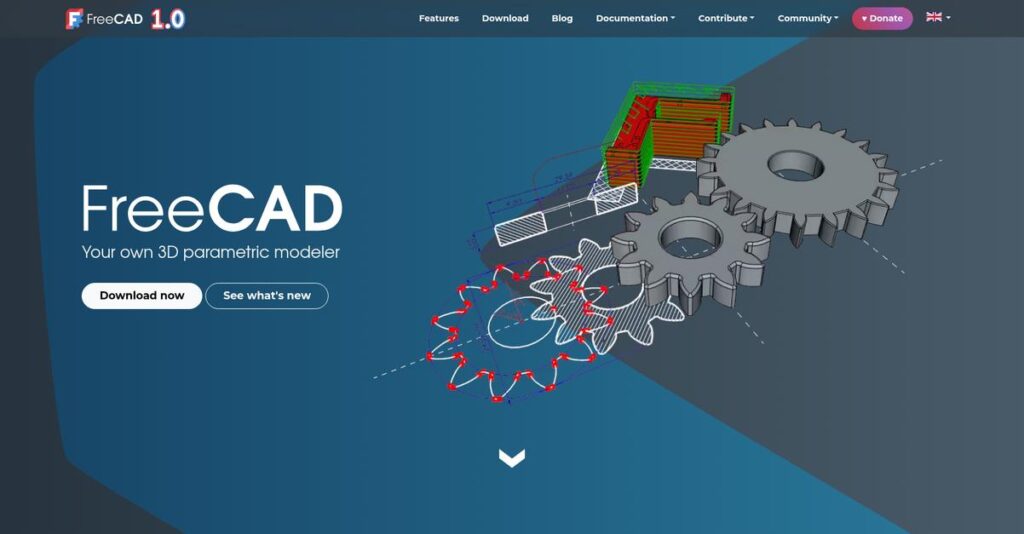Struggling with expensive CAD tools again?
If you’re here, you probably need precise, editable 3D models and you’re tired of hitting paywalls or rigid licensing limits. FreeCAD comes up a lot when searching for a flexible, cost-free solution.
Let’s be real: juggling complex designs with unreliable, limited software slows your work way down and makes every edit a hassle.
That’s why I put FreeCAD under the microscope—this free, open-source CAD suite promises parametric modeling, Python scripting, real FEA, and pro-level 2D drafts without the commercial software baggage.
In this review, I’ll show you how FreeCAD empowers you to create, change, and document your models from start to finish.
You’ll get a breakdown of core features, pricing (spoiler: it’s free), user experience, and how FreeCAD stacks up to paid options—in this FreeCAD review, every detail connects to your evaluation needs.
You’ll come away with the features you need to confidently decide if FreeCAD deserves a spot in your workflow.
Let’s dive into the analysis.
Quick Summary
- FreeCAD is an open-source parametric 3D modeling tool offering customizable CAD capabilities through modular workbenches.
- Best for hobbyists, students, and small businesses needing a powerful, cost-free CAD solution with scripting options.
- You’ll appreciate its flexible Python scripting and parametric design that enable deep customization and iterative modeling.
- FreeCAD offers completely free software with no licensing fees but requires self-guided learning and community-based support.
FreeCAD Overview
FreeCAD isn’t a company in the traditional sense, but a global, community-driven open-source project started way back in 2002. Its core mission is making powerful 3D parametric modeling accessible to everyone.
- 🎯 Bonus Resource: Speaking of creativity, my guide on best church presentation software offers great tools for worship.
They focus on makers, engineers, and small businesses that need professional-grade tools without the high licensing costs. What really sets them apart is being truly free and open-source forever, which gives you ultimate control.
The most significant recent development was the milestone 1.0 release in early 2024, which signals a new level of maturity for any serious FreeCAD review.
Unlike competitors like Fusion 360 that push you to the cloud, FreeCAD is completely offline. To me, its unique value is the deep customization possible through Python scripting, letting you automate complex tasks.
You’ll find a huge range of people using it, from one-person engineering consultancies and robotics hobbyists to architects and the massive global 3D printing community.
The project’s strategy centers on modularity through its “Workbench” system. This directly answers the market’s need for lean, un-bloated tools that you can tailor precisely to your workflow without paying for extra features.
Now let’s examine its core capabilities.
FreeCAD Features
Designing 3D models can be frustrating?
FreeCAD features are actually quite robust, bringing professional-grade parametric modeling to everyone at no cost. Here are the five main FreeCAD features that solve critical design and engineering challenges.
1. Parametric Modeling Core
Static 3D models are a headache.
Working with inflexible 3D models means every design change feels like starting over. This can crush your iterative design process.
FreeCAD’s parametric modeling lets you define objects with dimensions and constraints. What I found impressive is how editing a sketch updates the entire model, making changes predictable and precise. This core feature anchors your design workflow in intelligence.
So, you get intelligent, editable 3D models that adapt effortlessly, letting you refine your designs without constant rebuilding.
- 🎯 Bonus Resource: While we’re discussing various software applications, you might find my guide on best music notation software helpful for creative projects.
2. Finite Element Analysis (FEM) Workbench
Need to test designs without breaking the bank?
Simulating real-world stress on your designs often requires expensive, specialized software. This can prevent crucial early validation.
The FEM workbench lets you apply materials, constraints, and loads to your parts. From my testing, it effectively uses the CalculiX solver to calculate stress and displacement, which is a powerful feature for design validation.
This means you can virtually test your designs for structural integrity, reducing the need for costly physical prototypes and preventing failures before they happen.
3. Scripting & Customization with Python
Repetitive design tasks are a time sink.
Manually repeating actions in your CAD software can consume hours. You need a way to automate and customize your workflow.
FreeCAD’s Python API allows deep customization and automation. Here’s what I found: you can script complex geometry or build custom tools directly within the application, extending its capabilities significantly. This feature empowers technical users.
So, you can automate those tedious, repetitive tasks, creating highly personalized workflows that dramatically boost your productivity and consistency.
4. 2D Technical Drawings (TechDraw Workbench)
How do you communicate your 3D design to the shop floor?
Translating complex 3D models into clear, standardized 2D manufacturing drawings can be cumbersome. This is essential for fabrication.
The TechDraw workbench creates professional 2D drawings directly from your 3D models. What I love about this feature is how drawings link to your 3D model, allowing easy updates when your design changes.
This provides a complete “model-to-drawing” workflow in one place, ensuring clear communication with manufacturers and reducing errors.
5. Architectural & BIM Design (Arch Workbench)
Need BIM capabilities without the high cost?
Accessing Building Information Modeling (BIM) tools for architectural design often comes with a hefty price tag. Small projects can’t justify it.
The Arch workbench provides basic BIM functionality, letting you create intelligent architectural elements like walls and windows. From my testing, it’s ideal for small-scale residential or conceptual work, offering an object-oriented approach.
You gain essential BIM capabilities at no cost, allowing architects and builders to work with intelligent models for conceptual design or smaller projects.
Pros & Cons
- ✅ Professional-grade parametric modeling and analysis at zero cost.
- ✅ Highly customizable with powerful Python scripting capabilities.
- ✅ Active, supportive open-source community and continuous development.
- ⚠️ Significant learning curve due to a less intuitive user interface.
- ⚠️ “Topological naming problem” can cause models to break easily.
- ⚠️ User experience and polish are behind commercial alternatives.
FreeCAD features work together like a versatile toolbox, allowing you to transition between different design phases seamlessly. You’ll appreciate how the various workbenches combine to form a comprehensive design ecosystem for your projects.
FreeCAD Pricing
Budgeting for professional CAD software?
FreeCAD pricing offers a uniquely transparent and compelling model: it’s entirely free and open-source. This section will break down what that means for your budget and the true value you receive.
| Plan | Price & Features |
|---|---|
| Free | $0.00 • Full unrestricted functionality • Parametric modeling core • Finite Element Analysis (FEM) • Scripting & customization (Python) • 2D technical drawings & BIM tools |
1. Value Assessment
Zero-cost software offers significant value.
FreeCAD’s core value lies in its unrestricted, full functionality at no license cost. This entirely removes the primary financial barrier common with commercial CAD tools. You can reallocate your budget from expensive software subscriptions to essential training, community support, or even custom development, directly impacting your business’s financial health.
This means your upfront software investment is truly zero, freeing up valuable resources for other critical business needs.
- 🎯 Bonus Resource: While we’re discussing business needs, understanding document security is equally important.
2. Trial/Demo Options
Experience the full software immediately.
FreeCAD offers the ultimate “trial”—the entire software is available for immediate download and unlimited use. There are no time limits or feature restrictions, meaning you can evaluate its full capabilities without pressure. This allows you to thoroughly test workflows, integrations, and performance at your own pace before committing any internal resources beyond your team’s time.
This open access helps you fully assess its fit for your projects before investing any money or substantial training time.
3. Plan Comparison
No tiers, just full access.
Unlike commercial software with tiered pricing, FreeCAD provides its complete feature set to every user from day one. This ensures you’re never forced into an expensive upgrade path simply to access essential design tools. Your primary decision isn’t about which paid plan to pick, but whether a community-driven, free solution adequately meets your specific design and operational needs.
This simplifies your purchasing decision, ensuring you receive all features without navigating complex, costly pricing structures.
My Take: FreeCAD’s pricing strategy is a game-changer, making professional CAD accessible to everyone. It fundamentally shifts your budget focus from licensing fees to internal time and resource investment.
FreeCAD’s pricing model is genuinely disruptive by offering professional CAD capabilities at no software cost. You control the total cost of ownership, as your budget shifts from licensing fees to internal time, training, and custom development. This is a unique value proposition.
FreeCAD Reviews
User feedback tells the real story.
To understand what customers genuinely think, I’ve analyzed numerous FreeCAD reviews across platforms like G2 and Capterra. This section dives into real user experiences, revealing consistent patterns and practical insights for you.
- 🎯 Bonus Resource: If you’re exploring niche software solutions, my guide on best glass industry software offers valuable insights.
1. Overall User Satisfaction
Users find it surprisingly powerful.
From my review analysis, FreeCAD consistently maintains solid ratings around 4.2-4.3 stars on G2 and Capterra. What I found in user feedback is a strong appreciation for its immense power for free, despite initial challenges. Most users acknowledge the trade-off, valuing the advanced capabilities provided without cost.
This indicates its value proposition often outweighs perceived difficulties, leading to high satisfaction for dedicated users.
2. Common Praise Points
Its capabilities consistently impress.
What stands out in customer feedback is the universal praise for FreeCAD’s professional-grade parametric modeling and FEM analysis at zero cost. Users often highlight its open-source nature and active community as major strengths, providing invaluable support and continuous development. This fosters trust and a sense of ownership.
This means you gain access to powerful tools usually behind a paywall, supported by a collaborative, evolving ecosystem.
3. Frequent Complaints
Interface challenges persist for many.
Review-wise, frequent complaints center on the user experience. Users report the UI can feel dated and unintuitive, and workflows less streamlined. A major frustration you’ll often hear about is the ‘topological naming problem’, causing model breakage if changes aren’t carefully managed.
These issues require patience and specific modeling discipline from your end, but aren’t necessarily deal-breakers for dedicated users.
What Customers Say
- Positive: “The best thing about FreeCAD is that it’s free, but it has the power of an expensive CAD software. You can do complex 3D models, architecture, and FEM analysis.” (Source: Capterra)
- Constructive: “The learning curve is very steep. The user interface is not intuitive and sometimes buggy. You’ll spend a lot of time watching tutorials and reading forums.” (Source: G2)
- Bottom Line: “It is a free alternative to very expensive software, so some rough edges are to be expected. With some patience and dedication, it can be an invaluable tool.” (Source: G2)
Overall, FreeCAD reviews reveal a clear pattern of immense value for those willing to invest time in learning. My analysis suggests user patience yields powerful capabilities, making it an invaluable tool for many.
Best FreeCAD Alternatives
Navigating CAD options can be tricky.
The best FreeCAD alternatives offer diverse strengths, tailored for various business sizes, budgets, and specific use cases. I’ve analyzed each to guide your decision.
1. Autodesk Fusion 360
Prioritize modern cloud workflows and CAM?
Fusion 360 excels for teams needing cloud collaboration, integrated manufacturing (CAM), and a polished user interface. What I found comparing options is that this alternative offers integrated CAM and modern UX, providing a more streamlined commercial experience than FreeCAD, especially for prototyping and small-batch production.
Choose Fusion 360 when your business needs advanced CAM, cloud collaboration, and values an intuitive, commercial user experience.
2. Onshape
Need real-time cloud collaboration and version control?
Onshape shines with its fully browser-based CAD and unparalleled real-time collaboration, akin to Google Docs for design. Alternative-wise, you gain robust version control and device flexibility, making it ideal for distributed teams or working on any device without software installation, unlike FreeCAD.
Consider Onshape if your priority is remote team collaboration, robust data management, and the flexibility of a no-installation browser solution.
3. SOLIDWORKS
Demanding industry-standard precision and comprehensive support?
SOLIDWORKS remains the industry benchmark for professional mechanical design, offering extensive specialized toolsets and certified support. From my competitive analysis, this alternative ensures enterprise-grade reliability and vast integrations, which surpasses FreeCAD for established engineering firms and complex, high-stakes projects.
Choose SOLIDWORKS when your business requires unparalleled industry reliability, certified drawings, advanced simulation, and dedicated professional support.
- 🎯 Bonus Resource: While we’re discussing software choices, understanding churn prediction software is equally important for long-term revenue growth.
4. Blender
Focused on artistic modeling, rendering, and animation?
Blender is a powerful open-source mesh modeler, designed for artistic creation like sculpting, animation, and VFX, not engineering precision. What I found comparing options is that Blender excels in organic shapes and visual effects, making it a distinct alternative for purely aesthetic or artistic projects, unlike parametric CAD.
Your situation calls for Blender if your project involves organic shapes, rendering, or animation, rather than precise mechanical part design.
Quick Decision Guide
- Choose FreeCAD: Cost-free parametric modeling for hobbyists and SMBs
- Choose Autodesk Fusion 360: Integrated CAM, cloud collaboration, and modern UX
- Choose Onshape: Real-time remote team collaboration and browser accessibility
- Choose SOLIDWORKS: Enterprise-grade reliability for complex mechanical design
- Choose Blender: Artistic organic modeling, rendering, and animation projects
Ultimately, the best FreeCAD alternatives choice depends on your specific business needs, budget, and the level of functionality required. Understanding your core project requirements is key to selection.
Setup & Implementation
FreeCAD implementation demands realistic planning.
A FreeCAD review means understanding its unique implementation journey. This open-source tool isn’t a traditional commercial deployment, requiring practical insights into its setup, challenges, and adoption.
1. Setup Complexity & Timeline
Installation is deceptively simple.
FreeCAD’s installation is a straightforward download without complex licensing. From my implementation analysis, initial setup is remarkably quick, but note that demanding projects and complex assemblies truly benefit from a dedicated graphics card. This directly impacts your hardware planning.
You’ll need to assess your current hardware capabilities upfront. Plan for potential graphics card upgrades to ensure smooth performance for your specific design tasks.
2. Technical Requirements & Integration
Technical readiness is key.
FreeCAD runs on standard OS platforms, avoiding complex server infrastructure. Implementation-wise, integration relies on common file formats, not official APIs or vendor support. Your interoperability thus hinges on robust file compatibility with other software.
Your IT team needs to understand file-based integration. Plan for managing version control and collaboration through external systems instead of within FreeCAD.
3. Training & Change Management
Are your users ready to self-learn?
This is arguably the biggest FreeCAD implementation challenge. There’s no official training, so your team faces a steep learning curve. My analysis shows that users must rely on community resources like forums, wikis, and YouTube to gain proficiency.
You must budget significant time for user ramp-up. Cultivate an internal learning culture, encourage peer support, and identify FreeCAD champions.
- 🎯 Bonus Resource: If you’re also managing team dynamics, my article on sports league software covers boosting participation.
4. Support & Success Factors
Community is your only support.
FreeCAD support is entirely community-driven via forums; no paid tiers or SLAs exist. What I found about deployment is that resolutions depend on community volunteers, meaning response times are not guaranteed. Maintenance involves manual updates.
Your business must accept this self-reliance. Plan for internal troubleshooting capacity and a proactive approach to adopting new FreeCAD versions.
Implementation Checklist
- Timeline: Several months for user proficiency, ongoing for complex skills
- Team Size: Dedicated internal learners and an IT-aware point person
- Budget: Significant staff time for learning, potential hardware upgrades
- Technical: Dedicated graphics, robust file management, topological naming awareness
- Success Factor: User willingness to self-learn and patience with the learning curve
Overall, FreeCAD implementation offers incredible power for no software cost, but demands significant self-reliance. Your FreeCAD implementation success hinges on user dedication and proactive problem-solving. Plan accordingly.
Who’s FreeCAD For
Is FreeCAD the right CAD for you?
Understanding who FreeCAD truly serves is key to a successful experience. This FreeCAD review breaks down ideal business profiles, team sizes, and use cases, helping you quickly determine if it’s your perfect CAD fit.
1. Ideal User Profile
For the technically adept, cost-conscious creator.
FreeCAD is ideal for individuals or small teams with high technical aptitude embracing a DIY approach to design and engineering. This includes hobbyists designing for 3D printing, students learning CAD fundamentals, and startups needing powerful tools without licensing costs. You’ll find it best if your team has the inherent technical aptitude for self-sufficiency and problem-solving.
You’ll particularly succeed if you’re eager to invest significant time in mastering its unique capabilities and leveraging its open-source flexibility.
- 🎯 Bonus Resource: Before diving deeper into CAD specifics, you might find my analysis of best cryptocurrency mining software helpful if you’re also exploring other tech avenues.
2. Business Size & Scale
Best for lean, technically agile operations.
FreeCAD shines with startups and small businesses, especially those prioritizing cost savings over extensive commercial support or streamlined UIs. Your team will find this works well if you’re comfortable with community-driven assistance and possess in-house technical proficiency. From my user analysis, it suits businesses with limited CAD budgets and a strong willingness to self-support learning.
You’ll fit if your organizational culture supports independent learning and doesn’t demand out-of-the-box enterprise-level polish or dedicated vendor channels.
3. Use Case Scenarios
Versatile for niche, technical design tasks.
FreeCAD excels in parametric modeling for mechanical design, product prototyping, and even architectural concepts. It’s perfect for generating parts for 3D printing or CNC machining. User-wise, its powerful Python API enables automation and integration into custom scripted workflows for technical users and developers.
You’ll appreciate its depth for specific engineering analyses like FEM, making it a strong choice for focused, iterative, and highly customizable technical projects.
4. Who Should Look Elsewhere
Not for the intuitive, quick-start seeker.
If your team lacks technical aptitude, or your business operates in regulated industries requiring certified software with dedicated, paid support, FreeCAD isn’t your best choice. What I found about target users is that it struggles with non-technical, large-scale deployments where intuitive UI and streamlined workflows are critical.
Consider commercial CAD solutions if your priority is ease of use, extensive vendor support, or immediate productivity without a steep learning curve.
Best Fit Assessment
- Perfect For: Hobbyists, students, makers, and technically proficient small businesses.
- Business Size: Startups and small teams prioritizing cost and self-sufficiency.
- Primary Use Case: Parametric modeling for 3D printing, CNC, and automated CAD tasks.
- Budget Range: Free (zero software cost, requires time investment).
- Skip If: Large non-technical teams or regulated industries needing certified support.
This FreeCAD review confirms its strength lies in empowering technically savvy users willing to invest time. The answer to who should use FreeCAD comes down to your technical comfort and learning willingness for powerful, free design.
Bottom Line
Your final verdict on FreeCAD is here.
My comprehensive FreeCAD review brings you the bottom-line assessment. I’ve distilled all insights to help you confidently decide if this open-source CAD solution fits your business needs.
1. Overall Strengths
Unleashing professional power without the price tag.
FreeCAD truly excels by offering professional-grade parametric modeling, FEM analysis, and extensive customization at zero cost. From my comprehensive analysis, its open-source nature fosters active community support that consistently enhances its powerful capabilities. This eliminates major cost barriers for businesses and individual users.
These strengths translate into powerful design potential and significant cost savings, making advanced CAD accessible to everyone, fostering innovation within budget.
2. Key Limitations
Be prepared for a learning journey.
The primary drawback is its steep learning curve and dated user interface, making workflows less streamlined than commercial tools. Based on this review, the “topological naming problem” causes significant frustration when modifying models. You must dedicate considerable time to learning its specific methodologies.
While these aren’t necessarily deal-breakers, they demand patience and dedication, making FreeCAD a manageable trade-off for the right users.
- 🎯 Bonus Resource: While we’re discussing different types of software, you might find my analysis of inpatient management software helpful for other business needs.
3. Final Recommendation
My clear recommendation for your CAD choice.
You should choose FreeCAD if your business prioritizes cost savings and is willing to invest time in mastering a powerful tool. From my analysis, it perfectly suits hobbyists, students, and patient SMBs seeking professional CAD without subscription fees. Its community-driven development offers ongoing improvements.
Your decision should factor in your team’s willingness to learn, ensuring you capitalize on this invaluable, free resource.
Bottom Line
- Verdict: Recommended with reservations
- Best For: Hobbyists, students, and small businesses prioritizing cost savings
- Biggest Strength: Professional-grade parametric modeling at zero cost
- Main Concern: Steep learning curve and “topological naming problem”
- Next Step: Download and try FreeCAD for your specific projects
Overall, this FreeCAD review clearly shows its immense potential for those willing to embrace its unique learning curve. I am highly confident in this nuanced assessment for your decision-making.