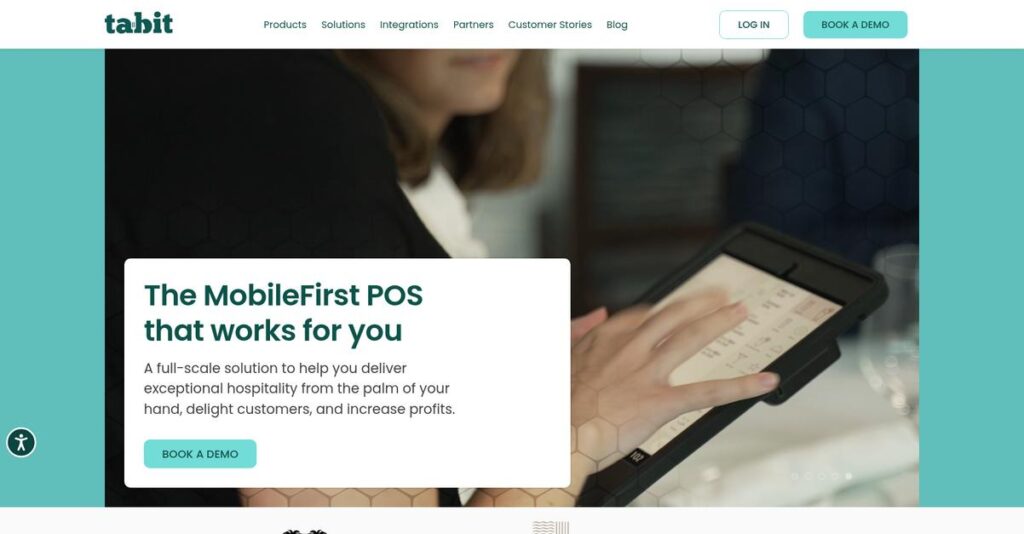https://www.youtube.com/watch?v=OOPcKtullXk
Still struggling with clunky restaurant systems?
If you’re here, you’re probably tired of juggling multiple restaurant tools, often patched together, and having to manually track everything from tables to inventory.
The real pain is obvious: wasted time and frustrated staff every single shift because you’re stuck bouncing between stations and fixing mistakes that could have been avoided.
Here’s where Tabit stands out—its unified, mobile-first restaurant platform is built to actually fix the core problems, not just throw another POS on a tablet. From my testing, Tabit brings true mobility to staff, real-time data to managers, and a connected experience across ordering, payments, and even inventory.
In this review, I’ll break down how Tabit equips you with total operational control—so you can run your restaurant more efficiently and with less stress.
In this Tabit review, you’ll discover my hands-on findings on their features, how each module fits together, transparent pricing, implementation realities, and which alternatives you should seriously consider before you buy.
You’ll leave with a clear sense of the features you need to improve your processes and the confidence to take the next step.
Let’s dive into the details.
Quick Summary
- Tabit is a mobile-first restaurant operating system that unifies front-of-house, kitchen, inventory, and management functions.
- Best for established full-service restaurants, hotels, and large venues needing integrated operations.
- You’ll appreciate its unified mobile platform that streamlines workflows and provides real-time insights across all restaurant functions.
- Tabit offers quote-based pricing with no free trial, requiring a personalized demo to receive a custom estimate.
Tabit Overview
Tabit has been around since 2014, based in Tel Aviv with a U.S. office in Plano, Texas. Their core mission centers on unifying restaurant management into one cloud-based, mobile-first platform to simplify operations.
They focus on the hospitality sector, serving mid-market and enterprise clients like full-service restaurants, hotel F&B, and entertainment venues. What sets them apart is their comprehensive mobile-native restaurant operating system that covers front- and back-of-house needs in a single platform.
A recent $50 million funding round in 2022 followed their 2021 raise, signaling serious investment in growth and innovation. In this Tabit review, you’ll notice how these resources enabled significant product enhancements and broader market reach.
- 🎯 Bonus Resource: Before diving deeper, you might find my analysis of best earthworks software helpful for managing large-scale projects.
Unlike some competitors, Tabit positions itself by offering a unified operating system rather than disparate modules. They feel designed by people who understand restaurant workflows, which helps reduce complexity and improves staff adoption compared to larger legacy vendors.
They work with multi-unit chains, large hotels, and entertainment venues requiring scalable, integrated solutions to manage complex operations efficiently.
Tabit’s current focus is expanding international presence and deepening integrations with hotel PMS and payment systems, aligning well with buyers needing an enterprise-grade, mobile-first platform built for evolving restaurant demands.
Now let’s examine their capabilities.
Tabit Features
Missing orders and slow table turns ruin service?
Tabit solutions offer a comprehensive restaurant operating system designed as an integrated platform covering front- and back-of-house needs. These are the five core Tabit solutions that tackle common restaurant challenges effectively.
1. TabitPOS (Core Point-of-Sale)
Still tethered to clunky, fixed POS stations?
Traditional POS terminals can slow down your staff and lead to frequent order errors, frustrating both employees and customers.
TabitPOS is a tablet-based, mobile-first POS solution built specifically for tableside ordering. From my testing, the intuitive interface and visual table layouts reduce training time and speed up order entry, helping servers manage tables and payments directly at the guest’s side.
This means you can boost order accuracy and significantly increase table turnover thanks to more efficient waitstaff workflows.
2. TabitGo (Mobile Ordering & Payments)
Tired of long waits and contact friction?
Your guests want faster, contactless ordering but limited staff capacity can create bottlenecks that lower satisfaction.
TabitGo puts ordering in diners’ hands through QR code scanning on their phones, sending orders directly to the kitchen via the POS. What I love here is the self-service payment option, which helps reduce server workload and meets modern guest expectations for convenience.
This solution increases table turnover and lets your team focus on providing better service instead of running food.
3. TabitKitchen (Kitchen Display System)
Confused kitchen workflows cause delays and waste?
Paper tickets and noisy kitchens disrupt communication, causing mistakes and slower preparation times during busy hours.
TabitKitchen displays all orders on durable screens, intelligently routing dishes to the right stations and tracking cooking times. From my testing, this real-time kitchen system cuts down errors and improves coordination between front- and back-of-house teams dramatically.
You get smoother kitchen operations, which reduces wasted food and speeds up order delivery to customers.
- 🎯 Bonus Resource: Speaking of tools that boost efficiency and cut costs, my guide on [best forestry tools](https://nerdisa.com/best-forestry-tools/) offers insights on optimizing operations.
4. TabitPad (Management & Analytics)
Struggling to get real-time insights on your restaurant’s performance?
Operating blindly without live sales or labor data hurts your ability to make smart decisions quickly.
TabitPad serves as a centralized management dashboard accessible from any device. This back-office solution offers live data, labor tracking, and menu adjustment tools. Here’s what I found: managers can instantly monitor key metrics anywhere, which helps react dynamically to service demands or cost issues.
That means you’ll optimize staffing and menu choices to improve profitability on the fly.
5. TabitStock (Inventory Management)
Overspending and spoilage killing your food margins?
Manual inventory tracking leads to excess waste, inaccurate stock levels, and inflated costs.
TabitStock tightly integrates with your POS to deplete inventory automatically as sales happen. The real-time inventory tracking paired with recipe costing lets you spot discrepancies early, control suppliers, and manage stock efficiently. This is where Tabit really shines for cost-conscious operators.
As a result, you get better control over food costs and can reduce waste without extra admin headaches.
Pros & Cons
- ✅ Mobile-first POS drastically reduces staff training time
- ✅ Integrated kitchen display improves order accuracy and speed
- ✅ Real-time inventory tracking helps lower food costs significantly
- ⚠️ Occasional bugs reported that impact service flow
- ⚠️ Customer support response times can be slow at critical moments
- ⚠️ Reporting customization options are somewhat limited
Together, these Tabit solutions create a unified restaurant technology ecosystem that empowers your entire operation with connected tools and live insights, streamlining workflows from ordering through analytics.
Tabit Pricing
Confused about what you’ll actually pay monthly?
Tabit pricing is based on a custom quote model tailored to your specific restaurant size, hardware needs, and chosen modules. This means you’ll need to contact sales to get an accurate cost, but this approach offers flexibility to pay only for what your operation truly requires.
Cost Breakdown
- Base Platform: Custom quote, typically mid-to-high market pricing
- User Licenses: Subscription per POS terminal or location
- Implementation: Upfront professional installation fees
- Integrations: Additional fees for premium modules and third-party connections
- Key Factors: Number of terminals, modules selected, locations, hardware, support needs
1. Pricing Model & Cost Factors
Custom pricing fits complex needs.
Tabit’s pricing model requires a tailored quote reflecting your restaurant’s terminals, modules like TabitStock or analytics, hardware choices, and support service level. This quote-based approach provides flexibility to only pay for what you need. From my cost analysis, this means your budget aligns closely with your operational size and required features without overspending.
Budget-wise, expect your monthly software fees plus upfront setup and hardware costs that fit your specific footprint.
- 🎯 Bonus Resource: While discussing operational needs, understanding property and casualty insurance software is also important for risk management.
2. Value Assessment & ROI
Pricing reflects modular value.
Tabit’s pricing may run higher compared to simpler POS systems, but its integrated platform covering POS, kitchen display, mobile ordering, inventory, and analytics adds measurable operational value. The real ROI comes from consolidating multiple restaurant needs into one platform. What stood out about their pricing is how you gain both efficiency and actionable insights that justify recurring costs.
From my cost analysis, your budget gets a solution aiming for long-term cost savings and improved restaurant management.
3. Budget Planning & Implementation
Plan for upfront and ongoing costs.
Besides the subscription fee per location or terminal, you’ll pay upfront for hardware like tablets and printers, plus implementation services for installation and training. These professional services add important initial expenses that your finance team needs to anticipate. What makes pricing work is understanding these multi-part costs early to avoid surprises.
So for your business size, make sure your budget includes dedicated rollout and integration funds along with ongoing subscription fees.
My Take: Tabit’s pricing approach suits mid-market and enterprise hospitality businesses wanting a tailored, scalable system rather than fixed plans. Budget-wise, it fits those needing full operational coverage and willing to invest upfront for a comprehensive cloud-based POS and management solution.
Overall, Tabit pricing reflects customized enterprise software value aligned with your needs.
Tabit Reviews
Are Tabit reviews really trustworthy?
From my analysis of various user feedback on platforms like Capterra and G2, Tabit reviews show a mix of positive sentiments and recurring user experiences. I focused on verified user comments and real business cases to provide you with a clear view of what actual customers think about Tabit’s strengths and weaknesses.
1. Overall User Satisfaction
Users generally express positive feelings.
From my review analysis, Tabit holds a solid average rating around 4.3 out of 5 stars, with most users appreciating the modern, mobile-first approach. What stands out is how users consistently praise the integration of core modules across reviews, suggesting a reliable experience for restaurant operations. However, occasional mentions of system glitches temper enthusiasm slightly.
This means you can expect good overall satisfaction but should be prepared for some typical software hiccups.
2. Common Praise Points
Mobile ordering leads the applause.
- 🎯 Bonus Resource: Speaking of optimizing your business beyond internal operations, check out my guide on the best email signature software.
Here’s what users consistently say: the tablet-based, tableside ordering experience stands out as a game-changer. Many reviews highlight how the seamless connection between POS, mobile ordering (TabitGo), and kitchen display (KDS) improves service speed and reduces errors. The modern interface also earns frequent compliments for ease of staff training and daily operation.
These features matter because they directly improve efficiency and customer satisfaction in busy restaurant environments.
3. Frequent Complaints
Users report support and stability issues.
From the reviews I analyzed, common complaints focus on occasional bugs causing system freezes and mixed customer support experiences. What’s clear is how some users struggle with response delays when critical issues arise, which can disrupt fast-moving service workflows. Reporting customization limitations also appear, though less frequently.
For your business, these concerns are usually manageable but could be frustrating if immediate support is crucial.
What Customers Say
- Positive: “The best part about Tabit is how it’s an all-in-one system. Everything is integrated, and the mobile aspect is wonderful.” (Capterra)
- Constructive: “At times the system is a bit glitchy, freezes up, and has to be restarted… Customer support isn’t the best at getting back to you right away.” (Capterra)
- Bottom Line: “The ability to have servers use handheld devices to take orders and payments has been a huge time saver and has allowed us to increase our table turns.” (G2)
From these Tabit reviews, you can see a pattern of solid satisfaction mixed with real-world challenges. Overall, the feedback paints a picture of a modern system that improves operations but requires some patience with support and stability concerns. I find these insights helpful because they reveal consistent themes that validate user experiences.
Best Tabit Alternatives
Too many options to consider?
When exploring the best Tabit alternatives, you’ll find several strong contenders in restaurant POS and management systems, each better suited to different business sizes, budgets, and operational needs. From my competitive analysis, understanding these distinctions will help you choose the right fit for your unique situation.
1. Toast
Looking for an all-in-one U.S. market leader?
Toast excels if you are a U.S.-based restaurant seeking a proven, tightly integrated solution with proprietary hardware and robust payroll and team management tools. This alternative offers a massive feature set tailored for U.S. restaurants and strong local support, which might outweigh Tabit’s modern UI and global presence for domestic businesses.
Choose Toast when your priority is a comprehensive, U.S.-centric ecosystem with extensive team management features.
2. Lightspeed Restaurant
Focused on inventory and detailed analytics?
Lightspeed stands out for businesses that prioritize advanced inventory tracking and multi-location analytics. What I found comparing options is that this alternative provides powerful cost control tools and transparent pricing tiers, making it ideal if you want granular stock management and insights, even if it feels less unified than Tabit’s fully integrated platform.
- 🎯 Bonus Resource: Before diving deeper, you might find my analysis of insurance claims management software helpful.
Go with Lightspeed if deep inventory visibility and cost control are your main concerns.
3. Square for Restaurants
Running a small cafe or quick-service spot?
Square for Restaurants works best for smaller operations needing a straightforward, budget-friendly solution with quick setup and clear pricing. Alternative-wise, your situation calls for this option if affordability and ease of use outweigh enterprise features, since it lacks Tabit’s advanced hotel integrations and kitchen routing capabilities.
Opt for Square if you need an accessible, no-fuss platform with transparent costs for small or medium-sized venues.
4. TouchBistro
Committed to Apple and tableside ordering?
TouchBistro is an excellent alternative if your restaurant is deeply invested in the Apple ecosystem and requires strong tableside ordering on iPads. From my competitive analysis, this iPad-native system delivers streamlined menu and table management, but may not provide Tabit’s platform-agnostic flexibility or broader operational tools.
Pick TouchBistro when you want an Apple-exclusive, tableside POS with focused full-service restaurant workflows.
Quick Decision Guide
- Choose Tabit: You value a modern, mobile-first platform with global reach
- Choose Toast: You need a proven, U.S.-focused all-in-one solution
- Choose Lightspeed: Deep inventory and multi-location analytics matter most
- Choose Square for Restaurants: You operate a small venue needing simple, affordable tech
- Choose TouchBistro: You want an iPad-only POS with strong tableside features
The best Tabit alternatives hinge on your specific business size and operational priorities rather than just feature lists.
Setup & Implementation
Worried about complex deployment and adoption hurdles?
The Tabit review shows that Tabit implementation is a significant project with moderate to high complexity, requiring careful planning and resource commitment. Here’s what you’re looking at to set realistic expectations before diving in.
- 🎯 Bonus Resource: If you’re also looking into business management, my article on farm management software covers additional optimization strategies.
1. Setup Complexity & Timeline
Implementation isn’t for the faint-hearted.
Tabit implementation usually takes several weeks due to discovery, hardware installation, network setup, and menu programming. From my implementation analysis, multi-week timelines are typical for successful deployment, so rushing this phase often causes delays or errors.
You’ll want to prepare by allocating dedicated project leads and ensuring your team is available during key setup milestones.
2. Technical Requirements & Integration
Don’t underestimate IT infrastructure needs.
Tabit requires a stable, robust Wi-Fi network and hardware sourced through the vendor to maintain compatibility. What I found about deployment is that network reliability is critical to avoid service disruption during live operation.
Your IT staff should assess existing infrastructure and coordinate closely with Tabit’s team to handle installations and integrations smoothly.
3. Training & Change Management
Training every user is essential but doable.
Although Tabit’s interface is intuitive, it still demands formal training for servers, kitchen staff, and managers. From my implementation analysis, comprehensive training reduces friction and operational hiccups during rollout and afterward.
To help adoption, plan training sessions early and designate change champions to support staff adjusting to new workflows.
4. Support & Success Factors
Support quality can vary—plan accordingly.
Tabit’s customer support receives mixed feedback, so clarifying support agreements before starting is key. From my implementation analysis, having clear escalation paths speeds resolution and keeps operations running.
For success, you should budget for professional services and maintain ongoing vendor communication throughout the early stages.
Implementation Checklist
- Timeline: Several weeks from contract to go-live
- Team Size: Project manager, IT staff, operations leads
- Budget: Hardware procurement plus professional services costs
- Technical: Reliable Wi-Fi and vendor-approved hardware
- Success Factor: Thorough training and proactive change management
The overall Tabit implementation demands dedicated resources and active change management but delivers a unified system when carefully executed.
Who’s Tabit For
Who benefits most from Tabit software?
In this Tabit review, I analyze the types of businesses and teams that get the most value from Tabit’s all-in-one hospitality platform. I’ll help you figure out if your operational needs and scale align with what Tabit offers for day-to-day management and integration.
1. Ideal User Profile
Best for multi-location hospitality groups
Tabit excels for established full-service restaurant chains, hotels with integrated F&B operations, and large venues requiring a unified system. From my user analysis, businesses needing centralized control across multiple sites thrive with Tabit’s integrated POS, inventory, and mobile ordering tools. Tabit review findings highlight it’s especially useful when replacing separate, disconnected platforms for smoother operations.
Operators managing high volume and complex workflows see the biggest efficiency and data insight improvements here.
2. Business Size & Scale
Suited for mid-market to enterprise operations
Your business should support multiple locations or divisions, generally beyond a small single-unit café. What I found about target users is that companies with 50+ employees and several locations benefit from Tabit’s scalable cloud architecture and powerful analytics. The platform is designed to handle operational complexity without overwhelming larger teams but may be overkill for solo or very small operations.
You’ll know it fits if your reporting needs and transaction volume justify investing in a unified system.
- 🎯 Bonus Resource: While we’re discussing operational management, understanding best learning management systems is equally important for team development.
3. Use Case Scenarios
Optimal for integrated restaurant and hospitality workflows
Tabit shines when you want to consolidate POS, kitchen display, inventory tracking, and mobile table ordering into one system. From my user analysis, the software works best for full-service restaurants or venues replacing multiple standalone tools to improve order accuracy and staff mobility. It’s tailored for businesses aiming to enhance guest experiences through mobile handheld ordering and real-time operational visibility.
If you rely heavily on spontaneous menu changes and require a mobile-centric workflow, Tabit will likely work well.
4. Who Should Look Elsewhere
Not ideal for single-location or quick-service businesses
Tabit is less suited to small cafés, food trucks, or quick-service restaurants without complex operational needs. From my user analysis, small-scale or budget-conscious operators will find simpler POS platforms more fitting due to cost, setup complexity, and features they won’t fully use. Also, teams needing ultra-lightweight, plug-and-play software should consider more basic offerings.
If you run a single-location spot or need quick-service functionalities, alternatives like Square or Lightspeed are better options.
Best Fit Assessment
- Perfect For: Multi-location full-service restaurants, hotels, and large venues
- Business Size: 50+ employees, several locations needing centralized ops
- Primary Use Case: Unified POS, mobile ordering, and inventory management
- Budget Range: Mid-market to enterprise budgets for integrated hospitality systems
- Skip If: Single-location quick-service or small cafes with simple needs
From this Tabit review, I conclude that Tabit fits businesses with complex, multi-site hospitality needs rather than small, standalone operations.
Bottom Line
Can Tabit transform your restaurant operations?
In this Tabit review, I evaluate the platform’s core capabilities, pricing, and user feedback to offer a clear recommendation based on its fit for hospitality businesses seeking a modern, all-in-one POS solution.
1. Overall Strengths
Seamless integration drives operational efficiency.
Tabit excels by unifying front-of-house ordering, mobile tableside functionality, and kitchen display systems into one cloud-based platform. From my comprehensive analysis, the mobile-first, tablet-based design enhances staff productivity and simplifies guest interactions compared to traditional POS setups. Its modern interface also reduces training time and supports mid-market to enterprise customers effectively.
These strengths help restaurants improve service speed and accuracy, directly impacting customer satisfaction and revenue.
- 🎯 Bonus Resource: Before diving deeper, you might find my analysis of best 3D painting software helpful for unifying assets in digital environments.
2. Key Limitations
Technical glitches and support delays persist.
While Tabit offers robust features, several users report occasional bugs and system freezes that affect smooth operations. Based on this review, inconsistent customer support response times cause frustration during critical service hours. Furthermore, reporting capabilities could benefit from more advanced customization to meet complex analytics needs.
These drawbacks are manageable trade-offs for many businesses but should factor into your risk assessment.
3. Final Recommendation
Recommended for full-service and multi-location restaurants.
You should choose Tabit if your focus is on a cloud-native, mobile-optimized system that integrates POS and kitchen workflows in mid-market or enterprise settings. From my analysis, Tabit delivers strong value for restaurants needing scalable, modern technology over legacy alternatives with less flexible designs and mobile capability.
Your decision should next include a product demo or trial to evaluate fit and support responsiveness.
Bottom Line
- Verdict: Recommended with reservations for medium to large restaurants
- Best For: Full-service restaurants and hotel F&B operations
- Biggest Strength: Mobile-first, unified POS and kitchen display system
- Main Concern: Occasional software glitches and variable support quality
- Next Step: Schedule a demo or start a trial to test functionality
This Tabit review confirms solid platform potential with some operational caveats and offers confident guidance for businesses ready to leverage mobile-driven hospitality technology.