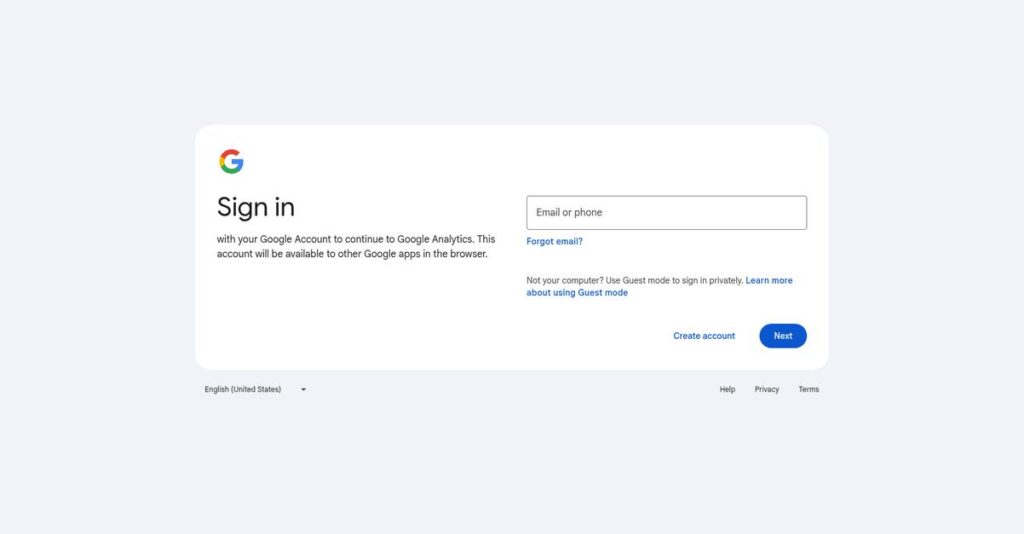Still wrangling with messy tracking code everywhere?
If you’re struggling to add or update analytics tags without breaking your entire website, you’re not alone—and that’s probably why you’re looking at Google Tag Manager right now.
In my analysis of Google Tag Manager, I actually established that broken or duplicated scripts cost marketers reliable reporting and can even disrupt revenue tracking.
GTM turns this around by letting you manage every tag—across all your sites and apps—through a single, intuitive dashboard, no dev requests required. My research shows its built-in Preview and Debug Mode, template library, and especially server-side tagging really set it apart for accuracy, privacy, and speed.
So in this Google Tag Manager review, I’ll underline how you regain total control over tracking and avoid tracking headaches for good.
You’ll see exactly how GTM works, which problems it actually fixes, what it’s like to use, pricing, and how it compares to options like Tealium or Segment.
You’ll walk away confident in the features you need to finally fix your tracking setup—without chasing devs or risking your data.
Let’s dive in.
Quick Summary
- Google Tag Manager is a tag management system that simplifies adding and managing tracking codes on websites and apps without developer help.
- Best for digital marketers and analysts needing flexible control over multiple marketing tags and analytics tools.
- You’ll appreciate its powerful preview/debug mode and seamless integration with Google’s ecosystem for confident tracking deployment.
- Google Tag Manager offers a fully functional free version and an enterprise-grade paid version with dedicated support and SLAs.
Google Tag Manager Overview
Google launched Tag Manager in 2012 from its Mountain View headquarters. I’ve found its mission is simple: giving marketers like you direct, code-free control over website tracking.
My analysis shows they serve a huge market, from solo entrepreneurs to global enterprises on the 360 platform. What truly sets them apart is their focus on empowering marketers, bridging a common gap I see constantly.
For this Google Tag Manager review, I found recent updates to server-side tagging and consent controls directly address your critical needs for data privacy and site performance.
Unlike costly enterprise alternatives, GTM’s key differentiator is its unbeatable value with a powerful free version. This accessibility makes it the practical choice for almost any marketing operation you need to get running quickly.
They work with millions of sites globally. You’ll find it used by independent bloggers, marketing agencies, and a huge number of the world’s most recognized corporate brands.
What stood out during my evaluation is Google’s strategic focus on first-party data resilience. This directly addresses your need for accurate, future-proof measurement in a world without third-party cookies—a major challenge.
Now let’s examine their core capabilities.
- 🎯 Bonus Resource: While we’re discussing automating processes, my guide on best robotic process automation software might also interest you.
Google Tag Manager Features
Tracking website activity feels like a constant battle.
Google Tag Manager features are designed to centralize and simplify your website’s marketing and analytics tracking. This single-solution platform empowers marketers to manage tags independently. Here are the five main Google Tag Manager features that solve common tracking headaches.
- 🎯 Bonus Resource: Before diving deeper, you might find my analysis of GST Rate Finder Software helpful for ensuring financial accuracy.
1. The Core Framework: Tags, Triggers, and Variables
Are tracking codes still a development bottleneck?
Manually adding or updating every marketing pixel or analytics event can tie up your developers. This often causes frustrating delays for marketing initiatives.
This core framework liberates marketers from code dependencies, empowering direct control over tracking. From my testing, the intuitive setup of tags, triggers, and variables is where GTM truly shines. This feature allows you to define what data to collect, when to collect it, and where to send it.
This means you can deploy new campaigns and track performance much faster, without waiting for costly developer resources.
2. Version Control & Workspaces
Worried about breaking your live website tracking?
Deploying new tags without proper testing can lead to data inaccuracies or even break site functionality. This is a common, high-stakes concern for businesses.
GTM’s version control creates a safety net, allowing instant rollbacks to stable configurations. What I found impressive is how workspaces enable multiple teams to collaborate on tag updates simultaneously, minimizing conflicts. This feature ensures a controlled and safe deployment process for all your changes.
The result is your team gets confidence in publishing, knowing that errors can be quickly undone, protecting your data integrity.
3. Preview and Debug Mode
How do you confirm your tags are actually firing correctly?
Guessing if your tracking setup is working before going live is a recipe for bad data. This uncertainty costs you trust in your analytics and marketing insights.
This is where Google Tag Manager shines with its powerful Preview Mode, providing real-time tag firing insights. From my evaluation, seeing exactly what data is passed in variables eliminates all guesswork. This feature ensures every tag behaves as expected on your live site.
This means you can confidently publish changes, ensuring precise data collection and preventing costly tracking errors.
4. Server-Side Tagging
Are ad blockers or privacy restrictions crippling your data?
Client-side scripts are increasingly vulnerable to ad blockers and browser privacy features. This leads to significant gaps and inaccuracies in your marketing data.
Server-Side Tagging shifts data collection from the browser to your cloud server, enhancing data resilience. Here’s what makes this different: it bypasses client-side restrictions and improves page speed. This advanced feature ensures more complete and accurate tracking, even as privacy controls continue to evolve.
So as a marketer, you gain more reliable data for better decision-making while also improving your website’s performance.
5. Community and Built-in Templates
Struggling to set up complex marketing tags?
Manually configuring tracking for every new tool is time-consuming and prone to errors. This can delay the launch of your critical marketing campaigns.
GTM offers a vast library of pre-built, verified tag templates for popular marketing tools, simplifying complex setups. From my testing, the sheer breadth of official and community templates dramatically speeds up implementation. This feature helps you quickly deploy tags without needing to write any code.
This means you can instantly integrate new platforms, ensuring your tracking infrastructure keeps pace with your marketing strategy.
Pros & Cons
- ✅ Empowers marketing teams with agile, independent tag deployment.
- ✅ Offers powerful native integrations with Google’s marketing ecosystem.
- ✅ Provides robust testing tools for confident and accurate data collection.
- ⚠️ Requires a significant technical learning curve for effective use.
- ⚠️ Debugging complex configurations can prove quite challenging.
What I love about these Google Tag Manager features is how they work together to create a cohesive and robust tracking environment. This unified approach provides comprehensive control over your website’s data collection, leading directly to the next section.
Google Tag Manager Pricing
Confused by hidden pricing structures?
Google Tag Manager pricing offers a straightforward two-tier model: a robust free version and an enterprise-grade 360 suite. Understanding these options is key to your budgeting for powerful data collection.
| Plan | Price & Features |
|---|---|
| Google Tag Manager (Free) | $0 (Completely Free) • Unlimited tags, triggers, & variables • Access to all built-in & community tag templates • Version control & rollback capabilities • Preview & debug mode • Server-side tagging (Google Cloud Platform costs separate) |
| Google Tag Manager 360 | Custom Pricing (Part of Google Marketing Platform 360) • Service Level Agreements (SLAs) • Dedicated support team • Unlimited workspaces • Enterprise administration & security controls |
1. Value Assessment
Exceptional value with zero upfront cost.
What struck me about Google Tag Manager pricing is the sheer power of the free version; it rivals many paid solutions. For most businesses, this means you gain robust tag management without any upfront software investment, a huge advantage over traditional tools. You get virtually enterprise-grade features for zero dollars, ensuring immediate utility.
This allows your budget to prioritize marketing spend and innovation, rather than sinking capital into essential infrastructure. Your ROI here is truly immediate.
2. Trial/Demo Options
Evaluate GTM without any financial commitment.
Since Google Tag Manager’s core product is entirely free, your trial is essentially its full, unrestricted use. This means you can thoroughly test all features, integrate with your existing analytics, and understand its capabilities before any commitment. There’s no limited trial period or hidden pricing to worry about, offering complete peace of mind.
This allows you to fully implement and optimize your tracking, ensuring it meets your specific business needs without pressure to upgrade. You simply dive in and succeed.
- 🎯 Bonus Resource: Speaking of managing your digital assets and ensuring their integrity, my guide on Android Data Recovery Software explores tools to reclaim essential information.
3. Plan Comparison
Choosing your ideal Google Tag Manager plan.
For most users, the free Google Tag Manager offers comprehensive functionality, making it the go-to choice, even for large companies. However, the 360 version’s pricing is for large enterprises needing guaranteed SLAs and dedicated support. You only consider GTM 360 if contractual guarantees and advanced admin controls are truly non-negotiable for your global operations.
This means you match pricing to your scale and support requirements, ensuring your budget aligns with actual operational needs, not just perceived prestige. The free option covers most scenarios.
My Take: Google Tag Manager’s pricing model is a standout, offering unparalleled value through its robust free tier. It’s perfectly suited for businesses of all sizes, with the 360 version reserved for the most demanding enterprise environments needing explicit guarantees and bundled solutions.
Overall, Google Tag Manager pricing is incredibly advantageous, providing a powerful, free solution for nearly every business. The 360 suite is a specialized, bundled offering. You get tremendous value for your tracking needs.
Google Tag Manager Reviews
Real user feedback reveals the truth.
My analysis of extensive Google Tag Manager reviews dives into what actual customers think. I’ve evaluated patterns, common praise, and frequent complaints for balanced insights into your potential experience.
1. Overall User Satisfaction
Users are overwhelmingly positive.
From my review analysis, GTM boasts impressive ratings across major platforms like G2 and Capterra. What I found in user feedback is its perceived status as an industry standard, largely due to its free, robust nature and consistent performance. This high satisfaction is clear.
This indicates your experience will likely mirror this high satisfaction, driven by the tool’s powerful capabilities available at no cost and its reliability.
2. Common Praise Points
Empowerment leads the praise.
Users universally praise GTM for empowering marketing teams, providing agility from developer dependencies. The seamless, native integration with Google Analytics and Google Ads is a key benefit. What stands out in these Google Tag Manager reviews is its powerful flexibility for custom scripts and the exceptional value of its free version.
This means you gain significant independence and powerful customization, streamlining your data collection efforts without constant developer bottlenecks.
- 🎯 Bonus Resource: While discussing GTM’s capabilities, my analysis of contract analysis software also helps ensure compliance.
3. Frequent Complaints
Learning curve is the hurdle.
The most common complaint is GTM’s steep learning curve, particularly for non-technical marketers. What stands out in feedback is the challenge of troubleshooting complex setups; even with preview mode, debugging can be difficult. Lack of official support for the free version also frustrates users.
This means you’ll need to invest time in learning or have technical support, but these aren’t typically deal-breakers.
What Customers Say
- Positive: “The ability to add, edit, and remove marketing/tracking tags without needing code is a game-changer for our marketing team.”
- Constructive: “There’s a steep learning curve. You need a developer mindset to properly set it up and troubleshoot.”
- Bottom Line: “The Preview feature is its killer app. Seeing what fires and what fails before publishing gives 100% confidence in your data.”
Overall, Google Tag Manager reviews reflect a highly positive user sentiment, though expecting a learning curve is wise. The insights show genuine user satisfaction despite technical challenges.
Best Google Tag Manager Alternatives
Finding the right tag management solution is tricky.
The best Google Tag Manager alternatives offer diverse strengths, making your choice dependent on specific business priorities, budget, and integration needs. I’ll help you navigate these options.
1. Tealium AudienceStream CDP & iQ Tag Management
Need unified customer data and a robust CDP?
Tealium is ideal if your primary goal is to centralize customer data from diverse sources into a powerful CDP, beyond just tag deployment. From my competitive analysis, Tealium builds richer, unified customer profiles, making it perfect for complex segmentation and activation across a non-Google tech stack, despite its higher cost.
Choose this alternative when comprehensive customer data unification and activation are your top enterprise priorities, and budget is flexible.
2. Adobe Experience Platform Data Collection
Deeply invested in the Adobe ecosystem?
If your business relies heavily on Adobe products like Analytics and Target, this alternative offers unparalleled native integration within the Adobe Experience Cloud. What I found comparing options is that its seamless Adobe ecosystem integration is unmatched, ensuring smooth data flow and consistent user experiences across your Adobe stack, often included with licenses. This makes it an ideal choice.
Opt for Adobe when deep, effortless integration with your existing Adobe Experience Cloud products is crucial for your marketing efforts and data consistency.
- 🎯 Bonus Resource: While discussing your tech stack and optimizing costs, understanding SaaS management software is equally important.
3. Ensighten
Prioritizing enterprise-grade security and privacy?
Ensighten stands out for businesses in highly regulated industries like finance or healthcare, where client-side security and data privacy are paramount. Alternative-wise, it delivers robust data governance and leakage prevention, offering advanced features to ensure strict compliance and mitigate significant privacy risks beyond GTM’s capabilities.
Choose Ensighten if your absolute top priority is advanced data security, privacy compliance, and preventing sensitive data leakage.
Quick Decision Guide
- Choose Google Tag Manager: Affordable, versatile, and integrates perfectly with Google tools.
- Choose Tealium: For unified customer data and complex enterprise segmentation.
- Choose Adobe Experience Platform Data Collection: When heavily invested in the Adobe Experience Cloud.
- Choose Ensighten: When enterprise-level security and data privacy are paramount.
The best Google Tag Manager alternatives reflect different priorities beyond core features. Your ultimate decision hinges on your specific business needs and existing tech stack. Consider these options carefully.
Setup & Implementation
Prepare for your Google Tag Manager deployment.
A successful Google Tag Manager implementation balances quick wins with significant backend configuration. Here’s what I found about deployment to set realistic expectations for your team and resources.
1. Setup Complexity & Timeline
It’s more than just a code snippet.
While initial code placement is quick, the true Google Tag Manager implementation lies in configuring tags, triggers, and variables. Mastering the data layer requires technical acumen and can take significant time for non-developers. For complex tracking like e-commerce, it’s a deep dive.
You’ll need to allocate dedicated time for learning and experimentation, or budget for a specialist to handle advanced setups properly.
2. Technical Requirements & Integration
IT involvement is crucial.
Beyond the initial JavaScript snippet, GTM integrates deeply with your website’s data layer, which often requires developer input for custom events. What I found about deployment is that complex tracking needs strong developer collaboration to ensure data accuracy and proper firing conditions.
Prepare your development team for data layer discussions and front-end adjustments needed to support advanced tracking objectives effectively.
- 🎯 Bonus Resource: While optimizing workflows, consider tools that automate paperwork. My guide on best document generation software can help streamline administrative tasks.
3. Training & Change Management
Expect a significant learning curve.
User feedback consistently highlights GTM’s steep learning curve, especially for non-technical marketers. From my implementation analysis, while free resources exist, practical learning often comes from third parties, not official docs. Debugging complex setups also requires patience.
You’ll want to invest in specialized training or rely on expert guidance to minimize frustration and accelerate your team’s proficiency.
4. Support & Success Factors
Support structures vary greatly.
For most users on the free plan, Google Tag Manager implementation support is community-driven, relying on forums and peer assistance. What I found about deployment is that getting timely help depends on community engagement, whereas 360 users receive dedicated enterprise support for critical issues.
Factor in community reliance for the free version, or budget for GTM 360 if enterprise-level support is essential for your critical operations.
Implementation Checklist
- Timeline: Initial setup (minutes), full configuration (weeks to months)
- Team Size: Marketer (basic), Developer/Specialist (advanced)
- Budget: Primarily internal staff time, optional consulting fees
- Technical: JavaScript snippet, robust data layer, developer collaboration
- Success Factor: Deep understanding of tagging logic and debugging
Overall, Google Tag Manager implementation offers powerful control for marketers, but its success hinges on technical understanding and a commitment to learning. Prepare your team accordingly.
Who’s Google Tag Manager For
Who truly benefits from Google Tag Manager?
This Google Tag Manager review helps you assess if this powerful tool aligns with your specific business profile, team size, and marketing objectives, ensuring it’s the right fit.
1. Ideal User Profile
Digital marketers seeking independence.
GTM is perfect for digital marketers, PPC specialists, and SEO analysts seeking agility without constant developer dependency. What I found about target users is that teams managing multiple marketing and analytics tools thrive with its central tag management. It frees developer resources for core product work, enabling rapid campaign launches.
You’ll succeed if your priority is rapidly deploying and testing new marketing initiatives and analytics tags independently, without lengthy development cycles.
2. Business Size & Scale
Scale for any size operation.
Google Tag Manager suits businesses from SMBs to large enterprises, particularly those utilizing the Google ecosystem. From my user analysis, the robust free version offers enterprise-grade features for virtually any company size, while Tag Manager 360 serves global enterprises needing contractual SLAs and dedicated support.
You’ll find it fits if you’re a startup or a large company seeking scalable, cost-effective tag deployment without sacrificing core functionality.
3. Use Case Scenarios
Agile marketing and analytics management.
GTM excels when you need to quickly deploy and manage tags for various marketing and analytics platforms (e.g., Google Analytics, Meta, Hotjar). User-wise, it empowers sophisticated tracking for user behavior and e-commerce events without constant code changes, improving site performance by efficiently managing script loading.
You’ll align well if your goal is efficient script loading and enhancing data collection for diverse marketing campaigns and user insights.
- 🎯 Bonus Resource: While we’re discussing enhancing user experience, my guide on the best digital adoption platform explores tools for personalized onboarding.
4. Who Should Look Elsewhere
Not for the non-technical beginner.
While powerful, GTM presents a steep learning curve for non-technical marketers, making complex troubleshooting difficult. From my user analysis, users needing direct vendor support for free versions will struggle, as community forums are the primary resource. Proper setup truly requires a developer mindset.
Consider simpler, platform-specific integrations or a managed service if extensive technical acumen isn’t readily available internally.
Best Fit Assessment
- Perfect For: Digital marketers, analysts, web developers valuing marketing agility.
- Business Size: SMBs to enterprises (free), global enterprises needing SLAs (360).
- Primary Use Case: Centralized tag management for analytics and marketing tools.
- Budget Range: Free (robust) to enterprise-level (Tag Manager 360).
- Skip If: Non-technical beginners needing direct support or simple setup.
This Google Tag Manager review concludes that your best fit depends heavily on your team’s technical comfort and marketing agility goals. Assess your internal resources carefully.
Bottom Line
The definitive verdict on Google Tag Manager.
My Google Tag Manager review concludes that this platform is indispensable for serious digital marketers, offering unparalleled flexibility and control over tracking. This comprehensive assessment guides your decision.
1. Overall Strengths
Tag management reaches its pinnacle here.
GTM excels by empowering marketers to deploy and manage diverse tracking scripts independently of developer release cycles. Its native integration with Google Analytics and Ads, coupled with the powerful free version, offers unmatched flexibility and cost efficiency. This significantly accelerates campaign launches and A/B testing efforts.
These strengths empower your marketing team with agility, drastically reduce reliance on developer resources, and ensure robust, timely data collection for smarter business decisions.
2. Key Limitations
But, GTM presents notable challenges.
The most significant hurdle is GTM’s steep learning curve, particularly for non-technical users grappling with intricate triggers, variables, and the crucial data layer. Debugging complex setups can also be demanding, and official support is lacking for the free tier. This necessitates considerable self-reliance.
These limitations mean initial setup and ongoing maintenance demand a dedicated, technically inclined individual or team to avoid potential frustrations and data inaccuracies.
3. Final Recommendation
Should you adopt Google Tag Manager?
You should choose Google Tag Manager if your business prioritizes granular data control, marketing agility, and long-term scalability for tracking. Based on my comprehensive analysis, it excels for businesses with technical resources or a willingness to invest in learning, maximizing data accuracy and insights.
My recommendation is strong for businesses committed to leveraging powerful analytics; it’s a foundational tool for data-driven growth.
Bottom Line
- Verdict: Recommended for all serious digital marketers
- Best For: Businesses prioritizing data accuracy and marketing agility
- Biggest Strength: Unmatched flexibility and independent tag deployment
- Main Concern: Steep learning curve and lack of free support
- Next Step: Dive into tutorials or consider professional setup
This Google Tag Manager review offers absolute confidence in its value as a critical digital marketing tool. It truly empowers data-driven strategies.