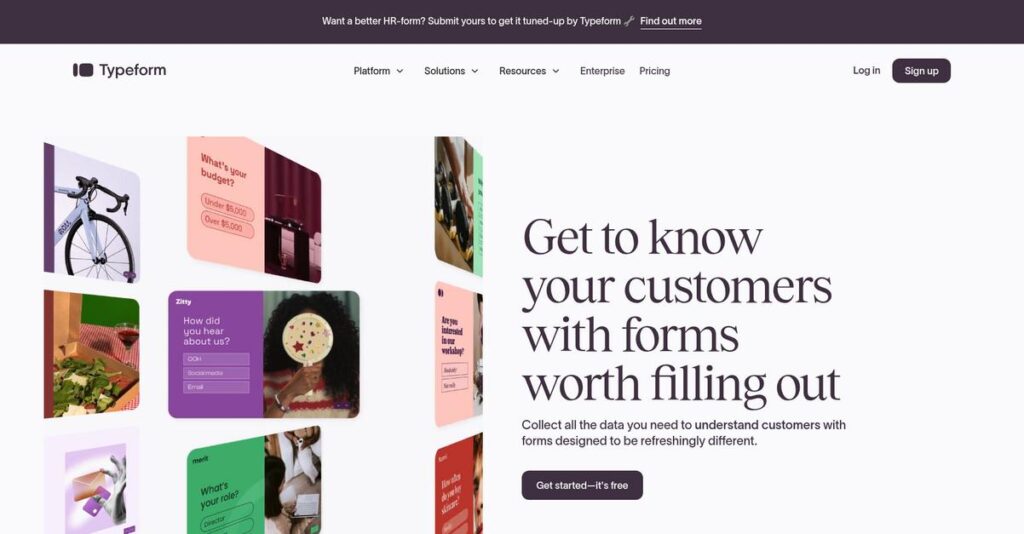Long messy forms scare people away fast.
If you’re dealing with low survey completion or high drop-off rates, you’re likely searching for a more engaging way to collect responses.
From my analysis, I discovered that boring static forms kill your response rates and leave you with incomplete, unreliable data.
Typeform takes a different approach by focusing on a conversational, one-question-at-a-time design that feels more like a chat than an interrogation. What I found is that features like advanced logic, custom branding, and fast AI-powered form creation set them apart if you want maximum engagement and data quality.
In this Typeform review, I’ll show you how you can create forms people actually finish without sacrificing design or functionality.
You’ll find a deep dive into their conversational interface, logic jumps, integrations, pricing, and direct comparisons to options like Google Forms and SurveyMonkey.
You’ll leave knowing which features you need to gather better data—and the confidence to pick the right form builder for your goals.
Let’s get started.
Quick Summary
- Typeform is an interactive form and survey platform that boosts completion rates with a conversational, one-question-at-a-time design.
- Best for marketing teams and HR professionals seeking engaging lead capture, applicant screening, and feedback collection.
- You’ll appreciate its intuitive interface combined with advanced conditional logic and strong integrations to streamline data workflows.
- Typeform offers tiered pricing from a limited free plan to enterprise options, with trials on paid tiers and branding removal starting at Plus.
Typeform Overview
Typeform has been around since 2012, based in Barcelona, Spain. From the very start, their entire mission has been to make online data collection feel more human and less like a tedious chore.
I find they are a perfect fit for businesses that must capture quality leads or feedback without boring their audience. What truly sets them apart is their unrelenting focus on thoughtful design, turning a static form into an engaging, two-way conversation.
Following a major funding round, their recent launch of the AI-powered builder, Formless, shows a deep commitment to useful innovation. It’s an essential point for any modern Typeform review.
- 🎯 Bonus Resource: While reviewing tools for your business, you might also find my guide on enterprise legal management software helpful for financial control and risk mitigation.
Unlike competitors that often feel utilitarian, Typeform prioritizes the respondent’s experience over raw functionality. Their key differentiator remains the conversational one-question-at-a-time interface, which I find really boosts form completion rates for your business.
You’ll find them used by a diverse range of organizations, from agile startups and creative agencies to the sophisticated marketing and HR teams inside many design-conscious global brands.
Currently, I see their strategy focusing heavily on embedding AI and asynchronous video tools like VideoAsk. This is a smart response to your growing need to build genuine human connections with customers at scale.
Now, let’s dig into their features.
Typeform Features
Is survey fatigue killing your response rates?
Typeform features are designed to make data collection human and conversational, moving beyond static forms. Here are the five main Typeform features that solve critical engagement challenges.
1. Conversational One-Question-at-a-Time Interface
Still dealing with overwhelming forms?
Long lists of questions can feel like a chore, often leading to high abandonment rates and incomplete data. This frustrates both you and your respondents.
Typeform displays only one question at a time, creating a focused, conversational flow. From my testing, this smooth, chat-like experience significantly boosts completion rates. This core feature transforms data collection from a static task into an engaging interaction, making it enjoyable.
This means you’ll gather more reliable and complete data because your audience actually enjoys the process.
2. Advanced Conditional Logic (Logic Jumps)
Are you asking irrelevant questions?
Generic forms frustrate users by presenting questions that don’t apply to them, leading to irrelevant data or survey fatigue. This makes your collected data less valuable.
Typeform’s Logic Jumps allow you to build dynamic forms that adapt in real-time based on previous answers. You can easily skip irrelevant questions or show follow-ups as needed. This feature ensures respondents only see pertinent questions, creating a highly personalized path.
So, your forms become intelligent and efficient, ensuring you collect precise, tailored data every single time.
3. VideoAsk Integration
Need a more personal touch in your surveys?
Text-based interactions often lack the human element crucial for building rapport in sales, recruiting, or customer support. It’s hard to convey emotion or personality.
VideoAsk, a sister product, integrates seamlessly, letting you ask questions with pre-recorded videos. Respondents can reply with video, audio, or text. Here’s what I found: this feature adds a rich, human dimension to your forms that text alone simply can’t provide.
This allows you to conduct more engaging first-round interviews or collect authentic video testimonials with ease and personal connection.
4. Formless AI Builder
Designing forms from scratch takes forever.
Starting a new form often means spending valuable time structuring questions and designing the layout. This manual effort can delay your data collection efforts.
The new Formless AI Builder lets you type a simple prompt, like “Create a customer feedback survey,” and it instantly generates a complete Typeform. This AI feature drastically reduces your setup time, giving you a powerful head start on any project.
You can create effective, well-structured forms in minutes, allowing your team to focus on insights, not initial design.
- 🎯 Bonus Resource: While we’re discussing data accuracy for insights, you might find my analysis of accurate tax rates helpful for financial planning.
5. Robust Integrations & Developer API
Is your collected data stuck in silos?
Data isolated within your form builder is inefficient, often requiring manual export and re-upload into other critical business tools. This creates unnecessary workflow friction.
Typeform offers over 120 native integrations with popular tools like HubSpot, Slack, and Mailchimp. Your new submissions can automatically flow into your CRM or team channels. What I love about this is their robust API allows for fully customized workflows, fitting into virtually any existing system.
You can automate data transfer, eliminating manual tasks and ensuring your valuable insights are immediately actionable across your entire tech stack.
Pros & Cons
- ✅ Engages users with one-question-at-a-time design, boosting completion rates.
- ✅ Intuitive drag-and-drop interface makes form building exceptionally easy.
- ✅ Powerful conditional logic enables highly personalized and dynamic forms.
- ⚠️ Core features like branding removal are often locked behind expensive plans.
- ⚠️ Response limits on lower-tier plans can be restrictive for growing businesses.
- ⚠️ Setting up complex logic jumps can have a steeper learning curve initially.
These Typeform features work together to create a cohesive data collection experience. It’s a complete solution for interactive engagement, ensuring your forms are genuine conversation starters that get results.
Typeform Pricing
Budgeting for forms shouldn’t be a guessing game.
Typeform pricing offers transparent, tiered plans primarily based on response volume, making it easy for you to understand costs and scale your interactive data collection efforts.
| Plan | Price & Features |
|---|---|
| Free | $0/month • 10 questions per form • 10 responses per month • Typeform branding |
| Basic | $29/month (or $25/month billed annually) • 100 responses/month • Unlimited forms • Accept payments |
| Plus | $59/month (or $50/month billed annually) • 1,000 responses/month • Remove Typeform branding • Redirects |
| Business | $99/month (or $83/month billed annually) • 10,000 responses/month • Advanced analytics • Priority support |
| Enterprise | Custom pricing – contact sales • Unlimited responses • Advanced security (HIPAA) • Dedicated CSM |
1. Value Assessment
Smart value, clear options.
From my cost analysis, Typeform’s tiered approach means you only pay for the response volume you genuinely need. What I found regarding their pricing is how it directly aligns with your usage, preventing overspending. The value proposition centers on engaging user experiences, boosting your completion rates for surveys and forms.
This means your budget goes further, ensuring you maximize returns on your data collection efforts from day one.
- 🎯 Bonus Resource: While we’re discussing data, understanding laboratory information management system is equally important.
2. Trial/Demo Options
Try before you buy.
Typeform offers a comprehensive Free plan that effectively serves as a perpetual trial. It allows you to test their unique conversational interface and basic logic jumps before upgrading. What I found valuable is how you can build and deploy real forms to see the engagement benefits firsthand without any financial commitment.
This lets you validate the platform’s fit for your audience before committing to a paid Typeform pricing plan.
3. Plan Comparison
Choose wisely for your needs.
When comparing plans, your expected response volume is the primary driver. The Basic and Plus tiers are excellent for SMBs, offering key features like payment acceptance and branding removal. Budget-wise, the Business plan scales up for high-volume lead generation, adding crucial analytics for optimization.
This helps you match Typeform’s pricing to your actual usage requirements, ensuring you get the right features at the right cost.
My Take: Typeform’s pricing is highly scalable and transparent, making it suitable for everyone from individual users to large enterprises who prioritize engaging and high-converting forms.
The overall Typeform pricing reflects clear value for engaging form experiences.
Typeform Reviews
What do real users genuinely think?
To understand real user experiences, I’ve analyzed countless Typeform reviews across major platforms. This section offers balanced insights into what actual customers praise and where they find challenges.
1. Overall User Satisfaction
Users generally love it.
Across platforms like G2 and Capterra, Typeform maintains consistently high satisfaction ratings, typically between 4.5 and 4.7 out of 5 stars. From my review analysis, the intuitive design and high engagement are frequently cited as primary drivers of this positive sentiment. Many reviews highlight how it genuinely elevates data collection.
This suggests you can expect a polished, user-friendly experience that resonates well with your audience, boosting response quality.
- 🎯 Bonus Resource: Speaking of maximizing team output, my guide on best collaboration software can help streamline your processes.
2. Common Praise Points
Engagement rates soar.
What I found in user feedback is consistent praise for Typeform’s one-question-at-a-time interface and beautiful aesthetics. Users frequently report that switching to Typeform boosted completion rates by as much as 40%, making data collection far more effective. The smooth animations and conversational flow are highly appreciated in numerous reviews.
This means your forms will feel less like a chore and more like an enjoyable interaction, yielding better quality data for your business.
3. Frequent Complaints
Pricing is the catch.
Despite high praise, a recurring theme in user complaints revolves around Typeform’s pricing structure. Many feel critical features, like removing Typeform branding, are locked behind expensive paywalls. Review-wise, the low response limits on Free and Basic plans also frequently frustrate users trying to scale their usage, as highlighted in numerous customer stories.
You should assess the features you truly need against your budget, as scaling up can quickly become a significant cost.
What Customers Say
- Positive: “The one-question-at-a-time format is a game changer. Our survey completion rates went up by nearly 40% when we switched from Google Forms.”
- Constructive: “Building a basic form is incredibly simple and intuitive. However, setting up complex logic jumps has a steeper learning curve than I expected.”
- Bottom Line: “I love the product, but it’s hard to justify the cost. To get the features we really need, we have to jump to the Plus plan, which is significant.”
Overall, Typeform reviews show a clear pattern of highly satisfied users, especially appreciating the engaging design. However, evaluate the pricing plans carefully to ensure the features you need align with your budget before committing.
Best Typeform Alternatives
Struggling to pick the right form builder?
The best Typeform alternatives include several strong options, each better suited for different business situations and priorities. From my competitive analysis, your ideal choice depends on specific needs like budget, feature depth, or integration requirements.
1. Jotform
Need maximum features on a budget?
Jotform is a feature powerhouse, offering extensive question types, widgets, and a generous free plan. What I found comparing options is that Jotform provides more functionality for less cost, making it a strong alternative for users needing advanced capabilities without Typeform’s premium price tag.
Choose Jotform when you prioritize a broad feature set, complex logic, or a tighter budget over Typeform’s aesthetic focus.
- 🎯 Bonus Resource: If your work involves complex agreements, you might find my guide on best contract analysis software helpful.
2. SurveyMonkey
Conducting serious market research?
SurveyMonkey is an enterprise-grade tool focused on deep data analysis and market research, with robust reporting and panel services. Alternative-wise, SurveyMonkey offers powerful analytics for enterprise users, providing more depth for statistically valid research compared to Typeform’s engaging collection style.
You’ll want to consider SurveyMonkey when your primary goal is comprehensive statistical research and sophisticated data analysis.
3. Google Forms
Cost is your main concern?
Google Forms is completely free and seamlessly integrated within the Google Workspace ecosystem, making it convenient for existing users. From my competitive analysis, Google Forms is ideal for basic, no-cost data collection, though it significantly lacks the design, logic, and customization features Typeform offers.
Choose Google Forms when cost is the absolute priority, you need very simple forms, and you’re already in the Google ecosystem.
4. Fillout
Power user needing modern database integration?
Fillout positions itself as a “Typeform for power users,” offering deep connections with tools like Airtable and Notion, plus a generous free tier. This alternative provides robust features for modern data workflows without the higher pricing of Typeform’s advanced plans, focusing on integration strength.
For your specific needs, choose Fillout if your workflow relies heavily on modern databases and you seek powerful, cost-effective features.
Quick Decision Guide
- Choose Typeform: Engages users with conversational, beautiful forms
- Choose Jotform: Max features and complex forms on a budget
- Choose SurveyMonkey: Deep data analysis for serious market research
- Choose Google Forms: Completely free for basic, simple data collection
- Choose Fillout: Powerful modern integrations for database-driven workflows
Ultimately, the best Typeform alternatives decision hinges on your specific business goals and resource constraints. Consider what truly matters for your project: design, integrations, or budget.
Setup & Implementation
Thinking about Typeform implementation?
For this Typeform review, understanding its implementation process is key. It’s largely straightforward, but complexity varies with your use case. Here’s what you’re looking at to get it up and running effectively.
1. Setup Complexity & Timeline
How complex is setting up Typeform?
Getting started with a basic Typeform is incredibly fast; I found simple forms take under 15 minutes. However, the Typeform implementation becomes moderately complex when you add conditional logic or webhooks. Mapping out complex branching paths requires careful planning to avoid errors and ensure data accuracy.
You’ll want to plan for detailed logic flows and possibly dedicated time if your forms go beyond basic data collection.
2. Technical Requirements & Integration
Minimal technical hurdles here.
Typeform is a web-based SaaS platform, meaning there’s no software installation required on your end, working across all modern browsers. What I found about deployment is that it integrates smoothly with many popular tools, like Slack and HubSpot, saving considerable team hours through native connections. The respondent experience is fully optimized across devices, ensuring broad accessibility for your audience.
Your team should confirm existing browser compatibility and identify key integrations to maximize automated workflows and data flow.
- 🎯 Bonus Resource: Before diving deeper into training, you might find my analysis of [best online reputation management software](https://nerdisa.com/best-online-reputation-management-software/) helpful, especially for turning feedback into brand advantage.
3. Training & Change Management
User adoption is surprisingly high.
Typeform’s intuitive, one-question-at-a-time format naturally boosts engagement and completion rates, making user adoption easier for respondents. From my analysis, for your internal team, building complex logic jumps has a steeper learning curve than basic form creation, requiring some dedicated learning time for administrators.
Plan for initial training for form builders on advanced features and emphasize Typeform’s benefits to ensure internal team buy-in and proficiency.
4. Support & Success Factors
Support varies by your plan.
Implementation-wise, support quality is tiered. Users on Business and Enterprise plans generally receive prompt, helpful priority support. However, for Free or lower-cost plans, you’ll rely heavily on their extensive Help Center and community forums, as direct responses can be slow for smaller customers.
Assess your budget and anticipated support needs. For smaller businesses, allocate more internal resources for troubleshooting and self-learning.
Implementation Checklist
- Timeline: Basic setup in minutes; complex forms take hours for logic.
- Team Size: Marketing or operations staff; IT only for complex integrations.
- Budget: Mainly software subscription; minimal beyond that for simple use.
- Technical: Web-based, no install; common integrations like CRM/Slack.
- Success Factor: Careful planning for conditional logic and user journey.
Overall, Typeform implementation is largely user-friendly for basic needs, but scales in complexity with advanced features. A successful Typeform implementation hinges on upfront planning for your specific use cases.
Who’s Typeform For
Typeform delivers beautiful, engaging data collection.
This Typeform review analyzes who benefits most from its unique approach, helping you quickly determine if this software aligns with your specific business profile, team size, and use case requirements.
1. Ideal User Profile
Design-conscious businesses valuing user experience.
Typeform is ideal for marketing, HR, product teams and SMB owners prioritizing visual appeal and high engagement. Its intuitive design fosters brand consistency at every touchpoint. What I found about target users is they aim to transform mundane forms into interactive experiences.
You’ll see strong success if maximizing completion rates and presenting a polished, professional brand image are your top priorities, leading to improved data quality.
2. Business Size & Scale
SMBs and mid-market companies.
Typeform shines for design-conscious SMBs and mid-market companies, particularly in tech, creative agencies, and e-commerce. It fits teams needing professional-grade tools without enterprise-level complexity. User-wise, businesses prioritizing engaging customer interactions find its scalable features valuable.
If your team aims to elevate brand presence through every digital interaction, even with limited development resources, your business size is likely a good fit.
- 🎯 Bonus Resource: Speaking of elevating brand presence through diverse digital channels, my guide on Reddit Marketing Software explores additional strategies.
3. Use Case Scenarios
Interactive forms for higher engagement.
Typeform excels in high-conversion lead capture, engaging quizzes, and personable customer feedback surveys. It streamlines event registration, payment collection, and initial candidate screening. From my user analysis, it truly shines in conversational data collection, making users enjoy the process.
You’ll find this works best when your goal is to make data collection feel less like a chore and more like a valuable, engaging interaction.
4. Who Should Look Elsewhere
Budget-focused or advanced analytics needs.
If you’re on a strict budget, need thousands of free responses, or require highly advanced statistical analysis, Typeform might not be your ideal choice. Its pricing can be a significant cost for small businesses needing features like branding removal.
Consider more budget-friendly alternatives or dedicated survey tools offering deeper analytical capabilities if your priorities don’t align with Typeform’s focus on design.
Best Fit Assessment
- Perfect For: Design-conscious businesses prioritizing user experience and brand consistency
- Business Size: SMBs and mid-market companies in tech, creative, e-commerce
- Primary Use Case: High-conversion lead capture, engaging surveys, interactive quizzes
- Budget Range: Expect mid-range to premium pricing, less ideal for strict free-tier users
- Skip If: Strict budget, thousands of free responses, or advanced statistical analysis required
Ultimately, this Typeform review suggests that who should use Typeform comes down to prioritizing user engagement and brand polish over strict budget constraints or deep analytical needs.
Bottom Line
Is Typeform the right fit for you?
My Typeform review reveals a powerful tool that transforms data collection into an engaging, human experience. This verdict synthesizes the analysis to provide you with a clear, confident recommendation tailored to your business needs.
1. Overall Strengths
Engagement and design are Typeform’s hallmarks.
Typeform excels by transforming mundane data collection into a visually appealing, conversational experience, leading to significantly higher engagement and completion rates. Its intuitive, one-question-at-a-time interface and AI-powered ‘Formless’ builder simplify creation. From my comprehensive analysis, native integrations with key marketing and sales tools boost efficiency, automating critical workflows for your team.
These strengths directly empower your business to gather more quality insights, enhancing lead generation, customer feedback, and overall user experience significantly.
2. Key Limitations
Pricing presents a significant hurdle.
The primary limitation is Typeform’s pricing structure, which can quickly become cost-prohibitive for small businesses needing advanced features or higher response volumes. Basic plans also have restrictive response limits. Based on this review, removing Typeform branding requires a significant price jump, which is a common user frustration point cited in feedback.
- 🎯 Bonus Resource: Speaking of data collection and seamless integration, you might find my guide on best patient registration software helpful.
While these costs demand careful budgeting and planning, the enhanced user engagement often justifies the investment, making limitations manageable trade-offs for the right businesses.
3. Final Recommendation
Typeform is highly recommended for impact.
You should choose Typeform if your priority is elevating user engagement, improving data quality, and enhancing your brand’s digital experience. It’s ideal for marketing, sales, and HR teams seeking high completion rates and rich insights. From my analysis, it excels for lead generation and interactive surveys, especially if budget allows.
Your decision should weigh the premium cost against the undeniable value of superior user interaction and better data collection for your strategic initiatives.
Bottom Line
- Verdict: Recommended for engagement-driven businesses
- Best For: Marketing, sales, and HR teams prioritizing user experience and data quality
- Biggest Strength: Intuitive design and high user engagement
- Main Concern:144 High pricing tiers for essential features
- Next Step: Try the free plan, then evaluate Plus/Business for your feature needs
This Typeform review confirms its status as a top-tier solution for engaging data collection. I am highly confident that Typeform delivers exceptional value for strategic user interaction.