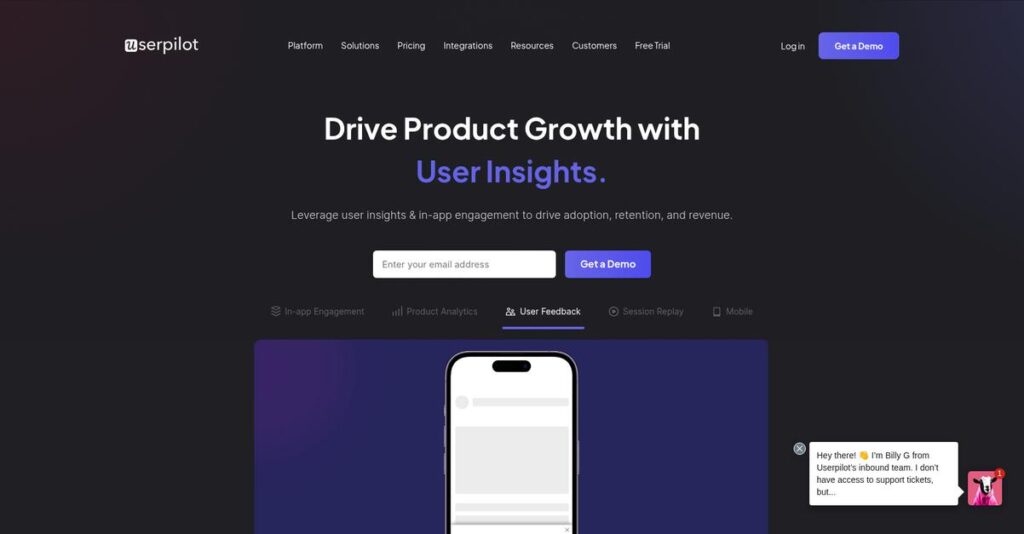Ever had users abandon your app, feeling lost?
If you’re dealing with user onboarding drop-off or watching valuable new features go unnoticed, you know how frustrating retention problems can get. That’s typically when Userpilot shows up on your radar.
Through my evaluation, I’ve found that bad onboarding drains adoption and support bandwidth—slowing growth and leaving your team answering the same questions over and over.
After researching Userpilot closely, I saw how their no-code builder, segmentation engine, and in-app feedback tools tackle this exact pain. My analysis shows their platform stands out by turning onboarding, adoption, and feedback into a single, truly contextual experience.
In this review, you’ll see how real-time, personalized flows actually move users forward—from activation to feature discovery and ongoing feedback collection.
Here’s what you’ll find in this Userpilot review: a detailed breakdown of features, practical pricing guidance, competitive alternatives, and insights to guide your decision.
You’ll walk away knowing exactly which features you need to drive adoption, plus honest pros and cons from my analysis.
Let’s dive into the analysis.
Quick Summary
- Userpilot is a no-code product adoption platform that helps your team create personalized in-app onboarding and feature guides.
- Best for product, marketing, and customer success teams in growth-stage SaaS companies aiming to boost user engagement.
- You’ll appreciate its powerful segmentation engine and visual builder that empower non-technical users to tailor user experiences.
- Userpilot offers tiered pricing with a 14-day free trial, starting at $249/month for basic onboarding and growing to advanced plans.
Userpilot Overview
Userpilot has been around since 2017, based in Delaware. What impressed me is their clear mission: helping your product teams build contextual in-app experiences without any code.
My analysis shows they primarily serve growth-stage SaaS and mid-market tech companies. You’ll find they are a strong choice for mid-market SaaS, avoiding enterprise bloat while offering truly scalable tools for your product-led growth strategy.
Their 2021 funding and recent AI integration for survey analysis show strong momentum. This Userpilot review confirms their commitment to practical, results-driven innovation for your team.
Unlike heavy competitors like Pendo, Userpilot is not a complex analytics suite first. I found their unique value is in balancing powerful features with genuine accessibility, making it much more approachable for busy product teams like yours.
They work with hundreds of scaling software businesses and mid-market product teams who need to improve adoption without diverting critical engineering resources from their core product roadmap.
From my evaluation, their entire strategic focus is making product-led growth practical for your business. This directly supports your need to improve key metrics like activation, adoption, and retention—and clearly prove your ROI.
Now, let’s examine their capabilities.
Userpilot Features
Struggling to guide users effectively in your app?
Userpilot offers a powerful suite of integrated capabilities designed to transform how users engage with your software. These are the five core Userpilot solutions that help you master in-app guidance.
1. Contextual User Onboarding
Are new users getting lost after signup?
Users often feel disoriented in a new app, leading to quick abandonment. This “empty state” problem costs you valuable sign-ups and reduces time-to-value for your product.
Userpilot’s onboarding solution helps you guide users directly to their “aha!” moment. You can build interactive tours and checklists without code, making it simple to create personalized flows for different user groups. From my testing, this capability shines at quickly showing users exactly what to do next.
This means you can significantly reduce user churn, ensuring your new users quickly understand and embrace your application’s core value.
2. Feature Adoption Tools
Are new features going unnoticed?
You invest heavily in development, but users might never discover key functionality. This means your hard work goes to waste and adoption rates remain stubbornly low.
Userpilot lets you strategically highlight new or underutilized features directly in-app. You can deploy tooltips and hotspots to grab attention, or even use “driven actions” to ensure users engage with critical UI elements. From my evaluation, this is where Userpilot really shines for product managers.
The result is your users actively engage with more of your product, maximizing your feature ROI and improving overall user satisfaction.
3. In-App Surveys & Feedback
Struggling to get meaningful user feedback?
Generic email surveys often yield low response rates and irrelevant insights. You need contextual feedback from the right users at the precise moment of their experience.
This solution allows you to deploy targeted NPS, CSAT, or custom micro-surveys directly within your app. What impressed me most is how you can trigger surveys based on specific user behavior, like feature usage. Their new AI even analyzes open-ended responses for you.
This means you collect high-quality, contextual data, enabling faster product improvements driven by actual user needs and sentiment.
4. User Segmentation Engine
Tired of one-size-fits-all user experiences?
Without proper segmentation, your in-app messages feel generic, missing the mark for diverse user groups. This reduces engagement and can lead to frustration.
This is the core engine powering all Userpilot’s personalized solutions. You can create dynamic segments based on user properties, in-app events, or survey responses, allowing you to tailor every experience with precision. From my testing, it provides truly granular control.
What you get instead is highly personalized guidance, ensuring every user sees the most relevant content, boosting engagement and adoption across the board.
5. Analytics & Goals
Can you measure your in-app guidance impact?
You’re putting in effort, but how do you prove your in-app flows are actually working? Lack of clear metrics makes it hard to justify product adoption initiatives.
Userpilot lets you tag UI elements without code to track feature usage and set measurable goals, like onboarding completion rates. While not a deep analytics suite, it provides essential data to prove your efforts’ ROI. This feature helps you understand what’s working.
This means you gain clear insights into user behavior and the direct impact of your in-app strategies, helping you optimize and demonstrate value.
- 🎯 Bonus Resource: Speaking of specialized software, understanding Best GST Rate Finder Software can be vital for specific business compliance.
Pros & Cons
- ✅ Intuitive no-code visual builder simplifies in-app content creation.
- ✅ Exceptional and responsive customer support for quick assistance.
- ✅ Powerful segmentation enables highly personalized user experiences.
- ⚠️ Chrome extension builder can be occasionally buggy on complex SPAs.
- ⚠️ Analytics are useful but not as deep as dedicated product analysis tools.
What I love about these Userpilot solutions is how they work together, creating a complete ecosystem for product adoption. This integrated approach ensures your in-app experiences are cohesive and effective for users.
Userpilot Pricing
Need clarity on what your software actually costs?
Userpilot pricing offers clear, tiered plans based on Monthly Active Users (MAUs), making it straightforward to understand and budget for your product-led growth initiatives.
| Plan | Price & Features |
|---|---|
| Starter | $249/month (billed annually) • Up to 2,500 MAUs • Flows, checklists, tooltips, basic NPS • 1 team member, 15 segments • Basic reporting |
| Growth | $499/month (billed annually) • Up to 10,000 MAUs • AI content assistance, A/B testing • In-app resource center, localization • Salesforce, Hubspot, Slack integrations |
| Enterprise | Custom pricing (typically $1,000+/month) • 10,000+ MAUs, custom user counts • Dedicated CSM, custom roles • Security audits, enterprise support (SLA) • Advanced compliance features |
1. Value Assessment
Smart budget alignment here.
From my cost analysis, Userpilot’s pricing directly correlates with your user base, ensuring you only pay for what you use as your product scales. What stands out is how their Growth plan unlocks significant capabilities designed to drive real ROI, like A/B testing, making their pricing a direct investment in user success.
This means your monthly costs stay predictable while supporting crucial growth and optimization efforts.
2. Trial/Demo Options
Evaluate before you commit.
Userpilot provides a 14-day free trial, giving you full access to test most features and build actual in-app experiences. What I found valuable is how they also offer guided demos to ensure you grasp the platform’s full potential before committing to their pricing tiers.
This lets you thoroughly assess suitability for your specific product and user base without any financial obligation.
3. Plan Comparison
Choosing the best fit.
The Starter plan is ideal for early-stage companies needing basic onboarding, but the Growth plan offers significant unlocks for scaling businesses. What I found about their pricing is that the Growth tier provides comprehensive tools for personalized experiences and data-driven optimization needed by most growing SaaS companies.
This helps you match Userpilot pricing to actual usage requirements, ensuring you get the most value for your investment.
My Take: Userpilot’s transparent pricing scales effectively with your MAUs, making it a solid choice for SaaS companies from startups to mid-market that prioritize user adoption and predictable costs.
The overall Userpilot pricing reflects transparent value for scalable product-led growth.
Userpilot Reviews
What do real users genuinely think?
I analyzed Userpilot reviews across G2 and Capterra to understand real user experiences. This section covers common praise, frequent complaints, and overall sentiment, offering practical insights for your software choice.
1. Overall User Satisfaction
Users express strong satisfaction.
From my review analysis, Userpilot consistently earns high ratings, averaging 4.6 out of 5 stars across major platforms. What I found in user feedback is how its strong value for money stands out, offering robust functionality typically found in more expensive tools. Userpilot reviews consistently show high user sentiment.
This suggests you can expect a solution that delivers significant impact and strong capabilities, providing substantial value without breaking your budget for essential growth features.
2. Common Praise Points
The no-code builder excels.
Users frequently praise Userpilot’s intuitive, no-code visual builder, empowering non-technical teams to create experiences independently. What stood out in customer feedback was how outstanding customer support consistently receives high marks, often described as responsive and helpful. These reviews highlight its impressive capabilities.
This means you can quickly launch critical user experience campaigns and count on reliable assistance whenever questions or issues arise for your team.
- 🎯 Bonus Resource: While we’re discussing support for specific needs, my guide on applied behavior analysis software explores tools for care and reporting.
3. Frequent Complaints
Minor technical quirks emerge.
Some Userpilot reviews report that the Chrome extension builder can occasionally be buggy or slow, especially on complex web applications. What stands out in user feedback is how analytics, while useful, aren’t as robust as dedicated platforms. A slight learning curve for advanced segmentation also appears.
These points are generally minor inconveniences rather than significant deal-breakers for most users, especially considering its powerful core features for in-app guidance.
What Customers Say
- Positive: “Their powerful segmentation allows tailored user experiences based on plans or in-app actions, all without writing code.”
- Constructive: “The UI element detection can be clunky, often taking a few tries to ‘lock on’ the right element, especially with dynamic UIs.”
- Bottom Line: “Fantastic for in-app guidance, but its analytics won’t replace dedicated platforms like Amplitude for deep product analysis.”
The overall Userpilot reviews paint a picture of high utility and strong customer support for core product adoption needs.
Best Userpilot Alternatives
Choosing the right Digital Adoption Platform is crucial.
The best Userpilot alternatives include several strong options, each better suited for different business situations and priorities regarding scale, budget, and specific in-app experience needs.
1. Pendo
Need deeper product analytics insights?
Pendo is an enterprise-first platform, focusing heavily on robust product analytics and data. What I found comparing options is that Pendo operates at a significantly higher price point, but it excels in comprehensive product analytics capabilities for large organizations. This alternative suits data-driven teams.
From my competitive analysis, choose Pendo if your primary need is deep quantitative product analytics for enterprise-level deployments.
2. Appcues
Seeking a highly refined user experience?
Appcues is Userpilot’s most direct competitor, targeting a similar market with a no-code approach and a reputation for a polished UI. Alternative-wise, Appcues provides a highly polished UI and strong brand recognition, even if Userpilot often offers more features at comparable tiers.
You’ll want to consider Appcues when you prioritize a very refined user interface and established brand name.
- 🎯 Bonus Resource: While we’re discussing tools for specific needs, my guide on best patient case management software might be useful.
3. Chameleon
Have developers for custom experiences?
Chameleon is more developer-centric, emphasizing deep customization and native-feeling integrations, less purely “no-code.” From my analysis, Chameleon enables highly bespoke, native-looking integrations when you have technical resources available for advanced personalization efforts. This alternative offers more granular control.
For your specific situation, choose Chameleon if you have developer capacity and require truly customized in-app experiences.
Quick Decision Guide
- Choose Userpilot: Balanced features, accessible price for growth-stage to mid-market
- Choose Pendo: Deep enterprise product analytics with robust in-app guidance
- Choose Appcues: Highly refined UI and strong brand recognition for product adoption
- Choose Chameleon: Developer-centric for highly customized, native-feeling experiences
Ultimately, the best Userpilot alternatives depend on your specific business requirements and internal resources, not just feature checklists.
Setup & Implementation
Understanding deployment is crucial.
A successful Userpilot review requires understanding its practical deployment. Userpilot’s implementation balances quick technical setup with a learning curve for mastering its full capabilities. I’ll break down what that means for your business.
1. Setup Complexity & Timeline
Ready for the real implementation timeline?
Initial Userpilot setup is remarkably swift, requiring a minimal technical lift to get the JavaScript snippet installed. What I found about deployment is that full platform proficiency requires dedicated user time, typically several hours for product managers to master advanced features and strategic thinking.
You should plan for immediate technical readiness but also allocate ongoing time for your team to truly learn and leverage Userpilot’s powerful capabilities.
2. Technical Requirements & Integration
What technical hurdles will you face?
Your core technical implementation requires a developer to install a small Javascript snippet in your application’s header, a task often completed in under 30 minutes. What I found about deployment is that this is a truly low-friction technical setup, especially if you use Segment or Google Tag Manager for integration.
You’ll need a developer for this one-time script placement, but Userpilot is designed to minimize ongoing IT dependency for content creation.
- 🎯 Bonus Resource: While we’re discussing strategic execution, understanding best video advertising platforms is equally important for amplifying reach.
3. Training & Change Management
How quickly will your team adopt it?
While Userpilot’s visual builder is intuitive, mastering its segmentation engine, custom events, and campaign design requires focused practice. From my implementation analysis, expect a learning curve for advanced functionality to truly maximize its value for user adoption and retention.
Your team should commit to dedicated training sessions and hands-on experimentation to fully unlock Userpilot’s potential beyond basic tours.
4. Support & Success Factors
Who supports you during your rollout?
Userpilot earns high praise for its customer support, offering responsive live chat, extensive knowledge bases, and video tutorials. Implementation-wise, their team is highly responsive and strategic, assisting with technical issues and providing guidance on campaign strategy.
Leverage Userpilot’s excellent support resources proactively to accelerate your team’s proficiency and ensure strategic campaign execution.
Implementation Checklist
- Timeline: Days for technical setup, weeks for full proficiency
- Team Size: One developer, product/marketing team for content
- Budget: Staff time for learning and content creation
- Technical: JS snippet installation, optional GTM/Segment integration
- Success Factor:1 Dedicated team effort and leveraging vendor support
The overall Userpilot implementation provides a refreshingly quick technical start, but ongoing team engagement ensures real success. For businesses prioritizing rapid in-app experience deployment, Userpilot stands out.
Who’s Userpilot For
Find out who Userpilot truly serves best.
This Userpilot review cuts through the marketing to reveal ideal user profiles, business sizes, and use case scenarios. I’ll help you quickly determine if this software genuinely aligns with your specific needs.
1. Ideal User Profile
SaaS teams focused on user engagement.
Userpilot is an ideal match for Product, Marketing, and Customer Success teams within B2B and B2C SaaS companies. From my user analysis, you’ll find it perfect if your main goal is to drive feature adoption or improve user onboarding efficiently. It empowers non-technical teams to create engaging in-app experiences without relying on engineering resources.
You’ll succeed if your priority is quickly deploying and iterating on personalized in-app guidance to boost engagement and retention.
2. Business Size & Scale
Optimal for growing mid-market SaaS companies.
Your business fits Userpilot best if you’re a growth-stage SaaS company with 1,000 to 50,000 Monthly Active Users. What I found about target users is that it’s tailored for scaling user engagement once you’ve achieved product-market fit. Smaller startups might find it extensive, while larger enterprises might need deeper analytics.
Assess your fit by your current MAU count and whether scaling user adoption is a primary, ongoing focus for your product.
3. Use Case Scenarios
Perfect for code-free in-app user guidance.
Userpilot excels when your core need is to create interactive product tours, announce new features, or gather feedback directly in-app, all without developer dependency. Your situation calls for this when you prioritize action and engagement over deep, dedicated product analytics. It empowers product-led growth strategies with powerful segmentation.
You’ll find this works when you need powerful segmentation for personalized content and value transparent, affordable pricing.
4. Who Should Look Elsewhere
Not ideal for deep product analytics needs.
If your primary requirement is comprehensive, deep-dive product analytics akin to Amplitude or Mixpanel, Userpilot isn’t a direct replacement. From my user analysis, businesses needing extensive data visualization and complex querying will find its analytics useful for flows, but not for overall product insights. Its builder can also be clunky on complex UIs.
Consider dedicated product analytics platforms if granular user behavior analysis and detailed data reporting are your top priorities.
Best Fit Assessment
- Perfect For: Product, Marketing, CS teams in B2B/B2C SaaS focused on adoption
- Business Size: Growth-stage SaaS, 1,000-50,000 Monthly Active Users
- Primary Use Case: No-code in-app guidance, user onboarding, feature adoption
- Budget Range: Mid-range budget for robust in-app tools
- Skip If: Need deep product analytics or extreme UI complexity
Ultimately, this Userpilot review shows the software is a strong fit if your focus is driving user engagement with powerful, code-free in-app experiences. Your ideal fit depends on your emphasis on action over raw data.
Bottom Line
Userpilot truly simplifies product-led growth.
My Userpilot review offers a balanced perspective, synthesizing key insights to guide your decision-making. I aim to provide clarity on its overall value and ideal fit for your business.
1. Overall Strengths
It empowers product teams efficiently.
The platform’s intuitive no-code visual builder empowers non-technical teams to create and launch campaigns rapidly, freeing up developer resources. Its powerful segmentation ensures personalized in-app experiences for users across different plans and behaviors, directly impacting engagement and adoption efforts.
These capabilities drive higher user adoption and retention, enabling product teams to move faster and achieve their growth objectives.
- 🎯 Bonus Resource: Speaking of different solutions for business operations, my guide on population health management solutions details specialized tools for healthcare.
2. Key Limitations
Consider these potential challenges carefully.
While powerful, the Chrome extension builder can be occasionally buggy, especially on complex single-page applications. Also, Userpilot’s analytics, though useful for flow impact, aren’t a replacement for dedicated product analytics tools like Mixpanel for deep-dive analysis.
These are manageable trade-offs for its core use case but require awareness to optimize your overall tech stack and user journey.
3. Final Recommendation
My recommendation for your growth strategy.
You should choose Userpilot if your priority is empowering product, UX, or marketing teams to create dynamic in-app experiences without code. From my comprehensive analysis, it offers enterprise-level functionality at a competitive price, especially for growth-stage SaaS and SMBs.
Your decision should factor in the need for robust in-app guidance versus deep product analytics, aligning with your current growth phase.
Bottom Line
- Verdict: Recommended
- Best For: Growth-stage SaaS, SMBs, and mid-market companies focused on in-app user guidance
- Biggest Strength: Intuitive no-code builder with powerful segmentation for personalized experiences
- Main Concern: Analytics are good for flows but not for deep product insights
- Next Step: Request a demo to see if it fits your specific product-led strategy
This Userpilot review clearly identifies its strengths for in-app guidance while outlining areas for consideration. I am confident in this assessment for your business.