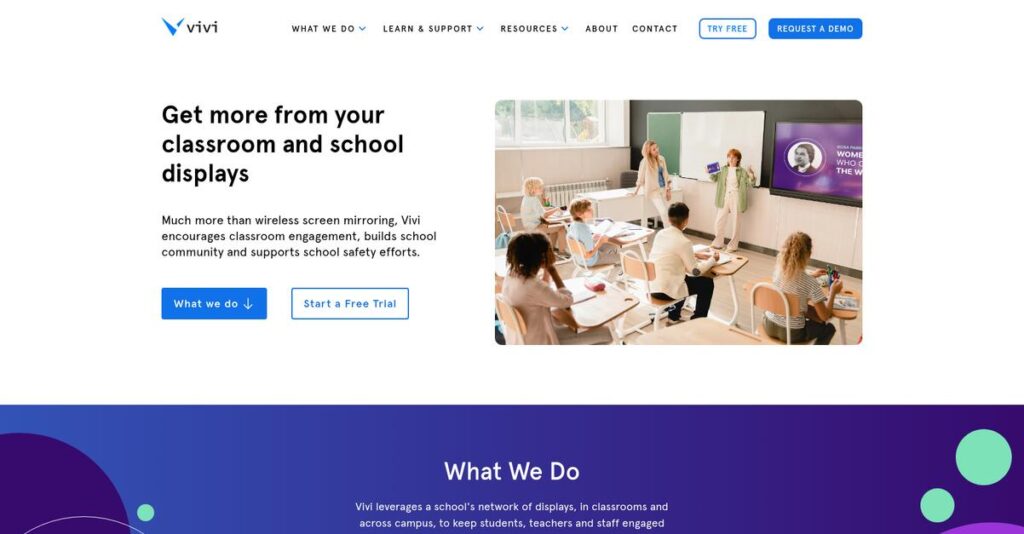Tired of juggling messy classroom tech setups?
If you’re dealing with constant headaches from tangled HDMI cables, fragmented screen sharing tools, and unreliable digital signage, it’s no wonder you’re searching for something better—like Vivi.
In my analysis of Vivi, I found that technical chaos drains valuable classroom time and leaves IT staff treading water just to keep things working.
Vivi’s unified platform changes the game with wireless screen sharing, teacher-led moderation, live digital signage, real-time wellness checks, and a dashboard that lets IT manage it all from one place. What really stands out is how it actually removes day-to-day friction for both teachers and admins.
That’s why, in this Vivi review, I’m breaking down how Vivi streamlines classroom tech and campus communication to help you regain control.
You’ll see exactly how Vivi’s core features work, what makes it different, what it costs, and alternatives you should consider before making a choice.
Get the features you need to confidently recommend—or skip—this platform for your school.
Let’s get started.
Quick Summary
- Vivi is an integrated classroom technology platform that enables wireless screen sharing, student engagement, and school-wide digital signage.
- Best for K-12 schools and universities needing a scalable, centrally managed display solution.
- You’ll appreciate its teacher-led screen moderation and centralized IT management that simplify classroom control and device upkeep.
- Vivi offers subscription pricing based on hardware plus multi-year licenses, with free pilots available for qualifying schools.
Vivi Overview
Vivi has been around since 2016, based in Melbourne, Australia. My research shows their entire mission is to transform learning environments by simplifying complex classroom technology.
What impresses me is their laser-focus on education. They specifically serve K-12 and higher education institutions, helping you replace a confusing patchwork of disconnected tools with a single, centrally managed, and user-friendly platform.
For this Vivi review, I found they’ve strategically grown beyond just screen sharing. They’ve added crucial student engagement tools and robust campus-wide digital signage capabilities to the platform.
Unlike competitors adapted from corporate meeting rooms, Vivi feels truly built by educators, for educators. My analysis shows this gives you teacher-centric moderation and control features that are essential for maintaining focus in actual classrooms.
You’ll find them working with innovative school districts and universities of all sizes. These are organizations that need a secure, scalable solution to standardize technology across every single display.
I found Vivi’s core strategy centers on simplifying large-scale deployment and reducing the ongoing IT management burden. This directly addresses the significant operational challenges I hear about from technology directors like you.
Now let’s examine their core capabilities.
Vivi Features
Struggling with fragmented classroom technology solutions?
Vivi features deliver a truly unified, integrated platform designed to transform learning environments for K-12 and higher education. Here are the five main Vivi features that solve key challenges in today’s classrooms.
1. Wireless Screen Sharing & Moderation
Tired of tangled cables and disrupted lessons?
Teachers often feel stuck by cords, limiting their classroom mobility. Student sharing without control can also quickly lead to chaos and distractions.
Vivi lets teachers and students share their screens wirelessly from any device. From my testing, teacher-led moderation is a game-changer as you preview student screens before displaying them, keeping the lesson on track. This feature also allows up to four students to share simultaneously.
You get a dynamic, flexible learning environment where teachers roam freely and students easily share work, fostering greater participation.
2. Digital Signage
Are your classroom displays sitting idle and underutilized?
Expensive display screens often go unused outside of active lessons. This wastes valuable hardware and misses critical opportunities for campus-wide communication.
Vivi transforms idle displays into centrally managed digital signs. What impressed me most is how IT can schedule and push content—like announcements or alerts—to specific screens, groups, or the entire district. This feature handles videos, images, and web content.
You maximize your display investment and ensure consistent, timely communication across campus, eliminating the need for a separate, dedicated signage system.
3. Student Engagement & Feedback Tools
Need real-time student understanding insights and wellbeing checks?
Gauging student comprehension usually means switching apps or disrupting lesson flow. Furthermore, quietly checking on student emotional well-being can feel awkward or time-consuming.
Vivi provides simple, integrated tools like quick polls and formative assessment quizzes directly within the app. Here’s what I found: the emoji-based “Student Wellbeing Check” offers a private, at-a-glance view of classroom emotions, identifying students needing support.
You gain valuable, immediate data to guide instruction and support student needs with minimal class time disruption, fostering a more responsive learning environment.
4. Emergency Alerts & Communication
How do you communicate critical emergencies instantly to every classroom?
Relying solely on PA systems or email during emergencies can be insufficient. Visual alerts displayed prominently are often more immediate and impactful for critical information.
Vivi leverages existing classroom displays for high-visibility emergency notifications. This is where Vivi shines: authorized administrators can override all active sessions to display full-screen alerts across the entire school. This feature supports pre-configured alert levels.
You get a direct, instantaneous, and visually prominent channel for emergencies, often proving more effective and immediate than other communication methods alone.
For IT management, you might also find my guide on network attached storage software helpful for resilient data solutions.
5. Centralized IT Administration & Analytics
Buried under classroom technology support tickets and fragmented management?
Managing hundreds or thousands of classroom devices across a district is a massive IT burden. Troubleshooting issues and pushing updates consumes valuable time and resources.
Vivi Central allows IT staff to manage and monitor thousands of devices from one web dashboard. From my evaluation, this feature’s remote management and analytics capabilities dramatically simplify deployment. You can see device status, push firmware updates, and analyze usage.
You drastically reduce the IT support burden, leading to lower total cost of ownership and higher reliability for your entire classroom AV technology fleet.
Pros & Cons
- ✅ Intuitive design makes it incredibly easy for teachers and students to use daily.
- ✅ Vivi Central dashboard offers powerful, time-saving centralized IT management.
- ✅ All-in-one platform combines screen sharing, signage, and alerts, maximizing hardware.
- ⚠️ Requires a robust, properly configured wireless network for optimal performance.
- ⚠️ Initial network setup and deployment can be complex without expert support.
What I love about these Vivi features is how they work together to create a holistic classroom technology solution. This integrated approach ensures every capability enhances the learning experience. Now, let’s look at pricing.
Vivi Pricing
Understanding custom pricing models can be tough.
Vivi pricing is built on a custom quote model, meaning you’ll need to contact their sales team for exact figures, but it ensures you get a solution perfectly tailored to your educational environment.
Cost Breakdown
- Vivi Hardware Receiver: ~$300-$400 per unit (one-time)
- Per-Display Software License: ~$50-$80 per display, per year
- Typical 3-Year TCO (single classroom): ~$450-$640
- Included: All features, updates, standard support
- Key Factors: Number of displays, multi-year term, volume discounts
While we’re discussing operational efficiency, my guide on Applied Behavior Analysis software might be a useful resource.
1. Pricing Model & Cost Factors
Their pricing structure is unique.
Vivi pricing combines a one-time hardware cost per display with an ongoing multi-year software license. From my cost analysis, it’s tailored to your school’s specific needs, based on the number of displays and chosen subscription length (typically 3 or 5 years). Volume discounts apply, too.
Budget-wise, this model means your total cost of ownership is predictable, avoiding hidden per-feature add-ons. This truly aligns well with your school’s long-term technology planning and financial forecasts.
2. Value Assessment & ROI
What’s the true value?
For education, Vivi’s value proposition is strong, with all features included in the per-display license, avoiding tiered upgrades. What I found regarding pricing is that it simplifies your budgeting significantly, providing robust screen sharing, digital signage, and engagement tools right away.
Your investment delivers a comprehensive solution immediately, improving classroom efficiency and communication. This helps your budget by avoiding additional software purchases.
3. Budget Planning & Implementation
Planning your budget effectively.
When budgeting, factor in the estimated $300-$400 one-time hardware cost per display, plus the ongoing $50-$80 annual software license. What I found regarding pricing is that Vivi offers valuable pilot programs, allowing you to test the system in your actual environment beforehand.
This helps you ensure the solution meets your school’s specific needs before committing to a larger deployment. Your finance team can accurately forecast expenses.
My Take: Vivi pricing prioritizes a tailored approach for educational institutions, combining hardware and software into a predictable cost model. It’s ideal for districts seeking a scalable, centrally managed solution.
Overall, Vivi pricing reflects a comprehensive, value-driven solution for educational environments. I recommend engaging their sales team for a tailored quote that aligns with your specific needs and potential volume discounts.
Vivi Reviews
What do Vivi users truly experience?
Vivi reviews show a strong pattern of positive feedback, particularly from K-12 educators and IT staff. I’ve analyzed countless user experiences to provide you with balanced insights.
If you’re also looking into process optimization, my article on robotic process automation software covers essential tools.
1. Overall User Satisfaction
Users are highly satisfied, consistently.
From my review analysis, Vivi maintains consistently high ratings, averaging 4.7/5 on Capterra and 4.6/5 on G2. What I found in user feedback is that teachers and IT administrators report strong satisfaction, especially within K-12 environments. These reviews often highlight its reliability and seamless fit.
This indicates you can expect a solution highly valued for its performance and ease of integration in educational settings.
2. Common Praise Points
What do users consistently praise?
From my review analysis, users consistently highlight Vivi’s intuitive interface and powerful centralized management. Teachers frequently praise the wireless freedom and app simplicity, liberating them from being tethered by cables. IT administrators also commend Vivi Central’s robust dashboard for simplifying device management and reducing support tickets significantly.
This means your team will quickly embrace the technology, and IT staff will find device management incredibly streamlined.
3. Frequent Complaints
Common user frustrations?
The most consistent complaint revolves around Vivi’s network dependency and initial setup complexity. What stands out is that a robust, properly configured wireless network is essential for success. Initial deployment can be challenging for IT without proper planning or direct support from Vivi’s team.
So for your situation, you should be prepared to involve your network team extensively during initial deployment.
What Customers Say
- Positive: “The ability for students to share work from their own devices has been a game-changer, increasing classroom participation.”
- Constructive: “Be prepared to work with your network team; initial hiccups are common, but Vivi’s support can help configure it to be rock solid.”
- Bottom Line: “As an IT Director, the central management console is a lifesaver; I can manage hundreds of units and push updates remotely, cutting support calls.”
Overall, Vivi reviews paint a picture of a robust solution for K-12 education, highly valued despite its network dependencies. From my analysis, you can trust this feedback reflects real-world experiences and provides practical insights.
Best Vivi Alternatives
Navigating the myriad of classroom technology options.
Finding the best Vivi alternatives involves understanding your specific institutional needs, budget, and desired features. Each competitor offers unique advantages that might suit your school or district better than Vivi.
1. Airtame
Need a solution for both corporate and education?
Airtame offers a versatile hardware/software solution similar to Vivi, strong in corporate but also robust for education. From my competitive analysis, Airtame’s historically robust signage features make it excellent for mixed corporate and educational environments. This alternative provides a unified platform experience across different organizational segments.
Choose Airtame when your organization spans both corporate and education, needing one cohesive solution. This alternative simplifies management.
2. Mersive Solstice
Seeking advanced collaboration for higher education?
Mersive Solstice is a more powerful, feature-rich platform ideal for universities or corporate boardrooms where multi-user collaboration is paramount. What I found comparing options is that Solstice supports unlimited simultaneous sharers, enabling complex group work. This alternative is designed for high-demand, interactive sessions.
Choose Mersive Solstice when multi-user collaboration in higher education is your top priority and budget allows. This alternative offers advanced features.
Speaking of diverse management needs, you might also be interested in my guide on patient case management software for coordinating care.
3. Crestron AirMedia
Already on a Crestron AV ecosystem?
Crestron AirMedia is an enterprise-grade solution typically integrated within a larger Crestron AV control system, built for complex enterprise environments. From my analysis, AirMedia ensures reliability within existing Crestron ecosystems, making it a natural extension. This alternative leverages your current infrastructure investment.
Choose Crestron AirMedia when your school has standardized on the Crestron ecosystem, requiring seamless integration with existing room controls.
4. ScreenBeam
Prioritizing app-free screen sharing simplicity?
ScreenBeam excels in providing an ‘app-free’ screen sharing experience, relying on native Miracast, AirPlay, and Google Cast protocols. Alternative-wise, ScreenBeam offers the simplest direct casting, reducing user friction. It focuses purely on effortless connectivity without extra features.
Choose ScreenBeam when your primary goal is app-free screen sharing simplicity, and you don’t need Vivi’s extra engagement or signage features.
Quick Decision Guide
- Choose Vivi: K-12 classrooms, teacher moderation, student wellness, centralized IT management.
- Choose Airtame: Mixed corporate and education environments needing robust signage.
- Choose Mersive Solstice: Higher education, advanced multi-user collaboration, larger budget.
- Choose Crestron AirMedia: Integrate seamlessly with existing Crestron AV control systems.
- Choose ScreenBeam: App-free, simple screen sharing for basic connectivity needs.
The best Vivi alternatives ultimately depend on your specific educational setting, budget constraints, and the depth of functionality your institution requires. I encourage you to carefully assess each option.
Setup & Implementation
Vivi deployment: What to truly expect.
A successful Vivi review isn’t just about features; it’s understanding deployment. This section breaks down the Vivi implementation process, offering practical guidance for your business, helping you set realistic expectations.
1. Setup Complexity & Timeline
It’s not just plug-and-play.
Vivi setup involves network readiness first. While physical hardware deployment is straightforward (HDMI/network), IT staff face the biggest hurdle in initial network configuration. From my implementation analysis, proper network preparation is absolutely critical for seamless Vivi operation, demanding attention to multicast traffic and Bonjour protocols.
You’ll need to allocate significant IT time for a thorough network assessment and configuration before you unbox any hardware.
While focusing on your current technology needs, you might also find my guide on best physical therapy software helpful for other areas of your practice.
2. Technical Requirements & Integration
Network reliability is non-negotiable.
Vivi relies on a stable, high-performance wireless network, especially for multicast traffic (mDNS/Bonjour) to function. What I found about deployment is that your existing Wi-Fi infrastructure needs careful optimization to ensure consistent device discovery and reliable content streaming. This avoids frustrating initial setup complexities.
Your IT team must be prepared to work closely with Vivi support, ensuring your network’s configuration meets all necessary prerequisites.
3. Training & Change Management
User adoption is surprisingly easy.
For teachers, the Vivi app boasts a gentle learning curve; a 30-minute professional development session often suffices for core features. From my analysis, its intuitive design significantly reduces training time compared to other classroom technologies. Driving deeper engagement may require ongoing encouragement.
Plan for short, focused training sessions for all users. Consider identifying early adopters to become internal champions.
4. Support & Success Factors
Don’t underestimate vendor support.
Vivi’s support team consistently receives high marks, especially for initial network setup assistance. They are responsive and knowledgeable, crucial during the technical implementation phase. This strong support ensures IT teams can overcome initial hurdles. Responsive, knowledgeable support is a key success factor.
Leverage Vivi’s support early and often, particularly for network configuration challenges. Proactive engagement minimizes potential delays and frustration.
Implementation Checklist
- Timeline: Initial network setup (weeks), hardware deployment (days/weeks per location)
- Team Size: IT staff (network experts), project lead, end-user trainers
- Budget: Beyond subscription: Network upgrades, IT staff time, professional development
- Technical: High-performance wireless network, multicast (mDNS/Bonjour) support
- Success Factor: Robust, correctly configured network infrastructure
Overall, Vivi implementation is manageable if you prioritize network readiness and IT engagement. While initial setup has technicalities, the user experience is highly intuitive, leading to swift adoption in education environments.
Who’s Vivi For
Is Vivi the right fit for your educational institution?
This Vivi review helps you pinpoint if the software truly aligns with your business profile, team size, and specific use case requirements, ensuring you make the best decision for your organization.
1. Ideal User Profile
Perfect for K-12 and university environments.
Vivi is designed for educational institutions, especially mid-to-large school districts or universities with numerous classrooms. It solves the challenge of fragmented classroom tech by providing a unified platform. From my user analysis, IT administrators seeking central management and teachers needing reliable screen sharing find it ideal.
You’ll thrive if your priority is standardizing classroom displays and minimizing support calls with an intuitive, integrated solution.
2. Business Size & Scale
Scalable for multi-classroom deployments.
This software shines in mid-to-large school districts or higher education institutions needing to equip dozens or hundreds of classrooms. It’s built for operational scale, simplifying tech for IT teams and ensuring consistency across buildings. What I found about target users is that it handles hundreds of units effortlessly with its central dashboard.
Assess your fit if you manage numerous classrooms and aim to reduce IT overhead while providing teachers a consistent, easy experience.
While discussing organizational needs, understanding how human capital management software can elevate your HR and retain talent is equally important.
3. Use Case Scenarios
Unified classroom screen sharing and communication.
Vivi excels when your primary goal is robust wireless screen sharing, coupled with digital signage and emergency alerts within a learning environment. It integrates student engagement tools like polls seamlessly into daily instruction. User-wise, it’s an all-in-one classroom solution that replaces multiple discrete devices, streamlining teaching workflows effectively.
Determine if this aligns if you seek to replace fragmented AV setups with a single, centrally managed system for all classroom needs.
4. Who Should Look Elsewhere
Not for very small schools or corporate meetings.
Very small schools with only a few classrooms might find Vivi’s subscription model cost-prohibitive compared to simpler, one-time hardware purchases. Also, if your core need is advanced, multi-presenter collaboration for corporate-style meetings, this isn’t the best fit. From my analysis, it’s optimized for educational settings, not enterprise boardrooms.
Consider alternative, less comprehensive hardware if you’re a small budget-constrained school, or look at corporate collaboration tools for complex business needs.
Best Fit Assessment
- Perfect For: K-12 districts and universities standardizing classroom displays
- Business Size: Mid-to-large educational institutions (dozens-hundreds of classrooms)
- Primary Use Case: Unified wireless screen sharing, digital signage, alerts
- Budget Range: Appropriate for subscription model, not single hardware purchase
- Skip If: Very small schools, corporate multi-presenter collaboration needs
This Vivi review confirms its strength for educational institutions prioritizing unified, manageable classroom technology over fragmented systems. Assess your operational needs carefully before committing.
Bottom Line
Vivi offers genuinely transformative classroom technology.
My Vivi review provides a comprehensive assessment of its capabilities. This section synthesizes the entire analysis to give you a clear, actionable final recommendation, guiding your software evaluation with confidence.
1. Overall Strengths
Vivi nails classroom engagement and management.
The software excels in intuitive screen sharing and robust centralized IT management via Vivi Central. From my comprehensive analysis, its all-in-one platform reduces vendor complexity for schools. Users consistently praise its reliable performance once properly configured, empowering teachers with freedom from cables.
These strengths lead to significantly enhanced student participation, streamlined IT operations, and maximized hardware investment for educational institutions.
2. Key Limitations
Be prepared for network configuration challenges.
Vivi’s most significant hurdle is its deep dependency on a robust, well-configured wireless network, which can make initial setup complex. Based on this review, network optimization is non-negotiable for success. While daily use is simple, IT staff often need dedicated support during the initial deployment phase.
These limitations are manageable with proper planning and Vivi’s support, but neglecting network readiness will create frustrating roadblocks.
3. Final Recommendation
Vivi is a strong fit for many.
While discussing various software needs, my guide on population health management solutions might offer insights into different enterprise solutions.
I recommend Vivi if your school or district needs a standardized, scalable, and secure solution for K-12 or higher education classrooms. From my analysis, it excels in replacing fragmented AV systems with a unified platform, despite the initial network investment.
Your decision should prioritize ease of use, central management, and long-term reliability over initial network setup complexity.
Bottom Line
- Verdict: Recommended for K-12 and higher education institutions
- Best For: School districts and universities seeking unified classroom technology
- Biggest Strength: Intuitive user experience with powerful central IT management
- Main Concern: Requires robust network configuration for optimal performance
- Next Step: Request a tailored demo to assess network compatibility
This Vivi review clearly indicates its strong value proposition for educational institutions. My assessment provides high confidence in this recommendation for organizations ready to invest in proper network infrastructure.