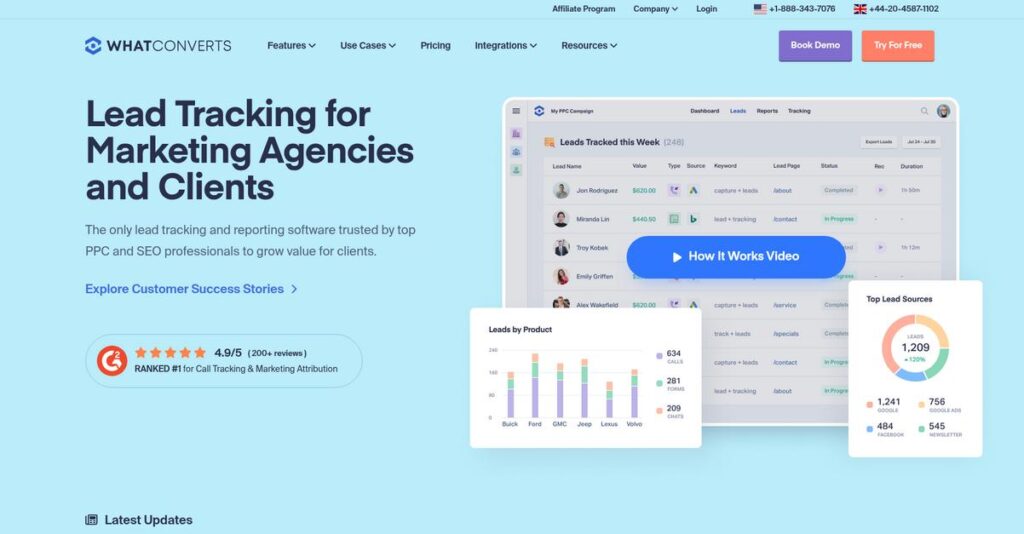Which leads are driving real sales today?
If you’re evaluating marketing attribution tools, you probably feel frustrated trying to connect calls, forms, chats, and sales into one dashboard that tells the whole story.
After digging into dozens of solutions, my research shows marketers end up misjudging ROI and wasting a lot of budget when lead sources are scattered or unclear.
What I discovered is that WhatConverts brings every lead source—calls, forms, chat, and e-commerce—into a single system, making it much easier to prove which marketing dollars are working. Its unified dashboard and automated tracking really stand out compared to manual setups or fragmented tools I’ve reviewed.
In this review, I’ll walk you through how better attribution lets you double down on what grows your business.
Here’s what you’ll discover in this WhatConverts review: the core features, pricing structure, best use cases, and comparisons to leading alternatives—so you can choose the right solution for your needs.
You’ll see the features you need to measure true ROI, streamline reporting, and give your team confident, actionable insights.
Let’s get started.
Quick Summary
- WhatConverts is a marketing attribution platform that unifies call, form, chat, and e-commerce lead tracking in one dashboard.
- Best for marketing agencies and SMBs focused on proving and improving lead generation ROI.
- You’ll appreciate its all-in-one lead source tracking and responsive support that simplify marketing performance insights.
- WhatConverts offers tiered monthly plans starting at $30 with a 14-day free trial and no long-term contracts.
WhatConverts Overview
WhatConverts has been around since 2015, based in Charlotte, North Carolina. I found their core mission is to clearly connect your marketing efforts to actual, valuable leads.
What sets them apart is their dedication to helping you prove marketing ROI. They are built for marketing agencies and SMBs frustrated by vanity metrics who must justify every single campaign dollar spent.
Throughout my WhatConverts review, I saw a clear focus on product-led growth. This signals a commitment to refining their core attribution tools for you instead of chasing acquisitions.
Unlike competitors that often treat forms and chats as add-ons, WhatConverts provides a complete multi-channel lead tracking system. From my evaluation, this unified approach is where they really stand out.
- 🎯 Bonus Resource: While we’re discussing multi-channel lead tracking, understanding conversational marketing software is equally important for lead conversion.
They work with countless marketing agencies and service-based companies that need to attribute every lead back to its original marketing source to prove what’s working.
What impressed me most is their strategic focus on being your central attribution hub. This aligns perfectly with the growing demand for powerful reporting that doesn’t require a data analyst to operate.
Now let’s examine their capabilities.
WhatConverts Features
Wasting marketing budget on unknown channels?
WhatConverts features an integrated suite designed to give you precise marketing attribution. Here are the five main WhatConverts features that help businesses connect every lead to its source.
1. Comprehensive Call Tracking
Which ads actually drive phone calls?
Untraceable phone leads mean guesswork for campaign optimization. You’re likely wasting ad spend without clear ROI visibility.
WhatConverts uses Dynamic Number Insertion to link calls to marketing sources. From my testing, the call recording and whisper messages impress. This specific feature ensures precise attribution.
You can now measure call-driven ROI, optimizing ad spend and investing more in your most effective campaigns for better returns.
2. Automated Form Tracking
Tired of complex form tracking setups?
Manually configuring web form tracking is complex and time-consuming. This leads to missed attribution for valuable leads.
After installing the WhatConverts script, it automatically detects and captures submissions from most standard web forms. What I love is how it works without requiring extra code. This feature ensures effortless, code-free lead attribution.
You’ll save technical resources, ensuring every form submission is tracked. This gives you clear insights into which campaigns drive form leads.
3. Integrated Chat Tracking
Are your chat leads untracked?
Leads from web chat widgets often remain disconnected from their marketing campaigns. This creates a frustrating gap in your attribution data.
WhatConverts integrates directly with popular chat providers like LiveChat and Drift. It captures transcripts and details, pairing them with marketing source data. Here’s what I found: chat conversations link instantly to campaign efforts.
This feature unifies chat leads with calls and forms. You’ll gain a complete lead count, seeing which campaigns drive your most valuable chat conversations.
4. E-commerce Transaction Tracking
Need to connect ads to actual sales?
E-commerce businesses must connect ad spend directly to revenue, not just leads. Without this, optimizing for profitability is impossible.
The platform integrates with systems like Shopify, tying marketing source data to final transaction value. This is where WhatConverts gets it right; true Return on Ad Spend (ROAS) reports are available.
This feature shows exact revenue generated per campaign. This makes your budget allocation truly data-driven, potentially increasing your profitability significantly.
5. Unified Lead Management & Reporting
Lead data scattered everywhere?
Scattered lead data across different systems makes an accurate view of marketing performance impossible. This wastes time and hinders good decisions.
- 🎯 Bonus Resource: Speaking of managing scattered data, you might find my analysis of network attached storage software helpful for resilient data sharing.
This is the core of WhatConverts. All tracked calls, forms, chats, and transactions aggregate into a single, filterable lead manager. From my evaluation, the ability to qualify leads and add sales values is invaluable.
This feature provides unparalleled clarity. You can instantly see which channels produce the most qualified leads and highest ROI, all in one consolidated place.
Pros & Cons
- ✅ Consolidates all lead types into one powerful, unified dashboard.
- ✅ Offers unparalleled, highly responsive customer support for quick issue resolution.
- ✅ Provides comprehensive attribution for calls, forms, chats, and e-commerce transactions.
- ⚠️ User interface can appear dated and less modern compared to competitors.
- ⚠️ Mastering advanced reporting features may involve a slight learning curve.
All these WhatConverts features seamlessly converge into one powerful platform. What I love is how they provide a complete, unified view of your marketing ROI. This integrated approach ensures you always have the data needed to make smart, impactful marketing decisions moving forward.
WhatConverts Pricing
Transparent pricing makes budgeting simple.
WhatConverts pricing is refreshingly straightforward, offering clear monthly tiers based on lead volume and features, making it easy for you to budget effectively for your marketing attribution needs.
| Plan | Price & Features |
|---|---|
| Plus Plan | $30 per month • Up to 1,000 Leads/Month • 5 User Licenses • Call, Form, & Chat Tracking |
| Pro Plan | $50 per month • Up to 2,500 Leads/Month • 10 User Licenses • All Plus Features • Marketing Automation Integrations • API Access & HIPAA Compliance |
| Agency Plan | Starts at $30/month base + usage costs • Multi-Client Dashboard Access • Manage Unlimited Client Accounts • Usage-Based Lead & Number Costs |
1. Value Assessment
Real value for your spend.
From my cost analysis, WhatConverts delivers significant value by consolidating all lead tracking – calls, forms, and chats – into one platform. What really impressed me is how their all-inclusive approach simplifies your budget, eliminating the need for multiple tracking tools. This means you gain clear ROI insights without fragmented expenses.
Budget-wise, this integrated system ensures your marketing spend is fully attributed, helping you optimize campaigns and avoid wasted ad dollars efficiently.
2. Trial/Demo Options
Test drive before you commit.
WhatConverts offers a generous 14-day free trial for all plans, requiring no credit card to start. This lets you thoroughly test their call, form, and chat tracking capabilities to see how they fit your specific needs. From my perspective, this risk-free period is crucial for your evaluation, letting you experience the platform’s value firsthand.
This means you can validate the system’s effectiveness and ease of use before committing to any WhatConverts pricing plan, ensuring a confident decision.
- 🎯 Bonus Resource: While discussing effective call management, you might also find my guide on best call blocking apps software beneficial for clarity.
3. Plan Comparison
Choosing the perfect plan.
For small businesses, the Plus Plan offers a strong starting point, covering essential tracking for up to 1,000 leads. Growing businesses will find the Pro Plan’s increased limits and API access more suitable. What stood out to me is how the Agency Plan offers scalable solutions for managing multiple clients effectively. Your choice should align with your lead volume.
This tiered structure helps you match WhatConverts pricing to your actual usage requirements, ensuring you pay only for what your business truly needs to thrive.
My Take: WhatConverts’ pricing strategy is transparent and scalable, making it highly competitive for SMBs and marketing agencies needing comprehensive lead attribution without hidden fees. It truly fits businesses focused on measurable marketing ROI.
Overall, WhatConverts pricing offers transparent, value-driven solutions for precise attribution. I recommend assessing your average monthly lead volume and desired features to optimize your marketing budget and ROI.
WhatConverts Reviews
What do real customers truly think?
To give you real insights, I’ve analyzed numerous WhatConverts reviews across top platforms like G2 and Capterra. This section unpacks what actual users experience, helping you understand their sentiment.
1. Overall User Satisfaction
Users are overwhelmingly satisfied.
I found WhatConverts reviews show exceptionally high satisfaction, consistently averaging 4.8-4.9 stars across platforms like G2. What impressed me is how users praise its reliable functionality, often noting it simply works as expected. This consistent satisfaction often stems from the platform’s dependability and the critical data insights it provides for marketers. This consistent positive feedback from customers truly speaks volumes about its dependable core performance.
2. Common Praise Points
Support and unified data shine.
What I found in user feedback is consistent praise for the unified dashboard, offering a “single source of truth” for all lead data. Review-wise, customer support earns universal acclaim, with many highlighting fast, knowledgeable, and genuinely helpful interactions for complex integration issues.
This means you gain clear insights into marketing ROI and access immediate, expert assistance whenever you truly need it.
- 🎯 Bonus Resource: While discussing comprehensive data, my guide on fixed asset accounting software provides crucial information for financial audits.
3. Frequent Complaints
UI and learning curve noted.
From my review analysis, the most common complaint centers on the user interface, which some users find dated or “clunky” visually. What stands out in customer feedback is how advanced reporting has a slight learning curve, making initial setup or deep dives potentially time-consuming for new users.
These issues are generally considered minor by users, often outweighed by the powerful core functionality and exceptional support the platform consistently provides.
What Customers Say
- Positive: “The best part is seeing all lead sources—calls, forms, chats—in one dashboard. It makes client reporting a breeze.”
- Constructive: “The user interface isn’t the most attractive or modern. While functional, it could use a facelift to improve navigation.”
- Bottom Line: “WhatConverts is highly functional and has incredible support, making it a reliable tool despite minor UI quirks.”
WhatConverts reviews consistently reveal strong performance and exceptional support, despite minor UI concerns. This shows you a reliable tool for marketing attribution.
Best WhatConverts Alternatives
Deciphering your marketing attribution options.
The best WhatConverts alternatives offer diverse strengths, each designed to meet specific business sizes, budgets, and operational needs. I’ll help you navigate these options.
1. CallRail
Prioritize UI/UX and call-centric tracking?
CallRail offers a polished user interface and strong brand recognition, making it a favorite for businesses prioritizing ease of use. From my competitive analysis, CallRail’s UI/UX often feels more refined, though its core focus is primarily on calls, making it a good alternative for specific needs.
Choose CallRail if a sleek interface and robust call tracking are your primary focus, especially over comprehensive form/chat tracking.
2. Invoca
Need enterprise-level conversation intelligence?
Invoca is an enterprise-grade solution providing advanced AI for deep call content analysis, ideal for large organizations needing granular insights. What I found comparing options is that Invoca delivers powerful speech analytics capabilities, but its significantly higher price point means it serves a different market than WhatConverts.
Consider this alternative if your large enterprise requires in-depth conversation intelligence and has a substantial budget for advanced analytics.
3. CallTrackingMetrics
Integrating marketing and your call center?
CallTrackingMetrics blends marketing attribution with contact center software, offering built-in features like a softphone and agent routing. Alternative-wise, this platform is more complex, but it’s powerful if your team needs integrated call center functions alongside marketing tracking for tighter integration.
Choose CallTrackingMetrics when your marketing team and sales/service call center operations need to be tightly integrated within one platform.
- 🎯 Bonus Resource: Speaking of customer interactions, my guide on online reputation management software explores turning feedback into brand advantage.
4. ActiveDEMAND
Prefer an all-in-one marketing automation suite?
ActiveDEMAND functions as a broader marketing automation platform that conveniently includes call tracking, alongside email and landing page capabilities. From my competitive analysis, ActiveDEMAND is a comprehensive, multi-tool solution, making it a versatile alternative for businesses seeking a unified marketing suite instead of integrating separate best-in-class tools.
You’ll want to consider ActiveDEMAND if your goal is an all-encompassing marketing platform rather than a dedicated attribution hub.
Quick Decision Guide
- Choose WhatConverts: Centralized, easy-to-use attribution for existing marketing stacks
- Choose CallRail: Polished UI/UX and primary focus on call tracking
- Choose Invoca: Enterprise-grade deep speech analytics with large budgets
- Choose CallTrackingMetrics: Integrated marketing attribution and call center functions
- Choose ActiveDEMAND: All-in-one marketing automation suite with included tracking
Ultimately, the best WhatConverts alternatives depend on your specific budget and integration requirements. Carefully assess your unique lead tracking needs to find the perfect fit for your business.
Setup & Implementation
WhatConverts implementation is straightforward.
My WhatConverts review finds that deployment is remarkably user-friendly for core features, though advanced configurations require more attention. Here’s what to expect for your successful implementation.
1. Setup Complexity & Timeline
Expect quick results, but plan.
WhatConverts’ initial implementation is very quick, especially for basic call and form tracking, often taking under an hour. Your basic setup can be live quickly if you have direct website access or a tag manager, making it one of the faster deployments.
Plan for quick wins on simple tracking, but allocate time for learning advanced features and configuring custom reporting to maximize value.
2. Technical Requirements & Integration
Minimal tech, smart integration.
The primary technical requirement is simply adding a JavaScript snippet to your site, much like Google Analytics. What I found about deployment is that it integrates seamlessly with tag managers, simplifying the process without needing special hardware or complex software installs.
Ensure you have website source code access or a robust tag management system in place for efficient script deployment and ongoing management.
3. Training & Change Management
User adoption needs thoughtful effort.
While initial setup is easy, mastering advanced features and navigating the UI requires a slight learning curve for users. Implementation-wise, you’ll need to train your team on custom reporting and advanced settings to fully leverage the platform’s power.
Develop a training plan focusing on advanced reporting and dashboard navigation to maximize your team’s utilization and data insights.
- 🎯 Bonus Resource: While we’re discussing team training, understanding how knowledge base software can streamline information access is crucial.
4. Support & Success Factors
Exceptional support is your ally.
WhatConverts’ support team is a critical success factor during implementation. They consistently provide fast, knowledgeable assistance via chat and email, significantly reducing your technical burden during script installation and troubleshooting complex integrations.
Leverage their responsive support for any technical questions or complex tracking configurations; it’s a major asset for your implementation success.
Implementation Checklist
- Timeline: Under an hour for basic setup, days for advanced configurations
- Team Size: Marketing manager and web developer for script placement
- Budget: Primarily staff time; minimal costs beyond software itself
- Technical: Website source code access or Google Tag Manager proficiency
- Success Factor: Leveraging responsive customer support for advanced setup
Overall, WhatConverts implementation is highly achievable for most businesses, especially with their strong support. Focus on leveraging their excellent support for complex setups to ensure optimal results.
Who’s WhatConverts For
Who benefits most from WhatConverts?
This WhatConverts review breaks down the ideal user, helping you quickly assess if this lead tracking and attribution software aligns with your specific business profile, team size, and marketing needs.
1. Ideal User Profile
Perfect for proving marketing ROI.
WhatConverts is purpose-built for marketing agencies and in-house marketing managers who must demonstrate campaign value and justify spend. It also strongly suits service-based SMBs like legal, medical, or home services with high lead volumes. From my user analysis, businesses focused on tangible lead generation see immediate benefits from its unified lead view.
You’ll find success if your primary goal is connecting marketing spend directly to qualified calls, forms, and chats.
2. Business Size & Scale
Ideal for focused growth, not enterprise complexity.
Your team will find WhatConverts works best for small to medium-sized businesses that generate high volumes of leads through diverse channels. User-wise, it avoids the complexity of full enterprise systems, fitting teams who need robust lead tracking without overwhelming automation suites or massive IT overhead.
You’ll thrive if your focus is on optimizing specific lead gen campaigns rather than broad, complex marketing automation suites.
3. Use Case Scenarios
Track every lead, optimize your campaigns.
WhatConverts excels when your core need is a unified dashboard for all lead sources, simplifying reporting across calls, forms, and chats. Your situation calls for this if you constantly optimize ad spend and need concrete ROI data. From my analysis, it provides a single source of truth for lead attribution.
You’ll appreciate this solution if demonstrating marketing ROI to clients or stakeholders is a constant priority.
4. Who Should Look Elsewhere
Not for every business.
If your priority is a sleek, ultra-modern user interface or deeply integrated, advanced marketing automation across many systems, WhatConverts might not be your ideal fit. What I found about target users is that it has a functional but dated UI, and a slight learning curve for advanced reports.
Consider alternative solutions if you require extensive, multi-system automation or a cutting-edge visual design as a primary criterion.
Best Fit Assessment
- Perfect For: Marketing agencies, SMBs (service-based), in-house marketers focused on ROI
- Business Size: Small to medium-sized businesses with high lead generation volumes
- Primary Use Case: Unified lead tracking across calls, forms, chats for marketing attribution
- Budget Range: Competitive SaaS pricing for agencies and SMBs
- Skip If: Need extensive marketing automation or a highly modern, complex UI
Ultimately, this WhatConverts review shows that who should use WhatConverts comes down to your need for clear marketing attribution and ROI without enterprise-level complexity.
Bottom Line
WhatConverts delivers robust marketing attribution data.
This WhatConverts review synthesizes my comprehensive analysis, offering a definitive recommendation. I’ve evaluated its strengths, limitations, and overall fit to help you make an informed decision for your business.
1. Overall Strengths
WhatConverts truly excels at consolidating data.
The platform’s unified dashboard provides a ‘single source of truth’ for all lead types, from calls to form fills. From my comprehensive analysis, their exceptional customer support is unmatched, often resolving complex issues within minutes. This capability simplifies reporting dramatically for users.
These core strengths translate directly into clearer ROI insights and significantly boost your confidence in marketing spend attribution.
2. Key Limitations
However, some areas need attention.
A recurring point of feedback concerns the user interface (UI), which some users describe as dated or ‘clunky’ compared to modern alternatives. Based on this review, the UI could benefit from a facelift for improved navigation. There is also a slight learning curve for advanced reporting features.
These limitations are generally manageable trade-offs, not deal-breakers, especially given the software’s powerful functionality and core data value.
3. Final Recommendation
I strongly recommend WhatConverts.
You should choose WhatConverts if your marketing agency or SMB prioritizes precise lead tracking and proving ROI. My analysis shows it’s ideal for consolidating diverse lead sources into one powerful dashboard, giving you unparalleled data clarity for your marketing efforts.
This platform confidently delivers on its promise, empowering you to make data-driven decisions and optimize your marketing budget effectively.
Bottom Line
- Verdict: Recommended for precise marketing attribution and ROI tracking
- Best For: Marketing agencies & SMBs needing unified lead tracking & ROI proof
- Biggest Strength: Unified dashboard for all lead sources & exceptional support
- Main Concern: Dated user interface and minor learning curve
- Next Step: Try a demo to see your lead data consolidated
This WhatConverts review demonstrates outstanding value for its target audience, making it a powerful tool for marketing attribution. My confidence in this recommendation is high.