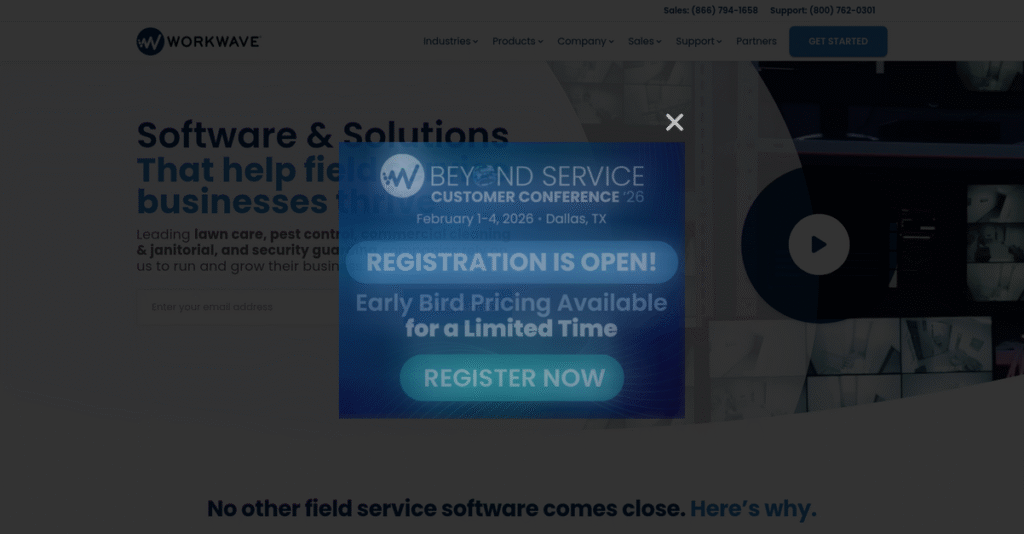Scheduling chaos draining your field service business?
If you’re juggling calls, paper schedules, and disconnected billing tools, picking the right all-in-one platform can feel overwhelming. That’s likely why you’re comparing WorkWave.
After researching their suite, my evaluation shows lost jobs and slow payments are common headaches when systems can’t connect your operations from scheduling to cash flow.
What I found is that WorkWave takes a different approach with purpose-built products—PestPac, RealGreen, Service, and Route Manager—designed specifically to fit how pest control, lawn care, cleaning, and HVAC businesses actually work. These solutions integrate job booking, customer management, marketing, routing, and payment into a unified workflow that addresses your pains, not just generic tasks.
In this review, I’ll break down how WorkWave actually unifies your daily operations across the entire service lifecycle.
You’ll see clear analysis of features, pros and cons, pricing, and real alternatives—in this WorkWave review, it’s all about helping you evaluate fit and value.
By reading on, you’ll find the features you need to fix scheduling, grow sales, and get paid faster—so you can decide confidently.
Let’s dive into the analysis.
Quick Summary
- WorkWave is a comprehensive field service management platform tailored to pest control, lawn care, cleaning, and HVAC industries.
- Best for small to mid-market service businesses needing industry-specific scheduling, routing, and compliance features.
- You’ll appreciate its deep vertical specialization and robust routing tools that streamline operations despite some UI and support limitations.
- WorkWave offers quote-based pricing with no free trial, requiring a demo and customized proposal from their sales team.
WorkWave Overview
WorkWave is a long-standing leader in field service management software. From their headquarters in Holmdel, New Jersey, they have pursued a core mission of providing truly end-to-end business solutions since 1984.
They primarily target small and mid-market businesses in key verticals like pest control, lawn care, and HVAC. For me, what really sets them apart is being the best solution for your specific trade, not just another generic, one-size-fits-all tool.
Their recent acquisitions, like Real Green and Coalmarch, double down on this strategy. For this WorkWave review, you can clearly see how this move strengthens their industry-specific product suite.
- 🎯 Bonus Resource: Before diving deeper, you might find my analysis of [enterprise legal management software](https://nerdisa.com/best-enterprise-legal-management-software/) helpful for financial control.
Unlike competitors with a generalist approach, WorkWave feels built by people who get your daily grind. They provide deep industry-specific compliance and workflows, which in my experience saves you immense time and frustration.
I’ve seen them work with thousands of organizations. Their platform capably supports everyone from ambitious owner-operators to some of the largest, most successful multi-location franchises in the country.
Their entire strategy revolves around creating a single, integrated ecosystem just for your business. This approach connects operations, marketing, and payments so the system truly solves problems unique to your industry.
Now let’s examine their core capabilities.
WorkWave Features
Managing field service operations can be a real headache.
WorkWave offers a suite of integrated solutions tailored for specific field service industries. These are the five core WorkWave solutions that can help streamline your business operations.
1. WorkWave PestPac
Generic software misses your specific pest control needs?
You know generic FSM often lacks the deep compliance and workflow specifics of pest control. This leads to frustrating errors and daily inefficiencies.
WorkWave PestPac is their flagship, managing everything from scheduling to chemical tracking. I found its deep, pest-control-specific features genuinely shine for state-specific forms and mobile payment processing.
This means you can streamline recurring services, ensure regulatory compliance, and empower field technicians with essential mobile tools.
2. WorkWave Service
Struggling to manage varied home service jobs?
Coordinating schedules, dispatching, and invoicing across diverse home service verticals can be chaotic. Manual processes only slow your team down.
WorkWave Service is a flexible FSM core for industries like HVAC or cleaning. It combines scheduling, dispatching, CRM, and automated invoicing. What I love is how it automates reminders and follow-ups, significantly reducing your administrative burden.
You get a centralized operational hub that enhances customer communication and drastically improves efficiency by automating many routine tasks.
- 🎯 Bonus Resource: While we’re discussing financial management, understanding accurate tax rates today is equally important.
3. RealGreen by WorkWave
Is lawn care management a tangled mess?
High-volume lawn care businesses face unique challenges with recurring contracts and seasonal services. Generic software simply struggles with these complexities.
RealGreen is specialized software for the green industry (lawn care, landscaping). It offers remote property measurement, seasonal service scheduling, and automates customer marketing campaigns. This is where WorkWave truly excels.
This solution helps you manage thousands of recurring customers, accurately quote jobs, and efficiently upsell services, addressing unique industry needs.
4. WorkWave Route Manager
Wasting too much time and fuel on routes?
Inefficient routing inflates fuel costs and limits daily job completion. This directly impacts your business’s bottom line.
WorkWave Route Manager is a powerful tool to build optimal multi-stop routes. Its algorithm considers time windows, vehicle capacity, and driver schedules, minimizing drive time and maximizing daily stops.
This means significant savings on fuel and labor. Your team completes more jobs efficiently, getting GPS-trackable plans directly on mobile devices.
5. Coalmarch by WorkWave & WorkWave Financial Services
Are your marketing and financials disconnected?
Fragmented marketing efforts and manual payment reconciliation create bottlenecks. You need seamless integration to truly grow and manage cash flow.
Coalmarch provides in-house digital marketing, feeding leads directly into your CRM. WorkWave Financial Services offers integrated payments (WorkWave Payments), automating reconciliation and speeding up cash flow.
This allows for a unified lead-to-customer workflow and eliminates manual data entry in accounting. You gain better control over cash flow and marketing ROI.
Pros & Cons
- ✅ Centralized platform for comprehensive operational management.
- ✅ Deep, industry-specific features tailored to unique workflows.
- ✅ Robust routing capabilities save significant time and fuel costs.
- ⚠️ User interface often feels dated and less intuitive to navigate.
- ⚠️ Customer support often slow, unhelpful, with delayed issue resolution.
- ⚠️ Mobile app often slow, buggy, or prone to crashing.
You’ll appreciate how these WorkWave solutions work together as an integrated, end-to-end platform. This cohesive approach eliminates data silos and streamlines your entire business lifecycle, from lead to payment.
WorkWave Pricing
Dread dealing with custom quotes?
WorkWave pricing operates on a custom quote model, meaning you’ll work directly with sales to get a solution tailored precisely for your business, ensuring you pay only for what you need.
Cost Breakdown
- Base Platform: Reported starting from $150-$350 per month
- User Licenses: Per-user or per-vehicle fee (volume-based)
- Implementation: Separate one-time costs for setup, data migration, training
- Integrations: Varies by complexity; API access often additional
- Key Factors: Product (e.g., PestPac, WorkWave Service), number of users/technicians, add-on modules, annual contracts
1. Pricing Model & Cost Factors
Their tailored approach is strategic.
WorkWave’s pricing is primarily subscription-based, combining a base platform fee with per-user or per-vehicle charges. The final cost heavily depends on which product you choose, like PestPac versus WorkWave Service, and specific add-on modules. This allows them to truly customize your solution, ensuring you only invest in relevant features. Your scale directly influences the overall budget.
From my cost analysis, this means your monthly expenses are directly tied to your operational needs and growth.
2. Value Assessment & ROI
Is this investment justified?
Despite custom pricing, WorkWave’s deep industry-specific features can offer substantial ROI by streamlining operations and reducing manual effort. Their solutions, like PestPac, are built to address unique vertical challenges, potentially saving you more than a generic FSM. This specialization often translates into tangible efficiency gains, far outweighing the initial spend. You gain a competitive edge.
From my cost analysis, your business benefits from tailored functionality that generic software simply cannot provide.
3. Budget Planning & Implementation
Plan beyond the monthly fee.
When considering WorkWave, remember that beyond the monthly subscription, you’ll need to budget for one-time implementation fees, data migration, and training. Most users report annual contracts, so factor in long-term commitment. These upfront costs are crucial for a smooth launch, ensuring your team adopts the system effectively. You avoid unexpected financial surprises.
Budget-wise, expect to allocate funds for initial setup to fully leverage WorkWave’s powerful capabilities.
My Take: WorkWave’s quote-based pricing is best for field service businesses seeking highly specialized, integrated solutions. It ensures you get a system perfectly matched to your specific industry needs, avoiding generic feature bloat.
Overall, WorkWave pricing, while custom, aims to provide a comprehensive, tailored solution that offers significant operational value for your specific service business.
WorkWave Reviews
User feedback tells an interesting story.
My analysis of WorkWave reviews explores real user experiences. I’ve sifted through numerous customer feedback points across platforms to give you a balanced perspective on what actual customers think about this software.
1. Overall User Satisfaction
User feedback offers nuanced insights.
My analysis of WorkWave reviews reveals overall user satisfaction is notably mixed, often varying significantly by the specific WorkWave product used and the company’s size. What I found in user feedback is how the platform is powerful but complex, requiring a significant learning curve to master fully.
This indicates that your team’s willingness to invest time in learning a robust system will heavily influence your overall satisfaction with WorkWave.
2. Common Praise Points
Customers love key features.
Review-wise, users consistently praise WorkWave’s comprehensive all-in-one power, offering a single source of truth for operations like scheduling and billing. What stands out is how its industry-specific depth shines, particularly for PestPac and RealGreen users, unparalleled by generic competitors, alongside robust routing capabilities.
This means you benefit from highly specialized tools perfectly tailored to your business workflows, boosting operational efficiency and delivering significant time savings.
3. Frequent Complaints
Users share key frustrations.
From my review analysis, the most frequent complaints center on a clunky, outdated user interface. What stands out in user feedback is how customer support is a major pain point, with reports of long wait times and unhelpful first-tier responses. Mobile app performance can also be buggy.
These issues directly impact your daily efficiency and problem resolution. You should weigh your team’s need for modern UI and prompt customer assistance.
What Customers Say
- Positive: “PestPac has everything we need to run our business from scheduling and routing to managing our financials. The reporting for chemicals is great for our state requirements.” (G2 User in Pest Control)
- Constructive: “The user interface feels like it was designed 10 years ago. It gets the job done, but it’s not a pleasure to use and training new employees on it takes a while.” (TrustRadius User in Cleaning Services)
- Bottom Line: “The platform is powerful, but good luck if you need help. Getting ahold of someone in support who can actually solve a problem can take days.” (Capterra User in HVAC)
Overall, WorkWave reviews reflect a powerful, industry-specific solution with a learning curve and areas for improvement. My analysis suggests user experiences are highly credible, indicating a need to weigh depth against usability challenges.
Best WorkWave Alternatives
Navigating field service software can be tricky.
Finding the best WorkWave alternatives requires understanding your unique business needs. I’ve analyzed the competitive landscape to help you pinpoint which solution genuinely fits your operational scale, budget, and specific industry focus.
- 🎯 Bonus Resource: Speaking of business needs, my guide on payroll accounting software covers additional financial tools.
1. ServiceTitan
Running a large, complex service business?
From my competitive analysis, ServiceTitan shines for large, multi-location operations seeking a premium, robust solution. It offers a sleek user experience for complex needs, excelling in HVAC and plumbing where deep feature sets are critical. This alternative handles enterprise-level demands.
Choose ServiceTitan for large, multi-location operations with a high budget, prioritizing sleek UI and extensive enterprise-level features.
2. Jobber
Need something simple and user-friendly?
What I found comparing options is that Jobber excels in simplicity and ease of use, making it ideal for smaller businesses. This alternative provides intuitive scheduling and invoicing without complexity, alongside excellent customer support. It’s less feature-rich than WorkWave but more straightforward.
Choose Jobber if you’re an SMB needing intuitive core scheduling and invoicing, without deep industry-specific compliance.
3. Housecall Pro
Prioritizing the customer experience above all?
Alternative-wise, Housecall Pro is strong for residential-focused businesses, emphasizing seamless customer communication and booking. It delivers features like ‘on-my-way’ texts and online booking, providing a modern, integrated homeowner experience. This makes it a great choice for customer-centric operations.
Select Housecall Pro if your business is primarily residential, focusing on modern customer communication and online booking.
Quick Decision Guide
- Choose WorkWave: Industry-specific solutions for pest, lawn, or broad service businesses.
- Choose ServiceTitan: Large, multi-location operations needing premium, enterprise-level features.
- Choose Jobber: Small to medium businesses prioritizing simplicity and core functions.
- Choose Housecall Pro: Residential services focused on exceptional customer experience.
Ultimately, choosing the best WorkWave alternatives depends on your business’s specific size, industry, and budget. Carefully evaluate your priorities to find the perfect fit for your operational needs.
Setup & Implementation
Deployment demands practical preparation.
A WorkWave review reveals that deploying this comprehensive platform is a significant undertaking. You’re signing up for a structured process, not a quick-fix solution. I’ll explain the practicalities involved.
1. Setup Complexity & Timeline
It’s not a quick plug-and-play.
WorkWave implementation typically spans multiple weeks, not just days. Initial setup involves configuring your service offerings, pricing, customer data, and user permissions across the platform. What I found about deployment is that complex data migration can extend timelines significantly, especially moving from paper systems or simpler software. Your business size and the volume of existing data directly impact this phase.
You’ll need dedicated internal resources to gather and cleanse your historical data upfront. Plan for a meticulous, multi-week process, not an instant switch.
2. Technical Requirements & Integration
Consider your existing IT infrastructure.
WorkWave, as a comprehensive platform, integrates various operational aspects. While primarily cloud-based, you’ll need to consider how it connects with existing financial systems or specialized hardware for field operations. From my implementation analysis, data integrity during migration is absolutely paramount, requiring careful mapping and cleansing to prevent future errors. The mobile app also demands reliable field connectivity.
Ensure your IT team is fully ready to manage extensive data transfers and system integrations. Prepare for potential third-party software connections and API needs.
- 🎯 Bonus Resource: While we’re discussing data, understanding how to handle unexpected loss is crucial. My article on Android data recovery software can help safeguard your information.
3. Training & Change Management
User adoption is a critical hurdle.
WorkWave boasts significant feature depth, and its UI is sometimes described as less intuitive than modern competitors. Implementation-wise, you should anticipate a steeper learning curve for both office staff and field technicians. Dedicated, hands-on training time is absolutely essential for success, as resistance to new workflows can significantly impact productivity. Embrace the organizational shift.
Allocate sufficient time and budget for comprehensive training programs tailored to different roles. Appoint internal champions to drive adoption and provide ongoing peer support.
4. Support & Success Factors
Vendor support during your rollout?
WorkWave typically provides an implementation specialist to guide you, but post-implementation support quality can vary and be slow, according to user feedback. Establish clear communication channels and understand support service level agreements beforehand. Proactive problem-solving is key for smooth deployment rather than relying solely on reactive vendor assistance. This impacts your overall WorkWave implementation experience.
Prioritize clear internal project leadership and consistent communication with the WorkWave team. Actively engage throughout implementation to maximize your ultimate success.
Implementation Checklist
- Timeline: Multi-week process, potentially months for complex data migration.
- Team Size: Dedicated project manager, IT support, and key department leads.
- Budget: Beyond software: professional services, training, potential data migration help.
- Technical: Data cleansing, integration with existing systems, reliable field connectivity.
- Success Factor: Comprehensive training and robust data migration planning.
Overall, a WorkWave implementation requires strategic planning and committed resources, but the comprehensive capabilities deliver significant operational efficiency. Successful deployment hinges on your preparation and internal dedication. Make sure you’re ready.
Who’s WorkWave For
Wondering if WorkWave suits your field service business?
This WorkWave review helps you self-qualify. I’ll analyze who benefits most, considering business profiles, team sizes, and specific use cases, so you can quickly assess if WorkWave fits your operational needs.
1. Ideal User Profile
Field service businesses ready for growth.
WorkWave is ideal for established small-to-mid-market field service companies, particularly in pest control, lawn care, or HVAC. From my user analysis, they need industry-specific features to manage recurring services and have outgrown basic tools. You’ll find it best for 5-10+ employee teams.
You’ll succeed if you require a unified platform for lead generation to payment, prioritizing deep, tailored functionalities for your specific service niche.
2. Business Size & Scale
Optimal for growing small to mid-market.
Your business size should be beyond a handful of employees, typically 5 to 100-person teams seeking structured operational management. What I found about target users is that it’s too robust for micro-businesses (1-3 staff) but perfectly scaled for established operations outgrowing basic tools.
You’ll know it’s a good fit if you have diverse service offerings and need robust routing, scheduling, and billing for a moderately sized, growing field team.
3. Use Case Scenarios
Comprehensive field service management workflows.
WorkWave excels at managing complex recurring service schedules, multi-stop route optimization, and integrating sales, marketing, and payments. User-wise, it’s a strong fit for deep, industry-specific compliance and end-to-end operational control, from leads to final payment.
You’ll benefit if your priority is consolidating your entire operational lifecycle onto a single, integrated platform with robust industry-specific depth.
- 🎯 Bonus Resource: Speaking of operational control and industry-specific depth, managing compliance effectively requires robust regulatory reporting software.
4. Who Should Look Elsewhere
Not for everyone; know your limits.
WorkWave isn’t ideal for very small businesses (1-3 employees) seeking simple, low-cost solutions, or large enterprises needing a premium, modern UI. From my user analysis, its outdated interface can be a significant learning hurdle, leading to adoption challenges for some teams.
Consider Jobber or Housecall Pro for simplicity, or ServiceTitan for enterprise needs with a polished user experience.
Best Fit Assessment
- Perfect For: Established small-to-mid field service companies (5-100 employees)
- Business Size: 5-100 employees, outgrowing basic tools and processes
- Primary Use Case: Comprehensive field service lifecycle management, recurring services
- Budget Range: Mid-tier to higher investment, reflecting industry-specific depth
- Skip If: 1-3 employee startups or large enterprises with huge budgets
This WorkWave review confirms it excels for growing field service businesses needing industry-specific depth. Your decision hinges on balancing powerful features with the learning curve and your budget.
Bottom Line
WorkWave delivers robust field service capabilities.
This WorkWave review synthesizes my comprehensive analysis to offer a clear, final assessment. I’ll help you understand if this established platform aligns with your operational needs and growth ambitions.
1. Overall Strengths
WorkWave truly excels in comprehensive operations.
The software offers unparalleled all-in-one management, from scheduling and routing to billing, praised by users for its deep industry-specific feature sets like PestPac. From my comprehensive analysis, its robust routing capabilities save significant time for field service teams by optimizing daily operations.
These capabilities provide a single source of truth, streamlining workflows and delivering operational efficiency for niche service businesses.
2. Key Limitations
But challenges persist with user experience.
User feedback consistently points to a clunky, dated user interface that requires a notable learning curve. Based on this review, customer support often lacks prompt, effective resolution, leading to frustration among long-term users seeking help with complex issues.
These limitations aren’t insurmountable, but they demand a commitment to training and patience, impacting initial user adoption.
3. Final Recommendation
My recommendation comes with a clear fit.
You should choose WorkWave if your small to mid-market business operates within specific service verticals like pest control or lawn care and prioritizes deep functionality. From my analysis, it offers unmatched industry-specific depth that generic FSM solutions cannot replicate, justifying its learning curve for niche needs.
Evaluate the platform through a demo, ensuring your team is ready for its power and complexity before committing.
Bottom Line
- Verdict: Recommended with reservations
- Best For: Small to mid-market service businesses (pest control, lawn care)
- Biggest Strength: Deep, all-in-one industry-specific features (e.g., routing)
- Main Concern: Dated UI and inconsistent customer support quality
- Next Step: Request a tailored demo to assess fit
This WorkWave review demonstrates strong potential for specific service verticals, provided you manage the learning curve and support expectations. It is a powerful, albeit imperfect, solution for your business.