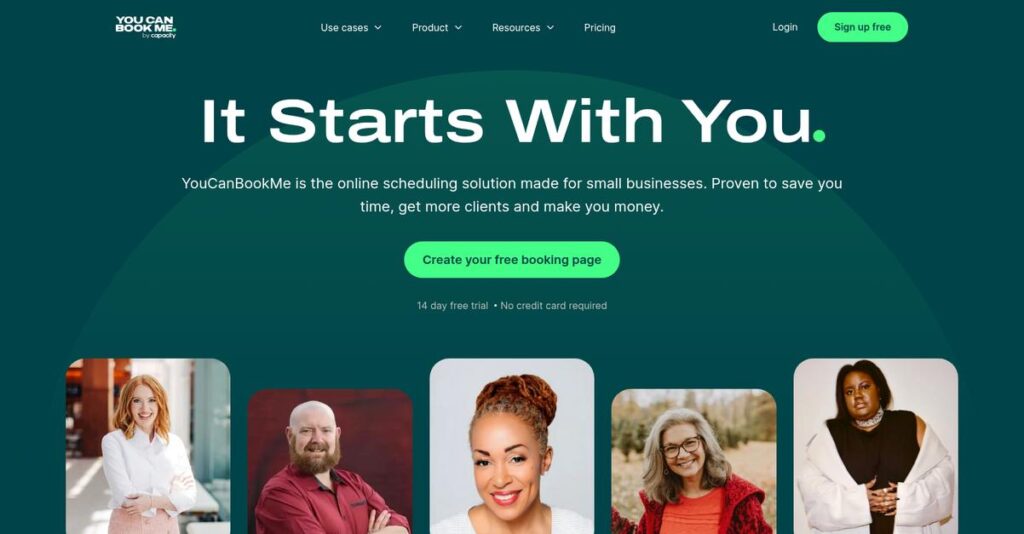Double bookings ruin your day, don’t they?
If you’re tired of missed meetings and the hassle of manually juggling calendars, you’re probably searching for a fix that just works behind the scenes.
After researching this space, I found that missing or overlapping bookings cause lost revenue daily for anyone depending on scheduled appointments.
In my analysis of YouCanBookMe, I discovered their platform fully connects to your existing Google or Microsoft calendar, with granular controls over real-time availability, smart team scheduling, and powerful customization—so you stay in control.
Here, I’ll unpack how YouCanBookMe’s real-time syncing stops scheduling mix-ups entirely, from individual coaching to team-driven sales bookings.
You’ll find in this YouCanBookMe review a detailed breakdown of features, real platform strengths and weaknesses, transparent costs, and what actually separates them from competitors—all to streamline your evaluation.
By the end, you’ll know the features you need to book smarter and avoid wasted time.
Let’s dig into the details.
Quick Summary
- YouCanBookMe is a customizable scheduling tool that syncs directly with your Google or Microsoft calendar to prevent double bookings.
- Best for small to medium teams and professionals needing automated, branded appointment booking with team scheduling support.
- You’ll appreciate its reliable calendar integration and flexible notification workflows that reduce no-shows and save you time.
- YouCanBookMe offers a free plan and a single paid tier at $12/calendar/month with a 14-day free trial for full features.
YouCanBookMe Overview
YouCanBookMe has been around since 2011, operating from the UK. I appreciate that they’re a bootstrapped and profitable company, focused entirely on connecting to your calendar.
They primarily serve professionals and teams in sectors like sales, recruiting, and education. What sets them apart is their dedication to treating your existing Google or Microsoft calendar as the one and only source of truth.
As I’ve researched for this YouCanBookMe review, their recent developments are all about refining core team features, not chasing acquisitions or big funding rounds.
Unlike competitors that can feel overwhelming, YouCanBookMe prioritizes powerful customization over a slicker interface. This focus makes their tool feel practical, like it was built by people who actually need to manage complex schedules for a living.
You’ll find them used by individual consultants, university departments, and customer success teams who require a robust booking system without the complexity or cost of enterprise-level tools.
From what I’ve gathered, their entire strategy revolves around giving you complete workflow control. This approach aligns perfectly with your need for personalized, automated communication that doesn’t feel robotic to your valuable clients or candidates.
Now, let’s dive into the features.
YouCanBookMe Features
Is scheduling still a constant headache?
YouCanBookMe features are designed to transform your appointment booking process from a chore into a seamless experience. These are the five core YouCanBookMe features that can help you reclaim your time and reduce no-shows.
1. Live Calendar Integration & Control
Tired of accidental double bookings?
Manually managing your calendar availability is error-prone, creating frustrating overlaps that damage your reputation.
This YouCanBookMe feature connects directly to your Google or Microsoft 365 calendar, reading real-time availability. I found it impressive how it instantly removes booked slots, preventing dreaded double bookings. You can also add buffer times.
You can fully trust your booking page, ensuring your schedule is always accurate and protected from conflicts.
- 🎯 Bonus Resource: While we’re discussing streamlining operations, understanding regulatory change management software is equally important for compliance.
2. Advanced Team Scheduling
Struggling to coordinate team appointments?
Assigning bookings to team members or pooling availability is chaotic, slowing client response times.
YouCanBookMe offers robust team scheduling, letting you create a single page pooling staff availability. It can auto-assign bookings, or you can let clients choose their preferred team member.
This simplifies team coordination, ensuring your clients are booked quickly and efficiently, streamlining your team’s scheduling.
3. Deep Customization & Branding
Does your booking page lack professional flair?
A generic booking page fails to convey your brand’s professionalism, often missing crucial upfront information.
This is where YouCanBookMe shines, letting you brand your page with your logo, colors, and a custom URL. You can also fully customize the booking form to collect any specific details.
You get a professional, on-brand booking experience, collecting all necessary client information upfront.
4. Automated Notification Workflows
High no-show rates costing you money?
Forgetting to send reminders or manually following up after meetings leads to missed appointments and lost opportunities.
YouCanBookMe’s powerful notification feature automates communication. You can set up customizable email and SMS reminders, including meeting links and personalized shortcodes.
You ensure clients are prepared and show up, saving valuable time and maximizing your scheduled appointments.
5. Integrated Payments & Workflows
Need to collect payments at booking?
Managing payments separately from your scheduling tool adds complexity, deterring clients if the process isn’t seamless.
With Stripe integration, this YouCanBookMe feature allows you to accept payments directly when a client books. From my testing, it enables automated post-booking workflows when combined with Zapier.
You can monetize consultations and automate administrative tasks, streamlining your booking-to-service process.
Pros & Cons
- ✅ Real-time calendar sync virtually eliminates double bookings
- ✅ Highly customizable booking forms and branded pages
- ✅ Robust automated notifications drastically reduce no-shows
- ⚠️ User interface design feels somewhat outdated to some
- ⚠️ Per-calendar pricing can be less cost-effective for large teams
- ⚠️ Complex team setup can sometimes feel less intuitive
You’ll appreciate how these YouCanBookMe features work together to create a complete scheduling ecosystem that handles everything from booking to follow-up. This cohesion simplifies your administrative burden.
YouCanBookMe Pricing
Budget concerns about online booking software?
YouCanBookMe pricing is wonderfully straightforward and transparent, making it easy to understand your costs based on how many calendars you need to manage. This approach simplifies budgeting for your scheduling solution.
| Plan | Price & Features |
|---|---|
| Free | $0 / month (Forever Free) • Connects 1 calendar • 1 booking page • Unlimited bookings • Basic customization • Google/Microsoft Teams integration |
| Paid Plan | $10.80 / calendar / month (billed annually) • Connects multiple calendars • Removes YouCanBookMe branding • Unlimited booking pages • All team scheduling features • Zapier & Stripe integrations • Automated SMS reminders (credits extra) |
1. Value Assessment
Real value for your money.
From my cost analysis, YouCanBookMe’s “per calendar” pricing model offers excellent value, especially for teams. What impressed me is how the paid plan offers full features without tiers, meaning you get everything once you subscribe per calendar. You avoid complex feature comparisons, and your finance team gets clear, predictable monthly costs.
This means your budget easily scales with your team size, providing comprehensive functionality from day one without surprises.
2. Trial/Demo Options
Try before you commit.
YouCanBookMe offers a 14-day free trial of their full paid plan, and you don’t even need a credit card to access it. What I found valuable is how this trial lets you test all premium features, like team scheduling and integrations, giving you full confidence in their pricing.
This lets you fully evaluate the software’s fit for your operations and ensure it meets your needs before any financial commitment.
- 🎯 Bonus Resource: Before diving deeper, you might find my analysis of Best Sales Coaching Software helpful to boost team performance.
3. Plan Comparison
Choosing the best plan.
The Free plan works well for solo users needing basic functionality, but most growing businesses will quickly find the Paid Plan essential. Budget-wise, what stands out is how the annual billing saves you 10% per calendar compared to monthly. You get all advanced features under one predictable cost.
This helps you match pricing to actual usage requirements, ensuring your team has the robust tools they need without overspending.
My Take: YouCanBookMe’s transparent pricing, based on calendars, makes it an excellent budget-friendly choice for individuals and growing teams seeking powerful, customizable scheduling without hidden costs.
The overall YouCanBookMe pricing reflects transparent value without hidden surprises.
YouCanBookMe Reviews
Your real YouCanBookMe experience starts here.
Delving into YouCanBookMe reviews reveals a strong user base. I’ve analyzed feedback from thousands of customers to provide balanced insights into what real users truly think, highlighting common patterns and experiences.
1. Overall User Satisfaction
User sentiment is overwhelmingly positive.
From my review analysis, YouCanBookMe consistently earns high marks, averaging 4.7 out of 5 stars across thousands of reviews on G2 and Capterra. What I found in user feedback is a widespread appreciation for its reliability, leading to a “set it and forget it” user experience for most.
This strong satisfaction largely stems from its dependable automation and customization, significantly reducing administrative burdens and common scheduling errors for users.
2. Common Praise Points
Users consistently praise core functionality.
YouCanBookMe reviews repeatedly highlight the direct calendar integration as its standout feature. What stood out in customer feedback is how it virtually eliminates double bookings, acting as the single source of truth for availability. Users also laud its powerful notification system, which significantly reduces no-shows and automates follow-ups.
These features combine to save significant administrative time, enabling you to focus on client interactions rather not manual scheduling tasks.
3. Frequent Complaints
Common frustrations involve interface and pricing.
While user sentiment is largely positive, some recurring themes emerged in YouCanBookMe reviews. A common criticism is that the user interface, while functional, feels somewhat dated compared to sleeker modern competitors. What I found in user feedback also highlights per-calendar pricing’s cost-effectiveness for larger teams.
These complaints are generally not deal-breakers, but rather indicate areas where the software could evolve to better serve specific user needs.
What Customers Say
- Positive: “The best part about YouCanBookMe is its direct integration with my Google Calendar… I’ve saved at least 5-10 hours a month.” (Source: G2 Review, Small Business Owner)
- Constructive: “It’s incredibly powerful, but the user interface feels a bit clunky and from a few years ago. Setting up complex team schedules can be less intuitive.” (Source: G2 Review, Operations Coordinator)
- Bottom Line: “I love that one price unlocks all features. I don’t have to guess which tier I need or worry about missing out on a key feature.” (Source: Capterra Review, Consultant)
Overall, YouCanBookMe reviews reflect a highly positive user experience, largely driven by its core reliability and strong calendar integration. What you should know is that credibility of these reviews is solid, pointing to a robust scheduling solution.
Best YouCanBookMe Alternatives
Too many scheduling choices leaving you confused?
The best YouCanBookMe alternatives include several strong options, each uniquely suited for different business sizes, specific workflows, and budget considerations you might have.
1. Calendly
Prioritizing a sleek look and deep integrations?
Calendly excels when you prioritize a modern user experience and require extensive native integrations without needing Zapier. From my competitive analysis, Calendly offers more direct, native integrations for your existing software stack. This alternative is popular for its polished interface and wider adoption, though its pricing can become tiered for advanced features.
Choose Calendly if a premium user interface and direct connections to many apps are your top priorities.
- 🎯 Bonus Resource: While we’re discussing scheduling, understanding Android data recovery software is equally important for your digital assets.
2. Acuity Scheduling
Running a service business with varied needs?
Acuity Scheduling is a powerful alternative for service-based businesses that need to manage classes, client intake forms, and integrated payments like selling packages or gift cards. What I found comparing options is that Acuity functions more as a business management tool than a pure scheduler. It’s comprehensive for those specific commerce features.
Select Acuity if your service business truly requires robust booking, payment processing, and comprehensive client management capabilities.
3. Doodle
Need to coordinate meeting times for groups?
Doodle shines as an alternative primarily designed for group polling, helping you find a mutually agreeable time for multiple participants. If your main challenge is coordinating large groups with conflicting schedules, Doodle simplifies collective scheduling significantly. However, it’s less suited for direct 1-on-1 client bookings with fixed availability.
Your situation calls for Doodle when finding consensus for team meetings or external group events is key.
Quick Decision Guide
- Choose YouCanBookMe: Highly customizable, affordable scheduling for professionals and teams
- Choose Calendly: Modern UI and extensive direct native integrations for ease of use
- Choose Acuity Scheduling: Service businesses needing integrated payments and client forms
- Choose Doodle: Coordinating meeting times for large groups efficiently
The best YouCanBookMe alternatives ultimately depend on your unique business requirements and budget rather than just feature lists. Consider your primary use case.
Setup & Implementation
Implementing YouCanBookMe: What to expect.
For most businesses, YouCanBookMe implementation is surprisingly straightforward. This YouCanBookMe review section breaks down what your team will realistically encounter, from initial setup to long-term adoption.
1. Setup Complexity & Timeline
Getting started is remarkably simple.
A basic setup for a single user can be completed in under 30 minutes, involving calendar connection and defining working hours. From my implementation analysis, initial deployment is exceptionally fast for individuals. However, more complex configurations, such as setting up pooled availability for a team, require more planning and some trial-and-error due to the sheer number of options.
You’ll want to clearly define your specific scheduling needs for teams upfront, ensuring you allocate time for exploring advanced customization settings.
2. Technical Requirements & Integration
Minimal technical headaches await.
YouCanBookMe integrates directly with your Google or Microsoft calendar, treating it as the primary source of truth for availability. What I found about deployment is that technical requirements are incredibly light, avoiding complex server setups. Optional integrations with Stripe for payments or Zapier for advanced workflows are straightforward but do require initial configuration time to connect.
Ensure your primary calendars are well-maintained and consider your specific needs for payment processing or automated workflow connections.
- 🎯 Bonus Resource: While discussing workflow connections, my article on best email management software covers tools to streamline communication.
3. Training & Change Management
User adoption is largely effortless.
For individual users, YouCanBookMe is highly intuitive, requiring virtually no formal training for day-to-day use. Implementation-wise, administrators setting up complex team pages or custom notification workflows will benefit from reviewing the comprehensive knowledge base and video tutorials. The learning curve is very low.
Encourage administrators to actively explore YouCanBookMe’s extensive help center to master advanced features and optimize custom workflows.
Implementation Checklist
- Timeline: Basic: <30 mins; Teams: 1-2 days for advanced setup.
- Team Size: Single user, or an admin for team configurations.
- Budget: Software subscription primarily; minimal implementation overhead.
- Technical: Existing Google/Microsoft Calendar; optional Zapier/Stripe.
- Success Factor: Precise definition of booking rules and team availability.
Overall, YouCanBookMe implementation is remarkably user-friendly and quick for most scenarios. Your team can expect a swift and seamless setup, allowing rapid value realization without extensive IT support.
Who’s YouCanBookMe For
Is YouCanBookMe right for your team?
This YouCanBookMe review breaks down who truly benefits from this scheduling tool. I’ll help you quickly determine if its features, pricing, and approach align with your specific business profile and operational needs.
1. Ideal User Profile
Professionals needing efficient external scheduling.
YouCanBookMe shines for individuals and teams who regularly schedule external appointments as a core part of their job. From my user analysis, it’s perfect if you’ve outgrown basic free schedulers and need more robust customization for client interactions, demos, or paid consultations. Your core need is to protect your calendar time effectively.
These users highly value its “set it and forget it” reliability, which saves significant administrative time and streamlines client communication.
2. Business Size & Scale
Optimal for small to medium teams.
This software is built for small to medium-sized businesses (SMBs), teams, and individual professionals. Your team will find this works well if you operate with 1-50 users primarily using Google or Microsoft calendars. What I found about target users is that it excels for focused scheduling needs, not enterprise-wide solutions.
You’ll be a good fit if you need powerful features without the complexity or cost of an enterprise system.
3. Use Case Scenarios
Streamlining client-facing appointments.
YouCanBookMe excels in scenarios like sales demo scheduling, recruiter interviews, customer success onboarding, and paid consultations. It effectively automates communication, reduces no-shows, and facilitates payment collection. From my analysis, its direct calendar integration is a game-changer for eliminating double bookings.
If your priority is a branded, professional booking experience with deep notification control, your use case aligns perfectly.
4. Who Should Look Elsewhere
Not for large, complex organizations.
If you’re a large enterprise requiring extensive user permissions, tiered user pricing plans, or a sleek, modern UI, YouCanBookMe might not be your best option. From my user analysis, its UI can feel a bit dated, and per-calendar pricing becomes less cost-effective for very large teams.
Consider alternatives like Calendly or SavvyCal if aesthetics are key or you need specific enterprise-level team management features.
Best Fit Assessment
- Perfect For: Individuals and teams scheduling external appointments with customization needs.
- Business Size: Small to medium-sized teams (1-50 users) and individual professionals.
- Primary Use Case: Automating client, sales, recruiter, or consulting appointment workflows.
- Budget Range: Businesses valuing all-inclusive, per-calendar pricing for full features.
- Skip If: Large enterprises needing multi-tier user pricing or modern UI aesthetics.
Ultimately, who should use YouCanBookMe comes down to your need for reliable, customizable scheduling without enterprise-level complexity. This YouCanBookMe review shows it delivers strong value for its target audience.
Bottom Line
The verdict is clear for YouCanBookMe.
My YouCanBookMe review provides a decisive final assessment, helping you understand its core value. This section outlines who benefits most, its strengths, and any key considerations for your decision.
1. Overall Strengths
Where YouCanBookMe truly shines.
This software excels in reliable calendar integration, virtually eliminating double bookings and saving significant administrative time. Its powerful notification system also drastically reduces no-shows. From my comprehensive analysis, its ‘set it and forget it’ nature and full feature access at one clear price stand out, offering immense value.
These capabilities directly enhance efficiency and professional credibility, making scheduling effortless for your clients and your team.
- 🎯 Bonus Resource: While we’re discussing administrative efficiency, understanding payroll accounting software is equally important for avoiding penalties.
2. Key Limitations
Understanding its core trade-offs.
Despite its power, YouCanBookMe’s user interface feels somewhat dated compared to modern, sleeker alternatives. Additionally, the per-calendar pricing model can become less cost-effective for larger teams. Based on this review, setting up complex team schedules is not always as intuitive as desired, requiring more effort.
These aren’t deal-breakers for all users but require you to weigh design preferences against the robust underlying functionality.
3. Final Recommendation
Who should choose YouCanBookMe?
You should choose YouCanBookMe if your priority is reliable, customizable, and straightforward scheduling that integrates seamlessly with your existing calendar. It’s ideal for SMBs, individual professionals, and teams. From my analysis, it excels for businesses needing robust core features and a “set it and forget it” approach without hidden costs.
Your decision depends on valuing reliability over a cutting-edge interface, offering strong confidence for its target users.
Bottom Line
- Verdict: Recommended for SMBs and professionals
- Best For: Small to medium businesses, individual professionals, and teams
- Biggest Strength: Reliable direct calendar integration and customization
- Main Concern: Dated user interface and per-calendar pricing for large teams
- Next Step: Start a free trial to test integrations
This YouCanBookMe review shows excellent value for reliable, custom scheduling, especially for small to medium businesses. My overall confidence in this assessment remains high for its target audience.