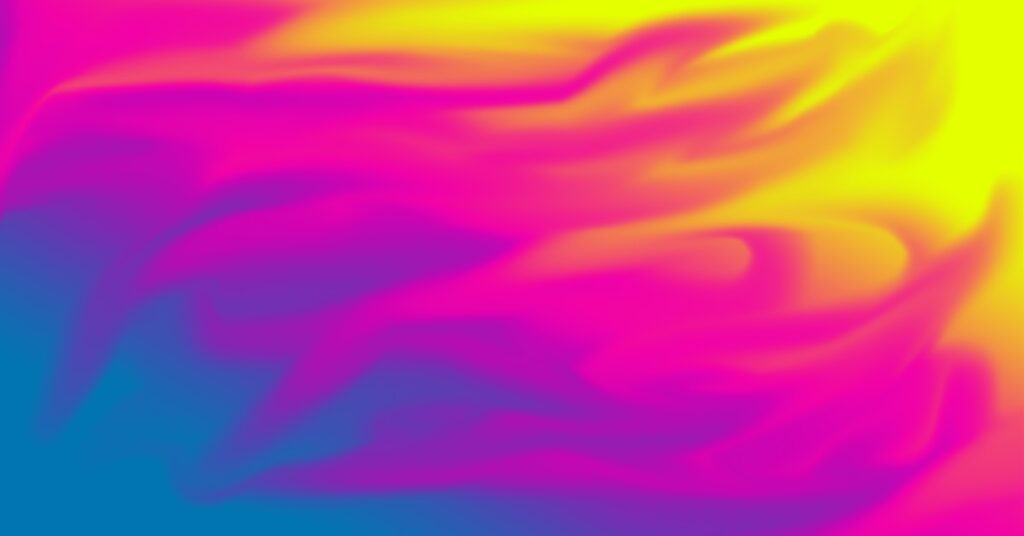Why are your visitors leaving?
You know users are dropping off, but traditional analytics can’t show you exactly where or why it’s happening on your site.
You’re left guessing what to fix, and making changes based on assumptions can actually hurt your conversion rates more than help them.
This guessing game costs you more than just time. Every visitor who leaves due to a confusing layout or a broken button is a missed opportunity for revenue.
But what if you could literally see your website through your users’ eyes? That’s where heatmap software provides a clear advantage.
In this guide, I’m going to cut through the noise. I’ll review the best heatmap software to help you visualize user behavior and find actionable insights.
You’ll discover the right tools to stop guessing, identify friction points, and start making data-driven changes that boost your conversions.
Let’s get started.
Quick Summary:
| # | Software | Rating | Best For |
|---|---|---|---|
| 1 | Mouseflow → | Mid-size ecommerce sites | |
| 2 | Lucky Orange → | Small to medium businesses | |
| 3 | VWO → | Marketing teams & product leads | |
| 4 | Hotjar → | SMBs & UX researchers | |
| 5 | Smartlook → | Teams needing cross-platform insights |
1. Mouseflow

Struggling to understand why users leave your website?
Mouseflow helps you pinpoint exactly where visitors drop off and what’s blocking your conversions. This means you can confidently turn clicks into customers.
You can make decisions based on real user behavior, eliminating guesswork and opinions. This reveals what’s truly working on your site.
Discover where your users encounter friction.
Mouseflow offers a full suite of easy-to-use features to understand user journeys. You can map the whole journey, identify unexpected drop-offs, and improve their experience. Additionally, you can detect and fix friction points on your site, focusing your efforts where they matter most for your business. The platform allows you to visualize user behavior with heatmaps, collecting every engagement pattern from clicks to movement. This empowers you to optimize funnels, improve forms, and gather user feedback, all within a single, interconnected tool. The result is increased conversion rates with confidence, as you can spot and fix errors like broken buttons before they hurt your business.
Before diving deeper, you might find my analysis of data discovery tools helpful.
Key features:
- Journey Analytics: Follow your visitors’ paths on your website, identifying unexpected drop-offs and opportunities to improve user experience.
- Friction Detection: Know exactly where to focus your optimization efforts by automatically detecting and highlighting areas of user frustration.
- Website Heatmaps: Visualize user engagement with click, scroll, attention, and movement heatmaps to understand how users interact with your content.
Mouseflow features, pricing, & alternatives →
Verdict: Mouseflow emerges as a best heatmap software solution for those seeking clear, actionable user behavior insights. Its comprehensive features like journey analytics and friction detection, coupled with its ability to visualize engagement patterns, empower you to improve conversion rates, as seen in Derek Rose’s 37% increase in conversions.
2. Lucky Orange

Is your website really performing its best?
If you’re grappling with low conversions or puzzling user behavior, Lucky Orange offers a clear path forward. This means you can finally stop guessing and start understanding.
Their website heatmap tools, including click, scroll, and move maps, show you exactly where visitors engage and where they might be getting lost or skipping content. You’ll quickly see what parts of a page capture attention.
Gain clear, visual proof for confident decisions.
Lucky Orange transforms raw website data into powerful visuals, simplifying complex analytics. This allows you to easily spot where visitors click, scroll, and drop off.
Their session recordings replay entire visitor journeys, helping you uncover friction points, confusion, or bugs that traditional analytics miss. You can also use custom filters to analyze specific segments, like returning visitors or those with high cart values, saving common segments for faster workflows. Additionally, the new Discovery [BETA] feature gives you a simple interface to learn about your visitors, helping you become a world-class CRO expert without needing to be a detective, analyst, and UX expert all at once.
This ultimately leads to informed, data-driven optimization.
If you’re also managing marketing efforts across various platforms, my article on best channel marketing systems provides valuable insights.
Key features:
- Website Heatmap Tools: Visualize user interaction with click maps, scroll maps, and move maps to understand engagement and content consumption on your pages.
- Session Recordings: Replay full visitor journeys to diagnose specific drop-offs, confusion, or UX blockers that traditional analytics fail to uncover.
- Enhanced Filtering: Segment your data by criteria like cart value or device type, focusing on specific behaviors to quickly find actionable insights for optimization.
Lucky Orange features, pricing, & alternatives →
Verdict: Lucky Orange is a strong contender for the best heatmap software, providing visual proof to guide your website optimization efforts. Its heatmap tools and session recordings offer deep insights into user behavior, enabling you to confidently diagnose issues and drive measurable conversion gains. Used by over 500,000 websites, it helps make data-driven decisions simpler.
3. VWO
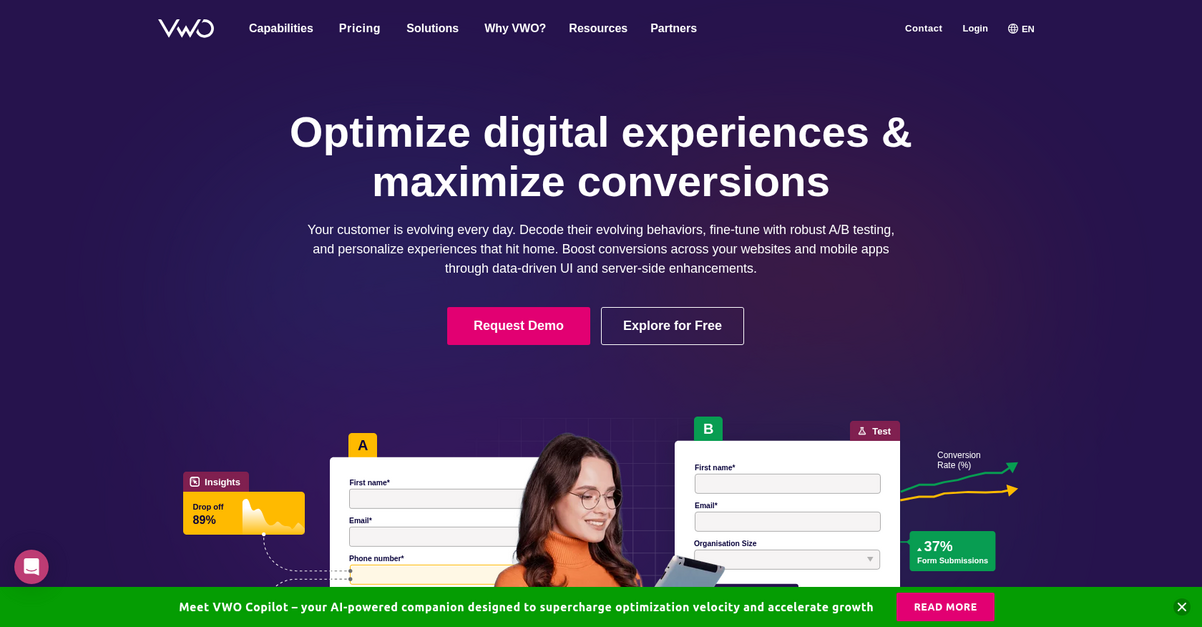
Struggling with user behavior insights and conversion rates?
VWO offers robust behavior analytics, including heatmaps and session recordings. This means you can finally pinpoint why users aren’t converting.
It allows you to understand evolving customer behavior on your digital properties, transforming these observations into actionable, testable hypotheses for optimizing your digital experiences. This empowers you to make data-driven decisions.
Ready to understand your users better?
VWO’s platform helps you observe user behavior across websites and mobile apps, providing in-depth insights into visitor actions. Their heatmaps visually represent engagement, showing you exactly where users click, scroll, and focus.
You can identify friction points in the buying journey, rectifying bottlenecks by testing images, layouts, and placements. This approach helps you build low-friction experiences, boosting conversions. Additionally, VWO Copilot leverages AI to analyze user patterns, suggest what to test, and generate variations, letting your team focus on strategic decisions.
Plus, you can run unlimited optimization campaigns at scale, with no limits on variations, users, or session recordings, making it a comprehensive experimentation platform.
Discover pathways to user delight.
Before diving deeper, you might find my analysis of best PIM software helpful for understanding how to manage product data efficiently.
Key features:
- Behavior Analytics Suite: Gain in-depth insights with heatmaps, session recordings, funnel analysis, surveys, and form analysis to understand exactly how visitors interact with your digital properties.
- AI-Powered Optimization (VWO Copilot): Supercharge your testing velocity by leveraging AI to analyze user behavior, suggest optimization ideas, and instantly generate new experiment variations.
- Comprehensive Experimentation Platform: Test across web, mobile apps, and server-side features, with powerful tools like Split Testing, Multivariate Testing, and a no-code visual editor.
VWO features, pricing, & alternatives →
Verdict: If you’re a marketing manager, product lead, or UX researcher seeking clear, actionable user behavior data to drive measurable conversion gains, VWO is a strong contender for the best heatmap software. Its comprehensive insights and AI-driven optimization capabilities empower you to quickly identify and rectify user friction, leading to streamlined data-driven decision-making and increased growth.
4. Hotjar
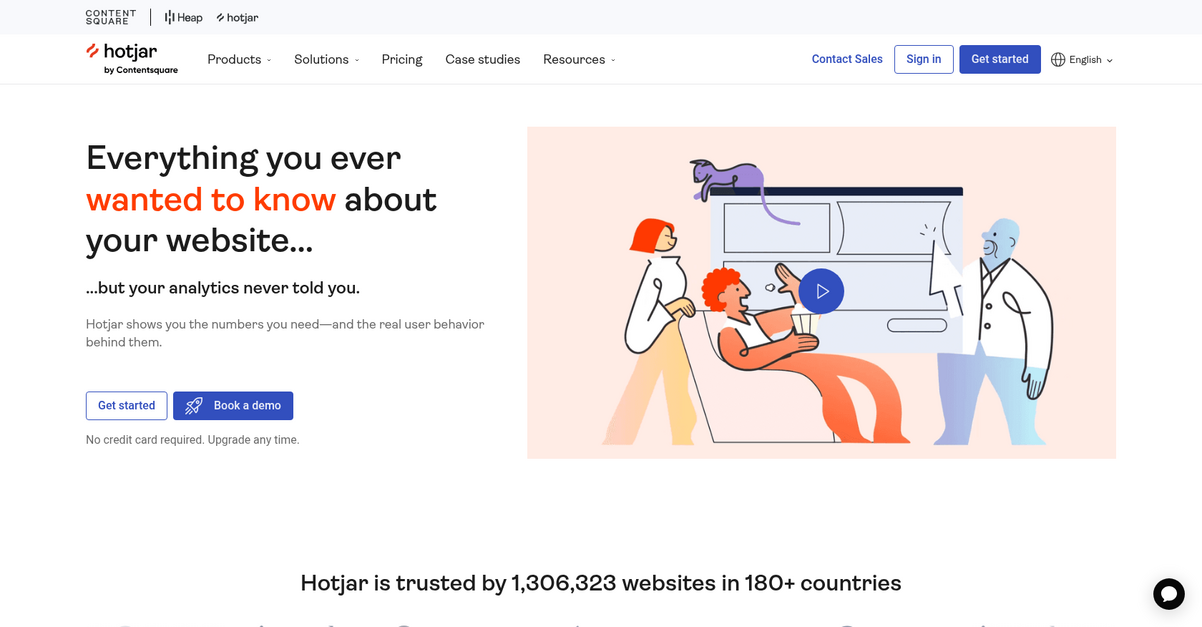
Is your analytics missing crucial user insights?
Hotjar helps you uncover the “why” behind your website’s numbers through powerful visual tools. This means you can finally see how users truly interact with your site.
You’ll be able to identify high-impact changes by observing real site visitors and understanding which page elements drive sales and signups. This helps you move beyond assumptions.
Here’s how you fix it.
Hotjar brings together observation and feedback tools, offering a complete picture of user behavior. This allows you to improve any page with confidence and deliver experiences that convert.
For example, Heatmaps show you ignored areas, while Recordings let you watch real user sessions to fix hidden friction. Additionally, Feedback and Surveys capture direct user thoughts, measuring satisfaction and validating your plans.
Plus, you can even connect 1-to-1 with users via Interviews to test hypotheses and refine designs faster, ensuring your next big idea has compelling, user-backed support. The result is confident, data-driven decision-making.
While we’re discussing understanding human behavior, you might find my analysis of applied behavior analysis software helpful for specific use cases.
Key features:
- Heatmaps and Recordings: Observe user behavior visually to identify overlooked areas and pinpoint friction points that impact conversions, helping you improve site performance.
- Feedback and Surveys: Gather direct user input to understand what users love or dislike, enabling you to make changes that truly matter for your audience.
- User Interviews and AI features: Connect directly with users for in-depth insights, test hypotheses, and refine designs, empowering you to act with confidence.
Hotjar features, pricing, & alternatives →
Verdict: If you’re looking for the best Heatmap software to transform raw numbers into actionable user behavior insights, Hotjar is an excellent choice. Its integrated tools, from Heatmaps and Recordings to Surveys and Interviews, empower you to uncover optimization opportunities and prioritize changes that truly drive conversion gains.
5. Smartlook
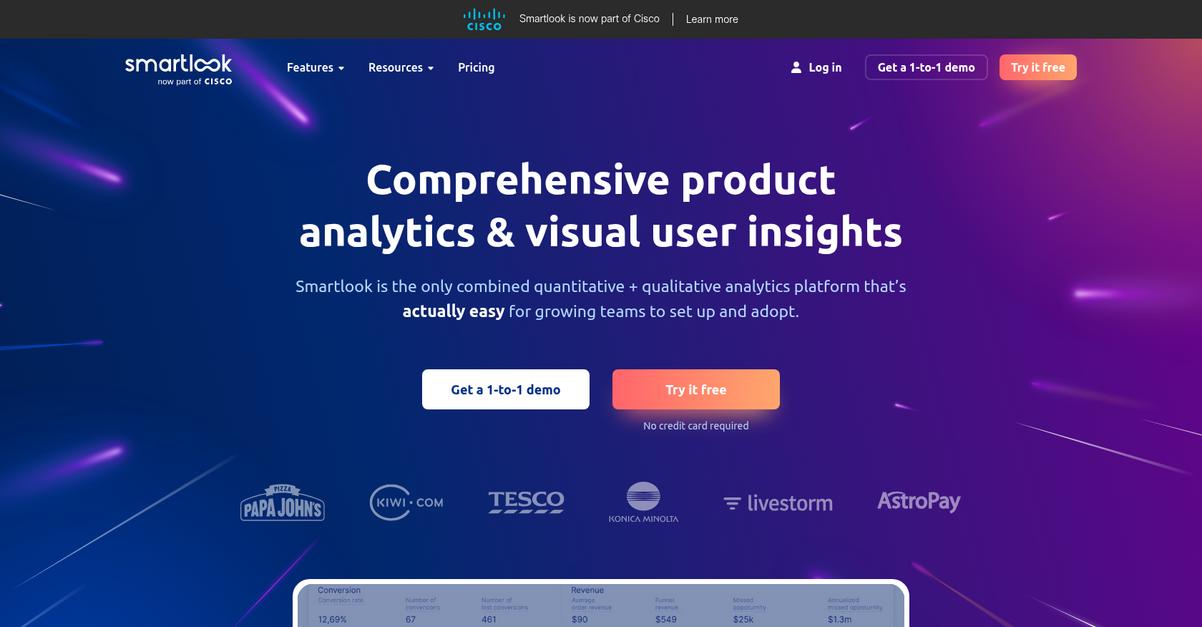
Are your conversion rates not where you want them?
Smartlook tackles this by combining session recordings and event-based analytics, offering a comprehensive view of user behavior. This means you can finally understand exactly what users do on your website or mobile app.
You’ll gain clear insights by watching user recordings, even with advanced filtering capabilities that take you right to the crucial moment.
This helps you pinpoint problem areas.
Smartlook solves common analytical blind spots by showing you what users actually do. This platform offers heatmaps to instantly overview clicks and scrolls, and funnels to analyze user paths and identify drop-off points.
You can quickly find out where and why users drop off, enabling you to fix issues and plug potential revenue leaks. Additionally, with behavior flows, you can visually trace user journeys to see if your intended paths work, even watching crash reports to understand what led to a crash.
Plus, you can define events for specific URLs and create events directly from the UI without coding. The result is data-driven optimization that helps improve your conversion rates.
While understanding user behavior is key, exploring how to unify teams and optimize user engagement with effective solutions is also valuable.
Key features:
- Comprehensive User Insights: Combines session recordings, heatmaps, and event tracking to give you a quantitative and qualitative understanding of user behavior across web and mobile.
- Path & Problem Analysis: Features like funnels allow you to analyze user paths, identify drop-offs, and instantly view recordings of these issues to address them directly.
- Cross-Platform Monitoring: Provides unified analytics for both website and mobile app user behavior, simplifying data collection and analysis across all your digital platforms.
Smartlook features, pricing, & alternatives →
Verdict: Smartlook stands out as a powerful and intuitive best heatmap software, especially for teams needing comprehensive user behavior insights. Its ability to combine session recordings with event-based analytics, funnels, and real-time crash reports helps you uncover user frustrations and optimize digital experiences, as seen with Fitify improving their UX through funnels.
6. FullStory
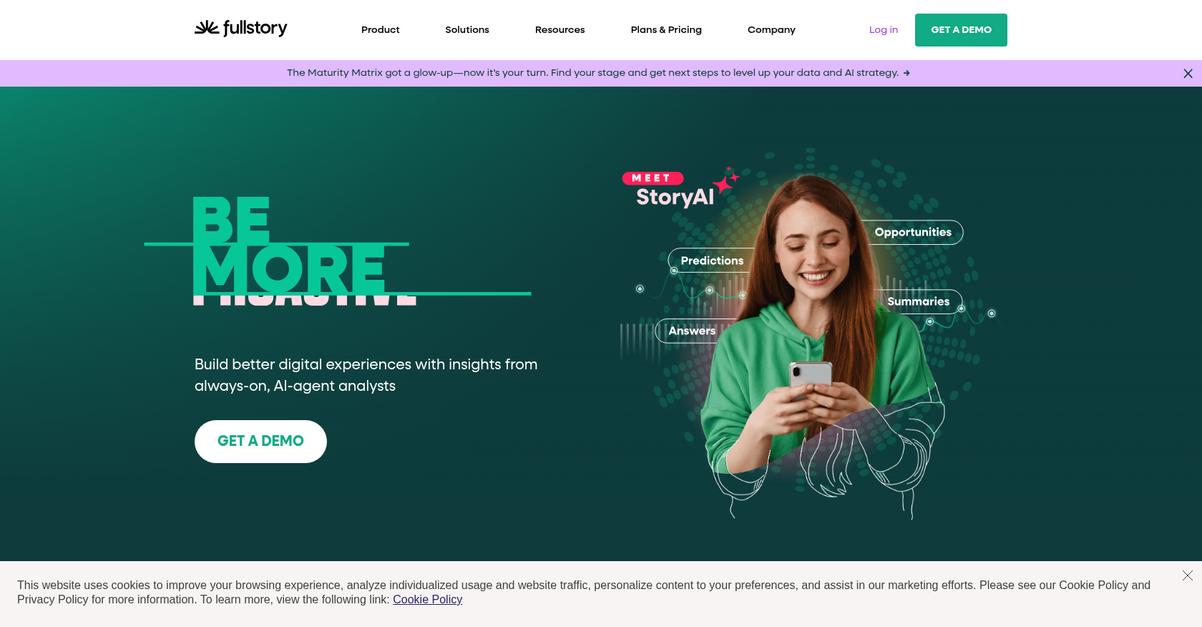
Struggling to truly understand your user’s digital journey?
FullStory delivers comprehensive behavioral data analytics, enabling you to refine funnels and optimize user journeys. This means you can easily see what your users see with session replay, providing a complete view of their digital experience.
FullStory helps you uncover hidden digital behaviors and remove friction points, ensuring your website or app keeps customers coming back. This eliminates the guesswork from your optimization efforts.
Here’s how to unlock user insights.
FullStory’s platform provides customer journey intelligence, allowing you to analyze and understand your customer experiences deeply. You can automatically capture every click, scroll, and hesitation, giving you a full picture of user sentiment and pain points.
The software offers Product Analytics and Mobile Analytics to optimize without sacrificing privacy, along with Session Replay. You can also automate analysis with AI-powered session insights, accelerating innovation by training smarter AI models and agents. FullStory helps you centralize data by combining and analyzing multiple data sources.
FullStory’s behavioral data empowers smarter decisions and sharper direction, letting you improve employee workflows and streamling internal application support. This means you can easily uncover insights and discover opportunities for improvement across your entire digital ecosystem.
The result? Measurable conversion gains.
Key features:
- Session Replay & Heatmaps: See exactly how users interact with your site, identifying areas of confusion or friction with visual data.
- Product & Mobile Analytics: Analyze customer experiences across web and mobile, providing insights to optimize user journeys and increase conversions.
- AI-Powered Insights: Automate analysis and uncover hidden digital behaviors, allowing you to quickly identify opportunities for improvement and resolve errors.
FullStory features, pricing, & alternatives →
Verdict: If you’re seeking the best heatmap software to gain clear, actionable user behavior data and drive measurable conversion gains, FullStory is a top contender. With its comprehensive analytics and AI-powered insights, it helps you streamline data-driven decision-making, as evidenced by Mammut increasing mobile conversions by 8% and JetBlue reducing payment errors by 20%.
7. Crazy Egg
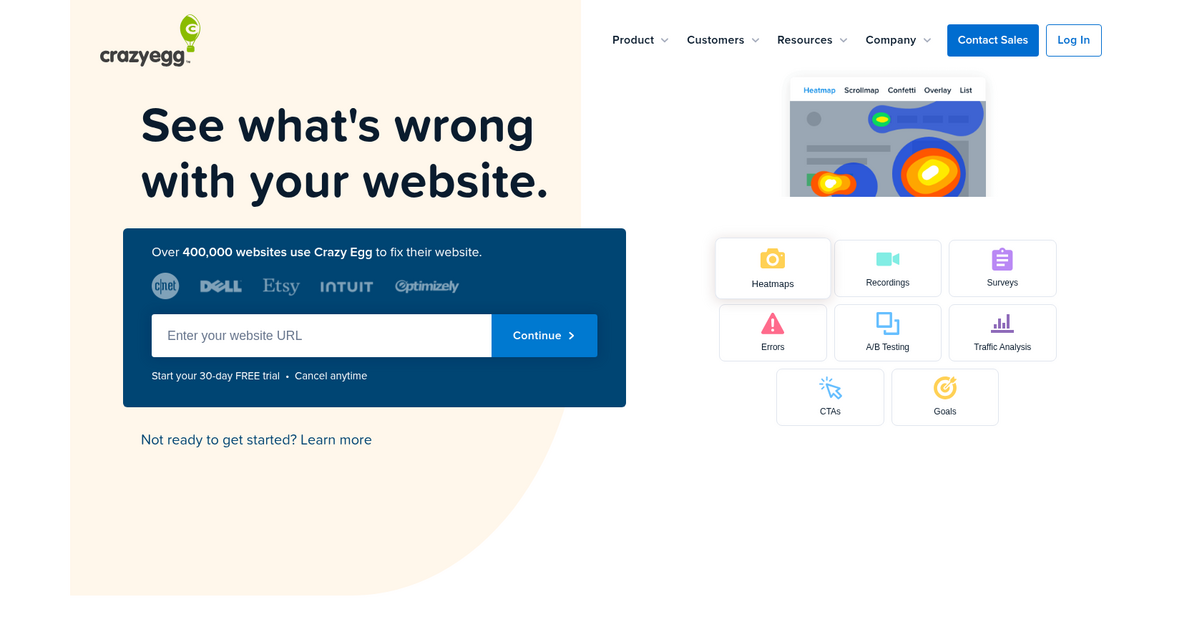
Is your website truly connecting with visitors?
Crazy Egg helps you understand your customers with visual reports like heatmaps and session recordings.
This means you can discover where users click, scroll, or get stuck, enabling confident design changes.
You can identify website issues quickly.
Crazy Egg helps you see precisely how visitors interact with your site.
You can combine heatmaps, recordings, and traffic analysis to understand user journeys, where they navigate, and where they encounter problems. This also includes tracking errors that prevent conversions and gaining direct customer feedback through surveys.
Additionally, Crazy Egg offers A/B testing and popup offers (CTAs) to boost engagement and conversions on your site. Plus, it integrates easily with platforms like Shopify and WordPress, growing with your needs.
You’ll quickly see what works and what doesn’t.
Speaking of optimizing your digital strategy, my article on best email testing tools can help you improve deliverability.
Key features:
- Website Heatmaps & Session Recordings: Visually track user behavior on your site, seeing clicks, scrolls, and navigation patterns to inform design decisions and uncover user journeys.
- Errors Tracking & Surveys: Proactively identify and resolve website errors impacting user conversion, while gathering direct customer feedback and NPS scores for product improvement.
- A/B Testing & CTAs: Optimize your website by testing new ideas and highlighting promotions or sign-up funnels to increase engagement and drive higher conversion rates.
Crazy Egg features, pricing, & alternatives →
Verdict: Crazy Egg is an excellent choice for marketing managers and UX researchers seeking the best heatmap software. Its comprehensive analytics, including heatmaps, session recordings, and error tracking, provide actionable insights to optimize conversion rates. With features for A/B testing and direct feedback, it directly addresses the need for data-driven decision-making and seamless integration.
Conclusion
Stop guessing what your users want.
Choosing from so many options is tough. Many platforms promise clear insights but just deliver more confusing data, wasting your valuable time.
The right tool changes everything. Companies report 40% faster identification of conversion friction points with advanced tools. This means you find problems faster, stop losing customers, and can finally focus on real growth opportunities.
Here is my top recommendation.
After extensive testing, Mouseflow clearly stands out. It provides the most direct path to understanding user behavior and fixing what’s broken on your site.
Its friction detection and journey analytics are phenomenal. I believe it’s the best heatmap software for turning raw clicks into actionable insights that genuinely lift conversions for your business.
I highly recommend you start a free trial of Mouseflow. See the ‘why’ behind your website data for yourself.
You’ll uncover hidden revenue opportunities.