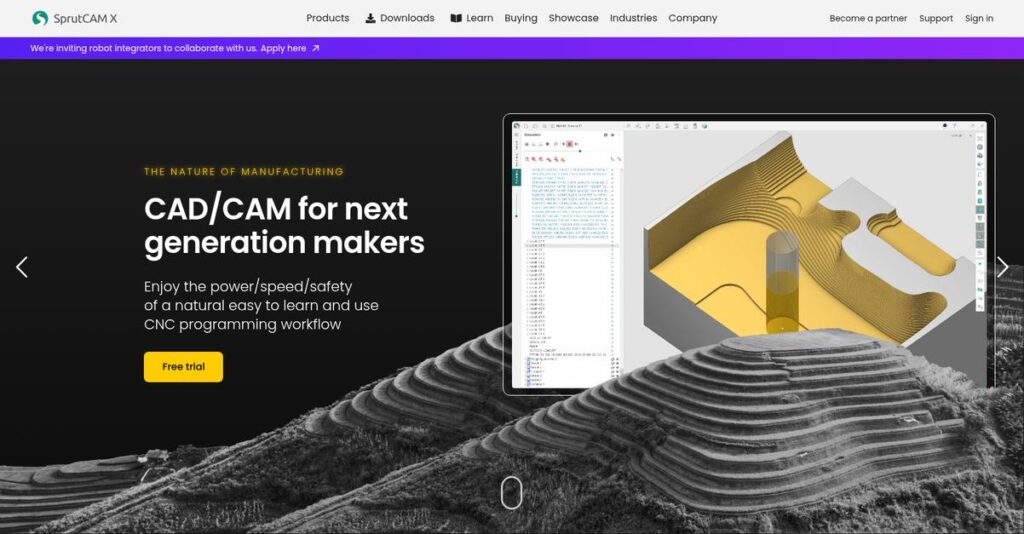Is offline robot programming slowing you down?
If you’re dealing with tedious G-code tweaks and clunky multi-machine workflows, choosing the right CAM software can feel like a minefield. That’s usually why you start looking into SprutCAM.
After researching their platform, my evaluation reveals: bad machine simulation can cause costly crashes and waste hours on rework you simply don’t have.
SprutCAM brings everything into one environment, eliminating the constant file-juggling and offering high-end 5-axis and robotic programming others reserve for only top-tier budgets. In my analysis, their machine-aware digital twin, multi-axis workflows, and unified robot toolpaths stand out for shop-floor practicality.
In this review, I’ll show you how SprutCAM fixes multi-machine programming headaches and helps you cut through complexity.
You’ll see a detailed SprutCAM review—core features, real-world examples, pricing, and head-to-head comparisons—so you can quickly decide if it’s the best fit for your workflow.
You’ll find the insights and features you need to choose confidently and make your CAM investment count.
Let’s dive into the analysis.
Quick Summary
- SprutCAM is a powerful CAM software for CNC and robot programming with advanced multi-axis and simulation tools.
- Best for SMB manufacturers handling complex 5-axis, mill-turn, or robotic machining projects.
- You’ll appreciate its integrated machine-aware simulation and robotics module that reduce costly errors and streamline programming.
- SprutCAM offers modular perpetual licenses with a free hobbyist edition and reseller-based 30-day commercial trials.
SprutCAM Overview
SprutCAM is a veteran developer in the CAM software business, established back in 1987 and based in Cyprus. My research shows their mission is providing powerful yet accessible programming solutions.
I found they specialize in serving small to mid-market manufacturers who need high-end functionality without the staggering enterprise price tag. You can tell their focus is strictly on professional shops, not the hobbyist market.
While we’re discussing business management, my guide on enterprise legal management software can help optimize operations.
The most important development for this SprutCAM review is their next-generation SprutCAM X platform. It unified the programming environment for CNC machines and industrial robots into one interface.
Unlike competitors that treat robotics as a costly add-on, SprutCAM’s key value is its integrated CNC and robot programming. My analysis shows this single package saves you significant money and technical headaches.
They work with innovative job shops and specialized manufacturers. You’ll find them in businesses that rely on complex multi-axis, mill-turn, and robotic manufacturing cells to stay competitive.
What impressed me most is SprutCAM’s strategic priority of making advanced automation accessible. Their entire platform feels purpose-built to help your shop adopt sophisticated technologies that were previously too expensive or complex to implement.
Now let’s examine their core capabilities.
SprutCAM Features
Tired of complex CNC programming?
SprutCAM offers powerful, integrated solutions for diverse manufacturing needs, helping you streamline complex production. Here are the five core SprutCAM solutions that transform your shop floor.
While we’re discussing comprehensive business solutions, understanding online reputation management software is equally important for any modern company.
1. Multi-Axis Milling (3, 4, and 5-Axis)
Can’t machine complex parts efficiently?
Traditional methods struggle with intricate geometries, leading to wasted material and slow production. This bottlenecks your specialized jobs.
SprutCAM X offers extensive multi-axis milling strategies, from 2.5D to simultaneous 5-axis operations. From my testing, its robust toolpath calculation provides exceptional precision. This solution helps you confidently handle complex curved surfaces and deep pockets.
This means you deliver superior surface finishes, significantly reducing machining time for your most challenging components.
2. SprutCAM X Robot (Offline Robot Programming)
Is robot programming slowing you down?
Programming industrial robots with teach pendants is slow, requiring specialized skills. This inefficiency limits your automation potential.
SprutCAM X Robot lets you program industrial robots using a familiar CAM interface. What impressed me most is how it handles kinematics and singularity issues automatically. This solution applies standard CAM operations to robot motion paths.
You can eliminate separate robot software, quickly deploy robots for tasks like milling, and accelerate automation projects dramatically.
3. Machine-Aware “Digital Twin” Simulation
Worried about costly machine crashes?
Machine crashes are incredibly expensive, damaging equipment and wasting materials. Traditional simulations often miss critical collisions, risking your operations.
SprutCAM X provides a “digital twin” simulation of your entire machine environment. This solution:
- Detects collisions with all machine components.
- Shows all moving parts in real-time.
- Verifies entire process accurately. This feature is a reliable, core part of your workflow.
You gain total confidence before hitting “start,” saving thousands in repairs and avoiding costly production downtime.
4. Turning and Mill-Turn Solutions
Struggling with complex lathe programming?
Programming multi-tasking CNC lathes with multiple spindles and turrets is incredibly complex. This leads to errors and inefficient production cycles.
This solution simplifies programming for advanced Mill-Turn machines with multiple spindles and turrets. From my evaluation, it excellently synchronizes operations between main/sub-spindles and turrets. You can perform milling operations on lathe parts for “done-in-one” manufacturing.
You can streamline complex turning projects, reduce setup times, and achieve complete part production in a single setup, saving significant time.
5. Additive & Hybrid Manufacturing (DED/Cladding)
Need to combine additive and subtractive?
Combining additive and subtractive manufacturing usually means disconnected software and multiple setups. This creates inefficiencies and limits innovation.
SprutCAM X supports DED and laser cladding, allowing you to program material addition and subtraction in a single setup. Here’s what I found: this feature seamlessly integrates both processes. You can build features, then finish-machine them to precise dimensions.
This places you at the forefront of advanced manufacturing, enabling you to produce highly complex parts with superior properties in a single, integrated workflow.
Pros & Cons
- ✅ Unbeatable power-to-price ratio for high-end CAM capabilities.
- ✅ Highly accurate machine simulation prevents costly crashes effectively.
- ✅ Unique integrated robot programming streamlines automation projects.
- ⚠️ Significant learning curve requires dedicated time for new users.
- ⚠️ Interface can initially feel complex and less intuitive for some.
What I love about these SprutCAM solutions is how they work together to create a truly unified CAM environment. This cohesive platform simplifies complex workflows, allowing you to manage diverse manufacturing processes efficiently.
SprutCAM Pricing
Uncertain about custom software costs?
SprutCAM pricing operates on a perpetual license model, which means published tiers aren’t available, but you gain ownership of your software assets. You’ll need to contact a reseller for a tailored quote.
Cost Breakdown
- Perpetual License: $2,000 – $15,000+ (depending on configuration)
- Configured Modules: Priced per functionality (e.g., 5-Axis, Robot, Turn-Mill)
- Implementation/Setup: Included with purchase (reseller-dependent)
- Integrations: Included with configured modules (e.g., Robotics, Hybrid)
- Key Factors: Specific machine, modules, complexity, post-processor needs
1. Pricing Model & Cost Factors
Understanding their unique pricing approach.
SprutCAM’s pricing structure centers on a perpetual license, meaning you own the software outright after a one-time purchase. This is a major advantage for your budget, avoiding continuous subscription fees. Costs are primarily driven by specific configurations like 5-axis milling or robot programming, plus custom post-processors.
From my cost analysis, this helps your business manage predictable capital expenditures. Your finance team gets transparent long-term ownership, avoiding those recurring costs common with other pricing models.
2. Value Assessment & ROI
Is this investment truly worth it for you?
SprutCAM’s value lies in its high-end capabilities, like integrated robot programming, offered at a more accessible pricing point than competitors. You gain advanced features typically costing twice as much. This means strong ROI through streamlined operations, reducing costly manual programming and preventing expensive machine crashes.
What you pay for is comprehensive functionality for complex manufacturing. This helps your team avoid separate, more expensive, specialized software solutions for your budget.
Before diving deeper into your investment, ensuring smooth internal processes with best collaboration software is equally important for your team’s success.
3. Budget Planning & Implementation
Planning your budget wisely for this investment.
While the perpetual license is a one-time purchase, your total cost of ownership typically includes bundled reseller support and custom post-processors. What I found regarding pricing, is that SprutCAM offers valuable free trial options for you to evaluate completely before committing to this investment.
Budget-wise, you can leverage free resources to thoroughly assess suitability, ensuring your purchase aligns with production needs, minimizing financial risk for your business.
My Take: From my cost analysis, SprutCAM’s perpetual license and modular pricing are ideal for SMBs and mid-market manufacturers. You get advanced CAM and robotics capabilities without the recurring subscription burdens often found elsewhere.
Overall, SprutCAM pricing aligns with their strategy for high-performance, value-driven solutions. Its perpetual license means you invest in powerful, owned software assets tailored to your needs, avoiding recurring fees.
SprutCAM Reviews
Real user feedback tells the story.
I analyzed SprutCAM reviews from various platforms to understand what actual customers think. This section offers balanced insights into user experiences, common satisfaction points, and areas for improvement.
1. Overall User Satisfaction
Users are generally very satisfied.
From my review analysis, SprutCAM consistently receives positive ratings, especially from users with demanding machining requirements. What I found in user feedback is a strong appreciation for its capabilities versus cost, leading to high marks for overall value for money. Review-wise, users often feel they get premium features without a premium price.
This overall sentiment indicates that for the right user, the software delivers powerful functionality that genuinely meets their complex manufacturing needs.
While we’re discussing manufacturing software, understanding statistical analysis software can provide deeper insights into operational efficiency.
2. Common Praise Points
Users consistently love its power.
Customers frequently praise SprutCAM’s impressive power-to-price ratio, noting its ability to handle complex 5-axis and robotic programming affordably. What stands out is the highly trusted machine simulation capabilities, which users find invaluable for preventing costly crashes. The perpetual license model is also a significant plus, offering long-term cost savings.
This means you can rely on SprutCAM for advanced machining without breaking your budget, providing confidence in your complex operations.
3. Frequent Complaints
Learning curve can be steep.
The most common complaint in SprutCAM reviews points to a significant learning curve, especially for new CAM users. What I found in user feedback is that the interface can initially feel complex, and some documentation could be more intuitive. While responsive, occasional minor bugs are also mentioned by users.
These frustrations appear less like deal-breakers and more like an investment in time needed to master a powerful system.
What Customers Say
- Positive: “The best feature is the complete machine simulation. I am confident if it runs without collision, the machine will run without one.”
- Constructive: “There is a significant learning curve. The UI is powerful but not always intuitive, especially for complex Mill-Turn setups.”
- Bottom Line: “The price-performance ratio is unbeatable. It handles 5-axis simultaneous machining without problems for almost half the cost.”
Overall, SprutCAM reviews reflect strong user satisfaction with its powerful capabilities, despite an initial learning curve. These patterns confirm its value for complex machining.
Best SprutCAM Alternatives
Navigating CAM options? There’s plenty of choice.
Choosing the best SprutCAM alternatives requires understanding your specific manufacturing needs, budget, and desired level of complexity. My analysis shows distinct strengths for each option.
While we’re discussing different software options, my guide on best Art Gallery Software offers insights into tools for creative industries.
1. Mastercam
Need the industry standard in CAM?
Mastercam makes sense for large enterprises prioritizing widespread industry adoption, extensive third-party support, and a vast pool of experienced programmers. From my competitive analysis, Mastercam provides unparalleled industry standardization and a robust ecosystem, though it comes at a significantly higher price point.
Choose Mastercam if your operations demand the most widely recognized and supported CAM solution available.
2. Autodesk Fusion 360
Starting small and on a tight budget?
Fusion 360 is ideal for startups, hobbyists, or small shops needing an affordable, integrated CAD/CAM solution for less complex work. What I found comparing options is that this alternative offers an incredibly affordable integrated CAD/CAM solution perfect for 2.5 and 3-axis projects, all within a cloud-based platform.
Consider Fusion 360 when affordability and an all-in-one design-to-manufacture solution are your main drivers.
3. GibbsCAM
Specializing in complex Mill-Turn production?
GibbsCAM excels if your primary focus is programming multi-tasking Mill-Turn machines, valuing a highly streamlined, purpose-built interface. Alternative-wise, GibbsCAM is highly regarded for its ease of use, particularly its streamlined interface for complex Mill-Turn programming and synchronized multi-tasking operations.
Opt for GibbsCAM when Mill-Turn efficiency is paramount and you need a dedicated, user-friendly solution.
4. Robotmaster
Already using another CAM system for CNC?
Robotmaster is a specialized robot programming alternative, best suited if you’re already deeply invested in another CAM ecosystem and only need to add robotics. If you’re already using a system like Mastercam, this specialized alternative integrates best as an add-in for offline robot programming, avoiding a full CAM switch.
Choose Robotmaster if you solely need to add a “best-in-class” robot programming module to your existing CAM setup.
Quick Decision Guide
- Choose SprutCAM: Value-driven 5-axis, Mill-Turn, and integrated robotics
- Choose Mastercam: Industry-standard solution for large enterprises
- Choose Fusion 360: Budget-friendly, integrated CAD/CAM for small shops
- Choose GibbsCAM: Dedicated, easy-to-use Mill-Turn programming
- Choose Robotmaster: Specialized robot programming add-in for existing CAM
The best SprutCAM alternatives ultimately depend on your specific business needs and machining priorities, not just features.
Setup & Implementation
Implementing new CAM software can be daunting.
When considering SprutCAM, understanding its deployment process is key. This SprutCAM review analyzes what implementation entails, preparing you for the time, resources, and technical considerations involved in getting it fully operational.
Speaking of powerful applications and visual demands, my guide on AI image generator software could be relevant for visual quality.
1. Setup Complexity & Timeline
Ready for a realistic setup journey?
SprutCAM’s initial deployment is of medium-to-high complexity, largely due to the critical post-processor configuration for your CNC machine. From my implementation analysis, securing a high-quality, customized post-processor from your reseller is paramount. While basic installation might be quick, achieving full operational readiness and workflow integration typically takes 2-4 months, depending on your shop’s complexity.
You’ll need to meticulously plan for this specialized configuration and factor in time for validation, rather than expecting an immediate plug-and-play solution.
2. Technical Requirements & Integration
Your IT infrastructure will get a workout.
SprutCAM X is a powerful, graphically demanding application. What I found about deployment is that you’ll need a robust workstation with a professional-grade graphics card (NVIDIA Quadro or AMD Radeon Pro), a modern multi-core CPU, and at least 16-32 GB of RAM. This isn’t software for an old office PC, especially when simulating complex toolpaths.
Prepare your IT team to provision high-performance hardware and ensure network stability for optimal operation, avoiding performance bottlenecks that hinder productivity.
3. Training & Change Management
User adoption requires significant investment.
There’s a significant learning curve with SprutCAM, especially if your team is new to advanced CAM software. From my analysis, formal, multi-day training sessions are highly recommended to unlock its full potential and ensure a positive return on investment. Your team will face new interfaces and workflows, demanding patience and dedicated learning time.
Invest in comprehensive training and foster internal champions to guide users, ensuring smooth adoption and maximizing the software’s advanced capabilities.
4. Support & Success Factors
Who’s got your back during rollout?
Technical support for SprutCAM is primarily handled through its global reseller network. What I found about deployment is that reseller support is generally high-quality, offering expertise on both the software and your specific machine tools. This local expertise is vital for troubleshooting post-processor issues and optimizing workflows.
You should establish clear communication channels with your reseller and leverage their specialized knowledge to navigate any challenges and accelerate successful implementation.
Implementation Checklist
- Timeline: 2-4 months for full operational readiness
- Team Size: Internal CAM lead, IT support, plus reseller training
- Budget: Hardware upgrades, reseller training, post-processor fees
- Technical: Professional GPU, modern CPU, 16-32GB RAM workstation
- Success Factor: Quality post-processor and dedicated user training
The overall SprutCAM implementation requires strategic planning and resource allocation but delivers powerful capabilities when executed properly.
Who’s SprutCAM For
SprutCAM: A strong contender for your shop.
This SprutCAM review helps you quickly identify if this advanced CAM software aligns with your operational needs. We’ll break down the ideal business profiles, team sizes, and use cases to simplify your decision.
1. Ideal User Profile
For advanced machining, precision, and value.
SprutCAM is ideal for manufacturing engineers, CNC programmers, and machinists in small to medium job shops. From my user analysis, businesses with complex multi-axis machining needs get the most out of its robust features. This includes shops transitioning to 5-axis or integrating industrial robots.
You’ll succeed if seeking advanced capabilities without an enterprise-level budget, especially for multi-axis or robotic programming challenges.
2. Business Size & Scale
Mid-sized ambition, strategic growth.
SprutCAM best serves small-to-medium-sized businesses (SMBs) and mid-market manufacturers. It suits shops where specialized CNC programming is a core function. User-wise, it balances cost-effectiveness with robust power, making it scalable for growth without immediate enterprise-level investment.
Your business fits if you’re outgrowing simpler solutions, but enterprise systems are beyond budget, particularly with plans for advanced or robotic machining.
While we’re discussing business tools for growth, understanding AI sales assistant software can be a strategic asset for your team.
3. Use Case Scenarios
Beyond basic CAM, into complexity.
SprutCAM excels in scenarios involving 5-axis CNC machines, complex Mill-Turn operations, and industrial robot programming for machining. For your specific situation, this makes sense when precise machine simulation is critical to prevent costly errors and streamline complex setups.
You’ll appreciate SprutCAM if your core problem is programming complexity for modern machines or robots, seeking a powerful, reliable solution.
4. Who Should Look Elsewhere
Simple needs? Look elsewhere.
If your operations solely involve simple 2.5-axis machining with basic requirements, SprutCAM might be overkill. From my user analysis, companies needing only basic CAM functionality will find its power and initial learning curve unnecessary. Simpler alternatives are more cost-effective.
Consider solutions like Fusion 360 or other entry-level CAM software if your budget and needs are focused on less complex, foundational machining tasks.
Best Fit Assessment
- Perfect For: Manufacturing engineers, CNC programmers, small-to-medium job shops
- Business Size: SMBs and mid-market outgrowing simpler CAM solutions
- Primary Use Case: 5-axis CNC, Mill-Turn, industrial robot machining, complex programming
- Budget Range: Seeking powerful CAM capabilities at a competitive, non-enterprise price
- Skip If: Only simple 2.5-axis machining with basic CAM requirements
Ultimately, this SprutCAM review shows your success hinges on aligning your complex machining needs with its advanced capabilities. It’s perfect if you’re ready for high-end CAM at a competitive price.
Bottom Line
SprutCAM offers a compelling proposition.
Speaking of business operations, my guide on Best Customer Satisfaction Software can help improve client relations.
My SprutCAM review concludes with a nuanced recommendation, assessing its robust capabilities against a notable learning curve. I’ll guide you through who benefits most and why.
1. Overall Strengths
Exceptional power-to-price ratio.
SprutCAM consistently delivers capabilities often found in significantly more expensive CAM solutions, particularly for complex machining like 5-axis and industrial robotics. From my comprehensive analysis, its high-fidelity machine simulation prevents costly errors, ensuring machine safety and confidence in your G-code output. The perpetual license model offers significant long-term value.
These strengths translate directly into substantial cost savings and operational efficiency, empowering manufacturers to tackle advanced projects and improve their overall output.
2. Key Limitations
Steep learning curve exists.
The software presents a notable challenge for new users, especially those without prior CAM experience, due to its complex and sometimes unintuitive interface. Based on this review, documentation could be more comprehensive or easier to navigate, often prolonging initial user onboarding significantly.
These limitations require a dedicated commitment to training. However, they are manageable trade-offs given SprutCAM’s powerful and cost-effective capabilities for complex manufacturing.
3. Final Recommendation
Who should choose SprutCAM?
From my comprehensive analysis, SprutCAM is highly recommended for SMBs and mid-market manufacturers needing advanced CNC and robotics programming capabilities. You should choose this software when your priority is robust power for complex multi-axis machining and automation. Its perpetual licensing model offers long-term financial benefits.
My recommendation is strong for businesses ready to invest in the learning curve. This commitment ensures you unlock the software’s full, transformative potential efficiently.
Bottom Line
- Verdict: Recommended for complex machining SMBs/mid-market
- Best For: SMBs & mid-market with complex multi-axis/robotics needs
- Biggest Strength: Unbeatable power-to-price ratio with machine simulation
- Main Concern: Significant learning curve for new users
- Next Step: Request a detailed demo for your specific use case
This SprutCAM review demonstrates strong value for companies prioritizing advanced capabilities, provided they commit to mastering the platform’s initial complexities. My overall assessment is confident in its long-term return on investment for the right users.