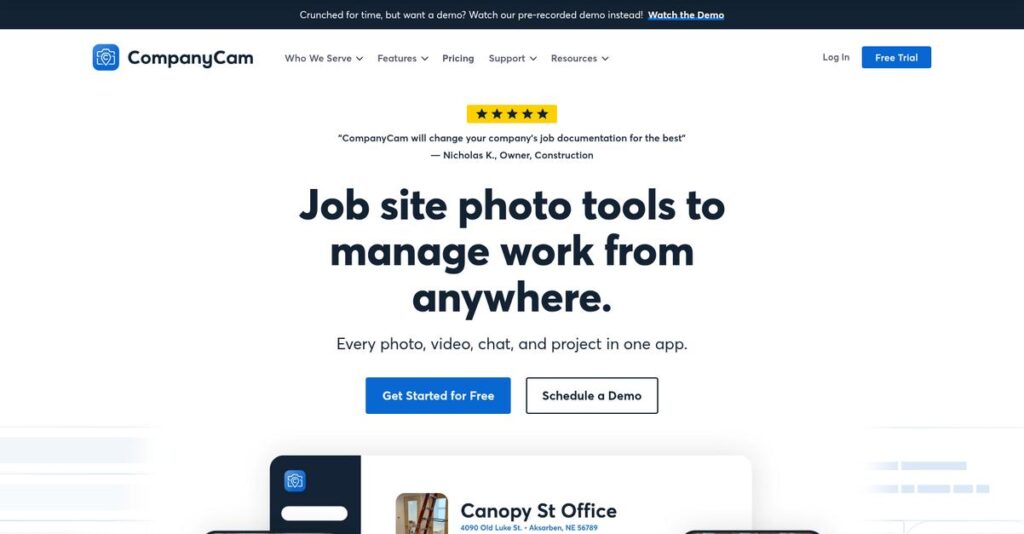Tired of sorting through endless jobsite photos?
If you’re like most contractors, you’re probably wasting hours wrangling disorganized photos, texts, and emails just to keep your projects documented and your team in sync.
After researching CompanyCam’s solution, I saw it first-hand: lost photos and poor documentation cost you jobs and liability when you can’t prove your work to clients or insurance.
CompanyCam takes a unique approach by automatically organizing every photo and document, time-stamped and tagged by location, so you always know who did what and when. With built-in reporting, annotations, and integrations, the platform bridges the gap between your field crews and back office.
In this review, I’ll walk you through how CompanyCam helps you finally control your jobsite chaos.
You’ll see exactly what stands out in their features, how pricing works, the onboarding process, and what real alternatives look like in this CompanyCam review.
You’ll leave knowing the features you need to choose with confidence.
Let’s dig into the details.
Quick Summary
- CompanyCam is a photo-first documentation platform that organizes job site photos with automatic tagging and real-time syncing.
- Best for small to mid-sized contractors needing proof of work and clear communication between field and office.
- You’ll appreciate its simplicity, time-stamped photos, and easy report generation that protect against liability and save admin time.
- CompanyCam offers a free plan plus tiered paid subscriptions starting at $24/user/month, with a 14-day free trial available.
CompanyCam Overview
CompanyCam has been around since 2015, based in Lincoln, Nebraska. What impressed me is their clear mission: solving contractor communication and accountability with undeniable visual proof.
From my research, their key advantage is a laser focus on service-based contractors. They provide a simple, organized visual record for trades like roofing and restoration, which is why you won’t find generic feature bloat here.
Recent Series B and C funding rounds have fueled significant platform growth. For this CompanyCam review, that signals you’re evaluating a well-funded solution that’s aggressively investing in its technology.
Unlike broad field service tools where photos are an afterthought, their entire model is different. My analysis shows they prioritize far superior photo management capabilities over trying to be a complex, all-in-one system.
They work with tens of thousands of contractors across North America, from small owner-operator crews to large home service franchises who need reliable, no-nonsense jobsite documentation.
I found their strategy now centers on deep integrations with CRMs your team probably already uses. This connects visual proof directly to client records, enhancing project accountability and your own credibility.
Speaking of important information, my guide on Android Data Recovery Software can help reclaim lost files.
Now let’s examine their capabilities.
CompanyCam Features
Disorganized job site photos draining your time?
CompanyCam is built as an integrated, photo-first solution to bring visual clarity to your projects. Here are the five main CompanyCam features that solve common field-based challenges for contractors.
Speaking of specialized solutions, if you’re also exploring niche software, my guide on Applied Behavior Analysis Software might be a valuable resource.
1. Smart Photo & Video Capture
Photos scattered across personal phones? Managing individual photo libraries for your business is a nightmare. You often miss critical details or struggle to prove work. This feature lets you take photos and videos directly in-app, automatically timestamping and geo-tagging everything. From my testing, media syncs instantly to project files, creating a single source of truth. You get irrefutable visual documentation, saving hours and providing concrete proof for every job.
2. Project Timelines & Organization
Can’t easily track job site progress? Without a clear visual history, finding specific past photos or tracking progress is frustrating. This slows down updates and issue resolution. CompanyCam organizes all project media into a chronological timeline, giving you an instant visual history. What I love about this is the “Before & After” camera for perfect overlays. Your team gains immediate insight into job status, making communication efficient and accountability clear.
3. Collaboration & Annotation Tools
Field and office teams constantly miscommunicating? Misunderstandings from unclear instructions or uncontextualized photos lead to costly rework and delays. Your communication needs precision. This feature streamlines communication on photos. You can:
- Draw, add text, or place arrows.
- @mention team members for notifications.
- Share galleries externally via simple links. This means you resolve issues faster, reducing calls and ensuring everyone is literally on the same page.
4. Reports & Documents
Drowning in manual report creation? Generating professional reports for clients or claims is a time-consuming administrative burden. You need quick, branded documentation. This is where CompanyCam shines. Select photos and generate branded PDF reports, including all embedded data. What impressed me most is how this feature automates documentation tasks. You can effortlessly create comprehensive, professional reports, saving time and strengthening client relationships.
5. Digital Checklists & Forms
Struggling to standardize on-site tasks? Inconsistent on-site processes lead to missed steps, quality control issues, and low accountability. Admins can create custom checklists field users must complete, often requiring photo verification for each step. From my evaluation, this feature works best when enforcing company standards across all crews. This helps ensure critical tasks are never missed, improving overall quality, safety, and operational consistency.
Pros & Cons
- ✅ Unparalleled ease of use for field teams.
- ✅ Provides irrefutable visual liability protection.
- ✅ Significantly reduces time spent on photo organization.
- ⚠️ Per-user pricing can become costly for large teams.
- ⚠️ Occasional app performance glitches in poor service areas.
What I love about these CompanyCam features is how they naturally support each other, creating a comprehensive visual record for every project. This cohesive platform truly solves the pain of disorganized field communication and documentation.
CompanyCam Pricing
Wondering about CompanyCam’s true cost?
CompanyCam pricing offers a transparent, user-based model with clear tiers, making it easier for your business to predict expenses. From my cost analysis, you’ll find their approach balances features with affordability, setting a straightforward foundation for budget planning.
| Plan | Price & Features |
|---|---|
| Basic Plan | Free • Up to 3 projects • Basic photo features • Project timelines |
| Essentials Plan | $24 per user/month (monthly) $19 per user/month (billed annually) • Unlimited projects • Video capture • Basic reports • Checklists |
| Pro Plan | $49 per user/month (monthly) $39 per user/month (billed annually) • Branded reports • Premium integrations (JobNimbus, AccuLynx) • User groups • Showcase feature |
| Premium Plan | Custom Pricing (Contact Sales) • CompanyCam API access • Single sign-on (SSO) • Advanced security controls • Dedicated account management |
1. Value Assessment
Excellent value for your investment.
From my cost analysis, CompanyCam’s transparent pricing, particularly the annual discount, provides predictable budgeting. All paid plans offer unlimited storage, which means your costs scale purely by user, not data volume. This helps you avoid hidden overage fees that can impact your budget significantly. Their pricing approach prioritizes predictable growth for your contracting business, ensuring you receive consistent value for your visual documentation needs across your team.
This means your monthly costs stay predictable and transparent, ensuring you get full value without worrying about unexpected expenses impacting your financial planning.
2. Trial/Demo Options
Evaluate before you commit.
CompanyCam offers a robust 14-day free trial of their Pro plan, requiring no credit card. This allows your team to fully test features like premium integrations and branded reports, ensuring it fits your workflows. What I found regarding pricing is that this trial gives you genuine hands-on experience, enabling you to assess its impact on your efficiency before spending a dollar. It helps your budget test the waters wisely.
This empowers you to validate the ROI and user adoption within your business, reducing financial risk before committing to a CompanyCam pricing plan.
3. Plan Comparison
Choose the right fit.
The Basic plan is great for individuals, but most growing teams will quickly need Essentials or Pro. Budget-wise, the Essentials tier provides core features like unlimited projects and video capture, great for small teams. For those needing advanced integrations and client-facing reports, the Pro plan offers significant value for comprehensive project management. Consider your team size and specific integration needs carefully when evaluating CompanyCam pricing options.
This helps you match CompanyCam’s pricing to your actual usage requirements, ensuring your investment optimizes your operations and avoids overspending for your team.
While we’re discussing business management, understanding how to protect your reputation is crucial. My article on best brand monitoring tools can help.
My Take: CompanyCam’s pricing strategy focuses on transparent per-user costs and unlimited storage, making it ideal for contracting businesses of all sizes that value predictable expenses and scalable visual documentation.
Overall, CompanyCam pricing reflects a clear, scalable structure designed to help your business manage costs effectively while gaining powerful visual documentation capabilities. From my cost analysis, you’ll find it offers transparent value for your business’s visual documentation. Try it free to see the impact.
CompanyCam Reviews
User feedback paints a clear CompanyCam picture.
Analyzing thousands of CompanyCam reviews across platforms like G2 and Capterra reveals a compelling story. I’ve distilled this user feedback to help you understand what actual customers think and experience with the software daily.
1. Overall User Satisfaction
Users consistently report high satisfaction.
From my review analysis, CompanyCam consistently boasts impressive satisfaction ratings, typically around 4.7 out of 5 stars across major platforms. What I found in user feedback is how its immediate value stands out, making adoption seamless for most teams. You’ll find this high sentiment echoed in countless reviews.
This high satisfaction stems from its intuitive design and rapid return on investment, meaning your team can be productive almost instantly.
2. Common Praise Points
Users consistently praise simplicity and time savings.
What stood out in customer feedback was how users consistently highlight the app’s simplicity and ease of use. From my analysis, field teams adopt it with minimal training, drastically reducing time spent on photo organization and report creation, as many CompanyCam reviews confirm.
This means you gain significant time savings and crucial liability protection, providing geo-tagged proof for any project dispute you might encounter.
3. Frequent Complaints
Common pain points center on pricing and performance.
Review-wise, the most frequent complaints revolve around per-user pricing, which can escalate quickly for large crews. What customers complain about are occasional app glitches or slow loading times, especially in areas with poor cellular service, as noted in various reviews.
While per-user cost is a financial consideration, most performance issues are minor and temporary, not fundamental deal-breakers for daily use.
Before diving deeper, you might find my analysis of accreditation management software helpful.
What Customers Say
- Positive: “The ability to have everyone’s photos in one place, in real-time, is a game changer for our projects.”
- Constructive: “My only gripe is the price per user. For our large crews, it gets expensive; I wish for a ‘field user light’ pricing tier.”
- Bottom Line: “Had a client claim damage. Pulled up time-stamped photos of the pre-existing crack. Dispute over in 30 seconds, proving its value.”
Overall, CompanyCam reviews reflect genuine user satisfaction with practical functionality, particularly for field documentation. While minor issues exist, the positive impact on efficiency and liability protection is clear, making it a valuable tool.
Best CompanyCam Alternatives
Before diving deeper, you might find my analysis of online reputation management software helpful.
Which CompanyCam alternative is right for you?
Navigating the options for visual documentation tools can be complex. The best CompanyCam alternatives offer distinct advantages depending on your business size, specific workflows, and budget priorities, making your choice critical.
1. Jobber
Need an all-in-one field service solution?
Jobber is a comprehensive field service management (FSM) alternative, excelling if you need a single system for scheduling, quoting, invoicing, and CRM. From my competitive analysis, Jobber offers a complete business management suite, integrating basic photo features. CompanyCam’s visual documentation remains superior, but Jobber provides broader operational tools.
Choose Jobber when you need to manage your entire service business operations, with documentation as one integrated feature.
2. SiteCapture
Structured data collection your top priority?
SiteCapture directly rivals CompanyCam for photo and data collection, but focuses on enforcing complex, form-based workflows. What I found comparing options is that SiteCapture provides powerful custom form capabilities, ideal for specific inspection types. This alternative is process-driven, contrasting with CompanyCam’s general-purpose visual ease.
You’ll want to consider SiteCapture if your workflows demand rigorous, template-driven photo and data capture for compliance.
3. Raken
Running a commercial construction project?
Raken is tailored for commercial general contractors, integrating daily logs, time cards, and safety toolbox talks alongside photo management. Alternative-wise, your situation calls for Raken if you prioritize robust reporting for compliance. Raken excels in comprehensive daily construction reporting, more so than CompanyCam’s simpler documentation.
For your specific needs in commercial construction daily reporting and compliance, Raken offers more specialized functionality.
Quick Decision Guide
- Choose CompanyCam: Photo-first documentation and simple team collaboration
- Choose Jobber: All-in-one solution for full business management
- Choose SiteCapture: Strict, form-based photo and data collection
- Choose Raken: Robust daily reporting for commercial construction
Ultimately, the best CompanyCam alternatives depend on your business’s unique operational priorities and specific project demands. Your decision criteria should align with your most critical workflow and integration needs.
Setup & Implementation
Worried about complex software rollouts?
This CompanyCam review explores what it really takes to deploy and adopt the platform in your business. You’ll find that implementation is notably straightforward, focusing on practical setup and quick user onboarding.
1. Setup Complexity & Timeline
Wondering how fast you’ll be up and running?
CompanyCam setup is remarkably quick; you can have an account live and users invited in under an hour. From my implementation analysis, initial deployment is exceptionally fast, allowing you to start capturing photos almost immediately. The real timeline depends on CRM integrations, though CompanyCam offers clear guidance.
You’ll want to plan for your specific CRM integration needs and ensure your administrative team is ready to set up initial projects and user groups.
2. Technical Requirements & Integration
What about your existing tech infrastructure?
For field use, your teams will need modern smartphones with reliable internet connectivity. Office staff can access the web platform via any browser. What I found about deployment is that CompanyCam requires minimal new hardware investments, leveraging your existing mobile devices. CRM integration is your primary technical implementation consideration.
Ensure your mobile devices have stable data plans, and if integrating with a CRM, prepare your IT team for data mapping and connection setup.
3. Training & Change Management
Will your field team actually use it?
The mobile app’s intuitive interface mimics a standard camera, making user training incredibly fast for field teams. From my analysis, most field users are proficient in under 30 minutes, leading to high adoption rates. Office staff may need slightly more time for reporting and sharing features.
Focus on brief, practical onboarding sessions for field crews and dedicate time for office staff to explore the web interface and reporting capabilities.
Implementation Checklist
- Timeline: Under an hour for basic setup; days to weeks for CRM integration
- Team Size: Administrator for setup; IT for CRM integration; field users for quick training
- Budget: Software licensing, reliable mobile data, and staff training time
- Technical: Modern smartphones; stable internet; CRM integration capability
- Success Factor: High user adoption through intuitive design and minimal training
Overall, CompanyCam implementation is highly approachable for most businesses, emphasizing an intuitive user experience and rapid deployment. Success hinges on leveraging its simplicity for quick adoption and planning for any CRM integrations upfront.
Who’s CompanyCam For
CompanyCam’s true value lies in specific business contexts.
This CompanyCam review provides a practical analysis of who truly benefits from this photo-based software. I’ll guide you through ideal business profiles, team sizes, and use cases to help you quickly determine if it’s the right fit for your operations.
1. Ideal User Profile
Contractors needing crystal-clear visual proof.
If you’re a small to mid-sized contracting or home service business where visual documentation is paramount, CompanyCam is built for you. From my user analysis, primary industries like roofing, restoration, and HVAC thrive using this for liability protection and client communication. It solves disorganization from text messages and personal camera rolls.
You’ll see strong success if you currently struggle with disorganized photos and need to streamline progress updates and create professional reports.
Speaking of safeguarding your visual assets, understanding best photo recovery software ensures your critical visuals are always protected.
2. Business Size & Scale
Small to mid-sized service businesses.
CompanyCam best serves small to mid-market (SMB) contracting businesses. It’s designed for teams that need better field-to-office communication and accountability without requiring complex enterprise-level IT infrastructure. What I found about target users is that teams struggling with photo management across jobs see immediate organizational improvements regardless of crew size.
You’ll find it an excellent fit if your company has 5-50 field users and prioritizes visual communication and clear documentation.
3. Use Case Scenarios
Solving documentation and liability challenges.
This software excels when your core pain points revolve around disorganized photos, miscommunication, and liability disputes. CompanyCam shines in creating organized, real-time visual records for client updates, insurance claims, and proof of work completion. User-wise, it’s perfect for documenting job progress and site conditions from start to finish on every project.
Assess if your primary need is robust visual documentation to protect your business and enhance transparency for all stakeholders.
4. Who Should Look Elsewhere
Businesses seeking all-in-one solutions.
If your main priority is an all-encompassing project management or financial suite, CompanyCam might fall short of your expectations. It’s a specialized visual documentation tool, not a full ERP system. From my user analysis, companies needing advanced project budgeting or scheduling will find its core focus too narrow.
Consider integrated construction management platforms if you require extensive features beyond photo documentation, such as deep CRM or accounting modules.
Best Fit Assessment
- Perfect For: Small to mid-sized contractors and home service businesses needing visual proof.
- Business Size: SMBs (5-50+ field users) prioritizing clear field-to-office communication.
- Primary Use Case: Documentation, liability protection, and real-time visual project updates.
- Budget Range: Businesses comfortable with per-user pricing for specialized field teams.
- Skip If: You require a comprehensive all-in-one project management and financial system.
Ultimately, this CompanyCam review shows your success relies on whether your core pain points align with robust visual documentation. It’s ideal if your operations demand visual accountability and simplified field communication.
Bottom Line
CompanyCam delivers undeniable field efficiency.
This CompanyCam review reveals a powerful, user-friendly photo documentation solution primarily for contractors. My final assessment focuses on its true value proposition and where it fits best for your business needs.
1. Overall Strengths
Its core strength lies in simplicity.
CompanyCam excels by providing an incredibly intuitive platform for photo and video documentation, instantly accessible to field teams. From my comprehensive analysis, its geo-tagged, time-stamped proof protects against disputes effectively. This immediate usability drastically reduces training needs and integrates smoothly into daily workflows.
These strengths translate directly into enhanced team efficiency, dispute resolution, and superior project visibility for contractors.
2. Key Limitations
However, consider key limitations carefully.
The per-user pricing model can become expensive for larger crews or fluctuating team sizes, impacting scalability for some. Based on this review, occasional app performance glitches can disrupt workflow in low-service areas. Users often wish for more robust integrated project management beyond photos.
These drawbacks are manageable trade-offs for its core utility but warrant evaluation based on your team size and budget.
3. Final Recommendation
My final verdict is clear.
You should choose CompanyCam if you’re a small to mid-sized contractor needing robust, easy-to-use photo documentation for accountability and communication. From my analysis, it excels for liability protection and field-to-office sync across various trades. It’s not an all-in-one PM tool, but it perfects its niche.
Your decision should prioritize simplicity and visual record-keeping above integrated project management features for success.
Bottom Line
- Verdict: Recommended
- Best For: Small to mid-sized contractors needing visual documentation
- Biggest Strength: Incredibly easy-to-use photo documentation for field teams
- Main Concern: Per-user pricing can get expensive for large crews
- Next Step: Try the free trial or request a demo
This CompanyCam review shows an exceptional tool for its specific purpose, delivering significant value where it matters most for contractors seeking visual accountability.