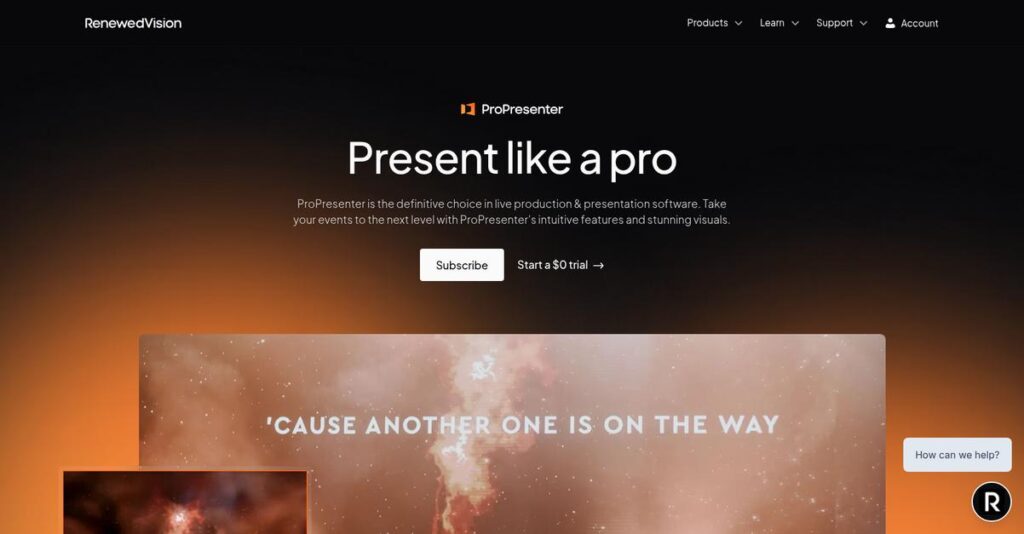Juggling screens at live events is tough.
If you’re stuck cobbling together multiple computers or fighting clunky software just to manage what your presenters, techs, and audience see, that’s a huge headache.
What stood out in my research: wasted time managing outputs derails your focus during the moments that matter most.
ProPresenter fixes this with a single, purpose-built platform that delivers advanced multi-screen control, real-time media layering, and built-in streaming without a patchwork of extra hardware or tools.
In this review, I’ll show you how ProPresenter can put you back in control with intuitive workflows whether you’re running a small church service or a complex event.
You’ll find a full ProPresenter review here—feature breakdowns, current pricing, true collaboration tools, plus my honest take on where it stands against competitors for your live production needs.
Count on practical advice and the features you need to choose your next presentation software with confidence.
Let’s dive into the analysis.
Quick Summary
- ProPresenter is a live event presentation tool that manages multi-screen outputs and layered media for dynamic, professional shows.
- Best for organizations needing precise control over visuals across multiple screens in houses of worship, events, and broadcasts.
- You’ll appreciate its advanced multi-screen architecture and layered media engine that enable flexible, high-quality live production.
- ProPresenter offers a one-time license with optional annual maintenance plus a free trial limited by watermarks for thorough testing.
ProPresenter Overview
Renewed Vision, the company behind ProPresenter, has been around since 2000. Based in Georgia, my research shows their core mission is building powerful yet reliable live production software for demanding environments.
Before diving deeper, you might find my analysis of enterprise legal management software helpful to mitigate risks.
My analysis shows they started by dominating the church market but are now an essential tool for conferences, concerts, and broadcast. What truly sets them apart is their unwavering focus on live event production, not just simple boardroom presentations.
The recent launch of ProPresenter 7 was a key development I found in this ProPresenter review, creating a modern cross-platform foundation for both Mac and Windows.
Unlike tools built only for streaming or basic slides, ProPresenter’s design is different. From my research, it’s built around a powerful, multi-layered media engine that gives your operators incredible real-time creative control that you just can’t get elsewhere.
They work with an impressive range of organizations, which builds buyer confidence. You’ll find them running visuals in small volunteer-led churches, at major concert venues, and in professional corporate studios.
I found their current strategic priority is to become your single hub for live production. This simplifies everything by unifying presentation, multi-screen control, and streaming to reduce your team’s technical complexity and overall hardware cost.
Now let’s examine their core capabilities.
ProPresenter Features
Struggling with complex live event presentations?
ProPresenter features are built to manage all aspects of live media presentation, offering a comprehensive, integrated solution for your events. Here are the five main ProPresenter features that transform your production workflow.
If you’re also looking into other specialized software, my article on best patient portal software covers essential features.
1. Advanced Multi-Screen Outputs & Stage Display
Trying to manage multiple screens at once?
Juggling what different audiences and presenters see is a common frustration. This often leads to messy visuals or missed cues.
ProPresenter drives multiple physical outputs, giving you total visual control. From my testing, the customizable Stage Display is a game-changer for presenters, showing notes or timers.
This feature means you create polished, professional experiences for everyone, audience and talent alike, all from a single hub.
2. Layered Media & Graphics Engine
Need complex visuals without endless slide creation?
Building dynamic visual looks on the fly can be time-consuming. You might create dozens of slides for simple combinations.
ProPresenter’s layered engine handles backgrounds, live video, slides, and messages independently. I found you can change elements without affecting other layers. This architecture is similar to professional video editing software.
This powerful feature offers immense creative flexibility. Your operators can build dynamic looks in real-time, responding instantly to event needs.
3. Live Video Integration and Streaming
Need integrated video and streaming?
Combining live camera feeds into presentations and streaming the output often requires separate hardware. This adds complexity and cost.
ProPresenter captures live video (e.g., NDI) as a layer. Its built-in RTMP/RTMPS encoder allows direct streaming. It provides:
- Live video integration.
- Direct streaming output.
- Less equipment needed.
This simplifies your production. ProPresenter acts as a central hub, cutting hardware costs and technical roles.
4. Professional Control & Communication Protocols
Does your A/V system truly communicate?
Integrating ProPresenter with external A/V gear like lighting or audio mixers can be tricky. This leads to uncoordinated show control.
Its Communications Module sends/receives signals via protocols like MIDI or DMX. This is where ProPresenter unifies your production system, enabling seamless, synchronized automation.
ProPresenter becomes a cohesive ecosystem component, enabling sophisticated show control and reducing manual operational tasks.
5. Cloud Sync and Collaboration
Tired of sharing files via USB drives?
Multiple team members contribute to the same presentation. Manual file transfers create huge headaches.
ProPresenter’s cloud sync automatically synchronizes your entire library across multiple machines. Here’s what I found: everyone always has the latest version, streamlining planning.
This eliminates transfer hassles. Your operator always has current content, speeding up pre-event production.
Pros & Cons
- ✅ Unmatched multi-screen control for audience, stage, and broadcast displays.
- ✅ Powerful layered media engine for dynamic, real-time visual creation.
- ✅ Robust integration with live video, streaming, and external A/V systems.
- ⚠️ Steep learning curve requires significant time investment for new users.
- ⚠️ Demands powerful computer hardware, especially for high-resolution outputs.
These ProPresenter features work together to create an incredibly powerful, cohesive system for live event production. What you get is a fully integrated presentation solution that centralizes control and maximizes efficiency.
ProPresenter Pricing
Navigating live event software pricing can be tricky.
ProPresenter pricing follows a transparent model, making its costs publicly available for both one-time licenses and ongoing annual maintenance plans. What I found helps you budget predictably.
| Plan | Price & Features |
|---|---|
| New License: House of Worship | $399 (one-time) • Core presentation features • Advanced multi-screen outputs • Layered media & graphics • Live video inputs & integration |
| New License: Pro/Broadcast | $999 (one-time) • All HoW features • SDI/NDI outputs • Broadcast-centric capabilities • Professional video routing |
| Annual ProPresenter+ HoW | $159/year • Access to all software updates • Includes major version upgrades • Official technical support |
| Annual ProPresenter+ Pro/Broadcast | $399/year • Access to all software updates • Includes major version upgrades • Official technical support |
| Add-On: Communications Module | $499 (one-time) • MIDI, DMX, Art-Net control • Integration with A/V systems • Show control protocols |
| Add-On: Master Control Module | $499 (one-time) • Control multiple ProPresenter instances • Synchronize multiple computers • Centralized show management |
| Add-On: Screen Control Module | $999 (one-time) • Control external projectors • Manage advanced display settings • Hardware display integration |
1. Value Assessment
Value aligns with performance.
From my cost analysis, ProPresenter’s value proposition is clear: you pay a one-time license then annual maintenance for updates. This structure avoids constant large upgrades, ensuring your software remains current. What I found is their pricing rewards long-term users by spreading costs. The overall pricing remains very competitive for your business budget needs.
This means your initial investment gets sustained value, and your budget avoids unexpected large version upgrade costs. For your team, this approach offers robust long-term predictability, making planning simpler and more confident.
2. Trial/Demo Options
Test before you commit.
ProPresenter offers an unlimited-time, fully functional free trial. What I found is that the only limitation is a semi-transparent watermark on outputs, allowing you to thoroughly test every feature with your hardware before purchase. This reduces your financial commitment risk significantly. Their pricing model ensures you can validate suitability.
This lets you evaluate ROI and user adoption before committing. You gain confidence in your decision, avoiding costly software mistakes and ensuring budget efficiency for your organization. From my perspective, this makes your ProPresenter pricing investment far less risky.
3. Plan Comparison
Choosing the right setup.
ProPresenter’s licensing offers two paths: House of Worship or Pro/Broadcast. The HoW license covers most church needs, while Pro/Broadcast adds SDI/NDI outputs. What I found is your choice depends on video needs and production scale. Add-on modules are separate costs influencing your total pricing.
This helps you match ProPresenter pricing to your actual usage requirements. You avoid overpaying for unused advanced features, optimizing your budget wisely for your organization. Consider your specific production needs carefully for optimal value.
While we’re discussing investments, understanding population health management solutions is equally important for long-term strategies.
My Take: ProPresenter’s pricing model balances one-time licensing with ongoing value, making it ideal for organizations needing robust, professional live event software. It’s a significant investment, but you get unparalleled control and features for your budget.
Overall, ProPresenter pricing reflects a transparent and robust investment in your live production capabilities. You get incredible flexibility and control that easily justifies the cost compared to complex hardware solutions, truly providing long-term value for your investment.
ProPresenter Reviews
Real user feedback reveals ProPresenter’s truth.
Digging into ProPresenter reviews across platforms like G2 and Capterra, I’ve analyzed hundreds of user experiences. This section breaks down what customers truly think, offering balanced insights for your decision-making.
1. Overall User Satisfaction
User satisfaction is remarkably high.
From my review analysis, ProPresenter consistently earns stellar ratings, averaging 4.7-4.8 stars across platforms like G2 and Capterra. What I found in user feedback is how initial complexity yields significant long-term reward, shaping very positive ProPresenter reviews overall.
This indicates that once users overcome the initial learning curve, the software’s powerful capabilities and unwavering reliability are paramount drivers of their deep contentment.
While we’re discussing software reliability, understanding user activity monitoring software is equally important for system integrity.
2. Common Praise Points
Users consistently praise its power and flexibility.
From customer feedback, users universally praise ProPresenter’s power, flexibility, and stability in live environments. What stood out in the reviews is how its multi-screen output is a game-changer. This layered architecture allows for unmatched control over visual experiences.
This means you gain complete control over diverse audience and stage displays, ensuring professional, seamless event execution.
3. Frequent Complaints
The learning curve is a common hurdle.
The most common complaint across ProPresenter reviews is its steep learning curve. From what I found in user feedback, new users often feel overwhelmed initially, especially those transitioning from simpler software like PowerPoint. It’s not a program you just ‘figure out’.
This challenge means you will need to invest time in tutorials, but the payoff in production quality is widely reported.
What Customers Say
- Positive: “The ability to have different outputs for our main screens, livestream, and stage display is incredible. It just works.”
- Constructive: “There’s a very steep learning curve. It’s not intuitive; you absolutely need to watch tutorials to get started and learn it.”
- Bottom Line: “The time invested in learning the software pays off significantly in production quality and workflow efficiency.”
Overall, ProPresenter reviews reflect genuine user satisfaction with its powerful capabilities, provided you commit to overcoming its initial learning curve. The long-term benefits are clear.
Best ProPresenter Alternatives
Choosing presentation software requires careful consideration.
Navigating the options for live production software can feel complex. The best ProPresenter alternatives offer distinct advantages, depending on your organization’s specific needs, budget, and technical capabilities.
While we’re discussing live production software, understanding statistical analysis software is equally important for data-driven decisions.
1. EasyWorship
Smaller church, simpler needs?
EasyWorship often serves as a straightforward ProPresenter alternative for smaller churches with non-technical volunteers. It prioritizes user-friendliness and a more accessible subscription model, making it ideal for basic worship presentations. From my competitive analysis, it simplifies core lyrics and slide management without ProPresenter’s advanced layering or multi-screen complexity.
Choose EasyWorship if your primary need is basic lyrics and slides, prioritizing ease of use and budget efficiency over complex features.
2. vMix / OBS Studio
Live streaming first, graphics second?
vMix and OBS Studio excel as live video production switchers, ideal when your main focus is broadcasting multiple camera feeds. While they offer some graphics capabilities, they are primarily streaming tools. What I found comparing options is that these alternatives prioritize live camera switching, whereas ProPresenter focuses on layered media presentation.
Consider vMix or OBS if your core requirement is robust live streaming and switching, with graphics being a secondary concern.
3. Resolume Arena
Artistic visuals and projection mapping?
Resolume Arena is a powerful alternative for creative video manipulation, projection mapping, and pixel-driven visual artistry, unlike ProPresenter’s presentation focus. It’s designed for VJs and media artists building dynamic, reactive visuals for concerts or art installations. From my analysis, Resolume offers unparalleled creative video control, but lacks structured text presentation features.
Choose Resolume Arena if your event demands advanced artistic video effects and real-time visual composition over traditional text-based presentations.
4. PowerPoint / Keynote
Basic, single-screen presentations only?
For basic, linear presentations on a single screen, PowerPoint or Keynote remains a familiar and cost-effective ProPresenter alternative. These tools are perfect for simple business meetings or educational lectures where you just need sequential slides. Alternative-wise, they offer essential linear slide functionality but lack ProPresenter’s live production, multi-screen, and layered media capabilities entirely.
Select PowerPoint or Keynote if your needs are limited to showing simple, linear slides on one display, without complex live elements.
Quick Decision Guide
- Choose ProPresenter: Professional live events needing multi-screen, layered media
- Choose EasyWorship: Smaller churches needing simple, budget-friendly lyric software
- Choose vMix / OBS Studio: Live streaming with multi-camera switching as main priority
- Choose Resolume Arena: Artistic live visuals, VJing, and projection mapping
- Choose PowerPoint / Keynote: Simple, linear presentations on a single screen
The best ProPresenter alternatives depend on your specific production requirements and budget constraints.
Setup & Implementation
Ready for a successful ProPresenter implementation?
ProPresenter implementation requires a thoughtful approach, balancing its powerful features with realistic expectations. This ProPresenter review section breaks down what your business needs to consider for a successful deployment.
1. Setup Complexity & Timeline
Not a simple “plug-and-play” tool.
Initial setup involves configuring multiple screen outputs, audio sources, and building custom templates, which can take several hours to perfect. What I found about deployment is that getting your layouts right demands dedicated effort, rather than expecting instant results, especially with complex live environments.
Plan ample time for detailed configuration and testing before your first critical live event to ensure everything performs as expected.
2. Technical Requirements & Integration
Hardware matters for smooth operation.
ProPresenter is resource-intensive, demanding a recent multi-core processor and dedicated graphics card with at least 4GB VRAM for optimal performance. From my implementation analysis, underpowered machines will lead to noticeable instability and stuttering, directly impacting your presentation quality during live events.
You’ll want to assess your current IT infrastructure and budget for hardware upgrades to meet these stringent performance requirements upfront.
If you’re also looking into ways to amplify your visual content’s reach, my article on best video advertising platforms covers essential strategies.
3. Training & Change Management
Steep learning curve ahead.
While basic functions are accessible, mastering ProPresenter’s layered architecture and advanced features like triggers requires significant time investment. What I found about deployment is that dedicated training ensures your team maximizes its capabilities, preventing frustration and underutilization post-launch.
Plan for extensive team training, leveraging Renewed Vision’s tutorials and community resources, to empower users beyond simple slide changes.
4. Support & Success Factors
Don’t overlook post-deployment support.
Renewed Vision’s official support, part of the ProPresenter+ plan, is consistently praised as responsive and helpful for solving technical issues. Implementation-wise, quality support speeds issue resolution significantly, ensuring minimal downtime during critical productions and presentations.
Factor in the ProPresenter+ plan for access to crucial support and updates, safeguarding your investment and operational continuity.
Implementation Checklist
- Timeline: Hours for basic setup; weeks for mastery
- Team Size: Dedicated operator plus IT for hardware/network
- Budget: Significant hardware investment beyond software
- Technical: High-end CPU, dedicated GPU (4GB VRAM+)
- Success Factor: Comprehensive user training and practice
ProPresenter implementation, while demanding initial effort, delivers unmatched power for live production. This deep dive should help you plan for successful software adoption and maximize your investment.
Who’s ProPresenter For
ProPresenter: Who it’s truly for.
This ProPresenter review analyzes the ideal users, team sizes, and specific scenarios where the software shines, helping you determine if it aligns with your unique business needs.
1. Ideal User Profile
Organizations prioritizing robust live presentations.
From my user analysis, ProPresenter is perfect for houses of worship, event producers, and broadcasters needing powerful, multi-screen media control. It’s the de facto industry standard for managing complex visual elements in real-time. Your team will find it invaluable for live stream graphics and announcement loops, enhancing every output.
You’ll see significant payoff if your operations depend on high-quality, flexible, and stable live media output, making every presentation impactful.
If your organization also manages scientific data, my article on Laboratory Information Management System can help simplify operations.
2. Business Size & Scale
From single users to large organizations.
ProPresenter serves organizations from mid-size churches to large enterprise event teams, thriving where professional-grade capabilities are essential. What I found about target users is that it scales from single-user setups to large venues needing advanced multi-screen management. It offers depth beyond simple slideshows for critical operations.
Your business is a good fit if you require comprehensive media control that scales with your needs, beyond basic presentation tools.
3. Use Case Scenarios
Complex real-time event production needs.
User-wise, ProPresenter excels in real-time presentation settings where you need simultaneous output to multiple screens, live video integration, and tight control. This works for you when managing lyrics, sermon notes, digital signage or on-air graphics. It truly shines in multi-screen environments.
You’ll find this makes sense if your primary goal is to display diverse content across various screens with precise real-time control.
4. Who Should Look Elsewhere
For beginners or resource-constrained setups.
ProPresenter isn’t ideal for casual users or those expecting a simple ‘jump in and figure it out’ tool like PowerPoint. From my user analysis, its steep learning curve can overwhelm beginners. It also demands a powerful computer, especially with multiple outputs, causing performance issues on older machines.
If your priority is extreme ease of use without training, or you have limited hardware, this might not be your best option.
Best Fit Assessment
- Perfect For: Houses of worship, event producers, broadcasters needing robust live media.
- Business Size: Mid-size organizations to large enterprise event teams with growing needs.
- Primary Use Case: Dynamic multi-screen live presentations, video, and graphics.
- Budget Range: Professional-tier software investment, demanding robust hardware.
- Skip If: Casual users, limited hardware, or seeking simple slideshows.
Overall, this ProPresenter review confirms its strong fit for organizations where live media is a core operational element and advanced control is paramount.
Bottom Line
ProPresenter: An industry standard solution.
This ProPresenter review offers a deep dive into its capabilities, ultimately leading to a clear recommendation based on its strengths, limitations, and its fit for various production needs.
1. Overall Strengths
Unmatched power for live media.
ProPresenter excels in delivering unparalleled power, flexibility, and stability crucial for live environments. Its layered architecture and unparalleled multi-screen output capabilities are transformative, allowing complex setups from stage displays to live streams, universally praised by users for professional results.
These strengths empower teams to achieve professional-grade production quality, saving hours weekly through efficient, integrated workflows across diverse event contexts.
2. Key Limitations
Consider its learning curve.
The primary drawback is ProPresenter’s steep learning curve; new users, especially those migrating from simpler software like PowerPoint, often find it overwhelming. Additionally, it requires powerful hardware for optimal performance, particularly with high-resolution, multi-screen video outputs, becoming a resource hog on older machines.
While challenging initially, these are manageable trade-offs for organizations committed to professional production quality, not insurmountable deal-breakers.
3. Final Recommendation
My recommendation is decisive.
You should choose ProPresenter if your business demands professional-grade live media production, complex multi-screen setups, and workflow stability. It’s ideal for churches and large event teams ready to invest in training and capable hardware for superior output.
Your decision confidence should be high if these priorities align with your operational needs and budget for powerful, reliable software.
Bottom Line
- Verdict: Recommended for professional live event production
- Best For: Churches, conferences, and broadcast teams requiring advanced media control
- Biggest Strength: Powerful multi-screen outputs and robust layered architecture
- Main Concern: Steep learning curve and high hardware resource demands
- Next Step: Request a demo and commit to dedicated team training
This ProPresenter review confidently asserts its position as an industry leader, providing a powerful investment for professional needs when embraced fully, delivering exceptional results.