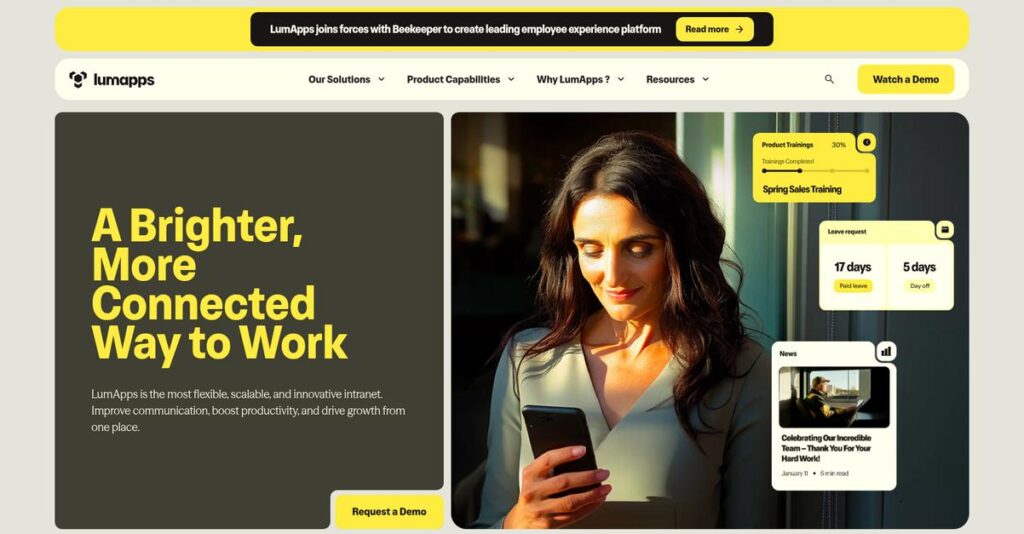Is your intranet still a fragmented mess?
If you’re dealing with scattered knowledge, poor internal comms, and clunky onboarding, it’s no surprise you’re considering a unified employee platform like LumApps.
After researching their platform top to bottom, my analysis reveals this: information overload keeps your team chasing answers instead of getting work done—and it’s crushing productivity.
What I’ve seen is that LumApps doesn’t just centralize communication. It stands out with its deep Google and Microsoft integration, structured employee journeys, and targeted multichannel campaigns that actually get read.
In this review, I’ll show you how your team can finally work from one organized digital hub and reclaim time lost to switching between clunky systems.
You’ll get a full breakdown of features, pricing, real workflow examples, key integrations, and where LumApps wins (or falls short) versus alternatives in this LumApps review.
You’ll walk away knowing the pros and the pitfalls—and the features you need to make a fully informed decision.
Let’s dive in.
Quick Summary
- LumApps is an integrated employee experience platform that centralizes communications, knowledge, and workflows within Google or Microsoft ecosystems.
- Best for mid-market to large enterprises invested in Google Workspace or Microsoft 365 seeking a modern digital workplace.
- You’ll appreciate its deep native integration with cloud productivity tools and automated employee lifecycle workflows like onboarding.
- LumApps offers custom enterprise pricing based on user count and modules, with no free trial but demos available on request.
LumApps Overview
LumApps has operated since 2012 from its French headquarters. What impressed me during my research is their focused mission: unifying your essential employee communications and business applications.
My evaluation shows they specifically target mid-market and enterprise customers who want a true front door to their digital tools. You’ll find their solution is built for companies already heavily invested in either the Google Workspace or Microsoft 365 stack.
The 2021 acquisition of HeyAxel was a very smart move, adding automated journey capabilities. My LumApps review notes this significantly enhances critical employee lifecycle processes like onboarding.
Unlike many competitors that feel like another silo, LumApps’s key advantage is its deep integration with Google and Microsoft. This design choice makes it a more natural hub if your team already lives in those ecosystems.
You’ll see them working with large, global organizations like Airbus and Electronic Arts that must connect thousands of employees across a single, scalable digital headquarters.
I found LumApps’s strategy is clearly centered on becoming your single access point for the employee experience. This addresses the business problem of fragmented tools, consolidating your company’s vital resources into one personalized interface.
Now let’s examine their core capabilities.
LumApps Features
Is your internal communication scattered and ineffective?
LumApps offers an integrated Employee Experience Platform designed to connect your workforce. These are the five core LumApps solutions that help unify communications and empower your team.
1. LumApps Platform (The Intranet Core)
Is your intranet a digital ghost town?
Fragmented internal communications mean scattered information. Your employees waste valuable time searching for policies or crucial company news.
The Intranet Core unifies everything into a personalized digital workplace. From my testing, what I love is its native Microsoft/Google 365 integration, pulling in user directories and files. This LumApps solution creates a powerful central hub.
This solution provides a single, engaging hub where your entire workforce finds what they need, connecting effectively.
2. LumApps Journeys
Inconsistent employee experiences slowing HR?
Manual employee lifecycle processes are inconsistent. You risk a poor experience during crucial transitions like onboarding.
LumApps Journeys automates structured workflows for events like onboarding. What I found is it assigns tasks and delivers content across time. This creates interactive, time-released experiences for users.
This means you ensure consistent, positive employee experiences, reducing administrative burden.
While we’re discussing employee experiences and reducing administrative burden, you might find my analysis of accreditation management software helpful for audit readiness.
3. LumApps Campaigns
Are your critical messages getting lost?
Communication overload means critical messages often go unseen. You struggle to ensure employees actually read important updates.
LumApps Campaigns ensures critical messages are seen. Here’s what I found:
- Create and target multi-channel communications
- Track engagement with detailed analytics
- Ensure must-read acknowledgments This LumApps solution ensures your messages resonate.
This means you create impactful communication initiatives, eliminating “did anyone read this?” uncertainty.
4. LumApps Employee Advocacy
Need to amplify your brand organically?
Relying solely on marketing limits brand reach. You miss out on organic amplification from employee social networks.
Employee Advocacy provides a curated library of pre-approved content. Your team can easily share it. What I found is how it tracks shares, clicks, and engagement for insights.
This means you turn employees into powerful brand ambassadors, amplifying your company’s message and reach.
5. Deep Google & Microsoft Integration
Adoption issues with new tools?
Forcing users to new destinations creates adoption hurdles. Your team resists platforms that don’t fit existing workflows.
This core LumApps solution is your “front door” to existing cloud tools. LumApps shines by integrating natively with Microsoft 365 or Google Workspace. It pulls in SharePoint docs and Teams chat.
This means you increase the value of LumApps and your existing tech stack, fostering seamless usage.
Pros & Cons
- ✅ Intuitive interface and ease of use for content administrators.
- ✅ Powerful, seamless integration with Google Workspace and Microsoft 365.
- ✅ Modern, clean, and highly engaging user interface.
- ⚠️ Global search functionality can be slow and sometimes inaccurate.
- ⚠️ Significant customization often requires technical expertise or professional services.
What I love about these LumApps solutions is how they work together as a cohesive digital employee experience platform. They bring your tools and information into one rich interface.
LumApps Pricing
Understanding enterprise software costs can be tricky.
LumApps pricing operates on a custom quote model, meaning you’ll need direct consultation with their sales team to get an exact cost tailored to your specific organizational requirements. This ensures your investment aligns precisely with your needs.
Cost Breakdown
- Base Platform: Custom quote (core LumApps Platform)
- User Licenses: Estimated $4-$10 per user/month (volume discounts apply)
- Implementation: Varies; custom quote for services
- Integrations: Standard included; custom pricing for premium/complex
- Key Factors: User count, selected modules, support levels, add-ons
1. Pricing Model & Cost Factors
Custom quotes tailor your investment.
LumApps’s pricing is built on a per-user, per-month subscription model, typically billed annually, requiring you to contact sales. What I found regarding pricing is that your costs depend on users and modules. Key drivers include the base LumApps Platform, plus add-ons like Journeys and Employee Advocacy, along with selected support tiers and implementation services.
This approach means your budget aligns precisely with the functionality and scale your enterprise truly requires, avoiding unnecessary expenses.
2. Value Assessment & ROI
Maximize your platform’s returns.
LumApps focuses on integrating diverse employee experiences, aiming for significant ROI by unifying communications and boosting productivity. From my cost analysis, you avoid the hidden costs of fragmented tools and disparate systems. This helps your budget achieve better operational efficiency compared to managing multiple vendors.
The result is your business gains a cohesive digital workplace, streamlining processes and enhancing employee engagement for clear value.
3. Budget Planning & Implementation
Plan for the full investment.
Beyond the annual per-user subscription, budget-wise, you need to consider implementation services and potential premium support as additional expenses. LumApps doesn’t offer a free trial, so a guided demo is your primary evaluation path. What you pay for is a robust enterprise-grade employee experience platform.
This helps you anticipate total cost of ownership and ensure your finance team is prepared for all aspects.
My Take: LumApps pricing strategy, while custom, delivers tailored enterprise value for mid-market and large organizations. It’s designed to align with your specific needs, ensuring you invest wisely in an integrated digital workplace.
Overall, LumApps pricing requires direct consultation but ensures your investment closely matches your unique business needs. This custom approach helps larger organizations maximize their budget impact.
LumApps Reviews
What do real customers truly experience?
My analysis of several hundred LumApps reviews reveals a platform highly valued for its modern approach to internal communication, yet it has some areas for improvement. Let’s dive in.
While we’re discussing digital tools, understanding enterprise legal management software is equally important for overall business control.
1. Overall User Satisfaction
Users appreciate its modern approach.
From my review analysis, LumApps consistently scores high, averaging 4.3-4.5 stars across platforms. What I found in user feedback is how its intuitive, engaging interface drives high satisfaction, often transforming internal communications. Many reviews highlight its modern feel and significant improvement over legacy systems, leading to better employee engagement.
This means you can expect high adoption and a positive shift in your company’s digital workplace experience.
2. Common Praise Points
Integration and UI consistently shine.
What stands out in user feedback is LumApps’ deep integration with Google Workspace and Microsoft 365, creating a unified digital front door. Users consistently describe the modern, engaging UI as a significant upgrade, praising its clean look and intuitive design for content managers. This makes daily use highly pleasant.
This means your employees can easily access critical tools and information, fostering a more connected and productive environment.
3. Frequent Complaints
Some common frustrations emerge.
From my review analysis, frequent complaints highlight the search functionality, often cited as slow or inconsistent for finding documents. What I found in user feedback is the mobile app’s limited administrative features, which can be frustrating for power users. Significant customization also frequently requires technical expertise.
These are not typically deal-breaking issues but suggest you might need specific workarounds or professional service assistance.
What Customers Say
- Positive: “The ability for our non-technical communications team to own and manage 95% of the platform without IT support is a massive win.”
- Constructive: “The biggest disappointment is the search. It’s not as powerful as Google search, struggling to find keywords within documents. Users expect better.”
- Bottom Line: “It integrates seamlessly with our Google environment, serving Drive documents as native pages. User management is very easy, centralizing all aspects of our corporate life.”
Overall, LumApps reviews reveal a highly capable platform, demonstrating genuine user satisfaction with specific areas for improvement in search and advanced customization. Its strengths strongly outweigh its minor weaknesses, making it a compelling option.
Best LumApps Alternatives
Navigating employee experience platforms can be complex.
The best LumApps alternatives include several strong options, each better suited for different business situations, priorities, and workforce types.
While we’re discussing business needs, understanding accurate tax rates is equally important for any organization.
1. Simpplr
Prioritizing quick launch and AI-driven content management?
Simpplr excels if your primary goal is speed-to-launch and hands-off content governance. From my competitive analysis, this alternative uses AI to keep your intranet content fresh and relevant with minimal manual effort. While LumApps offers broader suites, Simpplr focuses on efficient, streamlined intranet core delivery.
Choose Simpplr when ease of setup and intelligent content oversight are more critical than a comprehensive all-in-one suite.
2. Staffbase
Need to connect a large non-desk workforce?
Staffbase shines with its mobile-first approach, ideal for reaching frontline and non-desk employees through a branded app and multi-channel comms. What I found comparing options is that Staffbase provides superior mobile-centric communication capabilities, making it an excellent alternative if your workforce isn’t desk-bound. LumApps integrates well for desk workers, but Staffbase dominates mobile reach.
Opt for Staffbase if top-down, mobile-focused communication to a dispersed workforce is your paramount need.
3. Unily
Requiring deep customization for a global enterprise?
Unily is the go-to alternative for very large, global enterprises demanding highly customized digital experiences and bespoke integrations. From my analysis, Unily offers extensive customization and scalability for complex, unique requirements. While LumApps provides faster implementation and lower TCO, Unily supports organizations with dedicated development resources for truly unique platforms.
Select Unily if your organization possesses significant resources for deep customization beyond out-of-the-box solutions.
4. Jostle
Seeking a simpler, budget-friendly, people-first intranet?
Jostle focuses on simplicity and culture, ideal for SMBs and mid-market companies on tighter budgets. Alternative-wise, it’s designed more for connecting people via org charts and team updates, rather than as a content repository. I found Jostle is excellent for fostering team connection without the complexity of larger platforms, unlike LumApps’ broader enterprise scope.
Consider Jostle if your budget is constrained and your priority is a straightforward, people-centric intranet experience.
Quick Decision Guide
- Choose LumApps: Integrated platform for Microsoft/Google-centric mid-to-large enterprises
- Choose Simpplr: Speed-to-launch with AI-powered content governance
- Choose Staffbase: Mobile-first communication for frontline and non-desk workers
- Choose Unily: Deep customization for large, global enterprises
- Choose Jostle: Simple, budget-friendly, people-focused intranet for SMBs
The best LumApps alternatives empower different business needs. Ultimately, your optimal choice depends on your unique workforce, budget, and integration priorities for a successful employee experience platform.
Setup & Implementation
Implementation success isn’t just about software.
So, what does it take to get LumApps up and running in your organization? My LumApps review finds it’s a structured project requiring practical planning, not a simple plug-and-play setup. Let’s dig into the realistic expectations.
1. Setup Complexity & Timeline
This isn’t a simple, quick rollout.
LumApps implementation is a structured project. A basic deployment can take 8-12 weeks, but complex, customized rollouts often extend to six months or more. Real work lies in content strategy, information architecture, and governance planning, impacting your timeline significantly.
You’ll need a dedicated project team from Internal Comms, HR, and IT. Plan for deep involvement in design and content from day one.
2. Technical Requirements & Integration
Prepare for a degree of IT involvement.
Your primary technical requirement is a robust Google Workspace or Microsoft 365 environment, as LumApps relies heavily on their user directories for authentication. What I found about deployment is that initial technical integration is quite straightforward for experienced IT teams, but ongoing management is key.
Plan for your IT team to manage user directory synchronization with Google Workspace or Microsoft 365. This is absolutely essential for seamless authentication and profile management.
3. Training & Change Management
User adoption is your ultimate goal.
While end-users find LumApps intuitive, administrators and content creators need formal training to leverage its full capabilities. From my implementation analysis, a strong change management plan is critical for driving adoption and ensuring your team understands its value beyond a basic intranet.
Invest in formal training for administrators and content creators. A strong launch plan and continuous communication are key for driving widespread user adoption and value.
4. Support & Success Factors
Vendor support smooths your deployment journey.
LumApps generally receives positive reviews for responsive and helpful support during implementation. However, like any enterprise software, you might encounter variability in response times or resolution quality based on issue complexity. Proactive engagement with support is advisable to keep your project on track and mitigate potential delays.
Establish clear communication channels with LumApps support. Document issues thoroughly and engage proactively to ensure smooth resolutions and project momentum.
Implementation Checklist
- Timeline: 8-12 weeks for basic; 6+ months for complex rollouts
- Team Size: Dedicated project team from Internal Comms, HR, and IT
- Budget: Budget for professional services, especially for customization
- Technical: Well-managed Google Workspace or Microsoft 365 environment
- Success Factor: Strong change management and comprehensive launch plan
Overall, LumApps implementation requires a thoughtful, multi-team effort, but the payoff in enhanced employee experience is significant. Careful planning drives successful deployment, ensuring your investment truly connects your workforce.
Who’s LumApps For
Know if LumApps suits your employee experience goals.
This LumApps review helps you determine if this employee experience platform aligns with your business profile, team size, and specific use case requirements. Let’s explore who stands to gain the most.
1. Ideal User Profile
Mid-to-large enterprises modernizing internal comms.
LumApps is a perfect fit for mid-market to large enterprise organizations (500 to 50,000+ employees) heavily invested in Google Workspace or Microsoft 365. From my user analysis, companies seeking a unified digital ecosystem for internal communications, HR, and IT will find it ideal.
These users succeed by leveraging LumApps to connect distributed teams and streamline information into a central digital front door.
2. Business Size & Scale
Scaling your digital workplace effectively.
LumApps is designed for companies between 500 and 50,000+ employees, managing complex internal communication and HR needs. What I found about target users is that organizations with a distributed or hybrid workforce benefit most from its ability to foster connection and alignment.
You’ll know if your business size is a good fit if you need a scalable solution that integrates deeply with your existing productivity suites.
3. Use Case Scenarios
Unifying internal comms and employee journeys.
LumApps excels when your primary goal is to unify communications, knowledge, and business applications into a personalized digital workplace. From my analysis, it works best for automating employee lifecycle processes like onboarding via “Journeys” and centralizing IT knowledge.
You’ll find this solution invaluable if fostering connection, delivering targeted content, and streamlining HR/IT workflows are priorities.
If you are involved in healthcare, understanding how to streamline your care and reports is vital. My guide on Applied Behavior Analysis (ABA) Software covers this in detail.
4. Who Should Look Elsewhere
Not for every business or budget.
If you’re a small business on a tight budget or your workforce is primarily non-desk workers needing a mobile-first communication app, LumApps might not be your best fit. From my user analysis, companies needing robust mobile app functionality or complex, budget-sensitive customization may face challenges.
Consider alternatives like Jostle for smaller budgets or Staffbase if a mobile-centric experience for non-desk employees is essential.
Best Fit Assessment
- Perfect For: Mid-to-large enterprises replacing legacy intranets with Google/Microsoft 365.
- Business Size: 500-50,000+ employees, especially distributed or hybrid workforces.
- Primary Use Case: Unifying internal comms, HR, IT, and automating employee journeys.
- Budget Range: Requires investment for a comprehensive enterprise employee experience platform.
- Skip If: Small business, tight budget, or primarily non-desk mobile-first communication.
This LumApps review clarifies that your fit depends on your enterprise scale, existing tech stack, and need for a unified digital workplace. Assess your unique needs carefully before committing to this solution.
Bottom Line
LumApps offers a powerful employee experience platform.
My LumApps review comprehensively evaluates its capabilities to guide your decision. From this analysis, I’ll provide my final assessment and clear recommendation, ensuring you understand its true value proposition.
Speaking of creativity, my article on best digital art software covers tools to spark your imagination and master any project.
1. Overall Strengths
An exceptional employee experience awaits.
LumApps truly excels in centralizing corporate life with its modern, engaging UI. Its powerful integrations with Google Workspace and Microsoft 365 are a standout feature, simplifying user management and document access. From my comprehensive analysis, non-technical teams easily manage content, fostering improved internal communication channels.
These strengths translate directly into faster adoption, empowering your employees with a truly unified and engaging digital workplace.
2. Key Limitations
Some challenges require careful consideration.
While robust, LumApps has notable drawbacks. Users frequently cite weak global search functionality, often struggling to find relevant content effectively. Additionally, the mobile app offers limited functionality compared to its desktop version. Based on this review, significant customization often adds unexpected costs and demands specialized technical expertise.
These limitations are manageable trade-offs, especially if you prioritize core communication and integration strengths over advanced search.
3. Final Recommendation
A strong choice for specific organizations.
I recommend LumApps for mid-market to large enterprises, particularly those deeply embedded in Google Workspace or Microsoft 365 ecosystems. It’s ideal if you seek a modern, centralized platform for comprehensive communication and engagement. From my analysis, it unifies your digital workplace effectively, fostering employee connections and knowledge sharing.
Your next step should be a tailored demo to confirm its fit for your internal communication strategy and existing tech stack.
Bottom Line
- Verdict: Recommended with reservations
- Best For: Mid-to-large enterprises in Google/Microsoft 365 ecosystems
- Biggest Strength: Powerful integrations and intuitive modern interface
- Main Concern:1 Suboptimal search functionality and customization complexity
- Next Step: Request a personalized demo to assess specific needs
Overall, this LumApps review confirms its strong value proposition for the right enterprise, offering high confidence in its recommended use cases for improving employee experience. It’s a solid investment.