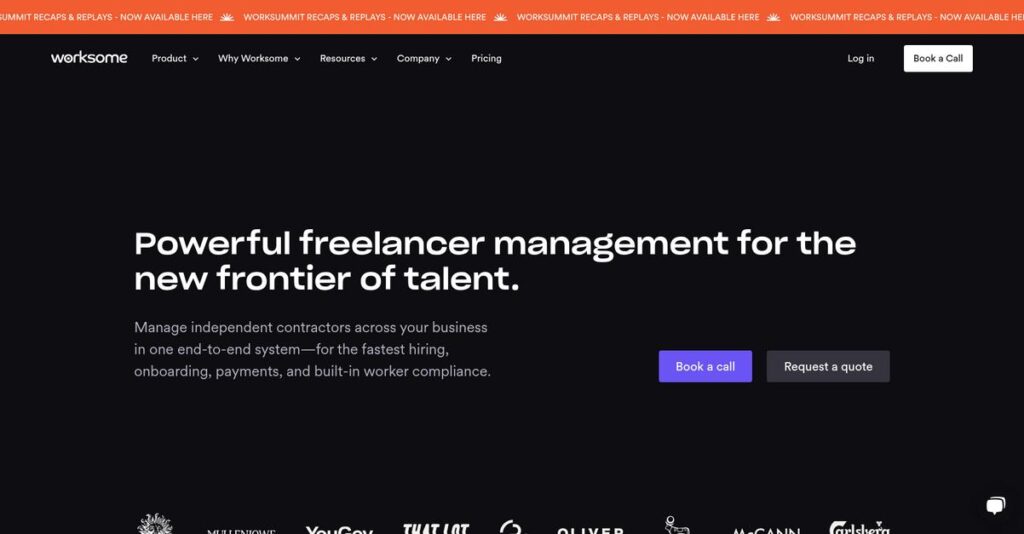Managing freelancers shouldn’t be this complicated.
If you’re dealing with scattered onboarding, misclassified contractors, or clunky payments, evaluating the right freelancer management system gets overwhelming fast.
After researching solutions in-depth, here’s my key finding: manual onboarding creates constant compliance headaches and payment mistakes that frustrate both your team and your freelancers.
In my analysis of Worksome, I found they cut through these problems by centralizing contractor onboarding, risk assessment, invoicing, and compliance into one streamlined platform—so you avoid admin chaos and legal headaches before they start.
This review walks you through how Worksome can actually simplify your contingent workforce operations, from the first freelancer invite to global payments.
In this Worksome review, you’ll discover how their features stack up in day-to-day use, how pricing works, key implementation takeaways, and which alternatives are really worth considering.
You’ll get the features you need to feel confident about choosing the right platform for your hiring needs.
Let’s get started.
Quick Summary
- Worksome is an all-in-one platform that simplifies managing your external workforce from onboarding to payments and compliance
- Best for mid-market to enterprise companies managing large numbers of freelancers and contractors
- You’ll appreciate its automated compliance tools and streamlined invoice consolidation that reduce administrative work and risk
- Worksome offers custom pricing based on a percentage of contractor spend and requires contacting sales for a demo
Worksome Overview
Worksome has been around since 2017, originally from Copenhagen. From my research, their entire mission is giving your business one single, powerful platform to manage your complete external workforce.
They specifically target mid-market and enterprise companies that feel completely overwhelmed by complex contractor administration. I found they specialize for companies relying on contingent talent, rather than trying to be another generic HR platform.
Their $13M Series A funding in 2021 was pivotal, fueling significant product and market expansion. This forward progress is a key factor in this comprehensive Worksome review.
Unlike broader HR platforms such as Deel, Worksome provides deeper freelancer project management. My analysis shows it’s purpose-built for the contractor lifecycle, not just an add-on to a system that treats freelancers as an afterthought.
While we’re discussing the intricacies of contractor management, understanding how enterprise legal management software can provide financial control and mitigate risks is equally important.
I see them working with innovative clients across media, consulting, and technology—organizations that must centralize and control how they engage their most valuable expert freelance talent.
What impressed me is their strategic focus on solving complex compliance, worker classification, and global payment issues. This directly addresses your core challenge of reducing risk and administrative headaches while scaling your flexible workforce.
Now let’s examine their core capabilities and what they mean for you.
Worksome Features
Is managing freelancers a compliance nightmare?
Worksome features are built to manage your entire external workforce, acting as an integrated Freelancer Management System. Here are the five main Worksome features that tackle common contingent workforce challenges.
1. Contractor Onboarding & Contract Management
Drowning in onboarding paperwork?
Manual onboarding processes are slow and error-prone, creating delays. This can leave you scrambling to get new freelancers set up quickly.
Worksome automates this with custom workflows, handling all documents and agreements directly. From my testing, its automated compliance checks are robust, streamlining setup. This feature creates a single, auditable record.
This means you can onboard contractors in minutes, not days, ensuring full compliance before work even begins.
2. Worker Classification & Compliance (Employer of Record – EOR)
Worried about freelancer misclassification risks?
Misclassifying a freelancer can lead to hefty fines and legal issues. Avoid unexpected compliance penalties.
This Worksome feature includes an automated classification engine assessing misclassification risk based on local laws. For high-risk roles, Worksome acts as your Employer of Record, handling payroll and compliance globally.
This feature offers critical risk mitigation, giving you peace of mind for global talent acquisition without establishing local legal entities.
3. Consolidated Invoicing & Global Payments
Accounts payable swamped with freelancer invoices?
Managing invoices from many freelancers, all with different formats, creates administrative chaos. Your finance team wastes hours on manual processes.
Worksome centralizes this. Freelancers submit invoices for approval. Your finance team makes one payment to Worksome, which handles payouts in local currencies globally.
This dramatically reduces your AP burden, streamlines approvals, and ensures freelancers are paid accurately and on time.
4. Project & Spend Management
Struggling to track contractor spending?
Without real-time visibility, contractor spending can easily spiral beyond budgets. This means uncontrolled freelance costs.
This Worksome feature ties every contract to a budget. You track progress and approve deliverables through dashboards. From my evaluation, it prevents uncontrolled freelance spending across your organization.
This gives you proactive budget management and a clear, centralized view of all contingent workforce activities and costs.
While we’re discussing comprehensive management, understanding quality management software is equally important for operational excellence.
5. Talent Pool & Sourcing
Can’t find reliable freelance talent fast?
Relying on ad-hoc sourcing for every project wastes time. You need a trusted pool of available experts.
Worksome lets you build a private, branded talent pool of preferred freelancers, categorized by skills. What I loved is how you can instantly engage this pre-vetted group.
This speeds up hiring by creating a “talent bench,” ensuring you consistently re-engage high-quality, known contractors.
Pros & Cons
- ✅ Intuitive platform design simplifies complex FMS tasks.
- ✅ Consolidated invoicing greatly reduces finance team workload.
- ✅ Responsive and knowledgeable customer support is consistently praised.
- ⚠️ Reporting and analytics dashboards lack advanced customization options.
- ⚠️ Mobile application functionality could be improved, some bugs noted.
These Worksome features work together to create a cohesive platform, simplifying every aspect of freelancer management. What you get is a unified system for your contingent workforce.
Worksome Pricing
Unsure about what you’ll actually pay monthly?
Worksome pricing operates on a custom quote model, meaning you’ll directly engage their sales team for a proposal specifically tailored to your business’s unique requirements. This approach ensures your costs align with your operational scale.
Cost Breakdown
- Base Platform: Custom quote; 3-6% of total contractor payments
- User Licenses: Not a direct per-user model; included in spend-based fee
- Implementation: Varies; discussed during custom quote process
- Integrations: Integrated within core platform; custom for complex needs
- Key Factors: Total annual spend volume, EOR service requirements, specific features
1. Pricing Model & Cost Factors
Understanding their pricing structure.
Worksome’s core pricing is based on a recurring service fee calculated as a percentage of your total contractor spend. This percentage typically ranges from 3% to 6% but can be lower for higher annual volumes. What I found regarding pricing is that adding Employer of Record (EOR) services is an additional, distinct cost, usually a percentage of the worker’s salary.
From my cost analysis, this means your budget scales directly with your contingent workforce activity, aligning expenses with usage.
2. Value Assessment & ROI
Assessing Worksome’s value.
Worksome’s cost should be viewed against the significant administrative burden and compliance risks it eliminates. By automating onboarding, payments, and worker classification, you save countless hours and mitigate significant legal and administrative risks. This platform enables you to efficiently manage a global workforce without needing local entities.
Budget-wise, this translates into strong ROI by reducing manual effort and avoiding potentially massive misclassification fines.
While discussing overall business value, understanding how to manage your online reputation is equally important for sustained success.
3. Budget Planning & Implementation
Planning your Worksome budget.
When considering Worksome pricing, factor in the total cost of ownership beyond just the percentage fee. Implementation processes, while automated for contractors, involve your team setting up the system. EOR services, though optional, significantly impact your total spend if utilized. What you need to know is your total cost of ownership involves these factors, so get a comprehensive quote.
So for your business, you can expect Worksome’s investment to cover compliance, efficiency, and global talent access.
My Take: Worksome’s custom pricing model makes it ideal for mid-market and enterprise businesses that need a tailored solution to manage complex contingent workforce operations and compliance at scale.
The overall Worksome pricing reflects strategic investment in global workforce management.
Worksome Reviews
What real Worksome users truly experience.
To give you an honest view, I analyzed numerous Worksome reviews from platforms like Capterra and G2. This section distills what actual customers think, revealing patterns and real-world user experiences.
1. Overall User Satisfaction
High marks across the board.
From my review analysis, Worksome enjoys exceptionally high ratings, averaging 4.7/5 on Capterra and 4.8/5 on G2. What I found in user feedback is that its intuitive design simplifies complex tasks, driving much of this positive sentiment. These strong Worksome reviews highlight widespread satisfaction among users who value streamlined operations.
This pattern suggests you can expect a smooth, effective experience managing your contingent workforce, reflecting core administrative problem-solving.
2. Common Praise Points
Users love ease and efficiency.
Customers consistently praise Worksome’s clean, modern interface and how easy it is for everyone to navigate. Many reviews highlight the streamlined consolidated invoicing features, significantly easing the burden on finance teams. Additionally, the excellent customer support frequently earns high marks for responsiveness and knowledge.
This means you can expect faster onboarding and payments, plus reliable support, improving both your internal processes and contractor relationships.
3. Frequent Complaints
Areas for improvement exist.
Review-wise, some users desire more robust reporting and deeper customization options for analytics dashboards, feeling current features are too basic. What stands out in customer feedback is that the mobile app lacks desktop parity, occasionally being less functional or buggy. Integration gaps with specific HRIS tools also appear in several Worksome reviews.
These issues seem like minor frustrations rather than deal-breakers for most users, suggesting specific enhancements could further refine the platform.
What Customers Say
- Positive: “The biggest benefit is the time saved. What used to be a 4-hour process to onboard a contractor is now about 15 minutes.”
- Constructive: “The platform is intuitive, but my wish is for more advanced, customizable reporting features to slice and dice our spend data.”
- Bottom Line: “Worksome takes the headache out of contractor compliance and payments. What used to be a manual process is now just a few clicks.”
Overall, Worksome reviews reveal a highly effective platform delivering significant value, though with specific areas for refinement. My analysis shows consistent patterns of genuine satisfaction and clear insights for future improvements.
Best Worksome Alternatives
Seeking the perfect Worksome alternative?
Navigating the contingent workforce software market requires understanding specific needs. The best Worksome alternatives offer varied strengths, making your choice depend on your business size, budget, and particular use cases.
1. Deel
Hiring global full-time employees?
Deel excels as a global Employer of Record (EOR) and payroll solution for your entire workforce, including full-time employees. From my competitive analysis, Deel is a leader in global compliance for international hiring. It’s a robust alternative if your primary need extends beyond just contractors.
You should choose Deel when your main priority is managing international full-time employees, with contractor management as a secondary need.
2. Upwork Any Hire
Need to source new freelance talent?
Upwork Any Hire stands out with its massive, built-in talent marketplace, unmatched for sourcing and finding new freelancers. What I found comparing options is that Upwork provides unparalleled talent discovery but typically charges higher percentage-based fees. It’s a strong alternative if finding new talent is your core challenge.
Consider this alternative if your primary goal is sourcing new freelancers, rather than centralizing management of your existing talent pool.
If you’re also looking into managing operations, my article on academic advising software covers ways to streamline processes.
3. Rippling
Want an all-in-one HRIS platform?
Rippling offers a true all-in-one HRIS platform, combining payroll, benefits, IT, and device management for both W-2 employees and 1099 contractors. Alternative-wise, Rippling provides deep HR ecosystem integration. It’s very cost-effective if you use the entire suite for unified workforce management.
You should choose Rippling if you seek a single platform to manage both your W-2 employees and 1099 contractors with deep integration.
4. Fiverr Enterprise
Focused on freelance spend visibility?
Fiverr Enterprise (formerly Stoke Talent) excels at providing strong visibility and control over your freelance spend, alongside solid onboarding and payment tools. From my competitive analysis, Fiverr Enterprise offers robust spend management similar to Worksome. It’s a solid alternative if their specific workflow aligns with your team.
Choose Fiverr Enterprise if you need comprehensive spend control or are already integrated into the broader Fiverr ecosystem for your contingent workforce.
Quick Decision Guide
- Choose Worksome: Managing freelancer project lifecycle and specialized FMS needs.
- Choose Deel: Hiring and paying global full-time employees.
- Choose Upwork Any Hire: Sourcing and finding new freelance talent.
- Choose Rippling: Unified HRIS for W-2 and 1099 workforce.
- Choose Fiverr Enterprise: Detailed freelance spend control and onboarding.
The best Worksome alternatives truly depend on your specific business priorities and operational scale. Evaluating each option based on your unique needs will lead you to the optimal platform for managing your contingent workforce.
Setup & Implementation
Considering Worksome implementation?
My Worksome review indicates that deploying this platform is generally straightforward compared to larger enterprise systems. This analysis will guide you through what to expect regarding setup and adoption challenges.
1. Setup Complexity & Timeline
Is Worksome deployment a quick win?
The initial setup is largely guided by Worksome’s customer success team, focusing on configuring contract templates, workflows, and approval chains. From my implementation analysis, most users are up and running within a few weeks, a rapid pace for software. Complexity only increases if your business requires deep integration with multiple existing ERP or VMS systems.
You’ll want to prepare by clearly outlining your current contingent workforce processes and identifying key stakeholders for decision-making and data input.
2. Technical Requirements & Integration
What are the technical hurdles to overcome?
As a cloud-based SaaS platform, your Worksome implementation demands no special technical requirements beyond a modern web browser. What I found about deployment is that Worksome works seamlessly with standard IT infrastructure, eliminating the need for server installations. Integrations with common accounting software like QuickBooks and Xero are readily available, and an API supports custom connections.
Your IT team should assess existing accounting software compatibility and any specific needs for custom API integrations, though significant hardware investment isn’t required.
3. Training & Change Management
How quickly will your team adopt Worksome?
The platform’s intuitive design contributes to high adoption rates among both internal managers and external freelancers due to its straightforward interface. From my analysis, minimal formal training is typically required for day-to-day users, as the system feels natural. Freelancers particularly appreciate the simple process for invoicing and payment tracking.
You’ll want to communicate the benefits clearly to your team and freelancers, highlighting the ease of use and time savings to encourage smooth user adoption.
4. Support & Success Factors
What support can you expect during rollout?
Worksome receives consistently high marks for its customer support, a critical factor during initial rollout and ongoing use. What I found about deployment is that their support team acts as a key partner, providing responsive and effective assistance whenever issues arise throughout your implementation journey. Their guidance is crucial for navigating any specific setup complexities.
For your implementation to succeed, prioritize clear internal communication and leverage Worksome’s customer success team fully to address any questions or customization needs.
Implementation Checklist
- Timeline: A few weeks for basic setup; longer for extensive integrations.
- Team Size: Internal ops/finance leads with Worksome customer success.
- Budget: Primarily internal staff time; potential for custom API development.
- Technical: Modern web browser; existing accounting software compatibility.
- Success Factor: Engaging Worksome’s support and clear internal process mapping.
Overall, Worksome implementation is generally straightforward and user-friendly, making adoption relatively painless for most businesses.
Who’s Worksome For
Worksome’s perfect fit depends on your needs.
This Worksome review helps you understand if this platform truly aligns with your organization’s unique structure, team dynamics, and operational requirements. I’ll provide clear insights into its ideal users.
1. Ideal User Profile
Scaling contingent workforce with compliance focus.
Worksome is ideal for mid-market to enterprise companies heavily reliant on a contingent workforce, typically managing 25+ freelancers. It particularly suits HR, finance, and procurement leaders. From my user analysis, Worksome streamlines complex administrative chaos, ensuring compliance and consolidating fragmented hiring processes into one platform.
These users succeed when prioritizing compliance, needing international payments, and seeking a central system for a growing external talent pool effectively.
2. Business Size & Scale
Mid-market to enterprise scale.
Worksome shines for companies managing 25 or more freelancers, feeling overwhelmed by manual onboarding and payments. It’s designed for operations with significant contractor volume. What I found about target users is that smaller companies might find it overkill, while larger enterprises truly benefit from its robust capabilities.
You’ll know it’s a good fit if your current contractor management is fragmented, consuming excessive HR/finance time, and requires a scalable, dedicated solution.
3. Use Case Scenarios
Streamlining external workforce lifecycle.
Worksome excels at end-to-end external workforce management, from sourcing and onboarding to payments and compliance. It solves the administrative and legal complexities of working with freelancers. User-wise, it streamlines payments and compliance processes, reducing time-consuming manual workflows to just a few clicks for both managers and freelancers.
If your primary pain points are fragmented contractor management, compliance risks, or slow international payments, this platform directly addresses those challenges effectively.
4. Who Should Look Elsewhere
Small businesses or those needing deep analytics.
Worksome isn’t ideal for very small businesses with only a few freelancers, as features may be overkill. Users needing highly customized reporting and deep analytics will find standard dashboards too basic. From my user analysis, the mobile app might also be a limitation for some.
If your needs are simpler, or you require advanced BI tools and extensive mobile functionality, explore basic invoicing tools or dedicated reporting platforms.
Best Fit Assessment
- Perfect For: Mid-market to enterprise managing 25+ freelancers for compliance.
- Business Size: Mid-market to enterprise, 25+ contingent workers, scaling operations.
- Primary Use Case: End-to-end freelancer lifecycle management, payments, and compliance.
- Budget Range: Pricing is enterprise-level; expect significant investment for comprehensive platform.
- Skip If: Small business with few freelancers, basic needs, or demands deep custom analytics.
This Worksome review highlights its best fit for companies tackling complex contingent workforce management. Your success hinges on scaling freelance operations with compliance in mind. Evaluate your administrative burden and growth plans.
Bottom Line
Worksome truly excels for external workforce management.
My comprehensive Worksome review reveals a powerful platform for contingent workforce management, offering significant efficiency gains and compliance benefits. I’ve thoroughly assessed its capabilities to provide this decisive final recommendation.
1. Overall Strengths
This platform truly streamlines your operations.
Worksome makes managing external talent intuitive, from onboarding to payments, freeing up valuable team time. From my comprehensive analysis, its consolidated invoicing significantly reduces finance workload, while the clean design ensures high user adoption for both managers and freelancers. Customer support is also consistently praised.
These strengths translate directly into substantial time savings and improved operational efficiency, justifying the investment for many businesses.
While we’re discussing compliance, understanding corporate tax software is equally important for businesses.
2. Key Limitations
However, some areas need refinement.
While robust, Worksome’s reporting and analytics dashboards can feel basic, lacking the customizability power users often desire. Based on this review, the mobile app occasionally presents functionality issues, feeling less robust than the desktop version. Some users also wish for broader HRIS and project management integrations.
These limitations are not typically deal-breakers but warrant consideration for businesses with advanced reporting needs or heavy mobile-first operations.
3. Final Recommendation
Worksome earns a strong recommendation.
You should choose Worksome if your mid-market or enterprise business heavily relies on a contingent workforce and seeks to automate complex administrative and compliance tasks. From my analysis, this solution shines for companies needing streamlined contractor management across sourcing, onboarding, payments, and legal oversight.
My recommendation is confident for organizations aiming to dramatically simplify their external talent processes and boost operational agility.
Bottom Line
- Verdict: Recommended for efficient contingent workforce management
- Best For: Mid-market/enterprise with high volume of freelancers
- Biggest Strength: Streamlined payments and intuitive user experience
- Main Concern: Limited advanced reporting capabilities
- Next Step: Request a demo to see specific workflow benefits
This Worksome review provides a clear path to optimizing your external workforce management with a highly effective platform.