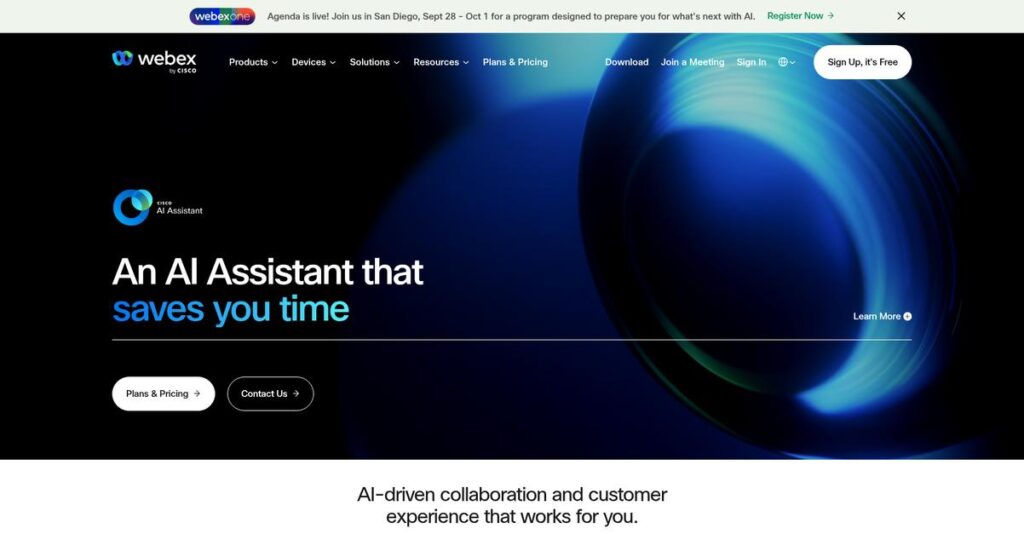Can’t keep your work conversations organized? If you’re stuck juggling endless apps and losing project updates to scattered chats, your whole team’s productivity takes a real hit. You’re probably looking into Webex because tracking conversations, calls, and meetings across tools just isn’t working.
My research shows: context switching kills team productivity if you’re piecing together separate chat, phone, and meeting platforms all day.
After thoroughly analyzing Webex, I found its unified platform combines meetings, messaging, calling, and even webinars—plus AI-powered features—so your team has a single place to work and communicate. The AI Assistant automates note-taking and follow-ups, while deep security and compliance options address worries for regulated industries.
So in this review, I’ll show you how Webex actually unifies team communication and what that means for your daily workflow.
In this Webex review, you’ll discover detailed analysis of features, pricing, real-world limitations, and how Webex compares to other top collaboration tools.
You’ll walk away with clarity on the features you need to confidently decide if Webex is right for your team.
Let’s dive into the analysis.
Quick Summary
- Webex is a unified collaboration platform combining calling, meetings, messaging, and webinars with AI features to improve productivity.
- Best for mid-market to large enterprises needing secure, all-in-one communication solutions.
- You’ll appreciate its integrated platform that reduces tool switching and strong security tailored for regulated industries.
- Webex offers tiered pricing from a free plan up to enterprise tiers, with paid plans including free trials and add-on options.
Webex Overview
I’ve tracked Webex since its 1995 founding; now a core part of Cisco in San Jose. For you, they offer a unified, secure platform for modern hybrid work.
They primarily target mid-market and enterprise customers. My evaluation shows their real focus is on enterprise customers in regulated industries like finance and healthcare, where a security-first design is non-negotiable for you.
Recent developments like acquiring Slido and launching an AI Assistant show a clear innovation trajectory. My Webex review found these additions create tangible productivity gains your team will immediately appreciate.
Unlike rivals like Zoom or Microsoft Teams, what really stood out to me is its all-in-one, security-first approach. It’s less about a single feature and more about providing a complete, vendor-agnostic communication stack.
They work with a huge number of organizations you’d recognize. You’ll find them in large enterprises, government agencies, and global healthcare systems that require strict security and compliance controls.
I found their current strategy centers on AI assistance and creating one central hub for all your work communications—calling, messaging, and meetings. This directly solves the fragmentation challenges you face in hybrid work.
Now let’s examine their core capabilities.
Webex Features
Disconnected tools make hybrid work a nightmare.
Webex offers a suite of integrated solutions designed to streamline all your business communications. These are the five core Webex solutions that really tackle the challenges of modern collaboration.
1. Webex Meetings
Struggling with post-meeting admin?
Manually summarizing calls and tracking action items wastes valuable time. This directly slows down your team’s project progress and execution.
Webex Meetings’ AI Assistant generates real-time summaries and action items, letting you focus on conversation, not note-taking. From my testing, advanced noise removal ensures crystal-clear calls even in noisy settings. This solution enhances clarity.
Your team saves hours on recaps, shifting focus to execution for quicker decisions and measurable project momentum.
2. Webex Messaging
Is internal email chaos slowing you down?
Endless email threads for project discussions scatter information and make finding crucial details nearly impossible for your team.
Webex Messaging provides persistent “Spaces” for team communication, reducing email volume significantly. What I love is how you can instantly start a video call from any Space, maintaining context. This solution centralizes discussions.
You get organized project conversations, easy file sharing, and quick access to team members, improving collaboration and information flow.
3. Webex Calling
Tied to your office desk phone?
Traditional phone systems limit your team’s flexibility, making it hard to maintain a professional presence when working remotely.
Webex Calling offers a cloud-based phone system with enterprise-grade features like extension dialing and hunt groups. From my evaluation, this allows employees to call from any device using their business number. This solution unifies communications.
Your business maintains a professional, consistent phone presence, enabling your workforce to operate efficiently from anywhere with full calling capabilities.
4. Webex Webinars & Events
Need to host engaging large-scale events?
Managing different platforms for simple webinars versus complex virtual conferences can be cumbersome and inconsistent for your organization.
Webex offers distinct solutions: Webinars for presentations and Events for immersive experiences. The integration of Slido for live polls and Q&A truly sets this apart. This dual solution caters to all your needs.
You can confidently host anything from a large marketing presentation to a multi-day virtual summit, ensuring professional, interactive engagement every time.
5. Webex Contact Center
Are customer interactions fragmented?
Juggling customer queries across multiple channels like phone, email, and chat leads to disconnected experiences and frustrated agents.
Webex Contact Center is an omnichannel solution, unifying voice, email, and chat interactions. What impressed me most is how agents get full customer context, improving first-call resolution. This solution streamlines support.
Your customer service team provides seamless, informed support, leading to higher customer satisfaction and more efficient resolution of inquiries.
Pros & Cons
- ✅ Rock-solid reliability and excellent audio/video quality for meetings.
- ✅ AI-powered features like real-time summaries significantly boost productivity.
- ✅ Comprehensive suite integrates calling, messaging, and events seamlessly.
- ⚠️ User interface can feel less intuitive or “clunky” compared to competitors.
- ⚠️ Desktop application can consume significant system resources (CPU/RAM).
What I love about these Webex solutions is how they work together as an integrated collaboration platform rather than separate tools. This makes your communication stack powerful and cohesive.
Webex Pricing
Tired of complicated software pricing?
Webex pricing features a tiered model, offering transparent costs for most plans while providing custom quotes for enterprise needs. This approach helps you clearly understand your investment.
Before diving deeper, you might find my analysis of Laboratory Information Management System helpful.
| Plan | Price & Features |
|---|---|
| Webex Free | Free • Meetings up to 40 minutes (100 attendees) • Team messaging & basic security • Designed for individuals & small teams |
| Webex Meet Plan | $14.50 per user/month • Unlimited meeting duration (up to 24 hours) • Up to 200 attendees, 10GB cloud storage • Transcriptions & closed captions • Ideal for SMBs focused on video meetings |
| Webex Suite (Meet + Call) | $25 per user/month • Includes all Meet plan features • Full cloud phone system (Webex Calling) • Domestic calling plan included • Best value for consolidated communications |
| Enterprise Plan | Custom pricing – contact sales • Unlimited cloud storage • FedRAMP security & advanced analytics • Supports up to 100,000 webinar attendees • For large organizations with complex needs |
1. Value Assessment
Clear value for your investment.
From my cost analysis, what impressed me is how Webex offers a comprehensive suite, ensuring you don’t need multiple vendors for integrated communication. The tiered pricing helps you scale efficiently as your team grows, making sure you only pay for the features you truly need, avoiding costly unused capacities. Their approach offers competitive positioning.
Budget-wise, this translates into predictable costs, allowing your finance team to plan effectively and see a strong return on your unified communication investment.
2. Trial/Demo Options
Evaluate before you commit.
Webex offers a generous “Free” plan, which acts as a fantastic trial, letting you experience basic meetings and messaging without any financial commitment. This allows you to fully test core functionalities and assess user adoption before considering upgrading. What I found valuable is how this trial helps you avoid buyer’s remorse, ensuring it truly fits your workflow.
This hands-on evaluation helps you validate the platform’s suitability, ensuring your budget is wisely allocated for a smooth, confident transition.
3. Plan Comparison
Choose your ideal plan.
The Free plan is great for individuals, but most SMBs will find better value with the Meet plan for unlimited meeting time and more attendees. What stands out is how the Suite plan offers comprehensive UCaaS value, consolidating video and voice for broader needs. You can seamlessly upgrade your pricing as your communication requirements grow.
This tiered structure helps you match Webex pricing to your actual usage requirements, preventing you from overpaying for unused capabilities or features.
My Take: Webex’s pricing strategy blends transparent core tiers with custom enterprise solutions, making it suitable for both growing SMBs and large organizations seeking a scalable, secure, and integrated communication platform.
Overall, Webex pricing reflects a clear commitment to providing tiered solutions, allowing your business to find the right balance of features and cost. I found their transparent pricing approach minimizes budget guesswork, giving you peace of mind.
\n\n
Webex Reviews
What do real Webex users truly think?
My analysis of Webex reviews provides a balanced look at real user feedback. I’ve sifted through thousands of customer experiences to bring you authentic insights into what actual users think about the software.
1. Overall User Satisfaction
Users generally feel positive.
From my review analysis, Webex maintains a solid 4.4 out of 5 stars across major platforms. What I found in user feedback is how reliability and security consistently impress, especially within enterprise environments. Many Webex reviews highlight its dependable performance.
This suggests you can expect a stable, secure platform, driving satisfaction particularly for critical business communications.
2. Common Praise Points
Reliability is consistently lauded.
Customers repeatedly praise its high-quality audio and video, even on less ideal networks. Review-wise, the advanced AI features like noise cancellation and real-time summaries receive consistent positive mentions from users, saving significant post-meeting admin time. The unified platform is also a highlight.
This means your meetings will be clearer and more productive, directly addressing common pain points in virtual collaboration.
3. Frequent Complaints
UI and resource use bother some.
Frequent complaints often center on the user interface, which some find less intuitive or ‘clunky’ compared to competitors. What stands out in user feedback is how the desktop application can be resource-heavy, impacting performance on older or less powerful machines. This is a common theme across Webex reviews.
These issues are noted, but often aren’t deal-breakers, especially if your team prioritizes features and security over a minimalist UI.
What Customers Say
- Positive: “Webex just works. In a corporate environment, its stability is paramount. Audio quality, even on poor networks, is noticeably better.”
- Constructive: “It feels like a tool designed by engineers. Finding settings can be a scavenger hunt, lacking the simple, clean feel of Zoom.”
- Bottom Line: “Webex is a powerful, secure platform for enterprise needs. While the UI can be clunky, its reliability and integrated features are highly valued.”
Overall, Webex reviews show a robust, reliable platform. My analysis confirms genuine user satisfaction despite minor UI concerns. You should consider its integrated power for your business needs.
Best Webex Alternatives
Feeling lost in the collaboration software maze?
Finding the right fit can be tough. The best Webex alternatives include several strong options, each excelling in different scenarios, making your choice dependent on specific business needs and priorities.
While optimizing your business processes, don’t miss my analysis of fixed asset accounting software.
1. Zoom
Need simple, widely adopted video meetings?
Zoom remains unmatched for straightforward, frictionless video calls, especially when your primary audience is less tech-savvy. What I found comparing options is that Zoom offers superior ease of use for basic meetings, serving as a popular alternative. However, it typically lacks Webex’s integrated calling and robust security features.
Choose Zoom when your priority is quick, easy video conferencing without needing a comprehensive, secure, all-in-one suite.
2. Microsoft Teams
Heavily invested in Microsoft 365 already?
Microsoft Teams becomes an unbeatable Webex alternative if your organization lives within the Microsoft 365 ecosystem. From my competitive analysis, Teams offers seamless integration with Office, SharePoint, and Azure AD, providing immense value for existing Microsoft users. While its calling is improving, it’s generally not as robust as Webex’s full UCaaS.
You’ll want to consider Teams if deep integration with your existing Microsoft investment is your paramount concern.
3. Google Meet
Running on Google Workspace primarily?
For Google Workspace-centric businesses, Google Meet is a simple, cost-effective Webex alternative for meetings. What I found comparing options is that Meet offers excellent integration with Google apps like Calendar and Drive, keeping your communication streamlined. However, it lacks Webex’s advanced AI, dedicated event platforms, and comprehensive enterprise phone system.
Choose Google Meet if you need basic, integrated video conferencing within a Google-first environment, prioritizing simplicity and cost.
Quick Decision Guide
- Choose Webex: For secure, all-in-one unified communications for mid-market to enterprise.
- Choose Zoom: For frictionless, widely adopted video meetings, especially for external audiences.
- Choose Microsoft Teams: When deeply integrated with the Microsoft 365 ecosystem and Azure AD.
- Choose Google Meet: For simple, cost-effective meetings integrated within Google Workspace.
Ultimately, the best Webex alternatives depend on your specific business size, budget, and workflow priorities. Consider your unique context for the ideal fit.
Setup & Implementation
Webex deployment demands careful consideration.
A successful Webex review hinges on understanding its practical deployment. While basic setup is quick, enterprise Webex implementation involves more. Here’s what you’ll need to know for a smooth transition.
1. Setup Complexity & Timeline
Not all deployments are equal.
Webex implementation varies significantly; free or Meet plans are instant, but the full Webex Suite, especially Calling and Contact Center, represents a substantial IT undertaking. From my implementation analysis, expect a phased rollout for enterprise plans, allowing for thorough testing and user feedback cycles. User reviews confirm successful adoption relies on structured rollouts rather than rushing the process.
You’ll need dedicated project management and internal champions to navigate this complexity effectively. Plan for several months for full enterprise deployments.
2. Technical Requirements & Integration
IT infrastructure must be ready.
Deploying the full Webex Suite involves careful network assessments, number porting for calling, and user provisioning, often syncing with Active Directory. What I found about deployment is that successful integrations with existing systems are key, requiring skilled IT resources. While basic plans are browser-friendly, complex features and devices demand robust network capabilities and careful planning.
Your IT team will need to assess network readiness, plan for device configurations, and allocate resources for system integrations and troubleshooting.
3. Training & Change Management
User adoption isn’t automatic.
While basic Webex functions are intuitive, mastering advanced features and the unified suite requires dedicated training. Implementation-wise, the learning curve can be moderate for new users, as some find the interface less intuitive than competitors. Phased rollouts with training sessions significantly boost user comfort and productivity.
You’ll want to invest in comprehensive training programs and identify internal champions to guide users and address adoption challenges.
4. Support & Success Factors
Don’t overlook vendor support.
As a Cisco product, Webex offers enterprise-grade 24/7 technical assistance for paid plans during your implementation. What I found about deployment support is that knowledgeable staff provide valuable guidance, although response times can sometimes vary. Proactive engagement with support ensures faster issue resolution.
To ensure implementation success, establish clear communication channels with Webex support and dedicate internal resources for ongoing maintenance and optimization.
Implementation Checklist
- Timeline: For enterprise suite, plan for 6-12 months phased rollout.
- Team Size: Dedicated project manager, IT team, and user champions.
- Budget: Professional services for complex integrations and training.
- Technical: Network assessment, user provisioning, device configuration.
- Success Factor: Structured training and proactive change management.
Overall, Webex implementation can range from quick setup for small teams to a significant enterprise project. Understanding these requirements from this Webex review will help you plan for a successful deployment and maximize your investment.
Who’s Webex For
Webex is not for everyone.
This Webex review analyzes who truly benefits from this powerful collaboration suite. We’ll help you quickly determine if Webex aligns with your specific business profile, team size, and complex use case requirements.
1. Ideal User Profile
Secure, integrated communication for established organizations.
Webex is ideal for mid-market to large enterprises, especially those in highly regulated industries like finance, healthcare, or government. From my user analysis, organizations prioritizing top-tier security and compliance find its robust features essential for data governance and reliable communications.
You’ll see strong ROI if you’re currently struggling with disconnected systems and manual coordination across locations.
While Webex focuses on internal needs, secure scaling also involves external partners. If you’re looking for extranet software to securely scale, my guide covers options.
2. Business Size & Scale
Built for stability at enterprise scale.
Webex truly shines for larger organizations with complex communication needs, often replacing aging on-premise systems with a secure cloud solution. What I found about target users is that it handles significant user volumes effortlessly, providing consistent performance for widespread teams and hybrid workforces.
Your business will find Webex a strong fit if you require a unified platform for thousands of employees and value long-term vendor stability.
3. Use Case Scenarios
All-in-one communication for demanding workflows.
Webex excels when you need a single platform for internal chat, calling, video meetings, and large-scale virtual events like webinars. User-wise, its AI-powered features enhance productivity for project managers and teams needing meeting summaries or advanced noise cancellation in their daily use cases.
You’ll align with Webex’s strengths if your operations demand high-quality audio/video, comprehensive phone system capabilities, and robust event hosting.
4. Who Should Look Elsewhere
Not for simple, lean operations.
Startups or small businesses prioritizing simplicity, quick deployment, and minimal feature sets will likely find Webex overkill. From my user analysis, its comprehensive feature set can feel overwhelming for lean teams that just need basic video calls without extensive IT management.
Consider solutions like Zoom or Google Meet if your priority is ease of use and a lower cost of ownership for basic meeting needs.
Best Fit Assessment
- Perfect For: Mid-market to large enterprises, regulated industries, security-first organizations
- Business Size: Mid-market to large enterprises; high-volume user counts
- Primary Use Case: Unified communications suite, secure meetings, large-scale virtual events
- Budget Range: Enterprise-level investment for comprehensive, secure platform
- Skip If: Startups or small businesses needing only basic, simple communication
Ultimately, this Webex review shows that your success hinges on whether your business demands enterprise-grade security and unified communications over lightweight simplicity. Assess your needs carefully.
Bottom Line
Is Webex the right fit for your business?
This Webex review provides a conclusive assessment, offering clear guidance on whether this comprehensive collaboration suite aligns with your business needs and priorities for 2025.
1. Overall Strengths
Webex consistently delivers unwavering reliability.
From my comprehensive analysis, Webex’s unwavering stability, high-quality audio/video, and enterprise-grade security are standout features. The integrated calling, meetings, and messaging create a unified experience, complemented by powerful AI enhancements like noise cancellation. This unified, secure platform simplifies communication.
These core strengths provide critical peace of mind and operational efficiency, especially for organizations prioritizing data integrity and consistent performance in demanding environments.
Before diving deeper, you might find my analysis of best Applied Behavior Analysis software helpful for specialized operational needs.
2. Key Limitations
However, Webex faces key challenges.
While robust, some users find Webex’s interface less intuitive compared to competitors, sometimes feeling ‘clunky’ for quick adoption. The desktop application can also be resource-intensive, potentially impacting performance on older or less powerful machines. Its user interface can feel less modern.
These drawbacks are important, but for businesses prioritizing security and stability, they represent manageable trade-offs rather than deal-breakers.
3. Final Recommendation
So, is Webex right for you?
You should choose Webex if your business prioritizes enterprise-grade security, compliance, and a truly unified communication platform for hybrid work. It’s especially suited for mid-market and large enterprises, particularly those in regulated sectors like finance or government. It’s ideal for secure, integrated communication.
My recommendation is strong for organizations seeking a reliable, all-in-one solution, willing to navigate a brief learning curve for its robust capabilities.
Bottom Line
- Verdict: Recommended for enterprise and regulated industries
- Best For: Mid-market to enterprise, especially in security-conscious sectors
- Biggest Strength: Unwavering reliability and robust security features
- Main Concern: User interface intuitiveness and system resource consumption
- Next Step: Request a demo to assess its fit for your specific needs
This Webex review confirms its significant value for enterprise users, and I’m confident in this balanced assessment for your decision-making.