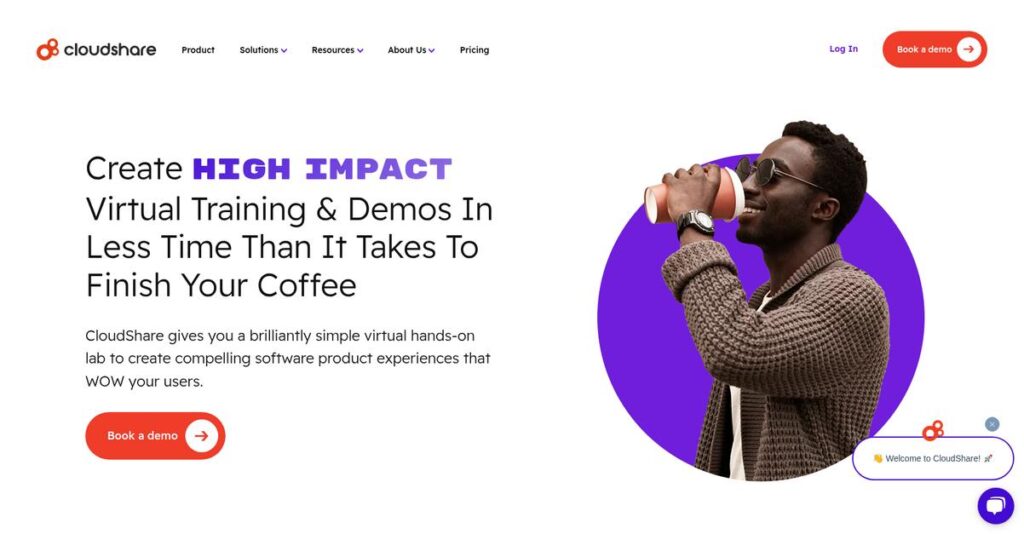Struggling to deliver reliable software demos?
If you’re dealing with clunky, unpredictable demo setups or costly hands-on training, those limitations can seriously slow your sales and onboarding results.
Research insight from my evaluation: lost deals often come from failed demos when your environment is unstable or hard to access.
After digging deep into CloudShare’s platform, I found they make it effortless to create, launch, and manage powerful virtual IT labs—helping your team deliver live demos, scalable training, and even cyber ranges without cloud headaches. Their templates, analytics, and environment controls are clear differentiators you don’t often see elsewhere.
I’ll break down in this review exactly how CloudShare delivers faster, more consistent demos and training labs for your software sales or enablement needs.
In this CloudShare review, you’ll get my take on core features, real-world use cases, pricing, and alternatives—so you can judge fit for your own software evaluation journey.
You’ll leave with the features you need to validate, prove, and scale your product faster.
Let’s get started.
Quick Summary
- CloudShare is a Virtual IT Labs platform that helps you create, manage, and share complex demo, training, and cyber range environments in the cloud.
- Best for B2B software companies needing reliable sales demos, customer training, or cybersecurity exercises.
- You’ll appreciate its ease of use and strong support that simplify spinning up hands-on environments without deep cloud expertise.
- CloudShare offers custom enterprise pricing starting around $10,000 per year, with demos available but no self-service free trial.
CloudShare Overview
I found CloudShare has been operating since 2007 from their headquarters in Tel Aviv. Their core mission is helping software companies accelerate critical business outcomes using virtual labs.
They specialize in serving B2B software and cybersecurity firms, from mid-market to large enterprise. What impressed me is their focus on sales, marketing, and training teams, not just developers, making complex technology accessible for your business users.
Their recent acquisition by FOG Software Group in 2023 was a very smart move, ensuring long-term stability and significant investment in their product roadmap.
Unlike developer-first platforms, CloudShare is built for business outcomes. In this CloudShare review, I found their key differentiator is providing powerful, multi-VM environments with true simplicity, a rare and valuable balance in this market.
They work with hundreds of B2B software and technology companies worldwide. You’ll see them supporting growing mid-market vendors and established global enterprises with complex product demonstration needs.
From my evaluation, CloudShare’s strategy centers on purpose-built workflows for your revenue-generating teams. This directly helps you shorten complex sales cycles and scale effective, hands-on training to boost customer adoption and overall satisfaction.
Now, let’s examine their core capabilities.
CloudShare Features
Demo environments are always a nightmare.
CloudShare offers an integrated virtual IT labs platform that helps you accelerate business outcomes. These are the five core CloudShare solutions that truly transform how you engage with customers and partners.
1. Virtual Labs for Sales Demos & PoCs
Is setting up sales demos a time drain?
Sales engineers often waste hours preparing inconsistent demo environments. This makes closing deals harder and slows down your sales cycle significantly.
CloudShare lets you create a “golden template” for your software, then instantly launch fresh copies for prospects. What I love is how you can share a simple URL for self-service demos, tracking prospect engagement directly. This solution transforms your sales efficiency.
This means your sales team can accelerate deal velocity, delivering impressive, hands-on experiences that truly showcase your product’s value to every prospect.
2. Virtual Training Labs for Customers & Partners
Scaling customer training is a logistical headache.
Traditional training methods are often expensive and lack interactivity, making it hard to deliver effective, hands-on learning at scale globally.
CloudShare provides standardized virtual lab environments where each student gets their own isolated instance. From my testing, the “over-the-shoulder” viewing is where this solution shines, letting you see student screens and offer real-time help.
You can deliver truly engaging, practical training that boosts knowledge retention and scales globally without needing physical hardware or classrooms, dramatically reducing costs.
Speaking of protecting essential information, my guide on Android data recovery software could prove helpful.
3. Cybersecurity Training & Cyber Ranges
Need a safe space for cyber defense practice?
Building and resetting complex “cyber ranges” for security teams is technically demanding and incredibly time-consuming, limiting crucial practice.
This specialized CloudShare solution lets you replicate entire corporate networks for realistic “live-fire” exercises. What impressed me most is how you can reset complex environments in minutes after an exercise, ensuring readiness.
Your cybersecurity teams get a repeatable, safe way to practice incident response, test new tools, and run capture-the-flag events, significantly enhancing team readiness and skills.
4. Environment Templates & Blueprints
Recreating complex environments is pure frustration.
Manually building multi-VM software stacks for every demo or training session is inefficient and often leads to errors, wasting valuable IT time.
This core CloudShare solution allows you to set up a complete application environment once, saving it as a “Blueprint.” From my evaluation, this enforces consistency and quality across all deployments, eliminating setup headaches.
You save hundreds of hours of manual setup, ensuring every single virtual environment, from sales demos to training labs, is perfectly configured and ready instantly.
5. Analytics & Engagement Tracking
Are your PoCs and training labs a black box?
When you share a virtual environment, you often have no idea if prospects or students are actually engaging or getting stuck, leading to missed opportunities.
CloudShare automatically tracks key usage metrics within each virtual environment. Here’s what I found: dashboards reveal prospect interaction and feature usage, while instructors can monitor student progress. This solution gives you critical insights.
You gain actionable intelligence to identify highly engaged prospects for sales follow-up or pinpoint struggling students in training, allowing for targeted intervention and better outcomes.
Pros & Cons
- ✅ Easily spin up complex virtual environments for immediate use.
- ✅ Receive fast, knowledgeable, and genuinely helpful customer support.
- ✅ Benefit from reliable and high-performing virtual environments.
- ⚠️ Consider the cost as a potential barrier for smaller teams or budgets.
- ⚠️ Find certain areas of the user interface could benefit from modernization.
What I love about these CloudShare solutions is how they work together to create a powerful, unified platform for hands-on experiences. This holistic approach ensures consistency and efficiency across all your user-facing virtual engagements.
CloudShare Pricing
Navigating enterprise software costs can feel daunting.
CloudShare pricing is structured around a custom quote model, reflecting its enterprise focus. This approach means you’ll receive pricing tailored to your specific operational scale, ensuring your investment aligns with unique requirements.
Cost Breakdown
- Base Platform: $10,000 – $15,000+ annually (entry-level estimate)
- User Licenses: Varies by concurrent users & environments
- Implementation: Professional services for complex environment setup
- Integrations: Varies by complexity and required integrations
- Key Factors: Resource consumption (CSU), concurrent users, feature tiers
1. Pricing Model & Cost Factors
Understanding their flexible cost drivers.
CloudShare’s pricing model is not one-size-fits-all, but rather based on resource consumption, concurrent users, and feature tiers. This means your cost directly correlates with your usage, considering RAM, CPU, and storage for your virtual labs. What I found regarding their pricing approach is it effectively avoids fixed, oversized plans, letting your investment scale with actual demand.
From my cost analysis, this flexibility helps your budget by ensuring you only pay for the exact virtual lab capacity and features your team truly needs, aligning costs precisely.
Speaking of in-depth analysis, my guide on best statistical analysis software can help master complex data.
2. Value Assessment & ROI
Is this investment truly justified?
CloudShare justifies its custom pricing by addressing significant operational pain points for B2B software and cybersecurity firms. It significantly reduces time your teams spend setting up complex demo, training, or cyber environments. Budget-wise, this provides substantial ROI through efficiency gains, freeing up valuable engineering time.
Compared to manual setup or costly physical labs, your business gains agility and scalability, driving down the overall cost of delivering hands-on software experiences effectively.
3. Budget Planning & Implementation
Plan for your total cost.
Beyond the annual subscription, budgeting should also include potential add-on costs for extra resources or premium support. What you pay for also extends to professional services for complex environment creation, as no self-service trial exists. Your total cost of ownership reflects this comprehensive solution.
So for your business, expect an initial investment in setup and onboarding to ensure seamless deployment, maximizing the platform’s value right from the start.
My Take: CloudShare’s customized pricing targets mid-market to enterprise clients, focusing on delivering tailored value rather than generic tiers. It’s ideal for organizations needing precise control over virtual lab environments.
Overall, CloudShare pricing reflects a strategic investment in specialized virtual lab infrastructure. Your budget benefits from a tailored solution, ensuring you get capabilities that directly address your unique operational challenges without overspending.
CloudShare Reviews
What do real users genuinely think?
CloudShare reviews consistently show high user satisfaction. I analyzed feedback from platforms like G2 and Capterra to offer you balanced insights into actual customer experiences with the software.
1. Overall User Satisfaction
Users are highly satisfied here.
High ratings (4.6/5.0+) across platforms are consistent. Users praise CloudShare’s ease of use for complex environments, simplifying setup. From my review analysis, this high satisfaction is driven by the platform’s ability to abstract underlying cloud complexities effectively.
This suggests you’ll likely find a powerful, intuitive platform, making even complex tasks feel remarkably manageable for your team.
2. Common Praise Points
Support and simplicity shine.
Users consistently commend CloudShare’s ease of use, making complex environment setup straightforward. What I found in user feedback is stellar customer support is universally acclaimed, being fast, knowledgeable, and genuinely helpful. Reliability and performance are also frequently praised.
This ensures your vital demos or training sessions run smoothly, and you’ll find dependable, knowledgeable assistance always ready when you need it.
Speaking of customer support, my guide on automatic call distribution software covers elevating your customer calls.
3. Frequent Complaints
Common user frustrations appear.
The most frequent complaint in CloudShare reviews is its cost, often cited as high for smaller budgets, clearly positioning it for mid-market/enterprise. Some feedback notes the UI could be modernized, feeling slightly dated. Limited granular customization is occasionally mentioned, abstracting away some control.
For your specific use case, these suggest it’s a premium solution, potentially with minor UI quirks, rather than fundamental deal-breakers.
What Customers Say
- Positive: “The ability to quickly replicate environments is priceless… The support is probably the best support of any vendor I have worked with.”
- Constructive: “The UI feels slightly dated in some areas and could benefit from modernization.”
- Bottom Line: “CloudShare provides a rich, hands-on learning experience; students click a link and their environment is ready.”
Overall, CloudShare reviews reflect a strong, positive user experience, especially for its core use cases. My analysis indicates genuine user satisfaction, despite minor noted limitations.
Best CloudShare Alternatives
Navigating virtual lab options requires clear guidance.
The best CloudShare alternatives include several strong contenders, each tailored for specific needs, ensuring your investment aligns perfectly with your business goals.
While this review focuses on virtual lab platforms, if you’re also looking for solutions to organize client information, my guide on patient case management software might be helpful.
1. Skytap
Moving complex legacy apps to your cloud?
Skytap specializes in migrating complex, traditional enterprise applications, like IBM AIX, directly to the cloud without refactoring. From my competitive analysis, Skytap offers robust legacy system migration, making it a powerful alternative for infrastructure-focused needs and often more expensive.
Choose Skytap when migrating complex, legacy on-premise applications for cloud development or testing is your core need.
2. Instruqt
Training highly technical developer audiences?
Instruqt is a browser-based lab platform heavily focused on developers and DevOps. What I found comparing options is that Instruqt excels at interactive, challenge-based tutorials for command-line tools and SaaS products, often using a “track-based” learning model. This alternative is ideal for specific technical education.
You’ll want to consider Instruqt when your audience is technical and you need guided, browser-only tutorials and challenges.
3. Strigo
Only need integrated virtual training environments?
Strigo focuses solely on the virtual training use case, deeply integrating lab environments with communication tools. From my analysis, Strigo provides an all-in-one training delivery solution, encompassing video conferencing and chat. This alternative simplifies the entire instructor-led software training experience.
Choose Strigo if delivering instructor-led software training is your sole requirement and you seek a unified classroom platform.
Quick Decision Guide
- Choose CloudShare: Balanced power and simplicity for sales demos and versatile training.
- Choose Skytap: Migrating complex legacy on-premise applications to the cloud.
- Choose Instruqt: Technical developer training with browser-based interactive labs.
- Choose Strigo: Comprehensive, unified platform for instructor-led software training.
The best CloudShare alternatives truly depend on your specific business scenarios and target audience. Consider your unique needs to select the perfect virtual lab platform.
Setup & Implementation
Worried about virtual lab setup complexity?
From my CloudShare review, deploying this platform focuses more on configuring your unique virtual environments than complex core system setup. Here’s what you’ll need to know for a smooth implementation.
1. Setup Complexity & Timeline
This isn’t a typical software installation.
CloudShare handles the core platform setup, shifting the primary implementation work to your team. You’ll focus on creating your ‘golden image’ or ‘blueprint’ environments. This can range from simple VM uploads to replicating complex multi-tier applications, meaning your product’s complexity truly drives the timeline.
You’ll want to gather all your application installers and VM images upfront, understanding your product’s specific environment requirements thoroughly to prepare.
While we’re discussing visual elements, my article on best AI image generators software offers insights into creating compelling visuals.
2. Technical Requirements & Integration
Minimal IT overhead for end-users.
End-users primarily need a modern web browser and internet connection. For administrators, your primary technical task involves preparing and uploading your application installers and virtual machine images (VHD, VMDK, ISO files). What I found about deployment is CloudShare handles the complex cloud infrastructure for you.
Your IT team should ensure VM images are optimized and ready for upload, focusing on content preparation rather than backend server configuration.
3. Training & Change Management
User adoption is surprisingly straightforward.
The learning curve for end-users is virtually non-existent; they simply click a link to access environments. For administrators, the platform is intuitive, with proficiency achievable in hours. Implementation-wise, the intuitive design minimizes extensive training needs compared to traditional cloud setups.
You’ll want to leverage CloudShare’s documentation and support for administrator training, focusing on workflow integration rather than overcoming steep technical hurdles.
4. Support & Success Factors
Exceptional support streamlines your journey.
CloudShare’s support team is consistently praised as phenomenal and deeply knowledgeable, acting as a true partner throughout your implementation. They offer quick responses and proactive help, especially during initial environment creation. From my implementation analysis, their proactive and expert support is a significant success factor.
You should actively engage with their support during your initial environment blueprinting phase to fully leverage their expertise and accelerate your rollout.
Implementation Checklist
- Timeline: Admin proficiency in hours; environment setup depends on complexity.
- Team Size: Internal IT staff for environment and content creation.
- Budget: Primarily internal staff time for blueprinting and asset preparation.
- Technical: Optimized VM images and application installers for upload.
- Success Factor: Proactive collaboration with CloudShare’s expert support team.
Overall, CloudShare implementation is streamlined where your product’s environment complexity defines the effort, not the platform itself. It requires focused blueprint creation and internal content preparation for success.
Who’s CloudShare For
CloudShare is built for specific business needs.
This CloudShare review section helps you analyze if this virtual IT labs platform aligns with your business profile, team size, and specific use case requirements.
1. Ideal User Profile
Perfect for B2B software and cybersecurity companies.
CloudShare is ideal for organizations with complex products that benefit from hands-on engagement for sales, training, or marketing purposes. From my user analysis, companies needing robust, repeatable demo environments will find immense value, empowering sales engineers and pre-sales teams to shine.
You’ll succeed if your sales cycle is slowed by inconsistent demos or your product needs interactive trials beyond video.
2. Business Size & Scale
Mid-market to enterprise-level technology organizations.
Your business should have established sales, training, or L&D teams that can leverage CloudShare to demonstrate a clear ROI. What I found about target users is that organizations with established processes and budgets justify the platform’s cost by accelerating sales cycles and scaling training programs.
Speaking of boosting sales, my article on AI Sales Assistant Software can provide further insights.
You’ll know you’re the right size if you have dedicated teams seeking to optimize technical environment delivery.
3. Use Case Scenarios
Excellent for interactive demos, PoCs, and virtual training labs.
CloudShare excels in scenarios where hands-on experience is critical for product understanding, such as live sales demos or customer training. User-wise, the platform is a game-changer for cybersecurity companies building realistic cyber range training environments for complex scenarios.
You’ll find this works when empowering non-technical teams to manage technical environments without constant IT reliance.
4. Who Should Look Elsewhere
Small startups or those with very tight budgets.
If your product is straightforward and only requires basic video demos, or your budget is extremely constrained, CloudShare might be an overkill. From my user analysis, smaller businesses often find the cost prohibitive given its enterprise-level feature set designed for complex, high-volume needs.
Consider simpler, less feature-rich demo tools or standard video conferencing solutions if your primary need is basic product showcasing.
Best Fit Assessment
- Perfect For: B2B software companies with complex products needing hands-on experiences.
- Business Size: Mid-market to enterprise tech companies with established sales/training.
- Primary Use Case: Accelerating sales cycles, scaling customer/partner training labs.
- Budget Range: Mid-market to enterprise, justifying investment for clear ROI.
- Skip If: Small startups or teams with very tight budgets, simple demo needs.
This CloudShare review helps you determine if the platform’s capabilities align with your business goals, offering clear guidance for self-qualification and success.
Bottom Line
CloudShare delivers significant virtual lab value.
My CloudShare review concludes that this platform excels in its specialized niche, offering substantial value for specific business needs. This final assessment guides your decision.
1. Overall Strengths
CloudShare excels at complex environment delivery.
CloudShare stands out for its unparalleled ease of use, simplifying the creation and sharing of intricate virtual IT labs. Users consistently praise its seamless environment replication and robust performance, alongside truly exceptional, responsive customer support. This makes complex setups accessible, even for non-technical sales or training teams.
These strengths directly translate into accelerated sales cycles, improved customer training experiences, and significant operational efficiency gains for your business.
2. Key Limitations
Consider CloudShare’s cost and interface.
The most frequent concern revolves around CloudShare’s pricing, which positions it as a premium solution for mid-market and enterprise clients. While highly functional, some users also note the user interface could benefit from modernization compared to newer SaaS designs. Limited granular customization is occasionally mentioned.
These limitations indicate CloudShare’s focus on high-value use cases, where its capabilities often justify the investment, rather than casual or low-budget scenarios.
3. Final Recommendation
CloudShare is highly recommended for specific needs.
You should choose CloudShare if your business requires complex, scalable virtual environments for critical sales demos, PoCs, or customer training. My CloudShare review highlights its value shines in high-stakes B2B scenarios where reliability and ease of setup are paramount. It’s built for serious enterprise applications.
For your business, this software provides a robust solution, justifying its premium cost through tangible acceleration of your key business outcomes.
Bottom Line
- Verdict: Recommended for high-value virtual lab use cases
- Best For: Mid-to-large B2B software and cybersecurity enterprises
- Biggest Strength: Unparalleled ease of use and rapid environment replication
- Main Concern: Premium pricing may not fit all budgets
- Next Step: Request a demo to see specific use cases
This CloudShare review clearly demonstrates its strong capability for specific business challenges, offering a powerful solution for complex virtual environments.