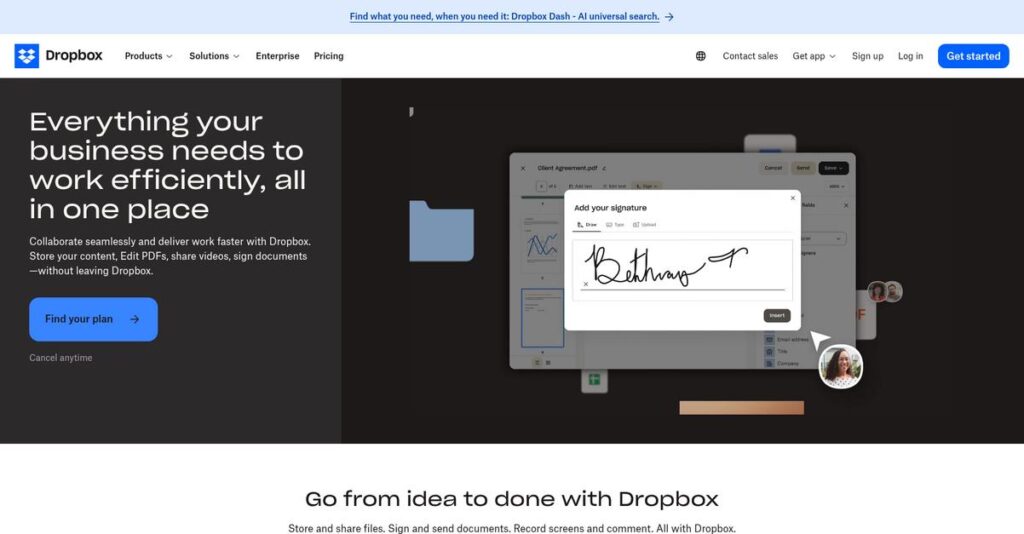Lost in a sea of scattered files again?
If you’re stuck searching for documents and juggling endless email attachments, you’re probably here because your workflow just isn’t working. Dropbox promises to tackle just that.
In my analysis of Dropbox, one thing stood out: wasting time digging for files tanks productivity more than most people realize.
After researching their platform, I found Dropbox doesn’t just store content—it’s designed as a central hub for content, signatures, feedback, and even secure document sharing. What sets Dropbox apart are tightly integrated tools like DocSend analytics, Dropbox Sign for quick e-signatures, and replay features for creative teams, all built around real team needs.
In this review, I’ll break down how Dropbox reduces time spent on file chaos and delivers a more connected daily workflow for your team.
You’ll see how Dropbox fits different scenarios in this Dropbox review—from collaboration to security, pricing, and how it competes against rivals.
Expect the complete research and the features you need to make a confident, clear decision about your next file management solution.
Let’s get started.
Quick Summary
- Dropbox is a cloud storage and collaboration platform that simplifies file sharing and content workflows for your team.
- Best for creative agencies, sales teams, and SMBs managing large files and collaborative content review.
- You’ll appreciate its intuitive interface, fast syncing, and integrated tools like eSignature, file tracking, and media feedback.
- Dropbox offers tiered pricing from $15/user/month with a 30-day trial on business plans to test core features.
Dropbox Overview
Dropbox has been around since 2007, based in San Francisco. From my research, their mission evolved from simple file hosting to building a unified workspace.
What sets them apart is their clear focus on targeting freelancers and smaller business teams. My analysis shows their platform is intentionally designed to reduce the frustrating ‘work about work’ that bogs down your team’s daily progress.
The recent acquisitions of HelloSign and DocSend were smart. For this Dropbox review, I found these moves are building out a true document workflow suite.
Unlike Google Drive or Box, which are often part of a much broader offering, Dropbox competes on its intuitive user-first design. From my evaluation, this focus makes it feel much less overwhelming for your team’s core collaboration.
They work with a huge range of organizations. You’ll find them used by solo creatives and startups, plus specific departments inside larger enterprises needing simpler tools.
If you’re managing brand perception, my article on online reputation management software can provide deeper insights.
I was impressed by their strategic shift from a single utility to a connected platform for the whole content lifecycle. This directly addresses your need for asynchronous tools that really support distributed and remote work.
Now let’s examine their capabilities.
Dropbox Features
Drowning in scattered files and endless email attachments?
Dropbox solutions have evolved beyond simple storage, creating an integrated hub for your team’s entire content lifecycle. These are the five core Dropbox solutions that transform how you manage and collaborate on business content.
1. Core Cloud Storage & Collaboration
Still emailing files to yourself?
Managing files across devices or with your team often leads to version control nightmares and wasted time.
Dropbox’s core solution eliminates file chaos, providing a central cloud hub accessible anywhere. From my testing, Smart Sync is a real game-changer for saving local storage. This solution allows you to see files without downloading them.
This means you get a reliable, intuitive foundation for your business content, accessible by your whole team.
2. Dropbox Sign
Tired of print-scan-email for signatures?
Getting legally binding signatures can be a slow, manual process that delays critical agreements and crucial business workflows.
Dropbox Sign digitizes document signing, automating the workflow from upload to audit trail. Its tight integration allows you to send documents for signature directly. This solution provides a full audit record.
The result is faster contract approvals and streamlined onboarding for your business, saving valuable time.
3. Dropbox DocSend
Ever wonder if prospects read your proposals?
Sharing sensitive documents usually means losing all control and insight once the file leaves your hands.
DocSend gives you back control with secure links and real-time analytics. What impressed me most is how you get page-by-page viewing insights, showing recipient engagement. You can even disable downloads.
This means sales teams can perfectly time follow-ups, gaining crucial intelligence on how your content performs.
4. Dropbox Replay
Feedback on creative projects a mess?
Consolidating feedback on video or audio files from multiple reviewers often results in confusing email threads and missed revisions.
Replay streamlines creative review with time-stamped, on-screen annotations directly on your media files. From my evaluation, this solution works best for consolidating all comments in one thread.
You can finally get clear, consolidated feedback, dramatically speeding up creative cycles for your team.
5. Dropbox Capture
Explaining complex tasks over email?
Communicating step-by-step instructions or bug reports can be challenging and time-consuming without visual aids for your team.
Capture simplifies creating quick screen recordings, GIFs, and screenshots with voice-over. This is where Dropbox gets it right: a link is automatically copied for immediate sharing.
So as a team member, you can easily create asynchronous tutorials or explanations, boosting clarity and reducing meeting fatigue.
While focusing on streamlining communication, you might also be looking to streamline your care and reports with Applied Behavior Analysis software.
Pros & Cons
- ✅ Intuitive and reliable file sync across all devices.
- ✅ Integrated e-signature and document tracking solutions.
- ✅ Streamlined creative feedback and asynchronous communication.
- ⚠️ Higher cost compared to bundled cloud storage options.
- ⚠️ Lacks advanced admin controls on lower-tier plans.
These Dropbox solutions work together to create a unified content workflow ecosystem that reduces “work about work” for your team.
Dropbox Pricing
Navigating software costs can be tricky.
Speaking of software, if you’re also concerned about data management, my guide on Android data recovery software explores how to secure essential information.
Understanding Dropbox pricing involves looking at their clear, tiered subscription model, designed to scale with your team’s needs. This transparent approach simplifies budgeting for your essential file management.
| Plan | Price & Features |
|---|---|
| Professional | ~$19.99/month for one user • 3TB of secure storage • Watermarking & branding • 180-day file recovery • Basic eSignature & DocSend |
| Standard | $15/user/month (starts at 3 users) • 5TB of shared team storage • Central admin console • Team content controls • Basic audit logs |
| Advanced | $24/user/month (starts at 3 users) • As much space as needed • Single sign-on (SSO) integration • Tiered admin roles & device approvals • Detailed audit log & file event tracking • Advanced DocSend & eSignature |
| Enterprise | Custom pricing – contact sales • All Advanced features • Enterprise mobility management (EMM) • Enhanced security & compliance (HIPAA) • Dedicated customer success manager |
1. Value Assessment
Transparent value, clear budgeting.
From my cost analysis, Dropbox offers clear per-user pricing, which means your business can budget predictably without hidden surprises. What impressed me is how the advanced plans offer comprehensive tools beyond simple storage, including essential collaboration, eSignature, and document analytics. This makes their pricing a strong value proposition, bundling several critical business functions.
This approach ensures your budget aligns directly with the powerful tools you genuinely need, maximizing your investment for daily operations.
2. Trial/Demo Options
Evaluate before committing.
Dropbox offers a valuable 30-day free trial for their Standard and Advanced business plans. What I found regarding pricing is that this trial allows thorough evaluation of core features like admin controls and shared storage, letting you assess fit without financial commitment. You can truly experience how their integrated workflow tools impact your team’s productivity before paying.
This helps you validate your exact needs and team adoption, ensuring you only invest when confident in the long-term value.
3. Plan Comparison
Choose wisely for your team.
For individual power users, the Professional plan is a great starting point with ample storage. For growing teams, the Standard and Advanced tiers become more cost-effective as they include team-centric features. What makes their pricing work is how the Advanced plan offers truly unlimited space and enterprise-grade security, making it suitable for larger operations.
Budget-wise, consider your current team size and future growth. You can choose the plan that best matches your collaborative needs now.
My Take: Dropbox’s pricing strategy provides scalable options, from individual users to large enterprises, offering predictable costs for a comprehensive content collaboration ecosystem.
Overall, Dropbox pricing offers clear, tiered options that evolve with your business, ensuring you pay for what you need. What I found is their focus on delivering a broad content collaboration ecosystem, making it a sound investment in your productivity.
Dropbox Reviews
User feedback tells an interesting story.
To give you an honest perspective, I’ve analyzed countless Dropbox reviews from across major platforms. This section breaks down what customers actually think, providing balanced insights into their real-world experiences.
1. Overall User Satisfaction
Users seem genuinely pleased.
From my review analysis, Dropbox consistently garners high ratings, often above 4 stars on platforms like G2 and Capterra. What truly stands out is how users praise its intuitive ease of use, making it simple to adopt. Review-wise, this suggests a very low barrier to entry for new teams.
This indicates you’ll likely find the software easy to integrate into your daily workflow with minimal training.
While reviewing user experiences, ensuring data security is paramount. My guide on best user activity monitoring software can help prevent breaches.
2. Common Praise Points
Simplicity is a standout.
Customers frequently highlight Dropbox’s “set it and forget it” reliability and efficient file synchronization. What impressed me is how the clean interface requires minimal training, allowing users to become proficient quickly. Many reviews also mention the value of recent additions like Sign and DocSend.
This means you benefit from a dependable, user-friendly tool that streamlines document workflows and reduces reliance on other apps.
3. Frequent Complaints
Pricing is a recurring concern.
The most common complaint I found in user feedback revolves around pricing, particularly for smaller businesses. Many customers feel Dropbox is expensive compared to bundled storage from other productivity suites. Some also report occasional sync conflicts in highly active, large team environments, though less frequently.
While budget is a factor, these complaints often reflect feature needs versus existing subscriptions, not deal-breaking core functionality issues.
What Customers Say
- Positive: “The best thing about Dropbox is its simplicity. Drag, drop, done. It just works without me having to think about it.”
- Constructive: “It gets the job done, but the cost per user adds up quickly. It’s a constant budget discussion for us.”
- Bottom Line: “Dropbox simplifies our workflow reliably and intuitively. While we value its unique features, the pricing often comes up in budget reviews.”
Overall, Dropbox reviews indicate strong user satisfaction for core functionality, despite recurrent concerns over pricing. What I found is, your experience will hinge on valuing its unique features over bundled alternatives.
Best Dropbox Alternatives
Too many cloud storage options, so little clarity.
Navigating the best Dropbox alternatives can feel complex, but several strong contenders exist. My analysis helps you choose based on your team’s specific needs, budget, and integration preferences. My analysis helps you choose based on your team’s specific needs, budget, and integration preferences.
1. Google Drive / Workspace
Already deeply embedded in the Google ecosystem?
Google Drive is ideal if your team uses Docs, Sheets, and Gmail daily. Its deep integration creates an all-in-one productivity suite, offering a highly cost-effective alternative for ongoing work. What I found comparing options, it provides unmatched integration within Google’s apps, simplifying collaboration and access significantly. This ecosystem approach is a strong differentiator.
You should choose Google Drive when your priority is seamless integration with existing Google Workspace tools and a budget-friendly option.
2. Microsoft OneDrive / 365
Your business runs on Microsoft 365?
OneDrive is the go-to alternative for organizations heavily invested in Microsoft Windows and Office. It provides robust enterprise security and often comes bundled with your 365 subscription, appearing “free.” From my competitive analysis, OneDrive offers superior integration with Microsoft Office apps and Teams, streamlining workflows directly within your existing suite.
Consider OneDrive when your company is a Microsoft shop, needing tight integration with Office desktop apps and robust enterprise security features.
3. Box
Is enterprise security and compliance your top concern?
Box specifically targets the enterprise market, offering superior security, governance, and advanced workflow automation like Box Relay. For your specific needs, this alternative excels in highly regulated industries. What I found comparing options, Box delivers industry-leading compliance and granular control for sensitive content, making it a premium solution beyond simple file sharing.
You’ll want to consider Box when content security, regulatory compliance, and complex, automated workflows are paramount for your business.
While managing complex workflows, if you’re also looking for specialized tools, my guide on patient case management software is highly recommended.
Quick Decision Guide
- Choose Dropbox: Integrated content lifecycle management for SMBs
- Choose Google Drive: Seamless integration with Google Workspace, cost-effectiveness
- Choose Microsoft OneDrive: Deep integration with Microsoft 365 and Windows ecosystem
- Choose Box: Enterprise-grade security, governance, and advanced workflows
The best Dropbox alternatives ultimately depend on your existing tech stack, budget, and collaboration needs. I recommend a detailed assessment of your unique operational requirements and priorities before making a final decision.
Setup & Implementation
Dropbox implementation: easier than you think.
Understanding Dropbox implementation helps set expectations. For individuals, it’s plug-and-play. For teams, administrative setup is required, but this Dropbox review finds complexity remarkably low.
1. Setup Complexity & Timeline
Is Dropbox setup truly complex?
For individuals, implementation is exceptionally fast, taking mere minutes. For larger teams, configuring the admin console and inviting users is straightforward. From my implementation analysis, large file migrations require careful planning to effectively structure team folders, which can extend initial timelines.
You’ll want to plan your team folder structure upfront. Designate an administrator to configure settings and manage initial content migration effectively.
2. Technical Requirements & Integration
What about your existing tech?
Dropbox clients are lightweight, requiring standard hardware and internet access. For advanced plans, like the Advanced plan, your IT team will handle single sign-on (SSO) configuration. What I found about deployment is that integration with existing workflows is key for most businesses.
Ensure your IT team can configure SSO if applicable. Focus on how Dropbox integrates into current document workflows and applications.
3. Training & Change Management
Will your team actually use it?
Core Dropbox features are incredibly intuitive, requiring minimal user training for basic file sharing. However, to maximize value from tools like Sign or DocSend, you’ll want focused internal documentation. From my implementation analysis, user adoption often happens organically due to its simplicity, enhancing overall ROI.
Create brief guides for advanced features like Sign and DocSend. Encourage team champions to demonstrate best practices.
Implementation Checklist
- Timeline: Minutes for individuals, days/weeks for team setup
- Team Size: Single admin for team setup, minimal end-user involvement required
- Budget: Primarily software licensing; allocate time for file migration
- Technical: SSO configuration for Advanced plan users and large file migration
- Success Factor: Clear team folder structure and initial content migration plan
Overall, Dropbox implementation offers a refreshingly low barrier to entry for its core features. User adoption is remarkably high due to its intuitive design, making it ideal for businesses prioritizing simplicity.
Who’s Dropbox For
Is Dropbox the right fit for your team?
This Dropbox review section helps you pinpoint if the software aligns with your specific business profile, team size, and daily operational needs for content management and collaboration.
1. Ideal User Profile
Teams valuing premium user experience.
From my user analysis, Dropbox is ideal for creative agencies, media companies, architectural firms, and sales teams handling large files and rich media. You’ll find it excels when user adoption and ease of use are priorities within your SMB or specific department.
You’ll see success if your organization prioritizes a frictionless interface and values integrated content tools, willing to pay for premium usability.
2. Business Size & Scale
Scaling content management effectively.
What I found about target users is that Dropbox best serves freelancers, small to medium-sized businesses (SMBs), and specific departments within larger enterprises. Your team will find it optimal when standardized file sharing is a core need, not extensive custom admin control.
Assess your fit by considering if your team needs intuitive, self-service file management more than deep, granular IT oversight.
3. Use Case Scenarios
Specific content collaboration workflows.
User-wise, Dropbox excels for workflows involving large files, rich media, and creative feedback loops using Capture or Replay. Your situation calls for it if DocSend’s analytics give a competitive edge for sales or fundraising outreach. It streamlines document signing too.
Determine alignment if your priority is simplifying file search, managing feedback, and coordinating content tasks to reduce “work about work.”
4. Who Should Look Elsewhere
When Dropbox might not fit.
Dropbox may not be ideal if your budget is extremely tight, especially if you already pay for extensive storage within Google Workspace or Microsoft 365. From my user analysis, very large teams may desire more robust, granular admin controls not found on all plans, or encounter sync conflicts.
Consider alternatives if your core need is minimal cost for basic storage, or if complex enterprise governance and deep integrations are paramount.
Best Fit Assessment
- Perfect For: Creative/media agencies, sales teams, SMBs prioritizing premium UX and integrated content tools.
- Business Size: Freelancers, small to medium businesses (SMBs), and specific enterprise departments.
- Primary Use Case: Large file collaboration, rich media workflows, sales/fundraising with analytics, e-signing.
- Budget Range: Mid to high-tier software budget for a best-in-class user experience.
- Skip If: Budget-constrained, bundled storage suffice, or require extensive enterprise admin controls.
Overall, this Dropbox review shows your optimal fit depends on prioritizing user experience and specific content collaboration needs over pure low-cost storage. It excels for teams prioritizing ease of use and integrated workflows.
Bottom Line
Is Dropbox the right choice for your business?
This Dropbox review provides my comprehensive assessment, guiding you through its core strengths and limitations to help you make an informed decision for your file management and collaboration needs.
Speaking of making informed decisions, my guide on Quality Management Software can help elevate accuracy and streamline audits.
1. Overall Strengths
Dropbox excels in user experience.
The platform’s intuitive interface and renowned file synchronization stand out, making it incredibly easy for teams to adopt and use daily across various devices. From my comprehensive analysis, its simplicity reduces training time significantly for new users, ensuring quick productivity gains across the board.
These core strengths ensure your team remains consistently productive and collaborative, providing a seamless experience for file sharing and content access.
2. Key Limitations
However, consider the cost implications.
Many businesses find Dropbox’s standalone pricing relatively high, especially compared to the extensive storage bundles included in Microsoft 365 or Google Workspace subscriptions. Based on this review, the per-user cost adds up quickly for growing teams, often creating a constant budget discussion regarding its overall value proposition.
These financial limitations are a critical factor, potentially making Dropbox less appealing if budget efficiency and bundled services are your primary business concerns.
3. Final Recommendation
My recommendation is clear.
You should choose Dropbox if you prioritize unparalleled ease of use and reliable, seamless file synchronization across devices for a small to medium team. From my analysis, it excels for content-centric creative workflows and businesses needing a dedicated, friction-free file solution beyond basic office suites.
Your decision should weigh the premium user experience against the potential cost, determining if the dedicated solution fits your specific budget.
Bottom Line
- Verdict: Recommended for premium user experience
- Best For: Small to medium businesses prioritizing simple, reliable file sync
- Biggest Strength: Unparalleled ease of use and reliable file synchronization
- Main Concern: Higher per-user cost compared to bundled alternatives
- Next Step: Trial the specific business features for your team workflow
This Dropbox review demonstrates strong value for user-centric businesses, balancing premium features with a higher price point. Your evaluation should prioritize ease of use.